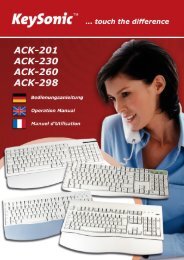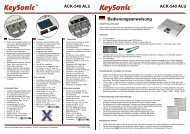ACK-612RF Manual - MaxPoint
ACK-612RF Manual - MaxPoint
ACK-612RF Manual - MaxPoint
You also want an ePaper? Increase the reach of your titles
YUMPU automatically turns print PDFs into web optimized ePapers that Google loves.
2.3 Multifunction keys<br />
- 12 -<br />
Operation <strong>Manual</strong> <strong>ACK</strong>-612 RF<br />
For a fast and comfortable use the keyboard is equipped with 11 multifunction keys. These execute by<br />
pressing the keys the below described functions, open documents or start software programs or Internet<br />
pages.<br />
• H1 Free programmable multifunction key – predefined basis setting: www-Home<br />
Opens the home page of the preset Internet browser<br />
• H2 Free programmable multifunction key – predefined basis setting: E-Mail<br />
Opens the home page of the preset E-mail program<br />
• H3 Free programmable multifunction key – predefined basis setting: Calculator<br />
Opens the screen „calculator“<br />
• H4 Free programmable multifunction key – predefined basis setting: Media Select<br />
Opens the home page of a preset media player<br />
• One-time pressing starts the track of a CD, VCD, DVD or media file;<br />
repeated pressing pauses the replay<br />
• Stops the track of the CD, VCD, DVD or media file<br />
• Starts the previous track of the CD, VCD, DVD or media file<br />
• Starts the next track of the CD, VCD, DVD or media file<br />
• Activates or de-activates the muting<br />
• Reduces the sound volume<br />
• Raises the sound volume<br />
3. How to Clean the Keyboard<br />
• Remove dust with a brush, with soft compressed air, or with a vacuum cleaner with brush head nozzle.<br />
• Remove fine dirt with a not-too-damp cloth.<br />
• DO NOT use any aggressive detergents, solvents or gasoline in order to clean the keyboard.<br />
E&OE




![Rii Mini [Bluetooth]](https://img.yumpu.com/3330082/1/152x260/rii-mini-bluetooth.jpg?quality=85)