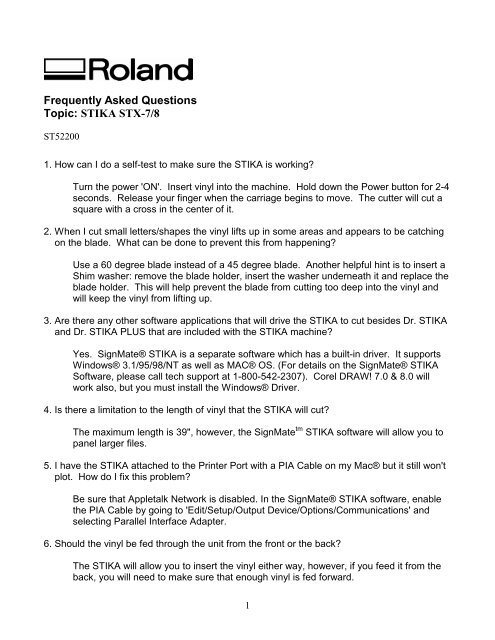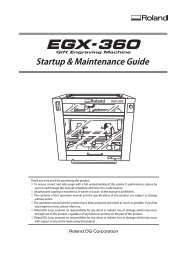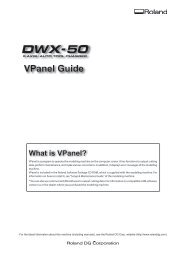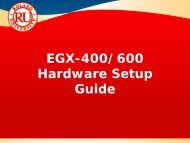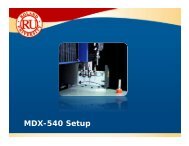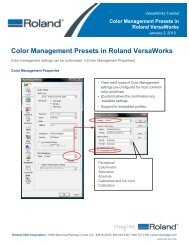FAQs_Stika - Support - Roland DGA Corporation
FAQs_Stika - Support - Roland DGA Corporation
FAQs_Stika - Support - Roland DGA Corporation
You also want an ePaper? Increase the reach of your titles
YUMPU automatically turns print PDFs into web optimized ePapers that Google loves.
Frequently Asked Questions<br />
Topic: STIKA STX-7/8<br />
ST52200<br />
<br />
1. How can I do a self-test to make sure the STIKA is working<br />
Turn the power 'ON'. Insert vinyl into the machine. Hold down the Power button for 2-4<br />
seconds. Release your finger when the carriage begins to move. The cutter will cut a<br />
square with a cross in the center of it.<br />
2. When I cut small letters/shapes the vinyl lifts up in some areas and appears to be catching<br />
on the blade. What can be done to prevent this from happening<br />
Use a 60 degree blade instead of a 45 degree blade. Another helpful hint is to insert a<br />
Shim washer: remove the blade holder, insert the washer underneath it and replace the<br />
blade holder. This will help prevent the blade from cutting too deep into the vinyl and<br />
will keep the vinyl from lifting up.<br />
3. Are there any other software applications that will drive the STIKA to cut besides Dr. STIKA<br />
and Dr. STIKA PLUS that are included with the STIKA machine<br />
Yes. SignMate® STIKA is a separate software which has a built-in driver. It supports<br />
Windows® 3.1/95/98/NT as well as MAC® OS. (For details on the SignMate® STIKA<br />
Software, please call tech support at 1-800-542-2307). Corel DRAW! 7.0 & 8.0 will<br />
work also, but you must install the Windows® Driver.<br />
4. Is there a limitation to the length of vinyl that the STIKA will cut<br />
The maximum length is 39", however, the SignMate tm STIKA software will allow you to<br />
panel larger files.<br />
5. I have the STIKA attached to the Printer Port with a PIA Cable on my Mac® but it still won't<br />
plot. How do I fix this problem<br />
Be sure that Appletalk Network is disabled. In the SignMate® STIKA software, enable<br />
the PIA Cable by going to 'Edit/Setup/Output Device/Options/Communications' and<br />
selecting Parallel Interface Adapter.<br />
6. Should the vinyl be fed through the unit from the front or the back<br />
The STIKA will allow you to insert the vinyl either way, however, if you feed it from the<br />
back, you will need to make sure that enough vinyl is fed forward.<br />
1
7. What is the recommended length for a parallel cable<br />
We recommend that your parallel cable is no longer than 6ft. This is our standard cable<br />
length for all <strong>Roland</strong> plotters, although many times longer or extended cables do work.<br />
8. What platforms are supported for the STIKAs<br />
Both Macintosh® & PC.<br />
Disclaimer: All of the information contained in this document is based on the information<br />
available at the time of its creation. In no event will <strong>Roland</strong> <strong>DGA</strong> <strong>Corporation</strong> be liable for any<br />
damages, including damages for loss of business profits, business interruption, loss of business<br />
information and the like arising out of the use of or inability to use these materials.<br />
2