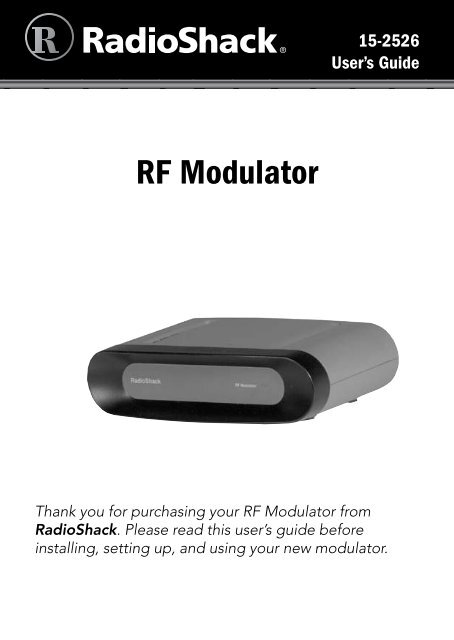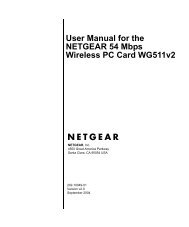RF Modulator (User's Guide) - Radio Shack
RF Modulator (User's Guide) - Radio Shack
RF Modulator (User's Guide) - Radio Shack
You also want an ePaper? Increase the reach of your titles
YUMPU automatically turns print PDFs into web optimized ePapers that Google loves.
15-2526<br />
User’s <strong>Guide</strong><br />
<strong>RF</strong> <strong>Modulator</strong><br />
Thank you for purchasing your <strong>RF</strong> <strong>Modulator</strong> from<br />
<strong>Radio</strong><strong>Shack</strong>. Please read this user’s guide before<br />
installing, setting up, and using your new modulator.
Package contents<br />
• <strong>RF</strong> <strong>Modulator</strong><br />
• User’s <strong>Guide</strong><br />
Features<br />
• Equips your TV with A/V inputs<br />
• Converts any A/V signal into coaxial cable output<br />
1 Connect the <strong>Modulator</strong><br />
You need the following parts (not supplied) to connect<br />
your modulator to a video input source and your TV:<br />
• One A/V shielded cable. If your video source’s<br />
audio output is stereo, use an A/V cable with<br />
three phono connectors at each end. If your video<br />
source’s audio output is mono, use an A/V cable<br />
with two phono connectors at each end.<br />
• Two 75-ohm coaxial cables with F-type connectors.<br />
• One 75-ohm-to-300-ohm matching transformer<br />
(only if your TV does not have a VHF 75-ohm<br />
terminal).<br />
• One S-Video cable (only if your video source has an<br />
S-Video jack).<br />
2
Channel 3/4<br />
Switch<br />
Rear View<br />
S-Video Cable or A/V Cable<br />
To Stereo Video<br />
Use a stereo A/V cable to connect your modulator to a stereo<br />
video source. Connect one end of the cable to the modulator’s<br />
VIDEO (yellow) and L/R AUDIO (white/red) jacks. Connect the<br />
cable’s other end to your video source’s video and audio output<br />
jacks.<br />
To Mono Video<br />
Use an A/V cable to connect your modulator to a mono video<br />
source. Connect one end of the cable to the modulator’s<br />
VIDEO (yellow) and AUDIO (white) jacks. Connect the cable’s<br />
other ends to your video source’s video and audio jacks.<br />
To S-video<br />
If your video source has an S-Video jack, use an S-Video cable<br />
to connect the modulator’s S-VIDEO jack to your video source’s<br />
S-Video jack. If your video source is connected to both the<br />
modulator’s VIDEO and S-VIDEO jacks, the modulator uses<br />
S-video.<br />
3
To TV<br />
If your TV is already connected to a VHF input source (cable,<br />
antenna, etc.), disconnect the VHF input source from your TV,<br />
and connect its cable to the modulator’s ANT IN terminal.<br />
Then, use a 75-ohm coaxial cable (not supplied) to connect<br />
the modulator’s TO TV terminal to your TV’s 75-ohm VHF/UHF<br />
terminal.<br />
If your TV is not already connected to a VHF source, connect<br />
a 75-ohm coaxial cable to the modulator’s TO TV terminal to<br />
your TV’s 75-ohm VHF/UHF terminal. If your TV has 300-ohm<br />
VHF screw terminals, use a 75-ohm-to-300-ohm matching<br />
transformer to complete this connection.<br />
When connections are complete, plug the modulator into a<br />
standard AC outlet.<br />
2 Use your <strong>Modulator</strong><br />
1. Turn on your TV and turn it to Channel 3 or 4 (the one<br />
not used for regular broadcasts in your area).<br />
2. Set the CHANNEL 3/4<br />
switch on the modulator<br />
to the same channel as<br />
your TV.<br />
3. Turn on the connected<br />
video source. The<br />
modulator’s green<br />
LED lights when it is<br />
receiving a signal from<br />
an A/V source.<br />
4. To watch TV, turn off<br />
the connected video<br />
source. If your TV does<br />
The LED lights red when your<br />
modulator is connected to an AC<br />
outlet. When the modulator receives<br />
a signal from an A/V source, the red<br />
LED turns green.<br />
4
not return to regular broadcast, disconnect the video<br />
source from the modulator.<br />
n Note: The modulator’s audio output is always<br />
mono, even if the source’s audio is stereo.<br />
Note to CATV System Installer: Article 820-22 of the<br />
NEC provides guidelines for proper grounding and,<br />
in particular, specifies that the cable ground shall be<br />
connected to the grounding system of the building, as<br />
close to the point of cable entry as practical.<br />
Important Safety Instructions<br />
Read Instructions — All safety and operating instructions<br />
should be read before the product is operated.<br />
Retain Instructions — Retain safety and operating<br />
instructions for future reference.<br />
Heed Warnings — All warnings on the product and in the<br />
operating instructions should be adhered to.<br />
Follow Instructions — All operating and use instructions<br />
should be followed.<br />
Cleaning — Unplug this product from the wall outlet before<br />
cleaning. Do not use liquid cleaners or aerosol cleaners. Use a<br />
damp cloth for cleaning.<br />
Attachments — Do not use attachments not recommended<br />
by the product manufacturer as they may cause hazards.<br />
Water and Moisture — Do not use this product near water,<br />
for example, near a bath tub, wash bowl, kitchen sink, or<br />
laundry tub; in a wet basement; or near a swimming pool; and<br />
the like.<br />
Accessories — Do not place this product on an unstable cart,<br />
stand, tripod, bracket, or table. The product may fall, causing<br />
5
serious injury to a child or adult, and serious damage to the<br />
product. Use only with a cart, stand, tripod, bracket, or table<br />
recommended by the manufacturer, or sold with the product.<br />
Any mounting of the product should follow the manufacturer’s<br />
instructions, and should use a mounting accessory<br />
recommended by the manufacturer.<br />
Ventilation — Slots and openings in the cabinet are provided<br />
for ventilation, to ensure reliable operation of the product and<br />
to protect it from overheating.The openings should not be<br />
blocked by placing the product on a bed, sofa, rug, or other<br />
similar surface. This product should not be placed in a built-in<br />
installation such as a bookcase or rack unless proper ventilation<br />
is provided or the manufacturer’s instructions have been<br />
adhered to.<br />
Power Sources — This product should be operated only from<br />
the type of power source indicated on the marking label. If you<br />
are not sure of the type of power supply to your home, consult<br />
your product dealer or local power company.<br />
Grounding or Polarization — This product may be<br />
equipped with a polarized alternating-current line plug (a plug<br />
having one blade wider than the other). This plug will fit into<br />
the power outlet only one way. This is a safety feature. If you<br />
are unable to insert the plug fully into the outlet, try reversing<br />
the plug. If the plug still fails to fit, contact your electrician to<br />
replace your obsolete outlet. Do not defeat the safety purpose<br />
of the polarized plug.<br />
Power-Cord Protection — Power-supply cords should be<br />
routed so that they are not likely to be walked on or pinched by<br />
items placed upon or against them, paying particular attention<br />
to cords at plugs, convenience receptacles, and the point where<br />
they exit from the product.<br />
Protective Attachment Plug — The product is equipped<br />
with an attachment plug having overload protection. This is a<br />
safety feature. If replacement of the plug is required, be sure<br />
6
the service technician has used a replacement plug specified by<br />
the manufacturer that has the same overload protection as the<br />
original plug.<br />
Outdoor Antenna Grounding — If an outside antenna or<br />
cable system is connected to the product, be sure the antenna<br />
or cable system is grounded so as to provide some protection<br />
against voltage surges and built-up static charges. Article<br />
810 of the National Electrical Code, ANSI/NFPA 70, provides<br />
information on proper grounding of the mast and supporting<br />
conductors, location of antenna-discharge unit, connection<br />
to grounding electrodes, and requirements for the grounding<br />
electrode.<br />
Lightning — For added protection during a lightning storm,<br />
unplug the unit from the wall outlet and disconnect the antenna<br />
or cable system. This will prevent damage to the product due to<br />
lightning and power-line surges.<br />
Power Lines — An outside antenna system should not be<br />
located in the vicinity of overhead power lines, electric light or<br />
power circuits, or where it can fall into power lines or circuits.<br />
When installing an outside antenna system, take care to keep<br />
from touching power lines or circuits. Contact with them might<br />
be fatal.<br />
Overloading — Do not overload wall outlets, extension cords,<br />
or integral convenience receptacles as this can result in a risk of<br />
fire or electric shock.<br />
Object and Liquid Entry — Never push objects of any<br />
kind through product openings as they may touch dangerous<br />
voltage points or short parts that could result in a fire or electric<br />
shock. Never spill liquid of any kind on the product.<br />
Servicing — Do not attempt to service this product yourself<br />
as opening or removing covers may expose you to dangerous<br />
voltage or other hazards. Refer all servicing to qualified service<br />
personnel.<br />
7
Replacement Parts — When replacement parts are required,<br />
be sure the service technician uses replacement parts specified<br />
by the manufacturer or that have the same characteristics as<br />
the original part. Unauthorized substitutions may result in fire,<br />
electric shock, or other hazards.<br />
Safety Check — Upon completion of service or repairs to this<br />
product, ask the service technician to perform safety checks to<br />
determine that the product is in proper operating condition.<br />
Heat — The product should be situated away from heat<br />
sources such as radiators, heat registers, stoves, or other<br />
products (including amplifiers) that produce heat.<br />
Specifications<br />
Power ..........................................................120 V AC, 60Hz, 4.5 W<br />
Specifications are subject to change and improvement without notice.<br />
Actual product may vary from the images found in this document.<br />
FCC Information<br />
This equipment has been tested and found to comply with the limits for a Class B digital device,<br />
pursuant to Part 15 of the FCC Rules. These limits are designed to provide reasonable protection<br />
against harmful interference in a residential installation. This equipment generates, uses, and can<br />
radiate radio frequency energy and, if not installed and used in accordance with the instructions,<br />
may cause harmful interference to radio communications. However, there is no guarantee that<br />
interference will not occur in a particular installation. If this equipment does cause harmful interference<br />
to radio or television reception, which can be determined by turning the equipment off<br />
and on, the user is encouraged to try to correct the interference by one or more of the following<br />
measures:<br />
• Reorient or relocate the receiving antenna.<br />
• Increase the separation between the equipment and receiver.<br />
• Connect the equipment into an outlet on a circuit different from that to which the receiver is<br />
connected.<br />
• Consult your local <strong>Radio</strong><strong>Shack</strong> store or an experienced radio/TV technician for help.<br />
If you cannot eliminate the interference, the FCC requires that you stop using your equipment.<br />
Changes or modifications not expressly approved by <strong>Radio</strong><strong>Shack</strong> may cause interference and<br />
void the user’s authority to operate the equipment.<br />
This device complies with Part 15 of the FCC rules. Operation is subject to the following two<br />
conditions: (1) This device may not cause harmful interference, and (2) This device must accept any<br />
interference received, including interference that may cause undesired operation.<br />
8
Product<br />
<strong>RF</strong> <strong>Modulator</strong><br />
Model 15-2526<br />
Responsible<br />
Party<br />
<strong>Radio</strong><strong>Shack</strong><br />
300 <strong>Radio</strong><strong>Shack</strong> Cir.<br />
Fort Worth, TX 76102<br />
Phone 817-415-3200<br />
Limited Warranty<br />
<strong>Radio</strong><strong>Shack</strong> warrants this product against defects in materials and workmanship under normal<br />
use by the original purchaser for ninety (90) days after the date of purchase from a <strong>Radio</strong><strong>Shack</strong>owned<br />
store or an authorized <strong>Radio</strong><strong>Shack</strong> franchisee or dealer. RADIOSHACK MAKES NO<br />
OTHER EXPRESS WARRANTIES.<br />
This warranty does not cover: (a) damage or failure caused by or attributable to abuse, misuse,<br />
failure to follow instructions, improper installation or maintenance, alteration, accident, Acts of<br />
God (such as floods or lightning), or excess voltage or current; (b) improper or incorrectly performed<br />
repairs by persons who are not a <strong>Radio</strong><strong>Shack</strong> Authorized Service Facility; (c) consumables<br />
such as fuses or batteries; (d) ordinary wear and tear or cosmetic damage; (e) transportation,<br />
shipping or insurance costs; (f) costs of product removal, installation, set-up service, adjustment or<br />
reinstallation; and (g) claims by persons other than the original purchaser.<br />
Should a problem occur that is covered by this warranty, take the product and the <strong>Radio</strong><strong>Shack</strong><br />
sales receipt as proof of purchase date to any <strong>Radio</strong><strong>Shack</strong> store in the U.S. <strong>Radio</strong><strong>Shack</strong> will, at its<br />
option, unless otherwise provided by law: (a) repair the product without charge for parts and labor;<br />
(b) replace the product with the same or a comparable product; or (c) refund the purchase price.<br />
All replaced parts and products, and products on which a refund is made, become the property<br />
of <strong>Radio</strong><strong>Shack</strong>. New or reconditioned parts and products may be used in the performance of<br />
warranty service. Repaired or replaced parts and products are warranted for the remainder of the<br />
original warranty period. You will be charged for repair or replacement of the product made after<br />
the expiration of the warranty period.<br />
RADIOSHACK EXPRESSLY DISCLAIMS ALL WARRANTIES AND CONDITIONS NOT STATED<br />
IN THIS LIMITED WARRANTY. ANY IMPLIED WARRANTIES THAT MAY BE IMPOSED BY LAW,<br />
INCLUDING THE IMPLIED WARRANTY OF MERCHANTABILITY AND, IF APPLICABLE, THE<br />
IMPLIED WARRANTY OF FITNESS FOR A PARTICULAR PURPOSE, SHALL EXPIRE ON THE<br />
EXPIRATION OF THE STATED WARRANTY PERIOD.<br />
EXCEPT AS DESCRIBED ABOVE, RADIOSHACK SHALL HAVE NO LIABILITY OR RESPONSIBIL-<br />
ITY TO THE PURCHASER OF THE PRODUCT OR ANY OTHER PERSON OR ENTITY WITH<br />
RESPECT TO ANY LIABILITY, LOSS OR DAMAGE CAUSED DIRECTLY OR INDIRECTLY BY<br />
USE OR PE<strong>RF</strong>ORMANCE OF THE PRODUCT OR ARISING OUT OF ANY BREACH OF THIS<br />
WARRANTY, INCLUDING, BUT NOT LIMITED TO, ANY DAMAGES RESULTING FROM INCON-<br />
VENIENCE AND ANY LOSS OF TIME, DATA, PROPERTY, REVENUE, OR PROFIT AND ANY<br />
INDIRECT, SPECIAL, INCIDENTAL, OR CONSEQUENTIAL DAMAGES, EVEN IF RADIOSHACK<br />
HAS BEEN ADVISED OF THE POSSIBILITY OF SUCH DAMAGES.<br />
Some States do not allow limitations on how long an implied waranty lasts or the exclusion or<br />
limitation of incidental or consequential damages, so the above limitations or exclusions may not<br />
9
apply to you. This warranty gives you specific legal rights, and you may also have other rights<br />
which vary from State to State. You may contact <strong>Radio</strong><strong>Shack</strong> at:<br />
<strong>Radio</strong><strong>Shack</strong> Customer Relations<br />
300 <strong>Radio</strong><strong>Shack</strong> Circle, Fort Worth, TX 76102 04/08<br />
www.<strong>Radio</strong><strong>Shack</strong>.com<br />
Protect the environment by recyling used electronics. Go to<br />
E-CyclingCentral.com to find an electronic recycling center<br />
near you.<br />
WARNING: To reduce the risk of fire or shock hazard, do not expose<br />
this product to rain or moisture.<br />
CAUTION<br />
RISK OF ELECTRIC SHOCK<br />
DO NOT OPEN<br />
CAUTION: TO REDUCE THE RISK OF ELECTRIC SHOCK, DO NOT<br />
REMOVE THE COVER OR BACK. NO USER-SERVICEABLE PARTS<br />
INSIDE. REFER SERVICING TO QUALIFIED PERSONNEL.<br />
This symbol is intended to alert you to the presence of uninsulated<br />
dangerous voltage within the product’s enclosure<br />
that might be of sufficient magnitude to constitute a risk of<br />
electric shock. Do not open the product’s case.<br />
This symbol is intended to inform you that important<br />
operating and maintenance instructions are included in the<br />
literature accompanying this product.<br />
©2010. <strong>Radio</strong><strong>Shack</strong> Corporation. All rights reserved.<br />
<strong>Radio</strong><strong>Shack</strong> and <strong>Radio</strong><strong>Shack</strong>.com are trademarks<br />
used by <strong>Radio</strong><strong>Shack</strong> Corporation.<br />
Printed<br />
in China<br />
07A10<br />
15-2526<br />
10