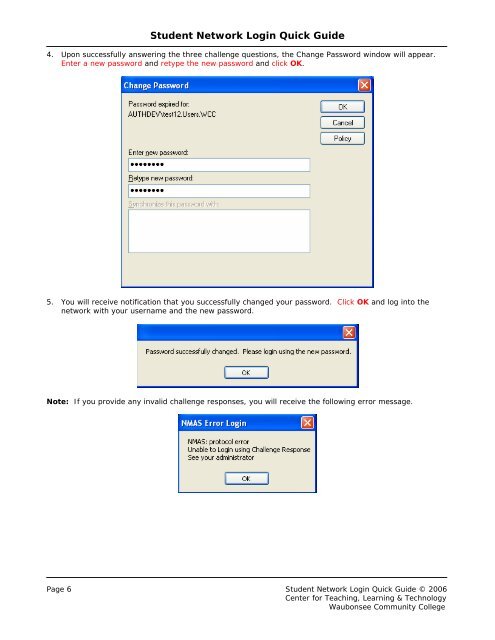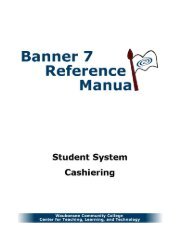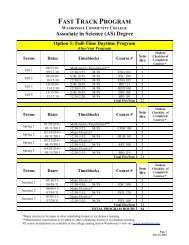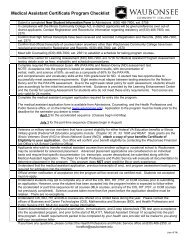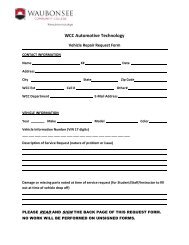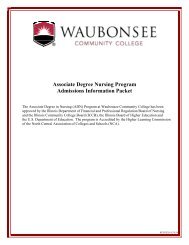Student Network Login Quick Guide - Waubonsee Community College
Student Network Login Quick Guide - Waubonsee Community College
Student Network Login Quick Guide - Waubonsee Community College
Create successful ePaper yourself
Turn your PDF publications into a flip-book with our unique Google optimized e-Paper software.
<strong>Student</strong> <strong>Network</strong> <strong>Login</strong> <strong>Quick</strong> <strong>Guide</strong><br />
4. Upon successfully answering the three challenge questions, the Change Password window will appear.<br />
Enter a new password and retype the new password and click OK.<br />
5. You will receive notification that you successfully changed your password. Click OK and log into the<br />
network with your username and the new password.<br />
Note: If you provide any invalid challenge responses, you will receive the following error message.<br />
Page 6 <strong>Student</strong> <strong>Network</strong> <strong>Login</strong> <strong>Quick</strong> <strong>Guide</strong> © 2006<br />
Center for Teaching, Learning & Technology<br />
<strong>Waubonsee</strong> <strong>Community</strong> <strong>College</strong>