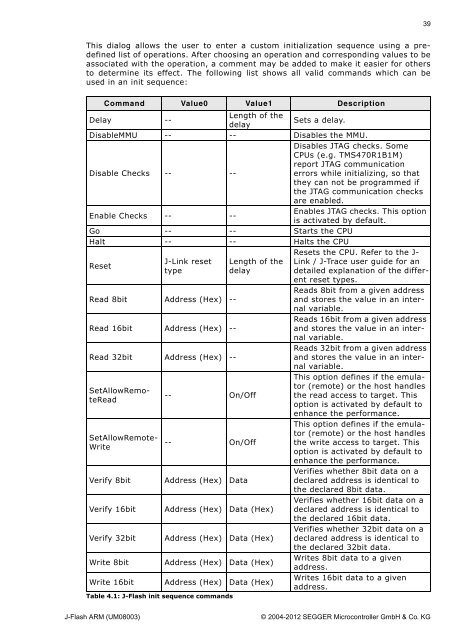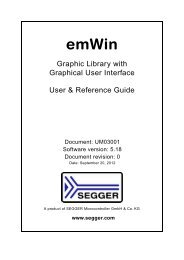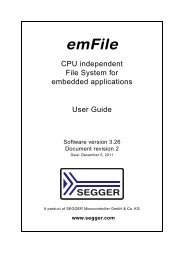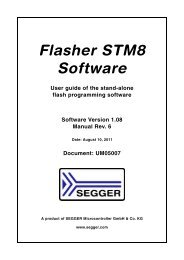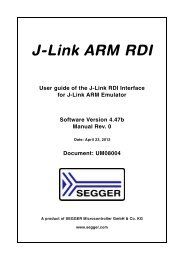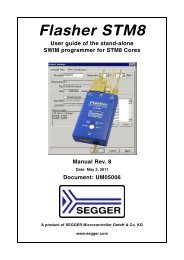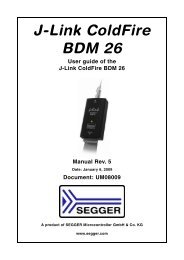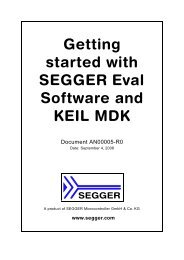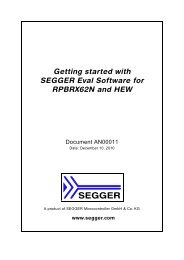J-Flash ARM User Guide - SEGGER Microcontroller
J-Flash ARM User Guide - SEGGER Microcontroller
J-Flash ARM User Guide - SEGGER Microcontroller
Create successful ePaper yourself
Turn your PDF publications into a flip-book with our unique Google optimized e-Paper software.
This dialog allows the user to enter a custom initialization sequence using a predefined<br />
list of operations. After choosing an operation and corresponding values to be<br />
associated with the operation, a comment may be added to make it easier for others<br />
to determine its effect. The following list shows all valid commands which can be<br />
used in an init sequence:<br />
Command Value0 Value1 Description<br />
Delay --<br />
Length of the<br />
delay<br />
Sets a delay.<br />
DisableMMU -- -- Disables the MMU.<br />
Disables JTAG checks. Some<br />
CPUs (e.g. TMS470R1B1M)<br />
report JTAG communication<br />
Disable Checks -- --<br />
errors while initializing, so that<br />
they can not be programmed if<br />
the JTAG communication checks<br />
are enabled.<br />
Enable Checks -- --<br />
Enables JTAG checks. This option<br />
is activated by default.<br />
Go -- -- Starts the CPU<br />
Halt -- -- Halts the CPU<br />
Reset<br />
J-Link reset<br />
type<br />
Read 8bit Address (Hex) --<br />
Read 16bit Address (Hex) --<br />
Read 32bit Address (Hex) --<br />
SetAllowRemoteRead<br />
SetAllowRemote-<br />
Write<br />
Length of the<br />
delay<br />
-- On/Off<br />
-- On/Off<br />
Verify 8bit Address (Hex) Data<br />
Verify 16bit Address (Hex) Data (Hex)<br />
Verify 32bit Address (Hex) Data (Hex)<br />
Write 8bit Address (Hex) Data (Hex)<br />
Write 16bit Address (Hex) Data (Hex)<br />
Table 4.1: J-<strong>Flash</strong> init sequence commands<br />
J-<strong>Flash</strong> <strong>ARM</strong> (UM08003) © 2004-2012 <strong>SEGGER</strong> <strong>Microcontroller</strong> GmbH & Co. KG<br />
39<br />
Resets the CPU. Refer to the J-<br />
Link / J-Trace user guide for an<br />
detailed explanation of the different<br />
reset types.<br />
Reads 8bit from a given address<br />
and stores the value in an internal<br />
variable.<br />
Reads 16bit from a given address<br />
and stores the value in an internal<br />
variable.<br />
Reads 32bit from a given address<br />
and stores the value in an internal<br />
variable.<br />
This option defines if the emulator<br />
(remote) or the host handles<br />
the read access to target. This<br />
option is activated by default to<br />
enhance the performance.<br />
This option defines if the emulator<br />
(remote) or the host handles<br />
the write access to target. This<br />
option is activated by default to<br />
enhance the performance.<br />
Verifies whether 8bit data on a<br />
declared address is identical to<br />
the declared 8bit data.<br />
Verifies whether 16bit data on a<br />
declared address is identical to<br />
the declared 16bit data.<br />
Verifies whether 32bit data on a<br />
declared address is identical to<br />
the declared 32bit data.<br />
Writes 8bit data to a given<br />
address.<br />
Writes 16bit data to a given<br />
address.