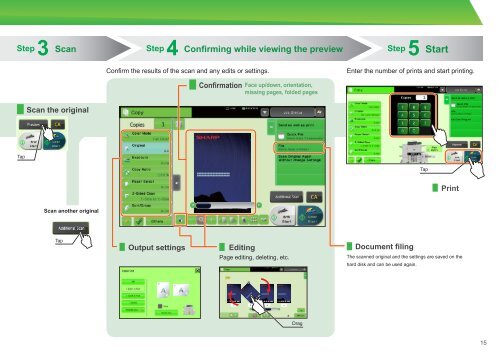MX-4112N/5112N Operation-Manual Start-Guide GB - Sharp
MX-4112N/5112N Operation-Manual Start-Guide GB - Sharp
MX-4112N/5112N Operation-Manual Start-Guide GB - Sharp
You also want an ePaper? Increase the reach of your titles
YUMPU automatically turns print PDFs into web optimized ePapers that Google loves.
Step 3 Scan Step 4<br />
Tap<br />
Scan the original<br />
Scan another original<br />
Tap<br />
Confirming while viewing the preview<br />
Confirm the results of the scan and any edits or settings.<br />
Output settings Editing<br />
Confirmation Face up/down, orientation,<br />
missing pages, folded pages<br />
Page editing, deleting, etc.<br />
Drag<br />
Step 5 <strong>Start</strong><br />
Enter the number of prints and start printing.<br />
Document filing<br />
Tap<br />
Print<br />
The scanned original and the settings are saved on the<br />
hard disk and can be used again.<br />
15