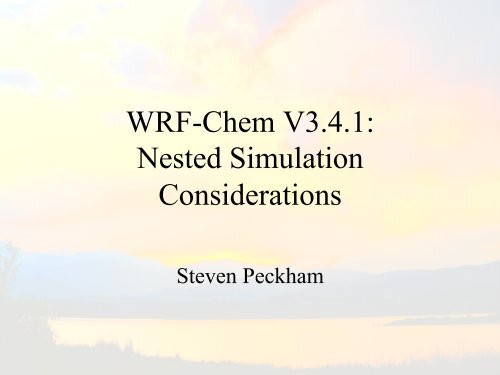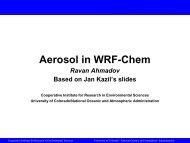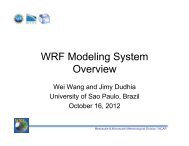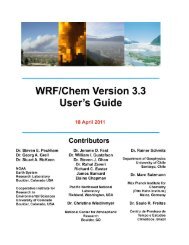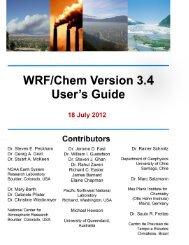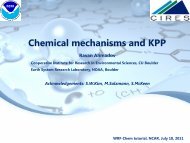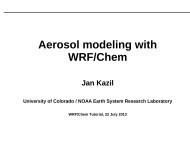Considerations when using nests with WRF-Chem - RUC
Considerations when using nests with WRF-Chem - RUC
Considerations when using nests with WRF-Chem - RUC
Create successful ePaper yourself
Turn your PDF publications into a flip-book with our unique Google optimized e-Paper software.
<strong>WRF</strong>-<strong>Chem</strong> V3.4.1:<br />
Nested Simulation<br />
<strong>Considerations</strong><br />
Steven Peckham
Nested <strong>Chem</strong>istry Simulation:<br />
Best practices<br />
• Be familiar <strong>with</strong> running a nested <strong>WRF</strong> simulation<br />
– Namelist settings<br />
– Methodology<br />
• Start by making a nested run following NDOWN methodology for<br />
meteorology only<br />
• Move on to 2-way interactive nested simulations <strong>using</strong> meteorology only<br />
– <strong>Considerations</strong>:<br />
• time step for each domain,<br />
• namelist settings – set for each nest or once for all domains,<br />
• domain sizes large enough for study of item of interest<br />
• When a nested meteorology simulation works as expected, then move on to<br />
adding chemistry.
Nested <strong>Chem</strong>istry Simulation:<br />
Best Practices<br />
• Start a nested chemistry run by <strong>using</strong> NDOWN<br />
– Need to generate emissions for nested domain<br />
• Use nested domain map information in prep_chem_sources<br />
• Can not simply interpolate emissions from mother domain to nest<br />
– Mass conservation issues<br />
– Emissions source issues (land/water location, point emissions shifted to<br />
wrong location, etc.)<br />
• Confirm that the nested domain <strong>with</strong> chemistry produces the<br />
correct results<br />
• If 1-way nested run is correct, then advance to 2-way interactive<br />
nested run.<br />
– No moving <strong>nests</strong> possible <strong>when</strong> <strong>using</strong> chemistry!
Nested <strong>Chem</strong>istry Simulation:<br />
ndown Methodology
ndown <strong>with</strong>out chemistry<br />
• Save wrf output files for coarse domain<br />
• Get met files for domain and rename them to domain 1 files (met_em.d01....)<br />
• Run real for domain 2 <strong>with</strong> all settings in the domain 1 column<br />
• Rename files generated by real.exe<br />
• Get wrfout files for coarse domain<br />
• Set namelist.input for nested domain run.<br />
– Make sure that inverval_seconds is set for the update interval of the wrfout files<br />
• Run ndown.exe<br />
• Rename files input files for domain 2 to domain 1 and clean-up directory.<br />
• Verify that wrfinput and wrfbdy are correct.<br />
• Run domain 2 now as as if you are running a single domain.
ndown <strong>with</strong> chemistry<br />
• Save wrf output files for coarse domain<br />
• Get met files for domain and rename them to domain 1 files (met_em.d01....)<br />
• Run real for domain 2 <strong>with</strong> all settings in the domain 1 column<br />
• Rename files generated by real.exe<br />
• Get wrfout files for coarse domain<br />
• Set namelist.input for nested domain run.<br />
– Make sure that inverval_seconds is set for the update interval of the wrfout files<br />
• Build emissions for nested domain<br />
• Run ndown.exe <strong>with</strong> namelist.input settings for chemistry turned on<br />
• Rename files input files for domain 2 to domain 1 and clean-up directory.<br />
• Verify that wrfinput and wrfbdy are correct.<br />
• Run domain 2 now as as if you are running a single domain.
Nested <strong>Chem</strong>istry Simulation:<br />
prep_chem_sources Settings<br />
• Building emissions <strong>with</strong> prep_chem_sources<br />
– Prep_chem_sources has nested domain settings in map<br />
projection calculation<br />
• Grid mapping routines not as flexible as <strong>WRF</strong> mapping<br />
routine<br />
• Make sure emissions map onto the nested domain
prep_chem_sources Settings for Nest<br />
grid_type= 'lambert',<br />
NGRIDS = 2,<br />
! Number of grids to run<br />
NNXP = 41, 61,86,46, ! Number of x grid points<br />
NNYP = 41, 61,74,46, ! Number of y grid points<br />
NXTNEST = 0,1,2,3,<br />
! Grid number which is the next coarser grid<br />
DELTAX = 100000.,<br />
DELTAY = 100000.,<br />
! X and Y grid spacing<br />
! Nest ratios between this grid and the next coarser grid.<br />
NSTRATX = 1, 5, 3, 4,<br />
! x-direction<br />
NSTRATY = 1, 5, 3, 4,<br />
! y-direction<br />
NINEST = 1, 10,0,0,<br />
NJNEST = 1, 10,0,0,<br />
POLELAT = 35.,<br />
POLELON = 25.,<br />
! Grid point on the next coarser<br />
! nest where the lower southwest<br />
! corner of this nest will start.<br />
! If NINEST or NJNEST = 0, use CENTLAT/LON<br />
! If polar, latitude/longitude of pole point<br />
! If lambert/mercator, lat/lon of grid origin (x=y=0.) (ref_lat /ref_lon from namelist.wps)<br />
CENTLAT = 35.0, 35.0, 27.5, 27.5, ! (ref_lat/ref_lon from namelist.wps)<br />
CENTLON = 25.0, 25.0, -80.5, -80.5,
Convert Emissions For Nest<br />
• Link grid 2 output and grid 2 wrfinput to run convert_emiss (nested domain<br />
only)<br />
• Set namelist.input for nested domain<br />
max_dom = 1,<br />
e_we = 61, 112, 94,<br />
e_sn = 61, 97, 91,<br />
e_vert = 35, 28, 28,<br />
p_top_requested = 5000,<br />
num_metgrid_levels = 27,<br />
num_metgrid_soil_levels = 4,<br />
dx = 20000, 10000, 3333.33,<br />
dy = 20000, 10000, 3333.33,<br />
• Run convert_emiss.exe for one domain – not capable of doing nested domains<br />
• Verify the emissions are correct for the nested domain (land vs sea, cities,<br />
roads, etc.)
Nested <strong>Chem</strong>istry Simulation:<br />
Methodology<br />
• Save wrf output files for coarse domain<br />
• Get met files for domain and rename them to domain 1 files (met_em.d01....)<br />
• Run real for domain 2 <strong>with</strong> all settings in the domain 1 column<br />
• Rename files generated by real.exe<br />
• Get wrfout files for coarse domain<br />
• Set namelist.input for nested domain run.<br />
– Make sure that inverval_seconds is set for the update interval of the wrfout files<br />
• Build emissions for nested domain<br />
• Run ndown.exe <strong>with</strong> namelist.input settings for chemistry turned on<br />
• Rename files input files for domain 2 to domain 1 and clean-up directory.<br />
• Verify that wrfinput and wrfbdy are correct.<br />
• Run domain 2 now as as if you are running a single domain.
Ndown namelist.input<br />
• Namelist.input settings for ndown <strong>with</strong> chemistry<br />
&domains<br />
max_dom = 2<br />
With or <strong>with</strong>out chem<br />
&chem<br />
kemit = 1,<br />
chem_opt = 11, 11,<br />
…<br />
…<br />
…<br />
bio_emiss_opt = 2, 2,<br />
…<br />
…<br />
…<br />
biomass_burn_opt = 1, 1,<br />
…<br />
Needed for chem input
Emissions Part of ndown_em.F<br />
IF( nested_grid%chem_opt .NE. 0 ) then<br />
! Read the chemistry data from a previous wrf forecast (wrfout file)<br />
! Generate chemistry data from a idealized vertical profile<br />
if(nested_grid%biomass_burn_opt == BIOMASSB) THEN<br />
message = 'READING BIOMASS BURNING EMISSIONS DATA '<br />
CALL wrf_message ( message )<br />
CALL med_read_wrf_chem_emissopt3 ( nested_grid , config_flags)<br />
end if<br />
Biomass burning<br />
&<br />
if(nested_grid%dust_opt == 1 .or. nested_grid%dmsemis_opt == 1<br />
.or. nested_grid%chem_opt == 300 .or. nested_grid%chem_opt ==<br />
301) then<br />
message = 'READING GOCART BG AND/OR DUST and DMS<br />
REF FIELDS'<br />
CALL wrf_message ( message )<br />
CALL med_read_wrf_chem_gocart_bg ( nested_grid , config_flags)<br />
end if<br />
GOCART background<br />
ENDIF<br />
if( nested_grid%bio_emiss_opt .eq. 2 )then<br />
message = 'READING BEIS3.11 EMISSIONS DATA'<br />
CALL wrf_message ( message )<br />
CALL med_read_wrf_chem_bioemiss ( nested_grid , config_flags)<br />
else if( nested_grid%bio_emiss_opt == 3 ) THEN<br />
message = 'READING MEGAN 2 EMISSIONS DATA'<br />
CALL wrf_message ( message )<br />
CALL med_read_wrf_chem_bioemiss ( nested_grid , config_flags)<br />
endif<br />
Biogenic emissions
Nested <strong>Chem</strong>istry Simulation:<br />
<strong>WRF</strong> Methodology
Nested <strong>Chem</strong>istry Simulation:<br />
namelist.input settings<br />
• Registry provides information as to possible nested run settings<br />
rconfig real BIOEMDT namelist,chem max_domains 0 h "BIOEMDT" "" ""<br />
rconfig real PHOTDT namelist,chem max_domains 0 h "PHOTDT" "" ""<br />
rconfig real CHEMDT namelist,chem max_domains 0 h "CHEMDT" "" " »<br />
rconfig real BIOEMDT namelist,chem max_domains 0 h "BIOEMDT" "" ""<br />
rconfig real PHOTDT namelist,chem max_domains 0 h "PHOTDT" "" ""<br />
rconfig real CHEMDT namelist,chem max_domains 0 h "CHEMDT" "" " »<br />
rconfig integer ne_area namelist,chem 1 41 irh "ne_area" "" ""<br />
rconfig integer kemit namelist,chem 1 9 irh "kemit" "" ""<br />
rconfig integer nmegan namelist,chem 1 138 irh "nmegan" "" "”<br />
rconfig integer kemit_aircraft namelist,chem 1 1 - "kemit_aircraft" "" "”<br />
rconfig integer biomass_emiss_opt namelist,chem max_domains 0 rh "biomass_emiss_opt" "" ””<br />
• Examine column 5 in registry.chem to determine which options are set for<br />
each domain
Nested <strong>Chem</strong>istry Simulation: namelist.input<br />
• Namelist.input settings for chemistry<br />
kemit = 1,<br />
chem_opt = 11, 6, 0,<br />
chemdt = 1.50, 0.66666,<br />
phot_opt = 2, 3,<br />
emiss_opt = 5, 3,<br />
chem_in_opt = 0, 0,<br />
gas_drydep_opt = 1, 1,<br />
aer_drydep_opt = 1, 1,<br />
bio_emiss_opt = 1, 2,<br />
gaschem_onoff = 1, 0,<br />
aerchem_onoff = 1, 0,<br />
chem_conv_tr = 1, 1,<br />
seas_opt = 1,<br />
…<br />
• Can one change chemistry options between domains<br />
– Will the namelist above work
Nested <strong>Chem</strong>istry Simulation:<br />
Questions
Discussion<br />
How large should mother domain (domain 1)<br />
be for a nested simulation Nest likewise<br />
Need to consider:<br />
– U~O[10 m/s] -> ~ 40 km/h ~ 500 km/d<br />
– Mountain locations in domain, flow across<br />
mountains/gravity waves and reflection off top<br />
– Recirculation of pollutants<br />
– Available computing resources