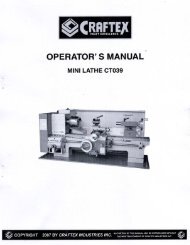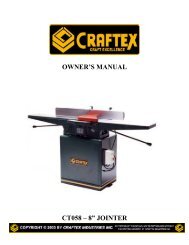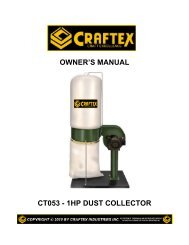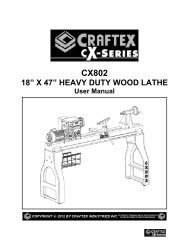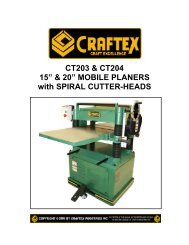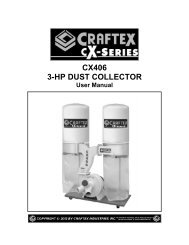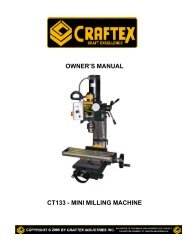Manual - Busy Bee Tools
Manual - Busy Bee Tools
Manual - Busy Bee Tools
Create successful ePaper yourself
Turn your PDF publications into a flip-book with our unique Google optimized e-Paper software.
CX403<br />
1-1/2 HP METALWORKING<br />
DUST COLLECTOR<br />
USER MANUAL
TABLE OF CONTENTS<br />
General Safety Instructions..................................................................................... 3<br />
Features.................................................................................................................. 4<br />
Physical Features ................................................................................................... 5<br />
Un-Packing ............................................................................................................. 6<br />
Proper Grounding ................................................................................................... 6<br />
Assembly ................................................................................................................ 7<br />
ON/OFF Switch....................................................................................................... 8<br />
Connecting Machines to Dust Collector .................................................................. 8<br />
Test Run ................................................................................................................. 9<br />
Maintenance ........................................................................................................... 9<br />
Lubrication .............................................................................................................. 9<br />
Machine Storage..................................................................................................... 9<br />
Emptying Collection Drawer.................................................................................... 9<br />
Re-placing Filter Bag ..............................................................................................10<br />
Parts Diagram.........................................................................................................11<br />
Parts List.................................................................................................................12<br />
Warranty .................................................................................................................13<br />
2
GENERAL SAFETY INSTRUCTIONS<br />
FOR MACHINES<br />
Extreme caution should be used when operating all power tools. Know your power<br />
tool, be familiar with its operation, read through the owner’s manual and practice safe<br />
usage procedures at all times.<br />
ALWAYS read and understand the<br />
user manual before operating the<br />
machine.<br />
CONNECT your machine ONLY to the<br />
matched and specific power source.<br />
ALWAYS wear safety glasses<br />
respirators, hearing protection and<br />
safety shoes, when operating your<br />
machine.<br />
DO NOT wear loose clothing or<br />
jewelry when operating your machine.<br />
A SAFE ENVIRONMENT is<br />
important. Keep the area free of dust,<br />
dirt and other debris in the immediate<br />
vicinity of your machine.<br />
BE ALERT! DO NOT use prescription<br />
or other drugs that may affect your<br />
ability or judgment to safely use your<br />
machine.<br />
DISCONNECT the power source when<br />
changing drill bits, hollow chisels,<br />
router bits, shaper heads, blades,<br />
knives or making other adjustments or<br />
repairs.<br />
NEVER leave a tool unattended while it<br />
is in operation.<br />
NEVER reach over the table when the<br />
tool is in operation.<br />
ALWAYS keep blades, knives and bits<br />
sharpened and properly aligned.<br />
ALL OPERATIONS MUST BE<br />
performed with the guards in place to<br />
ensure safety.<br />
ALWAYS use push sticks, feather<br />
boards or other safety devices to safely<br />
feed your work through the machine.<br />
ALWAYS make sure that any tools used<br />
for adjustments are removed before<br />
operating the machine.<br />
ALWAYS keep the bystanders safely<br />
away while the machine is in operation.<br />
NEVER attempt to remove jammed<br />
cutoff pieces until the saw blade has<br />
come to a full stop.<br />
NEVER expose the machine to rain.<br />
Store the machine in a safe & dry place.<br />
WARNING!<br />
The safety instructions given above can not be complete because the environment in every<br />
shop is different. Always consider safety first as it applies to your individual working<br />
conditions.<br />
3
CX403 DUST COLLECTOR<br />
FEATURES<br />
MODEL CX403 1-1/2 HP METALWORKING DUST COLLECTOR<br />
As part of the growing line of Craftex metalworking equipment, we are proud to offer the<br />
CX403 a 1-1/2 HP Metalworking Dust Collector. By following the instructions and procedures<br />
laid out in this user manual, you will receive years of excellent service and satisfaction. The<br />
CX403 is a professional tool and like all power tools, proper care and safety procedures should<br />
be adhered to.<br />
Motor ..............................................1-1/2 HP, 220 V, 60 Hz, Single Phase<br />
Amps ..............................................9 Amps<br />
Pole ................................................2<br />
Filter Bag ........................................30 Micron<br />
Easy Clean-out Collection Drawer..Yes<br />
ON/OFF Switch with Safety Key.....Yes<br />
Collection Drawer Dimension .........14" x 17-3/4" x 8"<br />
Dust Collection Ports ......................One 5" with a Removable Y-Inlet (4" Each)<br />
Four Casters for Portability.............Yes<br />
Overall Dimensions ........................43" x 33" x 26"<br />
Powder Coated Paint......................Yes<br />
Warranty.........................................3 Years<br />
4
CX403 1-1/2 HP METALWORKING DUST COLLECTOR<br />
PHYSICAL FEATURES<br />
Filter Bag<br />
Handle<br />
ON/OFF<br />
Switch with<br />
Safety Key<br />
Name Plate<br />
1-1/2 HP<br />
Motor<br />
Craftex<br />
CX-Series<br />
Logo<br />
Y-Inlet<br />
Cabinet<br />
Door<br />
Cabinet Door<br />
Lock<br />
End Cap<br />
Casters<br />
Powder<br />
Coated Paint<br />
5
UNPACKING<br />
The machine is properly packaged and<br />
shipped completely in a box for safe<br />
transportation. When unpacking, carefully<br />
inspect the box and ensure that nothing has<br />
been damaged during transit. Open the box<br />
and check that the machine and the parts<br />
are in good condition.<br />
NOTICE<br />
While doing inventory, if you can not find<br />
any part, check if the part has already<br />
been installed on the machine. Some<br />
parts come pre-assembled for shipping<br />
purposes.<br />
PROPER GROUNDING<br />
Grounding provides a path of least<br />
resistance for electric current to reduce the<br />
risk of electric shock.<br />
the machine is connected to an outlet<br />
having the same configuration as the plug.<br />
If an adaptor plug is used, it must be<br />
attached to the metal screw of the<br />
receptacle.<br />
It is strongly recommended not to use<br />
extension cords with your CX403. Always<br />
try to position your machine close to the<br />
power source so that you do not need to<br />
use extension cords.<br />
If it necessary to use an extension cord,<br />
make sure the extension cord does not<br />
exceed 50-feet in length and the cord is 14-<br />
gauge to prevent motor damage. Check for<br />
heat build up periodically.<br />
WARNING!<br />
Improper connection of the equipmentgrounding<br />
conductor can result in a risk<br />
of electric shock. Check with a qualified<br />
electrician if you are in doubt as to<br />
whether the outlet is properly grounded.<br />
Your CX403 should be wired with a 3-<br />
prongs plug fitting a 3 prong grounded<br />
receptacles as shown in figure-1. Do not<br />
remove the grounding prong to fit it into a 2-<br />
pronged outlet. Always check with a<br />
qualified electrician if you are in doubt.<br />
Figure-1 220-volts outlet for CX403<br />
To prevent electrical hazards, have a<br />
qualified electrician ensure that the line is<br />
properly wired. This machine is for use on<br />
a normal 220 volts circuit. Make sure that<br />
6
ASSEMBLY<br />
To assemble your CX403, follow the<br />
instructions given below:<br />
The CX403 comes with four swivel casters<br />
for portability. To install the casters:<br />
Put a piece cardboard on the floor to<br />
prevent the dust collector body from being<br />
scratched. Get the help of a friend or<br />
assistant and position the dust collector on<br />
the cardboard on its side.<br />
Attach the swivel caster to the dust collector<br />
base by aligning the four holes on the base<br />
with the four holes on the swivel caster<br />
bracket and securing it using screws and<br />
washer provided. See figure-2.<br />
Figure-3 Installing the filter bag<br />
Attach the four holes on the handle with the<br />
holes on top part of the dust collector and<br />
thread the screws to secure the handle to<br />
the dust collector. See figure-4.<br />
Figure-4 Installing the handle<br />
Figure-2 Installing the casters<br />
Once the casters are installed, put the dust<br />
collector up upright and attach the filter bag<br />
to the dust collector. Secure it using bag<br />
clamp (provided). See figure-3.<br />
The CX403 comes with a Y-inlet which<br />
allows using two machines with the dust<br />
collector at the same time.<br />
To install the Y-inlet:<br />
Align the holes on the Y-inlet with the holes<br />
on the dust collector and secure it using<br />
screws provided. See figure-5.<br />
7
Figure-5 Installing the Y-inlet<br />
Figure-7 Removing the safety key<br />
ON/OFF SWITCH<br />
The CX403 is equipped with a rocker type<br />
ON/OFF switch used to run the dust<br />
collector and stop it.<br />
CONNECTING MACHINES<br />
TO DUST COLLECTOR<br />
The CX403 features a 6" main inlet and<br />
comes with a Y-inlet having two 4" ports.<br />
When connecting machines to the dust<br />
collector, use proper sized hoses and make<br />
sure all the connections are sealed tightly.<br />
Figure-6 ON/OFF switch<br />
The ON/OFF switch features a safety key<br />
which prevents from unauthorized usage.<br />
When you are not using the dust collector<br />
for a long period of time, remove the safety<br />
key. When the safety key is removed, the<br />
switch does not work and the dust collector<br />
does not turn on. See figure-7.<br />
Figure-8 Two 4" dust port to be used with<br />
two machines at the same time<br />
When you are using only one of the ports<br />
with a machine, simply put the end cap<br />
(provided) onto the other port.<br />
8
TEST RUN<br />
Now that you have assembled your<br />
machine completely, it is time for a test run<br />
to make sure that the machine works<br />
properly and is ready for operation.<br />
All the tools and objects used for<br />
assembling the machine should be<br />
removed and cleared away during the test<br />
run.<br />
WARNING!<br />
Before starting the dust collector, make<br />
sure that you have read and understood<br />
the manual and you are familiar with the<br />
functions and safety features on this<br />
machine. Failure to do so may cause<br />
serious personal injury.<br />
MAINTENANCE<br />
During the life of your machine, you will<br />
need to practice some regular maintenance<br />
to keep your saw in peak performance<br />
condition.<br />
Check the dust collector daily for loose<br />
mounting bolts/screws, damaged wires,<br />
worn switch, full collection bag and any<br />
other unsafe condition.<br />
WARNING!<br />
Make sure the machine is turned off and<br />
the cord is disconnected from the power<br />
source before servicing and<br />
removing/replacing any components on<br />
the machine.<br />
Plug the cord to the power outlet and turn<br />
the dust collector ON. See if the dust<br />
collector operates correctly.<br />
During the test run if there is any unusual<br />
noise coming from the machine or the<br />
machine vibrates excessively, shut off the<br />
machine immediately and disconnect the<br />
cord from the power source. Check all the<br />
parts you have assembled once again and<br />
investigate to find out the problem.<br />
If the dust collector operates correctly, turn<br />
the machine OFF and remove the safety<br />
key on the switch.<br />
Once the safety key is removed, turn the<br />
switch ON.<br />
The machine should not run with the safety<br />
key removed.<br />
LUBRICATION<br />
The shaper has sealed lubricated bearings<br />
in the motor housing and arbour assembly<br />
and do not require any lubrication.<br />
MACHINE STORAGE<br />
When the dust collector is not in use,<br />
disconnect the cord from the power source<br />
and store it in a dry place. Do not expose<br />
the machine to rain. Make sure to keep the<br />
cord away from potential damage sources<br />
such as; sharp objects, chemicals, heat<br />
sources and water.<br />
EMPTYING COLLECTION<br />
DRAWER<br />
The CX403 features a collection drawer<br />
inside the cabinet where it throws all the<br />
dust. The drawer on your dust collector<br />
9
must be checked and emptied regularly.<br />
The machine operates at a much higher<br />
level of efficiency when the collection<br />
drawer is empty. Emptying the drawer is<br />
very simple and easy.<br />
Make sure the switch is in the OFF position<br />
and the cord is disconnected from the<br />
power source.<br />
Open the cabinet door and pull the drawer<br />
out using the handle. See figure-9.<br />
REPLACING THE FILTER<br />
BAG<br />
To replace the filter bag on CX403, make<br />
sure the switch is the OFF position and the<br />
cord is disconnected from the power<br />
source.<br />
Remove the bag clamp securing the bag to<br />
the dust collector. Once the clamp is<br />
removed, the bag will come off.<br />
Replace the bag with a new one and tighten<br />
the clamp to secure the new filter bag to the<br />
dust collector. See figure-10.<br />
Figure-9 Emptying collection drawer<br />
Empty the drawer, slide it back in place and<br />
close the cabinet door.<br />
Figure-10 Replacing filter bag<br />
10
CX403 PARTS DIAGRAM<br />
11
CX403 PARTS LIST<br />
12
WARRANTY<br />
CRAFTEX 3 YEARS LIMITED WARRANTY<br />
Craftex warrants every product to be free from defects in materials and agrees to correct such defects where<br />
applicable. This warranty covers three years for parts and 90 days for labour (unless specified otherwise), to the<br />
original purchaser from the date of purchase but does not apply to malfunctions arising directly or indirectly from<br />
misuse, abuse, improper installation or assembly, negligence, accidents, repairs or alterations or lack of<br />
maintenance.<br />
Proof of purchase is necessary.<br />
All warranty claims are subject to inspection of such products or part thereof and Craftex reserves the right to<br />
inspect any returned item before a refund or replacement may be issued.<br />
This warranty shall not apply to consumable products such as blades, bits, belts, cutters, chisels, punches<br />
etceteras.<br />
Craftex shall in no event be liable for injuries, accidental or otherwise, death to persons or damage to property or<br />
for incidental contingent, special or consequential damages arising from the use of our products.<br />
RETURNS, REPAIRS AND REPLACEMENTS<br />
To return, repair, or replace a Craftex product, you must visit the appropriate <strong>Busy</strong> <strong>Bee</strong> <strong>Tools</strong> showroom or call 1-<br />
800-461-BUSY. Craftex is a brand of equipment that is exclusive to <strong>Busy</strong> <strong>Bee</strong> <strong>Tools</strong>.<br />
For replacement parts directly from <strong>Busy</strong> <strong>Bee</strong> <strong>Tools</strong>, for this machine, please call 1-800-461-BUSY (2879), and<br />
have your credit card and part number handy.<br />
All returned merchandise will be subject to a minimum charge of 15% for re-stocking and handling with the<br />
following qualifications.<br />
Returns must be pre-authorized by us in writing.<br />
We do not accept collect shipments.<br />
<br />
<br />
<br />
<br />
<br />
<br />
<br />
<br />
<br />
Items returned for warranty purposes must be insured and shipped pre-paid to the nearest warehouse<br />
Returns must be accompanied with a copy of your original invoice as proof of purchase. Returns must be in<br />
an un-used condition and shipped in their original packaging a letter explaining your reason for the return.<br />
Incurred shipping and handling charges are not refundable.<br />
<strong>Busy</strong> <strong>Bee</strong> will repair or replace the item at our discretion and subject to our inspection.<br />
Repaired or replaced items will be returned to you pre-paid by our choice of carriers.<br />
<strong>Busy</strong> <strong>Bee</strong> reserves the right to refuse reimbursement or repairs or replacement if a third party without our<br />
prior authorization has carried out repairs to the item.<br />
Repairs made by <strong>Busy</strong> <strong>Bee</strong> are warranted for 30 days on parts and labour.<br />
Any unforeseen repair charges will be reported to you for acceptance prior to making the repairs.<br />
The <strong>Busy</strong> <strong>Bee</strong> Parts & Service Departments are fully equipped to do repairs on all products purchased from us<br />
with the exception of some products that require the return to their authorized repair depots. A <strong>Busy</strong> <strong>Bee</strong><br />
representative will provide you with the necessary information to have this done.<br />
For faster service it is advisable to contact the nearest <strong>Busy</strong> <strong>Bee</strong> location for parts availability prior to<br />
bringing your product in for repairs.<br />
13