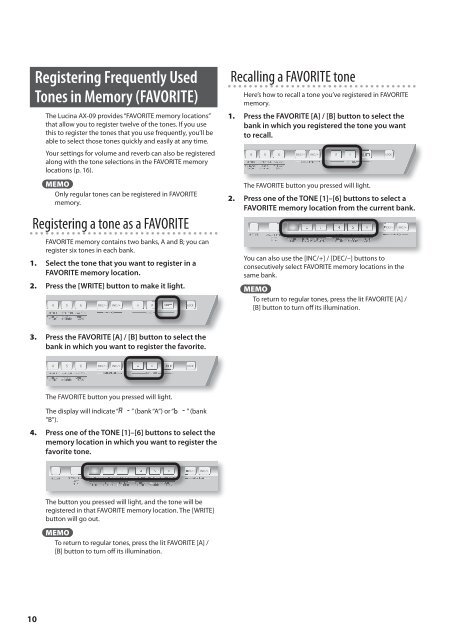Owners Manual - Roland
Owners Manual - Roland
Owners Manual - Roland
Create successful ePaper yourself
Turn your PDF publications into a flip-book with our unique Google optimized e-Paper software.
Registering Frequently Used<br />
Tones in Memory ( FAVORITE)<br />
The Lucina AX-09 provides “FAVORITE memory locations”<br />
that allow you to register twelve of the tones. If you use<br />
this to register the tones that you use frequently, you’ll be<br />
able to select those tones quickly and easily at any time.<br />
Your settings for volume and reverb can also be registered<br />
along with the tone selections in the FAVORITE memory<br />
locations (p. 16).<br />
MEMO<br />
Only regular tones can be registered in FAVORITE<br />
memory.<br />
Registering a tone as a FAVORITE<br />
FAVORITE memory contains two banks, A and B; you can<br />
register six tones in each bank.<br />
1. Select.the.tone.that.you.want.to.register.in.a.<br />
FAVORITE.memory.location.<br />
2. Press.the..[WRITE].button.to.make.it.light.<br />
Recalling a FAVORITE tone<br />
Here’s how to recall a tone you’ve registered in FAVORITE<br />
memory.<br />
1. Press.the.FAVORITE.[A]./.[B].button.to.select.the.<br />
bank.in.which.you.registered.the.tone.you.want.<br />
to.recall.<br />
The FAVORITE button you pressed will light.<br />
2. Press.one.of.the.TONE.[1]–[6].buttons.to.select.a.<br />
FAVORITE.memory.location.from.the.current.bank.<br />
You can also use the [INC/+] / [DEC/–] buttons to<br />
consecutively select FAVORITE memory locations in the<br />
same bank.<br />
MEMO<br />
To return to regular tones, press the lit FAVORITE [A] /<br />
[B] button to turn off its illumination.<br />
3. Press.the..FAVORITE.[A]./.[B].button.to.select.the.<br />
bank.in.which.you.want.to.register.the.favorite.<br />
The FAVORITE button you pressed will light.<br />
The display will indicate “A -” (bank “A”) or “b -” (bank<br />
“B”).<br />
4. Press.one.of.the.TONE.[1]–[6].buttons.to.select.the.<br />
memory.location.in.which.you.want.to.register.the.<br />
favorite.tone.<br />
The button you pressed will light, and the tone will be<br />
registered in that FAVORITE memory location. The [WRITE]<br />
button will go out.<br />
MEMO<br />
To return to regular tones, press the lit FAVORITE [A] /<br />
[B] button to turn off its illumination.<br />
10