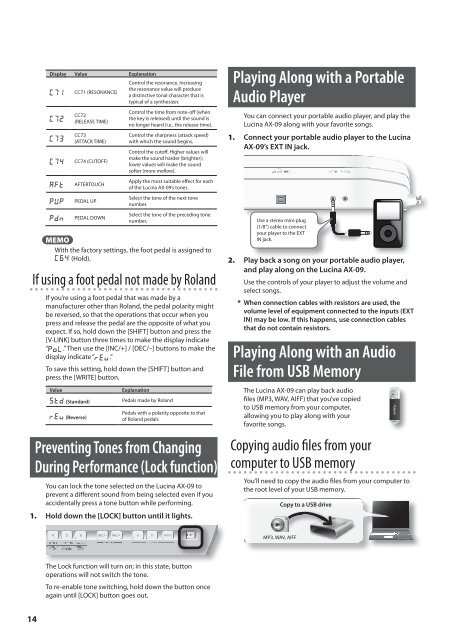Owners Manual - Roland
Owners Manual - Roland
Owners Manual - Roland
You also want an ePaper? Increase the reach of your titles
YUMPU automatically turns print PDFs into web optimized ePapers that Google loves.
Display Value Explanation<br />
C71<br />
C72<br />
C73<br />
C74<br />
CC71 ( RESONANCE)<br />
CC72<br />
( RELEASE TIME)<br />
CC73<br />
( ATTACK TIME)<br />
CC74 ( CUTOFF)<br />
AFt AFTERTOUCH<br />
PUP PEDAL UP<br />
PDn PEDAL DOWN<br />
Control the resonance. Increasing<br />
the resonance value will produce<br />
a distinctive tonal character that is<br />
typical of a synthesizer.<br />
Control the time from note-off (when<br />
the key is released) until the sound is<br />
no longer heard (i.e., the release time).<br />
Control the sharpness (attack speed)<br />
with which the sound begins.<br />
Control the cutoff. Higher values will<br />
make the sound harder (brighter);<br />
lower values will make the sound<br />
softer (more mellow).<br />
Apply the most suitable effect for each<br />
of the Lucina AX-09’s tones.<br />
Select the tone of the next tone<br />
number.<br />
Select the tone of the preceding tone<br />
number.<br />
MEMO<br />
With the factory settings, the foot pedal is assigned to<br />
C64 (Hold).<br />
If using a foot pedal not made by <strong>Roland</strong><br />
If you’re using a foot pedal that was made by a<br />
manufacturer other than <strong>Roland</strong>, the pedal polarity might<br />
be reversed, so that the operations that occur when you<br />
press and release the pedal are the opposite of what you<br />
expect. If so, hold down the [SHIFT] button and press the<br />
[V-LINK] button three times to make the display indicate<br />
“PoL.” Then use the [INC/+] / [DEC/–] buttons to make the<br />
display indicate “rEu.”<br />
To save this setting, hold down the [SHIFT] button and<br />
press the [WRITE] button.<br />
Value<br />
Std.(Standard)<br />
rEu.(Reverse)<br />
Explanation<br />
Pedals made by <strong>Roland</strong><br />
Pedals with a polarity opposite to that<br />
of <strong>Roland</strong> pedals<br />
Preventing Tones from Changing<br />
During Performance ( Lock function)<br />
You can lock the tone selected on the Lucina AX-09 to<br />
prevent a different sound from being selected even if you<br />
accidentally press a tone button while performing.<br />
1. Hold.down.the..[LOCK].button.until.it.lights.<br />
Playing Along with a Portable<br />
Audio Player<br />
You can connect your portable audio player, and play the<br />
Lucina AX-09 along with your favorite songs.<br />
1. Connect.your.portable.audio.player.to.the.Lucina.<br />
AX-09’s..EXT.IN.jack.<br />
Use a stereo mini-plug<br />
(1/8”) cable to connect<br />
your player to the EXT<br />
IN jack.<br />
2. Play.back.a.song.on.your.portable.audio.player,.<br />
and.play.along.on.the.Lucina.AX-09.<br />
Use the controls of your player to adjust the volume and<br />
select songs.<br />
* When.connection.cables.with.resistors.are.used,.the.<br />
volume.level.of.equipment.connected.to.the.inputs.(EXT.<br />
IN).may.be.low..If.this.happens,.use.connection.cables.<br />
that.do.not.contain.resistors.<br />
Playing Along with an Audio<br />
File from USB Memory<br />
The Lucina AX-09 can play back audio<br />
files (MP3, WAV, AIFF) that you’ve copied<br />
to USB memory from your computer,<br />
allowing you to play along with your<br />
favorite songs.<br />
Copying audio files from your<br />
computer to USB memory<br />
You’ll need to copy the audio files from your computer to<br />
the root level of your USB memory.<br />
Copy.to.a.USB.drive<br />
MP3, WAV, AIFF<br />
The Lock function will turn on; in this state, button<br />
operations will not switch the tone.<br />
To re-enable tone switching, hold down the button once<br />
again until [LOCK] button goes out.<br />
14