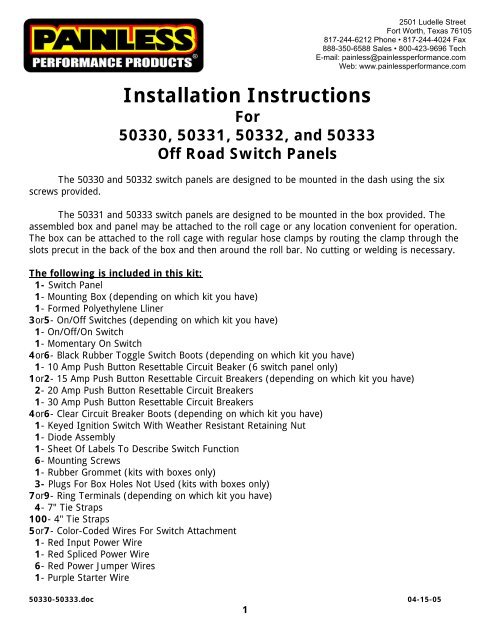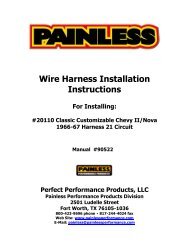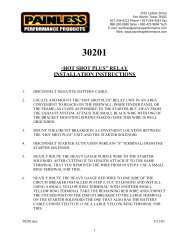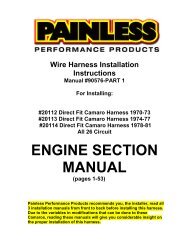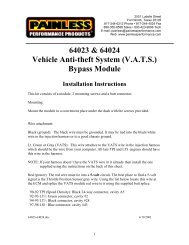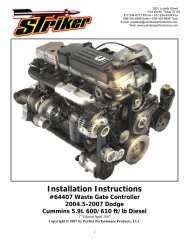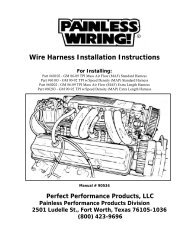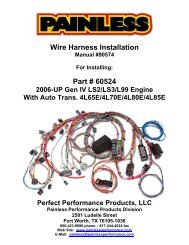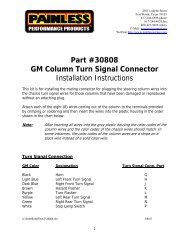Installation Instructions - Painless Wiring
Installation Instructions - Painless Wiring
Installation Instructions - Painless Wiring
You also want an ePaper? Increase the reach of your titles
YUMPU automatically turns print PDFs into web optimized ePapers that Google loves.
<strong>Installation</strong> <strong>Instructions</strong><br />
For<br />
50330, 50331, 50332, and 50333<br />
Off Road Switch Panels<br />
2501 Ludelle Street<br />
Fort Worth, Texas 76105<br />
817-244-6212 Phone • 817-244-4024 Fax<br />
888-350-6588 Sales • 800-423-9696 Tech<br />
E-mail: painless@painlessperformance.com<br />
Web: www.painlessperformance.com<br />
The 50330 and 50332 switch panels are designed to be mounted in the dash using the six<br />
screws provided.<br />
The 50331 and 50333 switch panels are designed to be mounted in the box provided. The<br />
assembled box and panel may be attached to the roll cage or any location convenient for operation.<br />
The box can be attached to the roll cage with regular hose clamps by routing the clamp through the<br />
slots precut in the back of the box and then around the roll bar. No cutting or welding is necessary.<br />
The following is included in this kit:<br />
1- Switch Panel<br />
1- Mounting Box (depending on which kit you have)<br />
1- Formed Polyethylene Lliner<br />
3or5- On/Off Switches (depending on which kit you have)<br />
1- On/Off/On Switch<br />
1- Momentary On Switch<br />
4or6- Black Rubber Toggle Switch Boots (depending on which kit you have)<br />
1- 10 Amp Push Button Resettable Circuit Beaker (6 switch panel only)<br />
1or2- 15 Amp Push Button Resettable Circuit Breakers (depending on which kit you have)<br />
2- 20 Amp Push Button Resettable Circuit Breakers<br />
1- 30 Amp Push Button Resettable Circuit Breakers<br />
4or6- Clear Circuit Breaker Boots (depending on which kit you have)<br />
1- Keyed Ignition Switch With Weather Resistant Retaining Nut<br />
1- Diode Assembly<br />
1- Sheet Of Labels To Describe Switch Function<br />
6- Mounting Screws<br />
1- Rubber Grommet (kits with boxes only)<br />
3- Plugs For Box Holes Not Used (kits with boxes only)<br />
7or9- Ring Terminals (depending on which kit you have)<br />
4- 7" Tie Straps<br />
100- 4" Tie Straps<br />
5or7- Color-Coded Wires For Switch Attachment<br />
1- Red Input Power Wire<br />
1- Red Spliced Power Wire<br />
6- Red Power Jumper Wires<br />
1- Purple Starter Wire<br />
50330-50333.doc 04-15-05<br />
1
First decide what switches will be used for your application and install them into the panel.<br />
Start by adjusting the hex shaped backing nut on each of the switches 3/4 of the way back toward<br />
the body of the switch. Insert the switch through the switch hole opening with the slot on the<br />
threads facing down, and screw the black toggle switch boot onto the front of switch by hand until<br />
snug. Next using either a 5/8” or a 16mm deep wall socket hold the switch boot in place while<br />
tightening the hex shaped backing nut to fully secure the switch to the panel. Tightening the switch<br />
using the nut inside the switch boot could damage the shoulders around the boot. In order to allow<br />
the maximum amount of room for the switch labels, line the switch boots up with the flat sides of the<br />
hex shaped nut running parallel with the top and bottom sides of the switch panel. Follow this same<br />
procedure for installing the push button circuit breakers. NOTE: A thread locker may be used to<br />
assist in keeping the switch and circuit breaker mounting nuts from vibrating loose.<br />
Install the keyed ignition switch into the switch panel. Pass the key through the weather<br />
resistant retaining nut and then insert the key into the ignition switch cylinder. Tighten the weather<br />
resistant retaining nut by hand using the key to properly align the switch. The key should face up<br />
and down in the off position. Next tighten the ignition switch backing nut to fully secure the ignition<br />
switch to the panel. NOTE: A thread locker may be used to assist in keeping the ignition<br />
switch nut from vibrating loose.<br />
The large single red wire is included to provide power from the battery to the keyed ignition<br />
switch “BAT” terminal. The large red wire that has been spliced several times is included to provide<br />
power from the keyed ignition switch “IGN” terminal to the circuit breakers. See Illustration A.<br />
Six or Four (depending on which kit you have) terminated jumper wires are provided to supply power<br />
from the circuit breakers to the toggle switches. See Illustration B.<br />
Individual wires with terminals on one end are the wires to be routed from the toggle switch<br />
to the device being controlled. The terminal end is for the switch and once the wire has been routed,<br />
the extra length may be cut off and then terminated. Each kit has one extra switch and one extra<br />
wire, which may be needed in your particular application. The following chart is a guideline to what<br />
color wire is used for a particular circuit. The ignition switch has a dedicated “START” terminal for<br />
use with the purple starter wire included in this kit.<br />
WIRE COLOR CONNECTED TO<br />
Red<br />
12 volt Battery Source<br />
Black<br />
Chassis Ground<br />
Purple<br />
Starter Solenoid<br />
Pink<br />
Ignition Coil<br />
White<br />
Accessory<br />
Blue/Yellow Headlights<br />
Orange Accessory<br />
Yellow/White Fuel Pump<br />
Green Fuel Pump 2<br />
Blue<br />
Water Pump<br />
Gray/White Electric Cooling Fan Relay<br />
Brown<br />
Taillights<br />
2
Illustration A Spliced power wire installation<br />
Illustration B Jumper power wire installation<br />
Illustration C, Figure "A" illustrates the proper hookup of wires using an on/off/on switch<br />
when two devices are to be operated and one of the devices is to be on in both positions. An<br />
example might be headlights and taillights. With the switch in the lower position only the taillights are<br />
on and in the upper position the headlights and taillights are on. The diode, in the illustration, allows<br />
this function to take place. If the diode is not used, the switch operates two devices independently as<br />
shown in Figure "C".<br />
Illustration C, Figure "B" illustrates the proper hookup of wires to an on/off switch, which<br />
will control a single device.<br />
Once all of the wires have been connected to the switches, the polyethylene liner can be<br />
installed. First decide which hole the wires will be exiting and make a small hole in the liner and pass<br />
the wires through the opening, then slide the liner over the switches and flush to the panel. If your<br />
kit has a box for roll bar mounting, install the rubber grommet in the corresponding hole selected in<br />
the liner and route the wires out that hole, use the plastic plugs to fill the remaining holes. Secure<br />
the switch panel with the liner installed down onto the box with the six screws provided in this kit.<br />
For dash mounted panels follow the same procedure as above, you must cut a 7-1/4” X 2-1/4”<br />
opening for the four switch panel or a 9-3/4” X 2-1/4” opening for the six switch panel to allow room<br />
for the polyethylene liner. See Illustration D. The plastic wire ties are for looming and securing<br />
the wires to the vehicle. The label sheet included is to identify each switch of its function. Simply<br />
peel off the label needed and place it under the switch wired for that function. The "R" and "L" labels<br />
are for right and left in the event an on/off/on switch is turned sideways for turn signals.<br />
3
Illustration C Toggle Switch Connections<br />
4
Illustration D Polyethylene Liner <strong>Installation</strong><br />
The illustrations below are some examples of typical relay installations.<br />
Electric Cooling Fan connection using <strong>Painless</strong> weatherproof relay kit #30130<br />
Electric Fuel Pump connection using <strong>Painless</strong> weatherproof relay kit #30131<br />
5
Electric Water Pump connection using <strong>Painless</strong> weatherproof relay kit #30132<br />
PAINLESS WIRING OFFERS A TECHNICAL ASSISTANCE LINE TO ANSWER ANY QUESTIONS YOU<br />
MAY HAVE. THE NUMBER IS (800) 423-9696. PHONES ARE ANSWERED MONDAY THROUGH FRIDAY<br />
FROM 8 AM TO 5 PM CENTRAL TIME, NOT INCLUDING HOLIDAYS. PLEASE LEAVE A MESSAGE IF<br />
YOU ARE UNABLE TO REACH US AND WE WILL RETURN YOU’RE CALL AS SOON AS POSSIBLE.<br />
<strong>Painless</strong> Performance Limited Warranty<br />
and Return Policy<br />
Chassis harnesses and fuel injection harnesses are covered under a lifetime warranty. All other<br />
products manufactured and/or sold by <strong>Painless</strong> Performance are warranted to the original purchaser<br />
to be free from defects in material and workmanship under normal use. <strong>Painless</strong> Performance will<br />
repair or replace defective products without charge during the first 12 months from the purchase<br />
date. No products will be considered for warranty without a copy of the purchase receipt showing the<br />
sellers name, address, and date of purchase. You must return the product to the dealer you<br />
purchased it from to initiate warranty procedures.<br />
Copyright © 2007 by Perfect Performance Products, LLC<br />
6