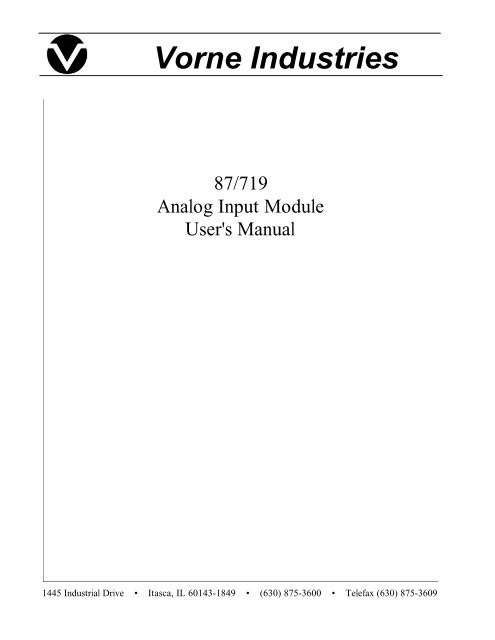87/719 Analog Input - Vorne Industries, Inc.
87/719 Analog Input - Vorne Industries, Inc.
87/719 Analog Input - Vorne Industries, Inc.
You also want an ePaper? Increase the reach of your titles
YUMPU automatically turns print PDFs into web optimized ePapers that Google loves.
<strong>Vorne</strong> <strong>Industries</strong><br />
<strong>87</strong>/<strong>719</strong><br />
<strong>Analog</strong> <strong>Input</strong> Module<br />
User's Manual<br />
1445 Industrial Drive • Itasca, IL 60143-1849 • (630) <strong>87</strong>5-3600 • Telefax (630) <strong>87</strong>5-3609
. 3<br />
Chapter 1 Introduction .....................................................<br />
1.1 Accessing Wiring Connections And Selection Switches ......................<br />
3<br />
1.2 Setting The DIP Switches For Your Application ..............................<br />
3<br />
Run and Program Modes ............................................................. . 3<br />
DIP Switch Settings ................................................................... . 4<br />
<strong>Analog</strong> Mode ......................................................................... . 4<br />
Number of Decimal Digits ............................................................. . 5<br />
<strong>Analog</strong> <strong>Input</strong> Range .................................................................. . 5<br />
Smoothing Factor .................................................................... . 5<br />
Display Format ...................................................................... . 6<br />
1.3 <strong>Analog</strong> <strong>Input</strong> Connectors ...................................................<br />
6<br />
<strong>Analog</strong> <strong>Input</strong> .......................................................................... . 6<br />
Auxiliary <strong>Input</strong> ........................................................................ . 6<br />
Selection Jumpers .................................................................... . 7<br />
1.4 Wiring Diagrams ............................................................<br />
7<br />
Current <strong>Input</strong> ......................................................................... . 7<br />
Current <strong>Input</strong> To More Than One Display ............................................. . 8<br />
Voltage <strong>Input</strong> ......................................................................... . 8<br />
Unipolar Mode ........................................................................ . 8<br />
Bipolar Mode ......................................................................... . 8<br />
Guidelines For Wiring <strong>Analog</strong> Signals ................................................. . 9<br />
1.5 Scaling The Display .........................................................<br />
9<br />
1.6 Relay Output ...............................................................<br />
9<br />
Relay Connectors ..................................................................... . 9<br />
Presets ............................................................................... 10<br />
Activate Relay ........................................................................ 10<br />
Chapter 2 Advanced Features Of The <strong>87</strong>/<strong>719</strong> ................................ 11<br />
2.1 VDP4 Options ............................................................. 11<br />
<strong>Analog</strong> <strong>Input</strong> Type .................................................................... 11<br />
<strong>Analog</strong> <strong>Input</strong> Range .................................................................. 11<br />
Display Response .................................................................... 11<br />
Top Side Settings ..................................................................... 11<br />
Bottom Side Settings ................................................................. 11<br />
Preset Mode .......................................................................... 11<br />
<strong>87</strong>/<strong>719</strong> <strong>Analog</strong> <strong>Input</strong> Module Users Manual 1
Relay Setup .......................................................................... 12<br />
Display Lead In Character ............................................................ 13<br />
Display Trailer Character ............................................................. 13<br />
Over Range Indicator ................................................................. 13<br />
Under Range Indicator ................................................................ 13<br />
Display Precision ..................................................................... 13<br />
Auxiliary <strong>Input</strong> ........................................................................ 13<br />
Trailing Zeroes ....................................................................... 13<br />
Appendix A Operating Specifications ....................................... 14<br />
Notice Of Disclaimer<br />
While the information in this manual has been carefully reviewed for accuracy, <strong>Vorne</strong><br />
<strong>Industries</strong>, <strong>Inc</strong>. assumes no liability for any errors, or omissions in the information. <strong>Vorne</strong><br />
<strong>Industries</strong> also reserves the right to make changes without further notice to any products<br />
described in this manual.<br />
2 <strong>87</strong>/<strong>719</strong> <strong>Analog</strong> <strong>Input</strong> Module Users Manual
Chapter 1 Introduction<br />
The <strong>87</strong>/<strong>719</strong> <strong>Analog</strong> Module is a plug-in module for an <strong>87</strong>/232 Series Display. The <strong>Analog</strong> Module<br />
incorporates a 16 bit Sigma-Delta (Charge-Balancing) <strong>Analog</strong> to Digital converter. The unit<br />
features Auto-zero, a internal precision voltage reference which allows Auto-calibration and<br />
precision resistors with low (5 ppm) temperature coefficient for excellent temperature stability.<br />
The unit accepts an analog input, converts it to digital information, scales it in accordance with the<br />
top and bottom of range and displays the scaled value. The top and bottom of range can be set<br />
serially from a computer using VDP4. VDP4 is a Windows based utility that allows<br />
customization of the <strong>87</strong> Series Display. VDP4 is available from <strong>Vorne</strong> at no charge.<br />
1.1 Accessing Wiring Connections And Selection Switches<br />
All external power and communication line connections to the display are made to printed circuit<br />
board mounted terminal strips. These terminal strips, as well as a 10 position DIP switch, and<br />
COM PORT selection switch, can be accessed by removing the back panel user access plate.<br />
WARNING - SHOCK HAZARD<br />
Always completely disconnect power from the display before<br />
opening the user access plate. Do not reapply power to the<br />
display until the access plate has been reinstalled and<br />
securely closed.<br />
There are two 7/8" conduit openings on the back panel of the display, provided for bringing<br />
external wiring into the display enclosure. If these conduit openings will not be used for wiring,<br />
these openings can be filled with plastic plugs (Caplugs Part Number BP-7/8) which are provided<br />
with the display.<br />
The left most conduit opening is provided for power wiring, the right most for signal wiring. It is<br />
not recommended to run power wiring and signal wiring in the same conduit!<br />
1.2 Setting The DIP Switches For Your Application<br />
Note: Changes to the DIP switches are only acknowledged at power up. Factory default settings<br />
are shown in gray.<br />
Note: Installing the <strong>87</strong>/<strong>719</strong> module overrides the DIP switch settings of the <strong>87</strong>/232 Logic board.<br />
Run and Program Modes<br />
1 Mode<br />
ON Program<br />
OFF Run<br />
<strong>87</strong>/<strong>719</strong> <strong>Analog</strong> <strong>Input</strong> Module Users Manual 3
For normal operation the Run/Program switch should be set to Run (off). Setting the unit to<br />
Program mode allows the unit to be customized using VDP4 and to run one of two diagnostic<br />
routines. If DIP switch 2 is off, the display cycles thru the following display diagnostic.<br />
a. Error status Should show E0. E1 or E2 indicates a memory error.<br />
b. Unit Address Default value is 00.<br />
c. Red segment test The unit will turn on 1 segment at a time A thru G and DP.<br />
d. Green segment test. For a single color display a blank screen will be displayed.<br />
e. All segments ON.<br />
f. Unit type. 3 = <strong>87</strong>/<strong>719</strong><br />
g. --. This is a separator between the Unit type and the Software version.<br />
h. Software version. This number is displayed on two consecutive screens (Ex: 1.2.5).<br />
If DIP switch 2 is on, the display runs a DIP switch diagnostic. This diagnostic displays the HEX<br />
value of DIP switches 3 thru 10 (switches 3 to 6 = MSD, switches 7 to 10 = LSD). If switches 3<br />
thru 10 are all set to the ON position, the display turns on all LEDs.<br />
DIP Switch Settings<br />
For normal operation the Settings DIP switch should be set to VDP4 (off). This allows the unit to<br />
scale the display according to the user definable top and bottom of range. If the settings DIP<br />
switch is off, switches 3 thru 10 are ignored.<br />
The Diagnostic mode is for troubleshooting use. Diagnostic mode allows the unit to respond to<br />
the analog input the way a volt or current meter would. The settings of DIP switches 3 thru 10<br />
define how the analog input value is displayed.<br />
In program mode, Switch 2 selects between Display test (off) and DIP switch test (on).<br />
<strong>Analog</strong> Mode<br />
2 Settings<br />
ON<br />
OFF<br />
<strong>Analog</strong> <strong>Input</strong> Diagnostic<br />
VDP4<br />
The <strong>Analog</strong> Mode setting defines if the analog input signal is Unipolar or Bipolar. Unipolar is<br />
used for positive measurements. Bipolar mode is used for measuring positive and negative signals.<br />
This setting only applies to Diagnostic mode.<br />
3 <strong>Analog</strong> Mode<br />
ON<br />
OFF<br />
Unipolar<br />
Bipolar<br />
4 <strong>87</strong>/<strong>719</strong> <strong>Analog</strong> <strong>Input</strong> Module Users Manual
Number of Decimal Digits<br />
This setting determines the number of decimal digits that will be displayed. For a setting of 0, the<br />
display powers up to 0. For a setting of 3, the unit displays the analog reading in the format<br />
X.XXX. This setting only applies to Diagnostic mode.<br />
4 5 Number of Decimal Digits<br />
OFF OFF 0<br />
OFF ON 1<br />
ON OFF 2<br />
ON ON 3<br />
<strong>Analog</strong> <strong>Input</strong> Range<br />
The <strong>Input</strong> Range setting must be set to match the range of the analog input signal. This setting<br />
only applies to Diagnostic mode.<br />
6 7 8 <strong>Analog</strong> <strong>Input</strong> Range<br />
OFF OFF OFF 0 - 1 mA<br />
OFF OFF ON 0 - 20 mA<br />
OFF ON OFF 0 - 20 mV<br />
OFF ON ON 0 - 1.25 V<br />
ON OFF OFF 0 - 5 V<br />
ON OFF ON 0 - 10 V<br />
ON ON OFF 0 - 100 V<br />
ON ON ON 0 - 1 mA<br />
Smoothing Factor<br />
The smoothing factor averages the analog input signal over several samples. Turning the<br />
smoothing Factor on results in a more stable display. This setting only applies to Diagnostic mode.<br />
9 Smoothing Factor<br />
ON ON<br />
OFF OFF<br />
<strong>87</strong>/<strong>719</strong> <strong>Analog</strong> <strong>Input</strong> Module Users Manual 5
Display Format<br />
The analog to digital converter represents the analog input as a number between 0 and 65535.<br />
Selecting Raw mode displays this representation of the analog input. Cooked mode scales the<br />
Raw mode numbers to the <strong>Analog</strong> <strong>Input</strong> Range selection. This setting only applies to Diagnostic<br />
mode.<br />
10 Display Format<br />
ON<br />
OFF<br />
Raw<br />
Cooked<br />
1.3 <strong>Analog</strong> <strong>Input</strong> Connectors<br />
<strong>Analog</strong> <strong>Input</strong>s can be wired to the <strong>87</strong>/<strong>719</strong> through the four pins of the <strong>Analog</strong> port terminal strip<br />
(marked P4). The <strong>Analog</strong> <strong>Input</strong> terminal strip is shown below.<br />
4 Pin <strong>Analog</strong> <strong>Input</strong> Terminal Strip (P4)<br />
Pin<br />
Function<br />
Pins 1 to 4<br />
<strong>Analog</strong> <strong>Input</strong><br />
1 2 3 4<br />
1<br />
2<br />
3<br />
4<br />
<strong>Analog</strong> IN +<br />
<strong>Analog</strong> IN -<br />
GROUND<br />
AUX. <strong>Input</strong><br />
<strong>Analog</strong> <strong>Input</strong><br />
The analog input consists of a resistor across the In + and In - terminals for current inputs and low<br />
voltage inputs (78 ohm for 0 - 1 mA, 3.9 ohm for 4 - 20 mA, 10K ohm for 10mV and 1V). For<br />
higher voltage inputs, the input consists of a voltage divider (20K ohm for 5V, 40K ohm for 10V,<br />
and 400K ohm for 100V input). The analog signal is connected to a differential analog input<br />
circuit with a programmable gain front end.<br />
Auxiliary <strong>Input</strong><br />
The Auxiliary input has an internal 10K pull-up resistor to +5 volts. Momentarily sinking this<br />
input to ground with a contact closure or open collector NPN transistor activates the Auxiliary<br />
function. The Auxiliary input is TTL or CMOS compatible with a minimum high of 3.5 VDC and<br />
a maximum low of 1.5 VDC. The Auxiliary input is active on the negative going edge.<br />
The Auxiliary input can only be used in Peak Hold applications. When the Auxiliary <strong>Input</strong> is<br />
activated, the peak or valley value is cleared.<br />
6 <strong>87</strong>/<strong>719</strong> <strong>Analog</strong> <strong>Input</strong> Module Users Manual
Selection Jumpers<br />
There are two Selection jumpers that must be set; Range and Mode. These jumpers are located to<br />
the left of the <strong>Analog</strong> <strong>Input</strong> terminal strip (P4).<br />
The Range selection jumper specifies the analog input range that will be used. Available Range<br />
jumper settings are 10 mV, 1 V, 5 V, 10 V, 100 V, 1 mA, and 20 mA. The 100 V and 1 mA<br />
settings are non standard, and can only be used if custom ordered.<br />
Note: Only one range selection can be selected at a time.<br />
Note: Changing the analog input range in the field requires changing the selection jumper and<br />
reprogramming the unit for the new analog input range. The unit can be programmed serially<br />
using the RS-232 port of the <strong>87</strong> Series display. VDP4 is a Windows based utility that allows<br />
customization of the <strong>87</strong> Series Display. VDP4 is available from <strong>Vorne</strong> at no charge.<br />
The Mode selection jumper specifies whether a voltage or current will be measured. For voltage<br />
measurements the Mode jumper should be set to V. For current measurements (0 - 1 mA and 4 -<br />
20 mA) the Mode jumper should be set to I.<br />
1.4 Wiring Diagrams<br />
This section provides the information necessary to successfully interface an analog signal to the<br />
<strong>87</strong>/<strong>719</strong> module.<br />
Current <strong>Input</strong><br />
+<br />
-<br />
OUT +<br />
OUT -<br />
Shield<br />
P4<br />
IN + 1<br />
IN - 2<br />
Ground 3<br />
Current Source<br />
<strong>87</strong> SERIES DISPLAY<br />
<strong>87</strong>/<strong>719</strong> <strong>Analog</strong> <strong>Input</strong> Module Users Manual 7
Current <strong>Input</strong> To More Than One Display<br />
Additional <strong>87</strong>/<strong>719</strong> units can be added onto a 4 - 20 mA signal by wiring the devices in series with<br />
the current source.<br />
+<br />
-<br />
OUT +<br />
OUT -<br />
Shield<br />
P4<br />
IN + 1<br />
IN - 2<br />
Ground 3<br />
Current Source<br />
1ST <strong>87</strong> SERIES DISPLAY<br />
IN + 1<br />
IN -<br />
Ground<br />
P4<br />
2<br />
3<br />
2ND <strong>87</strong> SERIES DISPLAY<br />
Voltage <strong>Input</strong><br />
Unipolar Mode<br />
OUT +<br />
OUT -<br />
Shield<br />
P4<br />
IN + 1<br />
IN - 2<br />
Ground 3<br />
Voltage Source<br />
<strong>87</strong> SERIES DISPLAY<br />
Unipolar measurements are measurements where the analog signal will range from 0 to a positive<br />
voltage or current (0 - 1mA, 0 - 20mA, 0 - 10mV, 0 - 1V, 0 - 5V, 0 - 10V or 0 - 100V).<br />
Bipolar Mode<br />
Bipolar measurements are measurements where the analog signal will range from a negative to a<br />
positive voltage (-10 to +10mV, -1 to +1V, -5 to +5V, -10 to +10V, or -100 to +100V). Bipolar<br />
ranges are with respect to IN-. The unit is shipped from the factory set for Unipolar mode.<br />
Applications requiring Bipolar operation should be custom oredered from the factory. For optimal<br />
results R11 should be changed to a 4.7K ohm resistor.<br />
8 <strong>87</strong>/<strong>719</strong> <strong>Analog</strong> <strong>Input</strong> Module Users Manual
Guidelines For Wiring <strong>Analog</strong> Signals<br />
For best results when wiring analog signals please follow these guidelines:<br />
1. Keep cable length to a minimum.<br />
2. Use a shielded twisted pair cable with the shield connected to GND (pin 3) only at the<br />
<strong>87</strong>/<strong>719</strong> display (floating at the voltage or current source). Belden 9501 is a recommended<br />
cable.<br />
3. Carefully check your equipment and cable to ensure that Shield Ground is not connected<br />
at both ends of the cable. If there is a significant difference in Earth Ground potential<br />
between the two ends of the cable, it could cause reading errors, or even damage to the<br />
analog circuitry.<br />
4. Do not run the analog cable parallel to any power cables.<br />
1.5 Scaling The Display<br />
The analog input can be scaled to display a user defined span. The Bottom of range corresponds<br />
to the lowest valid analog input signal. The top of range corresponds to the highest valid analog<br />
signal. The display value will range linearly between the bottom and top of range. The top and<br />
bottom of range can be programmed into the <strong>87</strong> Series display using VDP4. When the unit is<br />
shipped from the factory, the top and bottom of range are set to the customers specifications.<br />
<strong>Analog</strong> inputs that fall below the bottom of range or above the top of range will display the<br />
bottom or top of range respectively.<br />
1.6 Relay Output<br />
WARNING<br />
Use the relay for annunciator applications only.<br />
Do not use it for control.<br />
Relay Connectors<br />
A SPDT Relay is available through the three pins of the relay port terminal strip (marked P5). The<br />
relay terminal strip is shown below. The relay is a single pole double throw (SPDT), rated<br />
120VAC @ 1A.<br />
3 Pin Relay Terminal Strip (P5)<br />
Pin<br />
Function<br />
A B C<br />
A<br />
B<br />
C<br />
Normally Closed (NC)<br />
Common<br />
Normally Open (NO)<br />
<strong>87</strong>/<strong>719</strong> <strong>Analog</strong> <strong>Input</strong> Module Users Manual 9
Presets<br />
An <strong>87</strong> series display can be programmed to activate the relay when a trigger point is reached<br />
(Preset One or Preset Two). The <strong>87</strong> Series Display is shipped from the factory with the Preset<br />
function disabled. VDP4 can be used to configure the Preset function. Once the Preset function is<br />
enabled, the Presets can be changed using VDP4 or the <strong>87</strong> Terminal.<br />
Activate Relay<br />
The relay can also be activated serially by using the Relay command. The Relay command string<br />
begins with the ASCII character R (52 hex/82 decimal). Note that the R must be upper case, and<br />
must be followed by one character (which determines what relay action will occur). The available<br />
actions are:<br />
Action ASCII Character Hex/Decimal Representation<br />
Turn relay on 1 31 hex/49 decimal<br />
Turn relay off 0 30 hex/48 decimal<br />
Sequence A A 41 hex/65 decimal<br />
Relay Sequence A is user definable as either a Delay On Relay or Cycle Relay. VDP4 is required<br />
to change this parameter. The Delay On Relay selection allows adjustment of the delay and<br />
duration time. These settings are adjustable from .1 to 25.5 seconds. The Cycle Relay selection<br />
allows specifying the ON time (.1 to 25.5 seconds), OFF time (.1 to 25.5 seconds), and number of<br />
cycles to perform (adjustable from 1 to 255 times).<br />
The following examples assume that addressing and checksums are not being used, and that<br />
Terminator has been selected as . Also, note that the header of the packet s: has the<br />
effect of broadcasting to all displays, overriding any group or individual address a display might be<br />
set to.<br />
To....<br />
Turn the relay on<br />
Turn the relay off<br />
Trigger Sequence A<br />
Transmit<br />
s:R1<br />
s:R0<br />
s:RA<br />
10 <strong>87</strong>/<strong>719</strong> <strong>Analog</strong> <strong>Input</strong> Module Users Manual
Chapter 2 Advanced Features Of The <strong>87</strong>/<strong>719</strong><br />
The <strong>87</strong>/<strong>719</strong> has been designed in such a way that it can be customized to meet a users specific<br />
requirements. The unit is shipped from the factory set to the customers specifications. Top and<br />
bottom of range, <strong>Input</strong> Mode and <strong>Input</strong> Range are set as specified. In addition, the unit is set to:<br />
right justified data, leading zeroes blanked, and no fixed decimal point.<br />
Custom applications can be accommodated by using VDP4 to customize the operation of the<br />
<strong>87</strong>/<strong>719</strong> display. VDP4 is a Windows TM based utility that is available from <strong>Vorne</strong>. VDP4 settings<br />
are stored in a EEPROM on the displays logic board.<br />
For additional information on topics discussed in this chapter, request the Advanced<br />
Applications Guide.<br />
2.1 VDP4 Options<br />
The following is a list of <strong>87</strong>/<strong>719</strong> specific options that can be programmed using VDP4.<br />
<strong>Analog</strong> <strong>Input</strong> Type<br />
Available selections are Unipolar and Bipolar.<br />
<strong>Analog</strong> <strong>Input</strong> Range<br />
Available selections are 1mA, 20mA, 10mV, 1V, 5V, 10V, 100V.<br />
Display Response<br />
Available selections are 0 to 128. A setting of 0 corresponds to a immediate response, a setting of<br />
128 selects a update time of approximately 2 seconds.<br />
Top Side Settings<br />
Top side settings include the top of range scale value, and the desired top of range analog input<br />
value.<br />
Bottom Side Settings<br />
Bottom side settings include the bottom of range scale value, and the desired bottom of range<br />
analog input value.<br />
Preset Mode<br />
Six Preset Modes are available; None, One Preset Up, One Preset Down, Two Presets Cascade<br />
Up, Two Presets Cascade Down, and Two Presets Band Gap.<br />
<strong>87</strong>/<strong>719</strong> <strong>Analog</strong> <strong>Input</strong> Module Users Manual 11
There are two events ( PresetOn and PresetOff ) that can be executed when the Preset Value has<br />
been reached in sequential order controlled by the Preset Mode as follows:<br />
1. None - No presets used.<br />
2. One Preset Up Mode - Direction Up - PresetOn event will be triggered when Preset Value is<br />
reached. Direction Down - PresetOff event will be triggered when Preset Value is reached.<br />
3. One Preset Down Mode - Direction Up - PresetOff event will be triggered when Preset Value<br />
is reached. Direction Down - PresetOn event will be triggered when Preset Value is reached.<br />
4. Two Presets Cascade Up Mode - Direction Up - LowPresetOn event will be triggered when<br />
Low Preset Value is reached and then HighPresetOn event will be triggered when High Preset<br />
Value is reached. Direction Down - HighPresetOff event will be triggered when High Preset<br />
Value is reached and then LowPresetOff event will be triggered when Low Preset Value is<br />
reached.<br />
5. Two Presets Cascade Down Mode - Direction Up - LowPresetOff event will be triggered when<br />
Low Preset Value is reached and then HighPresetOff event will be triggered when High Preset<br />
Value is reached. Direction Down - HighPresetOn event will be triggered when High Preset<br />
Value is reached and then LowPresetOn event will be triggered when Low Preset Value is<br />
reached.<br />
6. Two Presets Band Gap Mode - Direction Up - LowPresetOn event will be triggered when Low<br />
Preset Value is reached and then HighPresetOff event will be triggered when High Preset Value is<br />
reached. Direction Down - HighPresetOn event will be triggered when High Preset Value is<br />
reached and then LowPresetOff event will be triggered when Low Preset Value is reached.<br />
When a Preset event is reached the following features can be set:<br />
1. Relay can be turned off, perform Relay Sequence A, or perform Relay Sequence B.<br />
2. The display can be made to stop at the preset.<br />
3. The display can be made to not flash, flash slow, flash fast, or turn off.<br />
4. For Bi-Color Displays the display color can be set to Red, Yellow, or Green.<br />
Relay Setup<br />
Four Relay actions are available; Latch Relay On, Latch Relay Off, Delay Relay Activation, and<br />
Cycle Relay. Relay Sequence A and Relay Sequence B are user definable as either a Delay On<br />
Relay or Cycle Relay. The Delay On Relay selection allows adjustment of the delay and duration<br />
time. These settings are adjustable from .1 to 25.5 seconds. The Cycle Relay selection allows<br />
specifying the ON time (.1 to 25.5 seconds), OFF time (.1 to 25.5 seconds), and number of cycles<br />
to perform (adjustable from 1 to 255 times).<br />
12 <strong>87</strong>/<strong>719</strong> <strong>Analog</strong> <strong>Input</strong> Module Users Manual
Display Lead In Character<br />
Up to 3 characters can be displayed to the left of the normal display value. The Lead In character<br />
can be used to describe the displayed number.<br />
Display Trailer Character<br />
Up to 3 characters can be displayed to the right of the normal display value. The Trailer character<br />
can be used to describe the displayed number such as °, A or V.<br />
Over Range Indicator<br />
If the <strong>Analog</strong> input exceeds the top of range, the display can be set to display an over range error.<br />
Up to 8 characters can be used.<br />
Under Range Indicator<br />
If the <strong>Analog</strong> input drops below the bottom of range, the display can be set to display an under<br />
range error. Up to 8 characters can be used.<br />
Display Precision<br />
The display value can range from .0001 to 99999999. Setting the Display Precision allows a more<br />
accurate reading to be displayed. Instead of displaying a reading in Volts, a reading in tenths or<br />
hundredths of Volts can be used.<br />
Auxiliary <strong>Input</strong><br />
The operation of the Auxiliary <strong>Input</strong> can be set to operate as a reset input or as a reset / show<br />
Peak input. When set to reset / show peak, the display will latch the highest value on the display.<br />
Activating the Auxiliary input clears the previous peak value.<br />
Trailing Zeroes<br />
Some applications do not require exact precision of the analog value, but rather require a stable<br />
display. For this type of application, the trailing digits of the display can be set to latch at zero.<br />
<strong>87</strong>/<strong>719</strong> <strong>Analog</strong> <strong>Input</strong> Module Users Manual 13
Appendix A Operating Specifications<br />
CMR 95 dB DC<br />
Noise Rejection<br />
CMR 150 dB 50/60 Hz<br />
NMR 98 dB 50/60 Hz<br />
A / D Converter<br />
16 Bit no missing codes, Sigma Delta<br />
Nonlinearity<br />
0.0015% of FSR - Elin (max)<br />
Accuracy @ 25° C<br />
0.09%, MAX<br />
Temperature Coefficient ± 5 ppm / °C<br />
TC error<br />
± 0.0125% (0 - 50°C Range)<br />
Sampling Rate<br />
Programmable 50 Hz<br />
Polarity Indication<br />
"-" Used to display a negative value.<br />
Over Range Indication<br />
Programmable Default: Latch Top of Range<br />
Under Range Indication<br />
Programmable Default: Latch Bottom of Range<br />
<strong>Input</strong> Range<br />
Maximum<br />
<strong>Input</strong><br />
<strong>Input</strong><br />
Impedance<br />
Resolution Number of steps<br />
0 - 1 mA 1.02 mA 78 ohm 0.03 µA 32,768<br />
0 - 20 mA 20.5 mA 3.9 ohm 0.61 µA 32,768<br />
0 - 10 mV 20 mV 10K ohm 2.44 µV 4,096<br />
0 - 1 V 2.5 V 10K ohm 38 µV 24,576<br />
0 - 5 V 5 V 20K ohm 76 µV 65,535<br />
0 - 10 V 10 V 40K ohm 0.152 mV 65,535<br />
0 - 100 V 100 V 400K ohm 1.525 mV 65,535<br />
14 <strong>87</strong>/<strong>719</strong> <strong>Analog</strong> <strong>Input</strong> Module Users Manual