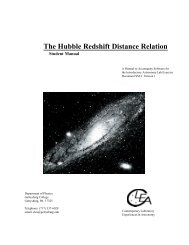Using Gnuplot to sketch graphs
Using Gnuplot to sketch graphs
Using Gnuplot to sketch graphs
Create successful ePaper yourself
Turn your PDF publications into a flip-book with our unique Google optimized e-Paper software.
<strong>Using</strong> <strong>Gnuplot</strong> <strong>to</strong> <strong>sketch</strong> <strong>graphs</strong><br />
Introduction<br />
<strong>Gnuplot</strong> is a powerful, open-source graphing <strong>to</strong>ol that can be used <strong>to</strong> plot functions and data as well as fit<br />
curves.<br />
Useful web sites<br />
Duke <strong>Gnuplot</strong> manual and tu<strong>to</strong>rial A nice introduction <strong>to</strong> the most common uses of <strong>Gnuplot</strong> in engineering.<br />
<br />
<strong>Gnuplot</strong> home page <br />
Curve Fitting A nice example of curve fitting with <strong>Gnuplot</strong>.Click the Contents link <strong>to</strong> see other pages related<br />
<strong>to</strong> <strong>Gnuplot</strong>. <br />
Example Code<br />
The following snippets of code will help you get started.<br />
Plot a function<br />
f(x)=exp(x)<br />
plot [-1:1] f(x)<br />
Plot a piece-wise function<br />
You can use for writing if-else statements <strong>to</strong> define a function. The set command is used <strong>to</strong> set<br />
things like labels, title, etc. You can use the Symbol font <strong>to</strong> display greek letters in text.<br />
Plot data<br />
y1(x)=(x
Printing the graph <strong>to</strong> a file<br />
To print the graph <strong>to</strong> a file, perhaps so you can import the file in<strong>to</strong> a document or something, you have <strong>to</strong><br />
set output <strong>to</strong> the name of the file and set term <strong>to</strong> postscript eps enhanced.<br />
y(x)=x**22<br />
set term postscript eps enhanced<br />
set output "plot.eps"<br />
plot [-1:1] y(x)<br />
Curve Fitting<br />
GnuPlot can find the parameters for a function that best fits a set of data. You have <strong>to</strong> give GnuPlot a<br />
“guess” for the function that fits the data. It then determines the values of the coefficients for that function.<br />
It’s easiest, I think, <strong>to</strong> put the data and the initial guess for parameters in<strong>to</strong> separate files from the main<br />
gnuplot file.<br />
For example, let’s fit data <strong>to</strong> a 7th order polynomial. I used Excel <strong>to</strong> generate the data, and saved the<br />
data in tab-delimited format in the file data.txt . Here’s the data.<br />
0 1<br />
0.1 1.101010101<br />
0.2 1.204081633<br />
0.3 1.309278351<br />
0.4 1.416666667<br />
0.5 1.526315789<br />
0.6 1.638297871<br />
0.7 1.752688166<br />
0.8 1.869565199<br />
0.9 1.989010942<br />
1 2.111111<br />
1.1 2.235954815<br />
1.2 2.363635875<br />
1.3 2.494251936<br />
1.4 2.627905261<br />
1.5 2.764702867<br />
1.6 2.904756792<br />
1.7 3.048184367<br />
1.8 3.195108512<br />
1.9 3.345658045<br />
2 3.499968<br />
I then created a file guess.txt that contained name=value pairs with initial values of the parameters<br />
of the function. For a 7th order polynomial, there are 8 coefficients. Here are the initial values.<br />
a=1<br />
b=1<br />
c=1<br />
d=1<br />
e=1<br />
f=1<br />
g=1<br />
h=1<br />
The gnuplot file defines the function in terms of the parameters given in guess.txt , fits the data (i.e.<br />
finds the best-fit values of the coefficients in the function), and plots it. Here’s the gnuplot code contained<br />
in a file I called polynomial.gpt .<br />
y(x)=a+b*x+c*x**2+d*x**3+e*x**4+f*x**5+g*x**6+h*x**7<br />
fit y(x) "data.txt" via "guess.txt"<br />
set xlabel "x"
set ylabel "y"<br />
set nokey<br />
plot y(x), "data.txt"<br />
pause -1<br />
Run the program using the command<br />
gnuplot polynomial.gpt<br />
The last line uses pause so that the graph window will stay open. Of course, you can always output<br />
the graph <strong>to</strong> a file instead of the screen. If you run this code, the output will be<br />
Final set of parameters<br />
Asymp<strong>to</strong>tic Standard Error<br />
======================= ==========================<br />
a = 1 +/- 2.438e-10 (2.438e-08%)<br />
b = 1 +/- 5.251e-09 (5.251e-07%)<br />
c = 0.1 +/- 3.455e-08 (3.455e-05%)<br />
d = 0.01 +/- 9.459e-08 (0.0009459%)<br />
e = 0.000999968 +/- 1.288e-07 (0.01289%)<br />
f = 0.000100028 +/- 9.222e-08 (0.09219%)<br />
g = 9.9878e-06 +/- 3.318e-08 (0.3322%)<br />
h = 1.002e-06 +/- 4.728e-09 (0.4718%)<br />
correlation matrix of the fit parameters:<br />
a b c d e f g h<br />
a 1.000<br />
b -0.641 1.000<br />
c 0.451 -0.953 1.000<br />
d -0.359 0.889 -0.984 1.000<br />
e 0.304 -0.831 0.953 -0.992 1.000<br />
f -0.267 0.782 -0.920 0.974 -0.995 1.000<br />
g 0.241 -0.741 0.888 -0.952 0.983 -0.997 1.000<br />
h -0.221 0.706 -0.858 0.930 -0.968 0.988 -0.997 1.000<br />
The graph produced by GnuPlot is shown in Figure 1.<br />
3.5<br />
3<br />
2.5<br />
y<br />
2<br />
1.5<br />
1<br />
0.5<br />
0 0.5 1 1.5 2<br />
x<br />
Figure 1: