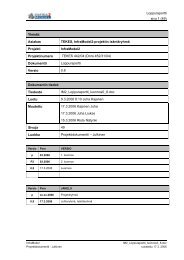Introduction to EON SDK - Construction IT research at VTT
Introduction to EON SDK - Construction IT research at VTT
Introduction to EON SDK - Construction IT research at VTT
Create successful ePaper yourself
Turn your PDF publications into a flip-book with our unique Google optimized e-Paper software.
User Guide<br />
Techniques<br />
FLEXlm licensing<br />
The FLEXlm fe<strong>at</strong>ure name must be the same as the module identifier in<br />
the registry; this is au<strong>to</strong>m<strong>at</strong>ically the case with an <strong>EON</strong> Module Wizard<br />
gener<strong>at</strong>ed module. A module (fe<strong>at</strong>ure) name must be unique,<br />
alphanumerical phrase. If you plan <strong>to</strong> use a licensing system other<br />
than FLEXlm, the same requirements apply.<br />
If FLEXlm is used, the IAutApp interface (see the reference guide) may<br />
be used <strong>to</strong> gain access <strong>to</strong> the license server through <strong>EON</strong> Studio by<br />
using the CheckOutFe<strong>at</strong>ure() function, for example.<br />
A license or fe<strong>at</strong>ure always has a version number. It is important <strong>to</strong><br />
know th<strong>at</strong> the license version number is not the same as the program<br />
version number. Changing the license version number will cause all<br />
older license keys <strong>to</strong> expire. The recommended procedure is <strong>to</strong> keep the<br />
same license version number between major <strong>EON</strong> upgrades. In other<br />
words, <strong>EON</strong> 2.1, 2.2 and 2.5 would all use the same license version<br />
number, but when <strong>EON</strong> 3.0 arrives, the license version number should be<br />
incremented.<br />
Note: the version number of any fe<strong>at</strong>ure may not exceed 10 digits<br />
(flo<strong>at</strong>ing point form<strong>at</strong>) due <strong>to</strong> restrictions in the current version of<br />
FLEXlm.<br />
<strong>EON</strong> Studio and modules<br />
In order for <strong>EON</strong> Studio <strong>to</strong> find a module and its nodes, unique<br />
module/node identifiers must be placed in the registry.<br />
<strong>EON</strong> modules are registered as follows (note th<strong>at</strong> the version key, 2.0,<br />
is correct, since it indic<strong>at</strong>es which major version <strong>EON</strong> has reached):<br />
HKEY_LOCAL_MACHINE \ SOFTWARE \ Prosolvia Clarus \ Clarus <strong>EON</strong> \<br />
2.0 \<br />
Modules \ <br />
The entry in the registry shall contain the following inform<strong>at</strong>ion:<br />
• The name of the module should be placed as the default value.<br />
• Whether the module is loaded or not. “0” means not loaded, “1”<br />
means loaded. The registry name is LOADED.<br />
• Whether the module is distributable or not. “0” means not<br />
distributable, “1” means distributable. Use the registry name<br />
DISTRIBUTABLE. To protect against tampering, this inform<strong>at</strong>ion is<br />
double-checked against the registry.<br />
Nodes th<strong>at</strong> are part of a module register themselves as follows:<br />
HKEY_LOCAL_MACHINE \ SOFTWARE \ Prosolvia Clarus \ Clarus <strong>EON</strong> \<br />
2.0 \<br />
Modules \ \ \ <br />
The entry for the node shall contain:<br />
• The CLSID for the node. Use the registry key name CLSID.<br />
14<br />
<strong>EON</strong> <strong>SDK</strong> 2.53.0