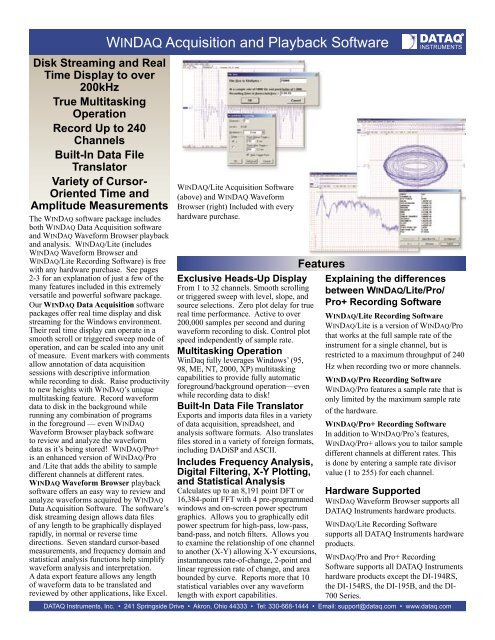WinDaq Data Acquisition and Playback Software - DATAQ Instruments
WinDaq Data Acquisition and Playback Software - DATAQ Instruments
WinDaq Data Acquisition and Playback Software - DATAQ Instruments
Create successful ePaper yourself
Turn your PDF publications into a flip-book with our unique Google optimized e-Paper software.
Disk Streaming <strong>and</strong> Real<br />
Time Display to over<br />
200kHz<br />
True Multitasking<br />
Operation<br />
Record Up to 240<br />
Channels<br />
Built-In <strong>Data</strong> File<br />
Translator<br />
Variety of Cursor-<br />
Oriented Time <strong>and</strong><br />
Amplitude Measurements<br />
The WINDAQ software package includes<br />
both WINDAQ <strong>Data</strong> <strong>Acquisition</strong> software<br />
<strong>and</strong> WINDAQ Waveform Browser playback<br />
<strong>and</strong> analysis. WINDAQ/Lite (includes<br />
WINDAQ Waveform Browser <strong>and</strong><br />
WINDAQ/Lite Recording <strong>Software</strong>) is free<br />
with any hardware purchase. See pages<br />
2-3 for an explanation of just a few of the<br />
many features included in this extremely<br />
versatile <strong>and</strong> powerful software package.<br />
Our WINDAQ <strong>Data</strong> <strong>Acquisition</strong> software<br />
packages offer real time display <strong>and</strong> disk<br />
streaming for the Windows environment.<br />
Their real time display can operate in a<br />
smooth scroll or triggered sweep mode of<br />
operation, <strong>and</strong> can be scaled into any unit<br />
of measure. Event markers with comments<br />
allow annotation of data acquisition<br />
sessions with descriptive information<br />
while recording to disk. Raise productivity<br />
to new heights with WINDAQ’s unique<br />
multitasking feature. Record waveform<br />
data to disk in the background while<br />
running any combination of programs<br />
in the foreground — even WINDAQ<br />
Waveform Browser playback software<br />
to review <strong>and</strong> analyze the waveform<br />
data as it’s being stored! WINDAQ/Pro+<br />
is an enhanced version of WINDAQ/Pro<br />
<strong>and</strong> /Lite that adds the ability to sample<br />
different channels at different rates.<br />
WINDAQ Waveform Browser playback<br />
software offers an easy way to review <strong>and</strong><br />
analyze waveforms acquired by WINDAQ<br />
<strong>Data</strong> <strong>Acquisition</strong> <strong>Software</strong>. The software’s<br />
disk streaming design allows data files<br />
of any length to be graphically displayed<br />
rapidly, in normal or reverse time<br />
directions. Seven st<strong>and</strong>ard cursor-based<br />
measurements, <strong>and</strong> frequency domain <strong>and</strong><br />
statistical analysis functions help simplify<br />
waveform analysis <strong>and</strong> interpretation.<br />
A data export feature allows any length<br />
of waveform data to be translated <strong>and</strong><br />
reviewed by other applications, like Excel.<br />
WINDAQ <strong>Acquisition</strong> <strong>and</strong> <strong>Playback</strong> <strong>Software</strong><br />
WINDAQ/Lite <strong>Acquisition</strong> <strong>Software</strong><br />
(above) <strong>and</strong> WINDAQ Waveform<br />
Browser (right) Included with every<br />
hardware purchase.<br />
Exclusive Heads-Up Display<br />
From 1 to 32 channels. Smooth scrolling<br />
or triggered sweep with level, slope, <strong>and</strong><br />
source selections. Zero plot delay for true<br />
real time performance. Active to over<br />
200,000 samples per second <strong>and</strong> during<br />
waveform recording to disk. Control plot<br />
speed independently of sample rate.<br />
Multitasking Operation<br />
<strong>WinDaq</strong> fully leverages Windows’ (95,<br />
98, ME, NT, 2000, XP) multitasking<br />
capabilities to provide fully automatic<br />
foreground/background operation—even<br />
while recording data to disk!<br />
Built-In <strong>Data</strong> File Translator<br />
Exports <strong>and</strong> imports data files in a variety<br />
of data acquisition, spreadsheet, <strong>and</strong><br />
analysis software formats. Also translates<br />
files stored in a variety of foreign formats,<br />
including DADiSP <strong>and</strong> ASCII.<br />
Includes Frequency Analysis,<br />
Digital Filtering, X-Y Plotting,<br />
<strong>and</strong> Statistical Analysis<br />
Calculates up to an 8,191 point DFT or<br />
16,384-point FFT with 4 pre-programmed<br />
windows <strong>and</strong> on-screen power spectrum<br />
graphics. Allows you to graphically edit<br />
power spectrum for high-pass, low-pass,<br />
b<strong>and</strong>-pass, <strong>and</strong> notch filters. Allows you<br />
to examine the relationship of one channel<br />
to another (X-Y) allowing X-Y excursions,<br />
instantaneous rate-of-change, 2-point <strong>and</strong><br />
linear regression rate of change, <strong>and</strong> area<br />
bounded by curve. Reports more that 10<br />
statistical variables over any waveform<br />
length with export capabilities.<br />
Features<br />
R<br />
<strong>DATAQ</strong><br />
INSTRUMENTS<br />
Explaining the differences<br />
between WINDAQ/Lite/Pro/<br />
Pro+ Recording <strong>Software</strong><br />
WINDAQ/Lite Recording <strong>Software</strong><br />
WINDAQ/Lite is a version of WINDAQ/Pro<br />
that works at the full sample rate of the<br />
instrument for a single channel, but is<br />
restricted to a maximum throughput of 240<br />
Hz when recording two or more channels.<br />
WINDAQ/Pro Recording <strong>Software</strong><br />
WINDAQ/Pro features a sample rate that is<br />
only limited by the maximum sample rate<br />
of the hardware.<br />
WINDAQ/Pro+ Recording <strong>Software</strong><br />
In addition to WINDAQ/Pro’s features,<br />
WINDAQ/Pro+ allows you to tailor sample<br />
different channels at different rates. This<br />
is done by entering a sample rate divisor<br />
value (1 to 255) for each channel.<br />
Hardware Supported<br />
WINDAQ Waveform Browser supports all<br />
<strong>DATAQ</strong> <strong>Instruments</strong> hardware products.<br />
WINDAQ/Lite Recording <strong>Software</strong><br />
supports all <strong>DATAQ</strong> <strong>Instruments</strong> hardware<br />
products.<br />
WINDAQ/Pro <strong>and</strong> Pro+ Recording<br />
<strong>Software</strong> supports all <strong>DATAQ</strong> <strong>Instruments</strong><br />
hardware products except the DI-194RS,<br />
the DI-154RS, the DI-195B, <strong>and</strong> the DI-<br />
700 Series.<br />
<strong>DATAQ</strong> <strong>Instruments</strong>, Inc. • 241 Springside Drive • Akron, Ohio 44333 • Tel: 330-668-1444 • Email: support@dataq.com • www.dataq.com
Setup<br />
Double-click <strong>and</strong> enter the channels you want to acquire into the<br />
WINDAQ scan list. Click to select gain, signal averaging, true<br />
RMS, frequency, <strong>and</strong> peak or valley detection per channel. Click<br />
to define a single to 32-channel display — either triggered sweep<br />
(oscilloscope-like) or scrolling (chart recorder-like). Click again<br />
to define a sample rate ranging from less than one to 250,000 per<br />
second. With WINDAQ/Pro+ you can even define different sample<br />
rates on a per channel basis.<br />
WINDAQ Recording <strong>Software</strong><br />
Calibrate<br />
Define calibration per channel to display waveform values in<br />
meaningful units such as psi, °F or °C, amps, rpm, watts, horsepower<br />
— any unit of measure you need.<br />
Record<br />
Choose a continuous waveform recording mode or the triggered<br />
mode with selectable trigger level, slope, <strong>and</strong> pre- <strong>and</strong> post-trigger<br />
times. WINDAQ automatically time- <strong>and</strong> date-stamps, then<br />
streams acquired data to disk — record as much data as you need.<br />
At the same time, WINDAQ supplies a real-time graphical display<br />
of any or all channels so you always know where you are <strong>and</strong><br />
where you’re going.<br />
Annotate<br />
Of course, you can label any channel with text that describes<br />
it — “Motor 1,” “Engine speed,” “Vertical position,” etc. But<br />
WINDAQ also allows you to supply commented event markers<br />
while you record — “Beginning test phase 1,” “Small vibrations<br />
noticed,” “Starting cool-down cycle,” etc. Your comments <strong>and</strong><br />
our acquired data combine to form a complete diary of your data<br />
acquisition session.<br />
330-668-1444 2 www.dataq.com
<strong>Playback</strong><br />
Recording is only half the solution. WINDAQ’s Waveform<br />
Browser playback software allows you to graphically manipulate<br />
waveforms in ways you’ve never seen on a PC. Compress an<br />
entire recording to one screen-width for a bird’s eye view, then<br />
exp<strong>and</strong> around an area of interest for a closer look. Use the cursor<br />
to measure amplitudes <strong>and</strong> timing with precision. Move to any<br />
event marker with the click of a mouse button.<br />
WINDAQ <strong>Playback</strong> <strong>Software</strong><br />
Multitask<br />
Double your productivity <strong>and</strong> let WINDAQ record while you<br />
review last week’s results from your spreadsheet, or compose a<br />
memo with your word processor. You can even play back data<br />
already stored to disk while you’re still recording.<br />
Analyze<br />
Waveform interpretation is easy with our built-in analysis functions.<br />
Apply frequency <strong>and</strong> filtering analysis with the WINDAQ<br />
Waveform Browser FFT <strong>and</strong> DFT functions. Analyze any range<br />
of waveform data with the statistics function. Use X-Y plotting<br />
to examine the relationship of one channel to another. Extended<br />
analysis functions allow waveform peak detection, integration,<br />
differentiation, arithmetic operations, <strong>and</strong> more.<br />
Export<br />
The WINDAQ Waveform Browser can export any range of data<br />
to your spreadsheet, or any other analysis or presentation package<br />
you use. You can even copy a graphical image displayed by<br />
the WINDAQ Waveform Browser <strong>and</strong> paste it directly into a word<br />
processing document. Finally, export any range of waveform<br />
graphics to your printer for a hard copy record.<br />
www.dataq.com 3 330-668-1444
Block Diagrams<br />
WINDAQ <strong>Acquisition</strong> <strong>Software</strong><br />
Disk<br />
Streaming<br />
Real-Time<br />
Display<br />
Real-Time<br />
Comments<br />
"Full Throttle"<br />
PSI, RPM, mmHg,...<br />
Real-Time<br />
Scaling<br />
Time & Date<br />
Stamping<br />
October 20, 2003<br />
Any <strong>DATAQ</strong><br />
Hardware<br />
Multi-tasking<br />
Engine<br />
Application 1<br />
Application 2<br />
Application 3<br />
Application n<br />
WINDAQ <strong>Playback</strong> <strong>Software</strong><br />
<strong>Data</strong> File<br />
Import<br />
Waveform<br />
Display<br />
Moving average,<br />
peak capturing,<br />
rectification,<br />
arithmetic operations,<br />
<strong>and</strong> much more.<br />
FFT, DFT, digital<br />
filtering, statistical<br />
analysis <strong>and</strong> much<br />
more.<br />
<strong>Data</strong> File<br />
Export<br />
Advanced<br />
CODAS<br />
Event Marker<br />
Review<br />
Built-in<br />
Analysis<br />
Hard<br />
Copy<br />
"Full Throttle"<br />
October 20, 2003<br />
Multi-tasking<br />
Engine<br />
Application 1<br />
Application 2<br />
Application 3<br />
Application n<br />
330-668-1444 4 www.dataq.com
WINDAQ <strong>Software</strong><br />
Hardware <strong>and</strong> <strong>Software</strong><br />
Requirements<br />
Any Intel or compatible computer running<br />
Windows 95 or greater.<br />
Help Facilities<br />
Built-in context-sensitive help facility supporting<br />
HLP <strong>and</strong> CHM.<br />
Disk <strong>and</strong> Display (<strong>Acquisition</strong> <strong>Software</strong>)<br />
Maximum continuous<br />
throughput to disk:<br />
Maximum continuous realtime<br />
display throughput:<br />
Waveform Display Modes:<br />
Display Trigger Conditions:<br />
Waveform Compression:<br />
Specifications<br />
WINDAQ/Lite: 240 Hz throughput for all<br />
instruments. To the maximum limit of the<br />
hardware for a single channel.<br />
WINDAQ/Pro <strong>and</strong> Pro+: The maximum limit<br />
of the hardware.<br />
Hardware Dependent (PC <strong>and</strong> data acquisition<br />
instrument).<br />
Continuous smooth-scrolling; freeze; triggered<br />
<strong>and</strong> non-triggered sweep. Dot-joined at all<br />
sample rates.<br />
Selectable ±slope, level, <strong>and</strong> source.<br />
Allows display rate to vary independently of<br />
sample rate. Compression factors of 1 (no compression)<br />
to 9,000.<br />
Number of displayed channels: 1 to 32<br />
Number of acquired channels: 1 to 240<br />
Display formats: Overlapping (2 channel max) <strong>and</strong> nonoverlapping.<br />
WINDAQ/Pro+ ONLY: Allows variable sample rates on a per channel<br />
basis.<br />
Maximum <strong>Data</strong> File Size: 4GB<br />
Waveform Display Scaling (<strong>Acquisition</strong> <strong>Software</strong>)<br />
Screen scaling: Waveform expansion, contraction, <strong>and</strong> offset<br />
per channel.<br />
Engineering Units Conversion: Scale <strong>and</strong> offset applied to each channel as<br />
y=mx+b.<br />
<strong>Software</strong> selection of: Amplifier gain <strong>and</strong> input configuration (for<br />
hardware products supporting programmable<br />
gain).<br />
Grid Scaling: Allows each displayed channel to be scaled<br />
between user-defined limits.<br />
Hard Copy (<strong>Acquisition</strong> Supports print screen hard copy in the<br />
<strong>Software</strong>)<br />
background regardless of disk streaming<br />
activity.<br />
Event Marker <strong>and</strong> Time <strong>and</strong> Date Stamp (<strong>Acquisition</strong> <strong>Software</strong>)<br />
Event Marker Operating<br />
Modes:<br />
Asynchronous manual or remote activation with<br />
or without comments.<br />
Maximum number of commented event markers per file: 8,184<br />
Time <strong>and</strong> <strong>Data</strong> Stamping: Automatic for acquired data <strong>and</strong> event markers.<br />
Programmability (<strong>Acquisition</strong> <strong>Software</strong>)<br />
Hardware-dependent software<br />
selection of:<br />
<strong>Data</strong> Storage Format<br />
(<strong>Acquisition</strong> <strong>Software</strong>)<br />
Toolbox (<strong>Acquisition</strong><br />
<strong>Software</strong>)<br />
Waveform Search Feature<br />
(<strong>Playback</strong> <strong>Software</strong>)<br />
Analog Waveform <strong>Playback</strong><br />
(<strong>Playback</strong> <strong>Software</strong>)<br />
R<br />
<strong>DATAQ</strong><br />
INSTRUMENTS<br />
Amplifier gain, unipolar or bipolar, singleended,<br />
differential, or thermocouple per<br />
channel. Additionally, WINDAQ/Pro+ allows<br />
software selection of sample rate per channel.<br />
16-bit, 2’s complement binary data with header<br />
<strong>and</strong> trailer information.<br />
Provides a toolbox of icons used to make setup<br />
fast <strong>and</strong> virtually effortless <strong>and</strong> to otherwise<br />
customize a recording session.<br />
Allows you to immediately go to a specific<br />
part of the data file based on range or date <strong>and</strong><br />
time. Specify a range of data for the search<br />
<strong>and</strong> immediately jump to the next or previous<br />
data point occurring inside or outside the range.<br />
Specify a time <strong>and</strong>/or date <strong>and</strong> immediately<br />
jump to that position in the file.<br />
Allows you to output previously recorded<br />
data in analog form to a speaker, LED, chart<br />
recorder, etc. for all hardware products<br />
supporting a printer port interface.<br />
241 Springside Drive<br />
Akron, Ohio 44333<br />
Phone: 330-668-1444 Fax: 330-666-5434<br />
www.dataq.com<br />
Waveform Display (<strong>Playback</strong> <strong>Software</strong>)<br />
Number of displayed channels: 1 to 29<br />
Number of supported channels: 240<br />
Display formats: Overlapping <strong>and</strong> non-overlapping<br />
Compression:<br />
Display Modes:<br />
Event Marker Display:<br />
Waveform Measurement (<strong>Playback</strong> <strong>Software</strong>)<br />
Single-point cursor-oriented<br />
measurements (Y vs. t):<br />
Dual-point cursor-oriented<br />
measurements (Y vs. t):<br />
Cursor-Oriented measurements<br />
(freq vs. amplitude):<br />
Waveform Analysis (<strong>Playback</strong> <strong>Software</strong>)<br />
Statistical Calculations:<br />
Allows compressed view of displayed<br />
waveforms with compression factors of 1 (no<br />
compression) to whatever factor is required to<br />
compress the waveform to one screen-width.<br />
Y vs. t; frequency vs. amplitude.<br />
Displays even marker number, time <strong>and</strong> date<br />
of activation, <strong>and</strong> supplied comment in special<br />
display window (applies only to waveforms<br />
recorded with WINDAQ).<br />
Amplitude measurements per channel in<br />
calibrated units; elapsed time; time <strong>and</strong> date<br />
at cursor (applies only to waveforms recorded<br />
with WINDAQ).<br />
Time measurements on the same or across<br />
different channels; D%; Y-value difference;<br />
two-point slope (d/dt); number of samples; Hz;<br />
cycles per minute.<br />
Frequency vs. db; Frequency vs. magnitude (in<br />
engineering units).<br />
Min; max; st<strong>and</strong>ard deviation; mean; median;<br />
sum; sum-of-squares; skewness; rms; least<br />
squares differential; area bounded by curve.<br />
Statistical calculation range: Unlimited.<br />
Fourier transform calculation 32 to 16,384 points (FFT)<br />
ranges: 2 to 8,191 points (DFT)<br />
Selectable FFT windows: sin 2 ; Hamming; Bartlett; Blackman.<br />
Inverse Fourier Transform 2 to 16,384 points. Time domain waveforms<br />
Range: are inserted into display windows as calculated<br />
channels.<br />
X-Y plotting calculations: Area bounded by curve; instantaneous rate<br />
of change; 2-point rate of change; regression<br />
rate of change; max X <strong>and</strong> Y excursions; time<br />
measurements on the same or across channels;<br />
amplitude measurements per channel in<br />
calibrated units; elapsed time; time <strong>and</strong> date at<br />
cursor.<br />
File Management (<strong>Playback</strong> <strong>Software</strong>)<br />
Maximum data file size: Unlimited.<br />
Supported data file export WINDAQ (CODAS) format to any spreadsheet<br />
translators: (CSV), DADiSP, general purpose binary, <strong>and</strong><br />
Supported data file import<br />
translators:<br />
ASCII.<br />
Any spreadsheet (CSV), DADiSP, CODAS,<br />
ASCII, <strong>and</strong> binary integer/real to WINDAQ<br />
(CODAS) format.<br />
<strong>Data</strong> file translator range: Unlimited.<br />
<strong>Data</strong> file format: 16-bit binary with data file header <strong>and</strong> trailer.<br />
Waveform Hard Copy (<strong>Playback</strong> <strong>Software</strong>)<br />
Type: Print screens <strong>and</strong> continuous form.<br />
Continuous form hard copy: Generates an unlimited length of continuous<br />
hard copy of any combination of channels.<br />
Supported printers: Any supported by Windows.<br />
Supported printer resolution: Printer-dependent.<br />
Ordering Guide<br />
Description<br />
WINDAQ/Lite <strong>Acquisition</strong> <strong>and</strong> <strong>Playback</strong> <strong>Software</strong><br />
FREE data acquisition <strong>and</strong> playback software limited to 240<br />
maximum throughput rate.<br />
WINDAQ/Pro <strong>Acquisition</strong> <strong>and</strong> <strong>Playback</strong> <strong>Software</strong><br />
Full-featured data acquisition <strong>and</strong> playback software.<br />
WINDAQ/Pro+ <strong>Acquisition</strong> <strong>and</strong> <strong>Playback</strong> <strong>Software</strong><br />
Full-featured data acquisition <strong>and</strong> playback software with<br />
added feature of sampling different channels at different rates.<br />
The information on this data sheet is subject to change without notice. Copyright © 2004 <strong>DATAQ</strong> <strong>Instruments</strong>, Inc.<br />
Order No.<br />
WINDAQ/<br />
Lite<br />
WINDAQ/<br />
Pro<br />
WINDAQ/<br />
Pro+
<strong>Data</strong> <strong>Acquisition</strong> Product Links<br />
(click on text to jump to page)<br />
<strong>Data</strong> <strong>Acquisition</strong><br />
<strong>Data</strong> Logger<br />
Chart Recorder<br />
Thermocouple<br />
Oscilloscope