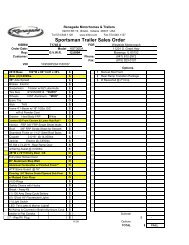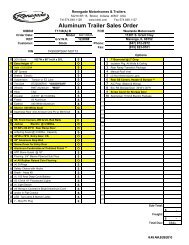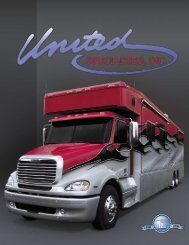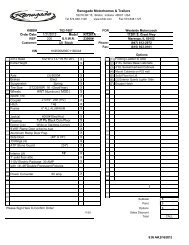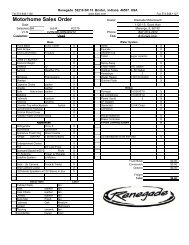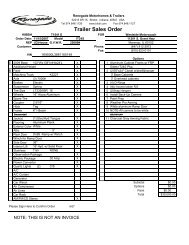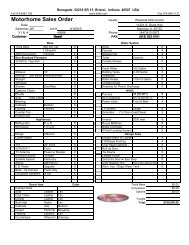Volvo Driver Information Display System - Westside Motorcoach
Volvo Driver Information Display System - Westside Motorcoach
Volvo Driver Information Display System - Westside Motorcoach
Create successful ePaper yourself
Turn your PDF publications into a flip-book with our unique Google optimized e-Paper software.
14 <strong>Driver</strong> <strong>Information</strong> <strong>Display</strong> (DID)<br />
MID-LEVEL AND HIGH-LEVEL INSTRUMENT CLUSTER<br />
DID<br />
Depending on vehicle configuration, some menus may not be available.<br />
The <strong>Driver</strong> <strong>Information</strong> <strong>Display</strong> (DID) is located in the center of the mid-level<br />
and high-level instrument clusters. It displays digital gauges, main menus and<br />
sub-menus that provide necessary and important information to the vehicle<br />
operator.<br />
The information available to the operator depends on vehicle configuration,<br />
and whether the vehicle is in operation or parked. Certain functions are<br />
password-protected and are not shown until the correct password is entered.<br />
See “Password” on page 70.<br />
There are three sections of display information in the DID:<br />
Top — Messages and available menus<br />
Middle — Favorite display<br />
Bottom — Current status and odometer<br />
1. Messages and Available Menus<br />
2. Clock<br />
3. Odometer<br />
4. Favorite <strong>Display</strong><br />
5. Current Status