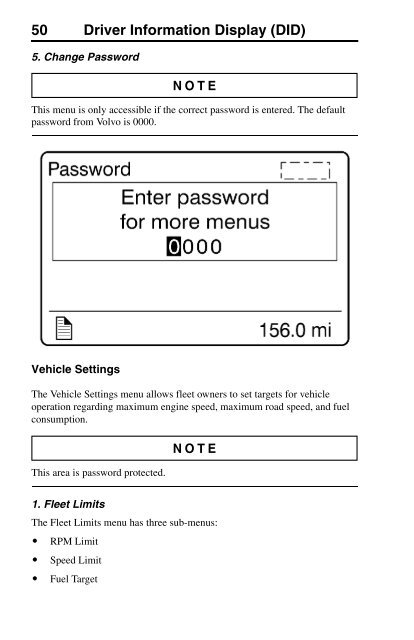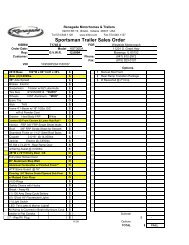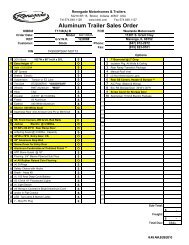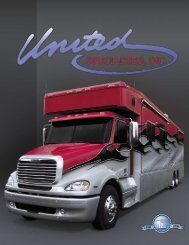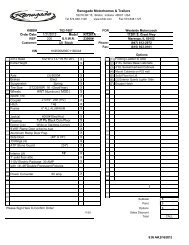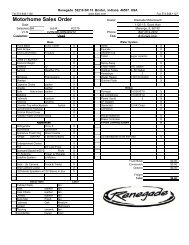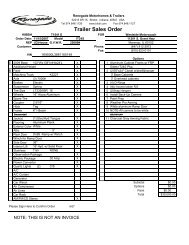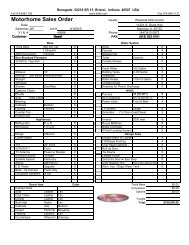Volvo Driver Information Display System - Westside Motorcoach
Volvo Driver Information Display System - Westside Motorcoach
Volvo Driver Information Display System - Westside Motorcoach
Create successful ePaper yourself
Turn your PDF publications into a flip-book with our unique Google optimized e-Paper software.
50 <strong>Driver</strong> <strong>Information</strong> <strong>Display</strong> (DID)<br />
5. Change Password<br />
This menu is only accessible if the correct password is entered. The default<br />
password from <strong>Volvo</strong> is 0000.<br />
Vehicle Settings<br />
The Vehicle Settings menu allows fleet owners to set targets for vehicle<br />
operation regarding maximum engine speed, maximum road speed, and fuel<br />
consumption.<br />
This area is password protected.<br />
1. Fleet Limits<br />
The Fleet Limits menu has three sub-menus:<br />
RPM Limit<br />
Speed Limit<br />
Fuel Target