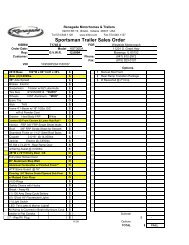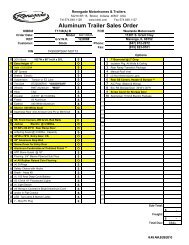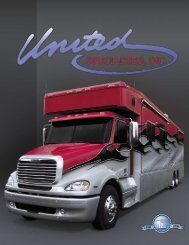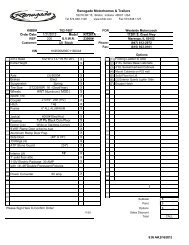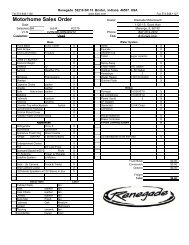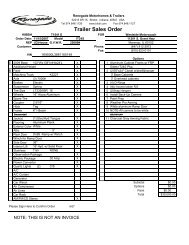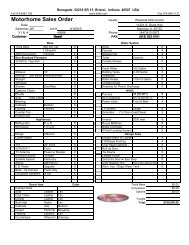Volvo Driver Information Display System - Westside Motorcoach
Volvo Driver Information Display System - Westside Motorcoach
Volvo Driver Information Display System - Westside Motorcoach
You also want an ePaper? Increase the reach of your titles
YUMPU automatically turns print PDFs into web optimized ePapers that Google loves.
36 <strong>Driver</strong> <strong>Information</strong> <strong>Display</strong> (DID)<br />
<strong>Display</strong><br />
The operator can adjust the display in the <strong>Display</strong> menu. The entire display<br />
can be blacked out for night driving. The display brightness level is adjustable.<br />
The Favorite <strong>Display</strong> function allows the operator to select up to three<br />
different gauges to be displayed at the same time. Night/Day can be selected<br />
to provide a light or dark background.<br />
<br />
<br />
<br />
<br />
<br />
Black Panel<br />
Favorite <strong>Display</strong><br />
Backlight<br />
Favorite <strong>Display</strong> Setting<br />
Night/Day<br />
1. Black Panel<br />
The screen and the entire display is completely dark, except the speedometer<br />
and tachometer. The black panel mode can be exited by pressing the Esc<br />
button.