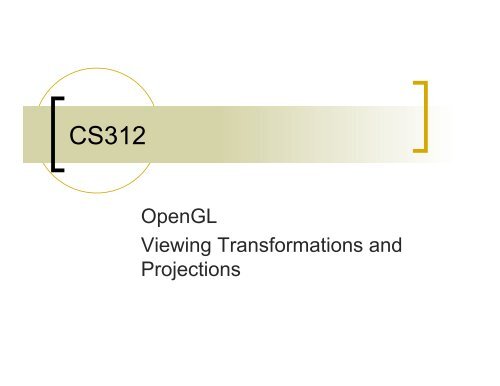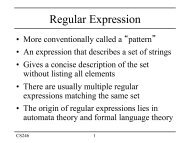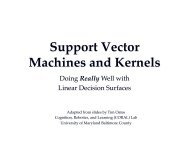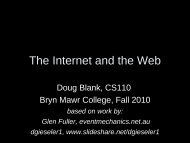OpenGL viewing notes - Bryn Mawr Computer Science
OpenGL viewing notes - Bryn Mawr Computer Science
OpenGL viewing notes - Bryn Mawr Computer Science
You also want an ePaper? Increase the reach of your titles
YUMPU automatically turns print PDFs into web optimized ePapers that Google loves.
CS312<br />
<strong>OpenGL</strong><br />
Viewing Transformations and<br />
Projections
Controlling states<br />
Enabling features<br />
glEnable(GL_DEPTH_TEST);<br />
Setting state<br />
glShadeModel(GL_FLAT);<br />
glShadeModel(GL_SMOOTH);
<strong>OpenGL</strong> Buffers<br />
Color buffer<br />
<br />
Front and back<br />
Depth buffer (z-buffer)<br />
<br />
Hidden surface removal<br />
Clearing buffers<br />
<br />
<br />
<br />
glClearColor(r,g,b,a);<br />
glClearDepth(1.0);<br />
glClear(GL_COLOR_BUFFER_BIT|<br />
GL_DEPTH_BIT);
Depth Buffering<br />
Request a depth buffer<br />
glutInitDisplayMode(GLUT_DEPTH|…);<br />
Enable depth buffering<br />
glEnable(GL_DEPTH_TEST);<br />
Clear color and depth buffers<br />
glClear(GL_COLOR_BUFFER_BIT |<br />
GL_DEPTH_BUFFER_BIT);<br />
Render scene<br />
Swap color buffers
Moving the Camera<br />
The First Approach:<br />
<br />
<br />
Specify the position indirectly by applying<br />
a sequence of rotations and translations<br />
to the model-view matrix.<br />
This is a direct application of the<br />
geometric transformations.
Moving the Camera<br />
We can move the camera to any desired<br />
position by a sequence of rotations and<br />
translations<br />
Example: side view<br />
<br />
<br />
<br />
Rotate the camera<br />
Move it away from origin<br />
Model-view matrix C = TR
Moving the Camera<br />
<br />
We must be careful for two reasons:<br />
<br />
<br />
First, we usually want to define the camera<br />
before we position the objects in the scene.<br />
Second, transformations on the camera may<br />
appear to be backward from what we might<br />
expect.<br />
glMatrixMode(GL_MODELVIEW);<br />
glLoadIdentity( );<br />
glTranslatef(0.0, 0.0, -d);<br />
glRotatef(-90.0, 0.0, 1.0, 0.0)
Viewing APIs<br />
We can take a different approach to<br />
positioning the camera – We describe<br />
the camera’s position and orientation<br />
in the world frame<br />
<br />
<br />
It’s desired location is centered at the<br />
view-reference point (VRP)<br />
It’s orientation is specified with the viewplane<br />
normal (VPN) and the view-up<br />
vector (VUP)
gluLookAt<br />
<br />
GL uses a more direct method, fortunately.<br />
<br />
gluLookAt(eyex, eyey, eyez, atx,<br />
aty, atz, upx, upy, upz);
gluLookAt<br />
glMatrixMode(GL_MODELVIEW);<br />
glLoadIdentity( );<br />
gluLookAt(…);<br />
//transformations<br />
//draw ojects
The <strong>OpenGL</strong> Camera<br />
In <strong>OpenGL</strong>, initially the world and<br />
camera frames are the same<br />
<br />
Default model-view matrix is an identity<br />
The camera is located at origin and<br />
points in the negative z direction<br />
<strong>OpenGL</strong> also specifies a default view<br />
volume that is a cube with sides of<br />
length 2 centered at the origin<br />
<br />
Default projection matrix is an identity
Default Projection<br />
Default projection is orthogonal<br />
2<br />
clipped out<br />
z=0
Projections in <strong>OpenGL</strong><br />
The View Volume
Frustum<br />
Define clipping parameters through the<br />
specification of a projection.<br />
The resulting view volume is a frustum<br />
– which is a truncated pyramid.
Perspectives in <strong>OpenGL</strong><br />
<strong>OpenGL</strong> has two functions for<br />
specifying perspective views<br />
<br />
glFrustum(xmin, xmax, ymin,<br />
ymax, near, far);
Current Matrix<br />
The projection matrix determined by<br />
these specifications multiplies the<br />
present matrix.<br />
A typical sequence<br />
glMatrixMode(GL_PROJECTION);<br />
glLoadIdentity();<br />
glFrustum(xmin, xmax, ymin,<br />
ymax, near, far);
Field of View<br />
gluPerspective(fovy, aspect,<br />
near, far);
Parallel Viewing in <strong>OpenGL</strong><br />
glOrtho(xmin, xmax, ymin,<br />
ymax, near, far);
glut 3D Primitives<br />
<br />
<br />
Cube<br />
<br />
<br />
void glutSolidCube(GLdouble size);<br />
void glutWireCube(GLdouble size);<br />
Sphere<br />
<br />
<br />
void glutSolidSphere(GLdouble radius,<br />
GLint slices, GLint stacks);<br />
void glutWireSphere(GLdouble radius,<br />
GLint slices, GLint stacks);
glut 3D Primitives<br />
Teapot<br />
<br />
<br />
void glutSolidTeapot(GLdouble<br />
size);<br />
void glutWireTeapot(GLdouble<br />
size);<br />
Many other geometric shapes
Defining your own shapes<br />
Objects are surfaces – hollow inside<br />
Objects are approximated by flat,<br />
convex polygons<br />
Each of these polygons (faces) is<br />
given by a set of 3D vertices<br />
This set of vertices and how they<br />
connect (edges) is known as a mesh
Representing a Mesh<br />
v 5<br />
v 6<br />
e<br />
e<br />
e 3<br />
v 9 8 8 v<br />
e 4<br />
1<br />
e 11<br />
e 2<br />
e<br />
v 10<br />
v<br />
e 7 e 7 4<br />
1<br />
e<br />
v e 2 12 v 6 e 3 5<br />
<br />
There are 8 nodes and 12 edges<br />
<br />
<br />
5 interior polygons<br />
6 interior (shared) edges<br />
Each vertex has a location v i = (x i y i z i )
Simple Representation<br />
Define each polygon by the geometric<br />
locations of its vertices<br />
glBegin(GL_POLYGON);<br />
glVertex3f(x1, y1, z1);<br />
glVertex3f(x2, y2, z2);<br />
glVertex3f(x7, y7, z7);<br />
glEnd();<br />
Inefficient and unstructured<br />
<br />
Consider moving a vertex to a new<br />
location
Inward and Outward Facing<br />
Polygons<br />
<br />
<br />
<br />
{v 0 , v 3 , v 2 , v 1 } and {v 1 , v 0 , v 3, v 2 } are equivalent in<br />
that the same polygon will be rendered by<br />
<strong>OpenGL</strong> but the order {v 0 , v 1 , v 2, v 3 } is different<br />
The first two describe outwardly facing polygons<br />
<strong>OpenGL</strong> can treat inward and<br />
outward facing polygons differently<br />
Use the right-hand rule =>
Geometry vs Topology<br />
Generally it is a good idea to look for<br />
data structures that separate the<br />
geometry from the topology<br />
<br />
<br />
<br />
Geometry: locations of the vertices<br />
Topology: organization of the vertices<br />
and edges<br />
Topology holds even if geometry changes
Geometry vs Topology<br />
Example: a cube can be specified with<br />
GL_QUADS or GL_POLYGON 6 times<br />
Fails to capture the topology<br />
<br />
<br />
<br />
A polyhedron with 6 faces.<br />
Each face has 4 vertices<br />
Each vertex share 3 faces
Vertex Lists<br />
<br />
<br />
<br />
Put the geometry in an array<br />
Use pointers from the vertices into this array<br />
Introduce a polygon list<br />
P1<br />
P2<br />
P3<br />
P4<br />
P5<br />
topology<br />
v 1<br />
v 2<br />
v 7<br />
v 8<br />
v 5<br />
v 6<br />
geometry<br />
x 1 y 1 z 1<br />
x 2 y 2 z 2<br />
x 3 y 3 z 3<br />
x 4 y 4 z 4<br />
x 5 y 5 z 5.<br />
x 6 y 6 z 6<br />
x 7 y 7 z 7<br />
x 8 y 8 z 8
Shared Edges<br />
<br />
Vertex lists will draw filled polygons correctly<br />
but if we draw the polygon by its edges,<br />
shared edges are drawn twice<br />
<br />
Can store mesh by edge list
Edge List<br />
e1<br />
e2<br />
e3<br />
e4<br />
e5<br />
e6<br />
e7<br />
e8<br />
e9<br />
v1<br />
v6<br />
x 1 y 1 z 1<br />
x 2 y 2 z 2<br />
x 3 y 3 z 3<br />
x 4 y 4 z 4<br />
x 5 y 5 z 5.<br />
x 6 y 6 z 6<br />
x 7 y 7 z 7<br />
x 8 y 8 z 8<br />
e 2<br />
v 6<br />
v 8<br />
v 5<br />
e 1<br />
e 8<br />
e 3<br />
e 11<br />
e 9<br />
e<br />
v 10<br />
v<br />
e 7 e 7 4<br />
1<br />
e<br />
v e 2 12 v 6 e 3 5<br />
Note polygons are<br />
not represented
Modeling a Cube<br />
GLfloat vertices[][3] =<br />
{{-1.0,-1.0,-1.0},{1.0,-1.0,-1.0},<br />
{1.0,1.0,-1.0},{-1.0,1.0,-1.0},{-1.0,-1.0,1.0},<br />
{1.0,-1.0,1.0},{1.0,1.0,1.0},{-1.0,1.0,1.0}};<br />
GLfloat colors[][3] =<br />
{{0.0,0.0,0.0},{1.0,0.0,0.0},<br />
{1.0,1.0,0.0}, {0.0,1.0,0.0}, {0.0,0.0,1.0},<br />
{1.0,0.0,1.0}, {1.0,1.0,1.0}, {0.0,1.0,1.0}};
Drawing a polygon from a list<br />
of indices<br />
void polygon(int a, int b, int c , int d){<br />
glBegin(GL_POLYGON);<br />
glColor3fv(colors[a]);<br />
glVertex3fv(vertices[a]);<br />
glVertex3fv(vertices[b]);<br />
glVertex3fv(vertices[c]);<br />
glVertex3fv(vertices[d]);<br />
glEnd();<br />
}
Draw cube from faces<br />
void colorcube(){<br />
polygon(0,3,2,1);<br />
polygon(2,3,7,6);<br />
polygon(0,4,7,3);<br />
polygon(1,2,6,5);<br />
polygon(4,5,6,7);<br />
polygon(0,1,5,4);<br />
}<br />
Note that vertices are ordered so that<br />
we obtain correct outward facing normals<br />
1<br />
0<br />
5 6<br />
4<br />
2<br />
3<br />
7
Efficiency<br />
The weakness of our approach is that<br />
we are building the model in the<br />
application and must do many function<br />
calls to draw the cube<br />
Drawing a cube by its faces in the<br />
most straight forward way requires<br />
<br />
<br />
<br />
<br />
6 glBegin, 6 glEnd<br />
6 glColor<br />
24 glVertex<br />
More if we use texture and lighting
Vertex Arrays<br />
<br />
<br />
<br />
<strong>OpenGL</strong> provides a facility called vertex<br />
arrays that allows us to store array data in the<br />
implementation<br />
Six types of arrays supported<br />
<br />
<br />
<br />
<br />
<br />
<br />
Vertices<br />
Colors<br />
Color indices<br />
Normals<br />
Texture coordinates<br />
Edge flags<br />
We will need only colors and vertices
Initialization<br />
<br />
<br />
Using the same color and vertex data, first we<br />
enable<br />
glEnableClientState(GL_COLOR_ARRAY);<br />
glEnableClientState(GL_VERTEX_ARRAY);<br />
Identify location of arrays<br />
glVertexPointer(3, GL_FLOAT, 0, vertices);<br />
3d arrays<br />
stored as floats data contiguous data array<br />
glColorPointer(3, GL_FLOAT, 0, colors);
Mapping indices to faces<br />
Form an array of face indices<br />
GLubyte cubeIndices[24] = {0,3,2,1,<br />
2,3,7,6<br />
0,4,7,3,<br />
1,2,6,5,<br />
4,5,6,7,<br />
0,1,5,4};<br />
Draw through glDrawElements which<br />
replaces all glVertex and glColor<br />
calls in the display callback
Drawing the cube<br />
Method 1:<br />
what to draw<br />
number of indices<br />
for(i=0; i
Idle Callback<br />
<br />
<br />
Minimize the amount of computation done in<br />
an idle callback.<br />
If using idle for animation, stop rendering<br />
when nothing changed, or window not<br />
visible<br />
glutVisibilityFunc(visible);<br />
void visible(int vis) {<br />
if (vis == GLUT_VISIBLE)<br />
glutIdleFunc(idle);<br />
else<br />
glutIdleFunc(NULL);<br />
}
Back Face Culling<br />
<strong>OpenGL</strong> can compute and remove<br />
those faces that are facing away from<br />
the viewer.<br />
glEnable(GL_CULL);
Timer Callback<br />
<br />
<br />
void glutTimerFunc(unsigned int msecs, void<br />
(*func)(int value), value);<br />
Registers the timer callback func to be<br />
triggered in at least msecs milliseconds.<br />
#define FR 60<br />
glutTimerFunc(100, myTimer, 0);<br />
void myTimer(int v) {<br />
}<br />
//update and advance states<br />
glutPostRedisplay();<br />
glutTimerFunc(1000/FR, myTimer, v);