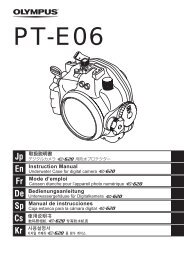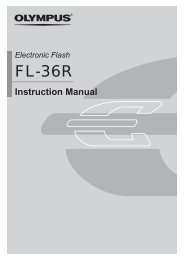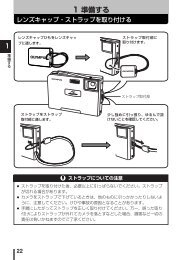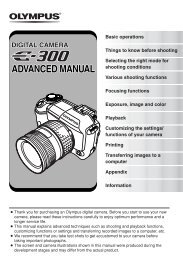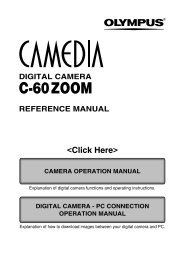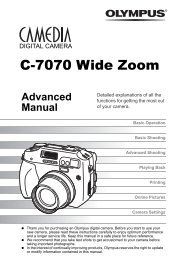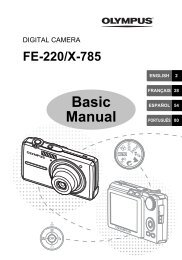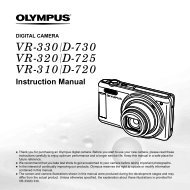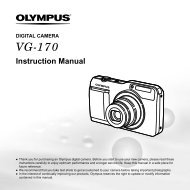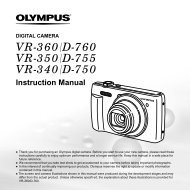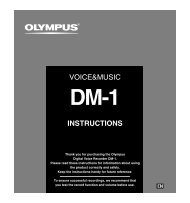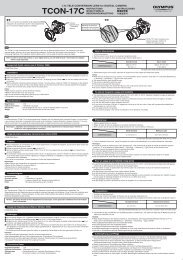- Page 1 and 2: DIGITAL CAMERA C-765 Ultra Zoom REF
- Page 3 and 4: For customers in North and South Am
- Page 5 and 6: Contents Composition of the manual
- Page 7 and 8: Contents Sequential shooting . . .
- Page 9 and 10: Contents POWER ON/OFF SETUP - Power
- Page 11 and 12: Names of parts Camera 10 Lens Zoom
- Page 13 and 14: Names of parts Viewfinder and monit
- Page 15 and 16: Names of parts �Playback mode 14
- Page 17 and 18: How to use this manual This sample
- Page 19 and 20: 1 Getting started Battery/card basi
- Page 21 and 22: 1 Getting started Battery/card basi
- Page 23 and 24: 1 Getting started Battery/card basi
- Page 25 and 26: 1 Getting started Power on/off 1 Pr
- Page 27: 1 Getting started Selecting a langu
- Page 31 and 32: 1 Getting started Adjusting the vie
- Page 33 and 34: 2 Using the menus 2 Using the menus
- Page 35 and 36: 2 Using the menus How to use the me
- Page 37 and 38: 2 Using the menus Shortcut menus WB
- Page 39 and 40: 2 Using the menus Mode Menus The MO
- Page 41 and 42: 2 Using the menus Mode Menus SHARPN
- Page 43 and 44: 2 Using the menus Mode Menus SCREEN
- Page 45 and 46: 3 Shooting basics Shooting modes j
- Page 47 and 48: 3 Shooting basics Shooting modes 46
- Page 49 and 50: 3 Shooting basics Taking still pict
- Page 51 and 52: 3 Shooting basics If correct focus
- Page 53 and 54: 3 Shooting basics Recording movies
- Page 55 and 56: 3 Shooting basics Zoom In addition
- Page 57 and 58: 3 Shooting basics Zoom DIGITAL ZOOM
- Page 59 and 60: 4 Flash Flash shooting 3 Press the
- Page 61 and 62: 4 Flash Flash shooting �Auto-flas
- Page 63 and 64: 4 Flash Flash shooting 2nd curtain
- Page 65 and 66: 4 Flash Flash intensity control You
- Page 67 and 68: 5 Advanced shooting Aperture priori
- Page 69 and 70: 5 Advanced shooting Manual shooting
- Page 71 and 72: 5 Advanced shooting Focusing applic
- Page 73 and 74: 5 Advanced shooting Focusing applic
- Page 75 and 76: 5 Advanced shooting Focusing applic
- Page 77 and 78: 5 Advanced shooting Focusing applic
- Page 79 and 80:
5 Advanced shooting Metering MULTI
- Page 81 and 82:
5 Advanced shooting AE LOCK - Locki
- Page 83 and 84:
5 Advanced shooting Macro mode shoo
- Page 85 and 86:
5 Advanced shooting Self-timer shoo
- Page 87 and 88:
5 Advanced shooting Sequential shoo
- Page 89 and 90:
5 Advanced shooting Self-portrait s
- Page 91 and 92:
5 Advanced shooting PANORAMA - Pano
- Page 93 and 94:
5 Advanced shooting 2 IN 1 - Taking
- Page 95 and 96:
5 Advanced shooting Recording sound
- Page 97 and 98:
6 Adjusting the image quality and e
- Page 99 and 100:
6 Adjusting the image quality and e
- Page 101 and 102:
6 Adjusting the image quality and e
- Page 103 and 104:
6 Adjusting the image quality and e
- Page 105 and 106:
6 Adjusting the image quality and e
- Page 107 and 108:
6 Adjusting the image quality and e
- Page 109 and 110:
6 Adjusting the image quality and e
- Page 111 and 112:
6 Adjusting the image quality and e
- Page 113 and 114:
6 Adjusting the image quality and e
- Page 115 and 116:
7 Playback Viewing still pictures Q
- Page 117 and 118:
7 Playback Index display This funct
- Page 119 and 120:
7 Playback Slideshow This function
- Page 121 and 122:
7 Playback Viewing movies •Press
- Page 123 and 124:
7 Playback Editing movies 4 Use the
- Page 125 and 126:
7 Playback Editing movies 6 Press a
- Page 127 and 128:
7 Playback Playback on a TV 126 •
- Page 129 and 130:
7 Playback Editing still pictures T
- Page 131 and 132:
7 Playback Editing still pictures N
- Page 133 and 134:
7 Playback SWITCH FRAME - Playing b
- Page 135 and 136:
7 Playback Erasing pictures All-fra
- Page 137 and 138:
8 Useful functions ALL RESET - Savi
- Page 139 and 140:
8 Useful functions CUSTOM BUTTON Se
- Page 141 and 142:
8 Useful functions SHORT CUT You ca
- Page 143 and 144:
8 Useful functions SHORT CUT Using
- Page 145 and 146:
8 Useful functions MY MODE SETUP Mo
- Page 147 and 148:
8 Useful functions CARD SETUP - For
- Page 149 and 150:
8 Useful functions Information disp
- Page 151 and 152:
8 Useful functions REC VIEW You can
- Page 153 and 154:
8 Useful functions Beep You can tur
- Page 155 and 156:
8 Useful functions FILE NAME The ca
- Page 157 and 158:
8 Useful functions Measurement unit
- Page 159 and 160:
9 Print setting (DPOF) 9 Print sett
- Page 161 and 162:
9 Print setting (DPOF) All-frame re
- Page 163 and 164:
9 Print setting (DPOF) Single-frame
- Page 165 and 166:
9 Print setting (DPOF) Single-frame
- Page 167 and 168:
9 Print setting (DPOF) Trimming 4 P
- Page 169 and 170:
9 Print setting (DPOF) Resetting pr
- Page 171 and 172:
10 Direct printing (PictBridge) Con
- Page 173 and 174:
10 Direct printing (PictBridge) Pri
- Page 175 and 176:
10 Direct printing (PictBridge) Pri
- Page 177 and 178:
10 Direct printing (PictBridge) Pri
- Page 179 and 180:
10 Direct printing (PictBridge) Pri
- Page 181 and 182:
10 Direct printing (PictBridge) Pri
- Page 183 and 184:
10 Direct printing (PictBridge) Pri
- Page 185 and 186:
10 Direct printing (PictBridge) Exi
- Page 187 and 188:
11 Miscellaneous 11 Miscellaneous E
- Page 189 and 190:
Miscellaneous Troubleshooting Possi
- Page 191 and 192:
11 Miscellaneous Troubleshooting
- Page 193 and 194:
11 Miscellaneous Troubleshooting Po
- Page 195 and 196:
11 Miscellaneous List of menus �h
- Page 197 and 198:
11 Miscellaneous List of menus �i
- Page 199 and 200:
11 Miscellaneous List of menus �q
- Page 201 and 202:
11 Miscellaneous List of factory de
- Page 203 and 204:
11 Miscellaneous List of factory de
- Page 205 and 206:
11 Miscellaneous Modes and Shooting
- Page 207 and 208:
11 Miscellaneous Camera maintenance
- Page 209 and 210:
11 Miscellaneous Specifications Mon
- Page 211 and 212:
11 Miscellaneous Glossary of terms
- Page 213 and 214:
Index 0 . . . . . . . . . . . . . .
- Page 215 and 216:
Index N Recording sound with still
- Page 217 and 218:
© 2004 OLYMPUS CORPORATION http://
- Page 219 and 220:
2 Introduction This manual explains
- Page 221 and 222:
4 Flowchart By connecting the camer
- Page 223 and 224:
6 Identifying the OS Identify the O
- Page 225 and 226:
Windows 8 Windows Using Windows 98/
- Page 227 and 228:
Windows 10 Installing the USB drive
- Page 229 and 230:
Windows 12 Connecting the camera to
- Page 231 and 232:
Windows 14 Confirming the computer
- Page 233 and 234:
Windows 16 Confirming the USB drive
- Page 235 and 236:
Windows 18 Downloading images to yo
- Page 237 and 238:
Windows 20 Disconnecting the camera
- Page 239 and 240:
Windows 22 Disconnecting the camera
- Page 241 and 242:
Macintosh 24 Connecting the camera
- Page 243 and 244:
Macintosh 26 Downloading images to
- Page 245 and 246:
Macintosh 28 Downloading images to
- Page 247 and 248:
Macintosh 30 Disconnecting the came
- Page 249:
© 2004 OLYMPUS CORPORATION http://