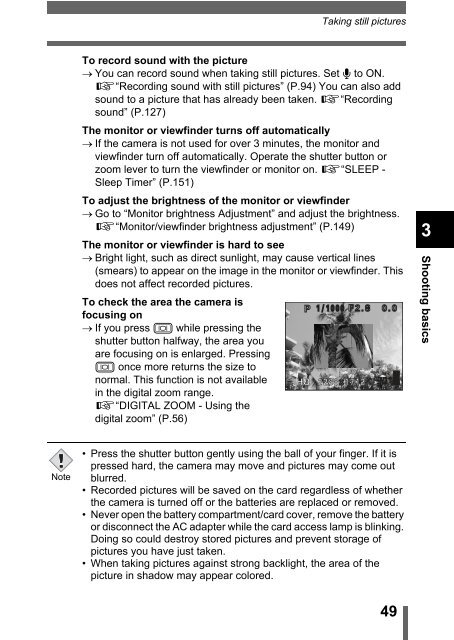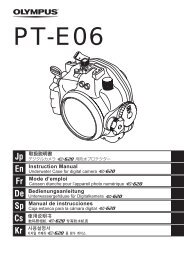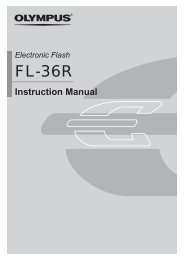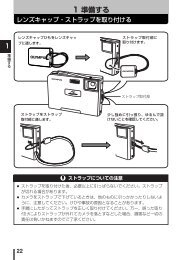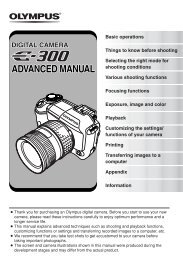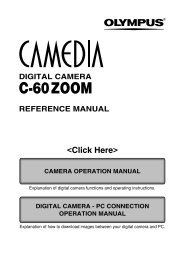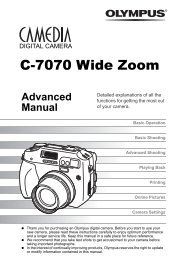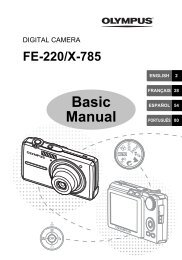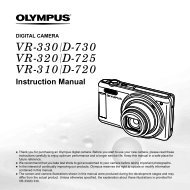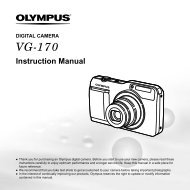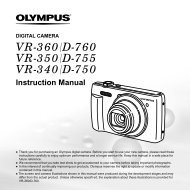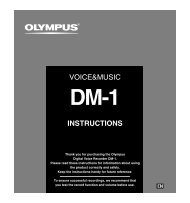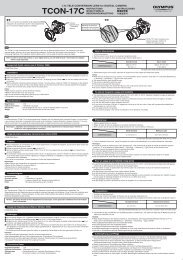Create successful ePaper yourself
Turn your PDF publications into a flip-book with our unique Google optimized e-Paper software.
Note<br />
Taking still pictures<br />
To record sound with the picture<br />
→ You can record sound when taking still pictures. Set R to ON.<br />
g“Recording sound with still pictures” (P.94) You can also add<br />
sound to a picture that has already been taken. g“Recording<br />
sound” (P.127)<br />
The monitor or viewfinder turns off automatically<br />
→ If the camera is not used for over 3 minutes, the monitor and<br />
viewfinder turn off automatically. Operate the shutter button or<br />
zoom lever to turn the viewfinder or monitor on. g“SLEEP -<br />
Sleep Timer” (P.151)<br />
To adjust the brightness of the monitor or viewfinder<br />
→ Go to “Monitor brightness Adjustment” and adjust the brightness.<br />
g“Monitor/viewfinder brightness adjustment” (P.149)<br />
The monitor or viewfinder is hard to see<br />
→ Bright light, such as direct sunlight, may cause vertical lines<br />
(smears) to appear on the image in the monitor or viewfinder. This<br />
does not affect recorded pictures.<br />
To check the area the camera is<br />
focusing on<br />
→ If you press f while pressing the<br />
shutter button halfway, the area you<br />
are focusing on is enlarged. Pressing<br />
f once more returns the size to<br />
normal. This function is not available<br />
in the digital zoom range.<br />
g“<strong>DIGITAL</strong> ZOOM - Using the<br />
digital zoom” (P.56)<br />
HQ<br />
2288 1712<br />
• Press the shutter button gently using the ball of your finger. If it is<br />
pressed hard, the camera may move and pictures may come out<br />
blurred.<br />
• Recorded pictures will be saved on the card regardless of whether<br />
the camera is turned off or the batteries are replaced or removed.<br />
• Never open the battery compartment/card cover, remove the battery<br />
or disconnect the AC adapter while the card access lamp is blinking.<br />
Doing so could destroy stored pictures and prevent storage of<br />
pictures you have just taken.<br />
• When taking pictures against strong backlight, the area of the<br />
picture in shadow may appear colored.<br />
49<br />
3<br />
Shooting basics