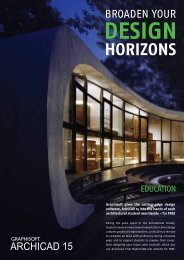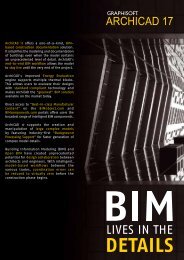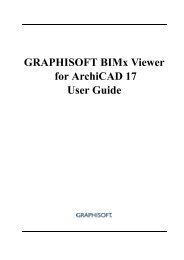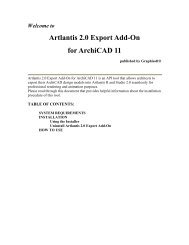ArchiCAD 12 new features PDF - Graphisoft
ArchiCAD 12 new features PDF - Graphisoft
ArchiCAD 12 new features PDF - Graphisoft
Create successful ePaper yourself
Turn your PDF publications into a flip-book with our unique Google optimized e-Paper software.
ACCELERATING THE DESIGN EXPERIENCE<br />
<strong>ArchiCAD</strong> <strong>12</strong> accelerates<br />
its position as the most complete and flexible design solution in<br />
the BIM category. <strong>ArchiCAD</strong> <strong>12</strong> focuses on speed, design and documentation by introducing capabilities<br />
including multi-processor support, a <strong>new</strong> Curtain Wall system and the 3D Document, a first for a BIM application.<br />
Építész Stúdió, Hungary<br />
SPEED DESIGN DOCUMENTATION<br />
<strong>ArchiCAD</strong> <strong>12</strong> is the first BIM<br />
application that takes advantage<br />
of the multi-core technology. For<br />
example, generation of sections<br />
and elevations from the Virtual<br />
Building Model can experience a<br />
dramatic performance increase<br />
on multi-processor computers.<br />
Curtain wall, partial<br />
structure display and<br />
hotlink management<br />
capabilities help speed<br />
up design and improve<br />
overall coordination on<br />
projects both internally<br />
and externally.<br />
2D and 3D documentation<br />
enhancements such as the<br />
<strong>new</strong> Fill Management and<br />
the 3D Document, a first for a<br />
BIM application – help users<br />
win <strong>new</strong> business and explain<br />
their design intent to owners,<br />
consultants and contractors.<br />
Vörösmarty tér 1, Budapest, Hungary - Architect: György Fazakas, Consulting architect: Jean Paul Viguier
1. Speed – <strong>ArchiCAD</strong> <strong>12</strong> is the first application to fully exploit the benefits of<br />
today’s standard multi-core processors during the most frequently used BIM<br />
modeling and documentation operations such as creating 3D views, sections and<br />
elevations as well as panning and zooming in 2D on large floor plans and layouts.<br />
2. Curtain Wall – Enables users to easily design and document curtain<br />
wall systems. Based upon a flexible hierarchical structure of schemes, physical<br />
members and additional accessories, users can easily control & change both the<br />
entire system or the smallest detail.<br />
3. Partial Structure Display – Enables users to work in the information rich<br />
composite structure of walls and slabs while being able to easily coordinate the loadbearing<br />
structure with engineers.<br />
4. Hotlink Module Management – Management & visualization of the whole<br />
Hotlink structure and recursive updates of nested Hotlinks provides reduced file size<br />
and increased update speed. Users will benefit from greater productivity and better<br />
coordination when using Hotlink Modules, especially on large projects.<br />
5. StairMaker Enhancements – More flexible 2D display of stairs to achieve<br />
higher productivity in the documentation and also <strong>new</strong> 2D stair symbols to comply<br />
with the local documentation standards. Four <strong>new</strong> stair types expand the default<br />
assortment of standard stair types in key markets.<br />
6. 3D Document – Allows users to use any 3D view of the model for creating<br />
a document where dimensions, annotations and 2D drawing elements may be<br />
added. This <strong>new</strong> level of clarity in communication helps reduce construction issues<br />
which can increase cost and lengthen project schedule.<br />
7. Fill Enhancements – <strong>ArchiCAD</strong> <strong>12</strong> introduces <strong>new</strong> Fill capabilities, including<br />
translucent solid and image fills. These capabilities allow architects to remain in the<br />
<strong>ArchiCAD</strong> environment while preparing documents for competitions and client<br />
presentations.<br />
8. “Nudge” – Users may now select any object in 2D or 3D and nudge them in a<br />
manner similar to popular office applications. These familiar <strong>features</strong> will speed the<br />
design and document generation experience.<br />
9. “Align” & “Distribute” – Users may now select any objects in 2D or 3D and align<br />
and distribute them by placing elements along a certain path or in a defined pattern.<br />
These capabilities will speed the design and document generation experience.<br />
10. DWG 2008 Import Export – New capabilities include ACIS import, purge<br />
unused attributes and transfer all layouts into DWG model space.<br />
11. Dimensioning Input Logic – Allows users to visualize dimension lines<br />
and adjust dimension points on the fly providing more flexibility.<br />
<strong>12</strong>. Drawing “PMK” format – This is a native <strong>ArchiCAD</strong> drawing format which<br />
provides users with a flexible workflow when the project is divided among multiple files.<br />
<strong>12</strong> REASONS FOR <strong>12</strong><br />
<strong>Graphisoft</strong> and <strong>ArchiCAD</strong> are registered trademarks of <strong>Graphisoft</strong>. All other trademarks are property of their respective owners.<br />
For more details, contact any <strong>Graphisoft</strong> office, or visit: www.graphisoft.com<br />
Headquarters<br />
<strong>Graphisoft</strong> R&D zrt.<br />
Phone: +36 (1) 437 3000<br />
Fax: +36 (1) 437 3099<br />
E-mail: mail@graphisoft.hu<br />
Web: www.graphisoft.com<br />
Japan<br />
<strong>Graphisoft</strong> Japan KK.<br />
Phone: +81 (3) 55 45 3800<br />
Fax: +81 (3) 55 45 3804<br />
E-mail: mail@graphisoft.co.jp<br />
Web: www.graphisoft.co.jp<br />
Spain<br />
<strong>Graphisoft</strong> Spain, SL.<br />
Phone: +34 (91) 535 8750<br />
Fax: +34 (91) 535 8751<br />
E-mail: mail@archicad.es<br />
Web: www.archicad.es<br />
United Kingdom<br />
<strong>Graphisoft</strong> UK Ltd.<br />
Phone: +44 (1483) 263 150<br />
Fax: +44 (1483) 263 151<br />
E-mail: mail@graphisoft.co.uk<br />
Web: www.graphisoft.co.uk<br />
Germany<br />
<strong>Graphisoft</strong> Deutschland GmbH.<br />
Phone: +49 (89) 746 430<br />
Fax: +49 (89) 746 43299<br />
E-mail: mail@graphisoft.de<br />
Web: www.graphisoft.de<br />
Russia<br />
<strong>Graphisoft</strong> Representative Office<br />
Phone: +7 495 510 2503<br />
E-mail: russia@graphisoft.com<br />
Web: www.graphisoft.ru<br />
South-East Asia & China<br />
<strong>Graphisoft</strong> Representative Office<br />
Phone: +65 65632827<br />
Fax: +65 65632827<br />
E-mail: asia@graphisoft.com<br />
United States<br />
<strong>Graphisoft</strong> U.S., Inc.<br />
Phone: +1 (617) 485 4203<br />
Fax: +1 (617) 485 4201<br />
E-mail: info@graphisoft.com<br />
Web: www.graphisoftus.com