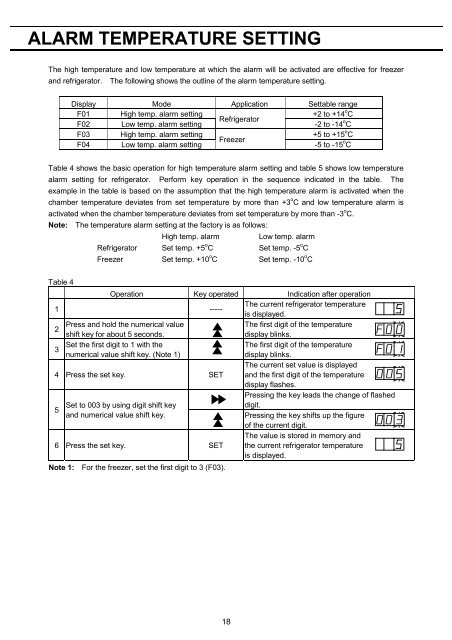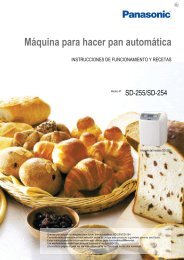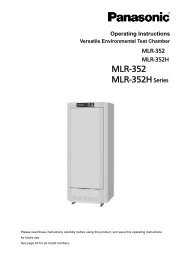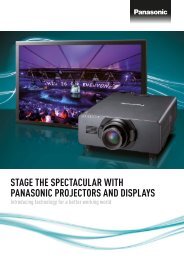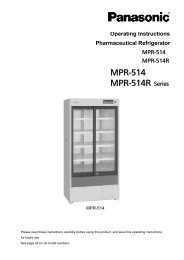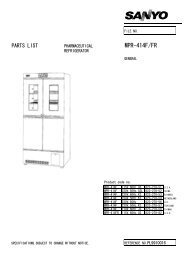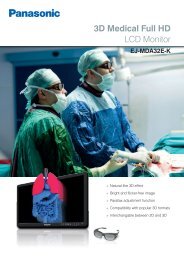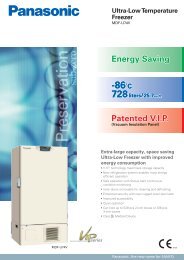Download - Panasonic Biomedical
Download - Panasonic Biomedical
Download - Panasonic Biomedical
Create successful ePaper yourself
Turn your PDF publications into a flip-book with our unique Google optimized e-Paper software.
ALARM TEMPERATURE SETTING<br />
The high temperature and low temperature at which the alarm will be activated are effective for freezer<br />
and refrigerator. The following shows the outline of the alarm temperature setting.<br />
Display Mode Application Settable range<br />
F01 High temp. alarm setting<br />
+2 to +14 o C<br />
Refrigerator<br />
F02 Low temp. alarm setting -2 to -14 o C<br />
F03 High temp. alarm setting<br />
+5 to +15 o C<br />
Freezer<br />
F04 Low temp. alarm setting -5 to -15 o C<br />
Table 4 shows the basic operation for high temperature alarm setting and table 5 shows low temperature<br />
alarm setting for refrigerator. Perform key operation in the sequence indicated in the table. The<br />
example in the table is based on the assumption that the high temperature alarm is activated when the<br />
chamber temperature deviates from set temperature by more than +3 o C and low temperature alarm is<br />
activated when the chamber temperature deviates from set temperature by more than -3 o C.<br />
Note: The temperature alarm setting at the factory is as follows:<br />
High temp. alarm<br />
Low temp. alarm<br />
Refrigerator Set temp. +5 o C Set temp. -5 o C<br />
Freezer Set temp. +10 o C Set temp. -10 o C<br />
Table 4<br />
Operation Key operated Indication after operation<br />
1 -----<br />
The current refrigerator temperature<br />
is displayed.<br />
2<br />
Press and hold the numerical value<br />
The first digit of the temperature<br />
shift key for about 5 seconds.<br />
display blinks.<br />
3<br />
Set the first digit to 1 with the<br />
The first digit of the temperature<br />
numerical value shift key. (Note 1)<br />
display blinks.<br />
4 Press the set key. SET<br />
The current set value is displayed<br />
and the first digit of the temperature<br />
display flashes.<br />
Pressing the key leads the change of flashed<br />
5<br />
Set to 003 by using digit shift key<br />
digit.<br />
and numerical value shift key.<br />
Pressing the key shifts up the figure<br />
of the current digit.<br />
6 Press the set key. SET<br />
The value is stored in memory and<br />
the current refrigerator temperature<br />
is displayed.<br />
Note 1: For the freezer, set the first digit to 3 (F03).<br />
18