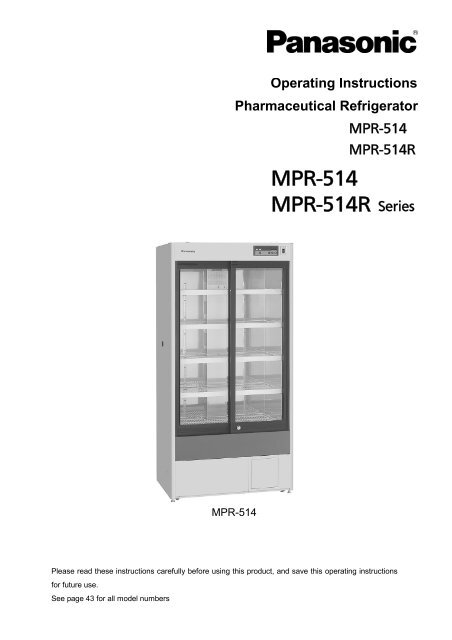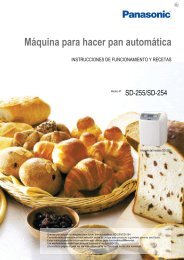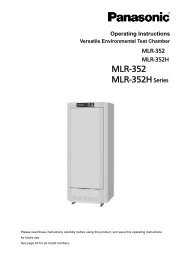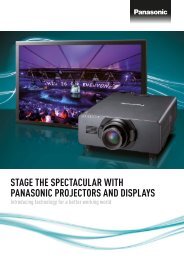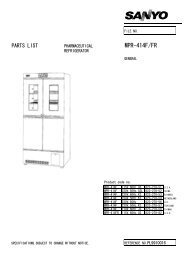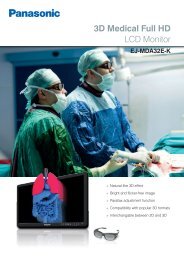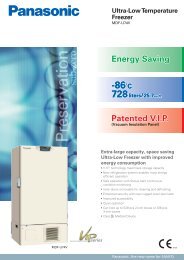Download - Panasonic Biomedical
Download - Panasonic Biomedical
Download - Panasonic Biomedical
You also want an ePaper? Increase the reach of your titles
YUMPU automatically turns print PDFs into web optimized ePapers that Google loves.
PRECAUTIONS FOR SAFE OPERATIONWARNINGEnsure you do not inhale or consume medication or aerosols from around the unit at the time ofmaintenance. These may be harmful to your health.Never splash water directly onto the unit as this may cause electric shock or short circuit.Never put containers with liquid on the unit as this may cause electric shock or short circuit whenthe liquid is spilled.Never bind, process, or step on the power supply cord, or never damage or break the powersupply plug. A broken supply cord or plug may cause fire or electric shock.Do not use the supply cord if its plug is loose. Such supply cord may cause fire or electric shock.Never disassemble, repair, or modify the unit yourself. Any such work carried out by anunauthorized person may result in fire, or electric shock or injury due to a malfunction.Disconnect the power supply plug if there is something wrong with the unit. Continuedabnormal operation may cause electric shock or fire.When removing the plug from the power supply outlet, grip the power supply plug, not the cord.Pulling the cord may result in electric shock or fire by short circuit.Disconnect the power supply plug before moving the unit. Take care not to damage the powercord. A damaged cord may cause electric shock or fire.Disconnect the power plug when the unit is not used for long periods. Keeping the connectionmay cause electric shock, current leakage, or fire due to the deterioration of insulation.If the unit is to be stored unused in an unsupervised area for an extended period, ensure thatchildren do not have access and that doors cannot be closed completely.The disposal of the unit should be accomplished by appropriate personnel. Remove doors toprevent accidents such as suffocation.Do not put the packing plastic bag within reach of children as suffocation may result.6
PRECAUTIONS FOR SAFE OPERATIONCAUTIONUse a dedicated power source (a dedicated circuit with a breaker) as indicated on the rating labelattached to the unit. A branched circuit may cause fire resulting from abnormal heating.Connect the power supply plug to the power source firmly after removing the dust on the plug.A dusty plug or improper insertion may cause a heat or ignition.Never store corrosive substances such as acid or alkali in this unit if the container cannot besealed. These may cause corrosion of inner components or electric parts.Check the setting when starting up of operation after power failure or turning off of powerswitch. The stored items may be damaged due to the change of setting.Be careful not to tip over the unit during movement to prevent damage or injury.Prepare a safety check sheet when you request any repair or maintenance for the safety of servicepersonnel.7
REFRIGERATOR COMPONENTS1. Control panel: The chamber temperature and alarms can be set through the keys on the controlpanel. The temperature display and indicators are also provided on the control panel. Refer to page 11for details.2. Light switch: This switch is used for turning the fluorescent lamp off and on.3. Door switch: This switch detects the door status (open/close). The door check lamp is ON whenthe door is open.4. Door: Sliding type. The recessed portion on the rail enables the self-closing of the door. The glassis pair construction.The condensation may be found on the door frame with ambient humidity of about 50%R.H. and on theglass surface with ambient humidity of about 60%R.H. This is not a malfunction.The condensation on the door is dropped on the rail and exhausted to the evaporating tray.5. Air exhaust vent: Do not block this vent. Arrange the stored items not to subject to the cold airfrom the vent.6. Drawer (Right side of MPR-514R): To pull out the drawer, take out the drawer with pushing thebutton at the bottom of the drawer.Note: Never pull out the multiple drawers at a time. It may cause tipping over of the unit.7. Air intake vent (front bottom): Do not block this vent. Blocking this vent may cause unstablechamber temperature. Do not insert fingers or similar articles into the vent.8. Space for a temperature recorder: A temperature recorder (optional accessory) can be mountedhere. See page 34.For the installation, contact our sales representative or agent.9. Leveling feet (front): These are used for install the unit. Adjust the height of the leveling feet byturning the screw bolts until 2 front casters are away from the floor.10. Evaporating tray: Defrost water from the evaporator accumulates in the tray and evaporates intothe atmosphere. See page 27 for cleaning.11. Shelf: The set location is adjustable.Items to be stored in the chamber must be placed on the shelves. Do not put stored items directly onthe bottom of the chamber.12. Access port: This port allows a sensor or cable of measuring equipment to enter the chamber fromoutside.Replace insulation and the rubber caps when the access port is not used. Improper replacement maycause rise of chamber temperature or condensation around the access port.13. Exclusive alarm sensor: A sensor for detecting the temperature rise at the upper area of thechamber. Refer to page 23 for alarm functions.14. Back spacer (also used as a fixture): To keep the space between the unit and the back wall foradequate cooling performance. And this can be used as a fixture. Fix the unit by using the fixture anda rope or chain.15. Circuit breaker switch: Switch ON this circuit breaker switch before the unit starts to run. Whenthe operation of the unit is stopped by the circuit breaker, contact our sales representative or agent afterdisconnecting the power supply plug.10
REFRIGERATOR COMPONENTSControl panel components123DOORALARMTEMPERATURE( o C)BUZZERSET7 6 5 41. Door check indicator (DOOR): The red LED lamp is lit when the door is opened.2 minutes after the door check indicator ON, the buzzer is activated to notice the door opening.2. Alarm indicator (ALARM): The red LED lamp blinks during an alarm condition. See page 23.3. Temperature display: Normally shows the present chamber temperature and during an alarmcondition, shows an error code. See page 24.4. Up arrow key ( ):At “temperature display mode”; pressing this key for more than 5 seconds leads setting mode.At “setting mode”; increases number values between choices. See page 15 to 16 and page 18 to 21.At “setting of lock function”; selects ON-OFF of key lock for chamber temperature setting. See page 16.5. Scroll key ( ):At “temperature display mode”; pressing this key for more than 5 seconds leads “setting of lock function”.See page 15.At “setting mode”; moves the operator through digit on the display. See page 15 to 16 and page 18 to21.6. Set key (SET):At “temperature display mode”; pressing this key leads “chamber temperature setting mode”.At “setting mode”; stores the value into computer memory.7. Alarm buzzer stop key (BUZZER): Mutes the audible alarm.“temperature display mode”: the status which the temperature display shows the current chambertemperature“setting mode”; the status which the temperature display is ready to be entered after pressing the uparrow key for 5 seconds.11
INSTALLATION SITETo operate this unit properly and to obtain maximum performance, install the unit in a location with thefollowing conditions:A location not compliance with the following conditions may cause poor performance, failure oraccident.A location not subjected to direct sunlightDo not install the unit under direct sunlight. Installation in a location subjected to direct sunlight maydegrade the performance.A location with adequate ventilationLeave at least 10 cm around the unit for ventilation. Poor ventilation will result in a reduction of theperformance and consequently the failure.A location away from heat generating sourcesAvoid installing the unit near heat-emitting appliances such as a heater or a boiler etc. Heat candecrease the intended performance of the unit.A location with little temperature changeInstall the unit under stable ambient temperature. Installing the unit under unstable ambient temperaturemay result in unstable performance.A location with a sturdy and level floorAlways install the unit on a sturdy and level floor withstanding the total weight of the unit. The unevenfloor or tilted installation may cause failure or injury. Unstable condition may cause vibration or noise.A location not prone to high humidityInstall the unit in the ambient of 80% R.H. or less humidity. Installation under high humidity may causecurrent leakage or electric shock.CAUTIONThe unit may collect excessive frost on the evaporator if it is installed in high temperature and highhumidity location. This will cause frequent defrosting.A location without flammable or corrosive gasNever install the unit in a flammable or corrosive location. This may cause explosion or fire or may resultin the current leakage or electric shock by the corrosion of the electrical components.CAUTIONNever install the unit in a location where the corrosive material such as sulfur compound is likelyto be generated (near a drainage facilities, etc). Corrosion of the copper pipe may result indeterioration of cooling unit and consequently the failure.A location without the possibility of anything fallAvoid installing the unit in the location where anything can fall down onto the unit. This may cause thebreakdown or failure of the unit.12
INSTALLATION1. After unpackagingRemove all transportation packaging materials and tapes. Open the doors and ventilate the unit. If theoutside panels are dirty, clean them with a diluted neutral dishwashing detergent.Undiluted detergent can damage the plastic components. For the dilution, refer to the instruction ofthe detergent.After the cleaning with the diluted detergent, always wipe it off with a wet cloth. Then wipe off thepanels with a dry cloth.Note:Remove the cable tie banding the power supply cord. Prolonged banding may cause the corrosion ofthe cord coating.2. Installing the unitExtend the leveling feet by rotating them counterclockwiseto separate 2 front casters from the floor. [Fig. 1]And adjust the leveling foot to level the unit.3. Fixing the unitTwo fixtures are attached to the rear of the frame. Fix theframe to the wall by attaching a rope or chain between thewall and the fixtures.If holes can be drilled in the wall, drill a 10.5 mm diameterhole [Fig. 2] and fix the unit by using the special bolt-nutsupplied. This bolt-nut can only be used on a concretewall.4. Ground (earth) the unitThe ground (earth) is for preventing the electric shock inthe case of the electrical insulation is somehow degraded.Always ground the unit at the time of installation.A 3-prong plug with grounding pole is provided to theposer supply cord. There is no need for electric work forgrounding.If the power supply outlet is not grounded, it will benecessary to install a ground by qualified engineers.Leveling foot Fig. 1Bolt (enclosed)45 mmφ10.5 mmFig. 213
START-UP OF UNITFollow the procedures for the initial and consequent operations of the unit.At the recovery after power failure, the operation is start-up automatically with the setting before powerfailure. See page 21.1. Connect the power supply cord to the dedicated outlet with appropriate rating.If the unit is unplugged or the power to the unit is interrupted, do not restart the unit for at least 5 minutes.This protects the compressor.2. On start-up, the alarm buzzer sometimes operates. In this case, stop the alarm buzzer by pressingthe alarm buzzer stop key (BUZZER). (This is not a malfunction.)Close the door securely. The door check indicator is lit when the door is open. The alarm buzzeractivates when the door is opened for more than 2 minutes. The alarm is canceled when the door isclosed.3. Allow the chamber temperature to fall to 5 o C (The chamber temperature is set to 5 o C at the factory).Check the chamber temperature on the temperature display.4. Switch on the light switch to check the fluorescent lamp is on. After checking, turn off the fluorescentlamp if the light is not necessary.5. Set the desired chamber temperature. See page 15.6. When the chamber temperature gets to the set temperature, begin slowly placing items into thechamber to minimize the temperature rise.Always put the items on the shelf or in the drawer, not on the bottom of the chamber. Do not contact theitems to the chamber walls.Do not block the air intake vent nor air exhaust vent. Place the items with adequate space betweenthem to keep the cool air circulation.14
CHAMBER TEMPERATURE SETTINGSet the chamber temperature according to the condition of use. This refrigerator can keep the storeditems for long period under appropriate temperature.Setting range of chamber temperature: between 2 and 14 o CInitial setting (factory setting): 5 o CThe chamber temperature of 2 o C may cause partial freeze of stored items.Example: Change the chamber temperature to 4 o C from 5 o CFollowing shows a sample setting. Set the desired chamber temperature according to the conditionof use.Description of operation Key operated Indication after operation1Connect the power supply plug toThe current chamber temperature isthe dedicated outlet.-----displayed.(only when start-up of unit)2 Press set key. SETThe current setting (005) is displayedand the first digit blinks.3Press up arrow key and scroll theThe display is changed to 004 fromfigure to 4.005.4 Press set key. SETSet temperature is memorized andthe current chamber temperature isdisplayed.The setting mode returns to the temperature display mode automatically when 90 seconds has passedwithout any key operation (auto-return function). In this case, the setting is not accepted.15
LOCK OF CHAMBER TEMPERATUREThe setting of chamber temperature can be protected to avoid an accidental change. When the lock isON, change of chamber temperature setting through the key pad is not available.Initial setting (factory setting): lock OFFDisplay Mode FunctionL 0 Lock is OFF Enable to change the chamber temperature settingL 1 Lock is ON Disable to change the chamber temperature settingExample: Change the lock to ON from OFF (factory setting)Description of operation Key operated Indication after operationThe current chamber temperature isdisplayed.1 Press scroll key for 5 seconds.The current setting (L 0) is displayedand the first digit blinks.2 Press up arrow key once.The display is changed to L 1 fromL 0.3 Press set key. SETLock status is memorized and thecurrent chamber temperature isdisplayed.The setting mode returns to the temperature display mode automatically when 90 seconds has passedwithout any key operation (auto-return function). In this case, the setting is not accepted.16
DEFROST OF EVAPORATORThe following 2 kinds of defrost methods are provided with this refrigerator. Both defrost methods arecontrolled automatically.Cycle defrostTo keep the chamber temperature stable, the refrigeration compressor is cycled on and off. During “off”period any frost which has accumulated on the evaporator is melted by energizing a defrost heater. Thiswill not have any discernible effect on the chamber temperature.Forced defrostWhen the ambient humidity is high, or a large amount of damp product is being stored inside the chamber,there is a possibility that cycle defrost may not be enough to remove all of the frost on the evaporator. Inthis case, a forced defrost cycle can be initiated.When the unit is operating under a forced defrost cycle, the current chamber temperature and dF isdisplayed alternately on the temperature display.Once the forced defrost cycle is completed, normal operation resumes.CAUTIONThe unit may collect excessive frost on the evaporator if it is installed in high temperature and highhumidity location. For example, the unit starts to defrost once a week with 2 o C setting in the ambient of35 o C and 80% R.H. The chamber temperature goes up to approximately 10 o C temporarily duringdefrosting.17
ALARM TEMPERATURE SETTINGSetting of high temperature alarmBy setting the high temperature alarm, the alarm indicator and temperature display blinks and alarmbuzzer operates (after 15 minutes) when the chamber temperature is over the setting of high temperaturealarm. Set the high temperature alarm to protect the stored items against the damage resulting fromtemperature rise.Setting range of high temperature alarm:Between chamber temperature plus 2 o C and chamber temperature plus 14 o CInitial setting (factory setting): chamber temperature plus 5 o CExample: Change the high temperature alarm to chamber temperature plus 3 o C from chambertemperature plus 5 o CFollowing shows a sample setting. Set the desired high temperature alarm according to the conditionof use.Description of operation Key operated Indication after operation1 -----The current chamber temperature isdisplayed.2 Press up arrow key for 5 seconds.F00 is displayed and the first digitblinks.3 Press up arrow key once.The display is changed to F01 fromF00.4 Press set key. SETThe current setting (005) is displayedand the first digit blinks.5Press up arrow key and scroll thefigure to 3.The display is changed to 003 from005.6 Press set key. SETSet temperature is memorized andthe current chamber temperature isdisplayed.The setting mode returns to the temperature display mode automatically when 90 seconds has passedwithout any key operation (auto-return function). In this case, the setting is not accepted.The high temperature alarm may be activated after defrosting or a large amount of load is stored in thechamber. This is not a malfunction. The high temperature alarm is cancelled automatically when thechamber temperature reaches the set temperature.18
ALARM TEMPERATURE SETTINGSetting of low temperature alarmBy setting the low temperature alarm, the alarm indicator and temperature display blinks and alarmbuzzer operates (after 15 minutes) when the chamber temperature is below the setting of lowtemperature alarm. Set the low temperature alarm to protect the stored items against the damageresulting from temperature lowering.Setting range of low temperature alarm:Between chamber temperature minus 2 o C and chamber temperature minus 14 o CInitial setting (factory setting): chamber temperature minus 5 o CExample: Change the low temperature alarm to chamber temperature minus 3 o C from chambertemperature minus 5 o CFollowing shows a sample setting. Set the desired low temperature alarm according to the conditionof use.Description of operation Key operated Indication after operation1 -----The current chamber temperature isdisplayed.2 Press up arrow key for 5 seconds.F00 is displayed and the first digitblinks.3 Press up arrow key twice.The display is changed to F02 fromF00.4 Press set key. SETThe current setting (-05) is displayedand the first digit blinks.5Press up arrow key and scroll thefigure to 3.The display is changed to -03 from-05.6 Press set key. SETSet temperature is memorized andthe current chamber temperature isdisplayed.The setting mode returns to the temperature display mode automatically when 90 seconds has passedwithout any key operation (auto-return function). In this case, the setting is not accepted.Regardless of the setting of low temperature alarm, the alarm indicator and temperature display blinksand alarm buzzer operates if the chamber temperature is lower than 0 o C to prevent the stored items fromfreezing.19
SETTING OF DELAY OF DOOR ALARMThe door check indicator is light when the door is opened, and the alarm buzzer sounds with some delayto notice the door opening.The delay time (between lighting of the door check indicator and activation of the alarm buzzer) can bechanged. Set an appropriate delay time according to the condition of use to prevent the rise of chambertemperature resulting from inadequate door close.Setting range of delay time: 1 and 15 minutesInitial setting (factory setting): 2 minutesExample: Change the delay time to 3 minutes from 2 minutesFollowing shows a sample setting. Set the desired delay time according to the condition of use.Description of operation Key operated Indication after operation1 -----The current chamber temperature isdisplayed.2 Press up arrow key for 5 seconds.F00 is displayed and the first digitblinks.3 Press up arrow key 4 times.The display is changed to F04 fromF00.4 Press set key. SETThe current setting (002) is displayedand the first digit blinks.5Press up arrow key and scroll theThe display is changed to 003 fromfigure to 3.002.6 Press set key. SETDelay time is memorized and thecurrent chamber temperature isdisplayed.The setting mode returns to the temperature display mode automatically when 90 seconds has passedwithout any key operation (auto-return function). In this case, the setting is not accepted.20
SETTING OF RINGBACK OF ALARM BUZZERThe alarm buzzer operates again after certain period (ringback time) even if the alarm buzzer is silencedby pressing the alarm buzzer stop key (BUZZER) when the same alarm status is continued. Set theringback time to prevent the misidentify the alarm status.Setting range of ringback time: between 10 and 60 minutes (10 minutes interval)Display of setting: between 010 and 060 (000 display shows no ringback)Initial setting (factory setting): 30 minutesThe alarm buzzer will not recover once the alarm buzzer is silenced by pressing the alarm buzzer stopkey (BUZZER) when the ringback time is set to 000. However, the alarm buzzer will operate if otheralarm status is detected.Example: Change the ringback time to 20 minutes from 30 minutesFollowing shows a sample setting. Set the desired ringback time according to the condition of use.Description of operation Key operated Indication after operation1 -----The current chamber temperature isdisplayed.2 Press up arrow key for 5 seconds.F00 is displayed and the first digitblinks.3 Press up arrow key 5 times.The display is changed to F05 fromF00.4 Press scroll key once. The second digit blinks.5 Press up arrow key twice.The display is changed to F25 fromF05.6 Press set key. SETThe current setting (030) is displayedand the second digit blinks.7Press up arrow key and scroll theThe display is changed to 020 fromfigure to 2.030.8 Press set key. SETRingback time is memorized andthe current chamber temperature isdisplayed.The setting mode returns to the temperature display mode automatically when 90 seconds has passedwithout any key operation (auto-return function). In this case, the setting is not accepted.The setting should be performed during normal operation, not during alarm status.OPERATION CHECK AFTER RECOVERYAfter recovery from a power failure, the unit will resume operation automatically with the setting beforepower failure. Accordingly, there is no need for re-set however, always check the running status afterrecovery.The set value is memorized by nonvolatile memory during power failure.21
REMOTE ALARM TERMINALThe alarm status is noticed to a remote location when a remote alarm equipment (commercial item) isconnected to the remote alarm terminal. It is recommended to install a remote alarm equipment(commercial item) when the refrigerator is installed in a desolate location so that an alarm status isnoticed to an operator.Contact our sales representative or agent for the installation of a remote alarm equipment (commercialitem).Location of remote alarm terminal: rear lower leftAllowable contact capacity: DC 30 V・2 AThe alarm status of remote alarm terminal is cancelled by pressing the alarm buzzer stop key (BUZZER)since the remote alarm is operated in conjunction with alarm buzzer.The remote alarm terminal is in alarm status when the power supply cord is unplugged because it isregarded as a power failure. In this case, the alarm status of remote alarm terminal is not cancelled bypressing the alarm buzzer stop key (BUZZER).Connection of remote alarm terminal1. Remove the terminal cover at rear lower left of the cabinet by unscrewing 2 screws. [Fig. 1]2. Connect the lead wire of a remote alarm equipment (commercial item) to the terminal.3. Replace the terminal cover and fix it by 2 screws.REMOTEALARMMAX DC30V 2AN.C. COM N.O.Terminal coverFig. 122
ALARM FUNCTIONSThis unit has the alarms functions shown below.Alarms Situation Indication Alarm buzzer Remote alarmIf the chamber temp. is higherHigh temp.Alarm indicator blinks. Intermittent tone with Alarm status withthan the high temp. alarmalarmChamber temp. blinks. 15 minutes delay. 15 minutes delay.setting.Air circulationalarmLow temp.alarm0 o C alarmPower failurealarmPower failurealarm(with MPR-48B)Door alarmIf the chamber temp.distribution gets worse(chamber temperature at upperarea is high)If the chamber temp. is lowerthan the low temp. alarmsetting.If the chamber temp. is lowerthan 0 o CAt power failure.If the power supply cord isunplugged.At power failure.If the power supply cord isunplugged.When the door is open.Alarm indicator blinks.Alarm indicator blinks.Chamber temp. blinks.Alarm indicator blinks.Chamber temp. blinks.Intermittent tone with15 minutes delay.Intermittent tone with15 minutes delay.Intermittent toneAlarm status with15 minutes delay.Alarm status with15 minutes delay.Alarm status.----- ----- Alarm status.Alarm indicator blinks. Intermittent tone Alarm status.Door check indicatorblinks.Intermittent tone with2 minutes delay.-----The alarm status of remote alarm terminal is cancelled by pressing the alarm buzzer stop key(BUZZER) since the remote alarm is operated in conjunction with alarm buzzer. (except for power failurealarm status)Air circulation alarmThe alarm indicator blinks and the alarm buzzer sounds (after 15 minutes) when the sensor detects thatthe chamber temperature distribution is getting worse extremely. This may be caused by the block ofcold air in the chamber due to the frost on the evaporator or stop of cooling fan motor.The air circulation is detected by the exclusive alarm sensor attached to the upper area of thechamber.23
SELF DIAGNOSTIC FUNCTIONSThis unit has the self diagnostic functions shown below.Self diagnostic Situation Indication Alarm buzzer Remote alarmAlarm indicator blinks.If the thermal sensor isE01 and -50 is displayeddisconnected.alternately.SensorabnormalityBattery check(with MPR-48B)Setting check(with MPR-48B)If the thermal sensor isshort-circuited.If the defrost sensor isdisconnected.If the defrost sensor isshort-circuited.If the exclusive alarm sensor isdisconnected.If the exclusive alarm sensor isshort-circuited.When about 3 years has passedafter plug in.When the battery switch isturned ON without setting afterattachment.Alarm indicator blinks.E02 and 50 is displayedalternately.Alarm indicator blinks.E03 and chamber temp.is displayed alternately.Alarm indicator blinks.E04 and chamber temp.is displayed alternately.Alarm indicator blinks.E13 and chamber temp.is displayed alternately.Alarm indicator blinks.E14 and chamber temp.is displayed alternately.F-1 and chamber temp.is displayed alternately.E09 and chamber temp.is displayed alternately.Intermittent tone----- ---------- -----Alarm statusThe alarm status of remote alarm terminal is cancelled by pressing the alarm buzzer stop key(BUZZER) since the remote alarm is operated in conjunction with alarm buzzer. (except for power failurealarm status)The error code with smaller figure is displayed if some errors are occurred simultaneously.The chamber temperature is controlled at about 5 o C by the defrost sensor if the thermal sensor isdisconnected or short circuited.SAFETY FUNCTIONSThis unit has the safety functions shown below.Over-heatprotectionOver-coolprotectionSafety Situation Indication, Buzzer Safety operationAuto-returnKey lockWhen the chamber temp. is higherthan about 28 o C.When the chamber temp. is lowerthan about 0 o C.When there is no key pressing insetting mode for 90 seconds.When the key lock is ON (L1).--------------------The defrost heater OFF.Fan motor for cold air circulation is OFF.Reset when the chamber temp. is lowerthan about 18 o C.Compressor OFF.Reset when the chamber temp. is higherthan 6 o C.Finishing of setting mode and returning totemp. display mode.Change of chamber temp. setting is disable.24
ROUTINE MAINTENANCEWARNINGAlways disconnect the power supply to the unit prior to any repair or maintenance of the unit inorder to prevent electric shock or injury.Ensure you do not inhale or consume medication or aerosols from around the unit at the time ofmaintenance. These may be harmful to your health.Cleaning of exterior, interior, and accessoriesUse a dry cloth to wipe off small amounts of dirt on the outside and inside of the unit and all accessories.If the outside panels are dirty, clean them with a diluted neutral dishwashing detergent.Wipe off the condensation on the glass or exterior of the cabinet with a dry soft cloth.Undiluted detergent can damage the plastic components. For the dilution, refer to the instruction ofthe detergent.After the cleaning with the diluted detergent, always wipe it off with a wet cloth. Then wipe off thecabinet or accessories with a dry cloth. Never pour water onto or into the unit. This may cause electric shock or failure.CAUTIONDo not use a brush, an acid, a thinner, a laundry soap, a powder detergent, boiling water forcleaning. These cause damage of painted surface or failure of plastic and rubber components. Also, donot wipe the plastic and rubber components by a volatile material.25
ROUTINE MAINTENANCEReplacement of fluorescent lampFollow the procedure below when replacing a fluorescent lamp. The fluorescent lamp is locatedhorizontally at upper front of the cabinet.1. Turn off the light switch and disconnect the powersupply plug of the refrigerator.Fluorescent lamp2. Move the stored items on the top shelf and in the topdrawer (MPR-514R).3. Pull the fluorescent lamp downwards from the stoppertogether with the lamp cover and wiring. [Fig. 1]4. Remove the water-proof cover with the wiring on theboth sides of the lamp cover.5. Take out the fluorescent lamp and insert a newfluorescent lamp into the lamp cover.Fig. 16. Replace the water-proof cover on the both sides of thelamp cover and then replace the lamp cover to the stopper.7. Replace the stored items on the top shelf and in the topdrawer (MPR-514R) and connect the power supply cord tothe outlet.Replacement of glow starterThe glow starter is located on the right side of top front in the chamber.1. Turn off the light switch and disconnect the powersupply plug of the refrigerator.Water-proof cover2. Remove the water-proof cover and take out the glowstarter. (glow starter; FG-1P) [Fig. 1]3. Attach a new glow starter and replace the water-proofcover.4. Connect the power supply cord to the outlet.Glow starterFig. 126
ROUTINE MAINTENANCECleaning of evaporating tray1. As shown in Fig. 1, remove 2 screws on the bottom ofthe unit cover and remove the unit cover.Unit cover2. The evaporating tray is installed in the back.Pull the clips on the both sides of the mounting plate toloosen the mounting plate. Take out the evaporating traywith the mounting plate as shown in Fig. 2.3. Dispose any accumulated water in the evaporating tray.Fig. 14. Wash the evaporating tray with a diluted neutraldishwashing detergent and clean water.Never use the hot or boiling water to clean the tray.Evaporating tray5. Replace the evaporating tray in it original position andpush the clips on the both sides of the mounting plate to fixthe evaporating tray.6. Replace the unit cover and fix it with 2 screws.ClipMounting plateFig. 2Improper installation of mounting plate or unit cover can cause abnormal noise. Install the mountingplate and unit cover surely and check there is no abnormal noise during operation.27
TROUBLESHOOTINGIf the unit malfunctions, check out the following before calling for service.MalfunctionIf nothing operates evenwhen plugged inThe alarm device isactivated at start-upThe alarm device isactivated during operationNo key operation isavailableDuring the setting mode,return to the temp. displaymodeNoisyWhen chamber does notget cold enoughCheck/RemedyThe unit is not connected to the power supply properly.The capacity and voltage of power supply is not sufficient.There is a power failure.The circuit breaker on the supply circuit is activated.The fuse on the supply circuit is blown.The alarm status is kept until the chamber temperature reaches theset temperature.The unit is not connected to the power supply properly.The capacity and voltage of power supply is not sufficient.There is a power failure.The circuit breaker on the supply circuit is activated.The fuse on the supply circuit is blown.The chamber temperature setting was changed.The door was kept opened for a long time.The containers of high temperature (load) were put in the chamber.The door is opened.The key lock is set in ON (L 1).Set the key lock in OFF (L 0).The setting mode returns to the temperature display modeautomatically when 90 seconds has passed without any key operation(auto-return function).The floor is not sturdy.The installation site is not level.The refrigerator is tilted.The cabinet contact the surrounding wall.The mounting plate or unit cover in not installed surely after cleaningthe evaporating tray.A large amount of items or warm product was put in the chamber.The door is frequently opened.The chamber temperature setting is high.The unit is in direct sunlight.The unit is not installed in the installation site specified in this manual.The ventilation around the unit is blocked.There is a nearby heat source.The ambient temperature is too high.The allowable ambient temperature is between -5 and +35 o C.The stored items is too much.The air exhaust vent is blocked up with containers.The access port is not covered.The access port should be covered with the insulation and rubbercaps when no use.The door seal is damaged.If it is damaged, contact our sales representative or agent forreplacement.Any foreign substance is located between door gaskets.Note:If the malfunction is not eliminated after checking the above items, or the malfunction is not shown in theabove table, contact our sales representative or agent.28
DISPOSAL OF UNITWARNINGIf the unit is to be stored unused in an unsupervised area for an extended period ensure that childrendo not have access and doors cannot be closed completely.The disposal of the unit should be accomplished by appropriate personnel. Always removedoors to prevent accidents such as suffocation.29
DISPOSAL OF UNITNote:This symbol mark and recycle system are applied only to EU countriesand not applied to the countries in the other area of the world.Waste Electrical and Electronic Equipment (WEEE) Directive-2002/96/EC(English)Your <strong>Panasonic</strong> product is designed and manufactured with high quality materials and components whichcan be recycled and reused.This symbol means that electrical and electronic equipment, at their end-of-life, should be disposed ofseparately from your household waste.Please dispose of this equipment at your local community waste collection/recycling centre.In the European Union there are separate collection systems for used electrical and electronic products.Please help us to conserve the environment we live in!(German)Ihr <strong>Panasonic</strong> Produkt wurde entworfen und hergestellt mit qualitativ hochwertigen Materialien undKomponenten, die recycelt und wiederverwendet werden können.Dieses Symbol bedeutet, daß elektrische und elektronische Geräte am Ende ihrer Nutzungsdauer vonHausmüll getrennt entsorgt werden sollen.Bitte entsorgen Sie dieses Gerät bei Ihrer örtlichen kommunalen Sammelstelle oder im Recycling Centre.In der Europäischen Union gibt es unterschiedliche Sammelsysteme für Elektrik- und Elektronikgeräte.Helfen Sie uns bitte, die Umwelt zu erhalten, in der wir leben!30
DISPOSAL OF UNIT(French)Votre produit <strong>Panasonic</strong> est conçu et fabriqué avec des matèriels et des composants de qualité supérieurequi peuvent être recyclés et réutilisés.Ce symbole signifie que les équipements électriques et électroniques en fin de vie doivent être éliminésséparément des ordures ménagères.Nous vous prions donc de confier cet équipement à votre centre local de collecte/recyclage.Dans l’Union Européenne, il existe des systèmes sélectifs de collecte pour les produits électriques etélectroniques usagés.Aidez-nous à conserver l’environnement dans lequel nous vivons !Les machines ou appareils électriques et électroniques contiennent fréquemment des matières qui, si ellessont traitées ou éliminées de manière inappropriée, peuvent s’avérer potentiellement dangereuses pour lasanté humaine et pour l’environnement.Cependant, ces matières sont nécessaires au bon fonctionnement de votre appareil ou de votre machine.Pour cette raison, il vous est demandé de ne pas vous débarrasser de votre appareil ou machine usagéavec vos ordures ménagères.(Spanish)Los productos <strong>Panasonic</strong> están diseñados y fabricados con materiales y componentes de alta calidad,que pueden ser reciclados y reutilizados.Este símbolo significa que el equipo eléctrico y electrónico, al final de su ciclo de vida, no se debedesechar con el resto de residuos domésticos.Por favor, deposite su viejo “televisor” en el punto de recogida de residuos o contacte con suadministración local.En la Unión Europea existen sistemas de recogida específicos para residuos de aparatos eléctricos yelectrónicos.Por favor, ayúdenos a conservar el medio ambiente!31
DISPOSAL OF UNIT(Portuguese)O seu produto <strong>Panasonic</strong> foi concebido e produzido com materiais e componentes de alta qualidade quepodem ser reciclados e reutilizados.Este símbolo significa que o equipamento eléctrico e electrónico no final da sua vida útil deverá serdescartado separadamente do seu lixo doméstico.Por favor, entregue este equipamento no seu ponto local de recolha/reciclagem.Na União Europeia existem sistemas de recolha separados para produtos eléctricos e electrónicosusados.Por favor, ajude-nos a conservar o ambiente em que vivemos!(Italian)Il vostro prodotto <strong>Panasonic</strong> è stato costruito da materiali e componenti di alta qualità, che sonoriutilizzabili o riciclabili.Prodotti elettrici ed elettronici portando questo simbolo alla fine dell’uso devono essere smaltitiseparatamente dai rifiuti casalinghi.Vi preghiamo di smaltire questo apparecchio al deposito comunale.Nell’Unione Europea esistono sistemi di raccolta differenziata per prodotti elettrici ed elettronici.Aiutateci a conservare l’ambiente in cui viviamo!32
DISPOSAL OF UNIT(Dutch)<strong>Panasonic</strong> producten zijn ontwikkeld en gefabriceerd uit eerste kwaliteit materialen, de onderdelen kunnenworden gerecycled en weer worden gebruikt.Het symbool betekent dat de elektrische en elektronische onderdelen wanneer deze vernietigd gaanworden , dit separaat gebeurt van het normale huisafval.Zorg ervoor dat het verwijderen van de apparatuur bij de lokaal erkende instanties gaat gebeuren.In de Europese Unie wordt de gebruikte elektrische en elektronische apparatuur bij de daarvoor wettelijkeinstanties aangeboden.Alstublieft help allen mee om het milieu te beschermen.(Swedish)Din <strong>Panasonic</strong> produkt är designad och tillverkad av material och komponenter med hög kvalitet som kanåtervinnas och återanvändas.Denna symbol betyder att elektriska och elektroniska produkter, efter slutanvändande, skall sorteras ochlämnas separat från Ditt hushållsavfall.Vänligen, lämna denna produkt hos Din lokala mottagningstation för avfall/återvinningsstation.Inom den Europeiska Unionen finns det separata återvinningssystem för begagnade elektriska ochelektroniska produkter.Vänligen, hjälp oss att bevara miljön vi lever i!33
TEMPERATURE RECORDERThe chamber temperature is recorded and maintained by attaching a temperature recorder available asan optional component. For the attachment of a temperature recorder, an optional recorder fixing isnecessary.Temperature recorderRecorder fixingMTR-0621LHMPR-S30MTR-G04A (AC 100 to 150 V)MPR-S7MTR-G04C (AC 220 to 240 V)Contact our sales representative or agent for the attachment of a temperature recorder. For theusage of the temperature recorder, refer to an instruction manual enclosed with the temperature recorder.SensorMPR-514RFor MPR-514, the installation is same as for MPR-514R.MTR-0621LH andMPR-S30Alternate:MTR-G04A or MTR-G04Cand MPR-S7WARNINGAlways disconnect the power supply plug before installing a temperature recorder in order to preventelectric shock or injury.34
INSTALLATION OF TEMPERATRUE RECORDERAttachment of MTR-0621LH1. Remove the bottom shelf (bottom right drawer forMPR-514R) in the chamber.For MPR-514, remove the doors before taking out thebottom shelf.2. Unscrew the screw fixing the panel cover at the spacefor automatic temperature recorder and open the panelcover. [Fig. 1]3. Remove the panel cover from the shaft by pushing theshaft edge to the right and left side respectively.Panel coverShaftFig. 14. Fix the temperature recorder to the frame in the recorderfixing (MPR-S30) referring to the instruction manualenclosed with the recorder fixing. [Fig. 2]Frame5. Unscrew 2 screws on the air intake vent cover (rightside) on the front bottom and then remove the air intakevent cover. [Fig. 3]A sensor is fixed to the back side of the air intake ventcover. Do not pull the air intake vent cover excessively.Air intake vent coverFig. 26. Take out the insulation in the sensor port and pass therecorder sensor into the chamber through the sensor portfrom the space for temperature recorder. [Fig. 4]ScrewFig. 3Sensor portFig. 435
INSTALLATION OF TEMPERATRUE RECORDER7. Fix the recorder sensor to the sensor fixture. [Fig. 5]8. Replace the insulation to the sensor port and thenreplace and fix the air intake vent cover by 2 screws.Sensor fixture9. Set the temperature recorder with the frame to thespace for temperature recorder. [Fig. 6]10. Replace the bottom shelf (bottom right drawer forMPR-514R) in the chamber.For MPR-514, replace the doors after setting the bottomshelf.Recorder sensorSensor fixtureFig. 5Fig. 636
INSTALLATION OF TEMPERATRUE RECORDERAttachment of MTR-G04A or MTR-G04C1. Remove the bottom shelf (bottom right drawer forMPR-514R) in the chamber.For MPR-514, remove the doors before taking out thebottom shelf.2. Unscrew the screw fixing the panel cover at the spacefor temperature recorder and open the panel cover. [Fig. 1]Shaft3. Remove the panel cover from the shaft by pushing theshaft edge to the right and left side respectively.Panel coverFig. 14. Fix the recorder to the recorder fitting in the recorderfixing (MPR-S7) referring to the instruction manualenclosed with the recorder fixing. [Fig. 2]Recorder fixing5. Unscrew 2 screws on the air intake vent cover (rightside) on the front bottom and then remove the air intakevent cover. [Fig. 3]A sensor is fixed to the back side of the air intake ventcover. Do not pull the air intake vent cover excessively.6. Take out the insulation in the sensor port and pass therecorder sensor into the chamber through the sensor portfrom the space for automatic temperature recorder. [Fig. 4]Air intake vent coverScrewFig. 2Fig. 3Sensor portFig. 437
INSTALLATION OF TEMPERATRUE RECORDER7. Fix the recorder sensor to the sensor fixture. [Fig. 5]8. Replace the insulation to the sensor port and thenreplace and fix the air intake vent cover by 2 screws.Sensor fixture9. Connect the recorder connector to the connector forrecorder power located at upper right inside the space fortemperature recorder. [Fig. 6]The connector for recorder power has a connector cover.Remove the connector cover before connection.10. Set the temperature recorder with the channel on therecorder fitting aligned with the shaft and fix thetemperature recorder by a screw at the space fortemperature recorder. [Fig. 7]Recorder senor11. Replace the bottom shelf (bottom right drawer forMPR-514R) in the chamber.For MPR-514, replace the doors after setting the bottomshelf.Sensor fixtureConnector for recorder powerFig. 5Space for temp. recorderFig. 6ScrewShaftChannelFig. 738
BATTERY FOR POWER FAILURE ALARMThe alarm indicator blinks and the alarm buzzer sounds to notice the power failure when a battery forpower failure alarm is installed. For the installation of the battery for power failure alarm, a batterymounting box (MPR-48B), an optional component is necessary. A battery for power failure alarm isincluded in the battery mounting box.Contact our sales representative or agent for the installation of the battery mounting box (MPR-48B).1. Remove the top cover on the right front of therefrigerator top by unscrewing 4 screws. [Fig. 1]Top cover2. Release the harnesses from the clip fixed to the backside of the top cover. [Fig. 2]3. Pass the harnesses through the bottom opening of thebattery box and set the battery box on the right front of therefrigerator top so that 4 screw holes can be aligned. [Fig.3]The battery box should be located with the batteryswitch faced to the refrigerator back.Fig. 14. Put the battery on the right of the battery box. [Fig. 3]HarnessClipFig. 2Battery boxBattery switchBatteryFig. 339
BATTERY FOR POWER FAILURE ALARM5. Put the battery fixture over the battery and fix the batterybox and battery fixture by 4 screws. [Fig. 4]ScrewBattery fixture6. Connect the harness to the battery connector andbattery switch [Fig. 5] and bind the harnesses by the clipon the battery fixture. [Fig. 4]7. Cover the opening beside the battery switch with the topcover removed in procedure 1 (4 screws). The harness inno use is bound by the clip on the back of the top cover.8. Put the battery box cover over the battery box and fix thebattery box cover with screws (3 screws on the right andScrewClipFig. 4left). [Fig. 6]To the battery switch9. Perform the setting for battery through the keys on thecontrol panel of refrigerator. Refer to the procedure onthe next page “Setting for battery before starting”.10. Switch on the battery switch on the battery box.To the batteryFig. 5Battery box coverTop coverFig. 640
SETTING FOR BATTERY BEFORE STARTINGAlways perform the setting shown below after the installation of battery mounting box, an optionalcomponent (MPR-48B).The chamber temperature and “E09” is displayed on the temperature display alternately if the batteryswitch is turned on without following procedure.Turn off the battery switch, perform the following setting, and turn on the battery switch again if “E09” isdisplayed on the temperature display.Description of operation Key operated Indication after operation1 -----The current chamber temperature isdisplayed.2 Press up arrow key for 5 seconds.F00 is displayed and the first digitblinks.3 Press up arrow key twice.The display is changed to F02 fromF00.4 Press scroll key once. The second digit blinks.5 Press up arrow key 4 times.6 Press set key. SET7Press up arrow key and scroll thefigure to 1.8 Press set key. SETThe display is changed to F42 fromF02.The current setting (000) is displayedand the first digit blinks.The display is changed to 001 from000.The setting is memorized andthe current chamber temperature isdisplayed.41
SPECIFICATIONSProduct namePharmaceutical refrigeratorMPR-514MPR-514RExternal dimensionsW900 mm x D600 mm + (58) mm x H1790 mmInternal dimensionsW800 mm x D465 mm x H1300 mmEffective capacity 489 L 486 LExteriorPainted steelInteriorStainless steelDoor Sliding type, 2-layer pair glass with heat ray reflection film x 2InsulationRigid polyurethane foamed-in placeShelves Hard steel wire on polyester coating x 5Allowable load; 50 kg/shelfHard steel wire on polyester coating x 5Allowable load; 20 kg/shelfDrawers-----(MPR-514R only)Allowable load; 20 kg/drawerAccess portInner diameter; 30 mm, Left sideCooling methodForced cool air circulationCompressor Hermetic type, Output; 200 W x 1Fan motor For chamber cooling; output 3 W x 1EvaporatorFin and tube typeCondenserWire and tube condenser + skin condenserRefrigerantR-134aDefrostingCycle defrost + forced defrost, Fully automaticDefrost heater148 WTemperature controller Electronic control system (control range; between 2 and 14 o C)ThermometerDigital thermometerFluorescent lampFL20SD (FL20SSEXD for MPR-514-PE and MPR-514R-PE)AlarmsHigh temp. alarm, Low temp. alarm, 0 o C alarm, Air circulation alarm, Door alarmRemote alarm contact During alarm buzzer and power failure, Output; N.O.; “close”, N.C. “open”Weight 141 kg 147 kgAccessories1 set of key, 2 bolt-nuts1 set of key, 2 bolt-nuts20 shelf supports, 5 shelves20 shelf supports, 5 shelves5 drawersOptional componentsTemperature recorder (MTR0621LH), Recorder fixing (MPR-S30)Temperature recorder (MTR-G04A, -G04C) , Recorder fixing (MPR-S7)Shield door (MPR-51G), Battery mounting box (MPR-48B)Design or specifications will be subject to change without notice.The dimension in ( ) shows the projected dimension.Refer to the updated catalog when ordering an optional component.42
PERFORMANCEProduct namePharmaceutical RefrigeratorMPR-514Model number MPR-514-PT MPR-514-PA MPR-514-PB MPR-514-PK MPR-514-PETemperature control range+2 o C to +14 o CUsable ambient temperature-5 o C to +35 o CNoise level42 dB (A scale)Maximum pressure1500 kPaRated voltage AC 110 V AC 115 V AC 220 V AC 220 V AC 220 V/230 V/240 VRated frequency 60 Hz 60 Hz 50 Hz 60 Hz 50 HzPower consumption 240 W 240 W 215 W 240 W 220 WProduct namePharmaceutical RefrigeratorMPR-514RModel numberMPR-514R-PT MPR-514R-PA MPR-514R-PB MPR-514R-PK MPR-514R-PETemperature control range+2 o C to +14 o CUsable ambient temperature-5 o C to +35 o CNoise level42 dB (A scale)Maximum pressure1500 kPaRated voltage AC 110 V AC 115 V AC 220 V AC 220 V AC 220 V/230V /240 VRated frequency 60 Hz 60 Hz 50 Hz 60 Hz 50 HzPower consumption 240 W 240 W 215 W 240 W 220 WThe above data is measured based on our internal basis.Design or specifications will be subject to change without notice.The unit with CE mark complies with EC directives.43
CAUTIONPlease fill in this form before servicing.Hand over this form to the service engineer to keep for his and your safety.Safety check sheet1. Refrigerator contents :Risk of infection:Risk of toxicity:Risk from radioactive sources:□Yes□Yes□Yes□Yes□No□No□No□No(List all potentially hazardous materials that have been stored in this unit.)Notes :2. Contamination of the unitUnit interiorNo contaminationDecontaminatedContaminatedOthers:□Yes□Yes□Yes□Yes□No□No□No□No3. Instructions for safe repair/maintenance of the unita) The unit is safe to work onb) There is some danger (see below)□Yes□Yes□No□NoProcedure to be adhered to in order to reduce safety risk indicated in b) below.Date :Signature :Address, Division :Telephone :Product name :PharmaceuticalRefrigeratorModel :MPR-Serial number : Date of Installation :Please decontaminate the unit yourself before calling the service engineer.44
1-1-1 Sakata, Oizumi-Machi, Ora-Gun, Gunma 370-0596, Japan© <strong>Panasonic</strong> Healthcare Co., Ltd. 2012Printed in Japan7FB6P151495004S0412-40712