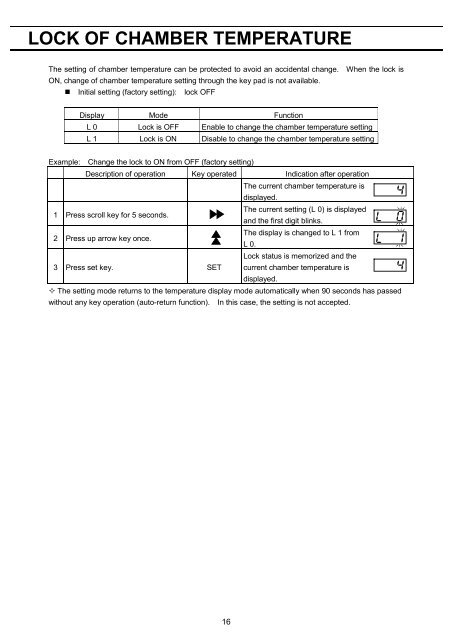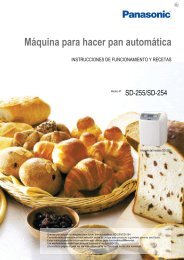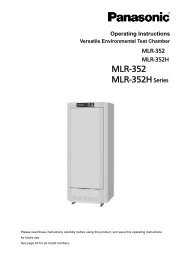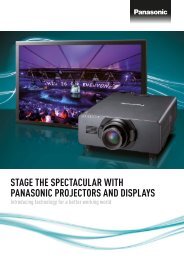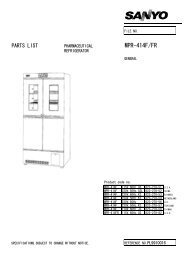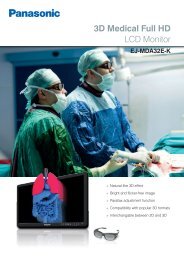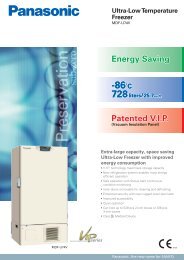Download - Panasonic Biomedical
Download - Panasonic Biomedical
Download - Panasonic Biomedical
Create successful ePaper yourself
Turn your PDF publications into a flip-book with our unique Google optimized e-Paper software.
LOCK OF CHAMBER TEMPERATUREThe setting of chamber temperature can be protected to avoid an accidental change. When the lock isON, change of chamber temperature setting through the key pad is not available.Initial setting (factory setting): lock OFFDisplay Mode FunctionL 0 Lock is OFF Enable to change the chamber temperature settingL 1 Lock is ON Disable to change the chamber temperature settingExample: Change the lock to ON from OFF (factory setting)Description of operation Key operated Indication after operationThe current chamber temperature isdisplayed.1 Press scroll key for 5 seconds.The current setting (L 0) is displayedand the first digit blinks.2 Press up arrow key once.The display is changed to L 1 fromL 0.3 Press set key. SETLock status is memorized and thecurrent chamber temperature isdisplayed.The setting mode returns to the temperature display mode automatically when 90 seconds has passedwithout any key operation (auto-return function). In this case, the setting is not accepted.16