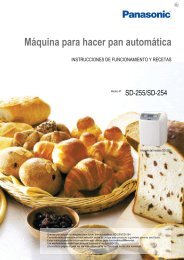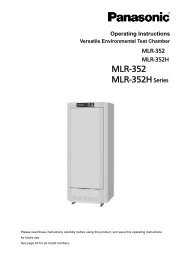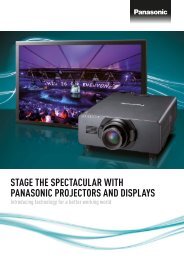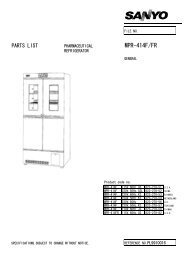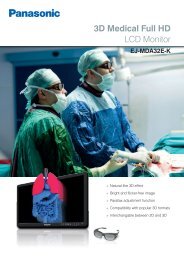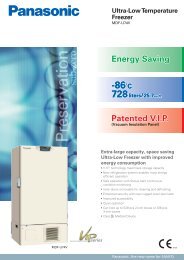Download - Panasonic Biomedical
Download - Panasonic Biomedical
Download - Panasonic Biomedical
Create successful ePaper yourself
Turn your PDF publications into a flip-book with our unique Google optimized e-Paper software.
INSTALLATION1. After unpackagingRemove all transportation packaging materials and tapes. Open the doors and ventilate the unit. If theoutside panels are dirty, clean them with a diluted neutral dishwashing detergent.Undiluted detergent can damage the plastic components. For the dilution, refer to the instruction ofthe detergent.After the cleaning with the diluted detergent, always wipe it off with a wet cloth. Then wipe off thepanels with a dry cloth.Note:Remove the cable tie banding the power supply cord. Prolonged banding may cause the corrosion ofthe cord coating.2. Installing the unitExtend the leveling feet by rotating them counterclockwiseto separate 2 front casters from the floor. [Fig. 1]And adjust the leveling foot to level the unit.3. Fixing the unitTwo fixtures are attached to the rear of the frame. Fix theframe to the wall by attaching a rope or chain between thewall and the fixtures.If holes can be drilled in the wall, drill a 10.5 mm diameterhole [Fig. 2] and fix the unit by using the special bolt-nutsupplied. This bolt-nut can only be used on a concretewall.4. Ground (earth) the unitThe ground (earth) is for preventing the electric shock inthe case of the electrical insulation is somehow degraded.Always ground the unit at the time of installation.A 3-prong plug with grounding pole is provided to theposer supply cord. There is no need for electric work forgrounding.If the power supply outlet is not grounded, it will benecessary to install a ground by qualified engineers.Leveling foot Fig. 1Bolt (enclosed)45 mmφ10.5 mmFig. 213