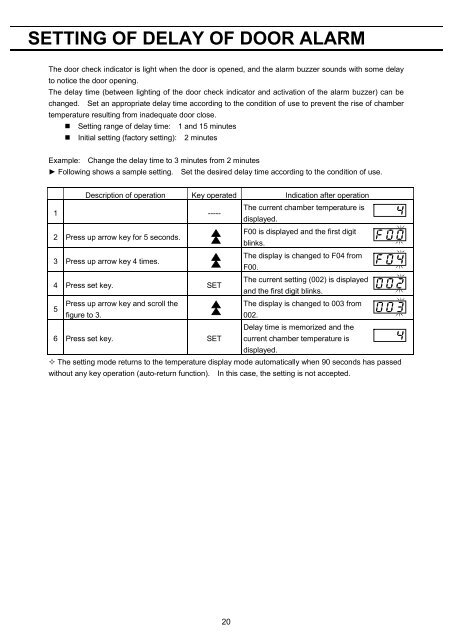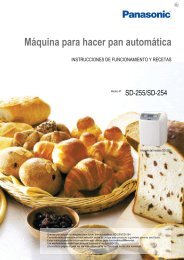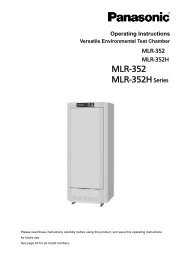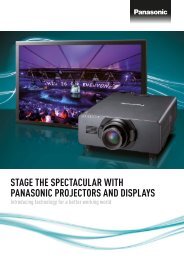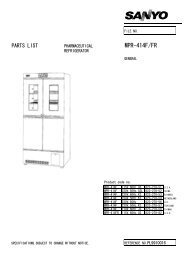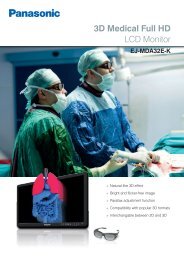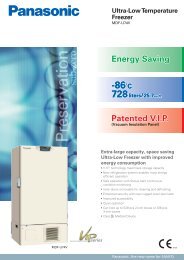Download - Panasonic Biomedical
Download - Panasonic Biomedical
Download - Panasonic Biomedical
You also want an ePaper? Increase the reach of your titles
YUMPU automatically turns print PDFs into web optimized ePapers that Google loves.
SETTING OF DELAY OF DOOR ALARMThe door check indicator is light when the door is opened, and the alarm buzzer sounds with some delayto notice the door opening.The delay time (between lighting of the door check indicator and activation of the alarm buzzer) can bechanged. Set an appropriate delay time according to the condition of use to prevent the rise of chambertemperature resulting from inadequate door close.Setting range of delay time: 1 and 15 minutesInitial setting (factory setting): 2 minutesExample: Change the delay time to 3 minutes from 2 minutesFollowing shows a sample setting. Set the desired delay time according to the condition of use.Description of operation Key operated Indication after operation1 -----The current chamber temperature isdisplayed.2 Press up arrow key for 5 seconds.F00 is displayed and the first digitblinks.3 Press up arrow key 4 times.The display is changed to F04 fromF00.4 Press set key. SETThe current setting (002) is displayedand the first digit blinks.5Press up arrow key and scroll theThe display is changed to 003 fromfigure to 3.002.6 Press set key. SETDelay time is memorized and thecurrent chamber temperature isdisplayed.The setting mode returns to the temperature display mode automatically when 90 seconds has passedwithout any key operation (auto-return function). In this case, the setting is not accepted.20