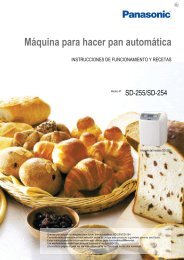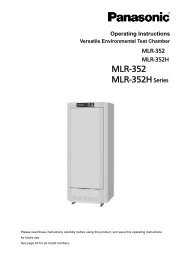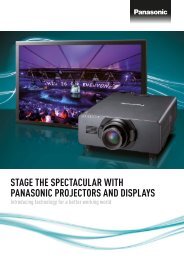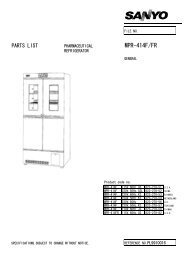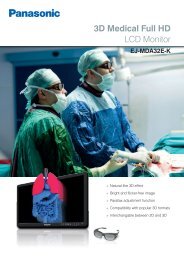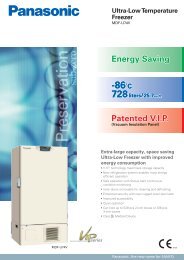Download - Panasonic Biomedical
Download - Panasonic Biomedical
Download - Panasonic Biomedical
Create successful ePaper yourself
Turn your PDF publications into a flip-book with our unique Google optimized e-Paper software.
ROUTINE MAINTENANCECleaning of evaporating tray1. As shown in Fig. 1, remove 2 screws on the bottom ofthe unit cover and remove the unit cover.Unit cover2. The evaporating tray is installed in the back.Pull the clips on the both sides of the mounting plate toloosen the mounting plate. Take out the evaporating traywith the mounting plate as shown in Fig. 2.3. Dispose any accumulated water in the evaporating tray.Fig. 14. Wash the evaporating tray with a diluted neutraldishwashing detergent and clean water.Never use the hot or boiling water to clean the tray.Evaporating tray5. Replace the evaporating tray in it original position andpush the clips on the both sides of the mounting plate to fixthe evaporating tray.6. Replace the unit cover and fix it with 2 screws.ClipMounting plateFig. 2Improper installation of mounting plate or unit cover can cause abnormal noise. Install the mountingplate and unit cover surely and check there is no abnormal noise during operation.27