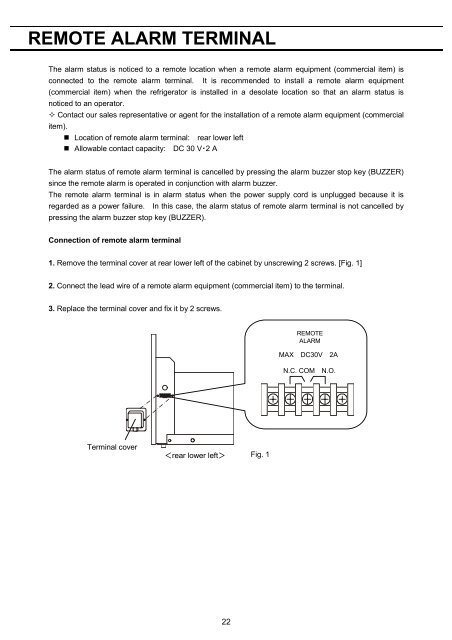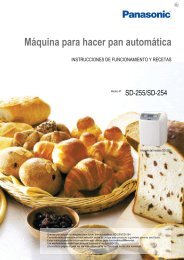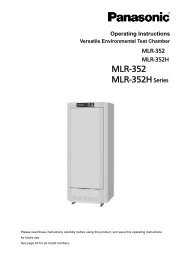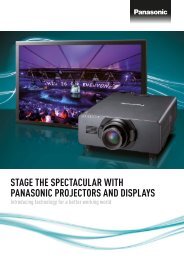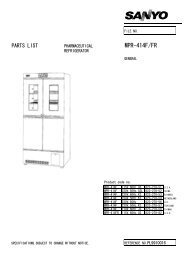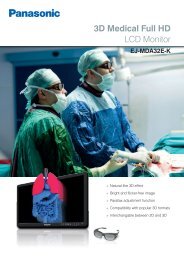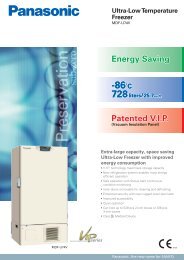Download - Panasonic Biomedical
Download - Panasonic Biomedical
Download - Panasonic Biomedical
Create successful ePaper yourself
Turn your PDF publications into a flip-book with our unique Google optimized e-Paper software.
REMOTE ALARM TERMINALThe alarm status is noticed to a remote location when a remote alarm equipment (commercial item) isconnected to the remote alarm terminal. It is recommended to install a remote alarm equipment(commercial item) when the refrigerator is installed in a desolate location so that an alarm status isnoticed to an operator.Contact our sales representative or agent for the installation of a remote alarm equipment (commercialitem).Location of remote alarm terminal: rear lower leftAllowable contact capacity: DC 30 V・2 AThe alarm status of remote alarm terminal is cancelled by pressing the alarm buzzer stop key (BUZZER)since the remote alarm is operated in conjunction with alarm buzzer.The remote alarm terminal is in alarm status when the power supply cord is unplugged because it isregarded as a power failure. In this case, the alarm status of remote alarm terminal is not cancelled bypressing the alarm buzzer stop key (BUZZER).Connection of remote alarm terminal1. Remove the terminal cover at rear lower left of the cabinet by unscrewing 2 screws. [Fig. 1]2. Connect the lead wire of a remote alarm equipment (commercial item) to the terminal.3. Replace the terminal cover and fix it by 2 screws.REMOTEALARMMAX DC30V 2AN.C. COM N.O.Terminal coverFig. 122