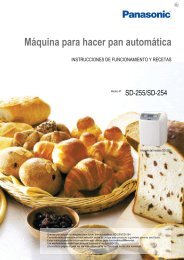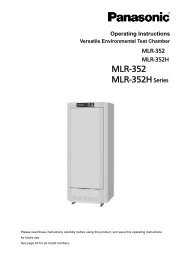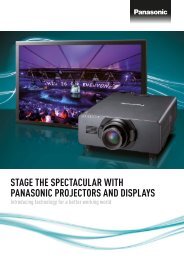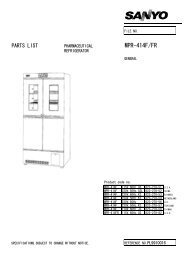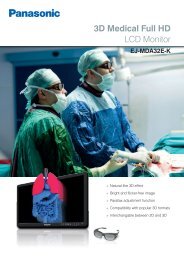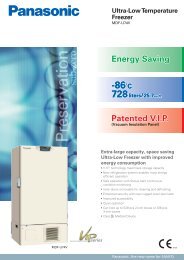Download - Panasonic Biomedical
Download - Panasonic Biomedical
Download - Panasonic Biomedical
You also want an ePaper? Increase the reach of your titles
YUMPU automatically turns print PDFs into web optimized ePapers that Google loves.
REFRIGERATOR COMPONENTSControl panel components123DOORALARMTEMPERATURE( o C)BUZZERSET7 6 5 41. Door check indicator (DOOR): The red LED lamp is lit when the door is opened.2 minutes after the door check indicator ON, the buzzer is activated to notice the door opening.2. Alarm indicator (ALARM): The red LED lamp blinks during an alarm condition. See page 23.3. Temperature display: Normally shows the present chamber temperature and during an alarmcondition, shows an error code. See page 24.4. Up arrow key ( ):At “temperature display mode”; pressing this key for more than 5 seconds leads setting mode.At “setting mode”; increases number values between choices. See page 15 to 16 and page 18 to 21.At “setting of lock function”; selects ON-OFF of key lock for chamber temperature setting. See page 16.5. Scroll key ( ):At “temperature display mode”; pressing this key for more than 5 seconds leads “setting of lock function”.See page 15.At “setting mode”; moves the operator through digit on the display. See page 15 to 16 and page 18 to21.6. Set key (SET):At “temperature display mode”; pressing this key leads “chamber temperature setting mode”.At “setting mode”; stores the value into computer memory.7. Alarm buzzer stop key (BUZZER): Mutes the audible alarm.“temperature display mode”: the status which the temperature display shows the current chambertemperature“setting mode”; the status which the temperature display is ready to be entered after pressing the uparrow key for 5 seconds.11