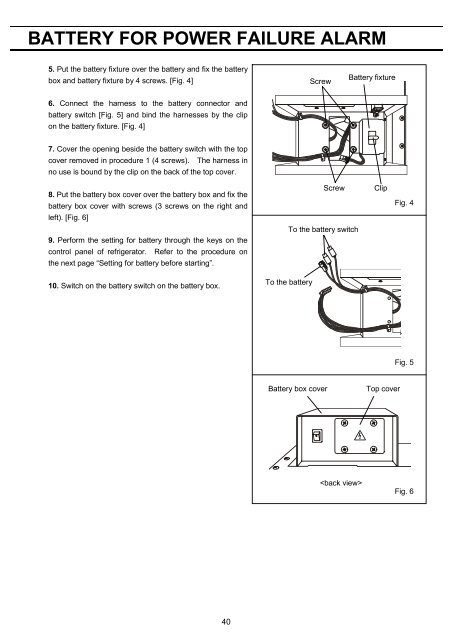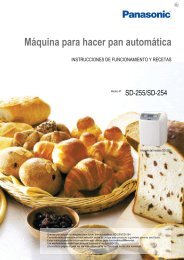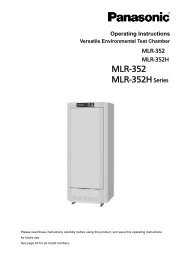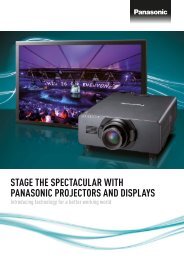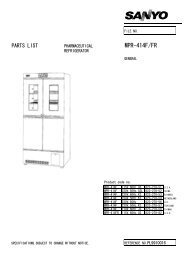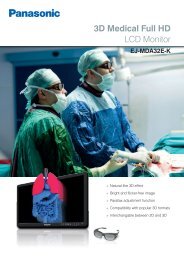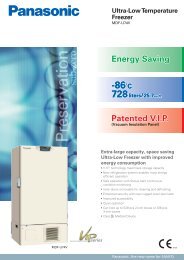Download - Panasonic Biomedical
Download - Panasonic Biomedical
Download - Panasonic Biomedical
Create successful ePaper yourself
Turn your PDF publications into a flip-book with our unique Google optimized e-Paper software.
BATTERY FOR POWER FAILURE ALARM5. Put the battery fixture over the battery and fix the batterybox and battery fixture by 4 screws. [Fig. 4]ScrewBattery fixture6. Connect the harness to the battery connector andbattery switch [Fig. 5] and bind the harnesses by the clipon the battery fixture. [Fig. 4]7. Cover the opening beside the battery switch with the topcover removed in procedure 1 (4 screws). The harness inno use is bound by the clip on the back of the top cover.8. Put the battery box cover over the battery box and fix thebattery box cover with screws (3 screws on the right andScrewClipFig. 4left). [Fig. 6]To the battery switch9. Perform the setting for battery through the keys on thecontrol panel of refrigerator. Refer to the procedure onthe next page “Setting for battery before starting”.10. Switch on the battery switch on the battery box.To the batteryFig. 5Battery box coverTop coverFig. 640