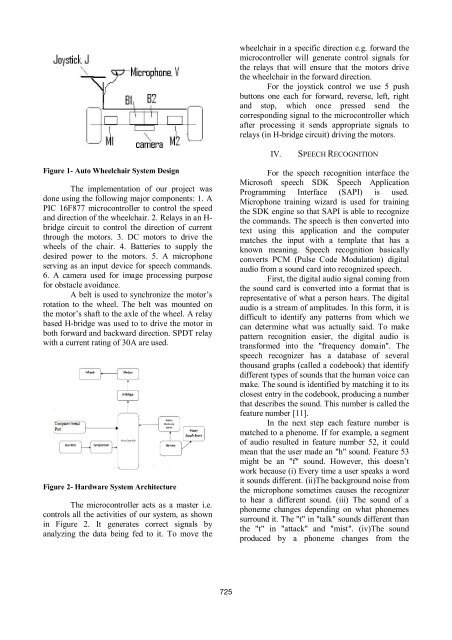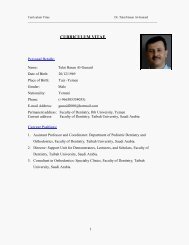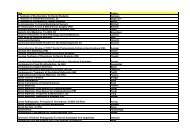Voice Controlled Motorized Wheelchair with Real Time Obstacle ...
Voice Controlled Motorized Wheelchair with Real Time Obstacle ...
Voice Controlled Motorized Wheelchair with Real Time Obstacle ...
Create successful ePaper yourself
Turn your PDF publications into a flip-book with our unique Google optimized e-Paper software.
Figure 1- Auto <strong>Wheelchair</strong> System Design<br />
The implementation of our project was<br />
done using the following major components: 1. A<br />
PIC 16F877 microcontroller to control the speed<br />
and direction of the wheelchair. 2. Relays in an Hbridge<br />
circuit to control the direction of current<br />
through the motors. 3. DC motors to drive the<br />
wheels of the chair. 4. Batteries to supply the<br />
desired power to the motors. 5. A microphone<br />
serving as an input device for speech commands.<br />
6. A camera used for image processing purpose<br />
for obstacle avoidance.<br />
A belt is used to synchronize the motor’s<br />
rotation to the wheel. The belt was mounted on<br />
the motor’s shaft to the axle of the wheel. A relay<br />
based H-bridge was used to to drive the motor in<br />
both forward and backward direction. SPDT relay<br />
<strong>with</strong> a current rating of 30A are used.<br />
Figure 2- Hardware System Architecture<br />
The microcontroller acts as a master i.e.<br />
controls all the activities of our system, as shown<br />
in Figure 2. It generates correct signals by<br />
analyzing the data being fed to it. To move the<br />
725<br />
wheelchair in a specific direction e.g. forward the<br />
microcontroller will generate control signals for<br />
the relays that will ensure that the motors drive<br />
the wheelchair in the forward direction.<br />
For the joystick control we use 5 push<br />
buttons one each for forward, reverse, left, right<br />
and stop, which once pressed send the<br />
corresponding signal to the microcontroller which<br />
after processing it sends appropriate signals to<br />
relays (in H-bridge circuit) driving the motors.<br />
IV. SPEECH RECOGNITION<br />
For the speech recognition interface the<br />
Microsoft speech SDK Speech Application<br />
Programming Interface (SAPI) is used.<br />
Microphone training wizard is used for training<br />
the SDK engine so that SAPI is able to recognize<br />
the commands. The speech is then converted into<br />
text using this application and the computer<br />
matches the input <strong>with</strong> a template that has a<br />
known meaning. Speech recognition basically<br />
converts PCM (Pulse Code Modulation) digital<br />
audio from a sound card into recognized speech.<br />
First, the digital audio signal coming from<br />
the sound card is converted into a format that is<br />
representative of what a person hears. The digital<br />
audio is a stream of amplitudes. In this form, it is<br />
difficult to identify any patterns from which we<br />
can determine what was actually said. To make<br />
pattern recognition easier, the digital audio is<br />
transformed into the "frequency domain". The<br />
speech recognizer has a database of several<br />
thousand graphs (called a codebook) that identify<br />
different types of sounds that the human voice can<br />
make. The sound is identified by matching it to its<br />
closest entry in the codebook, producing a number<br />
that describes the sound. This number is called the<br />
feature number [11].<br />
In the next step each feature number is<br />
matched to a phenome. If for example, a segment<br />
of audio resulted in feature number 52, it could<br />
mean that the user made an "h" sound. Feature 53<br />
might be an "f" sound. However, this doesn’t<br />
work because (i) Every time a user speaks a word<br />
it sounds different. (ii)The background noise from<br />
the microphone sometimes causes the recognizer<br />
to hear a different sound. (iii) The sound of a<br />
phoneme changes depending on what phonemes<br />
surround it. The "t" in "talk" sounds different than<br />
the "t" in "attack" and "mist". (iv)The sound<br />
produced by a phoneme changes from the