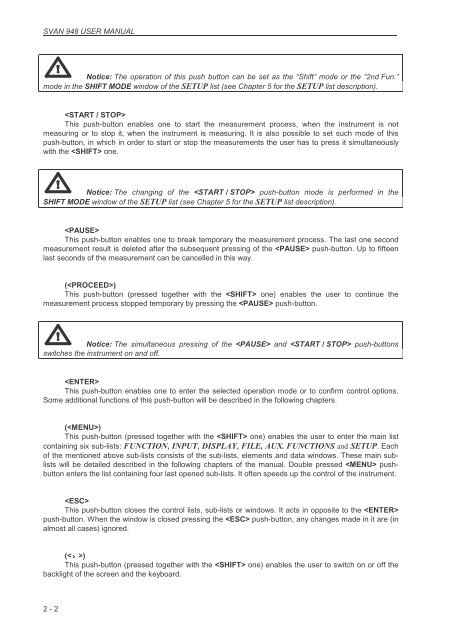2. MANUAL CONTROL OF THE INSTRUMENT - Svantek
2. MANUAL CONTROL OF THE INSTRUMENT - Svantek
2. MANUAL CONTROL OF THE INSTRUMENT - Svantek
Create successful ePaper yourself
Turn your PDF publications into a flip-book with our unique Google optimized e-Paper software.
SVAN 948 USER <strong>MANUAL</strong> .<br />
Notice: The operation of this push button can be set as the “Shift” mode or the “2nd Fun.”<br />
mode in the SHIFT MODE window of the SETUP list (see Chapter 5 for the SETUP list description).<br />
<br />
This push-button enables one to start the measurement process, when the instrument is not<br />
measuring or to stop it, when the instrument is measuring. It is also possible to set such mode of this<br />
push-button, in which in order to start or stop the measurements the user has to press it simultaneously<br />
with the one.<br />
Notice: The changing of the push-button mode is performed in the<br />
SHIFT MODE window of the SETUP list (see Chapter 5 for the SETUP list description).<br />
<br />
This push-button enables one to break temporary the measurement process. The last one second<br />
measurement result is deleted after the subsequent pressing of the push-button. Up to fifteen<br />
last seconds of the measurement can be cancelled in this way.<br />
()<br />
This push-button (pressed together with the one) enables the user to continue the<br />
measurement process stopped temporary by pressing the push-button.<br />
Notice: The simultaneous pressing of the and push-buttons<br />
switches the instrument on and off.<br />
<br />
This push-button enables one to enter the selected operation mode or to confirm control options.<br />
Some additional functions of this push-button will be described in the following chapters.<br />
()<br />
This push-button (pressed together with the one) enables the user to enter the main list<br />
containing six sub-lists: FUNCTION, INPUT, DISPLAY, FILE, AUX. FUNCTIONS and SETUP. Each<br />
of the mentioned above sub-lists consists of the sub-lists, elements and data windows. These main sublists<br />
will be detailed described in the following chapters of the manual. Double pressed pushbutton<br />
enters the list containing four last opened sub-lists. It often speeds up the control of the instrument.<br />
<br />
This push-button closes the control lists, sub-lists or windows. It acts in opposite to the <br />
push-button. When the window is closed pressing the push-button, any changes made in it are (in<br />
almost all cases) ignored.<br />
()<br />
This push-button (pressed together with the one) enables the user to switch on or off the<br />
backlight of the screen and the keyboard.<br />
2 - 2