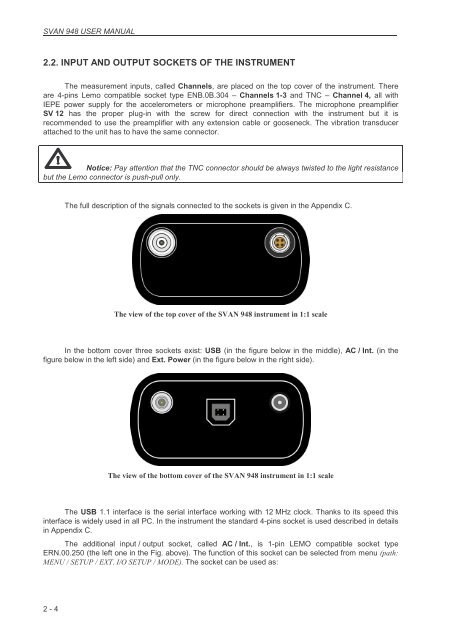2. MANUAL CONTROL OF THE INSTRUMENT - Svantek
2. MANUAL CONTROL OF THE INSTRUMENT - Svantek
2. MANUAL CONTROL OF THE INSTRUMENT - Svantek
Create successful ePaper yourself
Turn your PDF publications into a flip-book with our unique Google optimized e-Paper software.
SVAN 948 USER <strong>MANUAL</strong> .<br />
<strong>2.</strong><strong>2.</strong> INPUT AND OUTPUT SOCKETS <strong>OF</strong> <strong>THE</strong> <strong>INSTRUMENT</strong><br />
The measurement inputs, called Channels, are placed on the top cover of the instrument. There<br />
are 4-pins Lemo compatible socket type ENB.0B.304 – Channels 1-3 and TNC – Channel 4, all with<br />
IEPE power supply for the accelerometers or microphone preamplifiers. The microphone preamplifier<br />
SV 12 has the proper plug-in with the screw for direct connection with the instrument but it is<br />
recommended to use the preamplifier with any extension cable or gooseneck. The vibration transducer<br />
attached to the unit has to have the same connector.<br />
Notice: Pay attention that the TNC connector should be always twisted to the light resistance<br />
but the Lemo connector is push-pull only.<br />
2 - 4<br />
The full description of the signals connected to the sockets is given in the Appendix C.<br />
The view of the top cover of the SVAN 948 instrument in 1:1 scale<br />
In the bottom cover three sockets exist: USB (in the figure below in the middle), AC / Int. (in the<br />
figure below in the left side) and Ext. Power (in the figure below in the right side).<br />
The view of the bottom cover of the SVAN 948 instrument in 1:1 scale<br />
The USB 1.1 interface is the serial interface working with 12 MHz clock. Thanks to its speed this<br />
interface is widely used in all PC. In the instrument the standard 4-pins socket is used described in details<br />
in Appendix C.<br />
The additional input / output socket, called AC / Int., is 1-pin LEMO compatible socket type<br />
ERN.00.250 (the left one in the Fig. above). The function of this socket can be selected from menu (path:<br />
MENU / SETUP / EXT. I/O SETUP / MODE). The socket can be used as: