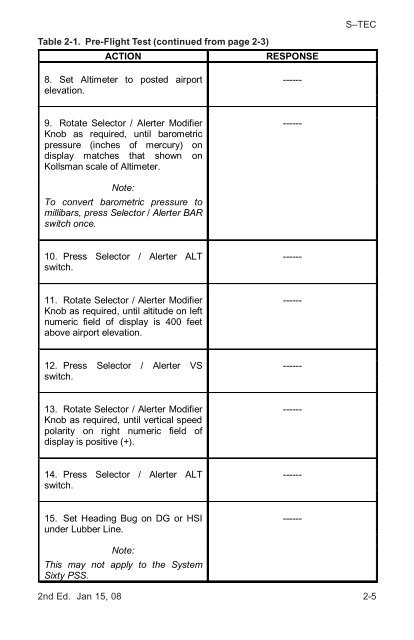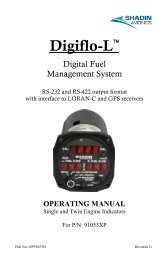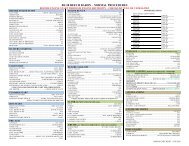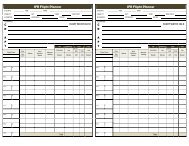ST-360 POH - Tdmk.pmd - OU Aviation
ST-360 POH - Tdmk.pmd - OU Aviation
ST-360 POH - Tdmk.pmd - OU Aviation
You also want an ePaper? Increase the reach of your titles
YUMPU automatically turns print PDFs into web optimized ePapers that Google loves.
S–TEC<br />
Table 2-1. Pre-Flight Test (continued from page 2-3)<br />
ACTION<br />
RESPONSE<br />
8. Set Altimeter to posted airport<br />
elevation.<br />
------<br />
9. Rotate Selector / Alerter Modifier<br />
Knob as required, until barometric<br />
pressure (inches of mercury) on<br />
display matches that shown on<br />
Kollsman scale of Altimeter.<br />
------<br />
Note:<br />
To convert barometric pressure to<br />
millibars, press Selector / Alerter BAR<br />
switch once.<br />
10. Press Selector / Alerter ALT<br />
switch.<br />
------<br />
11. Rotate Selector / Alerter Modifier<br />
Knob as required, until altitude on left<br />
numeric field of display is 400 feet<br />
above airport elevation.<br />
------<br />
12. Press Selector / Alerter VS<br />
switch.<br />
------<br />
13. Rotate Selector / Alerter Modifier<br />
Knob as required, until vertical speed<br />
polarity on right numeric field of<br />
display is positive (+).<br />
------<br />
14. Press Selector / Alerter ALT<br />
switch.<br />
------<br />
15. Set Heading Bug on DG or HSI<br />
under Lubber Line.<br />
------<br />
Note:<br />
This may not apply to the System<br />
Sixty PSS.<br />
2nd Ed. Jan 15, 08 2-5