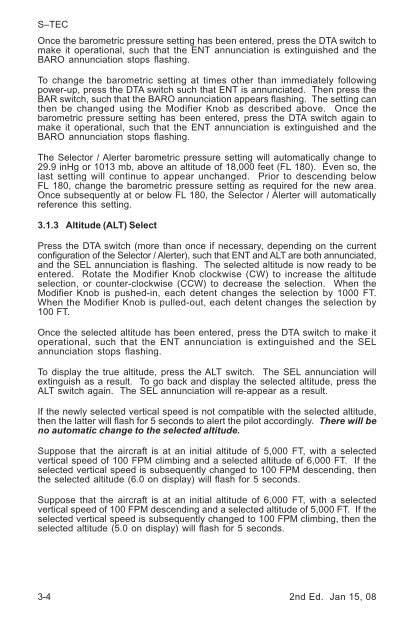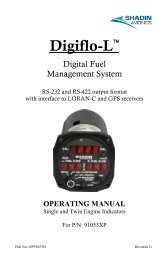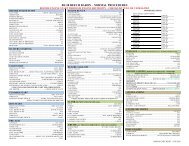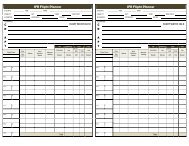ST-360 POH - Tdmk.pmd - OU Aviation
ST-360 POH - Tdmk.pmd - OU Aviation
ST-360 POH - Tdmk.pmd - OU Aviation
You also want an ePaper? Increase the reach of your titles
YUMPU automatically turns print PDFs into web optimized ePapers that Google loves.
S–TEC<br />
Once the barometric pressure setting has been entered, press the DTA switch to<br />
make it operational, such that the ENT annunciation is extinguished and the<br />
BARO annunciation stops flashing.<br />
To change the barometric setting at times other than immediately following<br />
power-up, press the DTA switch such that ENT is annunciated. Then press the<br />
BAR switch, such that the BARO annunciation appears flashing. The setting can<br />
then be changed using the Modifier Knob as described above. Once the<br />
barometric pressure setting has been entered, press the DTA switch again to<br />
make it operational, such that the ENT annunciation is extinguished and the<br />
BARO annunciation stops flashing.<br />
The Selector / Alerter barometric pressure setting will automatically change to<br />
29.9 inHg or 1013 mb, above an altitude of 18,000 feet (FL 180). Even so, the<br />
last setting will continue to appear unchanged. Prior to descending below<br />
FL 180, change the barometric pressure setting as required for the new area.<br />
Once subsequently at or below FL 180, the Selector / Alerter will automatically<br />
reference this setting.<br />
3.1.3 Altitude (ALT) Select<br />
Press the DTA switch (more than once if necessary, depending on the current<br />
configuration of the Selector / Alerter), such that ENT and ALT are both annunciated,<br />
and the SEL annunciation is flashing. The selected altitude is now ready to be<br />
entered. Rotate the Modifier Knob clockwise (CW) to increase the altitude<br />
selection, or counter-clockwise (CCW) to decrease the selection. When the<br />
Modifier Knob is pushed-in, each detent changes the selection by 1000 FT.<br />
When the Modifier Knob is pulled-out, each detent changes the selection by<br />
100 FT.<br />
Once the selected altitude has been entered, press the DTA switch to make it<br />
operational, such that the ENT annunciation is extinguished and the SEL<br />
annunciation stops flashing.<br />
To display the true altitude, press the ALT switch. The SEL annunciation will<br />
extinguish as a result. To go back and display the selected altitude, press the<br />
ALT switch again. The SEL annunciation will re-appear as a result.<br />
If the newly selected vertical speed is not compatible with the selected altitude,<br />
then the latter will flash for 5 seconds to alert the pilot accordingly. There will be<br />
no automatic change to the selected altitude.<br />
Suppose that the aircraft is at an initial altitude of 5,000 FT, with a selected<br />
vertical speed of 100 FPM climbing and a selected altitude of 6,000 FT. If the<br />
selected vertical speed is subsequently changed to 100 FPM descending, then<br />
the selected altitude (6.0 on display) will flash for 5 seconds.<br />
Suppose that the aircraft is at an initial altitude of 6,000 FT, with a selected<br />
vertical speed of 100 FPM descending and a selected altitude of 5,000 FT. If the<br />
selected vertical speed is subsequently changed to 100 FPM climbing, then the<br />
selected altitude (5.0 on display) will flash for 5 seconds.<br />
3-4 2nd Ed. Jan 15, 08