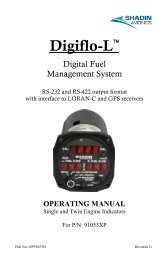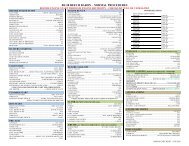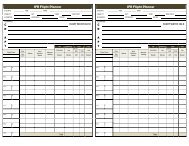ST-360 POH - Tdmk.pmd - OU Aviation
ST-360 POH - Tdmk.pmd - OU Aviation
ST-360 POH - Tdmk.pmd - OU Aviation
You also want an ePaper? Increase the reach of your titles
YUMPU automatically turns print PDFs into web optimized ePapers that Google loves.
3.2 Autopilot Operation<br />
S–TEC<br />
Program the Selector / Alerter for the selected vertical speed and selected<br />
altitude. On the autopilot, press/hold the VS mode selector switch and then<br />
press the ALT mode selector switch, to engage the vertical speed mode and arm<br />
the altitude hold mode. The VS and ALT annunciations will appear on the<br />
autopilot display. The aircraft will attain and hold the selected vertical speed.<br />
As the aircraft approaches the selected altitude, a scheduled reduction in the<br />
selected vertical speed will automatically occur. This enables the aircraft to<br />
capture the selected altitude, without adverse acceleration. Once the selected<br />
altitude has been captured, the VS annunciation on the autopilot display will<br />
extinguish, to indicate engagement of the altitude hold mode. The aircraft will<br />
hold the selected altitude.<br />
Note:<br />
With the vertical speed mode engaged and the altitude hold mode armed:<br />
1. Pressing the ALT mode selector switch on the autopilot will engage the altitude<br />
hold mode, and disengage the vertical speed mode. Consequently, the VS<br />
annunciation will extinguish on the autopilot display. This may cause some<br />
adverse acceleration, as the autopilot works to hold the aircraft at the captured<br />
altitude.<br />
2. Pressing the VS mode selector switch on the autopilot will disarm the altitude<br />
hold mode, but leave the vertical speed mode engaged. Consequently, the ALT<br />
annunciation will extinguish on the autopilot.<br />
2nd Ed. Jan 15, 08 3-9