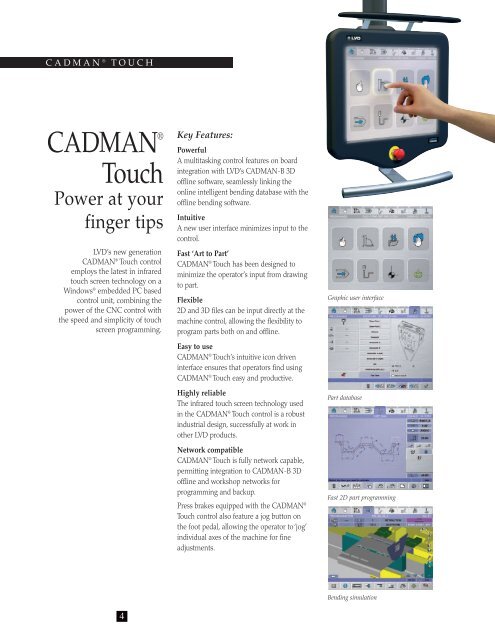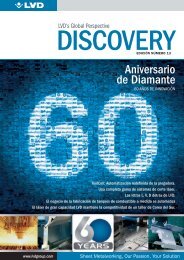Download PDF brochure here - LVD
Download PDF brochure here - LVD
Download PDF brochure here - LVD
You also want an ePaper? Increase the reach of your titles
YUMPU automatically turns print PDFs into web optimized ePapers that Google loves.
CADMAN ®<br />
TOUCH<br />
CADMAN ®<br />
Touch<br />
Power at your<br />
finger tips<br />
<strong>LVD</strong>’s new generation<br />
CADMAN ® Touch control<br />
employs the latest in infrared<br />
touch screen technology on a<br />
Windows ® embedded PC based<br />
control unit, combining the<br />
power of the CNC control with<br />
the speed and simplicity of touch<br />
screen programming.<br />
Key Features:<br />
Powerful<br />
A multitasking control features on board<br />
integration with <strong>LVD</strong>’s CADMAN-B 3D<br />
offline software, seamlessly linking the<br />
online intelligent bending database with the<br />
offline bending software.<br />
Intuitive<br />
A new user interface minimizes input to the<br />
control.<br />
Fast ‘Art to Part’<br />
CADMAN ® Touch has been designed to<br />
minimize the operator’s input from drawing<br />
to part.<br />
Flexible<br />
2D and 3D files can be input directly at the<br />
machine control, allowing the flexibility to<br />
program parts both on and offline.<br />
Easy to use<br />
CADMAN ® Touch’s intuitive icon driven<br />
interface ensures that operators find using<br />
CADMAN ® Touch easy and productive.<br />
Highly reliable<br />
The infrared touch screen technology used<br />
in the CADMAN ® Touch control is a robust<br />
industrial design, successfully at work in<br />
other <strong>LVD</strong> products.<br />
Network compatible<br />
CADMAN ® Touch is fully network capable,<br />
permitting integration to CADMAN-B 3D<br />
offline and workshop networks for<br />
programming and backup.<br />
Press brakes equipped with the CADMAN ®<br />
Touch control also feature a jog button on<br />
the foot pedal, allowing the operator to ‘jog’<br />
individual axes of the machine for fine<br />
adjustments.<br />
Graphic user interface<br />
Part database<br />
Fast 2D part programming<br />
4<br />
Bending simulation