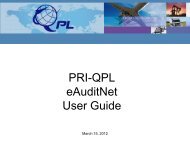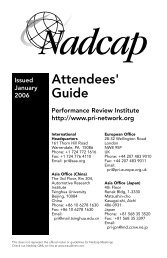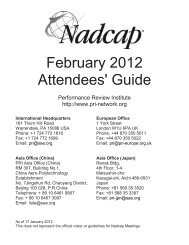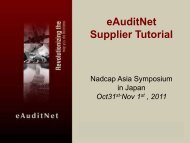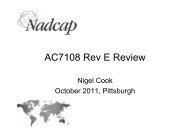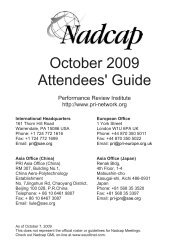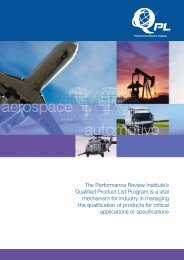Nadcap SUBSCRIBER TUTORIAL - Performance Review Institute
Nadcap SUBSCRIBER TUTORIAL - Performance Review Institute
Nadcap SUBSCRIBER TUTORIAL - Performance Review Institute
Create successful ePaper yourself
Turn your PDF publications into a flip-book with our unique Google optimized e-Paper software.
<strong>Nadcap</strong> <strong>SUBSCRIBER</strong> <strong>TUTORIAL</strong><br />
eAUDITNET FOR <strong>SUBSCRIBER</strong>S – www.eAuditNet.com<br />
• Subscribers can use eAuditNet to:<br />
– Use ‘Subscriber QML’ to specifically search for your company’s suppliers<br />
– Lookup audit details for a supplier including checklist details, nonconformance<br />
(NCR) details, and Supplier and Task Group NCR responses<br />
– Lookup the current audit status of a supplier<br />
– Download or print hard copy checklist(s)<br />
– View new or existing Supplier Advisories<br />
– View all <strong>Nadcap</strong> Procedures (NIPs, NOPs, NTGOPs)<br />
• eAuditNet Company Administrator, you can use eAuditNet to:<br />
– Create new eAuditNet users for your company<br />
– Edit current eAuditNet users for your company<br />
– Accept or reject eAuditNet users that select your company during registration<br />
– Set-up company Users to receive weekly e-mails regarding your QML supplier<br />
audits that were submitted (Email Subscription Application)<br />
• If you are a Task Group Member, you can use eAuditNet to:<br />
– View and discuss supplier audit NCRs<br />
– Ballot on supplier audit and merit recommendations<br />
An eAuditNet Subscriber’s Audit <strong>Review</strong> Guide and eAuditNet Company<br />
Administrator’s Guide can be downloaded from eAuditNet using<br />
Public Documents.