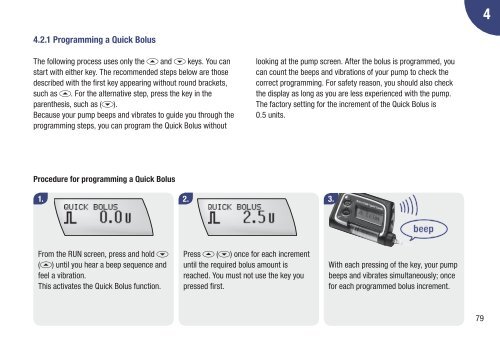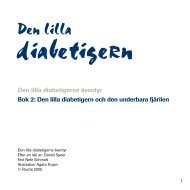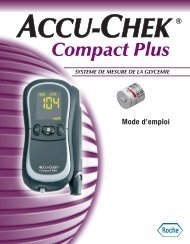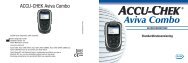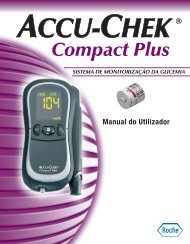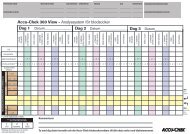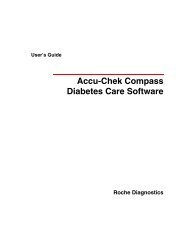Spirit Combo - Accu-Chek
Spirit Combo - Accu-Chek
Spirit Combo - Accu-Chek
You also want an ePaper? Increase the reach of your titles
YUMPU automatically turns print PDFs into web optimized ePapers that Google loves.
4<br />
4.2.1 Programming a Quick Bolus<br />
The following process uses only the a and s keys. You can<br />
start with either key. The recommended steps below are those<br />
described with the first key appearing without round brackets,<br />
such as a. For the alternative step, press the key in the<br />
parenthesis, such as (s).<br />
Because your pump beeps and vibrates to guide you through the<br />
programming steps, you can program the Quick Bolus without<br />
looking at the pump screen. After the bolus is programmed, you<br />
can count the beeps and vibrations of your pump to check the<br />
correct programming. For safety reason, you should also check<br />
the display as long as you are less experienced with the pump.<br />
The factory setting for the increment of the Quick Bolus is<br />
0.5 units.<br />
Procedure for programming a Quick Bolus<br />
1. 2.<br />
3.<br />
From the RUN screen, press and hold s<br />
(a) until you hear a beep sequence and<br />
feel a vibration.<br />
This activates the Quick Bolus function.<br />
Press a (s) once for each increment<br />
until the required bolus amount is<br />
reached. You must not use the key you<br />
pressed first.<br />
With each pressing of the key, your pump<br />
beeps and vibrates simultaneously; once<br />
for each programmed bolus increment.<br />
79