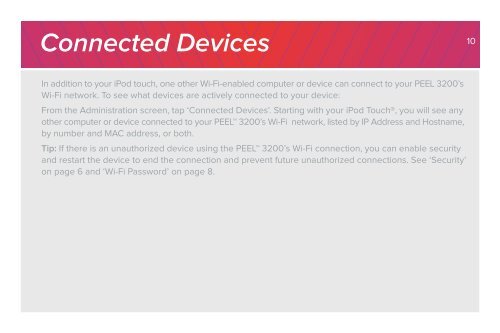USER GUIDE
USER GUIDE
USER GUIDE
You also want an ePaper? Increase the reach of your titles
YUMPU automatically turns print PDFs into web optimized ePapers that Google loves.
Connected Devices<br />
In addition to your iPod touch, one other Wi-Fi-enabled computer or device can connect to your PEEL 3200’s<br />
Wi-Fi network. To see what devices are actively connected to your device:<br />
From the Administration screen, tap ‘Connected Devices’. Starting with your iPod Touch®, you will see any<br />
other computer or device connected to your PEEL 3200’s Wi-Fi network, listed by IP Address and Hostname,<br />
by number and MAC address, or both.<br />
Tip: If there is an unauthorized device using the PEEL 3200’s Wi-Fi connection, you can enable security<br />
and restart the device to end the connection and prevent future unauthorized connections. See ‘Security’<br />
on page 6 and ‘Wi-Fi Password’ on page 8.<br />
10