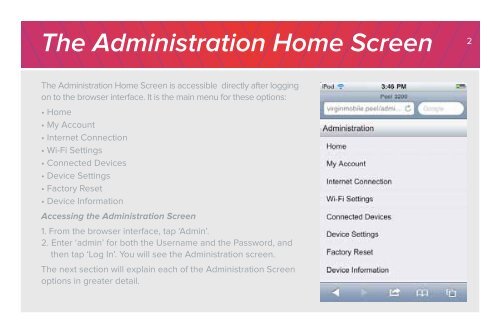USER GUIDE
USER GUIDE
USER GUIDE
Create successful ePaper yourself
Turn your PDF publications into a flip-book with our unique Google optimized e-Paper software.
The Administration Home Screen<br />
The Administration Home Screen is accessible directly after logging<br />
on to the browser interface. It is the main menu for these options:<br />
• Home<br />
• My Account<br />
• Internet Connection<br />
• Wi-Fi Settings<br />
• Connected Devices<br />
• Device Settings<br />
• Factory Reset<br />
• Device Information<br />
Accessing the Administration Screen<br />
1. From the browser interface, tap ‘Admin’.<br />
2. Enter ‘admin’ for both the Username and the Password, and<br />
then tap ‘Log In’. You will see the Administration screen.<br />
The next section will explain each of the Administration Screen<br />
options in greater detail.<br />
2