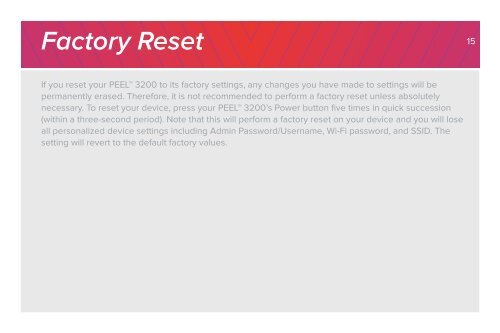USER GUIDE
USER GUIDE
USER GUIDE
Create successful ePaper yourself
Turn your PDF publications into a flip-book with our unique Google optimized e-Paper software.
Factory Reset<br />
If you reset your PEEL 3200 to its factory settings, any changes you have made to settings will be<br />
permanently erased. Therefore, it is not recommended to perform a factory reset unless absolutely<br />
necessary. To reset your device, press your PEEL 3200’s Power button five times in quick succession<br />
(within a three-second period). Note that this will perform a factory reset on your device and you will lose<br />
all personalized device settings including Admin Password/Username, Wi-Fi password, and SSID. The<br />
setting will revert to the default factory values.<br />
15