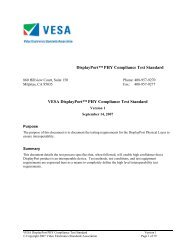[MS-ASCMD]: ActiveSync Command Reference Protocol Specification
[MS-ASCMD]: ActiveSync Command Reference Protocol Specification
[MS-ASCMD]: ActiveSync Command Reference Protocol Specification
Create successful ePaper yourself
Turn your PDF publications into a flip-book with our unique Google optimized e-Paper software.
[<strong>MS</strong>-<strong>ASCMD</strong>]:<br />
<strong>ActiveSync</strong> <strong>Command</strong> <strong>Reference</strong> <strong>Protocol</strong> <strong>Specification</strong><br />
Intellectual Property Rights Notice for Open <strong>Specification</strong>s Documentation<br />
• Technical Documentation. Microsoft publishes Open <strong>Specification</strong>s documentation for<br />
protocols, file formats, languages, standards as well as overviews of the interaction among each<br />
of these technologies.<br />
• Copyrights. This documentation is covered by Microsoft copyrights. Regardless of any other<br />
terms that are contained in the terms of use for the Microsoft website that hosts this<br />
documentation, you may make copies of it in order to develop implementations of the<br />
technologies described in the Open <strong>Specification</strong>s and may distribute portions of it in your<br />
implementations using these technologies or your documentation as necessary to properly<br />
document the implementation. You may also distribute in your implementation, with or without<br />
modification, any schema, IDL’s, or code samples that are included in the documentation. This<br />
permission also applies to any documents that are referenced in the Open <strong>Specification</strong>s.<br />
• No Trade Secrets. Microsoft does not claim any trade secret rights in this documentation.<br />
• Patents. Microsoft has patents that may cover your implementations of the technologies<br />
described in the Open <strong>Specification</strong>s. Neither this notice nor Microsoft's delivery of the<br />
documentation grants any licenses under those or any other Microsoft patents. However, a given<br />
Open <strong>Specification</strong> may be covered by Microsoft's Open <strong>Specification</strong> Promise (available here:<br />
http://www.microsoft.com/interop/osp) or the Community Promise (available here:<br />
http://www.microsoft.com/interop/cp/default.mspx). If you would prefer a written license, or if<br />
the technologies described in the Open <strong>Specification</strong>s are not covered by the Open <strong>Specification</strong>s<br />
Promise or Community Promise, as applicable, patent licenses are available by contacting<br />
iplg@microsoft.com.<br />
• Trademarks. The names of companies and products contained in this documentation may be<br />
covered by trademarks or similar intellectual property rights. This notice does not grant any<br />
licenses under those rights.<br />
• Fictitious Names. The example companies, organizations, products, domain names, e-mail<br />
addresses, logos, people, places, and events depicted in this documentation are fictitious. No<br />
association with any real company, organization, product, domain name, email address, logo,<br />
person, place, or event is intended or should be inferred.<br />
Reservation of Rights. All other rights are reserved, and this notice does not grant any rights<br />
other than specifically described above, whether by implication, estoppel, or otherwise.<br />
Tools. The Open <strong>Specification</strong>s do not require the use of Microsoft programming tools or<br />
programming environments in order for you to develop an implementation. If you have access to<br />
Microsoft programming tools and environments you are free to take advantage of them. Certain<br />
Open <strong>Specification</strong>s are intended for use in conjunction with publicly available standard<br />
specifications and network programming art, and assumes that the reader either is familiar with the<br />
aforementioned material or has immediate access to it.<br />
[<strong>MS</strong>-<strong>ASCMD</strong>] — v20110315<br />
<strong>ActiveSync</strong> <strong>Command</strong> <strong>Reference</strong> <strong>Protocol</strong> <strong>Specification</strong><br />
Copyright © 2011 Microsoft Corporation.<br />
Release: Tuesday, March 15, 2011<br />
1 / 369
Revision Summary<br />
Date<br />
Revision<br />
History<br />
Revision<br />
Class<br />
Comments<br />
12/03/2008 1.0.0 Major Initial Release.<br />
01/15/2009 1.01 Editorial Revised and edited technical content.<br />
03/04/2009 1.02 Editorial Revised and edited technical content.<br />
04/10/2009 2.0.0 Major Updated technical content and applicable product<br />
releases.<br />
07/15/2009 3.0.0 Major Revised and edited for technical content.<br />
11/04/2009 4.0.0 Major Updated and revised the technical content.<br />
02/10/2010 5.0.0 Major Updated and revised the technical content.<br />
05/05/2010 6.0.0 Major Updated and revised the technical content.<br />
08/04/2010 7.0 Major Significantly changed the technical content.<br />
11/03/2010 8.0 Major Significantly changed the technical content.<br />
03/18/2011 9.0 Major Significantly changed the technical content.<br />
[<strong>MS</strong>-<strong>ASCMD</strong>] — v20110315<br />
<strong>ActiveSync</strong> <strong>Command</strong> <strong>Reference</strong> <strong>Protocol</strong> <strong>Specification</strong><br />
Copyright © 2011 Microsoft Corporation.<br />
Release: Tuesday, March 15, 2011<br />
2 / 369
Table of Contents<br />
1 Introduction ........................................................................................................... 15<br />
1.1 Glossary ............................................................................................................. 15<br />
1.2 <strong>Reference</strong>s .......................................................................................................... 16<br />
1.2.1 Normative <strong>Reference</strong>s ..................................................................................... 16<br />
1.2.2 Informative <strong>Reference</strong>s ................................................................................... 18<br />
1.3 Overview ............................................................................................................ 18<br />
1.4 Relationship to Other <strong>Protocol</strong>s .............................................................................. 19<br />
1.5 Prerequisites/Preconditions ................................................................................... 19<br />
1.6 Applicability Statement ......................................................................................... 19<br />
1.7 Versioning and Capability Negotiation ..................................................................... 19<br />
1.8 Vendor-Extensible Fields ....................................................................................... 19<br />
1.9 Standards Assignments ........................................................................................ 19<br />
2 Messages................................................................................................................ 20<br />
2.1 Transport ............................................................................................................ 20<br />
2.2 Message Syntax .................................................................................................. 20<br />
2.2.1 Namespaces .................................................................................................. 20<br />
2.2.2 <strong>Command</strong>s .................................................................................................... 21<br />
2.2.2.1 Autodiscover ............................................................................................ 21<br />
2.2.2.1.1 Request ............................................................................................. 23<br />
2.2.2.1.2 Response ........................................................................................... 23<br />
2.2.2.2 FolderCreate ............................................................................................ 25<br />
2.2.2.2.1 Request ............................................................................................. 25<br />
2.2.2.2.2 Response ........................................................................................... 26<br />
2.2.2.3 FolderDelete ............................................................................................ 26<br />
2.2.2.3.1 Request ............................................................................................. 27<br />
2.2.2.3.2 Response ........................................................................................... 28<br />
2.2.2.4 FolderSync ............................................................................................... 28<br />
2.2.2.4.1 Request ............................................................................................. 29<br />
2.2.2.4.2 Response ........................................................................................... 29<br />
2.2.2.5 FolderUpdate ........................................................................................... 31<br />
2.2.2.5.1 Request ............................................................................................. 32<br />
2.2.2.5.2 Response ........................................................................................... 33<br />
2.2.2.6 GetAttachment ......................................................................................... 33<br />
2.2.2.6.1 Request ............................................................................................. 33<br />
2.2.2.6.2 Response ........................................................................................... 33<br />
2.2.2.7 GetItemEstimate ...................................................................................... 34<br />
2.2.2.7.1 Request ............................................................................................. 34<br />
2.2.2.7.2 Response ........................................................................................... 35<br />
2.2.2.8 ItemOperations ........................................................................................ 36<br />
2.2.2.8.1 Delivery of Content Requested by Fetch ................................................. 37<br />
2.2.2.8.2 Request ............................................................................................. 40<br />
2.2.2.8.3 Response ........................................................................................... 42<br />
2.2.2.9 MeetingResponse ...................................................................................... 43<br />
2.2.2.9.1 Request ............................................................................................. 44<br />
2.2.2.9.2 Response ........................................................................................... 45<br />
2.2.2.10 MoveItems ............................................................................................. 46<br />
2.2.2.10.1 Request ........................................................................................... 46<br />
2.2.2.10.2 Response ......................................................................................... 47<br />
2.2.2.11 Ping ...................................................................................................... 48<br />
[<strong>MS</strong>-<strong>ASCMD</strong>] — v20110315<br />
<strong>ActiveSync</strong> <strong>Command</strong> <strong>Reference</strong> <strong>Protocol</strong> <strong>Specification</strong><br />
Copyright © 2011 Microsoft Corporation.<br />
Release: Tuesday, March 15, 2011<br />
3 / 369
2.2.2.11.1 Request ........................................................................................... 49<br />
2.2.2.11.2 Response ......................................................................................... 50<br />
2.2.2.12 Provision ................................................................................................ 51<br />
2.2.2.13 ResolveRecipients ................................................................................... 51<br />
2.2.2.13.1 Request ........................................................................................... 52<br />
2.2.2.13.2 Response ......................................................................................... 53<br />
2.2.2.14 Search ................................................................................................... 54<br />
2.2.2.14.1 Request ........................................................................................... 57<br />
2.2.2.14.2 Response ......................................................................................... 60<br />
2.2.2.15 SendMail ................................................................................................ 66<br />
2.2.2.15.1 Request ........................................................................................... 67<br />
2.2.2.15.2 Response ......................................................................................... 67<br />
2.2.2.16 Settings ................................................................................................. 68<br />
2.2.2.16.1 Request ........................................................................................... 70<br />
2.2.2.16.2 Response ......................................................................................... 73<br />
2.2.2.17 SmartForward ........................................................................................ 75<br />
2.2.2.17.1 Request ........................................................................................... 76<br />
2.2.2.17.2 Response ......................................................................................... 77<br />
2.2.2.18 SmartReply ............................................................................................ 78<br />
2.2.2.18.1 Request ........................................................................................... 79<br />
2.2.2.18.2 Response ......................................................................................... 80<br />
2.2.2.19 Sync ..................................................................................................... 81<br />
2.2.2.19.1 Request ........................................................................................... 83<br />
2.2.2.19.1.1 Empty Sync Request .................................................................... 91<br />
2.2.2.19.2 Response ......................................................................................... 91<br />
2.2.2.19.2.1 Empty Sync Response .................................................................. 95<br />
2.2.2.20 ValidateCert ........................................................................................... 95<br />
2.2.2.20.1 Request ........................................................................................... 96<br />
2.2.2.20.2 Response ......................................................................................... 97<br />
2.2.3 Elements ....................................................................................................... 97<br />
2.2.3.1 AcceptableResponseSchema ...................................................................... 97<br />
2.2.3.2 Account ................................................................................................... 98<br />
2.2.3.3 AccountId ................................................................................................ 98<br />
2.2.3.3.1 AccountId (SendMail, SmartForward, SmartReply) .................................. 98<br />
2.2.3.3.2 AccountId (Settings) ............................................................................ 99<br />
2.2.3.4 AccountName ........................................................................................... 99<br />
2.2.3.5 Accounts ................................................................................................ 100<br />
2.2.3.6 Action .................................................................................................... 100<br />
2.2.3.7 Add ........................................................................................................ 100<br />
2.2.3.7.1 Add (FolderSync) ............................................................................... 100<br />
2.2.3.7.2 Add (Sync) ........................................................................................ 101<br />
2.2.3.8 airsyncbase:File<strong>Reference</strong> ......................................................................... 102<br />
2.2.3.9 And ........................................................................................................ 102<br />
2.2.3.10 ApplicationData ..................................................................................... 103<br />
2.2.3.11 AppliesToExternalKnown ......................................................................... 104<br />
2.2.3.12 AppliesToExternalUnknown ..................................................................... 105<br />
2.2.3.13 AppliesToInternal ................................................................................... 106<br />
2.2.3.14 Autodiscover ......................................................................................... 106<br />
2.2.3.15 Availability ............................................................................................ 107<br />
2.2.3.16 BodyType ............................................................................................. 107<br />
2.2.3.17 CalendarId ............................................................................................ 108<br />
2.2.3.18 Certificate ............................................................................................. 108<br />
2.2.3.18.1 Certificate (ResolveRecipients) ........................................................... 109<br />
[<strong>MS</strong>-<strong>ASCMD</strong>] — v20110315<br />
<strong>ActiveSync</strong> <strong>Command</strong> <strong>Reference</strong> <strong>Protocol</strong> <strong>Specification</strong><br />
Copyright © 2011 Microsoft Corporation.<br />
Release: Tuesday, March 15, 2011<br />
4 / 369
2.2.3.18.2 Certificate (ValidateCert) ................................................................... 109<br />
2.2.3.19 CertificateChain ..................................................................................... 109<br />
2.2.3.20 CertificateCount ..................................................................................... 110<br />
2.2.3.21 CertificateRetrieval ................................................................................. 110<br />
2.2.3.22 Certificates ........................................................................................... 110<br />
2.2.3.22.1 Certificates (ResolveRecipients) ......................................................... 111<br />
2.2.3.22.2 Certificates (ValidateCert) ................................................................. 111<br />
2.2.3.23 Change ................................................................................................. 111<br />
2.2.3.24 Changes ............................................................................................... 112<br />
2.2.3.25 CheckCRL ............................................................................................. 113<br />
2.2.3.26 Class .................................................................................................... 113<br />
2.2.3.26.1 Class (GetItemEstimate) ................................................................... 113<br />
2.2.3.26.2 Class (ItemOperations) ..................................................................... 114<br />
2.2.3.26.3 Class (Ping) ..................................................................................... 115<br />
2.2.3.26.4 Class (Search) ................................................................................. 115<br />
2.2.3.26.5 Class (Sync) .................................................................................... 116<br />
2.2.3.27 ClientId ................................................................................................ 117<br />
2.2.3.27.1 ClientId (SendMail, SmartForward, and SmartReply) ............................. 117<br />
2.2.3.27.2 ClientId (Sync) ................................................................................. 118<br />
2.2.3.28 Collection .............................................................................................. 118<br />
2.2.3.28.1 Collection (GetItemEstimate) ............................................................. 118<br />
2.2.3.28.2 Collection (Sync) .............................................................................. 119<br />
2.2.3.29 CollectionId ........................................................................................... 120<br />
2.2.3.29.1 CollectionId (GetItemEstimate) .......................................................... 121<br />
2.2.3.29.2 CollectionId (ItemOperations) ............................................................ 121<br />
2.2.3.29.3 CollectionId (MeetingResponse) ......................................................... 122<br />
2.2.3.29.4 CollectionId (Search) ........................................................................ 122<br />
2.2.3.29.5 CollectionId (Sync) ........................................................................... 122<br />
2.2.3.30 Collections ............................................................................................ 123<br />
2.2.3.30.1 Collections (GetItemEstimate)............................................................ 123<br />
2.2.3.30.2 Collections (Sync) ............................................................................ 123<br />
2.2.3.31 <strong>Command</strong>s............................................................................................ 124<br />
2.2.3.32 Conflict ................................................................................................. 125<br />
2.2.3.33 ConversationId ...................................................................................... 126<br />
2.2.3.33.1 ConversationId (ItemOperations) ....................................................... 126<br />
2.2.3.33.2 ConversationId (Search) ................................................................... 127<br />
2.2.3.34 ConversationMode ................................................................................. 127<br />
2.2.3.34.1 ConversationMode (GetItemEstimate) ................................................. 127<br />
2.2.3.34.2 ConversationMode (Sync) .................................................................. 128<br />
2.2.3.35 Count ................................................................................................... 129<br />
2.2.3.36 Culture ................................................................................................. 129<br />
2.2.3.37 Data ..................................................................................................... 129<br />
2.2.3.37.1 Data (ItemOperations) ...................................................................... 130<br />
2.2.3.37.2 Data (ResolveRecipients) ................................................................... 130<br />
2.2.3.37.3 Data (Search) .................................................................................. 130<br />
2.2.3.38 DebugData ............................................................................................ 130<br />
2.2.3.39 DeepTraversal ....................................................................................... 131<br />
2.2.3.40 Delete .................................................................................................. 131<br />
2.2.3.40.1 Delete (FolderSync) .......................................................................... 131<br />
2.2.3.40.2 Delete (Sync)................................................................................... 132<br />
2.2.3.41 DeletesAsMoves ..................................................................................... 132<br />
2.2.3.42 DeleteSubFolders ................................................................................... 132<br />
2.2.3.43 DeviceInformation ................................................................................. 133<br />
[<strong>MS</strong>-<strong>ASCMD</strong>] — v20110315<br />
<strong>ActiveSync</strong> <strong>Command</strong> <strong>Reference</strong> <strong>Protocol</strong> <strong>Specification</strong><br />
Copyright © 2011 Microsoft Corporation.<br />
Release: Tuesday, March 15, 2011<br />
5 / 369
2.2.3.44 DevicePassword ..................................................................................... 134<br />
2.2.3.45 DisplayName ......................................................................................... 134<br />
2.2.3.45.1 DisplayName (Autodiscover) .............................................................. 134<br />
2.2.3.45.2 DisplayName (FolderCreate and FolderUpdate) .................................... 135<br />
2.2.3.45.3 DisplayName (FolderSync) ................................................................. 135<br />
2.2.3.45.4 DisplayName (ResolveRecipients) ....................................................... 135<br />
2.2.3.46 documentlibrary:LinkId........................................................................... 136<br />
2.2.3.47 DstFldId ............................................................................................... 136<br />
2.2.3.47.1 DstFldId (ItemOperations) ................................................................. 137<br />
2.2.3.47.2 DstFldId (MoveItems) ....................................................................... 137<br />
2.2.3.48 DstMsgId .............................................................................................. 137<br />
2.2.3.49 email:DateReceived ............................................................................... 138<br />
2.2.3.50 EMailAddress ......................................................................................... 138<br />
2.2.3.50.1 EMailAddress (Autodiscover) .............................................................. 138<br />
2.2.3.50.2 EMailAddress (ResolveRecipients) ....................................................... 139<br />
2.2.3.51 EmailAddresses ..................................................................................... 139<br />
2.2.3.52 EmptyFolderContents ............................................................................. 139<br />
2.2.3.53 Enabled ................................................................................................ 140<br />
2.2.3.54 EnableOutboundS<strong>MS</strong> .............................................................................. 140<br />
2.2.3.55 EndTime ............................................................................................... 141<br />
2.2.3.55.1 EndTime (ResolveRecipients) ............................................................. 141<br />
2.2.3.55.2 EndTime (Settings) ........................................................................... 141<br />
2.2.3.56 EqualTo ................................................................................................ 142<br />
2.2.3.57 Error .................................................................................................... 142<br />
2.2.3.58 ErrorCode ............................................................................................. 143<br />
2.2.3.59 Estimate ............................................................................................... 143<br />
2.2.3.60 Fetch .................................................................................................... 144<br />
2.2.3.60.1 Fetch (ItemOperations) ..................................................................... 144<br />
2.2.3.60.2 Fetch (Sync) .................................................................................... 145<br />
2.2.3.61 FilterType ............................................................................................. 146<br />
2.2.3.61.1 FilterType (GetItemEstimate) ............................................................. 146<br />
2.2.3.61.2 FilterType (Sync) .............................................................................. 147<br />
2.2.3.62 Folder ................................................................................................... 148<br />
2.2.3.63 FolderCreate ......................................................................................... 149<br />
2.2.3.64 FolderDelete .......................................................................................... 149<br />
2.2.3.65 FolderId ................................................................................................ 150<br />
2.2.3.66 Folders ................................................................................................. 150<br />
2.2.3.67 FolderSync ............................................................................................ 150<br />
2.2.3.68 FolderUpdate ......................................................................................... 151<br />
2.2.3.69 FreeText ............................................................................................... 151<br />
2.2.3.70 FriendlyName ........................................................................................ 151<br />
2.2.3.71 Get ...................................................................................................... 152<br />
2.2.3.72 GetChanges .......................................................................................... 153<br />
2.2.3.73 GetItemEstimate ................................................................................... 154<br />
2.2.3.74 GreaterThan .......................................................................................... 154<br />
2.2.3.75 HeartbeatInterval .................................................................................. 154<br />
2.2.3.75.1 HeartbeatInterval (Ping).................................................................... 155<br />
2.2.3.75.2 HeartbeatInterval (Sync) ................................................................... 155<br />
2.2.3.76 Id ........................................................................................................ 156<br />
2.2.3.77 IMEI ..................................................................................................... 156<br />
2.2.3.78 InstanceId ............................................................................................ 157<br />
2.2.3.78.1 InstanceId (MeetingResponse) ........................................................... 157<br />
2.2.3.78.2 InstanceId (SmartForward and SmartReply) ........................................ 158<br />
[<strong>MS</strong>-<strong>ASCMD</strong>] — v20110315<br />
<strong>ActiveSync</strong> <strong>Command</strong> <strong>Reference</strong> <strong>Protocol</strong> <strong>Specification</strong><br />
Copyright © 2011 Microsoft Corporation.<br />
Release: Tuesday, March 15, 2011<br />
6 / 369
2.2.3.79 ItemId .................................................................................................. 158<br />
2.2.3.80 ItemOperations ..................................................................................... 158<br />
2.2.3.81 LessThan .............................................................................................. 159<br />
2.2.3.82 Limit .................................................................................................... 159<br />
2.2.3.83 LongId .................................................................................................. 160<br />
2.2.3.83.1 LongId (ItemOperations) ................................................................... 160<br />
2.2.3.83.2 LongId (Search) ............................................................................... 161<br />
2.2.3.83.3 LongId (SmartForward and SmartReply) ............................................. 161<br />
2.2.3.84 MaxAmbiguousRecipients ........................................................................ 161<br />
2.2.3.85 MaxCertificates ...................................................................................... 162<br />
2.2.3.86 MaxFolders ........................................................................................... 162<br />
2.2.3.87 MaxItems ............................................................................................. 162<br />
2.2.3.87.1 MaxItems (GetItemEstimate) ............................................................. 163<br />
2.2.3.87.2 MaxItems (Sync) .............................................................................. 163<br />
2.2.3.88 MaxPictures .......................................................................................... 164<br />
2.2.3.88.1 MaxPictures (ResolveRecipients)......................................................... 164<br />
2.2.3.88.2 MaxPictures (Search) ........................................................................ 164<br />
2.2.3.89 MaxSize ................................................................................................ 165<br />
2.2.3.89.1 MaxSize (ResolveRecipients) .............................................................. 165<br />
2.2.3.89.2 MaxSize (Search) ............................................................................. 165<br />
2.2.3.90 MeetingResponse ................................................................................... 166<br />
2.2.3.91 MergedFreeBusy .................................................................................... 166<br />
2.2.3.92 Message ............................................................................................... 167<br />
2.2.3.93 Mime .................................................................................................... 167<br />
2.2.3.94 MIMESupport ........................................................................................ 168<br />
2.2.3.94.1 MIMESupport (ItemOperations) .......................................................... 168<br />
2.2.3.94.2 MIMESupport (Search) ...................................................................... 169<br />
2.2.3.94.3 MIMESupport (Sync) ......................................................................... 170<br />
2.2.3.95 MIMETruncation ..................................................................................... 171<br />
2.2.3.96 MiniCertificate ....................................................................................... 172<br />
2.2.3.97 MobileOperator ...................................................................................... 172<br />
2.2.3.98 Model ................................................................................................... 173<br />
2.2.3.99 MoreAvailable ........................................................................................ 173<br />
2.2.3.100 Move .................................................................................................. 174<br />
2.2.3.100.1 Move (ItemOperations) ................................................................... 174<br />
2.2.3.100.2 Move (MoveItems) .......................................................................... 174<br />
2.2.3.101 MoveAlways ........................................................................................ 175<br />
2.2.3.102 MoveItems .......................................................................................... 175<br />
2.2.3.103 Name ................................................................................................. 176<br />
2.2.3.103.1 Name (Autodiscover) ...................................................................... 176<br />
2.2.3.103.2 Name (Search) ............................................................................... 176<br />
2.2.3.104 Oof ..................................................................................................... 177<br />
2.2.3.105 OofMessage ......................................................................................... 178<br />
2.2.3.106 OofState ............................................................................................. 179<br />
2.2.3.107 Options ............................................................................................... 179<br />
2.2.3.107.1 Options (GetItemEstimate) .............................................................. 180<br />
2.2.3.107.2 Options (ItemOperations) ................................................................ 180<br />
2.2.3.107.3 Options (ResolveRecipients) ............................................................. 182<br />
2.2.3.107.4 Options (Search) ............................................................................ 182<br />
2.2.3.107.5 Options (Sync) ............................................................................... 184<br />
2.2.3.108 OS ..................................................................................................... 185<br />
2.2.3.109 OSLanguage ........................................................................................ 185<br />
2.2.3.110 ParentId ............................................................................................. 186<br />
[<strong>MS</strong>-<strong>ASCMD</strong>] — v20110315<br />
<strong>ActiveSync</strong> <strong>Command</strong> <strong>Reference</strong> <strong>Protocol</strong> <strong>Specification</strong><br />
Copyright © 2011 Microsoft Corporation.<br />
Release: Tuesday, March 15, 2011<br />
7 / 369
2.2.3.110.1 ParentId (FolderCreate) ................................................................... 186<br />
2.2.3.110.2 ParentId (FolderSync) ..................................................................... 186<br />
2.2.3.110.3 ParentId (FolderUpdate) .................................................................. 187<br />
2.2.3.111 Part .................................................................................................... 187<br />
2.2.3.112 Partial ................................................................................................. 187<br />
2.2.3.113 Password ............................................................................................ 188<br />
2.2.3.113.1 Password (ItemOperations) .............................................................. 188<br />
2.2.3.113.2 Password (Search) .......................................................................... 188<br />
2.2.3.113.3 Password (Settings) ........................................................................ 189<br />
2.2.3.114 PhoneNumber ...................................................................................... 189<br />
2.2.3.115 Picture ................................................................................................ 189<br />
2.2.3.115.1 Picture (ResolveRecipients) .............................................................. 190<br />
2.2.3.115.2 Picture (Search) ............................................................................. 190<br />
2.2.3.116 Ping ................................................................................................... 190<br />
2.2.3.117 PrimarySmtpAddress ............................................................................ 191<br />
2.2.3.118 Properties ........................................................................................... 191<br />
2.2.3.118.1 Properties (ItemOperations) ............................................................. 191<br />
2.2.3.118.2 Properties (Search) ......................................................................... 192<br />
2.2.3.119 Query ................................................................................................. 193<br />
2.2.3.120 Range ................................................................................................. 193<br />
2.2.3.120.1 Range (ItemOperations) .................................................................. 194<br />
2.2.3.120.2 Range (Search) .............................................................................. 194<br />
2.2.3.121 RebuildResults ..................................................................................... 195<br />
2.2.3.122 Recipient ............................................................................................. 196<br />
2.2.3.123 RecipientCount .................................................................................... 196<br />
2.2.3.124 Redirect .............................................................................................. 197<br />
2.2.3.125 ReplaceMime ....................................................................................... 197<br />
2.2.3.126 ReplyMessage ...................................................................................... 198<br />
2.2.3.127 Request .............................................................................................. 198<br />
2.2.3.127.1 Request (Autodiscover) ................................................................... 199<br />
2.2.3.127.2 Request (MeetingResponse) ............................................................. 199<br />
2.2.3.128 RequestId ........................................................................................... 199<br />
2.2.3.129 ResolveRecipients ................................................................................ 200<br />
2.2.3.130 Response ............................................................................................ 200<br />
2.2.3.130.1 Response (Autodiscover) ................................................................. 201<br />
2.2.3.130.2 Response (GetItemEstimate) ........................................................... 201<br />
2.2.3.130.3 Response (ItemOperations) ............................................................. 201<br />
2.2.3.130.4 Response (MoveItems) .................................................................... 202<br />
2.2.3.130.5 Response (ResolveRecipients) .......................................................... 202<br />
2.2.3.130.6 Response (Search) .......................................................................... 203<br />
2.2.3.131 Responses ........................................................................................... 203<br />
2.2.3.132 Result ................................................................................................. 204<br />
2.2.3.132.1 Result (MeetingResponse) ............................................................... 204<br />
2.2.3.132.2 Result (Search) .............................................................................. 204<br />
2.2.3.133 RightsManagementInformation .............................................................. 205<br />
2.2.3.134 SaveInSentItems ................................................................................. 206<br />
2.2.3.135 Schema .............................................................................................. 206<br />
2.2.3.136 Search ................................................................................................ 207<br />
2.2.3.137 SendDisabled ...................................................................................... 207<br />
2.2.3.138 SendMail ............................................................................................. 207<br />
2.2.3.139 Server ................................................................................................ 208<br />
2.2.3.140 ServerData .......................................................................................... 208<br />
2.2.3.141 ServerId ............................................................................................. 209<br />
[<strong>MS</strong>-<strong>ASCMD</strong>] — v20110315<br />
<strong>ActiveSync</strong> <strong>Command</strong> <strong>Reference</strong> <strong>Protocol</strong> <strong>Specification</strong><br />
Copyright © 2011 Microsoft Corporation.<br />
Release: Tuesday, March 15, 2011<br />
8 / 369
2.2.3.141.1 ServerId (FolderCreate)................................................................... 209<br />
2.2.3.141.2 ServerId (FolderDelete) ................................................................... 209<br />
2.2.3.141.3 ServerId (FolderSync) ..................................................................... 210<br />
2.2.3.141.4 ServerId (FolderUpdate) .................................................................. 210<br />
2.2.3.141.5 ServerId (ItemOperations)............................................................... 211<br />
2.2.3.141.6 ServerId (Sync) .............................................................................. 211<br />
2.2.3.142 Set ..................................................................................................... 212<br />
2.2.3.143 Settings .............................................................................................. 213<br />
2.2.3.143.1 Settings (Autodiscover) ................................................................... 213<br />
2.2.3.143.2 Settings (Settings) .......................................................................... 213<br />
2.2.3.144 SmartForward...................................................................................... 214<br />
2.2.3.145 SmartReply ......................................................................................... 215<br />
2.2.3.146 SMTPAddress ....................................................................................... 215<br />
2.2.3.147 SoftDelete ........................................................................................... 215<br />
2.2.3.148 Source ................................................................................................ 216<br />
2.2.3.149 SrcFldId .............................................................................................. 216<br />
2.2.3.150 SrcMsgId ............................................................................................ 217<br />
2.2.3.151 StartTime ............................................................................................ 217<br />
2.2.3.151.1 StartTime (ResolveRecipients) .......................................................... 217<br />
2.2.3.151.2 StartTime (Settings) ....................................................................... 218<br />
2.2.3.152 Status ................................................................................................ 218<br />
2.2.3.152.1 Status (Autodiscover)...................................................................... 219<br />
2.2.3.152.2 Status (FolderCreate) ...................................................................... 219<br />
2.2.3.152.3 Status (FolderDelete) ...................................................................... 221<br />
2.2.3.152.4 Status (FolderSync) ........................................................................ 222<br />
2.2.3.152.5 Status (FolderUpdate) ..................................................................... 223<br />
2.2.3.152.6 Status (GetItemEstimate) ................................................................ 224<br />
2.2.3.152.7 Status (ItemOperations) .................................................................. 225<br />
2.2.3.152.8 Status (MeetingResponse) ............................................................... 226<br />
2.2.3.152.9 Status (MoveItems) ........................................................................ 227<br />
2.2.3.152.10 Status (Ping) ................................................................................ 228<br />
2.2.3.152.11 Status (ResolveRecipients) ............................................................. 230<br />
2.2.3.152.12 Status (Search) ............................................................................ 232<br />
2.2.3.152.13 Status (SendMail) ......................................................................... 234<br />
2.2.3.152.14 Status (Settings) .......................................................................... 234<br />
2.2.3.152.15 Status (SmartForward and SmartReply)........................................... 235<br />
2.2.3.152.16 Status (Sync) ............................................................................... 236<br />
2.2.3.152.17 Status (ValidateCert) ..................................................................... 238<br />
2.2.3.153 Store .................................................................................................. 240<br />
2.2.3.153.1 Store (ItemOperations) ................................................................... 240<br />
2.2.3.153.2 Store (Search) ............................................................................... 241<br />
2.2.3.154 Supported ........................................................................................... 241<br />
2.2.3.155 Sync ................................................................................................... 243<br />
2.2.3.156 SyncKey ............................................................................................. 243<br />
2.2.3.156.1 SyncKey (FolderCreate, FolderDelete, and FolderUpdate) .................... 244<br />
2.2.3.156.2 SyncKey (FolderSync) ..................................................................... 245<br />
2.2.3.156.3 SyncKey (GetItemEstimate) ............................................................. 245<br />
2.2.3.156.4 SyncKey (Sync) .............................................................................. 246<br />
2.2.3.157 To ...................................................................................................... 246<br />
2.2.3.158 Total .................................................................................................. 247<br />
2.2.3.158.1 Total (ItemOperations) .................................................................... 247<br />
2.2.3.158.2 Total (Search) ................................................................................ 248<br />
2.2.3.159 Type ................................................................................................... 248<br />
[<strong>MS</strong>-<strong>ASCMD</strong>] — v20110315<br />
<strong>ActiveSync</strong> <strong>Command</strong> <strong>Reference</strong> <strong>Protocol</strong> <strong>Specification</strong><br />
Copyright © 2011 Microsoft Corporation.<br />
Release: Tuesday, March 15, 2011<br />
9 / 369
2.2.3.159.1 Type (Autodiscover) ........................................................................ 248<br />
2.2.3.159.2 Type (FolderCreate) ........................................................................ 249<br />
2.2.3.159.3 Type (FolderSync) .......................................................................... 250<br />
2.2.3.159.4 Type (ResolveRecipients) ................................................................. 251<br />
2.2.3.160 Update ............................................................................................... 251<br />
2.2.3.161 Url ..................................................................................................... 251<br />
2.2.3.162 User ................................................................................................... 252<br />
2.2.3.163 UserAgent ........................................................................................... 252<br />
2.2.3.164 UserDisplayName ................................................................................. 252<br />
2.2.3.165 UserInformation ................................................................................... 253<br />
2.2.3.166 UserName ........................................................................................... 253<br />
2.2.3.166.1 UserName (ItemOperations) ............................................................ 253<br />
2.2.3.166.2 UserName (Search) ........................................................................ 254<br />
2.2.3.167 UserResponse ...................................................................................... 254<br />
2.2.3.168 ValidateCert ........................................................................................ 254<br />
2.2.3.169 Value .................................................................................................. 255<br />
2.2.3.170 Version ............................................................................................... 255<br />
2.2.3.171 Wait ................................................................................................... 256<br />
2.2.3.172 WindowSize ......................................................................................... 256<br />
2.2.4 Common Status Codes ................................................................................... 258<br />
3 <strong>Protocol</strong> Details .................................................................................................... 265<br />
3.1 Common Details ................................................................................................. 265<br />
3.1.1 Abstract Data Model ...................................................................................... 265<br />
3.1.2 Timers ......................................................................................................... 265<br />
3.1.3 Initialization ................................................................................................. 265<br />
3.1.4 Higher-Layer Triggered Events ........................................................................ 265<br />
3.1.5 Message Processing Events and Sequencing Rules ............................................. 265<br />
3.1.5.1 Downloading Policy Settings ...................................................................... 265<br />
3.1.5.2 Setting Device Information ....................................................................... 266<br />
3.1.5.3 Synchronizing a Folder Hierarchy ............................................................... 267<br />
3.1.5.4 Synchronizing Inbox, Calendar, Contacts, and Tasks Folders ......................... 267<br />
3.1.5.5 Receiving and Accepting Meeting Requests ................................................. 269<br />
3.1.5.6 Handling Status Errors ............................................................................. 271<br />
3.1.6 Timer Events ................................................................................................ 271<br />
3.1.7 Other Local Events ........................................................................................ 272<br />
4 <strong>Protocol</strong> Examples ................................................................................................ 273<br />
4.1 Downloading the Current Server Security Policy by Using the Provision <strong>Command</strong> ...... 273<br />
4.2 Discovering Account Settings by Using the Autodiscover <strong>Command</strong> ........................... 273<br />
4.2.1 Request ....................................................................................................... 274<br />
4.2.2 Response - Case Error ................................................................................... 274<br />
4.2.3 Response - Case Redirect ............................................................................... 275<br />
4.2.4 Response - Case Server Settings ..................................................................... 275<br />
4.2.5 Response - Case Framework Error ................................................................... 276<br />
4.2.6 Response – Case Framework Default ............................................................... 276<br />
4.3 Setting Device Information by Using the Settings <strong>Command</strong> .................................... 277<br />
4.3.1 Request ....................................................................................................... 277<br />
4.3.2 Response ..................................................................................................... 277<br />
4.4 Synchronizing Folders by Using the FolderSync <strong>Command</strong> ....................................... 278<br />
4.4.1 Request ....................................................................................................... 278<br />
4.4.2 Response ..................................................................................................... 278<br />
4.5 Synchronizing Data by Using the Sync <strong>Command</strong> ................................................... 280<br />
[<strong>MS</strong>-<strong>ASCMD</strong>] — v20110315<br />
<strong>ActiveSync</strong> <strong>Command</strong> <strong>Reference</strong> <strong>Protocol</strong> <strong>Specification</strong><br />
Copyright © 2011 Microsoft Corporation.<br />
Release: Tuesday, March 15, 2011<br />
10 / 369
4.5.1 Downloading Current Information from the Server ............................................ 280<br />
4.5.1.1 Request .................................................................................................. 280<br />
4.5.1.2 Response ................................................................................................ 280<br />
4.5.2 Fetching an E-Mail by Using the ServerId ......................................................... 281<br />
4.5.2.1 Request .................................................................................................. 281<br />
4.5.2.2 Response ................................................................................................ 281<br />
4.5.3 Uploading New ApplicationData to the Server ................................................... 282<br />
4.5.3.1 Request .................................................................................................. 282<br />
4.5.3.2 Response ................................................................................................ 282<br />
4.5.4 Updating ApplicationData on the Server ........................................................... 283<br />
4.5.4.1 Request .................................................................................................. 283<br />
4.5.4.2 Response ................................................................................................ 283<br />
4.5.5 Deleting an Item from the Server .................................................................... 283<br />
4.5.5.1 Request .................................................................................................. 284<br />
4.5.5.2 Response ................................................................................................ 284<br />
4.5.6 Identifying Acceptance of Partial Collections ..................................................... 284<br />
4.5.7 Identifying Acceptance of MIME Content ........................................................... 285<br />
4.5.7.1 Sync Request With Support for MIME Content ............................................. 285<br />
4.5.7.2 Sync Response with MIME Content............................................................. 285<br />
4.5.7.3 Sync Request with BodyPreference and MIME Support ................................. 286<br />
4.5.7.4 Sync Response with MIME Support ............................................................ 286<br />
4.5.8 Identifying That More Content is Ready for Download ........................................ 288<br />
4.5.9 Synchronizing the Calendar Folder ................................................................... 288<br />
4.5.9.1 Initial Request ......................................................................................... 288<br />
4.5.9.2 Initial Response ....................................................................................... 288<br />
4.5.9.3 Second Request....................................................................................... 289<br />
4.5.9.4 Second Response .................................................................................... 289<br />
4.5.10 Empty Sync Request and Response................................................................ 291<br />
4.6 Sending E-Mail Messages by Using the SendMail <strong>Command</strong> ...................................... 292<br />
4.6.1 Request ....................................................................................................... 292<br />
4.6.2 Response ..................................................................................................... 293<br />
4.7 Replying to E-Mail Messages by Using the SmartReply <strong>Command</strong> ............................. 293<br />
4.7.1 Request ....................................................................................................... 293<br />
4.7.2 Response ..................................................................................................... 294<br />
4.8 Pinging the Server for Updates by Using the Ping <strong>Command</strong> .................................... 294<br />
4.8.1 Ping <strong>Command</strong> Request ................................................................................. 294<br />
4.8.2 Ping <strong>Command</strong> Response ............................................................................... 294<br />
4.8.2.1 Typical Response ..................................................................................... 294<br />
4.8.2.2 Response – Changes Found ...................................................................... 295<br />
4.8.2.3 Response – HeartbeatInterval Error ........................................................... 295<br />
4.8.2.4 Response – Folder Error ........................................................................... 295<br />
4.9 Retrieving Item Estimates by Using the GetItemEstimate <strong>Command</strong> ......................... 295<br />
4.9.1 Request ....................................................................................................... 295<br />
4.9.2 Response ..................................................................................................... 296<br />
4.10 Fetching E-Mail and Attachments by Using the ItemOperations <strong>Command</strong> ................ 296<br />
4.10.1 Fetching an E-Mail Item................................................................................ 297<br />
4.10.1.1 Request ................................................................................................ 297<br />
4.10.1.2 Response .............................................................................................. 297<br />
4.10.2 Fetching a MIME E-Mail Item ......................................................................... 298<br />
4.10.2.1 Request ................................................................................................ 298<br />
4.10.2.2 Response .............................................................................................. 299<br />
4.10.3 Fetching an E-Mail Item with a LongId ........................................................... 300<br />
4.10.3.1 Search Request ..................................................................................... 300<br />
[<strong>MS</strong>-<strong>ASCMD</strong>] — v20110315<br />
<strong>ActiveSync</strong> <strong>Command</strong> <strong>Reference</strong> <strong>Protocol</strong> <strong>Specification</strong><br />
Copyright © 2011 Microsoft Corporation.<br />
Release: Tuesday, March 15, 2011<br />
11 / 369
4.10.3.2 Search Response ................................................................................... 301<br />
4.10.3.3 Fetch Request ....................................................................................... 302<br />
4.10.3.4 Fetch Response ..................................................................................... 302<br />
4.10.4 Fetching an Attachment ............................................................................... 303<br />
4.10.4.1 Sync Request ........................................................................................ 303<br />
4.10.4.2 Sync Response ...................................................................................... 303<br />
4.10.4.3 ItemOperation Request ........................................................................... 304<br />
4.10.4.4 ItemOperation Response ......................................................................... 305<br />
4.11 Searching for an Item in the Mailbox by Using the Search <strong>Command</strong> ....................... 306<br />
4.11.1 Keyword Search .......................................................................................... 306<br />
4.11.1.1 Request ................................................................................................ 306<br />
4.11.1.2 Response .............................................................................................. 306<br />
4.11.2 Forward a Search Result ............................................................................... 307<br />
4.11.2.1 Request ................................................................................................ 307<br />
4.11.2.2 Response .............................................................................................. 308<br />
4.11.3 Keyword Search with MIMESupport ................................................................ 308<br />
4.11.3.1 Request ................................................................................................ 308<br />
4.11.3.2 Response .............................................................................................. 309<br />
4.12 Searching the Global Address List by Using the Search <strong>Command</strong> ........................... 309<br />
4.12.1 Request ...................................................................................................... 310<br />
4.12.2 Response.................................................................................................... 310<br />
4.13 Working with Folders ......................................................................................... 311<br />
4.13.1 Creating Folders by Using the FolderCreate <strong>Command</strong> ..................................... 311<br />
4.13.1.1 Request ................................................................................................ 311<br />
4.13.1.2 Response .............................................................................................. 311<br />
4.13.2 Deleting Folders by Using the FolderDelete <strong>Command</strong> ...................................... 312<br />
4.13.2.1 Request ................................................................................................ 312<br />
4.13.2.2 Response .............................................................................................. 312<br />
4.13.3 Updating Folders by Using the FolderUpdate <strong>Command</strong> .................................... 312<br />
4.13.3.1 Request ................................................................................................ 312<br />
4.13.3.2 Response .............................................................................................. 313<br />
4.13.4 Emptying Folder Contents by Using the ItemOperations <strong>Command</strong> .................... 313<br />
4.13.4.1 Request ................................................................................................ 313<br />
4.13.4.2 Response .............................................................................................. 313<br />
4.14 Moving Items to Another Folder by Using the MoveItems <strong>Command</strong> ........................ 314<br />
4.14.1 Request ...................................................................................................... 314<br />
4.14.2 Response.................................................................................................... 314<br />
4.15 Creating Meetings ............................................................................................. 315<br />
4.15.1 Uploading a Meeting to the Server ................................................................. 315<br />
4.15.1.1 Request ................................................................................................ 315<br />
4.15.1.2 Response .............................................................................................. 316<br />
4.15.2 Sending Meeting Requests ............................................................................ 316<br />
4.15.2.1 Request ................................................................................................ 316<br />
4.15.2.2 Response .............................................................................................. 318<br />
4.15.3 Adding a Meeting Request to the Attendee's Inbox Folder ................................. 319<br />
4.15.3.1 Request ................................................................................................ 319<br />
4.15.3.2 Response .............................................................................................. 319<br />
4.15.4 Adding a Meeting to the Attendee's Calendar Folder ......................................... 320<br />
4.15.4.1 Request ................................................................................................ 320<br />
4.15.4.2 Response .............................................................................................. 321<br />
4.16 Responding to Meeting Requests by Using the MeetingResponse <strong>Command</strong> .............. 322<br />
4.16.1 Request ...................................................................................................... 322<br />
4.16.2 Response.................................................................................................... 323<br />
[<strong>MS</strong>-<strong>ASCMD</strong>] — v20110315<br />
<strong>ActiveSync</strong> <strong>Command</strong> <strong>Reference</strong> <strong>Protocol</strong> <strong>Specification</strong><br />
Copyright © 2011 Microsoft Corporation.<br />
Release: Tuesday, March 15, 2011<br />
12 / 369
4.17 Resolving Recipients and Retrieving Free/Busy Data by Using the ResolveRecipients<br />
<strong>Command</strong> ......................................................................................................... 323<br />
4.17.1 Request ...................................................................................................... 323<br />
4.17.2 Response for a GAL Entry ............................................................................. 324<br />
4.17.3 Response for a Contact Entry ........................................................................ 324<br />
4.17.4 Retrieving Free/Busy Data By Using the ResolveRecipients <strong>Command</strong> ................ 325<br />
4.17.4.1 Request to Retrieve Free/Busy Data ......................................................... 325<br />
4.17.4.2 Response with MergedFreeBusy Data ....................................................... 325<br />
4.18 Retrieving and Changing OOF Settings by Using the Settings <strong>Command</strong> .................. 327<br />
4.18.1 Retrieving OOF Settings ............................................................................... 327<br />
4.18.1.1 Request ................................................................................................ 327<br />
4.18.1.2 Response .............................................................................................. 327<br />
4.18.2 Turning On the OOF Message ........................................................................ 328<br />
4.18.2.1 Request ................................................................................................ 328<br />
4.18.2.2 Response .............................................................................................. 329<br />
4.18.3 Turning Off the OOF Message ........................................................................ 329<br />
4.18.3.1 Request ................................................................................................ 329<br />
4.18.3.2 Response .............................................................................................. 329<br />
4.19 Validating Certificates by Using the ValidateCert <strong>Command</strong> .................................... 330<br />
4.19.1 Request ...................................................................................................... 330<br />
4.19.2 Response.................................................................................................... 330<br />
4.20 Retrieving User Information by Using the Settings <strong>Command</strong> ................................. 331<br />
4.20.1 Request ...................................................................................................... 331<br />
4.20.2 Response.................................................................................................... 331<br />
4.21 Setting a Device Password by Using the Settings <strong>Command</strong> ................................... 331<br />
4.21.1 Request ...................................................................................................... 331<br />
4.21.2 Response.................................................................................................... 332<br />
4.22 Accessing Documents on File Shares and URIs by Using the Search and<br />
ItemOperations <strong>Command</strong>s ................................................................................. 332<br />
4.22.1 Issuing a Search for Item Metadata ............................................................... 333<br />
4.22.1.1 Request ................................................................................................ 333<br />
4.22.1.2 Response .............................................................................................. 334<br />
4.22.2 Fetching an Item Based on Metadata ............................................................. 335<br />
4.22.2.1 Request ................................................................................................ 335<br />
4.22.2.2 Response .............................................................................................. 335<br />
4.23 Using the Supported Element and Ghosted Elements in the Sync <strong>Command</strong> ............. 336<br />
4.23.1 Initial Folder Sync ........................................................................................ 336<br />
4.23.1.1 Request ................................................................................................ 336<br />
4.23.1.2 Response .............................................................................................. 336<br />
4.23.2 Sync <strong>Command</strong> ........................................................................................... 338<br />
4.23.2.1 Request ................................................................................................ 338<br />
4.23.2.2 Response .............................................................................................. 338<br />
4.23.3 Sync Contacts ............................................................................................. 339<br />
4.23.3.1 Request ................................................................................................ 339<br />
4.23.3.2 Response .............................................................................................. 339<br />
4.23.4 Sync Client Changes .................................................................................... 340<br />
4.23.4.1 Request ................................................................................................ 340<br />
4.23.4.2 Response .............................................................................................. 341<br />
4.23.5 Sync Server Changes ................................................................................... 341<br />
4.23.5.1 Request ................................................................................................ 341<br />
4.23.5.2 Response .............................................................................................. 342<br />
4.24 Moving a Conversation by Using the ItemOperations <strong>Command</strong> .............................. 343<br />
4.24.1 Request ...................................................................................................... 343<br />
[<strong>MS</strong>-<strong>ASCMD</strong>] — v20110315<br />
<strong>ActiveSync</strong> <strong>Command</strong> <strong>Reference</strong> <strong>Protocol</strong> <strong>Specification</strong><br />
Copyright © 2011 Microsoft Corporation.<br />
Release: Tuesday, March 15, 2011<br />
13 / 369
4.24.2 Response.................................................................................................... 343<br />
5 Security ................................................................................................................ 344<br />
5.1 Security Considerations for Implementers .............................................................. 344<br />
5.2 Index of Security Parameters ............................................................................... 344<br />
6 Appendix A: Product Behavior .............................................................................. 345<br />
7 Change Tracking................................................................................................... 352<br />
8 Index ................................................................................................................... 369<br />
[<strong>MS</strong>-<strong>ASCMD</strong>] — v20110315<br />
<strong>ActiveSync</strong> <strong>Command</strong> <strong>Reference</strong> <strong>Protocol</strong> <strong>Specification</strong><br />
Copyright © 2011 Microsoft Corporation.<br />
Release: Tuesday, March 15, 2011<br />
14 / 369
1 Introduction<br />
The <strong>ActiveSync</strong> <strong>Command</strong> <strong>Reference</strong> <strong>Protocol</strong> enables a client, typically a mobile device, to<br />
synchronize and exchange objects with a server. These objects include e-mail messages, Short<br />
Message Service (S<strong>MS</strong>) messages, attachments, folders, contact (3) information, meetings,<br />
calendar data, tasks, notes and documents.<br />
Sections 1.8, 2, and 3 of this specification are normative and contain RFC 2119 language. Sections<br />
1.5 and 1.9 are also normative but cannot contain RFC 2119 language. All other sections and<br />
examples in this specification are informative.<br />
1.1 Glossary<br />
The following terms are defined in [<strong>MS</strong>-GLOS]:<br />
Active Directory<br />
ambiguous name resolution (ANR)<br />
ASCII<br />
certificate authority (CA) or certification authority<br />
certificate revocation list (CRL)<br />
domain<br />
Domain Name System (DNS)<br />
GUID<br />
Hypertext Transfer <strong>Protocol</strong> (HTTP)<br />
resource<br />
Secure Sockets Layer (SSL)<br />
Universal Naming Convention (UNC)<br />
UTF-8<br />
XML<br />
The following terms are defined in [<strong>MS</strong>-OXGLOS]:<br />
address book<br />
address list<br />
alias<br />
Autodiscover server<br />
base64 encoding<br />
binary large object (BLOB)<br />
body part<br />
calendar<br />
Calendar folder<br />
Calendar object<br />
character set<br />
condition<br />
contact<br />
conversation<br />
Deleted Items folder<br />
distribution list<br />
Drafts folder<br />
ghosted<br />
Global Address List (GAL)<br />
Hypertext Markup Language (HTML)<br />
Inbox folder<br />
locale<br />
mailbox<br />
[<strong>MS</strong>-<strong>ASCMD</strong>] — v20110315<br />
<strong>ActiveSync</strong> <strong>Command</strong> <strong>Reference</strong> <strong>Protocol</strong> <strong>Specification</strong><br />
Copyright © 2011 Microsoft Corporation.<br />
Release: Tuesday, March 15, 2011<br />
15 / 369
meeting<br />
meeting request<br />
message body<br />
Multipurpose Internet Mail Extensions (MIME)<br />
named property<br />
OOF message<br />
organizer<br />
Out of Office (OOF)<br />
Outbox folder<br />
Personal Information Manager (PIM)<br />
plain text<br />
recipient information cache<br />
root folder<br />
S/MIME (Secure/Multipurpose Internet Mail Extensions)<br />
search folder<br />
Sent Items folder<br />
Short Message Service (S<strong>MS</strong>)<br />
Simple Mail Transfer <strong>Protocol</strong> (SMTP)<br />
special folder<br />
store<br />
Transport Neutral Encapsulation Format (TNEF)<br />
Uniform Resource Identifier (URI)<br />
Uniform Resource Locator (URL)<br />
Wireless Application <strong>Protocol</strong> (WAP) Binary XML (WBXML)<br />
XML namespace<br />
XML schema definition (XSD)<br />
The following terms are specific to this document:<br />
MAY, SHOULD, MUST, SHOULD NOT, MUST NOT: These terms (in all caps) are used as<br />
described in [RFC2119]. All statements of optional behavior use either MAY, SHOULD, or<br />
SHOULD NOT.<br />
1.2 <strong>Reference</strong>s<br />
1.2.1 Normative <strong>Reference</strong>s<br />
We conduct frequent surveys of the normative references to assure their continued availability. If<br />
you have any issue with finding a normative reference, please contact dochelp@microsoft.com. We<br />
will assist you in finding the relevant information. Please check the archive site,<br />
http://msdn2.microsoft.com/en-us/library/E4BD6494-06AD-4aed-9823-445E921C9624, as an<br />
additional source.<br />
[<strong>MS</strong>-ASAIRS] Microsoft Corporation, "<strong>ActiveSync</strong> AirSyncBase Namespace <strong>Protocol</strong> <strong>Specification</strong>",<br />
December 2008.<br />
[<strong>MS</strong>-ASCAL] Microsoft Corporation, "<strong>ActiveSync</strong> Calendar Class <strong>Protocol</strong> <strong>Specification</strong>", December<br />
2008.<br />
[<strong>MS</strong>-ASCNTC] Microsoft Corporation, "<strong>ActiveSync</strong> Contact Class <strong>Protocol</strong> <strong>Specification</strong>", December<br />
2008.<br />
[<strong>MS</strong>-ASCON] Microsoft Corporation, "<strong>ActiveSync</strong> Conversations <strong>Protocol</strong> <strong>Specification</strong>", July 2009.<br />
[<strong>MS</strong>-ASDOC] Microsoft Corporation, "<strong>ActiveSync</strong> Document Class <strong>Protocol</strong> <strong>Specification</strong>", December<br />
2008.<br />
[<strong>MS</strong>-<strong>ASCMD</strong>] — v20110315<br />
<strong>ActiveSync</strong> <strong>Command</strong> <strong>Reference</strong> <strong>Protocol</strong> <strong>Specification</strong><br />
Copyright © 2011 Microsoft Corporation.<br />
Release: Tuesday, March 15, 2011<br />
16 / 369
[<strong>MS</strong>-ASDTYPE] Microsoft Corporation, "<strong>ActiveSync</strong> Data Types", December 2008.<br />
[<strong>MS</strong>-ASEMAIL] Microsoft Corporation, "<strong>ActiveSync</strong> E-Mail Class <strong>Protocol</strong> <strong>Specification</strong>", December<br />
2008.<br />
[<strong>MS</strong>-ASHTTP] Microsoft Corporation, "<strong>ActiveSync</strong> HTTP <strong>Protocol</strong> <strong>Specification</strong>", December 2008.<br />
[<strong>MS</strong>-AS<strong>MS</strong>] Microsoft Corporation, "<strong>ActiveSync</strong> Short Message Service <strong>Protocol</strong> <strong>Specification</strong>", July<br />
2009.<br />
[<strong>MS</strong>-ASNOTE] Microsoft Corporation, "<strong>ActiveSync</strong> Notes Class <strong>Protocol</strong> <strong>Specification</strong>", July 2009.<br />
[<strong>MS</strong>-ASPROV] Microsoft Corporation, "<strong>ActiveSync</strong> Provisioning <strong>Protocol</strong> <strong>Specification</strong>", December<br />
2008.<br />
[<strong>MS</strong>-ASRM] Microsoft Corporation, "<strong>ActiveSync</strong> Rights Management <strong>Protocol</strong> <strong>Specification</strong>", May<br />
2010.<br />
[<strong>MS</strong>-ASTASK] Microsoft Corporation, "<strong>ActiveSync</strong> Tasks Class <strong>Protocol</strong> <strong>Specification</strong>", December<br />
2008.<br />
[<strong>MS</strong>-ASWBXML] Microsoft Corporation, "<strong>ActiveSync</strong> WAP Binary XML (WBXML) <strong>Protocol</strong><br />
<strong>Specification</strong>", December 2008.<br />
[<strong>MS</strong>-OXCICAL] Microsoft Corporation, "iCalendar to Appointment Object Conversion <strong>Protocol</strong><br />
<strong>Specification</strong>", June 2008.<br />
[<strong>MS</strong>-OXDSCLI] Microsoft Corporation, "Autodiscover Publishing and Lookup <strong>Protocol</strong> <strong>Specification</strong>",<br />
June 2008.<br />
[<strong>MS</strong>-OXOSFLD] Microsoft Corporation, "Special Folders <strong>Protocol</strong> <strong>Specification</strong>", June 2008.<br />
[<strong>MS</strong>-OXTNEF] Microsoft Corporation, "Transport Neutral Encapsulation Format (TNEF) Data<br />
Structure", June 2008.<br />
[RFC2119] Bradner, S., "Key words for use in RFCs to Indicate Requirement Levels", BCP 14, RFC<br />
2119, March 1997, http://www.ietf.org/rfc/rfc2119.txt<br />
[RFC2447] Dawson, F., Mansour, S., and Silverberg, S., "iCalendar Message-Based Interoperability<br />
<strong>Protocol</strong> (iMIP)", RFC 2447, November 1998, http://www.rfc-editor.org/rfc/rfc2447.txt<br />
[RFC3986] Berners-Lee, T., Fielding, R., and Masinter, L., "Uniform Resource Identifier (URI):<br />
Generic Syntax", STD 66, RFC 3986, January 2005, http://www.ietf.org/rfc/rfc3986.txt<br />
[RFC5751] Ramsdell, B., and Turner, S., "Secure/Multipurpose Internet Mail Extensions (S/MIME)<br />
Version 3.2 Message <strong>Specification</strong>", RFC 5751, January 2010, http://www.rfceditor.org/rfc/rfc5751.txt<br />
[XMLNS] World Wide Web Consortium, "Namespaces in XML 1.0 (Third Edition)", W3C<br />
Recommendation 8 December 2009, http://www.w3.org/TR/REC-xml-names/<br />
[XMLSCHEMA1] Thompson, H.S., Ed., Beech, D., Ed., Maloney, M., Ed., and Mendelsohn, N., Ed.,<br />
"XML Schema Part 1: Structures", W3C Recommendation, May 2001,<br />
http://www.w3.org/TR/2001/REC-xmlschema-1-20010502/<br />
[<strong>MS</strong>-<strong>ASCMD</strong>] — v20110315<br />
<strong>ActiveSync</strong> <strong>Command</strong> <strong>Reference</strong> <strong>Protocol</strong> <strong>Specification</strong><br />
Copyright © 2011 Microsoft Corporation.<br />
Release: Tuesday, March 15, 2011<br />
17 / 369
1.2.2 Informative <strong>Reference</strong>s<br />
[<strong>MS</strong>DN-ADDP] Microsoft Corporation, "Establishing an <strong>ActiveSync</strong> Desktop-Device Partnership",<br />
August 2008, http://msdn2.microsoft.com/en-us/library/ms972959.aspx#monitor_perf_topic8<br />
[<strong>MS</strong>FT-AUTODISCOVER] Masterson, J., Turick, J., Smith IV, R., "White Paper: Exchange 2007<br />
Autodiscover Service", November 2007,<br />
http://www.microsoft.com/downloads/details.aspxFamilyID=DD422B8D-FF06-4207-B476-<br />
6B5396A18A2B<br />
[<strong>MS</strong>FT-DNS-SRV] Microsoft Corporation, "A new feature is available that enables Outlook 2007 to<br />
use DNS Service Location (SRV) records to locate the Exchange Autodiscover service", August 2007,<br />
http://support.microsoft.com/kbid=940881<br />
[<strong>MS</strong>-GLOS] Microsoft Corporation, "Windows <strong>Protocol</strong>s Master Glossary", March 2007.<br />
[<strong>MS</strong>-OXGLOS] Microsoft Corporation, "Exchange Server <strong>Protocol</strong>s Master Glossary", April 2008.<br />
[RFC2616] Fielding, R., Gettys, J., Mogul, J., et al., "Hypertext Transfer <strong>Protocol</strong> -- HTTP/1.1", RFC<br />
2616, June 1999, http://www.ietf.org/rfc/rfc2616.txt<br />
1.3 Overview<br />
This protocol consists of a set of XML-based commands that are used by a client device to<br />
synchronize and exchange its e-mail, files, and data with a server.<br />
The client first uses the Autodiscover command (section 2.2.2.1) to get a user's account<br />
configuration. The client can then view and modify server data related to that account, including e-<br />
mail messages and attachments, folders, contacts, and calendar requests.<br />
The client then uses the Provision command (section 2.2.2.12) to send device information to the<br />
server and to get and subsequently acknowledge security policy settings from the server. Next, the<br />
client uses the FolderSync command (section 2.2.2.4) to retrieve the folder hierarchy of the user.<br />
Next, the client typically uses the GetItemEstimate command (section 2.2.2.7) to retrieve the<br />
number of changes that need to be downloaded to the client via the first Sync command (section<br />
2.2.2.19) request. This is immediately followed by the Sync command, to get a synchronization key<br />
and then messages from the server. Optionally, the Ping command (section 2.2.2.11) or hanging<br />
Sync command can then be issued to keep the device up-to-date on any server changes.<br />
The client processes outgoing e-mail using the SendMail (section 2.2.2.15), SmartReply (section<br />
2.2.2.18), and SmartForward (section 2.2.2.17) commands. For incoming messages, the client can<br />
call the ItemOperations command (section 2.2.2.8) to fetch the message, and then use the<br />
MoveItems command (section 2.2.2.10). S/MIME messages are processed with the<br />
ResolveRecipients (section 2.2.2.13) and ValidateCert (section 2.2.2.20) commands.<br />
The client uses the FolderSync, FolderCreate (section 2.2.2.2), FolderUpdate (section 2.2.2.5),<br />
and FolderDelete (section 2.2.2.3) commands to update, create, and delete mailbox folders on<br />
the server.<br />
For meeting requests, the client uses the MeetingResponse command (section 2.2.2.9).<br />
The client can set and request server parameters by using the Settings command (section<br />
2.2.2.16).<br />
The client uses the Search command (section 2.2.2.14) to find particular items on the server.<br />
[<strong>MS</strong>-<strong>ASCMD</strong>] — v20110315<br />
<strong>ActiveSync</strong> <strong>Command</strong> <strong>Reference</strong> <strong>Protocol</strong> <strong>Specification</strong><br />
Copyright © 2011 Microsoft Corporation.<br />
Release: Tuesday, March 15, 2011<br />
18 / 369
1.4 Relationship to Other <strong>Protocol</strong>s<br />
The <strong>ActiveSync</strong> commands described in this document are sent and received over a Hypertext<br />
Transfer <strong>Protocol</strong> (HTTP) connection, as described in [RFC2616] in an HTTP POST method. The<br />
information contained in the HTTP POST header is described in [<strong>MS</strong>-ASHTTP]. The information<br />
contained in the HTTP message is sent and received in Wireless Application <strong>Protocol</strong> (WAP)<br />
Binary XML (WBXML) format, as described in [<strong>MS</strong>-ASWBXML], where the content of the WBXML<br />
adheres to the commands described in this document.<br />
Some of the <strong>ActiveSync</strong> commands described in this document are used to synchronize or retrieve<br />
more than one class of content. For example, the Ping command (section 2.2.2.11) can be used to<br />
monitor changes to the e-mail, note, contact, calendar, or task classes. The elements included in the<br />
Ping command change depending on which content class is being monitored. Because each content<br />
class is used by multiple commands, each content class is described by an individual protocol. The<br />
content class protocols are described in [<strong>MS</strong>-ASEMAIL], [<strong>MS</strong>-ASCNTC], [<strong>MS</strong>-ASDOC], [<strong>MS</strong>-ASCAL],<br />
[<strong>MS</strong>-ASNOTE], [<strong>MS</strong>-AS<strong>MS</strong>], and [<strong>MS</strong>-ASTASK].<br />
Another protocol that contains elements used by multiple commands is [<strong>MS</strong>-ASAIRS]. [<strong>MS</strong>-ASAIRS]<br />
describes the AirSyncBase namespace, which is used by multiple commands to specify the<br />
formatting preference of body content, truncation sizes, and other commonly used elements.<br />
This document describes all of the <strong>ActiveSync</strong> commands except for the Provision command, which<br />
is described in [<strong>MS</strong>-ASPROV] section 2.2.2.43.<br />
The Autodiscover command (section 2.2.2.1) is described in this document, but more information<br />
about Autodiscover publishing and lookup are available in [<strong>MS</strong>-OXDSCLI].<br />
All simple data types in this document conform to the data type definitions in [<strong>MS</strong>-ASDTYPE].<br />
For information about how to control the view of related e-mail messages or conversations, see<br />
[<strong>MS</strong>-ASCON].<br />
For information about how outbound Short Message Service (S<strong>MS</strong>) e-mail messages are sent from<br />
mobile devices, see [<strong>MS</strong>-AS<strong>MS</strong>].<br />
1.5 Prerequisites/Preconditions<br />
This protocol assumes that authentication has been performed by the underlying protocols.<br />
1.6 Applicability Statement<br />
This protocol is applicable in scenarios where a client has to synchronize its messages and files with<br />
a server.<br />
1.7 Versioning and Capability Negotiation<br />
None.<br />
1.8 Vendor-Extensible Fields<br />
None.<br />
1.9 Standards Assignments<br />
None.<br />
[<strong>MS</strong>-<strong>ASCMD</strong>] — v20110315<br />
<strong>ActiveSync</strong> <strong>Command</strong> <strong>Reference</strong> <strong>Protocol</strong> <strong>Specification</strong><br />
Copyright © 2011 Microsoft Corporation.<br />
Release: Tuesday, March 15, 2011<br />
19 / 369
2 Messages<br />
2.1 Transport<br />
This protocol consists of a series of XML elements contained in request or response messages<br />
between a client and server. The XML block containing the command and parameter elements is<br />
transmitted in either the request body of a request, or in the response body of a response. The<br />
request body and request response are always preceded by the HTTP header, as specified in [<strong>MS</strong>-<br />
ASHTTP].<br />
All command messages use Wireless Application <strong>Protocol</strong> (WAP) Binary XML (WBXML), except for<br />
the Autodiscover command, which uses plain XML. For more details about WBXML, see [<strong>MS</strong>-<br />
ASWBXML].<br />
2.2 Message Syntax<br />
2.2.1 Namespaces<br />
This specification defines and references various XML namespaces using the mechanisms specified<br />
in [XMLNS]. Although this specification associates a specific XML namespace prefix for each XML<br />
namespace that is used, the choice of any particular XML namespace prefix is implementationspecific<br />
and not significant for interoperability.<br />
Prefix Namespace URI <strong>Reference</strong><br />
airsync<br />
AirSync<br />
airsyncbase AirSyncBase [<strong>MS</strong>-<br />
ASAIRS]<br />
autodiscover<br />
http://schemas.microsoft.com/exchange/autodiscover/outlook/req<br />
uestschema/2006<br />
calendar Calendar [<strong>MS</strong>-ASCAL]<br />
composemail<br />
ComposeMail<br />
contacts Contacts [<strong>MS</strong>-<br />
ASCNTC]<br />
contacts2 Contacts2 [<strong>MS</strong>-<br />
ASCNTC]<br />
documentlibr<br />
ary<br />
DocumentLibrary<br />
[<strong>MS</strong>-<br />
ASDOC]<br />
email Email [<strong>MS</strong>-<br />
ASEMAIL]<br />
email2 Email2 [<strong>MS</strong>-<br />
ASEMAIL]<br />
folderhierarc<br />
hy<br />
gal<br />
FolderHierarchy<br />
GAL<br />
20 / 369<br />
[<strong>MS</strong>-<strong>ASCMD</strong>] — v20110315<br />
<strong>ActiveSync</strong> <strong>Command</strong> <strong>Reference</strong> <strong>Protocol</strong> <strong>Specification</strong><br />
Copyright © 2011 Microsoft Corporation.<br />
Release: Tuesday, March 15, 2011
Prefix Namespace URI <strong>Reference</strong><br />
getitemestim<br />
ate<br />
itemoperatio<br />
ns<br />
meetingrespo<br />
nse<br />
move<br />
GetItemEstimate<br />
ItemOperations<br />
MeetingResponse<br />
Move<br />
notes Notes [<strong>MS</strong>-<br />
ASNOTE]<br />
ping<br />
Ping<br />
provision Provision [<strong>MS</strong>-<br />
ASPROV]<br />
resolverecipi<br />
ents<br />
ResolveRecipients<br />
rm RightsManagement [<strong>MS</strong>-ASRM]<br />
search<br />
settings<br />
Search<br />
Settings<br />
tasks Tasks [<strong>MS</strong>-<br />
ASTASK]<br />
validatecert<br />
ValidateCert<br />
xs http://www.w3.org/2001/XMLSchema [XMLSCHEM<br />
A1]<br />
2.2.2 <strong>Command</strong>s<br />
2.2.2.1 Autodiscover<br />
The Autodiscover command facilitates the discovery of core account configuration information by<br />
using the user's Simple Mail Transfer <strong>Protocol</strong> (SMTP) address as the primary input. For<br />
information about the Autodiscover service, see [<strong>MS</strong>FT-AUTODISCOVER]. For more details about<br />
the Autodiscover HTTP Service, see [<strong>MS</strong>-OXDSCLI].<br />
The Autodiscover command request and response messages are sent in XML format, not WBXML<br />
format.<br />
When sending an Autodiscover command request, the Content-Type header value MUST be set to<br />
text/xml. For more details about the Content-Type header, see [<strong>MS</strong>-ASHTTP] section<br />
2.2.1.1.2.2.<br />
The client SHOULD use the Autodiscover command as an initial response to common HTTP errors.<br />
Common HTTP errors are specified in [<strong>MS</strong>-ASHTTP] section 2.2.2.1.1. Autodiscover has the ability<br />
to retrieve an updated Uniform Resource Locator (URL) when a mailbox has been moved, a user<br />
[<strong>MS</strong>-<strong>ASCMD</strong>] — v20110315<br />
<strong>ActiveSync</strong> <strong>Command</strong> <strong>Reference</strong> <strong>Protocol</strong> <strong>Specification</strong><br />
Copyright © 2011 Microsoft Corporation.<br />
Release: Tuesday, March 15, 2011<br />
21 / 369
is trying to connect to a server that cannot access the user's mailbox, or when there is a more<br />
efficient server to use to reach the user's mailbox.<br />
After a successful Autodiscover command response, the client sends an HTTP Options command<br />
to the server identified in the Autodiscover command response. The HTTP Options command<br />
returns the newly supported protocol versions and commands if they changed due to the<br />
Autodiscover command.<br />
The http://schemas.microsoft.com/exchange/autodiscover/outlook/requestschema/2006 namespace<br />
is the primary namespace for the Autodiscover command and this section of the specification.<br />
Elements referenced in this section that are not defined in the<br />
http://schemas.microsoft.com/exchange/autodiscover/outlook/requestschema/2006 namespace use<br />
the namespace prefixes defined in section 2.2.1.<br />
The following table lists the elements that are used in Autodiscover command requests and<br />
responses.<br />
Element Scope <strong>Reference</strong><br />
Autodiscover Request and Response section 2.2.3.14<br />
Request Request section 2.2.3.127.1<br />
EMailAddress Request and Response section 2.2.3.50.1<br />
AcceptableResponseSchema Request section 2.2.3.1<br />
Response Response section 2.2.3.130.1<br />
Culture Response section 2.2.3.36<br />
User Response section 2.2.3.162<br />
DisplayName Response section 2.2.3.45.1<br />
Action Response section 2.2.3.6<br />
Redirect Response section 2.2.3.124<br />
Settings Response section 2.2.3.143.1<br />
Server Response section 2.2.3.139<br />
Type Response section 2.2.3.159.1<br />
Url Response section 2.2.3.161<br />
Name Response section 2.2.3.103.1<br />
ServerData Response section 2.2.3.140<br />
Error Response section 2.2.3.57<br />
Status Response section 2.2.3.152.1<br />
Message Response section 2.2.3.92<br />
DebugData Response section 2.2.3.38<br />
ErrorCode Response section 2.2.3.58<br />
[<strong>MS</strong>-<strong>ASCMD</strong>] — v20110315<br />
<strong>ActiveSync</strong> <strong>Command</strong> <strong>Reference</strong> <strong>Protocol</strong> <strong>Specification</strong><br />
Copyright © 2011 Microsoft Corporation.<br />
Release: Tuesday, March 15, 2011<br />
22 / 369
2.2.2.1.1 Request<br />
The following code shows the XML schema definition (XSD) [XMLSCHEMA1] for the<br />
Autodiscover command request.<br />
<br />
<br />
<br />
<br />
<br />
<br />
<br />
<br />
<br />
<br />
<br />
<br />
<br />
<br />
<br />
<br />
<br />
<br />
2.2.2.1.2 Response<br />
The following code shows the XSD [XMLSCHEMA1] for the Autodiscover command response.<br />
<br />
<br />
<br />
<br />
<br />
<br />
<br />
<br />
<br />
<br />
<br />
<br />
<br />
<br />
<br />
<br />
[<strong>MS</strong>-<strong>ASCMD</strong>] — v20110315<br />
<strong>ActiveSync</strong> <strong>Command</strong> <strong>Reference</strong> <strong>Protocol</strong> <strong>Specification</strong><br />
Copyright © 2011 Microsoft Corporation.<br />
Release: Tuesday, March 15, 2011<br />
23 / 369
<br />
<br />
<br />
<br />
<br />
<br />
<br />
<br />
<br />
<br />
<br />
<br />
<br />
<br />
<br />
<br />
<br />
<br />
<br />
<br />
<br />
<br />
<br />
<br />
<br />
<br />
<br />
<br />
<br />
<br />
<br />
<br />
<br />
<br />
<br />
<br />
<br />
<br />
<br />
<br />
<br />
<br />
<br />
<br />
<br />
<br />
<br />
<br />
<br />
[<strong>MS</strong>-<strong>ASCMD</strong>] — v20110315<br />
<strong>ActiveSync</strong> <strong>Command</strong> <strong>Reference</strong> <strong>Protocol</strong> <strong>Specification</strong><br />
Copyright © 2011 Microsoft Corporation.<br />
Release: Tuesday, March 15, 2011<br />
24 / 369
2.2.2.2 FolderCreate<br />
The FolderCreate command creates a new folder as a child folder of the specified parent folder. A<br />
parent ID of 0 (zero) signifies the mailbox root folder.<br />
The FolderCreate command cannot be used to create a recipient information cache or a<br />
subfolder of a recipient information cache.<br />
The FolderHierarchy namespace is the primary namespace for this section. Elements referenced in<br />
this section that are not defined in the FolderHierarchy namespace use the namespace prefixes<br />
defined in section 2.2.1.<br />
The following table lists the elements that are used in FolderCreate command requests and<br />
responses.<br />
Element Scope <strong>Reference</strong><br />
FolderCreate Request and Response section 2.2.3.63<br />
SyncKey Request and Response section 2.2.3.156.1<br />
ParentId Request section 2.2.3.110.1<br />
DisplayName Request section 2.2.3.45.2<br />
Type Request section 2.2.3.159.2<br />
Status Response section 2.2.3.152.2<br />
ServerId Response section 2.2.3.141.1<br />
2.2.2.2.1 Request<br />
The server that is implementing this protocol enforces the following XSD [XMLSCHEMA1] when<br />
processing protocol requests.<br />
Requests that do not adhere to the schema result in a Status element (section 2.2.3.152.2) value<br />
of 10 in the server response.<br />
<br />
<br />
<br />
<br />
<br />
<br />
<br />
<br />
<br />
<br />
<br />
<br />
<br />
<br />
<br />
<br />
<br />
[<strong>MS</strong>-<strong>ASCMD</strong>] — v20110315<br />
<strong>ActiveSync</strong> <strong>Command</strong> <strong>Reference</strong> <strong>Protocol</strong> <strong>Specification</strong><br />
Copyright © 2011 Microsoft Corporation.<br />
Release: Tuesday, March 15, 2011<br />
25 / 369
<br />
<br />
<br />
<br />
<br />
<br />
<br />
<br />
<br />
<br />
<br />
<br />
<br />
<br />
<br />
<br />
2.2.2.2.2 Response<br />
The following code shows the XSD [XMLSCHEMA1] for the FolderCreate command response.<br />
<br />
<br />
<br />
<br />
<br />
<br />
<br />
<br />
<br />
<br />
<br />
<br />
<br />
<br />
<br />
<br />
<br />
<br />
<br />
<br />
<br />
<br />
<br />
<br />
<br />
<br />
2.2.2.3 FolderDelete<br />
The FolderDelete command deletes a folder from the server. The ServerId (section 2.2.3.141.2)<br />
of the folder is passed to the server in the FolderDelete command request (section 2.2.2.3.1),<br />
[<strong>MS</strong>-<strong>ASCMD</strong>] — v20110315<br />
<strong>ActiveSync</strong> <strong>Command</strong> <strong>Reference</strong> <strong>Protocol</strong> <strong>Specification</strong><br />
Copyright © 2011 Microsoft Corporation.<br />
Release: Tuesday, March 15, 2011<br />
26 / 369
which deletes the collection with the matching identifier. The server then sends a response<br />
indicating the status of the deletion.<br />
The FolderDelete command cannot be used to delete a recipient information cache. Attempting to<br />
delete a recipient information cache using this command results in a Status element (section<br />
2.2.3.152.3) value of 3.<br />
The FolderHierarchy namespace is the primary namespace for this section. Elements referenced in<br />
this section that are not defined in the FolderHierarchy namespace use the namespace prefixes<br />
defined in section 2.2.1.<br />
The following table lists the elements that are used in FolderDelete command requests and<br />
responses.<br />
Element Scope <strong>Reference</strong><br />
FolderDelete Request and Response section 2.2.3.64<br />
SyncKey Request and Response section 2.2.3.156.1<br />
ServerId Request section 2.2.3.141.2<br />
Status Response section 2.2.3.152.3<br />
2.2.2.3.1 Request<br />
The following code shows the XSD [XMLSCHEMA1] for the FolderDelete command request.<br />
<br />
<br />
<br />
<br />
<br />
<br />
<br />
<br />
<br />
<br />
<br />
<br />
<br />
<br />
<br />
<br />
<br />
<br />
<br />
<br />
<br />
<br />
<br />
[<strong>MS</strong>-<strong>ASCMD</strong>] — v20110315<br />
<strong>ActiveSync</strong> <strong>Command</strong> <strong>Reference</strong> <strong>Protocol</strong> <strong>Specification</strong><br />
Copyright © 2011 Microsoft Corporation.<br />
Release: Tuesday, March 15, 2011<br />
27 / 369
2.2.2.3.2 Response<br />
The following code shows the XSD [XMLSCHEMA1] for the FolderDelete command response.<br />
<br />
<br />
<br />
<br />
<br />
<br />
<br />
<br />
<br />
<br />
<br />
<br />
<br />
<br />
<br />
<br />
<br />
<br />
2.2.2.4 FolderSync<br />
The FolderSync command synchronizes the collection hierarchy but does not synchronize the items<br />
in the collections themselves.<br />
This command works similarly to the Sync command (section 2.2.2.19). An initial FolderSync<br />
command with a SyncKey element (section 2.2.3.156.2) value of 0 (zero) is required in order to<br />
obtain the list of folders and the synchronization key associated with that list. The synchronization<br />
key MUST be returned in the SyncKey element of the response. This synchronization key MUST be<br />
used in subsequent FolderSync commands to obtain folder hierarchy changes.<br />
Unlike a Sync request (section 2.2.2.19.1), there is no GetChanges element (section 2.2.3.72)<br />
submitted in the FolderSync request (section 2.2.2.4.1) to get changes from the server. All folders<br />
MUST be returned to the client when initial folder synchronization is done with a synchronization key<br />
of 0 (zero).<br />
The FolderHierarchy namespace is the primary namespace for this section. Elements referenced in<br />
this section that are not defined in the FolderHierarchy namespace use the namespace prefixes<br />
defined in section 2.2.1.<br />
The following table lists the elements that are used in FolderSync command requests and<br />
responses.<br />
Element Scope <strong>Reference</strong><br />
FolderSync Request and Response section 2.2.3.67<br />
SyncKey Request and Response section 2.2.3.156.2<br />
Status Response section 2.2.3.152.4<br />
[<strong>MS</strong>-<strong>ASCMD</strong>] — v20110315<br />
<strong>ActiveSync</strong> <strong>Command</strong> <strong>Reference</strong> <strong>Protocol</strong> <strong>Specification</strong><br />
Copyright © 2011 Microsoft Corporation.<br />
Release: Tuesday, March 15, 2011<br />
28 / 369
Element Scope <strong>Reference</strong><br />
Changes Response section 2.2.3.24<br />
Count Response section 2.2.3.35<br />
Update Response section 2.2.3.160<br />
ServerId Response section 2.2.3.141.3<br />
ParentId Response section 2.2.3.110.2<br />
DisplayName Response section 2.2.3.45.3<br />
Type Response section 2.2.3.159.3<br />
Delete Response section 2.2.3.40.1<br />
Add Response section 2.2.3.7.1<br />
2.2.2.4.1 Request<br />
The following code shows the XSD [XMLSCHEMA1] for the FolderSync command request.<br />
<br />
<br />
<br />
<br />
<br />
<br />
<br />
<br />
<br />
<br />
<br />
<br />
<br />
<br />
<br />
<br />
2.2.2.4.2 Response<br />
The following code shows the XSD [XMLSCHEMA1] for the FolderSync command response.<br />
<br />
<br />
<br />
<br />
29 / 369<br />
[<strong>MS</strong>-<strong>ASCMD</strong>] — v20110315<br />
<strong>ActiveSync</strong> <strong>Command</strong> <strong>Reference</strong> <strong>Protocol</strong> <strong>Specification</strong><br />
Copyright © 2011 Microsoft Corporation.<br />
Release: Tuesday, March 15, 2011
<br />
<br />
<br />
<br />
<br />
<br />
<br />
<br />
<br />
<br />
<br />
<br />
<br />
<br />
<br />
<br />
<br />
<br />
<br />
<br />
<br />
<br />
<br />
<br />
<br />
<br />
<br />
<br />
<br />
<br />
<br />
<br />
<br />
<br />
<br />
<br />
<br />
<br />
<br />
<br />
<br />
<br />
<br />
<br />
<br />
<br />
<br />
<br />
<br />
<br />
<br />
<br />
[<strong>MS</strong>-<strong>ASCMD</strong>] — v20110315<br />
<strong>ActiveSync</strong> <strong>Command</strong> <strong>Reference</strong> <strong>Protocol</strong> <strong>Specification</strong><br />
Copyright © 2011 Microsoft Corporation.<br />
Release: Tuesday, March 15, 2011<br />
30 / 369
<br />
<br />
<br />
<br />
<br />
<br />
<br />
<br />
<br />
<br />
<br />
<br />
<br />
<br />
<br />
<br />
<br />
<br />
<br />
<br />
<br />
<br />
<br />
<br />
<br />
<br />
<br />
<br />
<br />
2.2.2.5 FolderUpdate<br />
The FolderUpdate command moves a folder from one location to another on the server. The<br />
command is also used to rename a folder.<br />
The FolderUpdate command cannot be used to update a recipient information cache, or to move a<br />
folder under the recipient information cache. Attempting to update a recipient information cache<br />
using this command results in a Status element (section 2.2.3.152.5) value of 3.<br />
The FolderHierarchy namespace is the primary namespace for this section. Elements referenced in<br />
this section that are not defined in the FolderHierarchy namespace use the namespace prefixes<br />
defined in section 2.2.1.<br />
The following table lists the elements that are used in FolderUpdate command requests and<br />
responses.<br />
Element Scope <strong>Reference</strong><br />
FolderUpdate Request and Response section 2.2.3.68<br />
SyncKey Request and Response section 2.2.3.156.1<br />
ServerId Request section 2.2.3.141.4<br />
[<strong>MS</strong>-<strong>ASCMD</strong>] — v20110315<br />
<strong>ActiveSync</strong> <strong>Command</strong> <strong>Reference</strong> <strong>Protocol</strong> <strong>Specification</strong><br />
Copyright © 2011 Microsoft Corporation.<br />
Release: Tuesday, March 15, 2011<br />
31 / 369
Element Scope <strong>Reference</strong><br />
ParentId Request section 2.2.3.110.3<br />
DisplayName Request section 2.2.3.45.2<br />
Status Response section 2.2.3.152.5<br />
2.2.2.5.1 Request<br />
The following code shows the XSD [XMLSCHEMA1] for the FolderUpdate command request.<br />
<br />
<br />
<br />
<br />
<br />
<br />
<br />
<br />
<br />
<br />
<br />
<br />
<br />
<br />
<br />
<br />
<br />
<br />
<br />
<br />
<br />
<br />
<br />
<br />
<br />
<br />
<br />
<br />
<br />
<br />
<br />
<br />
<br />
<br />
<br />
<br />
<br />
<br />
[<strong>MS</strong>-<strong>ASCMD</strong>] — v20110315<br />
<strong>ActiveSync</strong> <strong>Command</strong> <strong>Reference</strong> <strong>Protocol</strong> <strong>Specification</strong><br />
Copyright © 2011 Microsoft Corporation.<br />
Release: Tuesday, March 15, 2011<br />
32 / 369
2.2.2.5.2 Response<br />
The following code shows the XSD [XMLSCHEMA1] for the FolderUpdate command response.<br />
<br />
<br />
<br />
<br />
<br />
<br />
<br />
<br />
<br />
<br />
<br />
<br />
<br />
<br />
<br />
<br />
<br />
<br />
2.2.2.6 GetAttachment<br />
The GetAttachment command retrieves an e-mail attachment from the server.<br />
Attachments are not automatically included with e-mail messages in a synchronization; they are<br />
explicitly retrieved by using the GetAttachment command.<br />
This command is issued within the HTTP POST command, and does not require any additional<br />
information in an XML body. The name of the attachment to be retrieved is specified in the<br />
AttachmentName command parameter. The AttachmentName parameter MUST be encoded with<br />
base64 encoding, as specified in [<strong>MS</strong>-ASHTTP] section 2.2.1.1.1.<br />
The content of the attachment is returned in the response body with the content type being<br />
specified in the Content-Type header of the response. When the Content-Type header is missing,<br />
this indicates that the default encoding of 7-bit ASCII has been used.<br />
If the GetAttachment command is used to retrieve an attachment that has been deleted on the<br />
server, a 500 status code is returned in the HTTP POST response.<br />
2.2.2.6.1 Request<br />
No XML body is included in the GetAttachment command request.<br />
2.2.2.6.2 Response<br />
The content of the attachment is returned in the response body with the content type being<br />
specified in the Content-Type header of the response. When the Content-Type header is missing,<br />
this indicates that the default encoding of 7-bit ASCII has been used.<br />
No XML body is included in the GetAttachment command response.<br />
[<strong>MS</strong>-<strong>ASCMD</strong>] — v20110315<br />
<strong>ActiveSync</strong> <strong>Command</strong> <strong>Reference</strong> <strong>Protocol</strong> <strong>Specification</strong><br />
Copyright © 2011 Microsoft Corporation.<br />
Release: Tuesday, March 15, 2011<br />
33 / 369
2.2.2.7 GetItemEstimate<br />
The GetItemEstimate command gets an estimate of the number of items in a collection or folder<br />
on the server that have to be synchronized.<br />
The GetItemEstimate namespace is the primary namespace for this section. Elements referenced<br />
in this section that are not defined in the GetItemEstimate namespace use the namespace prefixes<br />
defined in section 2.2.1.<br />
The following table lists the elements that are used in GetItemsEstimate command requests and<br />
responses.<br />
Element Scope <strong>Reference</strong><br />
GetItemEstimate Request and Response section 2.2.3.73<br />
Collections Request section 2.2.3.30.1<br />
Collection Request and Response section 2.2.3.28.1<br />
airsync:SyncKey Request section 2.2.3.156.3<br />
CollectionId Request and Response section 2.2.3.29.1<br />
airsync:ConversationMode Request section 2.2.3.34.1<br />
airsync:Options Request section 2.2.3.107.1<br />
airsync:Class Request section 2.2.3.26.1<br />
airsync:FilterType Request section 2.2.3.61.1<br />
airsync:MaxItems Request section 2.2.3.87.1<br />
Response Response section 2.2.3.130.2<br />
Status Response section 2.2.3.152.6<br />
Estimate Response section 2.2.3.59<br />
2.2.2.7.1 Request<br />
The following code defines the XSD [XMLSCHEMA1] for the GetItemEstimate command request.<br />
<br />
<br />
<br />
<br />
<br />
<br />
<br />
<br />
<br />
[<strong>MS</strong>-<strong>ASCMD</strong>] — v20110315<br />
<strong>ActiveSync</strong> <strong>Command</strong> <strong>Reference</strong> <strong>Protocol</strong> <strong>Specification</strong><br />
Copyright © 2011 Microsoft Corporation.<br />
Release: Tuesday, March 15, 2011<br />
34 / 369
<br />
<br />
<br />
<br />
<br />
<br />
<br />
<br />
<br />
<br />
<br />
<br />
<br />
<br />
<br />
<br />
<br />
<br />
<br />
<br />
<br />
<br />
<br />
<br />
<br />
<br />
<br />
2.2.2.7.2 Response<br />
The following code shows the XSD [XMLSCHEMA1] for the GetItemEstimate command response.<br />
<br />
<br />
<br />
<br />
<br />
<br />
<br />
<br />
<br />
<br />
<br />
<br />
<br />
<br />
<br />
<br />
<br />
<br />
<br />
[<strong>MS</strong>-<strong>ASCMD</strong>] — v20110315<br />
<strong>ActiveSync</strong> <strong>Command</strong> <strong>Reference</strong> <strong>Protocol</strong> <strong>Specification</strong><br />
Copyright © 2011 Microsoft Corporation.<br />
Release: Tuesday, March 15, 2011<br />
35 / 369
<br />
<br />
<br />
<br />
<br />
<br />
<br />
<br />
<br />
<br />
2.2.2.8 ItemOperations<br />
The ItemOperations command acts as a container for the Fetch element (section 2.2.3.60.1), the<br />
EmptyFolderContents element (section 2.2.3.52), and the Move element (section 2.2.3.100.1) to<br />
provide batched online handling of these operations against the server.<br />
Operations that are contained within the ItemOperations element (section 2.2.3.80) MUST be<br />
executed by the server in the specified order. The server MUST report the status per operation to<br />
the client. Accordingly, the client correlates these responses to the initial operation and proceeds<br />
appropriately.<br />
The ItemOperations command cannot perform operations on items in the recipient information<br />
cache.<br />
The Fetch operation is intended to be used on Microsoft Windows® SharePoint® Services<br />
technology, for Universal Naming Convention (UNC) access, or for user mailbox access.<br />
Document metadata, search results, and mailbox items and attachments can be retrieved.<br />
The EmptyFolderContents operation enables the client to empty a folder of all its items. Clients<br />
typically use the EmptyFolderContents operation to clear out all items in the Deleted Items<br />
folder if the user runs out of storage quota.<br />
The Move operation moves a conversation to a destination folder.<br />
The ItemOperations namespace is the primary namespace for this section. Elements referenced in<br />
this section that are not defined in the ItemOperations namespace use the namespace prefixes<br />
defined in section 2.2.1.<br />
The following table lists the elements that are used in ItemOperations command requests and<br />
responses.<br />
Element Scope <strong>Reference</strong><br />
ItemOperations Request and Response section 2.2.3.80<br />
EmptyFolderContents Request and Response section 2.2.3.52<br />
airsync:CollectionId Request and Response section 2.2.3.29.2<br />
Options Request section 2.2.3.107.2<br />
DeleteSubFolders Request section 2.2.3.42<br />
[<strong>MS</strong>-<strong>ASCMD</strong>] — v20110315<br />
<strong>ActiveSync</strong> <strong>Command</strong> <strong>Reference</strong> <strong>Protocol</strong> <strong>Specification</strong><br />
Copyright © 2011 Microsoft Corporation.<br />
Release: Tuesday, March 15, 2011<br />
36 / 369
Element Scope <strong>Reference</strong><br />
Fetch Request and Response section 2.2.3.60.1<br />
Store Request section 2.2.3.153.1<br />
airsync:ServerId Request and Response section 2.2.3.141.5<br />
documentlibrary:LinkId Request and Response section 2.2.3.46<br />
search:LongId Request section 2.2.3.83.1<br />
airsyncbase:File<strong>Reference</strong> Request section 2.2.3.8<br />
Schema Request section 2.2.3.135<br />
Range Request and Response section 2.2.3.120.1<br />
UserName Request section 2.2.3.166.1<br />
Password Request section 2.2.3.113.1<br />
airsync:MIMESupport Request section 2.2.3.94.1<br />
Move Request and Response section 2.2.3.100.1<br />
ConversationId Request and Response section 2.2.3.33.1<br />
DstFldId Request section 2.2.3.47.1<br />
MoveAlways Request section 2.2.3.101<br />
Status Response section 2.2.3.152.7<br />
Response Response section 2.2.3.130.3<br />
airsync:Class Response section 2.2.3.26.2<br />
Properties Response section 2.2.3.118.1<br />
Total Response section 2.2.3.158.1<br />
Data Response section 2.2.3.37.1<br />
Part Response section 2.2.3.111<br />
Version Response section 2.2.3.170<br />
2.2.2.8.1 Delivery of Content Requested by Fetch<br />
Because the ItemOperations response (section 2.2.2.8.3) potentially contains large amounts of<br />
binary data, the client can choose a delivery method that is most efficient for its implementation by<br />
providing the following two methods for delivering the content that is requested by the Fetch<br />
element (section 2.2.3.60.1):<br />
•Inline<br />
•Multipart<br />
Inline<br />
[<strong>MS</strong>-<strong>ASCMD</strong>] — v20110315<br />
<strong>ActiveSync</strong> <strong>Command</strong> <strong>Reference</strong> <strong>Protocol</strong> <strong>Specification</strong><br />
Copyright © 2011 Microsoft Corporation.<br />
Release: Tuesday, March 15, 2011<br />
37 / 369
The inline method of delivering binary content is including data encoded with base64 encoding inside<br />
the WBXML. The inline approach generally requires the client to read the whole response into<br />
memory in order to parse it, thereby consuming a large amount of memory.<br />
Multipart<br />
The multipart method of delivering content is a multipart structure with the WBXML being the first<br />
part, and the requested data populating the subsequent parts. This format enables a client to handle<br />
large files without consuming large amounts of memory, because a file is read in pieces, one piece<br />
at a time.<br />
The multipart approach enables the client to parse the small WBXML part, obtain references to the<br />
binary parts, and handle the binary parts as necessary, without reading the entire response into<br />
memory.<br />
Multipart Request<br />
If the client wants to have the document or documents returned in multipart format, the only<br />
difference between this request and the inline content request is the addition of the following HTTP<br />
header:<br />
<strong>MS</strong>-ASAcceptMultiPart: T<br />
If this header is not present, then the server uses the default value of "F" (FALSE), and returns<br />
content inline. If the header is set to "T" (TRUE), then the server returns the document contents by<br />
using the multipart format.<br />
The following is a sample request for the test.txt document in a UNC share:<br />
POST /Microsoft-Server-<br />
<strong>ActiveSync</strong>Cmd=ItemOperations&User=administrator&DeviceId=v140Device&DeviceType=PocketPC<br />
Content-Type: application/vnd.ms-sync<br />
<strong>MS</strong>-AS<strong>Protocol</strong>Version: 14.1<br />
<strong>MS</strong>-ASAcceptMultiPart: T<br />
<br />
<br />
DocumentLibrary<br />
\\feod31\public\test.txt<br />
<br />
<br />
The following is a sample response to the request for the test.txt document.<br />
HTTP/1.1 200 OK<br />
Content-Type: application/vnd.ms-sync.multipart<br />
<br />
<br />
1<br />
<br />
<br />
1<br />
\\contoso\test.txt<br />
<br />
0-999<br />
91646690<br />
[<strong>MS</strong>-<strong>ASCMD</strong>] — v20110315<br />
<strong>ActiveSync</strong> <strong>Command</strong> <strong>Reference</strong> <strong>Protocol</strong> <strong>Specification</strong><br />
Copyright © 2011 Microsoft Corporation.<br />
Release: Tuesday, March 15, 2011<br />
38 / 369
1<br />
2009-11-09T09:00:00.692Z<br />
<br />
<br />
<br />
<br />
Multipart Response<br />
At a high level, the multipart response consists of several key elements:<br />
•HTTP headers that specify the content type (HTTP 'Content-Type' header) of the multipart<br />
response: application/vnd.ms-sync.multipart.<br />
•Metadata consisting of a list of [integer, integer] tuples that specify the start and count of bytes,<br />
respectively, of each body part. The following is the format of the metadata:<br />
'Number of Parts :' <br />
'Part' ':' <br />
Range specifies a [start, count] value that indicates the start and count of bytes for each body part.<br />
There MUST be at least one tuple, pointing to the WBXML response.<br />
•The WBXML response, which contains status and application data for all requested items. The<br />
WBXML response is always the first part in the response. Items composed of binary content have<br />
a Part element (section 2.2.3.111) that indicates the index (base 0) of the body part that<br />
corresponds to that item in the multipart structure. This index is used by the client to find the<br />
appropriate [start, count] entry in the metadata.<br />
•Binary application data, which includes one or more binary data parts, the start and end byte of<br />
each of which is indicated in the WBXMLEX-Ranges header.<br />
The following figure shows the elements of the multipart response.<br />
[<strong>MS</strong>-<strong>ASCMD</strong>] — v20110315<br />
<strong>ActiveSync</strong> <strong>Command</strong> <strong>Reference</strong> <strong>Protocol</strong> <strong>Specification</strong><br />
Copyright © 2011 Microsoft Corporation.<br />
Release: Tuesday, March 15, 2011<br />
39 / 369
Figure 1: ItemOperations command multipart response<br />
2.2.2.8.2 Request<br />
The server that is implementing this protocol enforces the following XSD [XMLSCHEMA1] when it<br />
processes protocol requests.<br />
<br />
<br />
<br />
<br />
<br />
<br />
<br />
<br />
<br />
<br />
<br />
<br />
<br />
<br />
<br />
<br />
<br />
<br />
<br />
<br />
<br />
<br />
<br />
<br />
<br />
<br />
<br />
<br />
<br />
<br />
<br />
<br />
<br />
[<strong>MS</strong>-<strong>ASCMD</strong>] — v20110315<br />
<strong>ActiveSync</strong> <strong>Command</strong> <strong>Reference</strong> <strong>Protocol</strong> <strong>Specification</strong><br />
Copyright © 2011 Microsoft Corporation.<br />
Release: Tuesday, March 15, 2011<br />
40 / 369
name="Schema"><br />
ref="email:TopLevelSchemaProps"/><br />
ref="airsyncbase:TopLevelSchemaProps"/><br />
ref="calendar:TopLevelSchemaProps"/><br />
ref="contacts:TopLevelSchemaProps"/><br />
ref="contacts2:TopLevelSchemaProps"/><br />
9]{1,9}"/><br />
/><br />
minOccurs="0" maxOccurs="256" /><br />
minOccurs="0" /><br />
<br />
<br />
<br />
<br />
<br />
<br />
<br />
<br />
<br />
<br />
<br />
<br />
<br />
<br />
<br />
<br />
<br />
<br />
<br />
<br />
<br />
<br />
<br />
<br />
<br />
<br />
<br />
<br />
<br />
<br />
<br />
<br />
<br />
<br />
<br />
<br />
<br />
<br />
<br />
<br />
<br />
<br />
<br />
<br />
<br />
<br />
<br />
2.2.2.8.3 Response<br />
The following code shows the XSD [XMLSCHEMA1] for the ItemOperations command response.<br />
<br />
<br />
<br />
<br />
<br />
<br />
<br />
<br />
<br />
<br />
<br />
<br />
[<strong>MS</strong>-<strong>ASCMD</strong>] — v20110315<br />
<strong>ActiveSync</strong> <strong>Command</strong> <strong>Reference</strong> <strong>Protocol</strong> <strong>Specification</strong><br />
Copyright © 2011 Microsoft Corporation.<br />
Release: Tuesday, March 15, 2011<br />
42 / 369
<br />
<br />
<br />
<br />
<br />
<br />
<br />
<br />
<br />
<br />
<br />
<br />
<br />
<br />
<br />
<br />
<br />
<br />
<br />
<br />
<br />
<br />
<br />
<br />
<br />
<br />
<br />
<br />
<br />
<br />
<br />
<br />
<br />
<br />
<br />
<br />
<br />
<br />
<br />
<br />
<br />
<br />
<br />
<br />
<br />
<br />
<br />
2.2.2.9 MeetingResponse<br />
The MeetingResponse command is used to accept, tentatively accept, or decline a meeting<br />
request in the user's Inbox folder or Calendar folder.<br />
The MeetingResponse command can only be used when the CollectionId element (section<br />
2.2.3.29.3) is being used to synchronize the folder that contains the meeting request item.<br />
[<strong>MS</strong>-<strong>ASCMD</strong>] — v20110315<br />
<strong>ActiveSync</strong> <strong>Command</strong> <strong>Reference</strong> <strong>Protocol</strong> <strong>Specification</strong><br />
Copyright © 2011 Microsoft Corporation.<br />
Release: Tuesday, March 15, 2011<br />
43 / 369
The SendMail command (section 2.2.2.15) can be used to send a message back to the meeting<br />
organizer, notifying him or her that the meeting request was accepted or declined.<br />
The MeetingResponse namespace is the primary namespace for this section. Elements referenced<br />
in this section that are not defined in the MeetingResponse namespace use the namespace<br />
prefixes defined in section 2.2.1.<br />
The following table lists the elements that are used in MeetingResponse command requests and<br />
responses.<br />
Element Scope <strong>Reference</strong><br />
MeetingResponse Request and Response section 2.2.3.90<br />
Request Request section 2.2.3.127.2<br />
UserResponse Request section 2.2.3.167<br />
CollectionId Request section 2.2.3.29.3<br />
RequestId Request and Response section 2.2.3.128<br />
InstanceId Request section 2.2.3.78.1<br />
Result Response section 2.2.3.132.1<br />
Status Response section 2.2.3.152.8<br />
CalendarId Response section 2.2.3.17<br />
2.2.2.9.1 Request<br />
The following code shows the XSD [XMLSCHEMA1] for the MeetingResponse command request.<br />
<br />
<br />
<br />
<br />
<br />
<br />
<br />
<br />
<br />
<br />
<br />
<br />
<br />
<br />
<br />
<br />
<br />
[<strong>MS</strong>-<strong>ASCMD</strong>] — v20110315<br />
<strong>ActiveSync</strong> <strong>Command</strong> <strong>Reference</strong> <strong>Protocol</strong> <strong>Specification</strong><br />
Copyright © 2011 Microsoft Corporation.<br />
Release: Tuesday, March 15, 2011<br />
44 / 369
<br />
<br />
<br />
<br />
<br />
<br />
<br />
<br />
<br />
<br />
<br />
<br />
<br />
<br />
<br />
<br />
<br />
<br />
<br />
<br />
<br />
<br />
<br />
<br />
<br />
<br />
<br />
<br />
<br />
<br />
2.2.2.9.2 Response<br />
The following code shows the XSD [XMLSCHEMA1] for the MeetingResponse command response.<br />
<br />
<br />
<br />
<br />
<br />
<br />
<br />
<br />
<br />
<br />
<br />
<br />
<br />
<br />
<br />
<br />
<br />
<br />
<br />
[<strong>MS</strong>-<strong>ASCMD</strong>] — v20110315<br />
<strong>ActiveSync</strong> <strong>Command</strong> <strong>Reference</strong> <strong>Protocol</strong> <strong>Specification</strong><br />
Copyright © 2011 Microsoft Corporation.<br />
Release: Tuesday, March 15, 2011<br />
45 / 369
<br />
<br />
<br />
<br />
<br />
<br />
<br />
<br />
<br />
<br />
2.2.2.10 MoveItems<br />
The MoveItems command moves an item or items from one folder on the server to another.<br />
The item to be moved is identified by its server ID in the MoveItems command request (section<br />
2.2.2.10.1). The source and destination folders are also identified by their server IDs in the<br />
command request. The MoveItems command response (section 2.2.2.10.2) shows the status of the<br />
move, the message that was moved, and the new message ID.<br />
When items are moved between folders on the server, the client receives Delete (section 2.2.3.40)<br />
and Add (section 2.2.3.7) operations the next time the client synchronizes the affected folders.<br />
An item that has been successfully moved to a different folder can be assigned a new server ID by<br />
the server.<br />
The Move namespace is the primary namespace for this section. Elements referenced in this section<br />
that are not defined in the Move namespace use the namespace prefixes defined in section 2.2.1.<br />
The following table lists the elements that are used in MoveItems command requests and<br />
responses.<br />
Element Scope <strong>Reference</strong><br />
MoveItems Request and Response section 2.2.3.102<br />
Move Request section 2.2.3.100.2<br />
SrcMsgId Request and Response section 2.2.3.150<br />
SrcFldId Request section 2.2.3.149<br />
DstFldId Request section 2.2.3.47.2<br />
Response Response section 2.2.3.130.4<br />
Status Response section 2.2.3.152.9<br />
DstMsgId Response section 2.2.3.48<br />
2.2.2.10.1 Request<br />
The following code shows the XSD [XMLSCHEMA1] for the MoveItems command request.<br />
<br />
[<strong>MS</strong>-<strong>ASCMD</strong>] — v20110315<br />
<strong>ActiveSync</strong> <strong>Command</strong> <strong>Reference</strong> <strong>Protocol</strong> <strong>Specification</strong><br />
Copyright © 2011 Microsoft Corporation.<br />
Release: Tuesday, March 15, 2011<br />
46 / 369
<br />
<br />
<br />
<br />
<br />
<br />
<br />
<br />
<br />
<br />
<br />
<br />
<br />
<br />
<br />
<br />
<br />
<br />
<br />
<br />
<br />
<br />
<br />
<br />
<br />
<br />
<br />
<br />
<br />
<br />
<br />
<br />
<br />
<br />
<br />
<br />
<br />
2.2.2.10.2 Response<br />
The following code shows the XSD [XMLSCHEMA1] for the MoveItems command response.<br />
<br />
<br />
<br />
<br />
<br />
<br />
47 / 369<br />
[<strong>MS</strong>-<strong>ASCMD</strong>] — v20110315<br />
<strong>ActiveSync</strong> <strong>Command</strong> <strong>Reference</strong> <strong>Protocol</strong> <strong>Specification</strong><br />
Copyright © 2011 Microsoft Corporation.<br />
Release: Tuesday, March 15, 2011
<br />
<br />
<br />
<br />
<br />
<br />
<br />
<br />
<br />
<br />
<br />
<br />
<br />
<br />
<br />
<br />
<br />
<br />
<br />
<br />
<br />
<br />
<br />
<br />
<br />
2.2.2.11 Ping<br />
The Ping command is used to request that the server monitor specified folders for changes that<br />
would require the client to resynchronize.<br />
The body of the request contains a list of folders on the server about which the client is requesting<br />
notifications and an interval of time that specifies how long the server SHOULD wait before<br />
responding.<br />
The server does not immediately issue a response to the client's Ping request (section 2.2.2.11.1).<br />
Instead, the server waits until one of two events occur: either the time-out that is specified by the<br />
client elapses, or changes occur in one of the folders that the client specifies. The response that the<br />
server issues indicates which of these events has happened so that the client can react<br />
appropriately.<br />
The server uses the last airsync:SyncKey element (section 2.2.3.156) value returned to the client<br />
when determining what to report in the Ping response (section 2.2.2.11.2). Therefore the client<br />
MUST have received the response to its last Sync request (section 2.2.2.19.1) and successfully<br />
applied the changes sent by the server, prior to issuing a Ping request.<br />
In the case of no changes on the server, the client can then reissue a new Ping request. In the case<br />
of changes, the response indicates in which folders those changes occurred so that the client can<br />
resynchronize those folders.<br />
Note that if no changes occur in any of the folders that are specified by the client for a significant<br />
length of time (longer than the value of the HeartbeatInterval element (section 2.2.3.75.1)), the<br />
client runs in a loop in which it issues a Ping request, receives a response indicating that there are<br />
no changes, and then reissues the Ping request. This loop is called the heartbeat. The length of<br />
[<strong>MS</strong>-<strong>ASCMD</strong>] — v20110315<br />
<strong>ActiveSync</strong> <strong>Command</strong> <strong>Reference</strong> <strong>Protocol</strong> <strong>Specification</strong><br />
Copyright © 2011 Microsoft Corporation.<br />
Release: Tuesday, March 15, 2011<br />
48 / 369
time that the server waits before issuing a response is called the heartbeat interval. For more details<br />
about the HeartbeatInterval element, see section section 2.2.3.75.1.<br />
To reduce the amount of data sent in a Ping command request, the server caches the heartbeat<br />
interval and folder list. The client can omit the heartbeat interval, the folder list, or both from<br />
subsequent Ping requests if those parameters have not changed from the previous Ping request. If<br />
neither the heartbeat interval nor the folder list has changed, the client can issue an empty Ping<br />
request – one with no XML body. The server will use the previously cached XML sent by the client if<br />
it receives an empty Ping request.<br />
If the Ping element (section 2.2.3.116) is specified in an XML request body, either the<br />
HeartbeatInterval element or the Folders element (section 2.2.3.66) or both elements MUST be<br />
specified.<br />
The Ping namespace is the primary namespace for this section. Elements referenced in this section<br />
that are not defined in the Ping namespace use the namespace prefixes defined in section 2.2.1.<br />
The following table lists the elements that are used in Ping command requests and responses.<br />
Element Scope <strong>Reference</strong><br />
Ping Request and Response section 2.2.3.116<br />
HeartbeatInterval Request and Response section 2.2.3.75.1<br />
Folders Request and Response section 2.2.3.66<br />
Folder Request and Response section 2.2.3.62<br />
Id Request section 2.2.3.76<br />
Class Request section 2.2.3.26.3<br />
Status Response section 2.2.3.152.10<br />
MaxFolders Response section 2.2.3.86<br />
2.2.2.11.1 Request<br />
A Ping command can be sent with no body, in which case the cached version is used. This XSD<br />
[XMLSCHEMA1] is applied only to requests with a body.<br />
<br />
<br />
<br />
<br />
<br />
<br />
<br />
<br />
<br />
<br />
[<strong>MS</strong>-<strong>ASCMD</strong>] — v20110315<br />
<strong>ActiveSync</strong> <strong>Command</strong> <strong>Reference</strong> <strong>Protocol</strong> <strong>Specification</strong><br />
Copyright © 2011 Microsoft Corporation.<br />
Release: Tuesday, March 15, 2011<br />
49 / 369
<br />
<br />
<br />
<br />
<br />
<br />
<br />
<br />
<br />
<br />
<br />
<br />
<br />
<br />
<br />
<br />
<br />
<br />
<br />
<br />
<br />
<br />
<br />
<br />
<br />
<br />
<br />
<br />
<br />
<br />
<br />
<br />
<br />
2.2.2.11.2 Response<br />
The following code shows the XSD [XMLSCHEMA1] for the Ping command response.<br />
<br />
<br />
<br />
<br />
<br />
<br />
<br />
<br />
<br />
<br />
<br />
<br />
<br />
<br />
<br />
[<strong>MS</strong>-<strong>ASCMD</strong>] — v20110315<br />
<strong>ActiveSync</strong> <strong>Command</strong> <strong>Reference</strong> <strong>Protocol</strong> <strong>Specification</strong><br />
Copyright © 2011 Microsoft Corporation.<br />
Release: Tuesday, March 15, 2011<br />
50 / 369
<br />
<br />
<br />
2.2.2.12 Provision<br />
The Provision command enables client devices to request from the server the security policy<br />
settings that the administrator sets, such as the minimum personal identification number (PIN)<br />
password length requirement. The Provision command is specified in [<strong>MS</strong>-ASPROV].<br />
2.2.2.13 ResolveRecipients<br />
The ResolveRecipients command is used by clients to resolve a list of supplied recipients, to<br />
retrieve their free/busy information, and, optionally, to retrieve their S/MIME certificates so that<br />
clients can send encrypted S/MIME e-mail messages.<br />
The ResolveRecipients namespace is the primary namespace for this section. Elements referenced<br />
in this section that are not defined in the ResolveRecipients namespace use the namespace<br />
prefixes defined in section 2.2.1.<br />
The following table lists the elements that are used in ResolveRecipients command requests and<br />
responses.<br />
Element Scope <strong>Reference</strong><br />
ResolveRecipients Request and Response section 2.2.3.129<br />
To Request and Response section 2.2.3.157<br />
Options Request section 2.2.3.107.3<br />
CertificateRetrieval Request section 2.2.3.21<br />
MaxCertificates Request section 2.2.3.85<br />
MaxAmbiguousRecipients Request section 2.2.3.84<br />
Availability Request and Response section 2.2.3.15<br />
StartTime Request section 2.2.3.151.1<br />
EndTime Request section 2.2.3.55.1<br />
Picture Request and Response section 2.2.3.115.1<br />
MaxSize Request section 2.2.3.89.1<br />
MaxPictures Request section 2.2.3.88.1<br />
Status Response section 2.2.3.152.11<br />
RecipientCount Response section 2.2.3.123<br />
Recipient Response section 2.2.3.122<br />
Type Response section 2.2.3.159.4<br />
[<strong>MS</strong>-<strong>ASCMD</strong>] — v20110315<br />
<strong>ActiveSync</strong> <strong>Command</strong> <strong>Reference</strong> <strong>Protocol</strong> <strong>Specification</strong><br />
Copyright © 2011 Microsoft Corporation.<br />
Release: Tuesday, March 15, 2011<br />
51 / 369
Element Scope <strong>Reference</strong><br />
DisplayName Response section 2.2.3.45.4<br />
EmailAddress Response section 2.2.3.50.2<br />
MergedFreeBusy Response section 2.2.3.91<br />
Certificates Response section 2.2.3.22.1<br />
CertificateCount Response section 2.2.3.20<br />
Certificate Response section 2.2.3.18.1<br />
MiniCertificate Response section 2.2.3.96<br />
Data Response section 2.2.3.37.2<br />
2.2.2.13.1 Request<br />
The following code shows the XSD [XMLSCHEMA1] for the ResolveRecipients command request.<br />
<br />
<br />
<br />
<br />
<br />
<br />
<br />
<br />
<br />
<br />
<br />
<br />
<br />
<br />
<br />
<br />
<br />
<br />
<br />
<br />
<br />
<br />
<br />
<br />
<br />
<br />
<br />
<br />
<br />
<br />
[<strong>MS</strong>-<strong>ASCMD</strong>] — v20110315<br />
<strong>ActiveSync</strong> <strong>Command</strong> <strong>Reference</strong> <strong>Protocol</strong> <strong>Specification</strong><br />
Copyright © 2011 Microsoft Corporation.<br />
Release: Tuesday, March 15, 2011<br />
52 / 369
<br />
<br />
<br />
<br />
<br />
<br />
<br />
<br />
<br />
<br />
<br />
<br />
<br />
<br />
<br />
<br />
<br />
<br />
<br />
<br />
<br />
<br />
<br />
<br />
<br />
<br />
<br />
<br />
<br />
<br />
<br />
2.2.2.13.2 Response<br />
The following code shows the XSD [XMLSCHEMA1] for the ResolveRecipients command response.<br />
<br />
<br />
<br />
<br />
<br />
<br />
<br />
<br />
<br />
<br />
<br />
<br />
<br />
<br />
<br />
<br />
<br />
[<strong>MS</strong>-<strong>ASCMD</strong>] — v20110315<br />
<strong>ActiveSync</strong> <strong>Command</strong> <strong>Reference</strong> <strong>Protocol</strong> <strong>Specification</strong><br />
Copyright © 2011 Microsoft Corporation.<br />
Release: Tuesday, March 15, 2011<br />
53 / 369
<br />
<br />
<br />
<br />
<br />
<br />
<br />
<br />
<br />
<br />
<br />
<br />
<br />
<br />
<br />
<br />
<br />
<br />
<br />
<br />
<br />
<br />
<br />
<br />
<br />
<br />
<br />
<br />
<br />
<br />
<br />
<br />
<br />
<br />
<br />
<br />
<br />
<br />
<br />
<br />
<br />
<br />
<br />
2.2.2.14 Search<br />
The Search command is used to find entries in an address book, mailbox, or document library<br />
(UNC or Windows® SharePoint® Services).<br />
The Search namespace is the primary namespace for this section. Elements referenced in this<br />
section that are not defined in the Search namespace use the namespace prefixes defined in<br />
section 2.2.1.<br />
The following table lists the elements that are used in Search command requests and responses.<br />
[<strong>MS</strong>-<strong>ASCMD</strong>] — v20110315<br />
<strong>ActiveSync</strong> <strong>Command</strong> <strong>Reference</strong> <strong>Protocol</strong> <strong>Specification</strong><br />
Copyright © 2011 Microsoft Corporation.<br />
Release: Tuesday, March 15, 2011<br />
54 / 369
Element Scope <strong>Reference</strong><br />
Search Request and Response section 2.2.3.136<br />
Store Request and Response section 2.2.3.153.2<br />
Name Request section 2.2.3.103.2<br />
Query Request section 2.2.3.119<br />
And Request section 2.2.3.9<br />
FreeText Request section 2.2.3.69<br />
airsync:Class Request and Response section 2.2.3.26.4<br />
airsync:CollectionId Request and Response section 2.2.3.29.4<br />
ConversationId Request section 2.2.3.33.2<br />
GreaterThan Request section 2.2.3.74<br />
email:DateReceived Request section 2.2.3.49<br />
Value Request section 2.2.3.169<br />
LessThan Request section 2.2.3.81<br />
EqualTo Request section 2.2.3.56<br />
documentlibrary:LinkId Request section 2.2.3.46<br />
Options Request section 2.2.3.107.4<br />
airsync:MIMESupport Request section 2.2.3.94.2<br />
Range Request and Response section 2.2.3.120.2<br />
UserName Request section 2.2.3.166.2<br />
Password Request section 2.2.3.113.2<br />
DeepTraversal Request section 2.2.3.39<br />
RebuildResults Request section 2.2.3.121<br />
Picture Request section 2.2.3.115.2<br />
MaxSize Request section 2.2.3.89.2<br />
MaxPictures Request section 2.2.3.88.2<br />
Status Response section 2.2.3.152.12<br />
Response Response section 2.2.3.130.6<br />
Result Response section 2.2.3.132.2<br />
LongId Response section 2.2.3.83.2<br />
Properties Response section 2.2.3.118.2<br />
55 / 369<br />
[<strong>MS</strong>-<strong>ASCMD</strong>] — v20110315<br />
<strong>ActiveSync</strong> <strong>Command</strong> <strong>Reference</strong> <strong>Protocol</strong> <strong>Specification</strong><br />
Copyright © 2011 Microsoft Corporation.<br />
Release: Tuesday, March 15, 2011
Element Scope <strong>Reference</strong><br />
gal:Picture Response section 2.2.3.115.2<br />
gal:Data Response section 2.2.3.37.3<br />
Total Response section 2.2.3.158.2<br />
The Accept-Language header in a Search command request is used to define the locale of the<br />
client so that the search is relevant. If the accept language is not specified, the search is conducted<br />
by using the server language.<br />
Searching the Global Address List (GAL)<br />
The Search command is used to find contacts and recipients in the GAL, and to retrieve information<br />
about them. When a search query matches more than one GAL entry, the Search command MUST<br />
return as many entries as requested, up to a total of 100 entries by default.<br />
For each GAL entry that is found, the Search command returns all the non-empty properties that<br />
are indexed by the online ambiguous name resolution (ANR) in the global catalog server—for<br />
example, e-mail alias, display name, first and last names, company name, and so on.<br />
The client can optionally specify the maximum number of entries to retrieve in the Search<br />
command request by specifying the range. The server MUST return entries up to the number that is<br />
requested, and MUST also indicate the total number of entries that are found.<br />
The text query string that is provided to the Search command is used in a prefix-string match. For<br />
example, if the client performs a Search with a Query element value of "Michael A.", the command<br />
returns the entries that contain the search string in any text field, such as "Michael Alexander",<br />
"Michael Allen". Because the Search command matches the Query element value against all GAL<br />
text properties that are indexed by using ANR, the client can also search by e-mail address,<br />
company name, and so on.<br />
The ANR system indexes the following properties:<br />
•Display name<br />
•Alias<br />
•FirstName<br />
•LastName<br />
•EmailAddress<br />
The Search command results are sorted by the server according to their ordering in the GAL (that<br />
is, by the display name property). Because of how the search results are sorted, the client could<br />
have to sort the results to display results in a relevant manner to users. For example, a search for<br />
"123" might return all GAL entries that have mailing addresses or e-mail addresses that begin with<br />
123. The client can choose to display matching e-mail addresses before mailing addresses, if they<br />
know their users use e-mail addresses more frequently than mailing addresses, or mailing addresses<br />
before e-mail addresses if mailing addresses are used more frequently.<br />
The Range option is a zero-based index specifier in the form of "m-n". For more details about the<br />
meaning of the Range values, see section section 2.2.3.120.2.<br />
Searching Outside the GAL<br />
[<strong>MS</strong>-<strong>ASCMD</strong>] — v20110315<br />
<strong>ActiveSync</strong> <strong>Command</strong> <strong>Reference</strong> <strong>Protocol</strong> <strong>Specification</strong><br />
Copyright © 2011 Microsoft Corporation.<br />
Release: Tuesday, March 15, 2011<br />
56 / 369
Typical Usage<br />
Essentially, search involves the following three phases:<br />
1. The client issues a request for specific search results.<br />
2. The client uses subsequent requests to retrieve more results by incrementing the range.<br />
3. Any actions on the search results are carried out by using other protocol commands, such as<br />
ItemOperations, SmartReply, or SmartForward.<br />
The following figure shows the typical usage of the Search command to retrieve successive result<br />
sets from the server and then perform some action based on those results (for example, retrieve the<br />
full message body (2) for an e-mail search result).<br />
Figure 2: Search command process<br />
2.2.2.14.1 Request<br />
The following code shows the XSD [XMLSCHEMA1] for the Search command request.<br />
The following Search command elements are specified in other documents:<br />
•airsyncbase:BodyPreference ([<strong>MS</strong>-ASAIRS] section 2.2.2.2)<br />
•airsyncbase:BodyPartPreference ([<strong>MS</strong>-ASAIRS] section 2.2.2.3)<br />
•email:DateRecieved ([<strong>MS</strong>-ASEMAIL] section 2.2.2.6)<br />
•rm:RightsManagementSupport ([<strong>MS</strong>-ASRM] section 2.2.2.1)<br />
<br />
[<strong>MS</strong>-<strong>ASCMD</strong>] — v20110315<br />
<strong>ActiveSync</strong> <strong>Command</strong> <strong>Reference</strong> <strong>Protocol</strong> <strong>Specification</strong><br />
Copyright © 2011 Microsoft Corporation.<br />
Release: Tuesday, March 15, 2011<br />
57 / 369
<br />
<br />
<br />
<br />
<br />
<br />
<br />
<br />
<br />
<br />
<br />
<br />
<br />
<br />
<br />
<br />
<br />
<br />
<br />
<br />
<br />
<br />
<br />
<br />
<br />
<br />
<br />
<br />
<br />
<br />
<br />
<br />
<br />
<br />
<br />
<br />
<br />
<br />
<br />
<br />
<br />
<br />
<br />
[<strong>MS</strong>-<strong>ASCMD</strong>] — v20110315<br />
<strong>ActiveSync</strong> <strong>Command</strong> <strong>Reference</strong> <strong>Protocol</strong> <strong>Specification</strong><br />
Copyright © 2011 Microsoft Corporation.<br />
Release: Tuesday, March 15, 2011<br />
58 / 369
<br />
<br />
<br />
<br />
<br />
<br />
<br />
<br />
<br />
<br />
<br />
<br />
<br />
<br />
<br />
<br />
<br />
<br />
<br />
<br />
<br />
<br />
<br />
<br />
<br />
<br />
<br />
<br />
<br />
<br />
<br />
<br />
<br />
<br />
<br />
<br />
<br />
<br />
<br />
<br />
<br />
<br />
<br />
<br />
<br />
<br />
<br />
<br />
<br />
<br />
<br />
<br />
[<strong>MS</strong>-<strong>ASCMD</strong>] — v20110315<br />
<strong>ActiveSync</strong> <strong>Command</strong> <strong>Reference</strong> <strong>Protocol</strong> <strong>Specification</strong><br />
Copyright © 2011 Microsoft Corporation.<br />
Release: Tuesday, March 15, 2011<br />
59 / 369
<br />
<br />
<br />
<br />
<br />
<br />
<br />
<br />
<br />
<br />
<br />
<br />
<br />
<br />
<br />
<br />
<br />
<br />
<br />
<br />
<br />
<br />
<br />
<br />
<br />
<br />
<br />
<br />
<br />
<br />
<br />
<br />
<br />
<br />
2.2.2.14.2 Response<br />
The following code shows the XSD [XMLSCHEMA1] for the Search command response.<br />
<br />
elementFormDefault="unqualified"<br />
attributeFormDefault="unqualified"><br />
<br />
<br />
<br />
<br />
<br />
<br />
<br />
<br />
<br />
<br />
<br />
<br />
<br />
<br />
<br />
<br />
<br />
<br />
<br />
<br />
<br />
<br />
<br />
<br />
<br />
<br />
<br />
<br />
<br />
<br />
<br />
<br />
<br />
<br />
<br />
<br />
<br />
<br />
<br />
<br />
<br />
<br />
<br />
<br />
<br />
<br />
<br />
<br />
<br />
[<strong>MS</strong>-<strong>ASCMD</strong>] — v20110315<br />
<strong>ActiveSync</strong> <strong>Command</strong> <strong>Reference</strong> <strong>Protocol</strong> <strong>Specification</strong><br />
Copyright © 2011 Microsoft Corporation.<br />
Release: Tuesday, March 15, 2011<br />
61 / 369
<br />
<br />
<br />
<br />
<br />
<br />
<br />
<br />
<br />
<br />
<br />
<br />
<br />
<br />
<br />
<br />
<br />
<br />
<br />
<br />
<br />
<br />
<br />
<br />
<br />
<br />
<br />
<br />
<br />
<br />
[<strong>MS</strong>-<strong>ASCMD</strong>] — v20110315<br />
<strong>ActiveSync</strong> <strong>Command</strong> <strong>Reference</strong> <strong>Protocol</strong> <strong>Specification</strong><br />
Copyright © 2011 Microsoft Corporation.<br />
Release: Tuesday, March 15, 2011<br />
62 / 369
<br />
<br />
<br />
<br />
<br />
<br />
<br />
<br />
<br />
<br />
<br />
<br />
<br />
<br />
<br />
<br />
<br />
<br />
<br />
<br />
<br />
<br />
<br />
<br />
<br />
<br />
<br />
<br />
<br />
<br />
[<strong>MS</strong>-<strong>ASCMD</strong>] — v20110315<br />
<strong>ActiveSync</strong> <strong>Command</strong> <strong>Reference</strong> <strong>Protocol</strong> <strong>Specification</strong><br />
Copyright © 2011 Microsoft Corporation.<br />
Release: Tuesday, March 15, 2011<br />
63 / 369
<br />
<br />
<br />
<br />
<br />
<br />
<br />
<br />
<br />
<br />
<br />
<br />
<br />
<br />
<br />
<br />
<br />
<br />
<br />
<br />
<br />
<br />
<br />
<br />
<br />
<br />
<br />
<br />
<br />
<br />
[<strong>MS</strong>-<strong>ASCMD</strong>] — v20110315<br />
<strong>ActiveSync</strong> <strong>Command</strong> <strong>Reference</strong> <strong>Protocol</strong> <strong>Specification</strong><br />
Copyright © 2011 Microsoft Corporation.<br />
Release: Tuesday, March 15, 2011<br />
64 / 369
<br />
<br />
<br />
<br />
<br />
<br />
<br />
<br />
<br />
<br />
<br />
<br />
<br />
<br />
<br />
<br />
<br />
<br />
<br />
<br />
<br />
<br />
<br />
<br />
<br />
<br />
<br />
<br />
<br />
<br />
[<strong>MS</strong>-<strong>ASCMD</strong>] — v20110315<br />
<strong>ActiveSync</strong> <strong>Command</strong> <strong>Reference</strong> <strong>Protocol</strong> <strong>Specification</strong><br />
Copyright © 2011 Microsoft Corporation.<br />
Release: Tuesday, March 15, 2011<br />
65 / 369
<br />
<br />
<br />
<br />
<br />
<br />
<br />
<br />
<br />
<br />
<br />
<br />
<br />
<br />
<br />
<br />
<br />
<br />
<br />
<br />
2.2.2.15 SendMail<br />
The SendMail command is used by clients to send MIME-formatted e-mail messages to the server.<br />
Clients SHOULD NOT save messages directly to the local Sent Items folder; instead, clients<br />
SHOULD use the SaveInSentItems element (section 2.2.3.134) to automatically save the<br />
messages on the server. It is not possible to reconcile the local Sent Items folder with the server's<br />
Sent Items folder by using the Sync command (section 2.2.2.19). Items in the server's Sent Items<br />
folder can be added to the client by using the Sync command, but it is not possible to add items<br />
that are in the local Sent Items folder to the server.<br />
Note that the From: MIME header in the outgoing message is set on the server to the primary e-mail<br />
address of the authenticated user.<br />
The ComposeMail namespace is the primary namespace for this section. Elements referenced in<br />
this section that are not defined in the ComposeMail namespace use the namespace prefixes<br />
defined in section 2.2.1.<br />
The following table lists the elements that are used in SendMail command requests and responses.<br />
Element Scope <strong>Reference</strong><br />
SendMail Request and Response section 2.2.3.138<br />
ClientId Request section 2.2.3.27.1<br />
AccountId Request section 2.2.3.3.1<br />
SaveInSentItems Request section 2.2.3.134<br />
Mime Request section 2.2.3.93<br />
[<strong>MS</strong>-<strong>ASCMD</strong>] — v20110315<br />
<strong>ActiveSync</strong> <strong>Command</strong> <strong>Reference</strong> <strong>Protocol</strong> <strong>Specification</strong><br />
Copyright © 2011 Microsoft Corporation.<br />
Release: Tuesday, March 15, 2011<br />
66 / 369
Element Scope <strong>Reference</strong><br />
Status Response section 2.2.3.152.13<br />
2.2.2.15.1 Request<br />
The following code shows the XSD [XMLSCHEMA1] for the SendMail command request.<br />
<br />
<br />
<br />
<br />
<br />
<br />
<br />
<br />
<br />
<br />
<br />
<br />
<br />
<br />
<br />
<br />
<br />
<br />
<br />
<br />
<br />
<br />
<br />
2.2.2.15.2 Response<br />
The following code shows the XSD [XMLSCHEMA1] for the SendMail command response.<br />
<br />
<br />
<br />
<br />
<br />
<br />
<br />
<br />
<br />
[<strong>MS</strong>-<strong>ASCMD</strong>] — v20110315<br />
<strong>ActiveSync</strong> <strong>Command</strong> <strong>Reference</strong> <strong>Protocol</strong> <strong>Specification</strong><br />
Copyright © 2011 Microsoft Corporation.<br />
Release: Tuesday, March 15, 2011<br />
67 / 369
If the message was sent successfully, the server returns an empty response.<br />
HTTP/1.1 200 OK<br />
Date: Thu, 03 Sep 2009 21:05:44 GMT<br />
Content-Length: 0<br />
2.2.2.16 Settings<br />
The Settings command supports get and set operations on global properties and Out of Office<br />
(OOF) settings for the user. The Settings command also sends device information to the server,<br />
implements the device password/personal identification number (PIN) recovery, and retrieves a list<br />
of the user's e-mail addresses.<br />
The Get (section 2.2.3.71) and Set (section 2.2.3.142) operations act on named properties. In<br />
the context of the Get and Set operations, each named property can contain a set of propertyspecific<br />
data nodes.<br />
The Settings command can contain multiple Get and Set requests and responses in any order. The<br />
implication of this batching mechanism is that commands are executed in the order in which they<br />
are received and that the ordering of Get and Set responses will match the order of those<br />
commands in the request.<br />
The following is the generic form of the Settings request, where "PropertyName" is a named<br />
property (that is, the actual name of the property).<br />
<br />
<br />
Data nodes<br />
<br />
...<br />
<br />
The Settings command can be used on the following named properties:<br />
•OOF (section 2.2.3.104)<br />
•DevicePassword (section 2.2.3.44)<br />
•DeviceInformation (section 2.2.3.43)<br />
•UserInformation (section 2.2.3.165)<br />
Clients SHOULD send DeviceInformation parameters in a Set block to the server as soon as the<br />
client has been provisioned, and before the FolderSync command (section 2.2.2.4), so that the<br />
server can use this information to determine what the device has access to.<br />
The argument or data nodes are Get or Set, which can also have their own arguments. It is up to<br />
the individual property handlers to parse and interpret them as necessary.<br />
It is possible to have between 0 (zero) and 4 "PropertyName" elements in a Settings request (that<br />
is, each of the four named properties can appear zero or one time in a request). Each property<br />
MUST be processed in order. There can be cases in which one property call affects another property<br />
[<strong>MS</strong>-<strong>ASCMD</strong>] — v20110315<br />
<strong>ActiveSync</strong> <strong>Command</strong> <strong>Reference</strong> <strong>Protocol</strong> <strong>Specification</strong><br />
Copyright © 2011 Microsoft Corporation.<br />
Release: Tuesday, March 15, 2011<br />
68 / 369
call or the same property appears in the Settings request more than once. The server will return<br />
responses in the same order in which they were requested.<br />
Each response message contains a Status element (section 2.2.3.152.14) value for the command,<br />
which addresses the success or failure of the Settings command, followed by Status values for<br />
each of the changes made to the Oof, DeviceInformation, DevicePassword or<br />
UserInformation elements.<br />
The Status node MUST indicate success if the Settings response contains property responses. If<br />
the command was not successful, the processing of the request cannot begin, no property responses<br />
are returned, and the Status node MUST indicate a protocol error.<br />
Any error other than a protocol error is returned in the Status elements of the individual property<br />
responses. All property responses, regardless of the property, MUST contain a Status element to<br />
indicate success or failure. This Status node MUST be the first node in the property response.<br />
The Settings namespace is the primary namespace for this section. Elements referenced in this<br />
section that are not defined in the Settings namespace use the namespace prefixes defined in<br />
section 2.2.1.<br />
The following table lists the elements that are used in Settings command requests and responses.<br />
Element Scope <strong>Reference</strong><br />
Settings Request and Response section 2.2.3.143.2<br />
RightsManagementInformation Request and Response section 2.2.3.133<br />
Get Request and Response section 2.2.3.71<br />
Oof Request and Response section 2.2.3.104<br />
BodyType Request and Response section 2.2.3.16<br />
Set Request section 2.2.3.142<br />
OofState Request and Response section 2.2.3.106<br />
StartTime Request and Response section 2.2.3.151.2<br />
EndTime Request and Response section 2.2.3.55.2<br />
OofMessage Request and Response section 2.2.3.105<br />
AppliesToInternal Request and Response section 2.2.3.13<br />
AppliesToExternalKnown Request and Response section 2.2.3.11<br />
AppliesToExternalUnknown Request and Response section 2.2.3.12<br />
Enabled Request and Response section 2.2.3.53<br />
ReplyMessage Request and Response section 2.2.3.126<br />
DevicePassword Request and Response section 2.2.3.44<br />
Password Request section 2.2.3.113.3<br />
DeviceInformation Request and Response section 2.2.3.43<br />
[<strong>MS</strong>-<strong>ASCMD</strong>] — v20110315<br />
<strong>ActiveSync</strong> <strong>Command</strong> <strong>Reference</strong> <strong>Protocol</strong> <strong>Specification</strong><br />
Copyright © 2011 Microsoft Corporation.<br />
Release: Tuesday, March 15, 2011<br />
69 / 369
Element Scope <strong>Reference</strong><br />
Model Request section 2.2.3.98<br />
IMEI Request section 2.2.3.77<br />
FriendlyName Request section 2.2.3.70<br />
OS Request section 2.2.3.108<br />
OSLanguage Request section 2.2.3.109<br />
PhoneNumber Request section 2.2.3.114<br />
UserAgent Request section 2.2.3.163<br />
EnableOutboundS<strong>MS</strong> Request section 2.2.3.54<br />
MobileOperator Request section 2.2.3.97<br />
UserInformation Request and Response section 2.2.3.165<br />
Status Response section 2.2.3.152.14<br />
Accounts Response section 2.2.3.5<br />
Account Response section 2.2.3.2<br />
AccountId Response section 2.2.3.3.2<br />
AccountName Response section 2.2.3.4<br />
UserDisplayName Response section 2.2.3.164<br />
SendDisabled Response section 2.2.3.137<br />
EmailAddresses Response section 2.2.3.51<br />
SMTPAddress Response section 2.2.3.146<br />
PrimarySmtpAddress Response section 2.2.3.117<br />
2.2.2.16.1 Request<br />
The following code shows the XSD [XMLSCHEMA1] for the Settings command request.<br />
<br />
<br />
<br />
<br />
<br />
<br />
<br />
70 / 369<br />
[<strong>MS</strong>-<strong>ASCMD</strong>] — v20110315<br />
<strong>ActiveSync</strong> <strong>Command</strong> <strong>Reference</strong> <strong>Protocol</strong> <strong>Specification</strong><br />
Copyright © 2011 Microsoft Corporation.<br />
Release: Tuesday, March 15, 2011
<br />
<br />
<br />
<br />
<br />
<br />
<br />
<br />
<br />
<br />
<br />
<br />
<br />
<br />
<br />
<br />
<br />
<br />
<br />
<br />
<br />
<br />
<br />
<br />
<br />
<br />
<br />
<br />
<br />
<br />
<br />
<br />
<br />
<br />
<br />
<br />
<br />
<br />
<br />
<br />
<br />
<br />
<br />
<br />
<br />
<br />
<br />
<br />
[<strong>MS</strong>-<strong>ASCMD</strong>] — v20110315<br />
<strong>ActiveSync</strong> <strong>Command</strong> <strong>Reference</strong> <strong>Protocol</strong> <strong>Specification</strong><br />
Copyright © 2011 Microsoft Corporation.<br />
Release: Tuesday, March 15, 2011<br />
71 / 369
<br />
<br />
<br />
<br />
<br />
<br />
<br />
<br />
<br />
<br />
<br />
<br />
<br />
<br />
<br />
<br />
<br />
<br />
<br />
<br />
<br />
<br />
<br />
<br />
<br />
<br />
<br />
<br />
<br />
<br />
<br />
<br />
<br />
<br />
<br />
<br />
<br />
<br />
<br />
<br />
<br />
<br />
<br />
<br />
<br />
<br />
<br />
<br />
[<strong>MS</strong>-<strong>ASCMD</strong>] — v20110315<br />
<strong>ActiveSync</strong> <strong>Command</strong> <strong>Reference</strong> <strong>Protocol</strong> <strong>Specification</strong><br />
Copyright © 2011 Microsoft Corporation.<br />
Release: Tuesday, March 15, 2011<br />
72 / 369
<br />
<br />
<br />
<br />
<br />
<br />
<br />
<br />
<br />
<br />
2.2.2.16.2 Response<br />
The following code shows the XSD [XMLSCHEMA1] for the Settings command response.<br />
<br />
<br />
<br />
<br />
<br />
<br />
<br />
<br />
<br />
<br />
<br />
<br />
<br />
<br />
<br />
<br />
<br />
<br />
<br />
<br />
<br />
<br />
<br />
<br />
<br />
<br />
<br />
<br />
<br />
<br />
<br />
<br />
<br />
<br />
<br />
<br />
<br />
<br />
<br />
[<strong>MS</strong>-<strong>ASCMD</strong>] — v20110315<br />
<strong>ActiveSync</strong> <strong>Command</strong> <strong>Reference</strong> <strong>Protocol</strong> <strong>Specification</strong><br />
Copyright © 2011 Microsoft Corporation.<br />
Release: Tuesday, March 15, 2011<br />
73 / 369
<br />
<br />
<br />
<br />
<br />
<br />
<br />
<br />
<br />
<br />
<br />
<br />
<br />
<br />
<br />
<br />
<br />
<br />
<br />
<br />
<br />
<br />
<br />
<br />
<br />
<br />
<br />
<br />
<br />
<br />
<br />
<br />
<br />
<br />
<br />
<br />
<br />
<br />
<br />
<br />
<br />
<br />
<br />
<br />
<br />
<br />
<br />
<br />
<br />
<br />
<br />
<br />
<br />
[<strong>MS</strong>-<strong>ASCMD</strong>] — v20110315<br />
<strong>ActiveSync</strong> <strong>Command</strong> <strong>Reference</strong> <strong>Protocol</strong> <strong>Specification</strong><br />
Copyright © 2011 Microsoft Corporation.<br />
Release: Tuesday, March 15, 2011<br />
74 / 369
<br />
<br />
<br />
<br />
<br />
<br />
<br />
<br />
<br />
<br />
<br />
<br />
<br />
<br />
<br />
<br />
<br />
<br />
2.2.2.17 SmartForward<br />
The SmartForward command is used by clients to forward messages without retrieving the full,<br />
original message from the server.<br />
Clients SHOULD NOT save messages directly to the local Sent Items folder; instead, clients SHOULD<br />
use the SaveInSentItems element (section 2.2.3.134) to automatically save the messages on the<br />
server. It is not possible to reconcile the local Sent Items folder with the server's Sent Items folder<br />
by using the Sync command (section 2.2.2.19). Items in the server's Sent Items folder can be<br />
added to the client by using the Sync command, but it is not possible to add items that are in the<br />
local Sent Items folder to the server.<br />
The SmartForward command can be applied to a meeting. When SmartForward is applied to a<br />
recurring meeting, the InstanceId element (section 2.2.3.78.2) specifies the ID of a particular<br />
occurrence in the recurring meeting. If SmartForward is applied to a recurring meeting and the<br />
InstanceId element is absent, the server SHOULD forward the entire recurring meeting. If the<br />
value of the InstanceId element is invalid, the server responds with Status element (section<br />
2.2.3.152.15) value 104, as specified in section 2.2.4.<br />
When the SmartForward command is used for an appointment, the original message is included by<br />
the server as an attachment to the outgoing message. When the SmartForward command is used<br />
for a normal message or a meeting, the behavior of the SmartForward command is the same as<br />
that of the SmartReply command (section 2.2.2.18).<br />
The SmartForward command is similar to the SendMail command (section 2.2.2.15), except that<br />
the outgoing message identifies the item being forwarded to and includes the text of the new<br />
message. The full text of the original message is retrieved and sent by the server. Using the server<br />
copy of the original message saves network bandwidth by not downloading the original message to<br />
the client and then uploading it again with the forward.<br />
The SmartForward command lists the message recipients.<br />
By default, because the original message and the forward messages can use different character<br />
sets (2), this command will always send the outgoing message by using the UTF-8 character set<br />
(2) for the body of the message.<br />
[<strong>MS</strong>-<strong>ASCMD</strong>] — v20110315<br />
<strong>ActiveSync</strong> <strong>Command</strong> <strong>Reference</strong> <strong>Protocol</strong> <strong>Specification</strong><br />
Copyright © 2011 Microsoft Corporation.<br />
Release: Tuesday, March 15, 2011<br />
75 / 369
The ComposeMail namespace is the primary namespace for this section. Elements referenced in<br />
this section that are not defined in the ComposeMail namespace use the namespace prefixes<br />
defined in section 2.2.1.<br />
The following table lists the elements that are used in SmartForward command requests and<br />
responses.<br />
Element Scope <strong>Reference</strong><br />
SmartForward Request and Response section 2.2.3.144<br />
ClientId Request section 2.2.3.27.1<br />
Source Request section 2.2.3.148<br />
FolderId Request section 2.2.3.65<br />
ItemId Request section 2.2.3.79<br />
LongId Request section 2.2.3.83.3<br />
InstanceId Request section 2.2.3.78.2<br />
AccountId Request section 2.2.3.3.1<br />
SaveInSentItems Request section 2.2.3.134<br />
ReplaceMime Request section 2.2.3.125<br />
Mime Request section 2.2.3.93<br />
Status Response section 2.2.3.152.15<br />
2.2.2.17.1 Request<br />
The following code shows the XSD [XMLSCHEMA1] for the SmartForward command request.<br />
<br />
<br />
<br />
<br />
<br />
<br />
<br />
<br />
<br />
<br />
<br />
<br />
<br />
[<strong>MS</strong>-<strong>ASCMD</strong>] — v20110315<br />
<strong>ActiveSync</strong> <strong>Command</strong> <strong>Reference</strong> <strong>Protocol</strong> <strong>Specification</strong><br />
Copyright © 2011 Microsoft Corporation.<br />
Release: Tuesday, March 15, 2011<br />
76 / 369
<br />
<br />
<br />
<br />
<br />
<br />
<br />
<br />
<br />
<br />
<br />
<br />
<br />
<br />
<br />
<br />
<br />
<br />
<br />
<br />
<br />
<br />
<br />
<br />
<br />
<br />
<br />
<br />
<br />
<br />
<br />
<br />
<br />
<br />
<br />
<br />
<br />
<br />
<br />
<br />
<br />
2.2.2.17.2 Response<br />
The following code shows the XSD [XMLSCHEMA1] for the SmartForward command response.<br />
<br />
<br />
<br />
<br />
<br />
<br />
<br />
<br />
[<strong>MS</strong>-<strong>ASCMD</strong>] — v20110315<br />
<strong>ActiveSync</strong> <strong>Command</strong> <strong>Reference</strong> <strong>Protocol</strong> <strong>Specification</strong><br />
Copyright © 2011 Microsoft Corporation.<br />
Release: Tuesday, March 15, 2011<br />
77 / 369
<br />
If the message was forwarded successfully, the server returns an empty response.<br />
HTTP/1.1 200 OK<br />
Date: Thu, 03 Sep 2009 21:05:44 GMT<br />
Content-Length: 0<br />
2.2.2.18 SmartReply<br />
The SmartReply command is used by clients to reply to messages without retrieving the full,<br />
original message from the server.<br />
Clients SHOULD NOT save messages directly to the local Sent Items folder; instead, clients SHOULD<br />
use the SaveInSentItems element (section 2.2.3.134) to automatically save the messages on the<br />
server. It is not possible to reconcile the local Sent Items folder with the server's Sent Items folder<br />
by using the Sync command (section 2.2.2.19). Items in the server's Sent Items folder can be<br />
added to the client by using the Sync command, but it is not possible to add items that are in the<br />
local Sent Items folder to the server.<br />
The SmartReply command can be applied to a meeting. When SmartReply is applied to a<br />
recurring meeting, the InstanceId element (section 2.2.3.78.2) specifies the ID of a particular<br />
occurrence in the recurring meeting. If SmartReply is applied to a recurring meeting and the<br />
InstanceId element is absent, the server SHOULD reply for the entire recurring meeting. If the<br />
value of the InstanceId element is invalid, the server responds with Status element (section<br />
2.2.3.152.15) value 104, as specified in section 2.2.4.<br />
The SmartReply command is similar to the SendMail command (section 2.2.2.15), except that the<br />
outgoing message identifies the item being replied to and includes the text of the new message. The<br />
full text of the original message is retrieved and sent by the server. Using the server copy of the<br />
original message saves network bandwidth by not downloading the original message to the client<br />
and then uploading it again with the reply.<br />
The SmartReply command lists the message recipients, so it is used to implement both Reply and<br />
Reply-to-All functionality. It is the responsibility of the client to implement Reply and Reply-to-All<br />
functionality.<br />
By default, because the original message and the reply messages can use different character sets<br />
(2), this command will always send the outgoing message by using the UTF-8 character set (2) for<br />
the body of the message.<br />
The ComposeMail namespace is the primary namespace for this section. Elements referenced in<br />
this section that are not defined in the ComposeMail namespace use the namespace prefixes<br />
defined in section 2.2.1.<br />
The following table lists the elements that are used in SmartReply command requests and<br />
responses.<br />
Element Scope <strong>Reference</strong><br />
SmartReply Request and Response section 2.2.3.145<br />
[<strong>MS</strong>-<strong>ASCMD</strong>] — v20110315<br />
<strong>ActiveSync</strong> <strong>Command</strong> <strong>Reference</strong> <strong>Protocol</strong> <strong>Specification</strong><br />
Copyright © 2011 Microsoft Corporation.<br />
Release: Tuesday, March 15, 2011<br />
78 / 369
Element Scope <strong>Reference</strong><br />
ClientId Request section 2.2.3.27.1<br />
Source Request section 2.2.3.148<br />
FolderId Request section 2.2.3.65<br />
ItemId Request section 2.2.3.79<br />
LongId Request section 2.2.3.83.3<br />
InstanceId Request section 2.2.3.78.2<br />
AccountId Request section 2.2.3.3.1<br />
SaveInSentItems Request section 2.2.3.134<br />
ReplaceMime Request section 2.2.3.125<br />
Mime Request section 2.2.3.93<br />
Status Repsponse section 2.2.3.152.15<br />
2.2.2.18.1 Request<br />
The following code shows the XSD [XMLSCHEMA1] for the SmartReply command request.<br />
<br />
<br />
<br />
<br />
<br />
<br />
<br />
<br />
<br />
<br />
<br />
<br />
<br />
<br />
<br />
<br />
<br />
<br />
<br />
<br />
<br />
<br />
79 / 369<br />
[<strong>MS</strong>-<strong>ASCMD</strong>] — v20110315<br />
<strong>ActiveSync</strong> <strong>Command</strong> <strong>Reference</strong> <strong>Protocol</strong> <strong>Specification</strong><br />
Copyright © 2011 Microsoft Corporation.<br />
Release: Tuesday, March 15, 2011
<br />
<br />
<br />
<br />
<br />
<br />
<br />
<br />
<br />
<br />
<br />
<br />
<br />
<br />
<br />
<br />
<br />
<br />
<br />
<br />
<br />
<br />
<br />
<br />
<br />
<br />
<br />
<br />
<br />
<br />
<br />
<br />
2.2.2.18.2 Response<br />
The following code shows the XSD [XMLSCHEMA1] for the SmartReply command response.<br />
<br />
<br />
<br />
<br />
<br />
<br />
<br />
<br />
<br />
<br />
If the message was sent successfully, the server returns an empty response.<br />
HTTP/1.1 200 OK<br />
Date: Thu, 03 Sep 2009 21:05:44 GMT<br />
[<strong>MS</strong>-<strong>ASCMD</strong>] — v20110315<br />
<strong>ActiveSync</strong> <strong>Command</strong> <strong>Reference</strong> <strong>Protocol</strong> <strong>Specification</strong><br />
Copyright © 2011 Microsoft Corporation.<br />
Release: Tuesday, March 15, 2011<br />
80 / 369
Content-Length: 0<br />
2.2.2.19 Sync<br />
The Sync command synchronizes changes in a collection between the client and the server.<br />
The AirSync namespace is the primary namespace for this section. Elements referenced in this<br />
section that are not defined in the AirSync namespace use the namespace prefixes defined in<br />
section 2.2.1.<br />
The following table lists the elements that are used in Sync command requests and responses.<br />
Element Scope <strong>Reference</strong><br />
Sync Request and Response section 2.2.3.155<br />
Collections Request and Response section 2.2.3.30.2<br />
Collection Request and Response section 2.2.3.28.2<br />
SyncKey Request and Response section 2.2.3.156.4<br />
CollectionId Request and Response section 2.2.3.29.5<br />
Supported Request section 2.2.3.154<br />
DeletesAsMoves Request section 2.2.3.41<br />
GetChanges Request section 2.2.3.72<br />
WindowSize Request section 2.2.3.172<br />
ConversationMode Request section 2.2.3.34.2<br />
Options Request section 2.2.3.107.5<br />
FilterType Request section 2.2.3.61.2<br />
Class Request and Response section 2.2.3.26.5<br />
Conflict Request section 2.2.3.32<br />
MIMESupport Request section 2.2.3.94.3<br />
MIMETruncation Request section 2.2.3.95<br />
MaxItems Request section 2.2.3.87.2<br />
<strong>Command</strong>s Request and Response section 2.2.3.31<br />
Change Request and Response section 2.2.3.23<br />
ServerId Request and Response section 2.2.3.141.6<br />
ApplicationData Request and Response section 2.2.3.10<br />
Delete Request and Response section 2.2.3.40.2<br />
Add Request and Response section 2.2.3.7.2<br />
[<strong>MS</strong>-<strong>ASCMD</strong>] — v20110315<br />
<strong>ActiveSync</strong> <strong>Command</strong> <strong>Reference</strong> <strong>Protocol</strong> <strong>Specification</strong><br />
Copyright © 2011 Microsoft Corporation.<br />
Release: Tuesday, March 15, 2011<br />
81 / 369
Element Scope <strong>Reference</strong><br />
ClientId Request and Response section 2.2.3.27.2<br />
Fetch Request and Response section 2.2.3.60.2<br />
Wait Request section 2.2.3.171<br />
HeartbeatInterval Request section 2.2.3.75.2<br />
Partial Request section 2.2.3.112<br />
Status Response section 2.2.3.152.16<br />
Limit Response section 2.2.3.82<br />
SoftDelete Response section 2.2.3.147<br />
Responses Response section 2.2.3.131<br />
MoreAvailable Response section 2.2.3.99<br />
For more details about the AirSyncBase elements that are used by this command, see [<strong>MS</strong>-<br />
ASAIRS] section 2.2.<br />
Synchronization requires a priming of the system; therefore for each collection that the client wishes<br />
to synchronize, it MUST issue an initial Sync request by sending a synchronization key of 0 (zero).<br />
This request establishes a synchronization relationship with the server and initializes the<br />
synchronization state there. The server responds with an initial value of the synchronization key,<br />
which the client MUST then use to get the initial set of objects from the server. (From this point<br />
forward, client requests MUST always include the synchronization key that was received in the last<br />
response from the server.) The client then sends a Sync command request to the server with the<br />
response synchronization key and includes any changes that were made on the client.<br />
If the client device has not yet synchronized a folder, there SHOULD be no client-side changes. The<br />
device MUST synchronize the full contents of a given folder, and then have its changes, additions,<br />
and deletions applied.<br />
The response from the server indicates whether the client's changes were accepted, and includes<br />
any changes that were made on the server. The server response also contains a synchronization key<br />
that is to be used for the next synchronization session for the folder.<br />
This protocol has been optimized for the case in which there are no changes to any of the collections<br />
that are specified in the Sync request. In such a case, the client can receive an empty response<br />
from the server. After the client receives an empty response, the client can issue an empty Sync<br />
request. The server then re-executes the previous request, which it cached.<br />
Certain <strong>ActiveSync</strong> classes support ghosted properties. A ghosted property whose value has not<br />
changed from the last Sync response can be excluded from the request body, and its value on the<br />
server will be preserved instead of being deleted. A client uses the Supported element to specify to<br />
the server which properties are managed by the client and not ghosted by the server. For more<br />
information, see section 2.2.3.154.<br />
The following diagram shows request and response processing by the client.<br />
[<strong>MS</strong>-<strong>ASCMD</strong>] — v20110315<br />
<strong>ActiveSync</strong> <strong>Command</strong> <strong>Reference</strong> <strong>Protocol</strong> <strong>Specification</strong><br />
Copyright © 2011 Microsoft Corporation.<br />
Release: Tuesday, March 15, 2011<br />
82 / 369
Figure 3: Sync command client processing<br />
2.2.2.19.1 Request<br />
The following code shows the XSD [XMLSCHEMA1] for the Sync command request.<br />
<br />
xmlns:xs="http://www.w3.org/2001/XMLSchema"<br />
xmlns:contacts="Contacts:"<br />
xmlns:contacts2="Contacts2:"<br />
xmlns:calendar="Calendar:"<br />
xmlns:email="Email:"<br />
xmlns:airsyncbase="AirSyncBase:"<br />
xmlns:tasks="Tasks:"<br />
xmlns:notes="Notes:"<br />
xmlns:rm="RightsManagement:"><br />
<br />
<br />
<br />
<br />
<br />
<br />
<br />
<br />
<br />
<br />
<br />
<br />
<br />
<br />
<br />
<br />
<br />
<br />
<br />
<br />
<br />
<br />
<br />
<br />
<br />
<br />
<br />
<br />
<br />
<br />
<br />
<br />
<br />
<br />
<br />
<br />
<br />
<br />
<br />
<br />
<br />
<br />
<br />
<br />
<br />
<br />
[<strong>MS</strong>-<strong>ASCMD</strong>] — v20110315<br />
<strong>ActiveSync</strong> <strong>Command</strong> <strong>Reference</strong> <strong>Protocol</strong> <strong>Specification</strong><br />
Copyright © 2011 Microsoft Corporation.<br />
Release: Tuesday, March 15, 2011<br />
84 / 369
<br />
<br />
<br />
<br />
<br />
<br />
<br />
<br />
<br />
<br />
<br />
<br />
<br />
<br />
<br />
<br />
<br />
<br />
<br />
<br />
<br />
<br />
<br />
<br />
| <br />
<br />
<br />
<br />
<br />
<br />
<br />
<br />
<br />
<br />
<br />
<br />
<br />
<br />
<br />
<br />
<br />
<br />
<br />
<br />
<br />
<br />
<br />
<br />
<br />
<br />
<br />
<br />
<br />
<br />
<br />
<br />
<br />
[<strong>MS</strong>-<strong>ASCMD</strong>] — v20110315<br />
<strong>ActiveSync</strong> <strong>Command</strong> <strong>Reference</strong> <strong>Protocol</strong> <strong>Specification</strong><br />
Copyright © 2011 Microsoft Corporation.<br />
Release: Tuesday, March 15, 2011<br />
85 / 369
<br />
<br />
<br />
<br />
<br />
<br />
<br />
<br />
<br />
<br />
<br />
<br />
<br />
<br />
<br />
<br />
<br />
<br />
<br />
<br />
<br />
<br />
<br />
<br />
<br />
<br />
<br />
<br />
<br />
<br />
<br />
<br />
<br />
<br />
<br />
<br />
<br />
<br />
<br />
<br />
<br />
<br />
<br />
<br />
<br />
<br />
<br />
<br />
<br />
<br />
<br />
<br />
<br />
<br />
<br />
<br />
<br />
[<strong>MS</strong>-<strong>ASCMD</strong>] — v20110315<br />
<strong>ActiveSync</strong> <strong>Command</strong> <strong>Reference</strong> <strong>Protocol</strong> <strong>Specification</strong><br />
Copyright © 2011 Microsoft Corporation.<br />
Release: Tuesday, March 15, 2011<br />
86 / 369
<br />
<br />
<br />
<br />
<br />
<br />
<br />
<br />
<br />
<br />
<br />
<br />
<br />
<br />
<br />
<br />
<br />
<br />
<br />
<br />
<br />
<br />
<br />
<br />
<br />
<br />
<br />
<br />
<br />
<br />
<br />
<br />
<br />
<br />
<br />
<br />
<br />
<br />
<br />
<br />
<br />
<br />
<br />
<br />
<br />
<br />
<br />
<br />
<br />
<br />
<br />
<br />
<br />
<br />
<br />
<br />
<br />
<br />
[<strong>MS</strong>-<strong>ASCMD</strong>] — v20110315<br />
<strong>ActiveSync</strong> <strong>Command</strong> <strong>Reference</strong> <strong>Protocol</strong> <strong>Specification</strong><br />
Copyright © 2011 Microsoft Corporation.<br />
Release: Tuesday, March 15, 2011<br />
87 / 369
<br />
<br />
<br />
<br />
<br />
<br />
<br />
<br />
<br />
<br />
<br />
<br />
<br />
<br />
<br />
<br />
<br />
<br />
<br />
<br />
<br />
<br />
<br />
<br />
<br />
<br />
<br />
<br />
<br />
<br />
<br />
<br />
<br />
<br />
<br />
<br />
<br />
<br />
<br />
<br />
<br />
<br />
<br />
<br />
<br />
<br />
<br />
<br />
<br />
<br />
<br />
<br />
<br />
<br />
<br />
<br />
<br />
<br />
[<strong>MS</strong>-<strong>ASCMD</strong>] — v20110315<br />
<strong>ActiveSync</strong> <strong>Command</strong> <strong>Reference</strong> <strong>Protocol</strong> <strong>Specification</strong><br />
Copyright © 2011 Microsoft Corporation.<br />
Release: Tuesday, March 15, 2011<br />
88 / 369
<br />
<br />
<br />
<br />
<br />
<br />
<br />
<br />
<br />
<br />
<br />
<br />
<br />
<br />
<br />
<br />
<br />
<br />
<br />
<br />
<br />
<br />
<br />
<br />
<br />
<br />
<br />
<br />
<br />
<br />
<br />
<br />
<br />
<br />
<br />
<br />
<br />
<br />
<br />
<br />
<br />
<br />
<br />
<br />
<br />
<br />
<br />
<br />
<br />
<br />
<br />
<br />
<br />
<br />
<br />
<br />
<br />
[<strong>MS</strong>-<strong>ASCMD</strong>] — v20110315<br />
<strong>ActiveSync</strong> <strong>Command</strong> <strong>Reference</strong> <strong>Protocol</strong> <strong>Specification</strong><br />
Copyright © 2011 Microsoft Corporation.<br />
Release: Tuesday, March 15, 2011<br />
89 / 369
<br />
<br />
<br />
<br />
<br />
<br />
<br />
<br />
<br />
<br />
<br />
<br />
<br />
<br />
<br />
<br />
<br />
<br />
<br />
<br />
<br />
<br />
<br />
<br />
<br />
<br />
<br />
<br />
<br />
<br />
<br />
<br />
<br />
<br />
<br />
<br />
<br />
<br />
<br />
<br />
<br />
<br />
<br />
<br />
<br />
<br />
<br />
<br />
<br />
<br />
<br />
<br />
<br />
<br />
<br />
<br />
<br />
<br />
[<strong>MS</strong>-<strong>ASCMD</strong>] — v20110315<br />
<strong>ActiveSync</strong> <strong>Command</strong> <strong>Reference</strong> <strong>Protocol</strong> <strong>Specification</strong><br />
Copyright © 2011 Microsoft Corporation.<br />
Release: Tuesday, March 15, 2011<br />
90 / 369
<br />
<br />
<br />
<br />
<br />
<br />
<br />
<br />
<br />
<br />
<br />
<br />
<br />
<br />
<br />
<br />
<br />
<br />
<br />
<br />
<br />
<br />
<br />
<br />
<br />
2.2.2.19.1.1 Empty Sync Request<br />
If the client sends a Sync request (section 2.2.2.19.1) with no client additions, changes, or deletes,<br />
the server caches the request. If no changes are detected on the server, the Sync response (section<br />
2.2.2.19.2) includes only HTTP headers, and no XML payload, and is referred to as an empty Sync<br />
response.<br />
When the client receives the empty Sync response, if there are no pending client changes, the client<br />
in turn can send only the HTTP headers, and no XML payload in the Sync request to save<br />
bandwidth. This request is referred to as an empty Sync request. If bandwidth is not a concern, the<br />
client can send a Sync request with an XML payload.<br />
When the server receives the empty Sync request, the server assumes the request is identical to<br />
the cached request, so it retrieves the cached request and uses it. The cached request is discarded<br />
when the server receives a Sync request with an XML payload (a non-empty Sync request). This<br />
exchange of the empty Sync requests and responses continues until a change is detected on either<br />
the client or server. For an example empty Sync request and response, see section 4.5.10.<br />
2.2.2.19.2 Response<br />
The following code shows the XSD [XMLSCHEMA1] for the Sync command response.<br />
<br />
<br />
[<strong>MS</strong>-<strong>ASCMD</strong>] — v20110315<br />
<strong>ActiveSync</strong> <strong>Command</strong> <strong>Reference</strong> <strong>Protocol</strong> <strong>Specification</strong><br />
Copyright © 2011 Microsoft Corporation.<br />
Release: Tuesday, March 15, 2011<br />
91 / 369
<br />
<br />
<br />
<br />
<br />
<br />
<br />
<br />
<br />
<br />
<br />
<br />
<br />
<br />
<br />
<br />
<br />
<br />
<br />
<br />
<br />
<br />
<br />
<br />
<br />
<br />
<br />
<br />
<br />
<br />
<br />
<br />
<br />
<br />
<br />
<br />
<br />
<br />
<br />
<br />
<br />
<br />
<br />
<br />
<br />
<br />
<br />
<br />
<br />
<br />
<br />
<br />
<br />
<br />
<br />
[<strong>MS</strong>-<strong>ASCMD</strong>] — v20110315<br />
<strong>ActiveSync</strong> <strong>Command</strong> <strong>Reference</strong> <strong>Protocol</strong> <strong>Specification</strong><br />
Copyright © 2011 Microsoft Corporation.<br />
Release: Tuesday, March 15, 2011<br />
92 / 369
<br />
<br />
<br />
<br />
<br />
<br />
<br />
<br />
<br />
<br />
<br />
<br />
<br />
<br />
<br />
<br />
<br />
<br />
<br />
<br />
<br />
<br />
<br />
<br />
<br />
<br />
<br />
<br />
<br />
<br />
<br />
<br />
<br />
<br />
<br />
<br />
<br />
<br />
<br />
<br />
<br />
<br />
<br />
<br />
<br />
<br />
<br />
<br />
<br />
<br />
<br />
<br />
[<strong>MS</strong>-<strong>ASCMD</strong>] — v20110315<br />
<strong>ActiveSync</strong> <strong>Command</strong> <strong>Reference</strong> <strong>Protocol</strong> <strong>Specification</strong><br />
Copyright © 2011 Microsoft Corporation.<br />
Release: Tuesday, March 15, 2011<br />
93 / 369
<br />
<br />
<br />
<br />
<br />
<br />
<br />
<br />
<br />
<br />
<br />
<br />
<br />
<br />
<br />
<br />
<br />
<br />
<br />
<br />
<br />
<br />
<br />
<br />
<br />
<br />
<br />
<br />
<br />
<br />
<br />
<br />
<br />
<br />
<br />
<br />
<br />
<br />
<br />
<br />
<br />
<br />
<br />
<br />
<br />
<br />
<br />
<br />
<br />
<br />
<br />
<br />
<br />
[<strong>MS</strong>-<strong>ASCMD</strong>] — v20110315<br />
<strong>ActiveSync</strong> <strong>Command</strong> <strong>Reference</strong> <strong>Protocol</strong> <strong>Specification</strong><br />
Copyright © 2011 Microsoft Corporation.<br />
Release: Tuesday, March 15, 2011<br />
94 / 369
<br />
<br />
<br />
<br />
<br />
<br />
<br />
<br />
<br />
<br />
<br />
<br />
<br />
<br />
<br />
<br />
<br />
<br />
<br />
<br />
<br />
<br />
<br />
<br />
<br />
<br />
<br />
<br />
<br />
<br />
2.2.2.19.2.1 Empty Sync Response<br />
The server sends a Sync response (section 2.2.2.19.2) with only HTTP headers, and no XML<br />
payload, if there are no pending server changes to report to the client. This Sync response is<br />
referred to as an empty Sync response. The client can respond to the empty Sync response with an<br />
empty Sync request (section 2.2.2.19.1) if there are no pending client changes and if the client is<br />
required to conserve bandwidth; otherwise, a Sync request with an XML payload can be sent. For<br />
more information about empty Sync requests, see section 2.2.2.19.1.1. For an example of an<br />
empty Sync request and response, see section 4.5.10.<br />
2.2.2.20 ValidateCert<br />
The ValidateCert command is used by the client to validate a certificate that has been received via<br />
an S/MIME mail.<br />
To validate a certificate, the server MUST verify that the certificate has not expired and has not been<br />
revoked. The server MUST walk up the certificate chain, verifying that each intermediate CA<br />
certificate has not expired and has not been revoked and that the root certificate is a trusted<br />
certificate authority (CA) (1). Certificate validation is particularly important for verifying<br />
signatures (for example, on S/MIME signed mail).<br />
The ValidateCert namespace is the primary namespace for this section. Elements referenced in this<br />
section that are not defined in the ValidateCert namespace use the namespace prefixes defined in<br />
section 2.2.1.<br />
[<strong>MS</strong>-<strong>ASCMD</strong>] — v20110315<br />
<strong>ActiveSync</strong> <strong>Command</strong> <strong>Reference</strong> <strong>Protocol</strong> <strong>Specification</strong><br />
Copyright © 2011 Microsoft Corporation.<br />
Release: Tuesday, March 15, 2011<br />
95 / 369
The following table lists the elements that are used in ValidateCert command requests and<br />
responses.<br />
Element Scope <strong>Reference</strong><br />
ValidateCert Request and Response section 2.2.3.168<br />
CertificateChain Request section 2.2.3.19<br />
Certificate Request and Response section 2.2.3.18.2<br />
Certificates Request section 2.2.3.22.2<br />
CheckCRL Request section 2.2.3.25<br />
Status Response section 2.2.3.152.17<br />
2.2.2.20.1 Request<br />
The following code shows the XSD [XMLSCHEMA1] for the ValidateCert command request.<br />
<br />
<br />
<br />
<br />
<br />
<br />
<br />
<br />
<br />
<br />
<br />
<br />
<br />
<br />
<br />
<br />
<br />
<br />
<br />
<br />
<br />
<br />
<br />
<br />
<br />
<br />
<br />
<br />
<br />
<br />
<br />
<br />
<br />
<br />
<br />
96 / 369<br />
[<strong>MS</strong>-<strong>ASCMD</strong>] — v20110315<br />
<strong>ActiveSync</strong> <strong>Command</strong> <strong>Reference</strong> <strong>Protocol</strong> <strong>Specification</strong><br />
Copyright © 2011 Microsoft Corporation.<br />
Release: Tuesday, March 15, 2011
<br />
<br />
<br />
<br />
<br />
<br />
<br />
2.2.2.20.2 Response<br />
The following code shows the XSD [XMLSCHEMA1] for the ValidateCert command response.<br />
<br />
<br />
<br />
<br />
<br />
<br />
<br />
<br />
<br />
<br />
<br />
<br />
<br />
<br />
<br />
<br />
<br />
2.2.3 Elements<br />
2.2.3.1 AcceptableResponseSchema<br />
The AcceptableResponseSchema element is a required child element of the Request element in<br />
Autodiscover command requests that indicates the schema in which the server MUST send the<br />
response.<br />
<strong>Command</strong><br />
request/response<br />
Parent elements<br />
Child<br />
elements<br />
Data type<br />
Number<br />
allowed<br />
Autodiscover command<br />
request (section 2.2.2.1.1)<br />
Request (section<br />
2.2.3.127.1)<br />
None<br />
string ([<strong>MS</strong>-<br />
ASDTYPE] section<br />
2.6)<br />
1...1<br />
(required)<br />
The namespace MUST be<br />
"http://schemas.microsoft.com/exchange/autodiscover/mobilesync/responseschema/2006".<br />
97 / 369<br />
[<strong>MS</strong>-<strong>ASCMD</strong>] — v20110315<br />
<strong>ActiveSync</strong> <strong>Command</strong> <strong>Reference</strong> <strong>Protocol</strong> <strong>Specification</strong><br />
Copyright © 2011 Microsoft Corporation.<br />
Release: Tuesday, March 15, 2011
2.2.3.2 Account<br />
The Account element is a required child element of the Accounts element in Settings<br />
command responses that contains all account information associated with a single account.<br />
All elements referenced in this section are defined in the Settings namespace.<br />
<strong>Command</strong><br />
request/response<br />
Parent<br />
elements Child elements Data type<br />
Number<br />
allowed<br />
Settings command<br />
UserInformation response<br />
(section 2.2.2.16.2)<br />
Accounts<br />
(section<br />
2.2.3.5)<br />
AccountId (section<br />
2.2.3.3.2)<br />
AccountName<br />
(section 2.2.3.4)<br />
UserDisplayName<br />
(section 2.2.3.164)<br />
SendDisabled<br />
(section 2.2.3.137)<br />
EmailAddresses<br />
(section 2.2.3.51)<br />
container<br />
([<strong>MS</strong>-ASDTYPE]<br />
section 2.2)<br />
1…N<br />
(required)<br />
2.2.3.3 AccountId<br />
The AccountId element is used in the following command requests and responses:<br />
•SendMail command requests (section 2.2.2.15.1)<br />
•SmartForward command requests (section 2.2.2.17.1)<br />
•SmartReply command requests (section 2.2.2.18.1)<br />
•Settings command responses (section 2.2.2.16.2)<br />
The definition of the AccountId element differs according to the context in which it is used. For<br />
more details, see section 2.2.3.3.1 and section 2.2.3.3.2.<br />
2.2.3.3.1 AccountId (SendMail, SmartForward, SmartReply)<br />
The AccountId element is an optional child element of the SendMail element in SendMail<br />
command requests, an optional child element of the SmartForward element in SmartForward<br />
command requests, and an optional child element of the SmartReply element in SmartReply<br />
command requests. In all contexts, it identifies the account from which an e-mail is sent.<br />
Elements referenced in this section are defined in the ComposeMail namespace, except where<br />
otherwise indicated by the presence of a namespace prefix (as defined in section 2.2.1).<br />
<strong>Command</strong><br />
request/response<br />
Parent elements<br />
Child<br />
elements<br />
Data type<br />
Number<br />
allowed<br />
SendMail command request<br />
(section 2.2.2.15.1)<br />
SendMail (section<br />
2.2.3.138)<br />
None<br />
string ([<strong>MS</strong>-<br />
ASDTYPE]<br />
section 2.6)<br />
0...1<br />
(optional)<br />
SmartForward command<br />
request (section 2.2.2.17.1)<br />
SmartForward<br />
(section 2.2.3.144)<br />
None string 0...1<br />
(optional)<br />
98 / 369<br />
[<strong>MS</strong>-<strong>ASCMD</strong>] — v20110315<br />
<strong>ActiveSync</strong> <strong>Command</strong> <strong>Reference</strong> <strong>Protocol</strong> <strong>Specification</strong><br />
Copyright © 2011 Microsoft Corporation.<br />
Release: Tuesday, March 15, 2011
<strong>Command</strong><br />
request/response<br />
Parent elements<br />
Child<br />
elements<br />
Data type<br />
Number<br />
allowed<br />
SmartReply command<br />
request (section 2.2.2.18.1)<br />
SmartReply (section<br />
2.2.3.145)<br />
None string 0...1<br />
(optional)<br />
If the AccountId element is not present in the request, the server sends the e-mail using the<br />
account identified by the settings:PrimarySmtpAddress element (section 2.2.3.117) returned in<br />
the Settings command response (section 2.2.2.16.2).<br />
If AccountId is included in the request, the value MUST equal one of the settings:AccountId<br />
element values included in the Settings command response.<br />
The server MUST validate that the AccountId element value provided is valid for sending e-mail. A<br />
Status element (section 2.2.3.152) value of 166 is returned if the AccountId element value is not<br />
valid. A Status element value of 167 is returned if the account does not support sending e-mail.<br />
Note The server sends the e-mail using the account specified by the AccountId element, and not<br />
the account specified by the From element ([<strong>MS</strong>-ASEMAIL] section 2.2.2.3).<br />
2.2.3.3.2 AccountId (Settings)<br />
The AccountId element is an optional child element of the Account element in Settings<br />
command responses that identifies an account.<br />
All elements referenced in this section are defined in the Settings namespace.<br />
<strong>Command</strong> request/response<br />
Parent<br />
elements<br />
Child<br />
elements<br />
Data type<br />
Number<br />
allowed<br />
Settings command response<br />
(section 2.2.2.16.2)<br />
Account<br />
(section<br />
2.2.3.2)<br />
None<br />
string ([<strong>MS</strong>-<br />
ASDTYPE] section<br />
2.6)<br />
0…1<br />
(optional)<br />
The primary account, as identified by the PrimarySmtpAccount element (section 2.2.3.117), does<br />
not have an AccountId value.<br />
2.2.3.4 AccountName<br />
The AccountName element is an optional child element of the Account element in Settings<br />
command responses that specifies the friendly name for the given account.<br />
All elements referenced in this section are defined in the Settings namespace.<br />
<strong>Command</strong> request/response<br />
Parent<br />
elements<br />
Child<br />
elements<br />
Data type<br />
Number<br />
allowed<br />
Settings command<br />
UserInformation response<br />
(section 2.2.2.16.2)<br />
Account<br />
(section<br />
2.2.3.2)<br />
None<br />
string ([<strong>MS</strong>-<br />
ASDTYPE] section<br />
2.6)<br />
0…1<br />
(optional)<br />
The AccountName element value is a string value up to 512 characters in length.<br />
99 / 369<br />
[<strong>MS</strong>-<strong>ASCMD</strong>] — v20110315<br />
<strong>ActiveSync</strong> <strong>Command</strong> <strong>Reference</strong> <strong>Protocol</strong> <strong>Specification</strong><br />
Copyright © 2011 Microsoft Corporation.<br />
Release: Tuesday, March 15, 2011
2.2.3.5 Accounts<br />
The Accounts element is an optional child element of the Get element in Settings command<br />
responses that contains all aggregate accounts that the user subscribes to.<br />
All elements referenced in this section are defined in the Settings namespace.<br />
<strong>Command</strong> request/response<br />
Parent<br />
elements<br />
Child<br />
elements<br />
Data type<br />
Number<br />
allowed<br />
Settings command<br />
UserInformation response<br />
(section 2.2.2.16.2)<br />
Get (section<br />
2.2.3.71)<br />
Account<br />
(section<br />
2.2.3.2)<br />
container ([<strong>MS</strong>-<br />
ASDTYPE] section<br />
2.2)<br />
0…1<br />
(optional)<br />
2.2.3.6 Action<br />
The Action element is an optional child element of the Response element in Autodiscover<br />
command responses that encapsulates the server action type for the request.<br />
All elements referenced in this section are defined in the<br />
http://schemas.microsoft.com/exchange/autodiscover/outlook/requestschema/2006 namespace.<br />
<strong>Command</strong><br />
request/response<br />
Parent<br />
elements Child elements Data type<br />
Number<br />
allowed<br />
Autodiscover command<br />
response (section 2.2.2.1.2)<br />
Response<br />
(section<br />
2.2.3.130.1)<br />
Redirect<br />
(section<br />
2.2.3.124)<br />
Settings<br />
(section<br />
2.2.3.143.1)<br />
Error (section<br />
2.2.3.57)<br />
container ([<strong>MS</strong>-<br />
ASDTYPE] section<br />
2.2)<br />
0...1<br />
(optional)<br />
2.2.3.7 Add<br />
The Add element is used in the following command requests and responses:<br />
•FolderSync command responses (section 2.2.2.4.2)<br />
•Sync command requests (section 2.2.2.19.1) and responses (section 2.2.2.19.2)<br />
The definition of the Add element differs according to the context in which it is used. For more<br />
details, see section 2.2.3.7.1 and section 2.2.3.7.2.<br />
2.2.3.7.1 Add (FolderSync)<br />
The Add element is an optional child element of the Changes element in FolderSync command<br />
responses that creates a new folder on the client. Child elements of the Add element specify the<br />
server ID of the folder, the server ID of the parent folder, the display name of the folder, and the<br />
type of folder.<br />
All elements referenced in this section are defined in the FolderHierarchy namespace.<br />
[<strong>MS</strong>-<strong>ASCMD</strong>] — v20110315<br />
<strong>ActiveSync</strong> <strong>Command</strong> <strong>Reference</strong> <strong>Protocol</strong> <strong>Specification</strong><br />
Copyright © 2011 Microsoft Corporation.<br />
Release: Tuesday, March 15, 2011<br />
100 / 369
<strong>Command</strong><br />
request/response<br />
Parent<br />
elements Child elements Data type<br />
Number<br />
allowed<br />
FolderSync command<br />
response (section<br />
2.2.2.4.2)<br />
Changes<br />
(section<br />
2.2.3.24)<br />
ServerId (section<br />
2.2.3.141.3)<br />
ParentId (section<br />
2.2.3.110.2)<br />
DisplayName<br />
(section 2.2.3.45.3)<br />
Type (section<br />
2.2.3.159.3)<br />
container ([<strong>MS</strong>-<br />
ASDTYPE] section<br />
2.2)<br />
0...N<br />
(optional)<br />
2.2.3.7.2 Add (Sync)<br />
The Add element is an optional child element of the <strong>Command</strong>s element in Sync command<br />
requests and an optional child element of the <strong>Command</strong>s element and the Responses element in<br />
Sync command responses. It creates a new object in a collection on the client or on the server.<br />
All elements referenced in this section are defined in the AirSync namespace.<br />
<strong>Command</strong><br />
request/response<br />
Parent<br />
elements Child elements Data type<br />
Number<br />
allowed<br />
Sync command request<br />
(section 2.2.2.19.1)<br />
<strong>Command</strong>s<br />
(section<br />
2.2.3.31)<br />
ClientId (section<br />
2.2.3.27.2)<br />
ApplicationData<br />
(section 2.2.3.10)<br />
Class (section<br />
2.2.3.26.5)<br />
container ([<strong>MS</strong>-<br />
ASDTYPE]<br />
section 2.2)<br />
0...N<br />
(optional)<br />
Sync command response<br />
(section 2.2.2.19.2)<br />
<strong>Command</strong>s<br />
ServerId (section<br />
2.2.3.141.6)<br />
ApplicationData<br />
(section 2.2.3.10)<br />
container<br />
0...N<br />
(optional)<br />
Sync command response<br />
Responses<br />
(section<br />
2.2.3.131)<br />
ServerId<br />
ClientId<br />
Class<br />
Status (section<br />
2.2.3.152.16)<br />
container<br />
0...N<br />
(optional)<br />
When a new item is being sent from the client to the server, the ClientId element specifies a<br />
temporary ID for the item, which is unique on the client. The ApplicationData element specifies<br />
the item data. The server then responds with an Add element in a Responses element, which<br />
specifies the client ID and the server ID that was assigned to the new item.<br />
When the client sends a Sync command request to the server and a new item has been added to<br />
the server collection since the last synchronization, the server responds with an Add element in a<br />
<strong>Command</strong>s element. This Add element specifies the server ID and data of the item to be added to<br />
the collection on the client.<br />
When the client adds a calendar item, the EndTime element (as specified in [<strong>MS</strong>-ASCAL] section<br />
2.2.2.8) MUST be present in the ApplicationData element. A Status element value of 6 is returned<br />
in the Sync response if the EndTime element is not included.<br />
[<strong>MS</strong>-<strong>ASCMD</strong>] — v20110315<br />
<strong>ActiveSync</strong> <strong>Command</strong> <strong>Reference</strong> <strong>Protocol</strong> <strong>Specification</strong><br />
Copyright © 2011 Microsoft Corporation.<br />
Release: Tuesday, March 15, 2011<br />
101 / 369
One or more Add elements can appear as a child of the <strong>Command</strong>s and Responses elements for a<br />
particular collection.<br />
The Add element cannot be used to add any e-mail items from the client to the server, or to modify<br />
the contents of the recipient information cache. If a client attempts to add e-mails to the server, or<br />
attempts to add items to the recipient information cache, then a Status element value of 6 is<br />
returned.<br />
If the server ID in an Add element from the server matches the server ID for an item on the client,<br />
the client treats the addition as a change to the client item.<br />
The server is not required to send an individual response for every operation that is sent by the<br />
client. The client only receives responses for successful additions and fetches, and failed changes<br />
and deletions. When the client does not receive a response, the client MUST assume that the<br />
operation succeeded unless informed otherwise.<br />
2.2.3.8 airsyncbase:File<strong>Reference</strong><br />
The airsyncbase:File<strong>Reference</strong> element is an optional child element of the Fetch element in<br />
ItemOperations command requests that specifies a unique identifier that is assigned by the server<br />
to each attachment to a given item.<br />
Elements referenced in this section are defined in the ItemOperations namespace, except where<br />
otherwise indicated by the presence of a namespace prefix (as defined in section 2.2.1).<br />
<strong>Command</strong> request/response<br />
Parent<br />
elements<br />
Child<br />
elements<br />
Data type<br />
Number<br />
allowed<br />
ItemOperations command<br />
request (section 2.2.2.8.2) Fetch<br />
operation<br />
Fetch (section<br />
2.2.3.60.1)<br />
None<br />
string ([<strong>MS</strong>-<br />
ASDTYPE] section<br />
2.6)<br />
0...1<br />
(optional)<br />
The client MUST store the file reference for any item that is retrieved by means of the Sync<br />
command (section 2.2.2.19) or Search command (section 2.2.2.14). In an ItemOperations<br />
request, only one airsyncbase:File<strong>Reference</strong> identifier can exist per Fetch node. Violation of this<br />
constraint results in a Status element (section 2.2.3.152.7) value of 2 being returned from the<br />
server. The client can, however, retrieve multiple attachments by using one Fetch node per<br />
attachment.<br />
If the airsyncbase:File<strong>Reference</strong> element is present, then the Range element (section<br />
2.2.3.120.1) is the only valid child element of the Options element (section 2.2.3.107.2).<br />
2.2.3.9 And<br />
The And element is a required child element of the Query element in Search command requests. It<br />
contains elements that specify items on which to perform an AND operation.<br />
Elements referenced in this section are defined in the Search namespace, except where otherwise<br />
indicated by the presence of a namespace prefix (as defined in section 2.2.1).<br />
<strong>Command</strong><br />
request/response<br />
Parent<br />
elements Child elements Data type<br />
Number<br />
allowed<br />
Search command<br />
request (section<br />
2.2.2.14.1)<br />
Query<br />
(section<br />
2.2.3.119)<br />
FreeText (section 2.2.3.69)<br />
airsync:Class (section<br />
2.2.3.26.4)<br />
container<br />
([<strong>MS</strong>-<br />
ASDTYPE]<br />
0...1<br />
(optional)<br />
102 / 369<br />
[<strong>MS</strong>-<strong>ASCMD</strong>] — v20110315<br />
<strong>ActiveSync</strong> <strong>Command</strong> <strong>Reference</strong> <strong>Protocol</strong> <strong>Specification</strong><br />
Copyright © 2011 Microsoft Corporation.<br />
Release: Tuesday, March 15, 2011
<strong>Command</strong><br />
request/response<br />
Parent<br />
elements Child elements Data type<br />
Number<br />
allowed<br />
airsync:CollectionId<br />
(section 2.2.3.29.4)<br />
ConversationId (section<br />
2.2.3.33.2)<br />
GreaterThan (section<br />
2.2.3.74)<br />
LessThan (section 2.2.3.81)<br />
section 2.2)<br />
If the And element is included as a child element of any element other than the Query element, or<br />
if multiple And elements are included in the request, the server responds with a Status element<br />
(section 2.2.3.152.12) value of 8 (SearchTooComplex).<br />
2.2.3.10 ApplicationData<br />
The ApplicationData element is a required child element of the Change element and the Add<br />
element in Sync command requests, and a required child element of the Change element, the Add<br />
element, and the Fetch element in Sync command responses. It contains data for a particular<br />
object, such as a contact, e-mail message, calendar appointment, or task item. The<br />
ApplicationData element can be used to change items, add items, or fetch items on the client<br />
device or server. The format of this data is determined by the schema for the object.<br />
Elements referenced in this section are defined in the AirSync namespace, except where otherwise<br />
indicated by the presence of a namespace prefix (as defined in section 2.2.1).<br />
<strong>Command</strong><br />
request/response<br />
Parent<br />
elements Child elements Data type<br />
Number<br />
allowed<br />
Sync command<br />
request (section<br />
2.2.2.19.1)<br />
Change<br />
(section<br />
2.2.3.23)<br />
Add<br />
(section<br />
2.2.3.7.2)<br />
Data elements from the content<br />
classes. For details about the content<br />
classes, see [<strong>MS</strong>-ASCAL], [<strong>MS</strong>-<br />
ASCNTC], [<strong>MS</strong>-ASDOC], [<strong>MS</strong>-<br />
ASEMAIL], [<strong>MS</strong>-AS<strong>MS</strong>], and [<strong>MS</strong>-<br />
ASTASK].<br />
container<br />
([<strong>MS</strong>-<br />
ASDTYPE]<br />
section<br />
2.2)<br />
1…1<br />
(required)<br />
Sync command<br />
response (section<br />
2.2.2.19.2)<br />
Change<br />
(section<br />
2.2.3.23)<br />
Add<br />
(section<br />
2.2.3.7.2)<br />
Data elements from the content<br />
classes. For details about the content<br />
classes, see [<strong>MS</strong>-ASCAL], [<strong>MS</strong>-<br />
ASCNTC], [<strong>MS</strong>-ASDOC], [<strong>MS</strong>-<br />
ASEMAIL], [<strong>MS</strong>-AS<strong>MS</strong>], and [<strong>MS</strong>-<br />
ASTASK].<br />
container 1…1<br />
(required)<br />
Sync command<br />
response<br />
Fetch<br />
(section<br />
2.2.3.60.2)<br />
airsyncbase:Body ([<strong>MS</strong>-ASAIRS]<br />
section 2.2.2.4)<br />
airsyncbase:BodyPart ([<strong>MS</strong>-<br />
ASAIRS] section 2.2.2.5)<br />
rm:RightsManagementLicense<br />
([<strong>MS</strong>-ASRM] section 2.2.2.5)<br />
Data elements from the content<br />
classes. For details about the content<br />
classes, see [<strong>MS</strong>-ASCAL], [<strong>MS</strong>-<br />
ASCNTC], [<strong>MS</strong>-ASDOC], [<strong>MS</strong>-<br />
ASEMAIL], [<strong>MS</strong>-AS<strong>MS</strong>], and [<strong>MS</strong>-<br />
ASTASK].<br />
container 1…1<br />
(required)<br />
103 / 369<br />
[<strong>MS</strong>-<strong>ASCMD</strong>] — v20110315<br />
<strong>ActiveSync</strong> <strong>Command</strong> <strong>Reference</strong> <strong>Protocol</strong> <strong>Specification</strong><br />
Copyright © 2011 Microsoft Corporation.<br />
Release: Tuesday, March 15, 2011
The following ApplicationData element is used to add a contact item, identified by the ServerId<br />
element (section 2.2.3.141.6), to a folder on the client device.<br />
Response<br />
<br />
2:6<br />
<br />
<br />
"jreding@fourthcoffee.com"<br />
<jreddding@fourthcoffee.com><br />
Reding, Jamie Kim<br />
Jamie<br />
425 555 1234<br />
Kim<br />
425 555 1111<br />
Fourth Coffee<br />
Reding<br />
425 555 5555<br />
Usability Engineer<br />
<br />
<br />
Response<br />
<br />
2:6<br />
<br />
…<br />
"jreding@fourthcoffee.com"<br />
<jreding@fourthcoffee.com><br />
Reding, Jamie Kim<br />
Jamie<br />
425 555 1234<br />
Kim<br />
425 555 1111<br />
Fourth Coffee<br />
Reding<br />
425 555 5555<br />
Usability Engineer<br />
<br />
<br />
2.2.3.11 AppliesToExternalKnown<br />
The AppliesToExternalKnown element is an optional child element of the OofMessage element in<br />
Settings command requests and responses that indicates that the OOF message applies to known<br />
external users. A known external user is a user who is outside the sending user's organization, but<br />
is represented in the sending user's contacts.<br />
All elements referenced in this section are defined in the Settings namespace.<br />
[<strong>MS</strong>-<strong>ASCMD</strong>] — v20110315<br />
<strong>ActiveSync</strong> <strong>Command</strong> <strong>Reference</strong> <strong>Protocol</strong> <strong>Specification</strong><br />
Copyright © 2011 Microsoft Corporation.<br />
Release: Tuesday, March 15, 2011<br />
104 / 369
<strong>Command</strong><br />
request/response<br />
Parent<br />
elements<br />
Child<br />
elements<br />
Data<br />
type<br />
Number allowed<br />
Settings command Oof<br />
request (section<br />
2.2.2.16.1) and<br />
response (section<br />
2.2.2.16.2)<br />
OofMessage<br />
(section<br />
2.2.3.105)<br />
None None 0...1 (Choice of AppliesToInternal<br />
(section 2.2.3.13),<br />
AppliesToExternalKnown, and<br />
AppliesToExternalUnknown<br />
(section 2.2.3.12))<br />
The AppliesToExternalKnown element is an empty tag element, meaning it has no value or data<br />
type. It is distinguished only by the presence or absence of the tag.<br />
When the AppliesToExternalKnown element is present, its peer elements (that is, the other<br />
elements within the OofMessage element) specify the OOF settings with regard to known external<br />
users.<br />
The following are the peer elements of the AppliesToExternalKnown element:<br />
•Enabled (section 2.2.3.53)—Specifies whether an OOF message is sent to this audience while<br />
the sending user is OOF.<br />
•ReplyMessage (section 2.2.3.126)—Specifies the OOF reply message.<br />
•BodyType (section 2.2.3.16)—Specifies the format of the OOF message.<br />
2.2.3.12 AppliesToExternalUnknown<br />
The AppliesToExternalUnknown element is an optional child element of the OofMessage<br />
element in Settings command requests and responses that indicates that the OOF message applies<br />
to unknown external users. An unknown external user is a user who is outside the sending user's<br />
organization and is not represented in the sending user's contacts.<br />
All elements referenced in this section are defined in the Settings namespace.<br />
<strong>Command</strong><br />
request/response<br />
Parent<br />
elements<br />
Child<br />
elements<br />
Data<br />
type<br />
Number allowed<br />
Settings command<br />
Oof request (section<br />
2.2.2.16.1) and<br />
response (section<br />
2.2.2.16.2)<br />
OofMessage<br />
(section<br />
2.2.3.105)<br />
None None 0...1 (Choice of AppliesToInternal<br />
(section 2.2.3.13),<br />
AppliesToExternalKnown (section<br />
2.2.3.11), and<br />
AppliesToExternalUnknown)<br />
The AppliesToExternalUnknown element is an empty tag element, meaning it has no value or<br />
data type. It is distinguished only by the presence or absence of the <br />
tag.<br />
When the AppliesToExternalUnknown element is present, its peer elements (that is, the other<br />
elements within the OofMessage element) specify the OOF settings with regard to unknown<br />
external users.<br />
The following are the peer elements of the AppliesToExternalUnknown element:<br />
•Enabled (section 2.2.3.53)—Specifies whether an OOF message is sent to this audience while<br />
the sending user is OOF.<br />
•ReplyMessage (section 2.2.3.126)—Specifies the OOF reply message.<br />
[<strong>MS</strong>-<strong>ASCMD</strong>] — v20110315<br />
<strong>ActiveSync</strong> <strong>Command</strong> <strong>Reference</strong> <strong>Protocol</strong> <strong>Specification</strong><br />
Copyright © 2011 Microsoft Corporation.<br />
Release: Tuesday, March 15, 2011<br />
105 / 369
•BodyType (section 2.2.3.16)—Specifies the format of the OOF message.<br />
2.2.3.13 AppliesToInternal<br />
The AppliesToInternal element is an optional child element of the OofMessge element in<br />
Settings command requests and responses that indicates that the OOF message applies to internal<br />
users. An internal user is a user who is in the same organization as the sending user.<br />
All elements referenced in this section are defined in the Settings namespace.<br />
<strong>Command</strong><br />
request/response<br />
Parent<br />
elements<br />
Child<br />
elements<br />
Data<br />
type<br />
Number allowed<br />
Settings command Oof<br />
request (section<br />
2.2.2.16.1) and<br />
response (section<br />
2.2.2.16.2)<br />
OofMessage<br />
(section<br />
2.2.3.105)<br />
None None 0...1 (Choice of AppliesToInternal,<br />
AppliesToExternalKnown (section<br />
2.2.3.11), and<br />
AppliesToExternalUnknown<br />
(section 2.2.3.12))<br />
The AppliesToInternal element is an empty tag element, meaning it has no value or data type. It<br />
is distinguished only by the presence or absence of the tag.<br />
When the AppliesToInternal element is present, its peer elements (that is, the other elements<br />
within the OofMessage element) specify the OOF settings with regard to internal users.<br />
The following are the peer elements of the AppliesToInternal element:<br />
•Enabled (section 2.2.3.53)—Specifies whether an OOF message is sent to this audience while<br />
the sending user is OOF.<br />
•ReplyMessage (section 2.2.3.126)—Specifies the OOF message itself.<br />
•BodyType (section 2.2.3.16)—Specifies the format of the OOF message.<br />
2.2.3.14 Autodiscover<br />
The Autodiscover element is a required element in Autodiscover command requests responses<br />
that identifies the body of the HTTP POST as containing an Autodiscover command (section<br />
2.2.2.1). It is the top-level element in the XML stream.<br />
All elements referenced in this section are defined in the<br />
http://schemas.microsoft.com/exchange/autodiscover/outlook/requestschema/2006 namespace.<br />
<strong>Command</strong><br />
request/response<br />
Parent<br />
elements Child elements Data type<br />
Number<br />
allowed<br />
Autodiscover command<br />
request (section 2.2.2.1.1)<br />
None<br />
Request (section<br />
2.2.3.127.1)<br />
container ([<strong>MS</strong>-<br />
ASDTYPE] section<br />
2.2)<br />
1…1<br />
(required)<br />
Autodiscover command<br />
response (section 2.2.2.1.2)<br />
None<br />
Response<br />
(section<br />
2.2.3.130.1)<br />
container 1…1<br />
(required)<br />
106 / 369<br />
[<strong>MS</strong>-<strong>ASCMD</strong>] — v20110315<br />
<strong>ActiveSync</strong> <strong>Command</strong> <strong>Reference</strong> <strong>Protocol</strong> <strong>Specification</strong><br />
Copyright © 2011 Microsoft Corporation.<br />
Release: Tuesday, March 15, 2011
2.2.3.15 Availability<br />
The Availability element is an optional child element of the Options element in<br />
ResolveRecipients command requests that indicates to the server that free/busy data is being<br />
requested by the client and identifies the start time and end time of the free/busy data to<br />
retrieve. The Availability element is an optional child element of the Recipient element in<br />
ResolveRecipient command responses that returns the status and free/busy data of the users or<br />
distribution lists identified in the request for the time identified by the StartTime and EndTime<br />
elements.<br />
All elements referenced in this section are defined in the ResolveRecipients namespace.<br />
<strong>Command</strong><br />
request/response<br />
Parent<br />
elements Child elements Data type<br />
Number<br />
allowed<br />
ResolveRecipients<br />
command request (section<br />
2.2.2.13.1)<br />
Options<br />
(section<br />
2.2.3.107.3)<br />
StartTime (section<br />
2.2.3.151.1)<br />
EndTime (section<br />
2.2.3.55.1)<br />
container<br />
([<strong>MS</strong>-ASDTYPE]<br />
section 2.2)<br />
0...1<br />
(optional)<br />
ResolveRecipients<br />
command response (section<br />
2.2.2.13.2)<br />
Recipient<br />
(section<br />
2.2.3.122)<br />
Status (section<br />
2.2.3.152.11)<br />
MergedFreeBusy<br />
(section 2.2.3.91)<br />
container 0...1<br />
(optional)<br />
When the Availability element is included in a ResolveRecipients request, the server retrieves<br />
free/busy information for the users identified in the To elements included in the request, and<br />
returns the free/busy information in the MergedFreeBusy element in the response. If the<br />
Availability element is included in the ResolveRecipients request, the request MUST also include<br />
a valid StartTime element value and EndTime element value. When the server parses the request,<br />
the server first resolves the recipients identified by the To elements, and then determines the users<br />
free/busy information for the specified time span, before returning the free/busy data in the<br />
MergedFreeBusy element.<br />
2.2.3.16 BodyType<br />
The BodyType element is a required child element of the Get element and a child element of the<br />
OofMessage element in Settings command Oof requests. The BodyType element is a required<br />
child element of the OofMessage element in Settings command Oof responses. In all contexts, it<br />
specifies the format of the OOF message.<br />
All elements referenced in this section are defined in the Settings namespace.<br />
<strong>Command</strong><br />
request/response<br />
Parent<br />
elements<br />
Child<br />
elements Data type Number allowed<br />
Settings command Oof<br />
Get request (section<br />
2.2.2.16.1)<br />
Get (section<br />
2.2.3.71)<br />
None<br />
string ([<strong>MS</strong>-<br />
ASDTYPE]<br />
section 2.6)<br />
1…1 (required)<br />
Settings command Oof<br />
Set request<br />
OofMessage<br />
(section<br />
2.2.3.105)<br />
None string 1…1 (required) if a<br />
reply message is set;<br />
otherwise, 0…1<br />
(optional)<br />
Settings command Oof OofMessage None string 1...1 (required)<br />
[<strong>MS</strong>-<strong>ASCMD</strong>] — v20110315<br />
<strong>ActiveSync</strong> <strong>Command</strong> <strong>Reference</strong> <strong>Protocol</strong> <strong>Specification</strong><br />
Copyright © 2011 Microsoft Corporation.<br />
Release: Tuesday, March 15, 2011<br />
107 / 369
<strong>Command</strong><br />
request/response<br />
response (section<br />
2.2.2.16.2)<br />
Parent<br />
elements<br />
Child<br />
elements Data type Number allowed<br />
The following are the permitted values for the BodyType element:<br />
•Text<br />
•HTML<br />
If the BodyType element has the value "HTML", all message strings are sent in the HTML format. If<br />
the BodyType element has the value "Text", the message strings are sent in plain text. Because<br />
there is no default value, the BodyType element MUST be present (with a non-NULL value) in a<br />
Settings command Oof Get operation request, MUST be present (with a non-NULL value) in a<br />
Settings command Oof Set operation request if the ReplyMessage element (section 2.2.3.126)<br />
has been set, and MUST always be present (with a non-NULL value) in a Settings command Oof<br />
Get operation response.<br />
2.2.3.17 CalendarId<br />
The CalendarId element is an optional child element of the Result element in MeetingResponse<br />
command responses that specifies the server ID of the calendar item. The CalendarId element<br />
value can be up to 64 characters in length.<br />
All elements referenced in this section are defined in the MeetingResponse namespace.<br />
<strong>Command</strong> request/response<br />
Parent elements<br />
Child<br />
elements<br />
Data type<br />
Number<br />
allowed<br />
MeetingResponse command<br />
response (section 2.2.2.9.2)<br />
Result (section<br />
2.2.3.132.1)<br />
None<br />
string ([<strong>MS</strong>-<br />
ASDTYPE] section<br />
2.6)<br />
0...1<br />
(optional)<br />
The CalendarId element is included in the MeetingResponse command response that is sent to<br />
the client if the meeting request was not declined. If the meeting is accepted or tentatively<br />
accepted, the server adds a new item to the calendar and returns its server ID in the CalendarId<br />
element in the response. If the client created a tentative meeting calendar item, the client updates<br />
that item with the new server ID. The client also changes the busy status from tentative to busy.<br />
When a meeting is accepted, the server also creates a new calendar item with the same server ID.<br />
This means there is a conflict that will be resolved the next time the calendar is synchronized.<br />
If the meeting is declined, the response does not contain a CalendarId element.<br />
2.2.3.18 Certificate<br />
The Certificate element is used in the following command requests and responses:<br />
•ResolveRecipients command responses (section 2.2.2.13.2)<br />
•ValidateCert command requests (section 2.2.2.20.1) and responses (section 2.2.2.20.2)<br />
The definition of the Certificate element differs according to the context in which it is used. For<br />
more details, see section 2.2.3.18.1 and section 2.2.3.18.2.<br />
[<strong>MS</strong>-<strong>ASCMD</strong>] — v20110315<br />
<strong>ActiveSync</strong> <strong>Command</strong> <strong>Reference</strong> <strong>Protocol</strong> <strong>Specification</strong><br />
Copyright © 2011 Microsoft Corporation.<br />
Release: Tuesday, March 15, 2011<br />
108 / 369
2.2.3.18.1 Certificate (ResolveRecipients)<br />
The Certificate element is an optional child element of the Certificates element in<br />
ResolveRecipients command responses that contains the X509 certificate BLOB that is encoded<br />
with base64 encoding.<br />
All elements referenced in this section are defined in the ResolveRecipients namespace.<br />
<strong>Command</strong><br />
request/response<br />
Parent<br />
elements<br />
Child<br />
elements<br />
Data type<br />
Number<br />
allowed<br />
ResolveRecipients<br />
command response (section<br />
2.2.2.13.2)<br />
Certificates<br />
(section<br />
2.2.3.22.1)<br />
None<br />
string ([<strong>MS</strong>-ASDTYPE]<br />
section 2.6) (encoded<br />
with base64 encoding)<br />
0...N<br />
(optional)<br />
This element is returned by the server only if the client specifies a value of 2 in the<br />
CertificateRetrieval element (section 2.2.3.21) in the ResolveRecipients command request<br />
(section 2.2.2.13.1).<br />
2.2.3.18.2 Certificate (ValidateCert)<br />
The Certificate element is a required child element of the Certificates element and the<br />
CertificateChain element in ValidateCert command requests that contains the X509 certificate<br />
BLOB that is encoded with base64 encoding. The Certificate element is an optional child element of<br />
the ValidateCert element in ValidateCert command responses that contains the status of the<br />
certificate validation.<br />
All elements referenced in this section are defined in the ValidateCert namespace.<br />
<strong>Command</strong><br />
request/response Parent elements Child elements Data type<br />
Number<br />
allowed<br />
ValidateCert command<br />
request (section<br />
2.2.2.20.1)<br />
Certificates<br />
(section 2.2.3.22.2)<br />
CertificateChain<br />
(section 2.2.3.19)<br />
None.<br />
string ([<strong>MS</strong>-<br />
ASDTYPE] section<br />
2.6) (encoded with<br />
base64 encoding)<br />
1...N<br />
(required)<br />
ValidateCert command<br />
response (section<br />
2.2.2.20.2)<br />
ValidateCert<br />
(section 2.2.3.168)<br />
Status (section<br />
2.2.3.152.17)<br />
container ([<strong>MS</strong>-<br />
ASDTYPE] section<br />
2.2)<br />
0...N<br />
(optional)<br />
2.2.3.19 CertificateChain<br />
The CertificateChain element is an optional child element of the ValidateCert element in<br />
ValidateCert command requests that contains the list of certificates to be validated.<br />
All elements referenced in this section are defined in the ValidateCert namespace.<br />
<strong>Command</strong><br />
request/response Parent elements Child elements Data type<br />
Number<br />
allowed<br />
ValidateCert command<br />
request (section<br />
2.2.2.20.1)<br />
ValidateCert<br />
(section<br />
2.2.3.168)<br />
Certificate<br />
(section<br />
2.2.3.18.2)<br />
container ([<strong>MS</strong>-<br />
ASDTYPE] section<br />
2.2)<br />
0…1<br />
(optional)<br />
109 / 369<br />
[<strong>MS</strong>-<strong>ASCMD</strong>] — v20110315<br />
<strong>ActiveSync</strong> <strong>Command</strong> <strong>Reference</strong> <strong>Protocol</strong> <strong>Specification</strong><br />
Copyright © 2011 Microsoft Corporation.<br />
Release: Tuesday, March 15, 2011
2.2.3.20 CertificateCount<br />
The CertificateCount element is a required child element of the Certificates element in<br />
ResolveRecipients command responses that specifies the number of valid certificates that were<br />
found for the recipient.<br />
All elements referenced in this section are defined in the ResolveRecipients namespace.<br />
<strong>Command</strong><br />
request/response<br />
Parent<br />
elements<br />
Child<br />
elements Data type Number allowed<br />
ResolveRecipients<br />
command response (section<br />
2.2.2.13.2)<br />
Certificates<br />
(section<br />
2.2.3.22.1)<br />
None<br />
integer ([<strong>MS</strong>-<br />
ASDTYPE]<br />
section 2.5)<br />
1 per<br />
Certificates<br />
parent element<br />
If a Status element (section 2.2.3.152.11) value of 8 is returned with the Certificates element, the<br />
CertificateCount element specifies the number of recipient certificates that were not returned.<br />
2.2.3.21 CertificateRetrieval<br />
The CertificateRetrieval element is an optional child element of the Options element in<br />
ResolveRecipients command requests that specifies whether S/MIME certificates SHOULD be<br />
returned by the server for each resolved recipient.<br />
All elements referenced in this section are defined in the ResolveRecipients namespace.<br />
<strong>Command</strong> request/response<br />
Parent elements<br />
Child<br />
elements<br />
Data type<br />
Number<br />
allowed<br />
ResolveRecipients command<br />
request (section 2.2.2.13.1)<br />
Options (section<br />
2.2.3.107.3)<br />
None<br />
integer ([<strong>MS</strong>-<br />
ASDTYPE] section<br />
2.5)<br />
0...1<br />
(optional)<br />
The following table shows valid values for the CertificateRetrieval element.<br />
Value<br />
Meaning<br />
1 Do not retrieve certificates for the recipient (default).<br />
2 Retrieve the full certificate for each resolved recipient.<br />
3 Retrieve the mini certificate for each resolved recipient.<br />
2.2.3.22 Certificates<br />
The Certificates element is used in the following command requests and responses:<br />
•ResolveRecipients command responses (section 2.2.2.13.2)<br />
•ValidateCert command requests (section 2.2.2.20.1)<br />
The definition of the Certificates element differs according to the context in which it is used. For<br />
more details, see section 2.2.3.22.1 and section 2.2.3.22.2.<br />
[<strong>MS</strong>-<strong>ASCMD</strong>] — v20110315<br />
<strong>ActiveSync</strong> <strong>Command</strong> <strong>Reference</strong> <strong>Protocol</strong> <strong>Specification</strong><br />
Copyright © 2011 Microsoft Corporation.<br />
Release: Tuesday, March 15, 2011<br />
110 / 369
2.2.3.22.1 Certificates (ResolveRecipients)<br />
The Certificates element is an optional child element of the Recipient element in<br />
ResolveRecipients command responses that contains information about the certificates for a<br />
recipient.<br />
All elements referenced in this section are defined in the ResolveRecipients namespace.<br />
<strong>Command</strong><br />
request/response<br />
Parent<br />
elements Child elements Data type<br />
Number<br />
allowed<br />
ResolveRecipients<br />
command response (section<br />
2.2.2.13.2)<br />
Recipient<br />
(section<br />
2.2.3.122)<br />
Status (section<br />
2.2.3.152.11)<br />
CertificateCount<br />
(section 2.2.3.20)<br />
RecipientCount<br />
(section 2.2.3.123)<br />
Certificate (section<br />
2.2.3.18)<br />
MiniCertificate<br />
(section 2.2.3.96)<br />
container<br />
([<strong>MS</strong>-ASDTYPE]<br />
section 2.2)<br />
0...1<br />
(optional)<br />
Although multiple Certificates elements can be included in a response, only one Certificates<br />
element is allowed per Recipient parent element.<br />
2.2.3.22.2 Certificates (ValidateCert)<br />
The Certificates element is a required child element of the ValidateCert element in ValidateCert<br />
command requests that contains the list of certificates to be validated.<br />
All elements referenced in this section are defined in the ValidateCert namespace.<br />
<strong>Command</strong><br />
request/response Parent elements Child elements Data type<br />
Number<br />
allowed<br />
ValidateCert command<br />
request (section<br />
2.2.2.20.1)<br />
ValidateCert<br />
(section<br />
2.2.3.168)<br />
Certificate<br />
(section<br />
2.2.3.18.2)<br />
container ([<strong>MS</strong>-<br />
ASDTYPE] section<br />
2.2)<br />
1…1<br />
(required)<br />
2.2.3.23 Change<br />
The Change element is an optional child element of the <strong>Command</strong>s element in Sync command<br />
requests that modifies properties of an existing object on the client device or the server. The<br />
Change element is an optional child element of the <strong>Command</strong>s element and the Responses<br />
element in Sync command responses that contains properties of an existing object on the client<br />
device or the server that were modified. The changed object is identified by its ServerId element.<br />
Elements referenced in this section are defined in the AirSync namespace, except where otherwise<br />
indicated by the presence of a namespace prefix (as defined in section 2.2.1).<br />
<strong>Command</strong><br />
request/response<br />
Parent<br />
elements Child elements Data type<br />
Number<br />
allowed<br />
Sync command request<br />
(section 2.2.2.19.1)<br />
<strong>Command</strong>s<br />
(section<br />
ServerId (section<br />
2.2.3.141.6)<br />
container ([<strong>MS</strong>-<br />
ASDTYPE]<br />
0...N<br />
(optional)<br />
111 / 369<br />
[<strong>MS</strong>-<strong>ASCMD</strong>] — v20110315<br />
<strong>ActiveSync</strong> <strong>Command</strong> <strong>Reference</strong> <strong>Protocol</strong> <strong>Specification</strong><br />
Copyright © 2011 Microsoft Corporation.<br />
Release: Tuesday, March 15, 2011
<strong>Command</strong><br />
request/response<br />
Parent<br />
elements Child elements Data type<br />
Number<br />
allowed<br />
2.2.3.31) ApplicationData<br />
(section 2.2.3.10)<br />
section 2.2)<br />
Sync command response<br />
(section 2.2.2.19.2)<br />
<strong>Command</strong>s<br />
ServerId<br />
ApplicationData<br />
Class (section<br />
2.2.3.26.5)<br />
container<br />
0...N<br />
(optional)<br />
Sync command response<br />
Responses<br />
(section<br />
2.2.3.131)<br />
ServerId<br />
Class<br />
Status (section<br />
2.2.3.152.16)<br />
container<br />
0...N<br />
(optional)<br />
In a Sync command request or response, one or more Change elements can appear as a child<br />
element of the <strong>Command</strong>s element for a particular collection.<br />
Certain in-schema properties remain untouched in the following three cases:<br />
•If there is only a Flag, Read, or Categories change (that is, if only a Flag, Categories or Read<br />
element is present), all other properties will remain unchanged and the client SHOULD NOT send<br />
the other elements in the request. If all the other elements are sent, extra bandwidth is used,<br />
but no errors occur.<br />
•If an Exceptions node is not specified, the properties for that Exceptions node will remain<br />
unchanged. If an Exception node within the Exceptions node is not present, that particular<br />
exception will remain unchanged.<br />
•If the airsyncbase:Body, airsyncbase:Data, or contacts:Picture elements are not present,<br />
the corresponding properties will remain unchanged.<br />
In all other cases, if an in-schema property is not specified in a change request, the property is<br />
actively deleted from the item on the server. A client MUST be aware of this when it is sending Sync<br />
requests; otherwise, data can be unintentionally removed.<br />
2.2.3.24 Changes<br />
The Changes element is an optional child element of the FolderSync element in FolderSync<br />
command responses that contains changes to the folder hierarchy. It is used to update the client<br />
with folder additions, deletions, and updates on the server.<br />
All elements referenced in this section are defined in the FolderHierarchy namespace.<br />
<strong>Command</strong><br />
request/response<br />
Parent<br />
elements<br />
Child<br />
elements<br />
Data type<br />
Number<br />
allowed<br />
FolderSync command<br />
response (section 2.2.2.4.2)<br />
FolderSync<br />
(section<br />
2.2.3.67)<br />
Count (section<br />
2.2.3.35)<br />
Update<br />
(section<br />
2.2.3.160)<br />
Delete (section<br />
2.2.3.40.1)<br />
Add (section<br />
container ([<strong>MS</strong>-<br />
ASDTYPE] section<br />
2.2)<br />
0…1<br />
(optional)<br />
112 / 369<br />
[<strong>MS</strong>-<strong>ASCMD</strong>] — v20110315<br />
<strong>ActiveSync</strong> <strong>Command</strong> <strong>Reference</strong> <strong>Protocol</strong> <strong>Specification</strong><br />
Copyright © 2011 Microsoft Corporation.<br />
Release: Tuesday, March 15, 2011
<strong>Command</strong><br />
request/response<br />
Parent<br />
elements<br />
Child<br />
elements<br />
Data type<br />
Number<br />
allowed<br />
2.2.3.7.1)<br />
The server SHOULD maintain the same set of folder data being returned across synchronization key<br />
0 (zero), in terms of ServerId (section 2.2.3.141.3) and DisplayName (section 2.2.3.45.3)<br />
mapping. While the server SHOULD maintain this mapping, clients MUST be able to handle having<br />
the server return a completely different set of mapped data.<br />
2.2.3.25 CheckCRL<br />
The CheckCRL element is an optional child element of the ValidateCert element in ValidateCert<br />
command requests that specifies whether the server SHOULD ignore an unverifiable revocation<br />
status.<br />
All elements referenced in this section are defined in the ValidateCert namespace.<br />
<strong>Command</strong><br />
request/response<br />
Parent elements<br />
Child<br />
elements<br />
Data type<br />
Number<br />
allowed<br />
ValidateCert command<br />
request (section 2.2.2.20.1)<br />
ValidateCert<br />
(section 2.2.3.168)<br />
None<br />
integer ([<strong>MS</strong>-<br />
ASDTYPE] section<br />
2.5)<br />
0...1<br />
(optional)<br />
The revocation status of a certificate cannot be verified when the certificate revocation lists<br />
(CRLs) cannot be retrieved.<br />
When the CheckCRL element value is set to 1 (TRUE), the server MUST NOT ignore an unverifiable<br />
revocation status. When the CheckCRL element value is set to 0 (FALSE), the server SHOULD<br />
ignore an unverifiable revocation status. The default value is 0 (zero).<br />
2.2.3.26 Class<br />
The Class element is used in the following command requests and responses:<br />
•GetItemEstimate command requests (section 2.2.2.7.1)<br />
•ItemOperations command responses (section 2.2.2.8.3)<br />
•Ping command requests (section 2.2.2.11.1)<br />
•Search command requests (section 2.2.2.14.1) and responses (section 2.2.2.14.2)<br />
•Sync command requests (section 2.2.2.19.1) and responses (section 2.2.2.19.2)<br />
The definition of the Class element differs according to the context in which it is used. For more<br />
details, see section 2.2.3.26.1, section 2.2.3.26.2, section 2.2.3.26.3, section 2.2.3.26.4, and<br />
section 2.2.3.26.5.<br />
2.2.3.26.1 Class (GetItemEstimate)<br />
The airsync:Class element is an optional child element of the airsync:Options element in<br />
GetItemEstimate command requests that assigns the filters within the airsync:Options container<br />
to a given class.<br />
[<strong>MS</strong>-<strong>ASCMD</strong>] — v20110315<br />
<strong>ActiveSync</strong> <strong>Command</strong> <strong>Reference</strong> <strong>Protocol</strong> <strong>Specification</strong><br />
Copyright © 2011 Microsoft Corporation.<br />
Release: Tuesday, March 15, 2011<br />
113 / 369
<strong>Command</strong><br />
request/response<br />
Parent elements<br />
Child<br />
elements<br />
Data type<br />
Number<br />
allowed<br />
GetItemEstimate command<br />
request (section 2.2.2.7.1)<br />
airsync:Options<br />
(section 2.2.3.107.1)<br />
None<br />
string ([<strong>MS</strong>-<br />
ASDTYPE]<br />
section 2.6)<br />
0...1<br />
(optional)<br />
Options for the same class within the same collection MUST NOT be redefined. The airsync:Class<br />
element is not necessary for the default items contained within the collection (contacts in a Contacts<br />
folder for example).<br />
For example, to sync S<strong>MS</strong> messages, include an airsync:Options node with class "S<strong>MS</strong>". To also<br />
sync e-mail messages at the same time, include another airsync:Options node with class "Email".<br />
Only S<strong>MS</strong> messages and e-mail messages can be synchronized at the same time; a request for any<br />
other combination of classes will fail with a status value of 4.The valid airsync:Class element<br />
values are:<br />
•Tasks<br />
•Email<br />
•Calendar<br />
•Contacts<br />
•S<strong>MS</strong><br />
2.2.3.26.2 Class (ItemOperations)<br />
The airsync:Class element is an optional child element of the Fetch element in ItemOperations<br />
command responses that indicates the class of the content of the fetched item. This element is<br />
defined in the AirSync namespace.<br />
Elements referenced in this section are defined in the ItemOperations namespace, except where<br />
otherwise indicated by the presence of a namespace prefix (as defined in section 2.2.1).<br />
<strong>Command</strong> request/response<br />
Parent<br />
elements<br />
Child<br />
elements<br />
Data type<br />
Number<br />
allowed<br />
ItemOperations command<br />
response (section 2.2.2.8.3) Fetch<br />
operation<br />
Fetch (section<br />
2.2.3.60.1)<br />
None<br />
string ([<strong>MS</strong>-<br />
ASDTYPE]<br />
section 2.6)<br />
0...1<br />
(optional)<br />
The valid airsync:Class element values are:<br />
•E-mail<br />
•Contacts<br />
•Calendar<br />
•Tasks<br />
114 / 369<br />
[<strong>MS</strong>-<strong>ASCMD</strong>] — v20110315<br />
<strong>ActiveSync</strong> <strong>Command</strong> <strong>Reference</strong> <strong>Protocol</strong> <strong>Specification</strong><br />
Copyright © 2011 Microsoft Corporation.<br />
Release: Tuesday, March 15, 2011
2.2.3.26.3 Class (Ping)<br />
The Class element is a required child element of the Folder element in Ping command requests<br />
that specifies the content class of the folder to be monitored.<br />
All elements referenced in this section are defined in the Ping namespace.<br />
<strong>Command</strong><br />
request/response<br />
Parent<br />
elements<br />
Child<br />
elements<br />
Data type<br />
Number<br />
allowed<br />
Ping command request<br />
(section 2.2.2.11.1)<br />
Folder (section<br />
2.2.3.62)<br />
None<br />
string ([<strong>MS</strong>-<br />
ASDTYPE] section<br />
2.6)<br />
1…1<br />
(required)<br />
The valid Class element values are are:<br />
•Email<br />
•Calendar<br />
•Contacts<br />
•Tasks<br />
•Notes<br />
2.2.3.26.4 Class (Search)<br />
The airsync:Class element is an optional child element of the And element and the Schema<br />
element in Search command requests and a required child element of the Result element in<br />
Search command responses. In all contexts, it specifies the classes that the client wants returned<br />
for a given collection.<br />
Elements referenced in this section are defined in the Search namespace, except where otherwise<br />
indicated by the presence of a namespace prefix (as defined in section 2.2.1).<br />
<strong>Command</strong><br />
request/response<br />
Parent<br />
elements<br />
Child<br />
elements Data type Number allowed<br />
Search command request<br />
(section 2.2.2.14.1)<br />
And (section<br />
2.2.3.9)<br />
Schema<br />
None<br />
string ([<strong>MS</strong>-<br />
ASDTYPE]<br />
section 2.6)<br />
0...N (optional)<br />
Search command response<br />
(section 2.2.2.14.2)<br />
Result (section<br />
2.2.3.132.2)<br />
None string 1…1 (required, 1<br />
per Result<br />
element)<br />
The valid airsync:Class element values are:<br />
•Tasks<br />
•Email<br />
•Calendar<br />
•Contacts<br />
115 / 369<br />
[<strong>MS</strong>-<strong>ASCMD</strong>] — v20110315<br />
<strong>ActiveSync</strong> <strong>Command</strong> <strong>Reference</strong> <strong>Protocol</strong> <strong>Specification</strong><br />
Copyright © 2011 Microsoft Corporation.<br />
Release: Tuesday, March 15, 2011
•Notes<br />
•S<strong>MS</strong><br />
The Search request can include one or more airsync:Class elements in the request to limit the<br />
type of data included in the Search response.<br />
If one or more airsync:Class elements are not included in the Search request, the server will<br />
return all supported classes.<br />
If the airsync:Class element is included as a child of any element other than the And element, the<br />
server responds with a Status element (section 2.2.3.152.12) value of 8 (SearchTooComplex).<br />
2.2.3.26.5 Class (Sync)<br />
The Class element is an optional child element of the Add element or the Options element in Sync<br />
command requests. The Class element is an optional child element of the Delete element, the<br />
Change element, or the Add element in Sync command responses.<br />
All elements referenced in this section are defined in the AirSync namespace.<br />
<strong>Command</strong><br />
request/response<br />
Parent elements<br />
Child<br />
elements<br />
Data type<br />
Number<br />
allowed<br />
Sync command request<br />
(section 2.2.2.19.1)<br />
Add (section<br />
2.2.3.7.2)<br />
Options (section<br />
2.2.3.107.5)<br />
None<br />
string ([<strong>MS</strong>-<br />
ASDTYPE] section<br />
2.6)<br />
0...1<br />
(optional)<br />
Sync command response<br />
(section 2.2.2.19.2)<br />
Delete<br />
(section 2.2.3.40.2)<br />
Change (section<br />
2.2.3.23)<br />
Add (section<br />
2.2.3.7.2)<br />
None string 0...1<br />
(optional)<br />
As a child element of the Add element in the Sync command request, the Class element<br />
identifies the class of the item being added to the collection.<br />
As a child element of the Options element in the Sync command request, the Class element<br />
assigns the filters within the Options container to a given class. Options for the same Class within<br />
the same Collection (section 2.2.3.28.2) MUST NOT be redefined. A Status element (section<br />
2.2.3.152.16) value of 4 is returned if options for the same Class within the same Collection are<br />
redefined. The Class element is not necessary for the default items contained within the collection<br />
(contacts in a contacts folder for example). For example, to sync S<strong>MS</strong> messages, include an<br />
Options node with class "S<strong>MS</strong>". To also sync e-mail messages at the same time, include another<br />
Options node with class "Email". Only S<strong>MS</strong> messages and e-mail messages can be synchronized at<br />
the same time; a request for any other combination of classes will fail with a status value of 4. The<br />
result of including more than one Class element as child elements of the Options element is<br />
undefined. The server MAY return a protocol status error in response to such a command request.<br />
As a child element of the Delete element in the Sync command response, the Class element<br />
identifies the class of the item being deleted from the collection.<br />
As a child element of the Change element in the Sync command response, the Class element<br />
identifies the class of the item being changed in the collection.<br />
[<strong>MS</strong>-<strong>ASCMD</strong>] — v20110315<br />
<strong>ActiveSync</strong> <strong>Command</strong> <strong>Reference</strong> <strong>Protocol</strong> <strong>Specification</strong><br />
Copyright © 2011 Microsoft Corporation.<br />
Release: Tuesday, March 15, 2011<br />
116 / 369
As a child element of the Add element in the Sync command response, the Class element<br />
identifies the class of the item being added to the collection. The Class element is not included in<br />
Sync Add responses when the class of the collection matches the item class. For example, a Sync<br />
command response for an e-mail added to the Inbox folder would not include a Class element value<br />
of "Email" as the Inbox contains e-mail class content by default. However, a Sync command<br />
response for an S<strong>MS</strong> message added to the Inbox does include the Class value as S<strong>MS</strong> items are<br />
not the default class type of the Inbox.<br />
In all contexts of a Sync command request or Sync command response, the valid Class element<br />
values are:<br />
•Tasks<br />
•Email<br />
•Calendar<br />
•Contacts<br />
•S<strong>MS</strong><br />
•Notes<br />
2.2.3.27 ClientId<br />
The ClientId element is used in the following command requests and responses:<br />
•SendMail command requests (section 2.2.2.15.1)<br />
•SmartForward command requests (section 2.2.2.17.1)<br />
•SmartReply command requests (section 2.2.2.18.1)<br />
•Sync command requests (section 2.2.2.19.1) and responses (section 2.2.2.19.2)<br />
The definition of the ClientId element differs according to the context in which it is used. For more<br />
details, see section 2.2.3.27.1 and section 2.2.3.27.2.<br />
2.2.3.27.1 ClientId (SendMail, SmartForward, and SmartReply)<br />
The ClientId element is a required child element of the SendMail element in SendMail command<br />
requests, a required child element of the SmartForward element in SmartForward command<br />
requests, and a required child element of the SmartReply element in SmartReply command<br />
requests. In all contexts, it specifies the client's unique message ID (MID).<br />
All elements referenced in this section are defined in the ComposeMail namespace.<br />
<strong>Command</strong><br />
request/response<br />
Parent elements<br />
Child<br />
elements<br />
Data type<br />
Number<br />
allowed<br />
SendMail command request<br />
(section 2.2.2.15.1)<br />
SendMail (section<br />
2.2.3.138)<br />
None<br />
string ([<strong>MS</strong>-<br />
ASDTYPE]<br />
section 2.6)<br />
1...1<br />
(required)<br />
SmartForward command<br />
request (section 2.2.2.17.1)<br />
SmartForward<br />
(section 2.2.3.144)<br />
None string 1...1<br />
(required)<br />
117 / 369<br />
[<strong>MS</strong>-<strong>ASCMD</strong>] — v20110315<br />
<strong>ActiveSync</strong> <strong>Command</strong> <strong>Reference</strong> <strong>Protocol</strong> <strong>Specification</strong><br />
Copyright © 2011 Microsoft Corporation.<br />
Release: Tuesday, March 15, 2011
<strong>Command</strong><br />
request/response<br />
Parent elements<br />
Child<br />
elements<br />
Data type<br />
Number<br />
allowed<br />
SmartReply command<br />
request (section 2.2.2.18.1)<br />
SmartReply (section<br />
2.2.3.145)<br />
None string 1...1<br />
(required)<br />
The ClientId element value can be up to 40 characters in length and MUST be unique for each<br />
message, as the server will use the ClientId element value to identify duplicate messages. The<br />
ClientId element value can be a simple counter incremented for each new message.<br />
2.2.3.27.2 ClientId (Sync)<br />
The ClientId element is a required child element of the Add element in Sync command requests<br />
and responses that contains a unique identifier (typically an integer) that is generated by the client<br />
to temporarily identify a new object that is being created by using the Add element. The client<br />
includes the ClientId element in the Add element request that it sends to the server. The server<br />
response contains an Add element that contains the original client ID and a new server ID that was<br />
assigned for the object, which replaces the client ID as the permanent object identifier.<br />
All elements referenced in this section are defined in the AirSync namespace.<br />
<strong>Command</strong><br />
request/response<br />
Parent<br />
elements<br />
Child<br />
elements<br />
Data type<br />
Number<br />
allowed<br />
Sync command request<br />
()section 2.2.2.19.1<br />
Add (section<br />
2.2.3.7.2)<br />
None<br />
string ([<strong>MS</strong>-<br />
ASDTYPE] section<br />
2.6)<br />
1…1<br />
(required)<br />
Sync command response<br />
(section 2.2.2.19.2)<br />
Add (section<br />
2.2.3.7.2)<br />
None string 1…1<br />
(required)<br />
The ClientId element is a unique identifier that consists of up to 64 digits and letters. The client<br />
generates this ID. The value only has to be unique for the device during the duration of the Sync<br />
request that adds the object to the server. The client stores the client IDs until the synchronization<br />
session is completed successfully, to make recovery easier if the synchronization process fails.<br />
An easy way to implement the client ID is to use a counter that is incremented for each new object<br />
that is created on the client.<br />
2.2.3.28 Collection<br />
The Collection element is used in the following command requests and responses:<br />
•GetItemEstimate command requests (section 2.2.2.7.1) and responses (section 2.2.2.7.2)<br />
•Sync command requests (section 2.2.2.19.1) and responses (section 2.2.2.19.2)<br />
The definition of the Collection element differs according to the context in which it is used. For<br />
more details, see section 2.2.3.28.1 and section 2.2.3.28.2.<br />
2.2.3.28.1 Collection (GetItemEstimate)<br />
The Collection element is a required child element of the Collections element in<br />
GetItemEstimate command requests and an optional child element of the Response element in<br />
GetItemEstimate command responses. In both contexts, it contains elements that apply to a<br />
[<strong>MS</strong>-<strong>ASCMD</strong>] — v20110315<br />
<strong>ActiveSync</strong> <strong>Command</strong> <strong>Reference</strong> <strong>Protocol</strong> <strong>Specification</strong><br />
Copyright © 2011 Microsoft Corporation.<br />
Release: Tuesday, March 15, 2011<br />
118 / 369
particular collection. A maximum of 300 Collection elements can be included in a single<br />
Collections element.<br />
Elements referenced in this section are defined in the GetItemEstimate namespace, except where<br />
otherwise indicated by the presence of a namespace prefix (as defined in section 2.2.1).<br />
<strong>Command</strong><br />
request/response<br />
Parent<br />
elements Child elements Data type<br />
Number<br />
allowed<br />
GetItemEstimate<br />
command request<br />
(section 2.2.2.7.1)<br />
Collections<br />
(section<br />
2.2.3.30.1)<br />
airsync:SyncKey (section<br />
2.2.3.156.3)<br />
CollectionId (section<br />
2.2.3.28.1)<br />
airsync:ConversationMode<br />
(section 2.2.3.34.1)<br />
airsync:Options (section<br />
2.2.3.107.1)<br />
container<br />
([<strong>MS</strong>-<br />
ASDTYPE]<br />
section 2.2)<br />
1...300<br />
(required)<br />
GetItemEstimate<br />
command response<br />
(section 2.2.2.7.2)<br />
Response<br />
(section<br />
2.2.3.130.2)<br />
CollectionId (section<br />
2.2.3.29.1)<br />
Estimate (section<br />
2.2.3.59)<br />
container<br />
0…N<br />
(optional)<br />
2.2.3.28.2 Collection (Sync)<br />
The Collection element is a required child element of the Collections element in Sync command<br />
requests, and an optional child element in Sync command responses. In both contexts, it contains<br />
commands and options that apply to a particular collection.<br />
All elements referenced in this section are defined in the AirSync namespace.<br />
<strong>Command</strong><br />
request/response<br />
Parent<br />
elements Child elements Data type<br />
Number<br />
allowed<br />
Sync command request<br />
(section 2.2.2.19.1)<br />
Collections<br />
(section<br />
2.2.3.30.2)<br />
SyncKey (section<br />
2.2.3.156.4)<br />
Supported (section<br />
2.2.3.154)<br />
CollectionId (section<br />
2.2.3.29.5)<br />
DeletesAsMoves<br />
(section 2.2.3.41)<br />
GetChanges (section<br />
2.2.3.72)<br />
WindowSize (section<br />
2.2.3.172)<br />
Options (section<br />
2.2.3.107.5)<br />
ConversationMode<br />
(section 2.2.3.34.2)<br />
<strong>Command</strong>s (section<br />
2.2.3.31)<br />
container<br />
([<strong>MS</strong>-ASDTYPE]<br />
section 2.2)<br />
1...N<br />
(required)<br />
Sync command<br />
response (section<br />
Collections SyncKey container 0…N<br />
(optional)<br />
119 / 369<br />
[<strong>MS</strong>-<strong>ASCMD</strong>] — v20110315<br />
<strong>ActiveSync</strong> <strong>Command</strong> <strong>Reference</strong> <strong>Protocol</strong> <strong>Specification</strong><br />
Copyright © 2011 Microsoft Corporation.<br />
Release: Tuesday, March 15, 2011
<strong>Command</strong><br />
request/response<br />
Parent<br />
elements Child elements Data type<br />
Number<br />
allowed<br />
2.2.2.19.2) CollectionId<br />
Status (section<br />
2.2.3.152.16)<br />
MoreAvailable (section<br />
2.2.3.99)<br />
<strong>Command</strong>s<br />
Responses (section<br />
2.2.3.131)<br />
The Collection element contains identification information (CollectionId), synchronization state<br />
(SyncKey), commands (GetChanges, <strong>Command</strong>s), and options (WindowSize, Options,<br />
DeletesAsMoves, MoreAvailable).<br />
There is a strict ordering of the XML elements within a Collection node in a Sync command<br />
request. The order is as follows:<br />
1. SyncKey<br />
2. CollectionId<br />
3. Supported<br />
4. DeletesAsMoves<br />
5. GetChanges<br />
6. WindowSize<br />
7. ConversationMode<br />
8. Options<br />
9. <strong>Command</strong>s<br />
A single Collections element can contain multiple Collection elements. Therefore, each Collection<br />
does not require its own Sync command. That is, a Sync command request can specify multiple<br />
collections to be synchronized.<br />
2.2.3.29 CollectionId<br />
The CollectionId element is used in the following command requests and responses:<br />
•GetItemEstimate command requests (section 2.2.2.7.1) and responses (section 2.2.2.7.2)<br />
•ItemOperations command requests (section 2.2.2.8.2) and responses (section 2.2.2.8.3)<br />
•MeetingResponse command requests (section 2.2.2.9.1)<br />
•Search command requests (section 2.2.2.14.1) and responses (section 2.2.2.14.2)<br />
•Sync command requests (section 2.2.2.19.1) and responses (section 2.2.2.19.2).<br />
[<strong>MS</strong>-<strong>ASCMD</strong>] — v20110315<br />
<strong>ActiveSync</strong> <strong>Command</strong> <strong>Reference</strong> <strong>Protocol</strong> <strong>Specification</strong><br />
Copyright © 2011 Microsoft Corporation.<br />
Release: Tuesday, March 15, 2011<br />
120 / 369
The definition of the CollectionId element differs according to the context in which it is used. For<br />
more details, see section 2.2.3.29.1, section 2.2.3.29.2, section 2.2.3.29.3, section 2.2.3.29.4, and<br />
section 2.2.3.29.5.<br />
2.2.3.29.1 CollectionId (GetItemEstimate)<br />
The CollectionId element is a required child element of the Collection element in<br />
GetItemEstimate command requests and responses that specifies the server ID of the collection<br />
from which the item estimate is being obtained.<br />
Elements referenced in this section are defined in the GetItemEstimate namespace, except where<br />
otherwise indicated by the presence of a namespace prefix (as defined in section 2.2.1).<br />
<strong>Command</strong> request/response<br />
Parent elements<br />
Child<br />
elements<br />
Data type<br />
Number<br />
allowed<br />
GetItemEstimate command<br />
request (section 2.2.2.7.1)<br />
Collection<br />
(section<br />
2.2.3.28.1)<br />
None<br />
string ([<strong>MS</strong>-<br />
ASDTYPE] section<br />
2.6)<br />
1...1<br />
(required)<br />
GetItemEstimate command<br />
response (section 2.2.2.7.2)<br />
Collection None string 1...1<br />
(required)<br />
The CollectionId element value can be up to 64 characters in length. The CollectionId element<br />
value sent in the GetItemEstimate command request corresponds to the Server ID value assigned<br />
to the folder containing the item to retrieve. The collection ID is obtained from the<br />
folderhierarchy:ServerId element (section 2.2.3.141) of a previous FolderSync command<br />
response (section 2.2.2.4.2) or FolderCreate command response (section 2.2.2.2). (The client<br />
SHOULD store folderhierarchy:ServerId values as they are returned by the server in FolderSync<br />
and FolderCreate command responses.)<br />
2.2.3.29.2 CollectionId (ItemOperations)<br />
The airsync:CollectionId element is a child element of the EmptyFolderContents element and<br />
the Fetch element in ItemOperations command requests that enables a client to specify the folder<br />
to be emptied or the item to be fetched. The airsync:CollectionId element is a child element of<br />
the EmptyFolderContents element and the Fetch element in ItemOperations command<br />
responses that identifies the folder that was emptied or the folder that was fetched.<br />
Elements referenced in this section are defined in the ItemOperations namespace, except where<br />
otherwise indicated by the presence of a namespace prefix (as defined in section 2.2.1).<br />
<strong>Command</strong><br />
request/response<br />
Parent elements<br />
Child<br />
elements Data type Number allowed<br />
ItemOperations<br />
command request<br />
(section 2.2.2.8.2)<br />
EmptyFolderContents<br />
(section 2.2.3.52)<br />
Fetch (section<br />
2.2.3.60.1)<br />
None<br />
string<br />
([<strong>MS</strong>-<br />
ASDTYPE]<br />
section<br />
2.6)<br />
1…1 (required in<br />
EmptyFolderContents<br />
operation)<br />
0…1 (optional in Fetch<br />
operation)<br />
ItemOperations<br />
command response<br />
(section 2.2.2.8.3)<br />
EmptyFolderContents<br />
Fetch<br />
None string 1…1 (required in<br />
EmptyFolderContents<br />
operation)<br />
0…1 (optional in Fetch<br />
operation)<br />
121 / 369<br />
[<strong>MS</strong>-<strong>ASCMD</strong>] — v20110315<br />
<strong>ActiveSync</strong> <strong>Command</strong> <strong>Reference</strong> <strong>Protocol</strong> <strong>Specification</strong><br />
Copyright © 2011 Microsoft Corporation.<br />
Release: Tuesday, March 15, 2011
2.2.3.29.3 CollectionId (MeetingResponse)<br />
The CollectionId element is a child element of the Request element in MeetingResponse<br />
command requests that specifies the folder that contains the meeting request.<br />
Elements referenced in this section are defined in the MeetingResponse namespace, except where<br />
otherwise indicated by the presence of a namespace prefix (as defined in section 2.2.1).<br />
<strong>Command</strong><br />
request/response<br />
Parent<br />
elements<br />
Child<br />
elements Data type Number allowed<br />
MeetingResponse<br />
command request<br />
(section 2.2.2.9.1)<br />
Request<br />
(section<br />
2.2.3.127.2)<br />
None<br />
string ([<strong>MS</strong>-<br />
ASDTYPE]<br />
section 2.6)<br />
0...1 (Required, or<br />
optional if<br />
search:LongId (section<br />
2.2.3.83) is included)<br />
Because meeting requests are most commonly sent to the Inbox folder, the CollectionId element<br />
value that specifies the Inbox folder is the most common value for this element.<br />
The CollectionId element value can be up to 64 characters in length and is obtained from the<br />
folderhierarchy:ServerId element (section 2.2.3.141) of a previous FolderSync command<br />
response (section 2.2.2.4.2) or FolderCreate command response (section 2.2.2.2).<br />
2.2.3.29.4 CollectionId (Search)<br />
The airsync:CollectionId element is an optional child element of the And element in Search<br />
command requests that specifies the folder in which to search. The airsync:CollectionId element<br />
is an optional child element of the Result element in Search command responses that specifies the<br />
folder in which the item was found.<br />
Elements referenced in this section are defined in the Search namespace, except where otherwise<br />
indicated by the presence of a namespace prefix (as defined in section 2.2.1).<br />
<strong>Command</strong><br />
request/response<br />
Parent elements<br />
Child<br />
elements<br />
Data type<br />
Number<br />
allowed<br />
Search command request<br />
(section 2.2.2.14.1)<br />
And (section<br />
2.2.3.9)<br />
None<br />
string ([<strong>MS</strong>-<br />
ASDTYPE] section<br />
2.6)<br />
0...N<br />
(optional)<br />
Search command response<br />
(section 2.2.2.14.2)<br />
Result (section<br />
2.2.3.132.2)<br />
None string 0...N<br />
(optional)<br />
In a Search command request, multiple folders can be specified by including multiple<br />
airsync:CollectionId elements. If the DeepTraversal element (section 2.2.3.39) is present, it<br />
applies to all folders under each airsync:CollectionId element. If the airsync:CollectionId<br />
element is included as a child of any element other than And, the server responds with a Status<br />
element (section 2.2.3.152.12) value of 8 (SearchTooComplex).<br />
2.2.3.29.5 CollectionId (Sync)<br />
The CollectionId element is a required child element of the Collection element in Sync command<br />
requests and responses that specifies the server ID of the folder to be synchronized.<br />
Elements referenced in this section are defined in the AirSync namespace, except where otherwise<br />
indicated by the presence of a namespace prefix (as defined in section 2.2.1).<br />
[<strong>MS</strong>-<strong>ASCMD</strong>] — v20110315<br />
<strong>ActiveSync</strong> <strong>Command</strong> <strong>Reference</strong> <strong>Protocol</strong> <strong>Specification</strong><br />
Copyright © 2011 Microsoft Corporation.<br />
Release: Tuesday, March 15, 2011<br />
122 / 369
<strong>Command</strong><br />
request/response<br />
Parent elements<br />
Child<br />
elements<br />
Data type<br />
Number<br />
allowed<br />
Sync command request<br />
(section 2.2.2.19.1)<br />
Collection<br />
(section<br />
2.2.3.28.2)<br />
None<br />
string ([<strong>MS</strong>-<br />
ASDTYPE] section<br />
2.6)<br />
1…1<br />
(required)<br />
Sync command response<br />
(section 2.2.2.19.2)<br />
Collection<br />
(section<br />
2.2.3.28.2)<br />
None string 1…1<br />
(required)<br />
The server ID of the folder is obtained from the folderhierarcy:ServerId element (section<br />
2.2.3.141) of a previous FolderSync command response (section 2.2.2.4.2) or FolderCreate<br />
command response (section 2.2.2.2). The CollectionId element value can be up to 64 characters in<br />
length.<br />
The CollectionId value "RI" specifies the recipient information cache, which is an information store<br />
that contains a list of contacts that the user has interacted with most often in the near term, and<br />
with whom the user is likely to interact again. The recipient information cache is a special folder<br />
(similar to the Inbox folder), which limits the operations that can be performed on it.<br />
2.2.3.30 Collections<br />
The Collections element is used in the following command requests and responses:<br />
•GetItemEstimate command requests (section 2.2.2.7.1)<br />
•Sync command requests (section 2.2.2.19.1) and responses (section 2.2.2.19.2)<br />
The definition of the Collections element differs according to the context in which it is used. For<br />
more details, see section 2.2.3.30.1 and section 2.2.3.30.2.<br />
2.2.3.30.1 Collections (GetItemEstimate)<br />
The Collections element is a required child element of the GetItemEstimate element in<br />
GetItemEstimate command requests that serves as a container for one to 300 Collection<br />
elements.<br />
All elements referenced in this section are defined in the GetItemEstimate namespace.<br />
<strong>Command</strong><br />
request/response<br />
Parent elements<br />
Child<br />
elements<br />
Data type<br />
Number<br />
allowed<br />
GetItemEstimate<br />
command request (section<br />
2.2.2.7.1)<br />
GetItemEstimate<br />
(section 2.2.3.73)<br />
Collection<br />
(section<br />
2.2.3.28.1)<br />
container<br />
([<strong>MS</strong>-ASDTYPE]<br />
section 2.2)<br />
1…1<br />
(required)<br />
2.2.3.30.2 Collections (Sync)<br />
The Collections element is an optional child element of the Sync element in Sync command<br />
requests and responses that serves as a container for the Collection element.<br />
All elements referenced in this section are defined in the AirSync namespace.<br />
[<strong>MS</strong>-<strong>ASCMD</strong>] — v20110315<br />
<strong>ActiveSync</strong> <strong>Command</strong> <strong>Reference</strong> <strong>Protocol</strong> <strong>Specification</strong><br />
Copyright © 2011 Microsoft Corporation.<br />
Release: Tuesday, March 15, 2011<br />
123 / 369
<strong>Command</strong><br />
request/response<br />
Parent<br />
elements Child elements Data type<br />
Number<br />
allowed<br />
Sync command request<br />
(section 2.2.2.19.1)<br />
Sync (section<br />
2.2.3.155)<br />
Collection<br />
(section<br />
2.2.3.28.2)<br />
container ([<strong>MS</strong>-<br />
ASDTYPE] section<br />
2.2)<br />
0...1<br />
(optional)<br />
Sync command response<br />
(section 2.2.2.19.2)<br />
Sync Collection container 0...1<br />
(optional)<br />
The Collections element is optional. If the Collections element is present, it can contain multiple<br />
Collection elements.<br />
Request/Response<br />
<br />
<br />
<br />
<br />
...<br />
<br />
<br />
2.2.3.31 <strong>Command</strong>s<br />
The <strong>Command</strong>s element is an optional child element of the Collection element in Sync command<br />
requests and responses that contains operations that apply to a collection. Available operations are<br />
Add, Delete, Change, Fetch, and SoftDelete. Client operations are sent in the POST request;<br />
server commands are sent in the POST response.<br />
This element is optional. If it is present, it MUST include at least one operation. It is a child of the<br />
Collection element.<br />
All elements referenced in this section are defined in the AirSync namespace.<br />
<strong>Command</strong><br />
request/response<br />
Parent<br />
elements Child elements Data type<br />
Number<br />
allowed<br />
Sync command request<br />
(section 2.2.2.19.1)<br />
Collection<br />
(section<br />
2.2.3.28.2)<br />
Add (section<br />
2.2.3.7.2)<br />
Delete (section<br />
2.2.3.40.2)<br />
Change (section<br />
2.2.3.23)<br />
Fetch (section<br />
2.2.3.60.2)<br />
container ([<strong>MS</strong>-<br />
ASDTYPE] section<br />
2.2)<br />
0...1<br />
(optional)<br />
Sync command response<br />
(section 2.2.2.19.2)<br />
Collection<br />
Add<br />
Delete<br />
Change<br />
SoftDelete<br />
(section<br />
2.2.3.147)<br />
container 0...1<br />
(optional)<br />
124 / 369<br />
[<strong>MS</strong>-<strong>ASCMD</strong>] — v20110315<br />
<strong>ActiveSync</strong> <strong>Command</strong> <strong>Reference</strong> <strong>Protocol</strong> <strong>Specification</strong><br />
Copyright © 2011 Microsoft Corporation.<br />
Release: Tuesday, March 15, 2011
The result of including no child elements for the <strong>Command</strong>s element is undefined. The server MAY<br />
return a protocol status error in response to such a command request.<br />
The <strong>Command</strong>s element can appear in both Sync requests and responses.<br />
Request<br />
<br />
<br />
<br />
...<br />
<br />
<br />
...<br />
<br />
<br />
...<br />
<br />
<br />
...<br />
<br />
<br />
<br />
Response<br />
<br />
<br />
<br />
…<br />
<br />
<br />
…<br />
<br />
<br />
…<br />
<br />
<br />
…<br />
<br />
<br />
<br />
2.2.3.32 Conflict<br />
The Conflict element is an optional child element of the Options element in Sync command<br />
requests that specifies how to resolve the conflict that occurs when an object has been changed on<br />
both the client and the server. The value specifies which object—the client object or the server<br />
object—to keep if there is a conflict.<br />
All elements referenced in this section are defined in the AirSync namespace.<br />
[<strong>MS</strong>-<strong>ASCMD</strong>] — v20110315<br />
<strong>ActiveSync</strong> <strong>Command</strong> <strong>Reference</strong> <strong>Protocol</strong> <strong>Specification</strong><br />
Copyright © 2011 Microsoft Corporation.<br />
Release: Tuesday, March 15, 2011<br />
125 / 369
<strong>Command</strong><br />
request/response<br />
Parent elements<br />
Child<br />
elements<br />
Data type<br />
Number<br />
allowed<br />
Sync command request<br />
(section 2.2.2.19.1)<br />
Options (section<br />
2.2.3.107.5)<br />
None<br />
unsignedByte ([<strong>MS</strong>-<br />
ASDTYPE] section 2.7)<br />
0...1<br />
(optional)<br />
The following table lists valid values for the element.<br />
Value<br />
Meaning<br />
0 Client object replaces server object.<br />
1 Server object replaces client object.<br />
If the Conflict element is not present, the server object will replace the client object when a conflict<br />
occurs.<br />
A value of 0 (zero) means to keep the client object; a value of 1 means to keep the server object. If<br />
the value is 1 and there is a conflict, a Status element (section 2.2.3.152.16) value of 7 is returned<br />
to inform the client that the object that the client sent to the server was discarded.<br />
The Conflict element applies to the entire collection; therefore, it is not possible to apply the<br />
Conflict element value to individual items within the collection.<br />
The Conflict element is a child of the Options element, and therefore the Conflict element appears<br />
only in requests to the server from the client.<br />
The result of including more than one Conflict element as the child of an Options element is<br />
undefined. The server MAY return a protocol status error in response to such a command request.<br />
If a Delete element (section 2.2.3.40.2) conflicts with an Add (section 2.2.3.7.2) or Change<br />
element (section 2.2.3.23), the Delete element takes precedence.<br />
2.2.3.33 ConversationId<br />
The ConversationId element is used in the following command requests and responses:<br />
•ItemOperations command requests (section 2.2.2.8.2) and responses (section 2.2.2.8.3)<br />
•Search command requests (section 2.2.2.14.1)<br />
The definition of the ConversationId element differs according to the context in which it is used.<br />
For more details, see section 2.2.3.33.1 and section 2.2.3.33.2.<br />
2.2.3.33.1 ConversationId (ItemOperations)<br />
The ConversationId element is a required child element of the Move element in ItemOperations<br />
command requests and responses that specifies the conversation to be moved.<br />
All elements referenced in this section are defined in the ItemOperations namespace.<br />
<strong>Command</strong> request/response<br />
Parent<br />
elements<br />
Child<br />
elements<br />
Data type<br />
Number<br />
allowed<br />
ItemOperations command<br />
request (section 2.2.2.8.2) Move<br />
Move (section<br />
2.2.3.100.1)<br />
None<br />
string ([<strong>MS</strong>-<br />
ASDTYPE]<br />
1...1<br />
(required)<br />
126 / 369<br />
[<strong>MS</strong>-<strong>ASCMD</strong>] — v20110315<br />
<strong>ActiveSync</strong> <strong>Command</strong> <strong>Reference</strong> <strong>Protocol</strong> <strong>Specification</strong><br />
Copyright © 2011 Microsoft Corporation.<br />
Release: Tuesday, March 15, 2011
<strong>Command</strong> request/response<br />
Parent<br />
elements<br />
Child<br />
elements<br />
Data type<br />
Number<br />
allowed<br />
operation section 2.6)<br />
ItemOperations command<br />
response (section 2.2.2.8.3) Move<br />
operation<br />
Move None string 1...1<br />
(required)<br />
2.2.3.33.2 ConversationId (Search)<br />
The ConversationId element is an optional child element of the And element in Search command<br />
requests that specifies the conversation for which to search. The value is a GUID. For details,<br />
see [<strong>MS</strong>-ASCON].<br />
All elements referenced in this section are defined in the Search namespace.<br />
<strong>Command</strong> request/response<br />
Parent<br />
elements<br />
Child<br />
elements<br />
Data type<br />
Number<br />
allowed<br />
Search command request<br />
(section 2.2.2.14.1)<br />
And (section<br />
2.2.3.9)<br />
None<br />
string ([<strong>MS</strong>-<br />
ASDTYPE] section<br />
2.6)<br />
0...1<br />
(optional)<br />
If the ConversationId element is included as a child of any element other than the And element,<br />
the server responds with a Status element (section 2.2.3.152.12) value of 8 (SearchTooComplex).<br />
The result of including more than one ConversationId element in a Search command request is<br />
undefined. The server MAY return a protocol status error in response to such a command request.<br />
2.2.3.34 ConversationMode<br />
The ConversationMode element is used in the following command requests:<br />
•GetItemEstimate command requests (section 2.2.2.7.1)<br />
•Sync command requests (section 2.2.2.19.1)<br />
The definition of the ConversationId element differs according to the context in which it is used.<br />
For more details, see section 2.2.3.34.1 and section 2.2.3.34.2.<br />
2.2.3.34.1 ConversationMode (GetItemEstimate)<br />
The airsync:ConversationMode element is an optional child element of the Collection<br />
element in GetItemEstimate command requests that specifies whether to include items that are<br />
included within the conversation modality within the results of the GetItemEstimate command<br />
response (section 2.2.2.7.2). A single conversation MAY span multiple collections and therefore<br />
airsync:ConversationMode is a child of the Collection element, rather than the airsync:Options<br />
element (section 2.2.3.107.1).<br />
Elements referenced in this section are defined in the GetItemEstimate namespace, except where<br />
otherwise indicated by the presence of a namespace prefix (as defined in section 2.2.1).<br />
[<strong>MS</strong>-<strong>ASCMD</strong>] — v20110315<br />
<strong>ActiveSync</strong> <strong>Command</strong> <strong>Reference</strong> <strong>Protocol</strong> <strong>Specification</strong><br />
Copyright © 2011 Microsoft Corporation.<br />
Release: Tuesday, March 15, 2011<br />
127 / 369
<strong>Command</strong> request/response<br />
Parent elements<br />
Child<br />
elements<br />
Data type<br />
Number<br />
allowed<br />
GetItemEstimate command<br />
request (section 2.2.2.7.1)<br />
Collection<br />
(section<br />
2.2.3.28.1)<br />
None<br />
boolean ([<strong>MS</strong>-<br />
ASDTYPE] section<br />
2.1)<br />
0...1<br />
(optional)<br />
Setting the airsync:ConversationMode element to FALSE in a GetItemEstimate request results<br />
in an Estimate element (section 2.2.3.59) value that only includes items that meet the<br />
airsync:FilterType element (section 2.2.3.61.1) value. Setting the airsync:ConversationMode<br />
element to TRUE expands the result set to also include items with identical<br />
email2:ConversationId element (as specified in [<strong>MS</strong>-ASEMAIL] section 2.2.2.21) values to those<br />
in the airsync:FilterType result set. The airsync:ConversationMode element value has no<br />
impact on items outside the collection specified by the CollectionId element (section 2.2.3.29.1),<br />
the result set is always limited to items in the specified collection. The airsync:ConversationMode<br />
element value only limits or expands the results determined by the airsync:FilterType element<br />
value.<br />
Specifying the airsync:ConversationMode element for collections that do not store e-mail results<br />
in an invalid XML error, Status element (section 2.2.3.152.6) value 103.<br />
The result of including a airsync:ConversationMode element as the child of a<br />
airsync:ConversationMode element is undefined. The server MAY return a protocol status error in<br />
response to such a command request.<br />
2.2.3.34.2 ConversationMode (Sync)<br />
The ConversationMode element is an optional child element of the Collection element in<br />
Sync command requests that specifies whether to include items that are included within the<br />
conversation modality within the results of the Sync response. A single conversation MAY span<br />
multiple classes, and therefore ConversationMode is a child of the Collection element as opposed<br />
to the Options element (section 2.2.3.107.5).<br />
Elements referenced in this section are defined in the AirSync namespace, except where otherwise<br />
indicated by the presence of a namespace prefix (as defined in section 2.2.1).<br />
<strong>Command</strong><br />
request/response<br />
Parent elements<br />
Child<br />
elements<br />
Data type<br />
Number<br />
allowed<br />
Sync command request<br />
(section 2.2.2.19.1)<br />
Collection<br />
(section<br />
2.2.3.28.2)<br />
None<br />
boolean ([<strong>MS</strong>-<br />
ASDTYPE] section<br />
2.1)<br />
0...1<br />
(optional)<br />
Setting the ConversationMode element value to TRUE results in retrieving all e-mails that match<br />
the conversations received within the date filter specified. However, although the body of the e-<br />
mails outside of that time based filter will not be retrieved, the text previews will be retrieved if the<br />
previews were requested.<br />
Setting the ConversationMode element value to FALSE in a Sync request results in the<br />
synchronization of items that meet the criteria of the FilterType element (section 2.2.3.61) value.<br />
Setting the ConversationMode element value to TRUE expands the result set to also include any<br />
items with identical email2:ConversationId ([<strong>MS</strong>-ASEMAIL] section 2.2.2.21) values to those in<br />
the FilterType result set. The ConversationMode element value has no impact on items outside<br />
the collection specified by the CollectionId element (section 2.2.3.29.5); the result set is always<br />
[<strong>MS</strong>-<strong>ASCMD</strong>] — v20110315<br />
<strong>ActiveSync</strong> <strong>Command</strong> <strong>Reference</strong> <strong>Protocol</strong> <strong>Specification</strong><br />
Copyright © 2011 Microsoft Corporation.<br />
Release: Tuesday, March 15, 2011<br />
128 / 369
limited to items in the specified collection. The ConversationMode element value only limits or<br />
expands the results determined by the FilterType element value.<br />
The result of including the ConversationMode element as a child element of a ConversationMode<br />
element is undefined. The server MAY return a protocol status error in response to such a command<br />
request.<br />
Specifying the ConversationMode element for collections that do not store e-mails results in an<br />
invalid XML error, Status element (section 2.2.3.152.16) value 4.<br />
2.2.3.35 Count<br />
The Count element is an optional child element of the Changes element in FolderSync command<br />
responses that specifies the number of added, deleted, and updated folders on the server since the<br />
last folder synchronization. These changes are listed in the Changes element. If there are no<br />
changes since the last folder synchronization, a Count element value of 0 (zero) is returned.<br />
All elements referenced in this section are defined in the FolderHierarchy namespace.<br />
<strong>Command</strong><br />
request/response<br />
Parent<br />
elements<br />
Child<br />
elements<br />
Data type<br />
Number<br />
allowed<br />
FolderSync command<br />
response (section 2.2.2.4.2)<br />
Changes<br />
(section<br />
2.2.3.24)<br />
None<br />
unsigned integer<br />
([<strong>MS</strong>-ASDTYPE]<br />
section 2.5)<br />
0…1<br />
(optional)<br />
2.2.3.36 Culture<br />
The Culture element is an optional child element of the Response element in Autodiscover<br />
command responses that specifies the client culture, which is used to localize error messages.<br />
All elements referenced in this section are defined in the<br />
http://schemas.microsoft.com/exchange/autodiscover/outlook/requestschema/2006 namespace.<br />
<strong>Command</strong><br />
request/response<br />
Parent elements<br />
Child<br />
elements<br />
Data type<br />
Number<br />
allowed<br />
Autodiscover command<br />
response (section 2.2.2.1.2)<br />
Response (section<br />
2.2.3.130.1)<br />
None<br />
string ([<strong>MS</strong>-<br />
ASDTYPE] section<br />
2.6)<br />
0...1<br />
(optional)<br />
The string value MUST be of the form "en:us".<br />
2.2.3.37 Data<br />
The Data element is used in the following command responses:<br />
•ItemOperations command responses (section 2.2.2.8.3)<br />
•ResolveRecipients command responses (section 2.2.2.13.2)<br />
•Search command response (section 2.2.2.13.2)<br />
The definition of the Data element differs according to the context in which it is used. For more<br />
details, see section 2.2.3.37.1, section 2.2.3.37.2, and section 2.2.3.37.3.<br />
[<strong>MS</strong>-<strong>ASCMD</strong>] — v20110315<br />
<strong>ActiveSync</strong> <strong>Command</strong> <strong>Reference</strong> <strong>Protocol</strong> <strong>Specification</strong><br />
Copyright © 2011 Microsoft Corporation.<br />
Release: Tuesday, March 15, 2011<br />
129 / 369
2.2.3.37.1 Data (ItemOperations)<br />
The Data element is an optional child element of the Properties element in ItemOperations<br />
command responses that contains the item content for inline content responses.<br />
All elements referenced in this section are defined in the ItemOperations namespace.<br />
<strong>Command</strong> request/response<br />
Parent elements<br />
Child<br />
elements<br />
Data type<br />
Number<br />
allowed<br />
ItemOperations command<br />
response (section 2.2.2.8.3)<br />
Fetch operation<br />
Properties<br />
(section<br />
2.2.3.118.1)<br />
None<br />
string ([<strong>MS</strong>-<br />
ASDTYPE]<br />
section 2.6)<br />
0...1<br />
(optional)<br />
The content of the Data element is a base64 encoding of the binary document, attachment, or body<br />
data. The size of the data (in bytes) that is contained within the Data element is indicated by the<br />
Range element (section 2.2.3.120.1) in the Fetch (section 2.2.3.60.1) response. The total size of<br />
the item (in bytes) is indicated by the Total element (section 2.2.3.158.1).<br />
2.2.3.37.2 Data (ResolveRecipients)<br />
The Data element is an optional child element of the Picture element in ResolveRecipients<br />
command responses that contains the binary data of the contact photo.<br />
All elements referenced in this section are defined in the ResolveRecipients namespace.<br />
<strong>Command</strong> request/response<br />
Parent elements<br />
Child<br />
elements<br />
Data<br />
type<br />
Number<br />
allowed<br />
ResolveRecipients command<br />
response (section 2.2.2.13.2)<br />
Picture (section<br />
2.2.3.115.1)<br />
None<br />
Byte<br />
array<br />
0…1<br />
(optional)<br />
2.2.3.37.3 Data (Search)<br />
The gal:Data element is an optional child element of the gal:Picture element in Search<br />
command responses that contains the binary data of the contact photo.<br />
<strong>Command</strong> request/response<br />
Parent elements<br />
Child<br />
elements<br />
Data<br />
type<br />
Number<br />
allowed<br />
Search command response<br />
(section 2.2.2.14.2)<br />
gal:Picture (section<br />
2.2.3.115.2)<br />
None<br />
Byte<br />
array<br />
0…1<br />
(optional)<br />
2.2.3.38 DebugData<br />
The DebugData element is an optional child element of the Error element in Autodiscover<br />
command responses that represents information about the failure that can help the system<br />
administrator debug the source of the problem.<br />
All elements referenced in this section are defined in the<br />
http://schemas.microsoft.com/exchange/autodiscover/outlook/requestschema/2006 namespace.<br />
[<strong>MS</strong>-<strong>ASCMD</strong>] — v20110315<br />
<strong>ActiveSync</strong> <strong>Command</strong> <strong>Reference</strong> <strong>Protocol</strong> <strong>Specification</strong><br />
Copyright © 2011 Microsoft Corporation.<br />
Release: Tuesday, March 15, 2011<br />
130 / 369
<strong>Command</strong> request/response<br />
Parent<br />
elements<br />
Child<br />
elements<br />
Data type<br />
Number<br />
allowed<br />
Autodiscover command<br />
response (section 2.2.2.1.2)<br />
Error (section<br />
2.2.3.57)<br />
None<br />
string ([<strong>MS</strong>-<br />
ASDTYPE] section<br />
2.6)<br />
0...1<br />
(optional)<br />
This element is not intended for use by developers debugging their own data.<br />
2.2.3.39 DeepTraversal<br />
The DeepTraversal element is an optional child element of the Options element in Search<br />
command requests that indicates that the client wants the server to search all subfolders for the<br />
folders that are specified in the query.<br />
All elements referenced in this section are defined in the Search namespace.<br />
<strong>Command</strong> request/response<br />
Parent elements<br />
Child<br />
elements<br />
Data<br />
type<br />
Number<br />
allowed<br />
Search command request (section<br />
2.2.2.14.1)<br />
Options (section<br />
2.2.3.107.4)<br />
None None 0...1<br />
(optional)<br />
The result of including more than one DeepTraversal element in a Search command request is<br />
undefined. The server MAY return a protocol status error in response to such a command request.<br />
The DeepTraversal element is an empty tag element, meaning it has no value or data type. It is<br />
distinguished only by the presence or absence of the tag.<br />
If the DeepTraversal element is not present, the subfolders are not searched.<br />
2.2.3.40 Delete<br />
The Delete element is used in the following command requests and responses:<br />
•FolderSync command responses (section 2.2.2.4.2)<br />
•Sync command requests (section 2.2.2.19.1) and responses (section 2.2.2.19.2)<br />
The definition of the Delete element differs according to the context in which it is used. For more<br />
details, see section 2.2.3.40.1 and section 2.2.3.40.2.<br />
2.2.3.40.1 Delete (FolderSync)<br />
The Delete element is an optional child element of the Changes element in FolderSync command<br />
responses that specifies that a folder on the server was deleted since the last folder synchronization.<br />
All elements referenced in this section are defined in the FolderHierarchy namespace.<br />
<strong>Command</strong><br />
request/response<br />
Parent<br />
elements Child elements Data type<br />
Number<br />
allowed<br />
FolderSync command<br />
response (section 2.2.2.4.2)<br />
Changes<br />
(section<br />
2.2.3.24)<br />
ServerId<br />
(section<br />
2.2.3.141.3)<br />
container ([<strong>MS</strong>-<br />
ASDTYPE] section<br />
2.2)<br />
0...N<br />
(optional)<br />
131 / 369<br />
[<strong>MS</strong>-<strong>ASCMD</strong>] — v20110315<br />
<strong>ActiveSync</strong> <strong>Command</strong> <strong>Reference</strong> <strong>Protocol</strong> <strong>Specification</strong><br />
Copyright © 2011 Microsoft Corporation.<br />
Release: Tuesday, March 15, 2011
2.2.3.40.2 Delete (Sync)<br />
The Delete element is an optional child element of the <strong>Command</strong>s element in Sync command<br />
requests and responses that deletes an object on the client device or the server. The object is<br />
identified by its ServerId element.<br />
All elements referenced in this section are defined in the AirSync namespace.<br />
<strong>Command</strong><br />
request/response<br />
Parent<br />
elements Child elements Data type<br />
Number<br />
allowed<br />
Sync command request<br />
(section 2.2.2.19.1)<br />
<strong>Command</strong>s<br />
(section<br />
2.2.3.31)<br />
ServerId (section<br />
2.2.3.141.6)<br />
container ([<strong>MS</strong>-<br />
ASDTYPE] section<br />
2.2)<br />
0...N<br />
(optional)<br />
Sync command response<br />
(section 2.2.2.19.2)<br />
<strong>Command</strong>s<br />
ServerId<br />
Class (section<br />
2.2.3.26.5)<br />
container<br />
0...N<br />
(optional)<br />
2.2.3.41 DeletesAsMoves<br />
The DeletesAsMoves element is an optional child element of the Collection element in Sync<br />
command requests that indicates that any deleted items SHOULD be moved to the Deleted Items<br />
folder.<br />
All elements referenced in this section are defined in the AirSync namespace.<br />
<strong>Command</strong><br />
request/response<br />
Parent elements<br />
Child<br />
elements<br />
Data type<br />
Number<br />
allowed<br />
Sync command request<br />
(section 2.2.2.19.1)<br />
Collection<br />
(section<br />
2.2.3.28.2)<br />
None<br />
boolean ([<strong>MS</strong>-<br />
ASDTYPE] section<br />
2.1)<br />
0...1<br />
(optional)<br />
The DeletesAsMoves element appears only in requests sent to the server from the client. If the<br />
DeletesAsMoves element is set to false, the deletion is permanent.<br />
If the client wants to permanently delete items, the request MUST include the DeletesAsMoves<br />
element with a value of 0 (FALSE). A value of 1 (TRUE), which is the default, indicates that any<br />
deleted items are moved to the Deleted Items folder. The default is assumed when the<br />
DeletesAsMoves element is either empty or not present.<br />
The result of including the DeletesAsMoves element as a child element of the DeletesAsMoves<br />
element is undefined. The server MAY return a protocol status error in response to such a command<br />
request.<br />
2.2.3.42 DeleteSubFolders<br />
The DeleteSubFolders element is an optional child element of the Options element in<br />
ItemOperations command requests for the EmptyFolderContents (section 2.2.3.52) operation.<br />
It is a flag that indicates whether to delete the subfolders of the specified folder.<br />
All elements referenced in this section are defined in the ItemOperations namespace.<br />
[<strong>MS</strong>-<strong>ASCMD</strong>] — v20110315<br />
<strong>ActiveSync</strong> <strong>Command</strong> <strong>Reference</strong> <strong>Protocol</strong> <strong>Specification</strong><br />
Copyright © 2011 Microsoft Corporation.<br />
Release: Tuesday, March 15, 2011<br />
132 / 369
<strong>Command</strong> request/response<br />
Parent elements<br />
Child<br />
elements<br />
Data<br />
type<br />
Number<br />
allowed<br />
ItemOperations command request<br />
(section 2.2.2.8.2) EmptyFolderContents<br />
operation<br />
Options (section<br />
2.2.3.107.2)<br />
None Flag 0...1<br />
(optional)<br />
If the DeleteSubFolders element is not present in the request, the default behavior is to not delete<br />
subfolders.<br />
2.2.3.43 DeviceInformation<br />
The DeviceInformation element is an optional child element of the Settings element in Settings<br />
command requests and responses. In Settings command requests, it is a container node that is<br />
used for sending the client device's properties to the server. In Settings command responses, it is a<br />
container node that is used to return the status of the request.<br />
All elements referenced in this section are defined in the Settings namespace.<br />
<strong>Command</strong><br />
request/response<br />
Parent<br />
elements Child elements Data type<br />
Number<br />
allowed<br />
Settings command<br />
request (section<br />
2.2.2.16.1)<br />
Settings<br />
(section<br />
2.2.3.143.2)<br />
Set (section<br />
2.2.3.142)<br />
container ([<strong>MS</strong>-<br />
ASDTYPE] section<br />
2.2)<br />
0...1<br />
(optional)<br />
Settings command<br />
response (section<br />
2.2.2.16.2)<br />
Settings<br />
Status (section<br />
2.2.3.152.14)<br />
container 0...1<br />
(optional)<br />
Clients SHOULD use the Provision command (section 2.2.2.12) to send DeviceInformation to the<br />
server.<br />
When the Settings command (section 2.2.2.16) is used to send the DeviceInformation element,<br />
it sends the following information about a client device to the server:<br />
•Device model<br />
•International Mobile Equipment Identity (IMEI)<br />
•Device friendly name<br />
•Device operating system<br />
•Telephone number<br />
•Device operating system language<br />
•User Agent<br />
•Whether to enable outbound S<strong>MS</strong> (see [<strong>MS</strong>-AS<strong>MS</strong>])<br />
•Mobile operator name<br />
The device information is represented as a list of settings under the DeviceInformation node in<br />
the Settings command. The DeviceInformation element has only one child element, Set, which<br />
contains the list of device information items in the request and the status in the response. The<br />
[<strong>MS</strong>-<strong>ASCMD</strong>] — v20110315<br />
<strong>ActiveSync</strong> <strong>Command</strong> <strong>Reference</strong> <strong>Protocol</strong> <strong>Specification</strong><br />
Copyright © 2011 Microsoft Corporation.<br />
Release: Tuesday, March 15, 2011<br />
133 / 369
DeviceInformation element supports only the Set element because this information is write-only<br />
from the device.<br />
2.2.3.44 DevicePassword<br />
The DevicePassword element is an optional child element of the Settings element in Settings<br />
command requests and responses. In Settings command requests, the DevicePassword element<br />
is a container node that is used to send the recovery password of the client device to the server. In<br />
Settings command responses, the DevicePassword element is a container node that is used to<br />
specify the status of the Settings command DevicePassword Set operation.<br />
All elements referenced in this section are defined in the Settings namespace.<br />
<strong>Command</strong><br />
request/response<br />
Parent<br />
elements Child elements Data type<br />
Number<br />
allowed<br />
Settings command<br />
request (section<br />
2.2.2.16.1)<br />
Settings<br />
(section<br />
2.2.3.143.2)<br />
Set (section<br />
2.2.3.142)<br />
container ([<strong>MS</strong>-<br />
ASDTYPE] section<br />
2.2)<br />
0...1<br />
(optional)<br />
Settings command<br />
response (section<br />
2.2.2.16.2)<br />
Settings<br />
Status (section<br />
2.2.3.152.14)<br />
container 0...1<br />
(optional)<br />
Clients use the Set operation within the DevicePassword element to enable the device to send or<br />
store a recovery password on the server. The recovery password is stored in the user's mailbox and<br />
can be retrieved by the administrator or the end-user if the user forgets his or her password.<br />
2.2.3.45 DisplayName<br />
The DisplayName element is used in the following command requests and responses:<br />
•Autodiscover command responses (section 2.2.2.1.2)<br />
•FolderCreate command requests (section 2.2.2.2.1)<br />
•FolderSync command responses (section 2.2.2.4.2)<br />
•FolderUpdate command requests (section 2.2.2.5.1)<br />
•ResolveRecipients command responses (section 2.2.2.13.2)<br />
The definition of the DisplayName element differs according to the context in which it is used. For<br />
more details, see section 2.2.3.45.1, section 2.2.3.45.2, section 2.2.3.45.3, and section 2.2.3.45.4.<br />
2.2.3.45.1 DisplayName (Autodiscover)<br />
The DisplayName element is an optional child element of the User element in Autodiscover<br />
command responses that contains the user's display name in the directory service.<br />
All elements referenced in this section are defined in the<br />
http://schemas.microsoft.com/exchange/autodiscover/outlook/requestschema/2006 namespace.<br />
[<strong>MS</strong>-<strong>ASCMD</strong>] — v20110315<br />
<strong>ActiveSync</strong> <strong>Command</strong> <strong>Reference</strong> <strong>Protocol</strong> <strong>Specification</strong><br />
Copyright © 2011 Microsoft Corporation.<br />
Release: Tuesday, March 15, 2011<br />
134 / 369
<strong>Command</strong> request/response<br />
Parent<br />
elements<br />
Child<br />
elements<br />
Data type<br />
Number<br />
allowed<br />
Autodiscover command<br />
response (section 2.2.2.1.2)<br />
User (section<br />
2.2.3.162)<br />
None<br />
string ([<strong>MS</strong>-<br />
ASDTYPE] section<br />
2.6)<br />
0...1<br />
(optional)<br />
The client can choose to display or store this value on the device.<br />
2.2.3.45.2 DisplayName (FolderCreate and FolderUpdate)<br />
The DisplayName element is a required child element of the FolderCreate element in<br />
FolderCreate command requests and a required child element of the FolderUpdate element in<br />
FolderUpdate command requests. In both contexts, it specifies the name of the folder that is<br />
shown to the user.<br />
All elements referenced in this section are defined in the FolderHierarchy namespace.<br />
<strong>Command</strong><br />
request/response<br />
Parent elements<br />
Child<br />
elements<br />
Data type<br />
Number<br />
allowed<br />
FolderCreate command<br />
request (section 2.2.2.2.1)<br />
FolderCreate<br />
(section 2.2.3.63)<br />
None<br />
string ([<strong>MS</strong>-<br />
ASDTYPE] section<br />
2.6)<br />
1…1<br />
(required)<br />
FolderUpdate command<br />
request (section 2.2.2.5.1)<br />
FolderUpdate<br />
(section 2.2.3.68)<br />
None string 1…1<br />
(required)<br />
The DisplayName element value MUST be between 1 and 256 characters in length.<br />
2.2.3.45.3 DisplayName (FolderSync)<br />
The DisplayName element is a required child element of the Update element and the Add element<br />
in FolderSync command responses that specifies the name of the folder that is shown to the user.<br />
All elements referenced in this section are defined in the FolderHierarchy namespace.<br />
<strong>Command</strong> request/response<br />
Parent<br />
elements<br />
Child<br />
elements<br />
Data type<br />
Number<br />
allowed<br />
FolderSync command<br />
response (section 2.2.2.4.2)<br />
Update (section<br />
2.2.3.160)<br />
None<br />
string ([<strong>MS</strong>-<br />
ASDTYPE] section<br />
2.6)<br />
1…1<br />
(required)<br />
FolderSync command<br />
response ()<br />
Add (section<br />
2.2.3.7.1)<br />
None string 1…1<br />
(required)<br />
One DisplayName element is used in each Update element and in each Add element included in a<br />
FolderSync command response (section 2.2.2.4.2) when a folder has been updated or added on<br />
the server. Subfolder display names MUST be unique within a folder.<br />
2.2.3.45.4 DisplayName (ResolveRecipients)<br />
The DisplayName element is a required child element of the Recipient element in<br />
ResolveRecipients command responses that contains the display name of the recipient.<br />
[<strong>MS</strong>-<strong>ASCMD</strong>] — v20110315<br />
<strong>ActiveSync</strong> <strong>Command</strong> <strong>Reference</strong> <strong>Protocol</strong> <strong>Specification</strong><br />
Copyright © 2011 Microsoft Corporation.<br />
Release: Tuesday, March 15, 2011<br />
135 / 369
All elements referenced in this section are defined in the ResolveRecipients namespace.<br />
<strong>Command</strong> request/response<br />
Parent<br />
elements<br />
Child<br />
elements<br />
Data type<br />
Number<br />
allowed<br />
ResolveRecipients command<br />
response (section 2.2.2.13.2)<br />
Recipient<br />
(section<br />
2.2.3.122)<br />
None<br />
string ([<strong>MS</strong>-<br />
ASDTYPE] section<br />
2.6)<br />
1...1<br />
(required)<br />
2.2.3.46 documentlibrary:LinkId<br />
The documentlibrary:LinkId element is an optional child element of the itemoperations:Fetch<br />
element in ItemOperations command requests and responses. The documentlibrary:LinkId<br />
element is a required child element of the search:EqualTo element in Search command requests<br />
and an optional child element of the search:Properties element in Search command responses. In<br />
all contexts, the documentlibrary:LinkId element specifies a Uniform Resource Identifier<br />
(URI) that is assigned by the server to certain resources, such as Windows® SharePoint® Services<br />
or UNC documents.<br />
<strong>Command</strong><br />
request/response<br />
Parent elements<br />
Child<br />
elements<br />
Data type<br />
Number<br />
allowed<br />
ItemOperations command<br />
request (section 2.2.2.8.2)<br />
Fetch operation<br />
itemoperations:Fetch<br />
(section 2.2.3.60.1)<br />
None<br />
URI (as<br />
specified in<br />
[RFC3986])<br />
0...1<br />
(optional)<br />
ItemOperations command<br />
response (section 2.2.2.8.3)<br />
Fetch operation<br />
itemoperations:Fetch None URI 0...1<br />
(optional)<br />
Search command request<br />
(section 2.2.2.14.1)<br />
Search command response<br />
(section 2.2.2.14.2)<br />
search:EqualTo (section<br />
2.2.3.56)<br />
search:Properties<br />
(section 2.2.3.118.2)<br />
None URI 1...1<br />
(required)<br />
None URI 0...1<br />
(optional)<br />
The client MUST store the documentlibrary:LinkId element value that is retrieved by the Search<br />
command (section 2.2.2.14) if the client will send requests using the documentlibrary:LinkId<br />
element value in the future. In an ItemOperations command request, the<br />
documentlibrary:LinkId element can be used by the itemoperations:Fetch element to refer to<br />
the location of an item.<br />
2.2.3.47 DstFldId<br />
The DstFldId element is used in the following command requests:<br />
•ItemOperations command requests (section 2.2.2.8.2)<br />
•MoveItems command requests (section 2.2.2.10.1)<br />
The definition of the DstFldId element differs according to the context in which it is used. For more<br />
details, see section 2.2.3.47.1 and section 2.2.3.47.2.<br />
[<strong>MS</strong>-<strong>ASCMD</strong>] — v20110315<br />
<strong>ActiveSync</strong> <strong>Command</strong> <strong>Reference</strong> <strong>Protocol</strong> <strong>Specification</strong><br />
Copyright © 2011 Microsoft Corporation.<br />
Release: Tuesday, March 15, 2011<br />
136 / 369
2.2.3.47.1 DstFldId (ItemOperations)<br />
The DstFldId element is a required child element of the Move element in ItemOperations<br />
command requests that specifies the server ID of the destination folder (that is, the folder to which<br />
the items are moved).<br />
Elements referenced in this section are defined in the ItemOperations namespace, except where<br />
otherwise indicated by the presence of a namespace prefix (as defined in section 2.2.1).<br />
<strong>Command</strong> request/response<br />
Parent<br />
elements<br />
Child<br />
elements<br />
Data type<br />
Number<br />
allowed<br />
ItemOperations command<br />
request (section 2.2.2.8.2) Move<br />
operation<br />
Move (section<br />
2.2.3.100.1)<br />
None<br />
string ([<strong>MS</strong>-<br />
ASDTYPE]<br />
section 2.6)<br />
1…1<br />
(required)<br />
The server ID of the destination folder is obtained from the folderhierarchy:ServerId element<br />
(section 2.2.3.141) of a previous FolderSync command response (section 2.2.2.4.2) or<br />
FolderCreate command response (section 2.2.2.2). The DstFldId element value can be up to 64<br />
characters in length.<br />
2.2.3.47.2 DstFldId (MoveItems)<br />
The DstFldId element is a required child element of the Move element in MoveItems command<br />
requests that specifies the server ID of the destination folder (that is, the folder to which the items<br />
are moved).<br />
Elements referenced in this section are defined in the Move namespace, except where otherwise<br />
indicated by the presence of a namespace prefix (as defined in section 2.2.1).<br />
<strong>Command</strong><br />
request/response<br />
Parent elements<br />
Child<br />
elements<br />
Data type<br />
Number<br />
allowed<br />
MoveItems command request<br />
(section 2.2.2.10.1)<br />
Move (section<br />
2.2.3.100.2)<br />
None<br />
String ([<strong>MS</strong>-<br />
ASDTYPE] section<br />
2.6)<br />
1…1<br />
(required)<br />
The server ID of the destination folder is obtained from the folderhierarchy:ServerId element<br />
(section 2.2.3.141) of a previous FolderSync command response (section 2.2.2.4.2) or<br />
FolderCreate command response (section 2.2.2.2). The DstFldId element value can be up to 64<br />
characters in length.<br />
2.2.3.48 DstMsgId<br />
The DstMsgId element is an optional child element of the Response element in MoveItems<br />
command responses that specifies the new server ID of the item after the item is moved to the<br />
destination folder.<br />
All elements referenced in this section are defined in the Move namespace.<br />
<strong>Command</strong><br />
request/response<br />
Parent elements<br />
Child<br />
elements<br />
Data type<br />
Number<br />
allowed<br />
MoveItems command<br />
response (section 2.2.2.10.2)<br />
Response (section<br />
2.2.3.130.4)<br />
None<br />
string ([<strong>MS</strong>-<br />
ASDTYPE] section<br />
0…1<br />
(optional)<br />
137 / 369<br />
[<strong>MS</strong>-<strong>ASCMD</strong>] — v20110315<br />
<strong>ActiveSync</strong> <strong>Command</strong> <strong>Reference</strong> <strong>Protocol</strong> <strong>Specification</strong><br />
Copyright © 2011 Microsoft Corporation.<br />
Release: Tuesday, March 15, 2011
<strong>Command</strong><br />
request/response<br />
Parent elements<br />
Child<br />
elements<br />
Data type<br />
Number<br />
allowed<br />
2.6)<br />
The DstMsgId element value can be up to 64 characters in length.<br />
2.2.3.49 email:DateReceived<br />
The email:DateReceived element is a required child element of the LessThan element in Search<br />
command requests that specifies the date that a mailbox item was received.<br />
All elements referenced in this section are defined in the Search namespace.<br />
<strong>Command</strong><br />
request/response<br />
Parent<br />
elements<br />
Child<br />
elements<br />
Data type<br />
Number<br />
allowed<br />
Search command request<br />
(section 2.2.2.14.1)<br />
LessThan<br />
(section<br />
2.2.3.81)<br />
None<br />
datetime ([<strong>MS</strong>-<br />
ASDTYPE] section<br />
2.3)<br />
1…1<br />
(required)<br />
2.2.3.50 EMailAddress<br />
The EMailAddress element is used in the following command requests and responses:<br />
•Autodiscover command requests (section 2.2.2.1.1) and responses (section 2.2.2.1.2)<br />
•ResolveRecipients command responses (section 2.2.2.13.2)<br />
The definition of the EMailAddress element differs according to the context in which it is used. For<br />
more details, see section 2.2.3.50.1 and section 2.2.3.50.2.<br />
2.2.3.50.1 EMailAddress (Autodiscover)<br />
The EMailAddress element is a required child element of the Request element in Autodiscover<br />
command requests and a required child element of the User element in Autodiscover command<br />
responses. In both contexts, it contains the SMTP e-mail address of the user and is used to identify<br />
the user's mailbox in the network.<br />
All elements referenced in this section are defined in the<br />
http://schemas.microsoft.com/exchange/autodiscover/outlook/requestschema/2006 namespace.<br />
<strong>Command</strong> request/response<br />
Parent elements<br />
Child<br />
elements<br />
Data type<br />
Number<br />
allowed<br />
Autodiscover command<br />
request (section 2.2.2.1.1)<br />
Request (section<br />
2.2.3.127.1)<br />
None<br />
string ([<strong>MS</strong>-<br />
ASDTYPE] section<br />
2.6)<br />
1...1<br />
(required)<br />
Autodiscover command<br />
response (section 2.2.2.1.2)<br />
User (section<br />
2.2.3.162)<br />
None string 1...1<br />
(required)<br />
If the user has multiple addresses, then the primary e-mail address SHOULD be returned in the<br />
Autodiscover command response. The primary e-mail address is the address that appears on the<br />
From line when a user sends an e-mail message. This address can be the same as the e-mail<br />
address that was sent in the request. The client device SHOULD record the address returned by the<br />
[<strong>MS</strong>-<strong>ASCMD</strong>] — v20110315<br />
<strong>ActiveSync</strong> <strong>Command</strong> <strong>Reference</strong> <strong>Protocol</strong> <strong>Specification</strong><br />
Copyright © 2011 Microsoft Corporation.<br />
Release: Tuesday, March 15, 2011<br />
138 / 369
Autodiscover command response and SHOULD use this string value for all additional<br />
communication.<br />
2.2.3.50.2 EMailAddress (ResolveRecipients)<br />
The EmailAddress element is a required child element of the Recipient element in<br />
ResolveRecipients command responses that contains the e-mail address of the recipient, in SMTP<br />
format.<br />
All elements referenced in this section are defined in the ResolveRecipients namespace.<br />
<strong>Command</strong> request/response<br />
Parent<br />
elements<br />
Child<br />
elements<br />
Data type<br />
Number<br />
allowed<br />
ResolveRecipients command<br />
response (section 2.2.2.13.2)<br />
Recipient<br />
(section<br />
2.2.3.122)<br />
None<br />
string ([<strong>MS</strong>-<br />
ASDTYPE] section<br />
2.6)<br />
1…1<br />
(required)<br />
2.2.3.51 EmailAddresses<br />
The EmailAddresses element is an optional child element of the Account element and the Get<br />
element in Settings command responses that contains one or more e-mail addresses for the user.<br />
All elements referenced in this section are defined in the Settings namespace.<br />
<strong>Command</strong><br />
request/response<br />
Parent<br />
elements Child elements Data type<br />
Number<br />
allowed<br />
Settings command<br />
UserInformation<br />
response (section<br />
2.2.2.16.2)<br />
Account<br />
(section<br />
2.2.3.2)<br />
Get<br />
(section<br />
2.2.3.71)<br />
SMTPAddress (section<br />
2.2.3.146)<br />
PrimarySmtpAddress<br />
(section 2.2.3.117)<br />
container<br />
([<strong>MS</strong>-<br />
ASDTYPE]<br />
section 2.2)<br />
0...1<br />
(optional)<br />
2.2.3.52 EmptyFolderContents<br />
The EmptyFolderContents element is an optional child element of the ItemOperations element<br />
in ItemOperations command requests and an optional child element of the Response element in<br />
ItemOperations responses. In both contexts, the EmptyFolderContents element identifies the<br />
body of the request or response as containing the operation that deletes the contents of a folder.<br />
Elements referenced in this section are defined in the ItemOperations namespace, except where<br />
otherwise indicated by the presence of a namespace prefix (as defined in section 2.2.1).<br />
<strong>Command</strong><br />
request/response Parent elements Child elements Data type<br />
Number<br />
allowed<br />
ItemOperations<br />
command request<br />
(section 2.2.2.8.2)<br />
ItemOperations<br />
(section 2.2.3.80)<br />
airsync:CollectionId<br />
(section 2.2.3.29.2)<br />
Options (section<br />
2.2.3.107.2)<br />
container<br />
([<strong>MS</strong>-<br />
ASDTYPE]<br />
section 2.2)<br />
0...N<br />
(optional)<br />
ItemOperations<br />
command response<br />
Response (section<br />
2.2.3.130.3)<br />
airsync:CollectionId<br />
(section 2.2.3.29.2)<br />
container<br />
0...N<br />
(optional)<br />
139 / 369<br />
[<strong>MS</strong>-<strong>ASCMD</strong>] — v20110315<br />
<strong>ActiveSync</strong> <strong>Command</strong> <strong>Reference</strong> <strong>Protocol</strong> <strong>Specification</strong><br />
Copyright © 2011 Microsoft Corporation.<br />
Release: Tuesday, March 15, 2011
<strong>Command</strong><br />
request/response Parent elements Child elements Data type<br />
Number<br />
allowed<br />
(section 2.2.2.8.3)<br />
Status (section<br />
2.2.3.152.7)<br />
The EmptyFolderContents response Status element uses the same values as the parent<br />
ItemOperations response Status element. For more details, see section 2.2.3.152.7.<br />
The EmptyFolderContents element enables the client to empty a folder of all its items. The<br />
element supports a single child element of the Options element, the DeleteSubFolders element<br />
(section 2.2.3.42), which determines whether subfolders contained in the folder are deleted. If the<br />
DeleteSubFolders option is not included in the request, the subfolders of the specified<br />
airsync:CollectionId are not deleted.<br />
Specifically, clients use EmptyFolderContents to empty the Deleted Items folder. The client can<br />
clear out all items in the Deleted Items folder when the user runs out of storage quota (indicated by<br />
the return of an HTTP 507 status code from the server).<br />
2.2.3.53 Enabled<br />
The Enabled element is an optional child element of the OofMessage element in Settings<br />
command requests and responses that specifies whether an OOF message is sent to this audience<br />
while the sending user is OOF.<br />
All elements referenced in this section are defined in the Settings namespace.<br />
<strong>Command</strong> request/response<br />
Parent elements<br />
Child<br />
elements<br />
Data type<br />
Number<br />
allowed<br />
Settings command Oof request<br />
(section 2.2.2.16.1) and response<br />
(section 2.2.2.16.2)<br />
OofMessage<br />
(section<br />
2.2.3.105)<br />
None<br />
string ([<strong>MS</strong>-<br />
ASDTYPE]<br />
section 2.6)<br />
0...1<br />
(optional)<br />
The Enabled element is used in the Settings command Oof Get (section 2.2.3.71) response to<br />
retrieve the current value. The Enabled element is used in the Settings command Oof Set request<br />
to set the value.<br />
The value of the Enabled element is 1 if an OOF message is sent while the sending user is OOF;<br />
otherwise, the value is 0 (zero).<br />
2.2.3.54 EnableOutboundS<strong>MS</strong><br />
The EnableOutboundS<strong>MS</strong> element is an optional child element of the Set element in Settings<br />
command requests that specifies whether the server will send outbound S<strong>MS</strong> messages through the<br />
mobile device. For more details, see [<strong>MS</strong>-AS<strong>MS</strong>].<br />
All elements referenced in this section are defined in the Settings namespace.<br />
<strong>Command</strong> request/response<br />
Parent<br />
elements<br />
Child<br />
elements<br />
Data type<br />
Number<br />
allowed<br />
Settings command<br />
DeviceInformation request<br />
(section 2.2.2.16.1)<br />
Set (section<br />
2.2.3.142)<br />
None<br />
integer ([<strong>MS</strong>-<br />
ASDTYPE] section<br />
2.5)<br />
0...1<br />
(optional)<br />
140 / 369<br />
[<strong>MS</strong>-<strong>ASCMD</strong>] — v20110315<br />
<strong>ActiveSync</strong> <strong>Command</strong> <strong>Reference</strong> <strong>Protocol</strong> <strong>Specification</strong><br />
Copyright © 2011 Microsoft Corporation.<br />
Release: Tuesday, March 15, 2011
If this element is set to 1, then the mobile device can be used to send outbound S<strong>MS</strong> messages<br />
composed on the server; otherwise, the mobile device cannot be used to send such outbound S<strong>MS</strong><br />
messages.<br />
2.2.3.55 EndTime<br />
The EndTime element is used in the following command requests and responses:<br />
•ResolveRecipients command requests (section 2.2.2.13.1)<br />
•Settings command requests (section 2.2.2.16.1) and responses (section 2.2.2.16.2)<br />
The definition of the EndTime element differs according to the context in which it is used. For more<br />
details, see section 2.2.3.55.1 and section 2.2.3.55.2.<br />
2.2.3.55.1 EndTime (ResolveRecipients)<br />
The EndTime element is an optional child element of the Availability element in<br />
ResolveRecipients command requests that identifies the end of the span of free/busy time<br />
requested by the client.<br />
All elements referenced in this section are defined in the ResolveRecipients namespace.<br />
<strong>Command</strong> request/response<br />
Parent elements<br />
Child<br />
elements<br />
Data type<br />
Number<br />
allowed<br />
ResolveRecipients command<br />
request (section 2.2.2.13.1)<br />
Availability<br />
(section 2.2.3.15)<br />
None<br />
datetime ([<strong>MS</strong>-<br />
ASDTYPE] section<br />
2.3)<br />
0…N<br />
(optional)<br />
If the Availability element is included in the request, the request MUST also include the StartTime<br />
(section 2.2.3.151.1) element.<br />
If the client sends an invalid EndTime element value, then the server returns a Status element<br />
(section 2.2.3.152.11) value of 5 in the ResolveRecipients command response (section<br />
2.2.2.13.2).<br />
If no EndTime element is included in an Availablity request, the server uses a default end time<br />
value of seven days after the StartTime value.<br />
If the EndTime element value specified in the request is smaller than the StartTime element value<br />
plus 30 minutes, or the duration spanned by the StartTime element value and the EndTime<br />
element value is greater than a specific number of days, then the server returns a Status<br />
element value of 5 in the ResolveRecipients command response.<br />
2.2.3.55.2 EndTime (Settings)<br />
The EndTime element is an optional child element of the Set element in Settings command<br />
requests and an optional child element of the Get element in Settings command responses. It is<br />
used with the StartTime element to specify the range of time during which the user is out of office.<br />
All elements referenced in this section are defined in the Settings namespace.<br />
[<strong>MS</strong>-<strong>ASCMD</strong>] — v20110315<br />
<strong>ActiveSync</strong> <strong>Command</strong> <strong>Reference</strong> <strong>Protocol</strong> <strong>Specification</strong><br />
Copyright © 2011 Microsoft Corporation.<br />
Release: Tuesday, March 15, 2011<br />
141 / 369
<strong>Command</strong> request/response<br />
Parent<br />
elements<br />
Child<br />
elements<br />
Data type<br />
Number<br />
allowed<br />
Settings command Oof request<br />
(section 2.2.2.16.1)<br />
Set (section<br />
2.2.3.142)<br />
None<br />
datetime ([<strong>MS</strong>-<br />
ASDTYPE] section<br />
2.3)<br />
0...1<br />
(optional)<br />
Settings command Oof<br />
response (section 2.2.2.16.2)<br />
Get (section<br />
2.2.3.71)<br />
None datetime 0...1<br />
(optional)<br />
The EndTime element can be present within the Get element of the Settings response for the Oof<br />
property (section 2.2.3.104) or within the Set element of the Settings request for the Oof<br />
property.<br />
In a Set Oof node, both the StartTime element and the EndTime element MUST be included in the<br />
Settings request, or neither the StartTime element nor the EndTime element MUST be included in<br />
the Settings request. If either the StartTime element or the EndTime element is included in the<br />
request without the other, a Status element (section 2.2.3.152.14) value of 2 is returned as a child<br />
of the Oof element.<br />
2.2.3.56 EqualTo<br />
The EqualTo element is an optional child element of the Query element in Search command<br />
requests that contains a property and a value that are compared for equality during a search.<br />
Elements referenced in this section are defined in the Search namespace, except where otherwise<br />
indicated by the presence of a namespace prefix (as defined in section 2.2.1).<br />
<strong>Command</strong><br />
request/response<br />
Parent<br />
elements Child elements Data type<br />
Number<br />
allowed<br />
Search command<br />
request (section<br />
2.2.2.14.1)<br />
Query<br />
(section<br />
2.2.3.119)<br />
documentlibrary:LinkId<br />
(section 2.2.3.46)<br />
Value (section 2.2.3.169)<br />
container<br />
([<strong>MS</strong>-<br />
ASDTYPE]<br />
section 2.2)<br />
0...1<br />
(optional)<br />
The result of including more than one EqualTo element in a Search command request is undefined.<br />
The server MAY return a protocol status error in response to such a command request.<br />
The Query element is only supported as a parent element in a document library search.<br />
The comparison is made between the value of the Value element and the documentlibrary:LinkId<br />
element value.<br />
2.2.3.57 Error<br />
The Error element is an optional child element of the Action element and an optional child element<br />
of the Response element in Autodiscover command responses. In both contexts, it specifies<br />
information about the error that was encountered while processing the request.<br />
All elements referenced in this section are defined in the<br />
http://schemas.microsoft.com/exchange/autodiscover/outlook/requestschema/2006 namespace.<br />
[<strong>MS</strong>-<strong>ASCMD</strong>] — v20110315<br />
<strong>ActiveSync</strong> <strong>Command</strong> <strong>Reference</strong> <strong>Protocol</strong> <strong>Specification</strong><br />
Copyright © 2011 Microsoft Corporation.<br />
Release: Tuesday, March 15, 2011<br />
142 / 369
<strong>Command</strong><br />
request/response<br />
Parent<br />
elements Child elements Data type<br />
Number<br />
allowed<br />
Autodiscover command<br />
response (section 2.2.2.1.2)<br />
Action (section<br />
2.2.3.6)<br />
Status (section<br />
2.2.3.152.1)<br />
Message<br />
(section<br />
2.2.3.92)<br />
DebugData<br />
(section<br />
2.2.3.38)<br />
ErrorCode<br />
(section<br />
2.2.3.58)<br />
container ([<strong>MS</strong>-<br />
ASDTYPE] section<br />
2.2)<br />
0...1<br />
(optional)<br />
Autodiscover command<br />
response<br />
Response<br />
(section<br />
2.2.3.130.1)<br />
ErrorCode<br />
Message<br />
DebugData<br />
container 0...1<br />
(optional)<br />
2.2.3.58 ErrorCode<br />
The ErrorCode element is an optional child element of the Error element in Autodiscover<br />
command responses that specifies an error number that indicates the cause of the error.<br />
All elements referenced in this section are defined in the<br />
http://schemas.microsoft.com/exchange/autodiscover/outlook/requestschema/2006 namespace.<br />
<strong>Command</strong> request/response<br />
Parent<br />
elements<br />
Child<br />
elements<br />
Data type<br />
Number<br />
allowed<br />
Autodiscover command<br />
response (section 2.2.2.1.2)<br />
Error (section<br />
2.2.3.57)<br />
None<br />
integer ([<strong>MS</strong>-<br />
ASDTYPE] section<br />
2.5)<br />
0...1<br />
(optional)<br />
If the provider cannot be found, or if the AcceptableResponseSchema element (section 2.2.3.1)<br />
value cannot be matched, then the ErrorCode element is included in the command response. A<br />
value of 600 means an invalid request was sent to the server; a value of 601 means that a provider<br />
could not be found to handle the AcceptableResponseSchema element value that was specified.<br />
2.2.3.59 Estimate<br />
The Estimate element is a required child element of the Collection element in GetItemEstimate<br />
command responses that specifies the estimated number of items in the collection or folder that<br />
have to be synchronized.<br />
All elements referenced in this section are defined in the GetItemEstimate namespace.<br />
<strong>Command</strong><br />
request/response<br />
Parent<br />
elements<br />
Child<br />
elements<br />
Data type<br />
Number<br />
allowed<br />
GetItemEstimate command<br />
response (section 2.2.2.7.2)<br />
Collection<br />
(section<br />
2.2.3.28.1)<br />
None<br />
unsignedByte ([<strong>MS</strong>-<br />
ASDTYPE] section 2.7)<br />
1…1<br />
(required)<br />
143 / 369<br />
[<strong>MS</strong>-<strong>ASCMD</strong>] — v20110315<br />
<strong>ActiveSync</strong> <strong>Command</strong> <strong>Reference</strong> <strong>Protocol</strong> <strong>Specification</strong><br />
Copyright © 2011 Microsoft Corporation.<br />
Release: Tuesday, March 15, 2011
2.2.3.60 Fetch<br />
The Fetch element is used in the following command requests and responses:<br />
•ItemOperations command requests (section 2.2.2.8.2) and responses (section 2.2.2.8.3)<br />
•Sync command requests (section 2.2.2.19.1) and responses (section 2.2.2.19.2)<br />
The definition of the Fetch element differs according to the context in which it is used. For more<br />
details, see section 2.2.3.60.1 and section 2.2.3.60.2.<br />
2.2.3.60.1 Fetch (ItemOperations)<br />
The Fetch element is an optional child element of the ItemOperations element in<br />
ItemOperations command requests and an optional child element of the Response element in<br />
ItemOperations responses. In both contexts, it retrieves an item from the server.<br />
Elements referenced in this section are defined in the ItemOperations namespace, except where<br />
otherwise indicated by the presence of a namespace prefix (as defined in section 2.2.1).<br />
<strong>Command</strong><br />
request/respons<br />
e<br />
Parent<br />
elements<br />
Child elements<br />
Data<br />
type<br />
Number<br />
allowed<br />
ItemOperations<br />
command request<br />
(section<br />
2.2.2.8.2)<br />
ItemOperation<br />
s (section<br />
2.2.3.80)<br />
Store (section 2.2.3.153.1)<br />
documentlibrary:LinkId (section<br />
2.2.3.46) (optional)<br />
search:LongId (section 2.2.3.83.1)<br />
(optional)<br />
airsync:CollectionId (optional) (section<br />
2.2.3.29.2)<br />
airsync:ServerId (optional) (section<br />
2.2.3.141.5)<br />
Options (section 2.2.3.107.2)<br />
Status (section 2.2.3.152.7)<br />
airsyncbase:File<strong>Reference</strong> (section<br />
2.2.3.8)<br />
rm:RemoveRightsManagementProtecti<br />
on ([<strong>MS</strong>-ASRM] section 2.2.2.3)<br />
containe<br />
r ([<strong>MS</strong>-<br />
ASDTYPE<br />
] section<br />
2.2)<br />
0...N<br />
(optional<br />
)<br />
ItemOperations<br />
command<br />
response (section<br />
2.2.2.8.3)<br />
Response<br />
(section<br />
2.2.3.130.3)<br />
documentlibrary:LinkId (optional)<br />
search:LongId (optional)<br />
airsync:CollectionId (optional)<br />
airsync:ServerId (optional)<br />
Status<br />
airsync:Class (section 2.2.3.26.2)<br />
Properties (section 2.2.3.118.1)<br />
containe<br />
r<br />
0...N<br />
(optional<br />
)<br />
The Fetch response Status element uses the same values as the parent ItemOperations response<br />
Status element. For more details, see section 2.2.3.152.7.<br />
The Fetch operation is intended to be used on Windows® SharePoint® Services technology or UNC<br />
document metadata, search results, and items and attachments.<br />
[<strong>MS</strong>-<strong>ASCMD</strong>] — v20110315<br />
<strong>ActiveSync</strong> <strong>Command</strong> <strong>Reference</strong> <strong>Protocol</strong> <strong>Specification</strong><br />
Copyright © 2011 Microsoft Corporation.<br />
Release: Tuesday, March 15, 2011<br />
144 / 369
Because the ItemOperations response potentially contains large amounts of binary data, this<br />
protocol enables the client to choose a delivery method that is most efficient for its implementation<br />
by providing the following two methods to deliver content that is requested by the Fetch element:<br />
•Inline—The binary content is encoded with base64 encoding and is included inside the WBXML.<br />
•Multipart—This method involves a multipart structure in which the WBXML is the first part, and<br />
the requested data populates the subsequent parts. This format enables a client to handle large<br />
files without consuming large amounts of memory.<br />
The inline approach generally requires the client to read the WBXML part into memory in order to<br />
parse it, thereby consuming a large amount of memory. The multipart approach enables the client<br />
to parse the small WBXML part, obtain references to the binary parts, and handle the binary parts as<br />
necessary, without reading the whole response into memory.<br />
In the request, the client specifies the location and a byte range for the item. The location is<br />
indicated by either a link ID (documentlibrary:LinkId element) if the target item is identified by a<br />
Uniform Resource Identifier (URI), or a file reference (airsyncbase:File<strong>Reference</strong> element (section<br />
2.2.3.8)) if the client is retrieving an e-mail attachment. The location is indicated by a server ID<br />
(airsync:ServerId element) if an <strong>ActiveSync</strong> ID is being used to identify the item.<br />
The Fetch element supports several options, such as byte ranges, body preference, and schema, as<br />
specified in section 2.2.3.107.2.<br />
The Fetch response contains either the requested byte range of the item, or an error code that<br />
indicates why the fetch failed.<br />
Multiple Fetch operations can be included within one ItemOperations request. In this case, the<br />
Fetch operations are executed in the order that is specified.<br />
For more information about the Fetch element, see section 2.2.2.8.1.<br />
2.2.3.60.2 Fetch (Sync)<br />
The Fetch element is an optional child element of the <strong>Command</strong>s element in Sync command<br />
requests and an optional child element of the Responses element in Sync command responses. In<br />
a request, the Fetch element is used to request the application data of an item that was truncated<br />
in a synchronization response from the server. The complete item is then returned to the client in a<br />
server response.<br />
The ItemOperations command (section 2.2.2.8) is the preferred way to fetch items.<br />
All elements referenced in this section are defined in the AirSync namespace.<br />
<strong>Command</strong><br />
request/response<br />
Parent<br />
elements Child elements Data type<br />
Number<br />
allowed<br />
Sync command request<br />
(section 2.2.2.19.1)<br />
<strong>Command</strong>s<br />
(section<br />
2.2.3.31)<br />
ServerId (section<br />
2.2.3.141.6)<br />
container ([<strong>MS</strong>-<br />
ASDTYPE]<br />
section 2.2)<br />
0...N<br />
(optional)<br />
Sync command response<br />
(section 2.2.2.19.2)<br />
Responses<br />
(section<br />
2.2.3.131)<br />
ServerId<br />
Status (section<br />
2.2.3.152.16)<br />
ApplicationData<br />
(section 2.2.3.10)<br />
container<br />
0...N<br />
(optional)<br />
145 / 369<br />
[<strong>MS</strong>-<strong>ASCMD</strong>] — v20110315<br />
<strong>ActiveSync</strong> <strong>Command</strong> <strong>Reference</strong> <strong>Protocol</strong> <strong>Specification</strong><br />
Copyright © 2011 Microsoft Corporation.<br />
Release: Tuesday, March 15, 2011
The Fetch element cannot be used to get truncated calendar, contact, recipient information, or task<br />
items from the server.<br />
2.2.3.61 FilterType<br />
The FilterType element is used in the following command requests:<br />
•GetItemEstimate command requests (section 2.2.2.7.1)<br />
•Sync command requests (section 2.2.2.19.1)<br />
The definition of the FilterType element differs according to the context in which it is used. For<br />
more details, see section 2.2.3.61.1 and section 2.2.3.61.2.<br />
2.2.3.61.1 FilterType (GetItemEstimate)<br />
The airsync:FilterType element is an optional child element of the airsync:Options element and<br />
the Collection element in GetItemEstimate command requests. In both contexts, it specifies a<br />
time window for the objects sent from the server to the client.<br />
Elements referenced in this section are defined in the GetItemEstimate namespace, except where<br />
otherwise indicated by the presence of a namespace prefix (as defined in section 2.2.1).<br />
<strong>Command</strong><br />
request/response<br />
Parent elements<br />
Child<br />
elements<br />
Data type<br />
Number<br />
allowed<br />
GetItemEstimate command<br />
request (section 2.2.2.7.1)<br />
airsync:Options<br />
(section 2.2.3.107.1)<br />
Collection (section<br />
2.2.3.28.1)<br />
None<br />
integer ([<strong>MS</strong>-<br />
ASDTYPE]<br />
section 2.5)<br />
0...1<br />
(optional)<br />
The airsync:FilterType element applies to e-mail, calendar, and task collections. If a filter type is<br />
specified, then the server sends an estimate of the items within the filter specifications.<br />
If the airsync:FilterType element is present in the request, then the server manages objects on<br />
the client to maintain the specified time window. New objects are added to the client when they are<br />
within the time window. If the airsync:FilterType element is omitted, then all objects are sent<br />
from the server.<br />
Calendar items that are in the future or that have recurrence, but no end date, are sent to the client<br />
regardless of the airsync:FilterType element value.<br />
The airsync:FilterType element does not support contact collections. However, if the<br />
airsync:FilterType element is included in a GetItemEstimate request for a contact collection, no<br />
error is returned.<br />
The valid values for each collections type are listed in the following table.<br />
Value Meaning Applies to E-mail Applies to calendar Applies to tasks<br />
0 No filter Yes Yes Yes<br />
1 1 day ago Yes No, Status element (section<br />
2.2.3.152.6) value 110<br />
No, Status<br />
element value 110<br />
2 3 days ago Yes No, Status element value 110 No, Status<br />
146 / 369<br />
[<strong>MS</strong>-<strong>ASCMD</strong>] — v20110315<br />
<strong>ActiveSync</strong> <strong>Command</strong> <strong>Reference</strong> <strong>Protocol</strong> <strong>Specification</strong><br />
Copyright © 2011 Microsoft Corporation.<br />
Release: Tuesday, March 15, 2011
Value Meaning Applies to E-mail Applies to calendar Applies to tasks<br />
element value 110<br />
3 1 week ago Yes No, Status element value 110 No, Status<br />
element value 110<br />
4 2 weeks ago Yes Yes No, Status<br />
element value 110<br />
5 1 month ago Yes Yes No, Status<br />
element value 110<br />
6 3 months ago No, Status<br />
element value 110<br />
7 6 months ago No, Status<br />
element value 110<br />
Yes<br />
Yes<br />
No, Status<br />
element value 110<br />
No, Status<br />
element value 110<br />
8 Incomplete<br />
tasks<br />
No, Status<br />
element value 110<br />
No, Status element value 110<br />
Yes<br />
Specifying a airsync:FilterType of 9 or above for when the CollectionId element (section<br />
2.2.3.29.1) identifies any e-mail, contact, calendar or task collection results in a Status element<br />
value of 103.<br />
2.2.3.61.2 FilterType (Sync)<br />
The FilterType element is an optional child element of the Options element in Sync command<br />
requests that specifies an optional time window for the objects that are sent from the server to the<br />
client. It applies to e-mail and calendar collections. If a FilterType element is specified, the server<br />
sends only objects that are dated within the specified time window.<br />
All elements referenced in this section are defined in the AirSync namespace.<br />
<strong>Command</strong><br />
request/response<br />
Parent elements<br />
Child<br />
elements<br />
Data type<br />
Number<br />
allowed<br />
Sync command request<br />
(section 2.2.2.19.1)<br />
Options (section<br />
2.2.3.107.5)<br />
None<br />
unsignedByte ([<strong>MS</strong>-<br />
ASDTYPE] section 2.7)<br />
0...1<br />
(optional)<br />
The following table lists valid values for the element.<br />
Value Meaning Email Calendar Tasks<br />
0 No filter- synchronize all items Yes Yes Yes<br />
1 1 day back Yes No No<br />
2 3 days back Yes No No<br />
3 1 week back Yes No No<br />
4 2 weeks back Yes Yes No<br />
5 1 month back Yes Yes No<br />
6 3 months back No Yes No<br />
[<strong>MS</strong>-<strong>ASCMD</strong>] — v20110315<br />
<strong>ActiveSync</strong> <strong>Command</strong> <strong>Reference</strong> <strong>Protocol</strong> <strong>Specification</strong><br />
Copyright © 2011 Microsoft Corporation.<br />
Release: Tuesday, March 15, 2011<br />
147 / 369
Value Meaning Email Calendar Tasks<br />
7 6 months back No Yes No<br />
8 Filter by incomplete tasks No No Yes<br />
When the FilterType element is specified, the server manages objects on the client to maintain the<br />
time window. New objects are added when they are within the time window. The server sends<br />
SoftDelete (section 2.2.3.147) operations for objects on the client when they become older than<br />
the window.<br />
Calendar items that are in the future or that have recurrence but no end date are sent to the client<br />
regardless of the FilterType element value. Calendar items that fall between the FilterType<br />
element value and the present time are returned to the client. For example, an appointment that<br />
occurred two weeks ago is returned when the FilterType element value is set to 5 (one month<br />
back). The result of including a FilterType element value of 8 for a Calendar item is undefined. The<br />
server MAY return a protocol status error in response to such a command request.<br />
The FilterType element is a child of the Options element. Therefore, it appears only in requests to<br />
the server from the client.<br />
The result of including more than one FilterType element as the child of the Options element is<br />
undefined. The server MAY return a protocol status error in response to such a command request.<br />
If the FilterType element is omitted, all objects are sent from the server without regard for their<br />
age. Clients MUST send a maximum of one FilterType element.<br />
The server ignores the FilterType element if it is included in a contact Sync request, no error is<br />
thrown.<br />
The server returns a Status element (section 2.2.3.152.16) value of 4 if a FilterType element<br />
value of 8 is included in an email Sync request.<br />
The following Options element in a synchronization request on an Inbox specifies that only e-mail<br />
messages that date back three days are returned to the client in the server synchronization<br />
response.<br />
<br />
2<br />
<br />
2.2.3.62 Folder<br />
The Folder element is an optional child element of the Folders element in Ping command requests<br />
that identifies the folder and folder type to be monitored by the client. The Folder element is an<br />
optional child element of the Folders element in Ping command responses that identifies the folder<br />
that is being described by the returned status code.<br />
All elements referenced in this section are defined in the Ping namespace.<br />
<strong>Command</strong><br />
request/response<br />
Parent<br />
elements Child elements Data type<br />
Number<br />
allowed<br />
Ping command request<br />
(section 2.2.2.11.1)<br />
Folders<br />
(section<br />
Id (section<br />
2.2.3.76)<br />
container ([<strong>MS</strong>-<br />
ASDTYPE] section<br />
1...N<br />
(optional)<br />
148 / 369<br />
[<strong>MS</strong>-<strong>ASCMD</strong>] — v20110315<br />
<strong>ActiveSync</strong> <strong>Command</strong> <strong>Reference</strong> <strong>Protocol</strong> <strong>Specification</strong><br />
Copyright © 2011 Microsoft Corporation.<br />
Release: Tuesday, March 15, 2011
<strong>Command</strong><br />
request/response<br />
Parent<br />
elements Child elements Data type<br />
Number<br />
allowed<br />
2.2.3.66) Class (section<br />
2.2.3.26.3)<br />
2.2)<br />
Ping command response<br />
(section 2.2.2.11.2)<br />
Folders<br />
(section<br />
2.2.3.66)<br />
None<br />
string ([<strong>MS</strong>-<br />
ASDTYPE] section<br />
2.6)<br />
1...N<br />
(optional)<br />
2.2.3.63 FolderCreate<br />
The FolderCreate element is a required element in FolderCreate command requests and<br />
FolderCreate command responses that identifies the body of the HTTP POST as containing a<br />
FolderCreate command (section 2.2.2.2). It is the top-level element in the XML stream.<br />
All elements referenced in this section are defined in the FolderHierarchy namespace.<br />
<strong>Command</strong><br />
request/response<br />
Parent<br />
elements Child elements Data type<br />
Number<br />
allowed<br />
FolderCreate command<br />
request (section 2.2.2.2.1)<br />
None<br />
SyncKey (section<br />
2.2.3.156.1)<br />
ParentId (section<br />
2.2.3.110.1)<br />
DisplayName<br />
(section 2.2.3.45.2)<br />
Type (section<br />
2.2.3.159.2)<br />
container ([<strong>MS</strong>-<br />
ASDTYPE] section<br />
2.2)<br />
1…1<br />
(required)<br />
FolderCreate command<br />
response (section 2.2.2.2.2)<br />
None<br />
SyncKey<br />
ServerId (section<br />
2.2.3.141.1)<br />
Status (section<br />
2.2.3.152.2)<br />
container 1…1<br />
(required)<br />
2.2.3.64 FolderDelete<br />
The FolderDelete element is a required element in FolderDelete command requests and<br />
FolderDelete command responses that identifies the body of the HTTP POST as containing a<br />
FolderDelete command (section 2.2.2.3). It is the top-level element in the XML stream.<br />
All elements referenced in this section are defined in the FolderHierarchy namespace.<br />
<strong>Command</strong><br />
request/response<br />
Parent<br />
elements Child elements Data type<br />
Number<br />
allowed<br />
FolderDelete command<br />
request (section 2.2.2.3.1)<br />
None<br />
SyncKey (section<br />
2.2.3.156.1)<br />
ServerId (section<br />
2.2.3.141.2)<br />
container ([<strong>MS</strong>-<br />
ASDTYPE] section<br />
2.2)<br />
1…1<br />
(required)<br />
FolderDelete command<br />
response (section 2.2.2.3.2)<br />
None<br />
SyncKey<br />
Status (section<br />
2.2.3.152.3)<br />
container 1…1<br />
(required)<br />
149 / 369<br />
[<strong>MS</strong>-<strong>ASCMD</strong>] — v20110315<br />
<strong>ActiveSync</strong> <strong>Command</strong> <strong>Reference</strong> <strong>Protocol</strong> <strong>Specification</strong><br />
Copyright © 2011 Microsoft Corporation.<br />
Release: Tuesday, March 15, 2011
2.2.3.65 FolderId<br />
The FolderId element is an optional child element of the Source element in SmartForward<br />
command requests and SmartReply command requests that specifies the folder ID for the source<br />
message, which is returned in the FolderSync command response message (section 2.2.2.4.2). If<br />
the FolderId element is present, the ItemId element (section 2.2.3.79) MUST also be present. The<br />
FolderId element value can be up to 64 characters in length.<br />
All elements referenced in this section are defined in the ComposeMail namespace.<br />
<strong>Command</strong> request/response<br />
Parent<br />
elements<br />
Child<br />
elements<br />
Data type<br />
Number<br />
allowed<br />
SmartForward command<br />
request (section 2.2.2.17.1)<br />
Source (section<br />
2.2.3.148)<br />
None<br />
string ([<strong>MS</strong>-<br />
ASDTYPE] section<br />
2.6)<br />
0...1<br />
(optional)<br />
SmartReply command request<br />
(section 2.2.2.18.1)<br />
Source None string 0...1<br />
(optional)<br />
2.2.3.66 Folders<br />
The Folders element is an optional child element of the Ping element in Ping command requests<br />
and responses that contains the Folder element.<br />
All elements referenced in this section are defined in the Ping namespace.<br />
<strong>Command</strong><br />
request/response<br />
Parent<br />
elements<br />
Child<br />
elements<br />
Data type<br />
Number<br />
allowed<br />
Ping command request<br />
(section 2.2.2.11.1)<br />
Ping (section<br />
2.2.3.116)<br />
Folder<br />
(section<br />
2.2.3.62)<br />
container ([<strong>MS</strong>-<br />
ASDTYPE] section<br />
2.2)<br />
0...1<br />
(optional)<br />
Ping command response<br />
(section 2.2.2.11.2)<br />
Ping Folder container 0...1<br />
(optional)<br />
2.2.3.67 FolderSync<br />
The FolderSync element is a required element in FolderSync command requests and FolderSync<br />
command responses that identifies the body of the HTTP POST as containing a FolderSync<br />
command (section 2.2.2.4). It is the top-level element in the XML stream.<br />
All elements referenced in this section are defined in the FolderHierarchy namespace.<br />
<strong>Command</strong><br />
request/response<br />
Parent<br />
elements Child elements Data type<br />
Number<br />
allowed<br />
FolderSync command<br />
request (section 2.2.2.4.1)<br />
None<br />
SyncKey (section<br />
2.2.3.156.2)<br />
container ([<strong>MS</strong>-<br />
ASDTYPE] section<br />
2.2)<br />
1…1<br />
(required)<br />
FolderSync command<br />
response (section 2.2.2.4.2)<br />
None<br />
SyncKey<br />
Status (section<br />
2.2.3.152.4)<br />
Changes (section<br />
container 1…1<br />
(required)<br />
150 / 369<br />
[<strong>MS</strong>-<strong>ASCMD</strong>] — v20110315<br />
<strong>ActiveSync</strong> <strong>Command</strong> <strong>Reference</strong> <strong>Protocol</strong> <strong>Specification</strong><br />
Copyright © 2011 Microsoft Corporation.<br />
Release: Tuesday, March 15, 2011
<strong>Command</strong><br />
request/response<br />
Parent<br />
elements Child elements Data type<br />
2.2.3.24)<br />
Number<br />
allowed<br />
2.2.3.68 FolderUpdate<br />
The FolderUpdate element is a required element in FolderUpdate command requests and<br />
FolderUpdate command responses that identifies the body of the HTTP POST as containing a<br />
FolderUpdate command (section 2.2.2.5). It is the top-level element in the XML stream.<br />
All elements referenced in this section are defined in the FolderHierarchy namespace.<br />
<strong>Command</strong><br />
request/response<br />
Parent<br />
elements Child elements Data type<br />
Number<br />
allowed<br />
FolderUpdate command<br />
request (section 2.2.2.5.1)<br />
None<br />
SyncKey (section<br />
2.2.3.156.1)<br />
ServerId (section<br />
2.2.3.141.4)<br />
ParentId (section<br />
2.2.3.110.3)<br />
DisplayName<br />
(section 2.2.3.45.2)<br />
container ([<strong>MS</strong>-<br />
ASDTYPE] section<br />
2.2)<br />
1…1<br />
(required)<br />
FolderUpdate command<br />
response (section 2.2.2.5.2)<br />
None<br />
SyncKey<br />
Status (section<br />
2.2.3.152.5)<br />
container 1…1<br />
(required)<br />
Including the Status element in a FolderUpdate request results in a Status element value of 10<br />
being returned in the response.<br />
2.2.3.69 FreeText<br />
The FreeText element is an optional child element of the And element in Search command<br />
requests that specifies a string value for which to search.<br />
All elements referenced in this section are defined in the Search namespace.<br />
<strong>Command</strong> request/response<br />
Parent<br />
elements<br />
Child<br />
elements<br />
Data type<br />
Number<br />
allowed<br />
Search command request<br />
(section 2.2.2.14.1)<br />
And (section<br />
2.2.3.9)<br />
None<br />
string ([<strong>MS</strong>-<br />
ASDTYPE] section<br />
2.6)<br />
0...1<br />
(optional)<br />
If the FreeText element is included as a child element of any element other than the And element,<br />
the server responds with a Status element (section 2.2.3.152.12) value of 8 (SearchTooComplex).<br />
2.2.3.70 FriendlyName<br />
The FriendlyName element is an optional child element of the Set element in Settings command<br />
requests that specifies a name that MUST uniquely describe the client device.<br />
All elements referenced in this section are defined in the Settings namespace.<br />
[<strong>MS</strong>-<strong>ASCMD</strong>] — v20110315<br />
<strong>ActiveSync</strong> <strong>Command</strong> <strong>Reference</strong> <strong>Protocol</strong> <strong>Specification</strong><br />
Copyright © 2011 Microsoft Corporation.<br />
Release: Tuesday, March 15, 2011<br />
151 / 369
<strong>Command</strong> request/response<br />
Parent<br />
elements<br />
Child<br />
elements<br />
Data type<br />
Number<br />
allowed<br />
Settings command<br />
DeviceInformation request<br />
(section 2.2.2.16.1)<br />
Set (section<br />
2.2.3.142)<br />
None<br />
string ([<strong>MS</strong>-<br />
ASDTYPE] section<br />
2.6)<br />
0...1<br />
(optional)<br />
The friendly name of the device is a string that is meaningful to the user. The server does not<br />
validate this value. The FriendlyName element value can be up to 1024 characters in length.<br />
The friendly name of the device is specified during partnership creation if the user creates a<br />
desktop-device partnership with a desktop. For more information about creating a desktop-device<br />
partnership, see [<strong>MS</strong>DN-ADDP].<br />
2.2.3.71 Get<br />
The Get element is a required child element of the RightsManagementInformation element in<br />
Settings command RightsManagementInformation requests and responses, an optional child<br />
element of the Oof element in Settings command Oof requests and responses, and a required child<br />
element of the UserInformation element in Settings command UserInformation requests and<br />
responses.<br />
In requests, the Get element enables the client to retrieve rights management information settings,<br />
OOF settings, or user information settings from the server. In responses, the Get element contains<br />
rights management information settings, OOF information, or user information settings retrieved<br />
from the server.<br />
Elements referenced in this section are defined in the Settings namespace, except where otherwise<br />
indicated by the presence of a namespace prefix (as defined in section 2.2.1).<br />
<strong>Command</strong><br />
request/response Parent elements Child elements<br />
Data<br />
type<br />
Numb<br />
er<br />
allowe<br />
d<br />
Settings command<br />
RightsManagementInfo<br />
rmation request (section<br />
2.2.2.16.1)<br />
RightsManagementInfo<br />
rmation (section<br />
2.2.3.133)<br />
None None 1…1<br />
(requir<br />
ed)<br />
Settings command<br />
RightsManagementInfo<br />
rmation response<br />
RightsManagementInfo<br />
rmation<br />
rm:RightsManagementTe<br />
mplates ([<strong>MS</strong>-ASRM]<br />
section 2.2.2.4)<br />
contai<br />
ner<br />
([<strong>MS</strong>-<br />
ASDTYP<br />
E]<br />
section<br />
2.2)<br />
1…1<br />
(requir<br />
ed)<br />
Settings command Oof<br />
request<br />
Oof (section 2.2.3.104)<br />
BodyType (section<br />
2.2.3.16)<br />
contai<br />
ner<br />
0…1<br />
(option<br />
al)<br />
Settings command Oof<br />
response (section<br />
2.2.2.16.2)<br />
Oof<br />
OofState (section<br />
2.2.3.106)<br />
StartTime (section<br />
2.2.3.151.2)<br />
EndTime (section<br />
contai<br />
ner<br />
0...1<br />
(option<br />
al)<br />
152 / 369<br />
[<strong>MS</strong>-<strong>ASCMD</strong>] — v20110315<br />
<strong>ActiveSync</strong> <strong>Command</strong> <strong>Reference</strong> <strong>Protocol</strong> <strong>Specification</strong><br />
Copyright © 2011 Microsoft Corporation.<br />
Release: Tuesday, March 15, 2011
<strong>Command</strong><br />
request/response Parent elements Child elements<br />
2.2.3.55.2)<br />
OofMessage (section<br />
2.2.3.105)<br />
Data<br />
type<br />
Numb<br />
er<br />
allowe<br />
d<br />
Settings command<br />
UserInformation<br />
request<br />
UserInformation<br />
(section 2.2.3.165)<br />
None None 1…1<br />
(requir<br />
ed)<br />
Settings command<br />
UserInformation<br />
response<br />
UserInformation<br />
EmailAddresses<br />
(section 2.2.3.51)<br />
Accounts (section 2.2.3.5)<br />
contai<br />
ner<br />
1…1<br />
(requir<br />
ed)<br />
In a Settings command Oof request, the client specifies the body type (BodyType element) to be<br />
retrieved and the server will return all OOF settings and messages for that body type.<br />
2.2.3.72 GetChanges<br />
The GetChanges element is an optional child element of the Collection element in Sync command<br />
requests that requests that the server include in its response any pending changes to the collection<br />
that is specified by the ServerId element (section 2.2.3.141.6). If there have been changes since<br />
the last synchronization, the server response includes a <strong>Command</strong>s element (section 2.2.3.31) that<br />
contains additions, deletions, and changes.<br />
All elements referenced in this section are defined in the AirSync namespace.<br />
<strong>Command</strong><br />
request/response<br />
Parent elements<br />
Child<br />
elements<br />
Data type<br />
Number<br />
allowed<br />
Sync command request<br />
(section 2.2.2.19.1)<br />
Collection<br />
(section<br />
2.2.3.28.2)<br />
None<br />
boolean ([<strong>MS</strong>-<br />
ASDTYPE] section<br />
2.1)<br />
0...1<br />
(optional)<br />
The result of including the GetChanges element as a child element of the GetChanges element in<br />
a Sync command request is undefined. The server MAY return a protocol status error in response to<br />
such a command request.<br />
The GetChanges element appears only in requests to the server from the client.<br />
If the client does not want the server changes returned, the request MUST include the GetChanges<br />
element with a value of 0 (FALSE). A value of 1 (TRUE), which is the default, indicates that the<br />
client wants the server changes to be returned. The default is assumed when the GetChanges<br />
element is either empty or not present.<br />
A Status element (section 2.2.3.152.16) value of 4 is returned if the GetChanges element is set to<br />
1 (TRUE) when the SyncKey element (section 2.2.3.156.4) value is 0 (zero). No error is returned if<br />
the GetChanges element is set to 0 (FALSE) when the SyncKey value is 0 (zero).<br />
[<strong>MS</strong>-<strong>ASCMD</strong>] — v20110315<br />
<strong>ActiveSync</strong> <strong>Command</strong> <strong>Reference</strong> <strong>Protocol</strong> <strong>Specification</strong><br />
Copyright © 2011 Microsoft Corporation.<br />
Release: Tuesday, March 15, 2011<br />
153 / 369
2.2.3.73 GetItemEstimate<br />
The GetItemEstimate element is a required element in GetItemEstimate command requests and<br />
GetItemEstimate command responses that identifies the body of the HTTP POST as containing a<br />
GetItemEstimate command (section 2.2.2.7). It is the top-level element in the XML stream.<br />
All elements referenced in this section are defined in the GetItemEstimate namespace.<br />
<strong>Command</strong><br />
request/response<br />
Parent<br />
elements Child elements Data type<br />
Number<br />
allowed<br />
GetItemEstimate command<br />
request (section 2.2.2.7.1)<br />
None<br />
Collections<br />
(section<br />
2.2.3.30.1)<br />
container ([<strong>MS</strong>-<br />
ASDTYPE] section<br />
2.2)<br />
1…1<br />
(required)<br />
GetItemEstimate command<br />
response (section 2.2.2.7.2)<br />
None<br />
Response<br />
(section<br />
2.2.3.130.2)<br />
container 1…1<br />
(required)<br />
2.2.3.74 GreaterThan<br />
The GreaterThan element is an optional child element of the And element in Search command<br />
requests that contains elements that specify a property and a value that are compared for a<br />
"greater than" condition during a search.<br />
Elements referenced in this section are defined in the Search namespace, except where otherwise<br />
indicated by the presence of a namespace prefix (as defined in section 2.2.1).<br />
<strong>Command</strong><br />
request/response<br />
Parent<br />
elements Child elements Data type<br />
Number<br />
allowed<br />
Search command<br />
request (section<br />
2.2.2.14.1)<br />
And<br />
(section<br />
2.2.3.9)<br />
email:DateReceived<br />
(section 2.2.3.49)<br />
Value (section 2.2.3.169)<br />
container ([<strong>MS</strong>-<br />
ASDTYPE]<br />
section 2.2)<br />
0...1<br />
(optional)<br />
The result of including more than one GreaterThan element in a Search command request is<br />
undefined. The server MAY return a protocol status error in response to such a command request.<br />
The GreaterThan element is supported only in mailbox searches. It is not supported for document<br />
library searches. The comparison is made between the value of the Value element and the date that<br />
a mailbox item was received. The email:DateRecieved element MUST be present before the Value<br />
element.<br />
Typically, this element is used to filter results by the date on which they were received so that the<br />
date received is greater than the specified value.<br />
If the GreaterThan element is included as a child element of any element other than the And<br />
element (section 2.2.3.9), the server responds with a Status element (section 2.2.3.152.12) value<br />
of 8 (SearchTooComplex).<br />
2.2.3.75 HeartbeatInterval<br />
The HeartbeatInterval element is used in the following command requests and responses:<br />
•Ping command requests (section 2.2.2.11.1) and responses (section 2.2.2.11.2)<br />
[<strong>MS</strong>-<strong>ASCMD</strong>] — v20110315<br />
<strong>ActiveSync</strong> <strong>Command</strong> <strong>Reference</strong> <strong>Protocol</strong> <strong>Specification</strong><br />
Copyright © 2011 Microsoft Corporation.<br />
Release: Tuesday, March 15, 2011<br />
154 / 369
•Sync command requests (section 2.2.2.19.1)<br />
The definition of the HeartbeatInterval element differs according to the context in which it is used.<br />
For more details, section 2.2.3.75.1 and section 2.2.3.75.2.<br />
2.2.3.75.1 HeartbeatInterval (Ping)<br />
The HeartbeatInterval element is a child element of the Ping element in Ping command requests<br />
and responses. In Ping command requests, it specifies the length of time, in seconds, that the<br />
server SHOULD wait before notifying the client of changes in a folder on the server. The<br />
HeartbeatInterval element is also returned by the server with a status code of 5 and specifies<br />
either the minimum or maximum interval that is allowed when the client has requested a heartbeat<br />
interval that is outside the acceptable range.<br />
All elements referenced in this section are defined in the Ping namespace.<br />
<strong>Command</strong><br />
request/response<br />
Parent<br />
elements<br />
Child<br />
elements<br />
Data type<br />
Number<br />
allowed<br />
Ping command request<br />
(section 2.2.2.11.1)<br />
Ping (section<br />
2.2.3.116)<br />
None<br />
integer ([<strong>MS</strong>-<br />
ASDTYPE] section<br />
2.5)<br />
1 (required in<br />
first request<br />
only)<br />
Ping command response<br />
(section 2.2.2.11.2)<br />
Ping None integer 0...1 (optional)<br />
The HeartbeatInterval element is only required in the first Ping command request from a device<br />
by a given user. The server then caches the heartbeat interval value so that in later requests the<br />
HeartbeatInterval element is necessary only if the client is changing the interval.<br />
When the HeartbeatInterval element is used in a Ping command request, the element indicates to<br />
the server that a response SHOULD be delayed either until the interval, which is indicated by the<br />
contents of the HeartbeatInterval element, elapses or until any of the collections that are included in<br />
the request have changed.<br />
2.2.3.75.2 HeartbeatInterval (Sync)<br />
The HeartbeatInterval is an optional child element of the Sync element in Sync command<br />
requests that specifies the number of seconds that the server SHOULD delay a response.<br />
All elements referenced in this section are defined in the AirSync namespace.<br />
<strong>Command</strong><br />
request/response<br />
Parent<br />
elements<br />
Child<br />
elements<br />
Data type<br />
Number<br />
allowed<br />
Sync command request<br />
(section 2.2.2.19.1)<br />
Sync (section<br />
2.2.3.155)<br />
None<br />
integer ([<strong>MS</strong>-<br />
ASDTYPE] section<br />
2.5)<br />
0...1<br />
(optional)<br />
The result of including the HeartbeatInterval element as the child element of the<br />
HeartbeatInterval element in a Sync command request is undefined. The server MAY return a<br />
protocol status error in response to such a command request.<br />
Valid values for HeartbeatInterval are 60 through 3540 seconds (59 minutes). When the client<br />
requests an interval that is outside the acceptable range, the server will send a response that<br />
includes a Status element (section 2.2.3.152.16) value of 14 and a Limit element.<br />
[<strong>MS</strong>-<strong>ASCMD</strong>] — v20110315<br />
<strong>ActiveSync</strong> <strong>Command</strong> <strong>Reference</strong> <strong>Protocol</strong> <strong>Specification</strong><br />
Copyright © 2011 Microsoft Corporation.<br />
Release: Tuesday, March 15, 2011<br />
155 / 369
Either the HeartbeatInterval element or the Wait element (section 2.2.3.171) can be included in<br />
a Sync command request, but not both. If both elements are included, the server response will<br />
contain a Status element value of 4.<br />
When the HeartbeatInterval element is used in a Sync command request, the element indicates<br />
to the server that a response SHOULD be delayed either until the interval, which is indicated by the<br />
contents of the HeartbeatInterval element, elapses or until any of the collections that are included<br />
in the request have changed.<br />
It is at the discretion of the client to send the HeartbeatInterval element; the server is only<br />
guaranteed to respond immediately when neither the HeartbeatInterval element nor the Wait<br />
element (section 2.2.3.171) are present. The client typically requires a server response immediately<br />
in the following cases:<br />
•The client adds new items by using the Add element (section 2.2.3.7.2). In this case, an<br />
immediate response is required because the client requires the server-provided item ID to track<br />
changes to those new items.<br />
•The client sends the server a Change element (section 2.2.3.23) that contains an important<br />
update. In this case, a delayed response increases the possibility that the client has to resend the<br />
change because of a lost connection.<br />
Although the server is only guaranteed to respond immediately when the HeartbeatInterval<br />
element and the Wait element (section 2.2.3.171) are not present, the server SHOULD always<br />
respond immediately to a Sync command request that includes an Add element or a Change<br />
element, unless the addition or change involves only flags.<br />
A flagging change or a move out of (and not into) a folder which is being synced SHOULD NOT<br />
cause the request to finish early.<br />
2.2.3.76 Id<br />
The Id element is a required child element of the Folder element in Ping command requests that<br />
specifies the server ID of the folder to be monitored.<br />
Elements referenced in this section are defined in the Ping namespace, except where otherwise<br />
indicated by the presence of a namespace prefix (as defined in section 2.2.1).<br />
<strong>Command</strong><br />
request/response<br />
Parent<br />
elements<br />
Child<br />
elements<br />
Data type<br />
Number<br />
allowed<br />
Ping command request<br />
(section 2.2.2.11.1)<br />
Folder (section<br />
2.2.3.62)<br />
None<br />
string ([<strong>MS</strong>-<br />
ASDTYPE] section<br />
2.6)<br />
1…1<br />
(required)<br />
The server ID of the folder is obtained from the folderhierarchy:ServerId element (section<br />
2.2.3.141) of a previous FolderSync command response (section 2.2.2.4.2) or FolderCreate<br />
command response (section 2.2.2.2). The Id element value can be up to 64 characters in length.<br />
2.2.3.77 IMEI<br />
The IMEI element is an optional child element of the Set element in Settings command requests<br />
that specifies a 15-character code that MUST uniquely identify a device.<br />
All elements referenced in this section are defined in the Settings namespace.<br />
[<strong>MS</strong>-<strong>ASCMD</strong>] — v20110315<br />
<strong>ActiveSync</strong> <strong>Command</strong> <strong>Reference</strong> <strong>Protocol</strong> <strong>Specification</strong><br />
Copyright © 2011 Microsoft Corporation.<br />
Release: Tuesday, March 15, 2011<br />
156 / 369
<strong>Command</strong> request/response<br />
Parent<br />
elements<br />
Child<br />
elements<br />
Data type<br />
Number<br />
allowed<br />
Settings command<br />
DeviceInformation request<br />
(section 2.2.2.16.1)<br />
Set (section<br />
2.2.3.142)<br />
None<br />
string ([<strong>MS</strong>-<br />
ASDTYPE] section<br />
2.6)<br />
0...1<br />
(optional)<br />
The IMEI element value can be up to 1024 characters in length. The server does not validate the<br />
format of the IMEI element value.<br />
The device ID parameter that is currently included in the request URL is not precisely defined;<br />
protocol implementers are free to populate the field as they want. To enable workable inventorytype<br />
report generation, an ID that uniquely identifies a device in the space of all devices is required.<br />
The IMEI element satisfies this requirement.<br />
2.2.3.78 InstanceId<br />
The InstanceId element is used in the following command requests:<br />
•MeetingResponse command requests (section 2.2.2.9.1)<br />
•SmartForward command requests (section 2.2.2.17.1)<br />
•SmartReply command requests (section 2.2.2.18.1)<br />
The definition of the InstanceId element differs according to the context in which it is used. For<br />
more details, see section 2.2.3.78.1 and section 2.2.3.78.2.<br />
2.2.3.78.1 InstanceId (MeetingResponse)<br />
The InstanceId element is an optional child element of the Request element in<br />
MeetingResponse command requests that specifies the instance of the recurring meeting to be<br />
modified.<br />
Elements referenced in this section are defined in the MeetingResponse namespace, except where<br />
otherwise indicated by the presence of a namespace prefix (as defined in section 2.2.1).<br />
<strong>Command</strong> request/response<br />
Parent elements<br />
Child<br />
elements<br />
Data type<br />
Number<br />
allowed<br />
MeetingResponse command<br />
request (section 2.2.2.9.1)<br />
Request (section<br />
2.2.3.127.2)<br />
None<br />
string ([<strong>MS</strong>-<br />
ASDTYPE] section<br />
2.6)<br />
0...1<br />
(optional)<br />
The InstanceId element contains the start time of the appointment or meeting instance to be<br />
modified. If the InstanceId element is not included in the MeetingResponse request, then the<br />
action is to be taken on every instance of the recurring item. The InstanceId element can specify<br />
the start time of an exception to a recurring appointment or meeting. The InstanceId element can<br />
be used with the search:LongId element (section 2.2.3.83) to identify a calendar item, or it can be<br />
used with the CollectionId (section 2.2.3.29.3) and RequestId (section 2.2.3.128) elements to<br />
identify a calendar item.<br />
The format of the InstanceId value is a string in dateTime ([<strong>MS</strong>-ASDTYPE] section 2.3) format<br />
with the punctuation separators, for example, 2010-04-08T18:16:00.000Z. If the InstanceId<br />
element value specified is not in the proper format, the server responds with a Status element<br />
[<strong>MS</strong>-<strong>ASCMD</strong>] — v20110315<br />
<strong>ActiveSync</strong> <strong>Command</strong> <strong>Reference</strong> <strong>Protocol</strong> <strong>Specification</strong><br />
Copyright © 2011 Microsoft Corporation.<br />
Release: Tuesday, March 15, 2011<br />
157 / 369
(section 2.2.3.152.8) value of 104. If the InstanceId element value specifies a non-recurring<br />
meeting, the server responds with a Status element value of 146.<br />
2.2.3.78.2 InstanceId (SmartForward and SmartReply)<br />
The InstanceId element is an optional child element of the Source element in SmartForward<br />
command requests and SmartReply command requests that specifies the instance of a recurrence<br />
for the source item. If the InstanceId element is present, both the FolderId (section 2.2.3.65)<br />
and ItemId (section 2.2.3.79) elements SHOULD be present.<br />
All elements referenced in this section are defined in the ComposeMail namespace.<br />
<strong>Command</strong> request/response<br />
Parent<br />
elements<br />
Child<br />
elements<br />
Data type<br />
Number<br />
allowed<br />
SmartForward command<br />
request (section 2.2.2.17.1)<br />
Source (section<br />
2.2.3.148)<br />
None<br />
datetime ([<strong>MS</strong>-<br />
ASDTYPE] section<br />
2.3)<br />
0...1<br />
(optional)<br />
SmartReply command request<br />
(section 2.2.2.18.1)<br />
Source None datetime 0...1<br />
(optional)<br />
The format of the InstanceId element is a dateTime value that includes the punctuation<br />
separators. For example, 2010-03-20T22:40:00.000Z.<br />
2.2.3.79 ItemId<br />
The ItemId element is an optional child element of the Source element in SmartForward<br />
command requests and SmartReply command requests that specifies the item ID for the source<br />
message, which is returned in the Sync command response message (section 2.2.2.19.2). If the<br />
ItemId element is present, the FolderId element (section 2.2.3.65) MUST also be present if the<br />
message being forwarded or replied to is stored in a folder other than the Inbox folder. The ItemId<br />
element value can be up to 64 characters in length.<br />
All elements referenced in this section are defined in the ComposeMail namespace.<br />
<strong>Command</strong> request/response<br />
Parent<br />
elements<br />
Child<br />
elements<br />
Data type<br />
Number<br />
allowed<br />
SmartForward command<br />
request (section 2.2.2.17.1)<br />
Source (section<br />
2.2.3.148)<br />
None<br />
string ([<strong>MS</strong>-<br />
ASDTYPE] section<br />
2.6)<br />
0...1<br />
(optional)<br />
SmartReply command request<br />
(section 2.2.2.18.1)<br />
Source None string 0...1<br />
(optional)<br />
2.2.3.80 ItemOperations<br />
The ItemOperations element is a required element in ItemOperations command requests and<br />
ItemOperations command responses that identifies the body of the HTTP POST as containing an<br />
ItemOperations command (section 2.2.2.8). It is the top-level element in the XML stream.<br />
All elements referenced in this section are defined in the ItemOperations namespace.<br />
[<strong>MS</strong>-<strong>ASCMD</strong>] — v20110315<br />
<strong>ActiveSync</strong> <strong>Command</strong> <strong>Reference</strong> <strong>Protocol</strong> <strong>Specification</strong><br />
Copyright © 2011 Microsoft Corporation.<br />
Release: Tuesday, March 15, 2011<br />
158 / 369
<strong>Command</strong><br />
request/response<br />
Parent<br />
elements Child elements Data type<br />
Number<br />
allowed<br />
ItemOperations<br />
command request (section<br />
2.2.2.8.2)<br />
None<br />
EmptyFolderContents<br />
(section 2.2.3.52)<br />
Fetch (section 2.2.3.60.1)<br />
Move (section<br />
2.2.3.100.1)<br />
container<br />
([<strong>MS</strong>-ASDTYPE]<br />
section 2.2)<br />
1…1<br />
(required)<br />
ItemOperations<br />
command response<br />
(section 2.2.2.8.3)<br />
None<br />
Status (section<br />
2.2.3.152.7)<br />
Response (section<br />
2.2.3.130.3)<br />
container 1…1<br />
(required)<br />
2.2.3.81 LessThan<br />
The LessThan element is an optional child element of the And element in Search command<br />
requests that contains elements that specify a property and a value that are compared for a "less<br />
than" condition during a search.<br />
Elements referenced in this section are defined in the Search namespace, except where otherwise<br />
indicated by the presence of a namespace prefix (as defined in section 2.2.1).<br />
<strong>Command</strong><br />
request/response<br />
Parent<br />
elements Child elements Data type<br />
Number<br />
allowed<br />
Search command<br />
request (section<br />
2.2.2.14.1)<br />
And<br />
(section<br />
2.2.3.9)<br />
email:DateReceived<br />
(section 2.2.3.49)<br />
Value (section 2.2.3.169)<br />
container ([<strong>MS</strong>-<br />
ASDTYPE]<br />
section 2.2)<br />
0...1<br />
(optional)<br />
The result of including more than one LessThan element in a Search command request is<br />
undefined. The server MAY return a protocol status error in response to such a command request.<br />
The LessThan element is supported only in mailbox searches. It is not supported for document<br />
library searches. The comparison is made between the value of the Value element and the date that<br />
a mailbox item was received. The email:DateReceived element MUST be present before the Value<br />
element.<br />
Typically, this element is used to filter results by the date on which they were received so that the<br />
date received is less than the specified value.<br />
If the LessThan element is included as a child element of any element other than the And element<br />
(section 2.2.3.9), the server responds with a Status element (section 2.2.3.152.12) value of 8<br />
(SearchTooComplex).<br />
2.2.3.82 Limit<br />
The Limit element is an optional child element of the Sync element in Sync command responses<br />
that specifies either the maximum number of collections that can be synchronized or the<br />
maximum/minimum value that is allowed for the Wait interval (section 2.2.3.171) or<br />
HeartbeatInterval interval (section 2.2.3.75.2).<br />
All elements referenced in this section are defined in the AirSync namespace.<br />
[<strong>MS</strong>-<strong>ASCMD</strong>] — v20110315<br />
<strong>ActiveSync</strong> <strong>Command</strong> <strong>Reference</strong> <strong>Protocol</strong> <strong>Specification</strong><br />
Copyright © 2011 Microsoft Corporation.<br />
Release: Tuesday, March 15, 2011<br />
159 / 369
<strong>Command</strong><br />
request/response<br />
Parent<br />
elements<br />
Child<br />
elements<br />
Data type<br />
Number<br />
allowed<br />
Sync command response<br />
(section 2.2.2.19.2)<br />
Sync (section<br />
2.2.3.155)<br />
None<br />
integer ([<strong>MS</strong>-<br />
ASDTYPE] section<br />
2.5)<br />
0...1<br />
(optional)<br />
The Limit element is returned in a response with a status code of 14 or 15. The value of the Status<br />
element (section 2.2.3.152.16) indicates whether the limit applies to the Wait interval or<br />
HeartbeatInterval interval or the number of collections, as follows:<br />
•A status code 14 indicates that the Limit element specifies the minimum or maximum waitinterval<br />
that is acceptable. When the value of the Wait element or HeartbeatInterval element<br />
is outside of the acceptable range, the server responds with the closest acceptable value. If a<br />
Wait element value of less than 1 is sent, the server returns a Limit element value of 1,<br />
indicating the minimum value of the Wait element is 1. If a Wait element value greater than 59<br />
is sent, the server returns a Limit element value of 59, indicating the maximum value of the<br />
Wait element is 59. If a HeartbeatInterval element value of less than 60 is sent, the server<br />
returns a Limit element value of 60, indicating the minimum value of the HeartbeatInterval<br />
element is 60. If a HeartbeatInterval element value greater than 3540 is sent, the server<br />
returns a Limit element value of 3540, indicating the maximum value of HeartbeatInterval<br />
element is 3540.<br />
•A status code 15 indicates that the Limit element specifies the maximum number of collections<br />
that can be synchronized.<br />
2.2.3.83 LongId<br />
The LongId element is used in the following command requests and responses:<br />
•ItemOperations command requests (section 2.2.2.8.2)<br />
•Search command responses (section 2.2.2.14.2)<br />
•SmartForward command requests (section 2.2.2.17.1)<br />
•SmartReply command requests (section 2.2.2.18.1)<br />
The definition of the LongId element differs according to the context in which it is used. For more<br />
details, see section 2.2.3.83.1, section 2.2.3.83.2, and section 2.2.3.83.3.<br />
2.2.3.83.1 LongId (ItemOperations)<br />
The search:LongId element is an optional child element of the Fetch element in ItemOperations<br />
command requests that specifies a unique identifier that was assigned by the server to each result<br />
returned by a previous Search response. The search:LongId element value can be up to 256<br />
characters in length.<br />
Elements referenced in this section are defined in the ItemOperations namespace, except where<br />
otherwise indicated by the presence of a namespace prefix (as defined in section 2.2.1).<br />
<strong>Command</strong> request/response<br />
Parent<br />
elements<br />
Child<br />
elements<br />
Data type<br />
Number<br />
allowed<br />
ItemOperations command<br />
request (section 2.2.2.8.2) Fetch<br />
Fetch (section<br />
2.2.3.60.1)<br />
None<br />
string ([<strong>MS</strong>-<br />
ASDTYPE] section<br />
0...1<br />
(optional)<br />
160 / 369<br />
[<strong>MS</strong>-<strong>ASCMD</strong>] — v20110315<br />
<strong>ActiveSync</strong> <strong>Command</strong> <strong>Reference</strong> <strong>Protocol</strong> <strong>Specification</strong><br />
Copyright © 2011 Microsoft Corporation.<br />
Release: Tuesday, March 15, 2011
<strong>Command</strong> request/response<br />
Parent<br />
elements<br />
Child<br />
elements<br />
Data type<br />
Number<br />
allowed<br />
operation 2.6)<br />
2.2.3.83.2 LongId (Search)<br />
The LongId element is an optional child element of the Result element in Search command<br />
responses that specifies a unique identifier that is assigned by the server to each result set that is<br />
returned.<br />
All elements referenced in this section are defined in the Search namespace.<br />
<strong>Command</strong><br />
request/response<br />
Parent elements<br />
Child<br />
elements<br />
Data type<br />
Number<br />
allowed<br />
Search command response<br />
(section 2.2.2.14.2)<br />
Result (section<br />
2.2.3.132.2)<br />
None<br />
string ([<strong>MS</strong>-<br />
ASDTYPE] section<br />
2.6)<br />
0...1<br />
(optional)<br />
The value of the LongId element can be used as the long ID specified in the ItemOperations<br />
command request (section 2.2.2.8.2), the SmartReply command request (section 2.2.2.18.1), the<br />
SmartForward command request (section 2.2.2.17.1), or the MeetingResponse command<br />
request (section 2.2.2.9.1) to reference the result set.<br />
The client MUST store the value of LongId as an opaque string of up to 256 characters.<br />
2.2.3.83.3 LongId (SmartForward and SmartReply)<br />
The LongId element is an optional child element of the Source element in SmartForward<br />
command requests and SmartReply command requests that specifies the long ID for the source<br />
message, which is returned in the Search command response message (section 2.2.2.14.2). If the<br />
LongId element is present, the FolderId (section 2.2.3.65), ItemId (section 2.2.3.79), and<br />
InstanceId (section 2.2.3.78.2) elements are not present. The LongId element value can be up to<br />
256 characters in length.<br />
All elements referenced in this section are defined in the ComposeMail namespace.<br />
<strong>Command</strong> request/response<br />
Parent<br />
elements<br />
Child<br />
elements<br />
Data type<br />
Number<br />
allowed<br />
SmartForward command<br />
request (section 2.2.2.17.1)<br />
Source (section<br />
2.2.3.148)<br />
None<br />
string ([<strong>MS</strong>-<br />
ASDTYPE] section<br />
2.6)<br />
0...1<br />
(optional)<br />
SmartReply command request<br />
(section 2.2.2.18.1)<br />
Source None string 0...1<br />
(optional)<br />
2.2.3.84 MaxAmbiguousRecipients<br />
The MaxAmbiguousRecipients element is an optional child element of the Options element in<br />
ResolveRecipients command requests that limits the number of suggestions that are returned for<br />
each ambiguous recipient node in the response.<br />
All elements referenced in this section are defined in the ResolveRecipients namespace.<br />
[<strong>MS</strong>-<strong>ASCMD</strong>] — v20110315<br />
<strong>ActiveSync</strong> <strong>Command</strong> <strong>Reference</strong> <strong>Protocol</strong> <strong>Specification</strong><br />
Copyright © 2011 Microsoft Corporation.<br />
Release: Tuesday, March 15, 2011<br />
161 / 369
<strong>Command</strong> request/response<br />
Parent elements<br />
Child<br />
elements<br />
Data type<br />
Number<br />
allowed<br />
ResolveRecipients command<br />
request (section 2.2.2.13.1)<br />
Options (section<br />
2.2.3.107.3)<br />
None<br />
integer ([<strong>MS</strong>-<br />
ASDTYPE] section<br />
2.5)<br />
0...1<br />
(optional)<br />
The value of the MaxAmbiguousRecipients element is limited to a range of 0–9999. Each<br />
ambiguous recipient node receives only this many suggestions and no more. The recipient count,<br />
returned in the RecipientCount element (section 2.2.3.123), can be used by the client to<br />
determine the total number of suggestions available for that recipient.<br />
2.2.3.85 MaxCertificates<br />
The MaxCertificates element is an optional child element of the Options element in<br />
ResolveRecipients command requests that limits the total number of certificates that are returned<br />
by the server.<br />
All elements referenced in this section are defined in the ResolveRecipients namespace.<br />
<strong>Command</strong> request/response<br />
Parent elements<br />
Child<br />
elements<br />
Data type<br />
Number<br />
allowed<br />
ResolveRecipients command<br />
request (section 2.2.2.13.1)<br />
Options (section<br />
2.2.3.107.3)<br />
None<br />
integer ([<strong>MS</strong>-<br />
ASDTYPE] section<br />
2.5)<br />
0...1<br />
(optional)<br />
The value of the MaxCertificates element is limited to a range of 0–9999. This limit ensures that<br />
no individual recipient receives an incomplete set of certificates. If the MaxCertificates limit is<br />
reached while enumerating certificates for an address list, that address list will not get back any<br />
certificates and a Status element (section 2.2.3.152.11) value of 8 is returned. The client can then<br />
use the certificate count returned to determine the number of certificates that are available for that<br />
recipient node.<br />
2.2.3.86 MaxFolders<br />
The MaxFolders element is an optional child element of the Ping element in Ping command<br />
responses that specifies the maximum number of folders that can be monitored.<br />
All elements referenced in this section are defined in the Ping namespace.<br />
<strong>Command</strong><br />
request/response<br />
Parent<br />
elements<br />
Child<br />
elements<br />
Data type<br />
Number<br />
allowed<br />
Ping command response<br />
(section 2.2.2.11.2)<br />
Ping (section<br />
2.2.3.116)<br />
None<br />
integer ([<strong>MS</strong>-<br />
ASDTYPE] section<br />
2.5)<br />
0...1<br />
(optional)<br />
The MaxFolders element is returned in a response with a status code of 6.<br />
2.2.3.87 MaxItems<br />
The MaxItems element is used in the following command requests:<br />
•GetItemEstimate command requests (section 2.2.2.7.1)<br />
162 / 369<br />
[<strong>MS</strong>-<strong>ASCMD</strong>] — v20110315<br />
<strong>ActiveSync</strong> <strong>Command</strong> <strong>Reference</strong> <strong>Protocol</strong> <strong>Specification</strong><br />
Copyright © 2011 Microsoft Corporation.<br />
Release: Tuesday, March 15, 2011
•Sync command requests (section 2.2.2.19.1)<br />
The definition of the MaxItems element differs according to the context in which it is used. For<br />
more details, see section 2.2.3.87.1 and section 2.2.3.87.2.<br />
2.2.3.87.1 MaxItems (GetItemEstimate)<br />
The airsync:MaxItems element is an optional child element of the airsync:Options element<br />
in GetItemEstimate command requests that specifies the maximum number of items to include in<br />
the response. This element can only be included in a request when the CollectionId element<br />
(section 2.2.3.29.1) is set to "RI" to specify a recipient information store; otherwise, the server will<br />
respond with a status 2 error. The value of the airsync:MaxItems element does not specify the<br />
limit of estimates available; rather, it only specifies the number of items, as a complete replacement<br />
would be double the number of items in the store (n deletes plus n additions).<br />
Elements referenced in this section are defined in the GetItemEstimate namespace, except where<br />
otherwise indicated by the presence of a namespace prefix (as defined in section 2.2.1).<br />
<strong>Command</strong><br />
request/response<br />
Parent elements<br />
Child<br />
elements<br />
Data type<br />
Number<br />
allowed<br />
GetItemEstimate command<br />
request (section 2.2.2.7.1)<br />
airsync:Options<br />
(section 2.2.3.107.1)<br />
None<br />
integer ([<strong>MS</strong>-<br />
ASDTYPE]<br />
section 2.5)<br />
0...1<br />
(optional)<br />
Including airsync:MaxItems when the CollectionId element is set to anything other than "RI"<br />
results in an invalid XML error, Status element (section 2.2.3.152.6) value of 2.<br />
The result of including more than one airsync:MaxItems element as the child of the<br />
airsync:Options element is undefined. The server MAY return a protocol status error in response to<br />
such a command request.<br />
2.2.3.87.2 MaxItems (Sync)<br />
The MaxItems element is an optional child element of the Options element in Sync<br />
command requests that specifies the maximum number of recipients (that is, the top N most<br />
frequently used recipients) to keep synchronized from within the recipient information cache. This<br />
element MUST only be included in a request when the value of the CollectionId element (section<br />
2.2.3.29.5) maps to the recipient information cache. The value of the MaxItems element does not<br />
specify the maximum estimate of additions and deletions to make to the recipient information<br />
cache, it only specifies the number of recipients to keep synchronized. A complete replacement of<br />
each recipient would be double the number of MaxItems or items in the store, as each recipient<br />
update requires a deletion and an addition.<br />
All elements referenced in this section are defined in the AirSync namespace.<br />
<strong>Command</strong><br />
request/response<br />
Parent elements<br />
Child<br />
elements<br />
Data type<br />
Number<br />
allowed<br />
Sync command request<br />
(section 2.2.2.19.1)<br />
Options (section<br />
2.2.3.107.5)<br />
None<br />
integer ([<strong>MS</strong>-<br />
ASDTYPE] section<br />
2.5)<br />
0...1<br />
(optional)<br />
163 / 369<br />
[<strong>MS</strong>-<strong>ASCMD</strong>] — v20110315<br />
<strong>ActiveSync</strong> <strong>Command</strong> <strong>Reference</strong> <strong>Protocol</strong> <strong>Specification</strong><br />
Copyright © 2011 Microsoft Corporation.<br />
Release: Tuesday, March 15, 2011
The result of including more than one MaxItems element as the child element of the Options<br />
element is undefined. The server MAY return a protocol status error in response to such a command<br />
request.<br />
2.2.3.88 MaxPictures<br />
The MaxPictures element is used in the following command requests:<br />
•ResolveRecipients command requests (section 2.2.2.13.1)<br />
•Search command requests (section 2.2.2.14.1)<br />
The definition of the MaxPictures element differs according to the context in which it is used. For<br />
more details, see section 2.2.3.87.1 and section 2.2.3.87.2.<br />
2.2.3.88.1 MaxPictures (ResolveRecipients)<br />
The MaxPictures element is an optional child element of the Picture element in<br />
ResolveRecipients command requests that limits the number of contact photos returned in the<br />
server response.<br />
All elements referenced in this section are defined in the ResolveRecipients namespace.<br />
<strong>Command</strong> request/response<br />
Parent elements<br />
Child<br />
elements<br />
Data type<br />
Number<br />
allowed<br />
ResolveRecipients command<br />
request (section 2.2.2.13.1)<br />
Picture (section<br />
2.2.3.115.1)<br />
None<br />
integer ([<strong>MS</strong>-<br />
ASDTYPE] section<br />
2.5)<br />
0…..1<br />
(optional)<br />
The server returns the first N results that have contact photos, where N is the value of the<br />
MaxPictures element. After the MaxPictures limit is reached, the server returns Status element<br />
(section 2.2.3.152) value 173 (NoPicture) if the contact has no photo, Status element value 174<br />
(PictureTooLarge) if the contact’s photo is too large, or Status element value 175<br />
(PictureLimitReached) if the contact has a photo but the MaxPictures limit was reached.<br />
Note that the MaxPictures element identifies the number of contact photos returned per query.<br />
Therefore, if the client includes three recipients to resolve and sets the MaxPictures element value<br />
to 3 in the ResolveRecipients command request, a maximum of 9 contact photos can be returned.<br />
2.2.3.88.2 MaxPictures (Search)<br />
The MaxPictures element is an optional child element of the Picture element in Search<br />
command requests that limits the number of contact photos returned in the server response.<br />
All elements referenced in this section are defined in the Search namespace.<br />
<strong>Command</strong><br />
request/response<br />
Parent elements<br />
Child<br />
elements<br />
Data type<br />
Number<br />
allowed<br />
Search command request<br />
(section 2.2.2.14.1)<br />
Picture (section<br />
2.2.3.115.2)<br />
None<br />
integer ([<strong>MS</strong>-<br />
ASDTYPE] section<br />
2.5)<br />
0…..1<br />
(optional)<br />
The server returns the first N results that have contact photos, where N is the value of the<br />
MaxPictures element. After the MaxPictures limit is reached, the server returns Status element<br />
[<strong>MS</strong>-<strong>ASCMD</strong>] — v20110315<br />
<strong>ActiveSync</strong> <strong>Command</strong> <strong>Reference</strong> <strong>Protocol</strong> <strong>Specification</strong><br />
Copyright © 2011 Microsoft Corporation.<br />
Release: Tuesday, March 15, 2011<br />
164 / 369
(section 2.2.3.152) value 173 (NoPicture) if the contact has no photo, Status element value 174<br />
(PictureTooLarge) if the contact’s photo is too large, or Status element value 175<br />
(PictureLimitReached) if the contact has a photo but the MaxPictures limit was reached.<br />
2.2.3.89 MaxSize<br />
The MaxSize element is used in the following command requests:<br />
•ResolveRecipients command requests (section 2.2.2.13.1)<br />
•Search command requests (section 2.2.2.14.1)<br />
The definition of the MaxSize element differs according to the context in which it is used. For more<br />
details, see section 2.2.3.89.1 and section 2.2.3.89.2.<br />
2.2.3.89.1 MaxSize (ResolveRecipients)<br />
The MaxSize element is an optional child element of the Picture element in<br />
ResolveRecipients command requests that limits the size of contact photos returned in the server<br />
response.<br />
All elements referenced in this section are defined in the ResolveRecipients namespace.<br />
<strong>Command</strong> request/response<br />
Parent elements<br />
Child<br />
elements<br />
Data type<br />
Number<br />
allowed<br />
ResolveRecipients command<br />
request (section 2.2.2.13.1)<br />
Picture (section<br />
2.2.3.115.1)<br />
None<br />
integer ([<strong>MS</strong>-<br />
ASDTYPE] section<br />
2.5)<br />
0…1<br />
(optional)<br />
The maximum value of the MaxSize element is 100 KB or 102400 bytes.<br />
The MaxSize element specifies the maximum size of an individual contact photo that is returned in<br />
the response, in bytes. The MaxPictures element (section 2.2.3.88) specifies the maximum<br />
number of contact photos to return in the server response.<br />
2.2.3.89.2 MaxSize (Search)<br />
The MaxSize element is an optional child element of the Picture element in Search<br />
command requests that limits the size of contact photos returned in the server response.<br />
All elements referenced in this section are defined in the Search namespace.<br />
<strong>Command</strong><br />
request/response<br />
Parent elements<br />
Child<br />
elements<br />
Data type<br />
Number<br />
allowed<br />
Search command request<br />
(section 2.2.2.14.1)<br />
Picture (section<br />
2.2.3.115.2)<br />
None<br />
integer ([<strong>MS</strong>-<br />
ASDTYPE] section<br />
2.5)<br />
0…1<br />
(optional)<br />
The maximum value of the MaxSize element is 100 KB or 102400 bytes.<br />
The MaxSize element specifies the maximum size of an individual contact photo that is returned in<br />
the response, in bytes. The MaxPictures element (section 2.2.3.88) specifies the maximum<br />
number of contact photos to return in the server response.<br />
[<strong>MS</strong>-<strong>ASCMD</strong>] — v20110315<br />
<strong>ActiveSync</strong> <strong>Command</strong> <strong>Reference</strong> <strong>Protocol</strong> <strong>Specification</strong><br />
Copyright © 2011 Microsoft Corporation.<br />
Release: Tuesday, March 15, 2011<br />
165 / 369
2.2.3.90 MeetingResponse<br />
The MeetingResponse element is a required element in MeetingResponse command requests<br />
and MeetingResponse command responses that identifies the body of the HTTP POST as<br />
containing a MeetingResponse command (section 2.2.2.9). It is the top-level element in the XML<br />
stream.<br />
All elements referenced in this section are defined in the MeetingResponse namespace.<br />
<strong>Command</strong> request/response<br />
Parent<br />
elements Child elements Data type<br />
Number<br />
allowed<br />
MeetingResponse command<br />
request (section 2.2.2.9.1)<br />
None<br />
Request (section<br />
2.2.3.127.2)<br />
container ([<strong>MS</strong>-<br />
ASDTYPE] section<br />
2.2)<br />
1…1<br />
(required)<br />
MeetingResponse command<br />
response (section 2.2.2.9.2)<br />
None<br />
Result (section<br />
2.2.3.132.1)<br />
container 1…1<br />
(required)<br />
2.2.3.91 MergedFreeBusy<br />
The MergedFreeBusy element is an optional child element of the Availability element in<br />
ResolveRecipients command responses that specifies the free/busy information for the users or<br />
distribution list identified in the request.<br />
All elements referenced in this section are defined in the ResolveRecipients namespace.<br />
<strong>Command</strong> request/response<br />
Parent elements<br />
Child<br />
elements<br />
Data type<br />
Number<br />
allowed<br />
ResolveRecipients command<br />
response (section 2.2.2.13.2)<br />
Availability<br />
(section 2.2.3.15)<br />
None<br />
string ([<strong>MS</strong>-<br />
ASDTYPE] section<br />
2.6)<br />
0...1<br />
(optional)<br />
The MergedFreeBusy element value string has a maximum length of 32 KB. To retrieve more than<br />
32 KB of availability data, the client MUST issue a new request with the appropriate start time and<br />
end time.<br />
Each digit in the MergedFreeBusy element value string indicates the free/busy status for the user<br />
or distribution list for every 30 minute interval. The following table lists the valid values:<br />
Digit<br />
Availability<br />
0 Free<br />
1 Tentative<br />
2 Busy<br />
3 Out of Office (OOF)<br />
4 No data<br />
A string value of "32201" would represent that this user or group of users is out of the office for the<br />
first 30 minutes, busy for the next hour, free for 30 minutes, and then has a tentative meeting for<br />
the last 30 minutes. If the user or group of users has a change in availability that lasts less than the<br />
[<strong>MS</strong>-<strong>ASCMD</strong>] — v20110315<br />
<strong>ActiveSync</strong> <strong>Command</strong> <strong>Reference</strong> <strong>Protocol</strong> <strong>Specification</strong><br />
Copyright © 2011 Microsoft Corporation.<br />
Release: Tuesday, March 15, 2011<br />
166 / 369
interval value of 30 minutes, the availability value with the higher digit value is assigned to the<br />
whole interval period. For example, if a user has a 25 minutes of free time (value 0) followed by 5<br />
minutes of busy time (value 2), the 30 minute interval is assigned a value of 2 in the server<br />
response.<br />
The server determines the number of digits to include in the MergedFreeBusy element by dividing<br />
the time interval specified by the StartTime element (section 2.2.3.151.1) value and the EndTime<br />
element (section 2.2.3.55.1) value by 30 minutes, and rounding the result up to the next integer.<br />
The MergedFreeBusy element value string is populated from the StartTime element value<br />
onwards, therefore the last digit represents between a millisecond and 30 minutes. A query for data<br />
from 13:00:00 to 13:30:00 returns a single digit but a query from 12:59:59 to 13:30:00 or<br />
13:00:00 to 13:30:01 returns two digits.<br />
Any appointment that ends inside a second of the interval requested shall impact the digit<br />
representing that timeframe. For example, given a calendar that contains a 5 minute OOF<br />
appointment from 12:00 to 12:05, and is free the rest of the day, queries would result in the<br />
following:<br />
•If a query is made for 12:00:00 to 13:00:00, the result is "30", where each digit represents<br />
exactly 30 minutes.<br />
•If a query is made for 12:04:59 to 13:00:00, the result is "30", where the "0" maps to 12:34:59<br />
to 13:00:00.<br />
•If a query is made for 12:05:00 to 13:00:00, the result is "00" where the second 0 maps the last<br />
25 minutes of the interval.<br />
The client MUST consider daylight saving time transitions and might need to add or remove time<br />
intervals from the MergedFreeBusy element value string, as there are days that have more or less<br />
than 24 hours.<br />
If the Availability element is included in the response, the response MUST also include the Status<br />
element (section 2.2.3.152.11). The MergedFreeBusy element is also included if the Status<br />
element value indicates success.<br />
2.2.3.92 Message<br />
The Message element is an optional child element of the Error element in Autodiscover command<br />
responses that contains the error string localized using the Culture (section 2.2.3.36) value<br />
specified in the Response element, enabling the client to display error status to the end-user.<br />
All elements referenced in this section are defined in the<br />
http://schemas.microsoft.com/exchange/autodiscover/outlook/requestschema/2006 namespace.<br />
<strong>Command</strong> request/response<br />
Parent<br />
elements<br />
Child<br />
elements<br />
Data type<br />
Number<br />
allowed<br />
Autodiscover command<br />
response (section 2.2.2.1.2)<br />
Error (section<br />
2.2.3.57)<br />
None<br />
string ([<strong>MS</strong>-<br />
ASDTYPE] section<br />
2.6)<br />
0...1<br />
(optional)<br />
2.2.3.93 Mime<br />
The Mime element is a required child element of the SendMail element in SendMail command<br />
requests, a required child element of the SmartForward element in SmartForward command<br />
[<strong>MS</strong>-<strong>ASCMD</strong>] — v20110315<br />
<strong>ActiveSync</strong> <strong>Command</strong> <strong>Reference</strong> <strong>Protocol</strong> <strong>Specification</strong><br />
Copyright © 2011 Microsoft Corporation.<br />
Release: Tuesday, March 15, 2011<br />
167 / 369
equests, and a required child element of the SmartReply element in SmartReply command<br />
requests. In all contexts, it contains the MIME-encoded message.<br />
All elements referenced in this section are defined in the ComposeMail namespace.<br />
<strong>Command</strong> request/response<br />
Parent elements<br />
Child<br />
elements<br />
Data<br />
type<br />
Number<br />
allowed<br />
SendMail command request<br />
(section 2.2.2.15.1)<br />
SendMail (section<br />
2.2.3.138)<br />
None<br />
Byte<br />
array<br />
1...1<br />
(required)<br />
SmartForward command request<br />
(section 2.2.2.17.1)<br />
SmartForward<br />
(section 2.2.3.144)<br />
None<br />
Byte<br />
array<br />
1...1<br />
(required)<br />
SmartReply command request<br />
(section 2.2.2.18.1)<br />
SmartReply (section<br />
2.2.3.145)<br />
None<br />
Byte<br />
array<br />
1...1<br />
(required)<br />
The Mime element content is transferred as an opaque BLOB within the WBXML tags.<br />
If the message contains a meeting request, the Mime element contains the details of meeting in<br />
iCalendar format [<strong>MS</strong>-OXCICAL] or Transport Neutral Encapsulation Format (TNEF) format<br />
[<strong>MS</strong>-OXTNEF]. As specified in [RFC2447] section 3.4, iCalendar meeting requests have a content<br />
type of "text/calendar" with the method parameter set to "REQUEST".<br />
2.2.3.94 MIMESupport<br />
The MIMESupport element is used in the following command requests:<br />
•ItemOperations command requests (section 2.2.2.8.2)<br />
•Search command requests (section 2.2.2.14.1)<br />
•Sync command requests (section 2.2.2.19.1)<br />
The definition of the MIMESupport element differs according to the context in which it is used. For<br />
more details, see section 2.2.3.94.1, section 2.2.3.94.2, and section 2.2.3.94.3.<br />
2.2.3.94.1 MIMESupport (ItemOperations)<br />
The airsync:MIMESupport element is an optional child element of the the Options element in<br />
ItemOperations command requests that enables MIME support for e-mail items that are sent from<br />
the server to the client. For an example, see section 4.10.2.<br />
Elements referenced in this section are defined in the ItemOperations namespace, except where<br />
otherwise indicated by the presence of a namespace prefix (as defined in section 2.2.1).<br />
<strong>Command</strong> request/response<br />
Parent<br />
elements<br />
Child<br />
elements<br />
Data type<br />
Number<br />
allowed<br />
ItemOperations command<br />
request (section 2.2.2.8.2)<br />
Fetch operation<br />
Options<br />
(section<br />
2.2.3.107.2)<br />
None<br />
unsignedByte ([<strong>MS</strong>-<br />
ASDTYPE] section<br />
2.7)<br />
0...1<br />
(optional)<br />
The following table lists the valid values for this element.<br />
168 / 369<br />
[<strong>MS</strong>-<strong>ASCMD</strong>] — v20110315<br />
<strong>ActiveSync</strong> <strong>Command</strong> <strong>Reference</strong> <strong>Protocol</strong> <strong>Specification</strong><br />
Copyright © 2011 Microsoft Corporation.<br />
Release: Tuesday, March 15, 2011
Value<br />
Meaning<br />
0 Never send MIME data.<br />
1 Send MIME data for S/MIME messages only. Send regular body for all other messages.<br />
2 Send MIME data for all messages. This flag could be used by clients to build a more rich and<br />
complete Inbox solution.<br />
To support fetching of the full S/MIME message, the Fetch (section 2.2.3.60.1) request MUST<br />
include the following elements in the Options element:<br />
•The airsync:MIMESupport element to indicate to the server to return MIME for S/MIME-only<br />
messages, all messages, or no messages.<br />
•The airsyncbase:BodyPreference element with its child element, Type, having a value of 4 to<br />
inform the server that the device can read the MIME binary large object (BLOB).<br />
The server's response MUST include the airsyncbase:Body element, which is a child of the<br />
Properties element. The airsyncbase:Body element is a complex element and MUST contain the<br />
following child elements in an S/MIME Fetch response:<br />
•The airsyncbase:Type element with a value of 4 to inform the device that the data is a MIME<br />
BLOB.<br />
•The airsyncbase:EstimatedDataSize element to specify the rough total size of the data.<br />
•The airsyncbase:Data element that contains the full MIME BLOB.<br />
For more details about the airsyncbase:Body element or the airsyncbase:BodyPreference<br />
element, see [<strong>MS</strong>-ASAIRS] section 2.2.2.4 or [<strong>MS</strong>-ASAIRS] section 2.2.2.2, respectively.<br />
2.2.3.94.2 MIMESupport (Search)<br />
The airsync:MIMESupport element is an optional child element of the Options element in Search<br />
command requests that enables MIME support for e-mail items that are sent from the server to the<br />
client.<br />
Elements referenced in this section are defined in the Search namespace, except where otherwise<br />
indicated by the presence of a namespace prefix (as defined in section 2.2.1).<br />
<strong>Command</strong><br />
request/response<br />
Parent elements<br />
Child<br />
elements<br />
Data type<br />
Number<br />
allowed<br />
Search command request<br />
(section 2.2.2.14.1)<br />
Options (section<br />
2.2.3.107.4)<br />
None<br />
integer ([<strong>MS</strong>-<br />
ASDTYPE] section<br />
2.5)<br />
0...1<br />
(optional)<br />
The result of including more than one airsync:MIMESupport element in a Search command<br />
request is undefined. The server MAY return a protocol status error in response to such a command<br />
request.<br />
The following table lists the valid values for the element.<br />
[<strong>MS</strong>-<strong>ASCMD</strong>] — v20110315<br />
<strong>ActiveSync</strong> <strong>Command</strong> <strong>Reference</strong> <strong>Protocol</strong> <strong>Specification</strong><br />
Copyright © 2011 Microsoft Corporation.<br />
Release: Tuesday, March 15, 2011<br />
169 / 369
Value<br />
Meaning<br />
0 Never send MIME data.<br />
1 Send MIME data for S/MIME [RFC5751] messages only. Send regular body (non S/MIME) data for<br />
all other messages.<br />
2 Send MIME data for all messages. This flag could be used by clients to build a more rich and<br />
complete Inbox solution.<br />
The Search response can include the S/MIME BLOB of a signed/encrypted message.<br />
If the airsync:MIMESupport element is set to 1 or 2 in the Search request:<br />
•The child element of the airsyncbase:BodyPreference element, the Type element, SHOULD be<br />
included in the Search request, containing a value of 4 to inform the server that the device can<br />
read the MIME BLOB.<br />
•The response from the server MUST include the airsyncbase:Body element, which is a child<br />
element of the Properties element. The airsyncbase:Body element is a complex element and<br />
MUST contain the following child elements in an S/MIME Search response:<br />
•The airsyncbase:Type element with a value of 4 to inform the device that the data is a MIME<br />
BLOB.<br />
•The airsyncbase:EstimatedDataSize element to specify the rough total size of the data.<br />
•The airsyncbase:Truncated element to indicate whether the MIME BLOB is truncated.<br />
•The airsyncbase:Data element that contains the full MIME BLOB.<br />
For more details about the airsyncbase:Body element or the airsyncbase:BodyPreference<br />
element, see [<strong>MS</strong>-ASAIRS] section 2.2.2.4 or [<strong>MS</strong>-ASAIRS] section 2.2.2.2, respectively.<br />
2.2.3.94.3 MIMESupport (Sync)<br />
The MIMESupport element is an optional child element of the Options element in Sync command<br />
requests that enables MIME support for e-mail items that are sent from the server to the client.<br />
Elements referenced in this section are defined in the AirSync namespace, except where otherwise<br />
indicated by the presence of a namespace prefix (as defined in section 2.2.1).<br />
<strong>Command</strong><br />
request/response<br />
Parent elements<br />
Child<br />
elements<br />
Data type<br />
Number<br />
allowed<br />
Sync command request<br />
(section 2.2.2.19.1)<br />
Options (section<br />
2.2.3.107.5)<br />
None<br />
unsignedByte ([<strong>MS</strong>-<br />
ASDTYPE] section 2.7)<br />
0...1<br />
(optional)<br />
The following table shows valid values for the element.<br />
Value<br />
Meaning<br />
0 Never send MIME data.<br />
1 Send MIME data for S/MIME messages only. Send regular body for all other messages.<br />
2 Send MIME data for all messages. This flag could be used by clients to build a more rich and<br />
[<strong>MS</strong>-<strong>ASCMD</strong>] — v20110315<br />
<strong>ActiveSync</strong> <strong>Command</strong> <strong>Reference</strong> <strong>Protocol</strong> <strong>Specification</strong><br />
Copyright © 2011 Microsoft Corporation.<br />
Release: Tuesday, March 15, 2011<br />
170 / 369
Value<br />
Meaning<br />
complete Inbox solution.<br />
The client MUST send a maximum of one MIMESupport element. The result of including more than<br />
one MIMESupport element as the child element of the Options element is undefined. The server<br />
MAY return a protocol status error in response to such a command request.<br />
The Sync request MUST include the following in the Options element when handling S/MIME<br />
content:<br />
•The MIMESupport element to tell the server to return MIME for S/MIME-only/All/None<br />
messages.<br />
•The airsyncbase:BodyPreference element with its child element, Type, which contains a value<br />
of 4 to inform the server that the device can read the MIME BLOB.<br />
When handling S/MIME content in the response, the server MUST include the airsyncbase:Body<br />
element, which is a child of the ApplicationData element (section 2.2.3.10). The<br />
airsyncbase:Body element is a complex element and MUST contain the following child nodes in an<br />
S/MIME synchronization response:<br />
•The airsyncbase:Type element with a value of 4 to inform the device that the data is a MIME<br />
BLOB.<br />
•The airsyncbase:EstimatedDataSize element to specify the rough total size of the data.<br />
•The airsyncbase:Truncated element to indicate whether the MIME BLOB is truncated.<br />
•The airsyncbase:Data element that contains the full MIME BLOB.<br />
For more details about the airsyncbase:Body element or the airsyncbase:BodyPreference<br />
element, see [<strong>MS</strong>-ASAIRS] section 2.2.2.4 or [<strong>MS</strong>-ASAIRS] section 2.2.2.2, respectively.<br />
2.2.3.95 MIMETruncation<br />
The MIMETruncation element is an optional child element of the Options element in Sync<br />
command requests that specifies whether the MIME data of the e-mail item SHOULD be truncated<br />
when it is sent from the server to the client.<br />
All elements referenced in this section are defined in the AirSync namespace.<br />
<strong>Command</strong><br />
request/response<br />
Parent elements<br />
Child<br />
elements<br />
Data type<br />
Number<br />
allowed<br />
Sync command request<br />
(section 2.2.2.19.1)<br />
Options (section<br />
2.2.3.107.5)<br />
None<br />
unsignedByte ([<strong>MS</strong>-<br />
ASDTYPE] section 2.7)<br />
0...1<br />
(optional)<br />
The following table lists valid values for the element.<br />
Value<br />
Meaning<br />
0 Truncate all body text.<br />
1 Truncate text over 4,096 characters.<br />
171 / 369<br />
[<strong>MS</strong>-<strong>ASCMD</strong>] — v20110315<br />
<strong>ActiveSync</strong> <strong>Command</strong> <strong>Reference</strong> <strong>Protocol</strong> <strong>Specification</strong><br />
Copyright © 2011 Microsoft Corporation.<br />
Release: Tuesday, March 15, 2011
Value<br />
Meaning<br />
2 Truncate text over 5,120 characters.<br />
3 Truncate text over 7,168 characters.<br />
4 Truncate text over 10,240 characters.<br />
5 Truncate text over 20,480 characters.<br />
6 Truncate text over 51,200 characters.<br />
7 Truncate text over 102,400 characters.<br />
8 Do not truncate; send complete MIME data.<br />
The size of the truncated message returned in the response is not the exact size of the<br />
MIMETruncation element value; the size specified by the MIMETruncation element is an<br />
approximate value. This is because line feeds are treated as one character locally, but are counted<br />
as two characters during truncation.<br />
The result of including more than one MIMETruncation element as the child element of the<br />
Options element is undefined. The server MAY return a protocol status error in response to such a<br />
command request.<br />
2.2.3.96 MiniCertificate<br />
The MiniCertificate element is an optional child element of the Certificates element in<br />
ResolveRecipients command responses that contains the mini-certificate BLOB that is encoded<br />
with base64 encoding.<br />
All elements referenced in this section are defined in the ResolveRecipients namespace.<br />
<strong>Command</strong><br />
request/response<br />
Parent<br />
elements<br />
Child<br />
elements<br />
Data type<br />
Number<br />
allowed<br />
ResolveRecipients<br />
command response<br />
(section 2.2.2.13.2)<br />
Certificates<br />
(section<br />
2.2.3.22.1)<br />
None<br />
string ([<strong>MS</strong>-<br />
ASDTYPE] section<br />
2.6) (encoded with<br />
base64 encoding)<br />
0...1 per<br />
Certificates<br />
parent element<br />
This element is returned only if the client specifies a value of 3 in the CertificateRetrieval element<br />
(section 2.2.3.21) in the ResolveRecipients command request (section 2.2.2.13.1).<br />
2.2.3.97 MobileOperator<br />
The MobileOperator element is an optional child element of the Set element in Settings command<br />
requests that specifies the name of the mobile operator to which a mobile device is connected. The<br />
MobileOperator element value can be up to 1024 characters in length. For more details, see [<strong>MS</strong>-<br />
AS<strong>MS</strong>].<br />
All elements referenced in this section are defined in the Settings namespace.<br />
[<strong>MS</strong>-<strong>ASCMD</strong>] — v20110315<br />
<strong>ActiveSync</strong> <strong>Command</strong> <strong>Reference</strong> <strong>Protocol</strong> <strong>Specification</strong><br />
Copyright © 2011 Microsoft Corporation.<br />
Release: Tuesday, March 15, 2011<br />
172 / 369
<strong>Command</strong> request/response<br />
Parent<br />
elements<br />
Child<br />
elements<br />
Data type<br />
Number<br />
allowed<br />
Settings command<br />
DeviceInformation request<br />
(section 2.2.2.16.1)<br />
Set (section<br />
2.2.3.142)<br />
None<br />
string ([<strong>MS</strong>-<br />
ASDTYPE] section<br />
2.6)<br />
0...1<br />
(optional)<br />
2.2.3.98 Model<br />
The Model element is an optional child element of the Set element in Settings command requests<br />
that specifies a name that generally describes the device of the client. The Model element value can<br />
be up to 1024 characters in length.<br />
All elements referenced in this section are defined in the Settings namespace.<br />
<strong>Command</strong> request/response<br />
Parent<br />
elements<br />
Child<br />
elements<br />
Data type<br />
Number<br />
allowed<br />
Settings command<br />
DeviceInformation request<br />
(section 2.2.2.16.1)<br />
Set (section<br />
2.2.3.142)<br />
None<br />
string ([<strong>MS</strong>-<br />
ASDTYPE] section<br />
2.6)<br />
0...1<br />
(optional)<br />
The descriptive name of the device can be any string that the client chooses, typically a general<br />
description of the device. For example, the name of the manufacturer, the model name, or the<br />
model number can be used. The server does not perform any validation of this string, so the client<br />
can submit any string.<br />
2.2.3.99 MoreAvailable<br />
The MoreAvailable element is an optional child element of the Collection element in Sync<br />
command responses that indicates there are more changes than the number that are requested in<br />
the WindowSize element (section 2.2.3.172).<br />
All elements referenced in this section are defined in the AirSync namespace.<br />
<strong>Command</strong> request/response<br />
Parent elements<br />
Child<br />
elements<br />
Data<br />
type<br />
Number<br />
allowed<br />
Sync command response (section<br />
2.2.2.19.2)<br />
Collection (section<br />
2.2.3.28.2)<br />
None None 0...1<br />
(optional)<br />
The MoreAvailable element is an empty tag element, meaning it has no value or data type. It is<br />
distinguished only by the presence or absence of the tag.<br />
The MoreAvailable element appears only in responses that are sent from the server to the client. It<br />
appears only if the client request contained a WindowSize element and there are still changes to<br />
be returned to the client.<br />
The server includes the MoreAvailable element in Sync responses that contain no additions,<br />
changes, or deletions when the server encounters elements external to the protocol. The client<br />
MUST continue to send Sync requests to retrieve additional changes until no additional results are<br />
sent by the server.<br />
[<strong>MS</strong>-<strong>ASCMD</strong>] — v20110315<br />
<strong>ActiveSync</strong> <strong>Command</strong> <strong>Reference</strong> <strong>Protocol</strong> <strong>Specification</strong><br />
Copyright © 2011 Microsoft Corporation.<br />
Release: Tuesday, March 15, 2011<br />
173 / 369
The MoreAvailable element has no body. It is omitted if no additional changes are available. The<br />
maximum value for the WindowSize element is 512. The server interprets WindowSize element<br />
values above 512 and 0 (zero) as 512.<br />
If the WindowSize element is omitted, the server behaves as if a WindowSize element with a<br />
value of 100 was submitted. The MoreAvailable element is returned by the server if there are<br />
more than 512 changes, regardless of whether the WindowSize element is included in the request.<br />
2.2.3.100 Move<br />
The Move element is used in the following command requests and responses:<br />
•ItemOperations command requests (section 2.2.2.8.2) and responses (section 2.2.2.8.3)<br />
•MoveItems command request (section 2.2.2.10.1)<br />
The definition of the Move element differs according to the context in which it is used. For more<br />
details, see section 2.2.3.100.1 and section 2.2.3.100.2.<br />
2.2.3.100.1 Move (ItemOperations)<br />
The Move element is an optional child element of the Move element in ItemOperations command<br />
requests and an optional child element of the Response element in ItemOperations command<br />
responses. It identifies the body of the request or response as containing the operation that moves<br />
a given conversation.<br />
All elements referenced in this section are defined in the ItemOperations namespace.<br />
<strong>Command</strong><br />
request/response Parent elements Child elements Data type<br />
Number<br />
allowed<br />
ItemOperations<br />
command request<br />
(section 2.2.2.8.2)<br />
ItemOperations<br />
(section 2.2.3.80)<br />
ConversationId<br />
(section 2.2.3.33.1)<br />
DstFldId (section<br />
2.2.3.47.1)<br />
Options (section<br />
2.2.3.107.2)<br />
container<br />
([<strong>MS</strong>-<br />
ASDTYPE]<br />
section 2.2)<br />
0...N<br />
(optional)<br />
ItemOperations<br />
command response<br />
(section 2.2.2.8.3)<br />
Response (section<br />
2.2.3.130.3)<br />
ConversationId<br />
Status (section<br />
2.2.3.152.7)<br />
container<br />
0...N<br />
(optional)<br />
2.2.3.100.2 Move (MoveItems)<br />
The Move element is a required child element of the MoveItems element in MoveItems command<br />
requests that contains elements that describe details of the items to be moved.<br />
All elements referenced in this section are defined in the Move namespace.<br />
<strong>Command</strong><br />
request/response<br />
Parent<br />
elements Child elements Data type<br />
Number<br />
allowed<br />
MoveItems command<br />
request (section 2.2.2.10.1)<br />
MoveItems<br />
(section<br />
2.2.3.102)<br />
SrcMsgId<br />
(section<br />
2.2.3.150)<br />
container ([<strong>MS</strong>-<br />
ASDTYPE] section<br />
2.2)<br />
1...N<br />
(required)<br />
174 / 369<br />
[<strong>MS</strong>-<strong>ASCMD</strong>] — v20110315<br />
<strong>ActiveSync</strong> <strong>Command</strong> <strong>Reference</strong> <strong>Protocol</strong> <strong>Specification</strong><br />
Copyright © 2011 Microsoft Corporation.<br />
Release: Tuesday, March 15, 2011
<strong>Command</strong><br />
request/response<br />
Parent<br />
elements Child elements Data type<br />
SrcFldId<br />
(section<br />
2.2.3.149)<br />
DstFldId<br />
(section<br />
2.2.3.47.2)<br />
Number<br />
allowed<br />
The Move element's child elements specify the item to be moved, the folder it's currently located in,<br />
and the folder it will be moved to.<br />
2.2.3.101 MoveAlways<br />
The MoveAlways element is an optional child element of the Options element in ItemOperations<br />
command requests that indicates whether to always move the specified conversation, including all<br />
future e-mails in the conversation, to the folder specified by the DstFldId element (section<br />
2.2.3.47.1) value.<br />
All elements referenced in this section are defined in the ItemOperations namespace.<br />
<strong>Command</strong> request/response<br />
Parent elements<br />
Child<br />
elements<br />
Data<br />
type<br />
Number<br />
allowed<br />
ItemOperations command request<br />
(section 2.2.2.8.2) Move operation<br />
Options (section<br />
2.2.3.107.2)<br />
None None 0...1<br />
(optional)<br />
The MoveAlways element is an empty tag element, meaning it has no value or data type. It is<br />
distinguished only by the presence or absence of the tag.<br />
The MoveAlways element MUST be included in an ItemOperations request when performing a<br />
move operation on a conversation. A Status element (section 2.2.3.152.7) value of 155 is returned<br />
if the MoveAlways element is not included in the ItemOperations request for a move operation.<br />
2.2.3.102 MoveItems<br />
The MoveItems element is a required element in MoveItems command requests and responses<br />
that identifies the body of the HTTP POST as containing a MoveItems command (section 2.2.2.10).<br />
It is the top-level element in the XML stream.<br />
All elements referenced in this section are defined in the Move namespace.<br />
<strong>Command</strong><br />
request/response<br />
Parent<br />
elements Child elements Data type<br />
Number<br />
allowed<br />
MoveItems command<br />
request (section 2.2.2.10.1)<br />
None<br />
Move (section<br />
2.2.3.100.1)<br />
container ([<strong>MS</strong>-<br />
ASDTYPE] section<br />
2.2)<br />
1…1<br />
(required)<br />
MoveItems command<br />
response (section 2.2.2.10.2)<br />
None<br />
Response<br />
(section<br />
2.2.3.130.4)<br />
container 1…1<br />
(required)<br />
175 / 369<br />
[<strong>MS</strong>-<strong>ASCMD</strong>] — v20110315<br />
<strong>ActiveSync</strong> <strong>Command</strong> <strong>Reference</strong> <strong>Protocol</strong> <strong>Specification</strong><br />
Copyright © 2011 Microsoft Corporation.<br />
Release: Tuesday, March 15, 2011
2.2.3.103 Name<br />
The Name element is used in the following command requests and responses:<br />
•Autodiscover command responses (section 2.2.2.1.2)<br />
•Search command requests (section 2.2.2.14.1)<br />
The definition of the Name element differs according to the context in which it is used. For more<br />
details, see section 2.2.3.103.1 and section 2.2.3.103.2.<br />
2.2.3.103.1 Name (Autodiscover)<br />
The Name element is an optional child element of the Server element in Autodiscover command<br />
responses that specifies a URL if the Type element (section 2.2.3.159.1) value is set to<br />
"MobileSync".<br />
All elements referenced in this section are defined in the<br />
http://schemas.microsoft.com/exchange/autodiscover/outlook/requestschema/2006 namespace.<br />
<strong>Command</strong> request/response<br />
Parent<br />
elements<br />
Child<br />
elements<br />
Data type<br />
Number<br />
allowed<br />
Autodiscover command<br />
response (section 2.2.2.1.2)<br />
Server (section<br />
2.2.3.139)<br />
None<br />
string ([<strong>MS</strong>-<br />
ASDTYPE] section<br />
2.6)<br />
0...1<br />
(optional)<br />
If the Type element value is "MobileSync", then the Name element specifies the URL that conveys<br />
the protocol. If the Type element value is "CertEnroll", then the Name element value is NULL.<br />
2.2.3.103.2 Name (Search)<br />
The Name element is a required child element of the Store element in Search command requests<br />
that specifies the store to search.<br />
All elements referenced in this section are defined in the Search namespace.<br />
<strong>Command</strong><br />
request/response<br />
Parent elements<br />
Child<br />
elements<br />
Data type<br />
Number<br />
allowed<br />
Search command request<br />
(section 2.2.2.14.1)<br />
Store (section<br />
2.2.3.153.2)<br />
None<br />
string ([<strong>MS</strong>-<br />
ASDTYPE] section<br />
2.6)<br />
1...1<br />
(required)<br />
The Name element value can be up to 256 characters in length. The Name element accepts the<br />
following values:<br />
•Mailbox—The client specifies "Mailbox" when it intends to search the store.<br />
•Document Library—The client specifies "DocumentLibrary" when it intends to search a Windows®<br />
SharePoint® Services or UNC library.<br />
•GAL—The client specifies "GAL" when it intends to search the Global Address List.<br />
[<strong>MS</strong>-<strong>ASCMD</strong>] — v20110315<br />
<strong>ActiveSync</strong> <strong>Command</strong> <strong>Reference</strong> <strong>Protocol</strong> <strong>Specification</strong><br />
Copyright © 2011 Microsoft Corporation.<br />
Release: Tuesday, March 15, 2011<br />
176 / 369
2.2.3.104 Oof<br />
The Oof element is an optional child element of the Setttings element in Settings command<br />
requests and responses that specifies a named property node for retrieving and setting Out of Office<br />
(OOF) information.<br />
All elements referenced in this section are defined in the Settings namespace.<br />
<strong>Command</strong><br />
request/response<br />
Parent<br />
elements Child elements Data type<br />
Number<br />
allowed<br />
Settings command<br />
request (section<br />
2.2.2.16.1)<br />
Settings<br />
(section<br />
2.2.3.143.2)<br />
Get (section<br />
2.2.3.71)<br />
Set (section<br />
2.2.3.142)<br />
container ([<strong>MS</strong>-<br />
ASDTYPE] section<br />
2.2)<br />
0...1<br />
(optional)<br />
Settings command<br />
response (section<br />
2.2.2.16.2)<br />
Settings<br />
Get<br />
Status (section<br />
2.2.3.152.14)<br />
container 0...1<br />
(optional)<br />
The Settings command request supports Get and Set operations for the Oof element. The Oof<br />
element enables a user to do the following:<br />
•Specify whether the user is currently out of office.<br />
•Schedule an out of office message to be sent between a particular start date and end date.<br />
•Specify the message that is to be shown to various audiences when the mobile device user is out<br />
of office.<br />
Oof Get Request and Response<br />
The Get element within the Oof element of a Settings command request enables the client to<br />
retrieve OOF information from the server. The client specifies the body type (BodyType element<br />
(section 2.2.3.16)) to be retrieved and the server will return all OOF information and messages.<br />
In a Settings command Oof Get response, there is one OofMessage node (section 2.2.3.105) per<br />
audience. If the sender group is allowed, but is disabled and has no reply message (specified by the<br />
ReplyMessage element (section 2.2.3.126)), an OofMessage node is still reported to the client.<br />
If the client does not receive a group, it is presumably because the client does not have permission<br />
to enter settings for that group; in such a case, any attempt to set those properties results in an<br />
Access Denied status code.<br />
Oof Set Request and Response<br />
The Set element within the Oof element of a Settings command request enables the client to set<br />
the OOF status, time OOF, and OOF messages for one or more of the following groups:<br />
•Internal<br />
•External Known Senders (such as contacts)<br />
•External Unknown Senders<br />
[<strong>MS</strong>-<strong>ASCMD</strong>] — v20110315<br />
<strong>ActiveSync</strong> <strong>Command</strong> <strong>Reference</strong> <strong>Protocol</strong> <strong>Specification</strong><br />
Copyright © 2011 Microsoft Corporation.<br />
Release: Tuesday, March 15, 2011<br />
177 / 369
2.2.3.105 OofMessage<br />
The OofMessage element is an optional child element of the Set element in Settings command<br />
requests and an optional child element of the Get element in Settings command responses. It<br />
specifies the OOF message for a particular audience.<br />
All elements referenced in this section are defined in the Settings namespace.<br />
<strong>Command</strong><br />
request/response<br />
Parent<br />
elements Child elements Data type<br />
Number<br />
allowed<br />
Settings command<br />
Oof request (section<br />
2.2.2.16.1)<br />
Set<br />
(section<br />
2.2.3.142)<br />
AppliesToInternal (section<br />
2.2.3.13)<br />
AppliesToExternalKnown<br />
(section 2.2.3.11)<br />
AppliesToExternalUnknown<br />
(section 2.2.3.12)<br />
Enabled (section 2.2.3.53)<br />
ReplyMessage (section<br />
2.2.3.126)<br />
BodyType (section 2.2.3.16)<br />
container<br />
([<strong>MS</strong>-<br />
ASDTYPE]<br />
section 2.2)<br />
0...3<br />
(optional)<br />
Settings command<br />
Oof response (section<br />
2.2.2.16.2)<br />
Get<br />
(section<br />
2.2.3.71)<br />
AppliesToInternal<br />
AppliesToExternalKnown<br />
AppliesToExternalUnknown<br />
Enabled<br />
ReplyMessage<br />
BodyType<br />
container 0...3<br />
(optional)<br />
The Oof property (section 2.2.3.104) supports the following three audiences for an OOF<br />
message:<br />
•Internal—A user who is in the same organization as the sending user.<br />
•Known external—A user who is outside the sending user's organization, but is represented in the<br />
sending user's contacts.<br />
•Unknown external—A user who is outside the sending user's organization and is not represented<br />
in the sending user's contacts.<br />
The presence of one of the following elements, which are mutually exclusive, indicates the audience<br />
to which an OOF message pertains:<br />
•AppliesToInternal—The OOF message is relevant to an internal audience.<br />
•AppliesToExternalKnown—The OOF message is relevant to a known external audience.<br />
•AppliesToExternalUnknown—The OOF message is relevant to an unknown external audience.<br />
There is one OofMessage node per audience in a Settings command Oof Get response. If a<br />
sender group is allowed, but is disabled and has no reply message (specified by the ReplyMessage<br />
element), an OofMessage node is reported to the client. If AppliesToExternalKnown or<br />
AppliesToExternalUnknown are not allowed and are disabled by the administrator but are sent by<br />
the client in the Settings command Oof Set request, the response returns a successful Status<br />
element (section 2.2.3.152.14) value of 1 even though the user does not have access to these<br />
[<strong>MS</strong>-<strong>ASCMD</strong>] — v20110315<br />
<strong>ActiveSync</strong> <strong>Command</strong> <strong>Reference</strong> <strong>Protocol</strong> <strong>Specification</strong><br />
Copyright © 2011 Microsoft Corporation.<br />
Release: Tuesday, March 15, 2011<br />
178 / 369
settings. Similarly, the AppliesToExternalKnown element and the AppliesToExternalUnknown<br />
element are returned to the client the response even if the sender group is not allowed and is<br />
disabled.<br />
In a Settings command Oof Set request, the client MUST NOT include the same AppliesTo*<br />
element in more than one OofMessage element.<br />
2.2.3.106 OofState<br />
The OofState element is an optional child element of the Set element in Settings command<br />
requests and an optional child element of the Get element in Settings command responses. It<br />
specifies the availability of the Oof property (section 2.2.3.104).<br />
All elements referenced in this section are defined in the Settings namespace.<br />
<strong>Command</strong> request/response<br />
Parent<br />
elements<br />
Child<br />
elements<br />
Data type<br />
Number<br />
allowed<br />
Settings command Oof request<br />
(section 2.2.2.16.1)<br />
Set (section<br />
2.2.3.142)<br />
None<br />
integer ([<strong>MS</strong>-<br />
ASDTYPE] section<br />
2.5)<br />
0...1<br />
(optional)<br />
Settings command Oof<br />
response (section 2.2.2.16.2)<br />
Get (section<br />
2.2.3.71)<br />
None integer 0...1<br />
(optional)<br />
The following table lists the valid values for OofState.<br />
Value<br />
Meaning<br />
0 The Oof property is disabled.<br />
1 The Oof property is global.<br />
2 The Oof property is time-based.<br />
The OofState element value MUST be set to 2 if the StartTime (section 2.2.3.151.1) and EndTime<br />
(section 2.2.3.55.2) elements are present. If the OofState element value is not set to 2 and the<br />
StartTime and EndTime elements are submitted in the request, the client does receive a<br />
successful response message, but the server does not store the StartTime and EndTime element<br />
values.<br />
2.2.3.107 Options<br />
The Options element is used in the following command requests:<br />
•GetItemEstimate command requests (section 2.2.2.7.1)<br />
•ItemOperations command requests (section 2.2.2.8.2)<br />
•ResolveRecipients command requests (section 2.2.2.13.1)<br />
•Search command requests (section 2.2.2.14.1)<br />
•Sync command requests (section 2.2.2.19.1)<br />
[<strong>MS</strong>-<strong>ASCMD</strong>] — v20110315<br />
<strong>ActiveSync</strong> <strong>Command</strong> <strong>Reference</strong> <strong>Protocol</strong> <strong>Specification</strong><br />
Copyright © 2011 Microsoft Corporation.<br />
Release: Tuesday, March 15, 2011<br />
179 / 369
The definition of the Options element differs according to the context in which it is used. For more<br />
details, see section 2.2.3.107.1, section 2.2.3.107.2, section 2.2.3.107.3, section 2.2.3.107.4, and<br />
section 2.2.3.107.5.<br />
2.2.3.107.1 Options (GetItemEstimate)<br />
The airsync:Options element is an optional child element of the Collection element in<br />
GetItemEstimate command requests that contains elements that filter the results of the<br />
GetItemEstimate command.<br />
Elements referenced in this section are defined in the GetItemEstimate namespace, except where<br />
otherwise indicated by the presence of a namespace prefix (as defined in section 2.2.1).<br />
<strong>Command</strong><br />
request/response<br />
Parent<br />
elements Child elements Data type<br />
Number<br />
allowed<br />
GetItemEstimate<br />
command request (section<br />
2.2.2.7.1)<br />
Collection<br />
(section<br />
2.2.3.28.1)<br />
airsync:Class (section<br />
2.2.3.26.1)<br />
airsync:FilterType<br />
(section 2.2.3.61.1)<br />
airsync:MaxItems<br />
(section 2.2.3.87.1)<br />
container<br />
([<strong>MS</strong>-ASDTYPE]<br />
section 2.2)<br />
0...2<br />
(optional)<br />
This element is optional; however, when it is present, it MUST include at least one child element.<br />
The airsync:Options element appears only in requests to the server from the client. If the<br />
airsync:Options element is not included in a request, then the GetItemEstimate command<br />
(section 2.2.2.7) will enumerate all of the items within the collection, without any filter (up to a<br />
maximum of 512 items).<br />
2.2.3.107.2 Options (ItemOperations)<br />
The Options element is an optional child element of the EmptyFolderContents element, the<br />
Fetch element, and the Move element in ItemOperations command requests. It contains the<br />
options for the EmptyFolderContents operation, the Fetch operation, or the Move operation.<br />
Elements referenced in this section are defined in the ItemOperations namespace, except where<br />
otherwise indicated by the presence of a namespace prefix (as defined in section 2.2.1).<br />
<strong>Command</strong><br />
request/response Parent elements Child elements<br />
Data<br />
type<br />
Number<br />
allowed<br />
ItemOperations<br />
command request<br />
(section 2.2.2.8.2)<br />
EmptyFolderConte<br />
nts operation<br />
EmptyFolderConte<br />
nts (section<br />
2.2.3.52)<br />
DeleteSubFolders (section<br />
2.2.3.42)<br />
contain<br />
er ([<strong>MS</strong>-<br />
ASDTYPE<br />
] section<br />
2.2)<br />
0...1<br />
(optiona<br />
l)<br />
ItemOperations<br />
command request<br />
Fetch operation<br />
Fetch (section<br />
2.2.3.60.1)<br />
Schema (section 2.2.3.135)<br />
Range (section 2.2.3.120.1)<br />
UserName (section 2.2.3.166.1)<br />
Password (section 2.2.3.113.1)<br />
airsync:MIMESupport (section<br />
2.2.3.94.1)<br />
airsyncbase:BodyPreference<br />
([<strong>MS</strong>-ASAIRS] section 2.2.2.2)<br />
contain<br />
er<br />
0...1<br />
(optiona<br />
l)<br />
180 / 369<br />
[<strong>MS</strong>-<strong>ASCMD</strong>] — v20110315<br />
<strong>ActiveSync</strong> <strong>Command</strong> <strong>Reference</strong> <strong>Protocol</strong> <strong>Specification</strong><br />
Copyright © 2011 Microsoft Corporation.<br />
Release: Tuesday, March 15, 2011
<strong>Command</strong><br />
request/response Parent elements Child elements<br />
airsyncbase:BodyPartPreferenc<br />
e ([<strong>MS</strong>-ASAIRS] section 2.2.2.3)<br />
rm:RightsManagementSupport<<br />
58> ([<strong>MS</strong>-ASRM] section 2.2.2.1)<br />
Data<br />
type<br />
Number<br />
allowed<br />
ItemOperations<br />
command request<br />
Move operation<br />
Move (section<br />
2.2.3.100.1)<br />
MoveAlways (section 2.2.3.101)<br />
contain<br />
er<br />
0...1<br />
(optiona<br />
l)<br />
If the client specifies an option that is invalid for the parent element, the server returns a Status<br />
element (section 2.2.3.152.7) value of 2.<br />
The following options are supported for the Fetch operation:<br />
•Schema<br />
•Per-class settings on format for Fetch results.<br />
•This protocol supports schemas for Personal Information Manager (PIM) items only; it does<br />
not support schemas for document library items or attachments.<br />
•Supports all top-level property nodes.<br />
•For more information about the Schema element, section 2.2.3.135.<br />
•Byte ranges<br />
•Facilitates a checkpoint to improve the reliability of large data downloads.<br />
•This protocol supports ranges for document library items and attachments; it does not support<br />
ranges for other item types—that is, PIM items, such as e-mail, contact, calendar, or task<br />
items.<br />
•For attachments, the range applies to the file content.<br />
•For document library items, this applies to the file content.<br />
•For more information about the Range element, section 2.2.3.120.1.<br />
•User name and password<br />
•Identifies the username and password required to fetch the desired item.<br />
•For more information about UserName and Password elements, see section 2.2.3.166.1 and<br />
section 2.2.3.113.1 respectively.<br />
•MIME support<br />
•Indicates whether the server returns MIME content for S/MIME-only messages, all messages, or<br />
no messages<br />
•For more information about the airsync:MIMESupport element, section 2.2.3.94.1.<br />
•Body format preference<br />
•Per-class settings on preferred body format.<br />
[<strong>MS</strong>-<strong>ASCMD</strong>] — v20110315<br />
<strong>ActiveSync</strong> <strong>Command</strong> <strong>Reference</strong> <strong>Protocol</strong> <strong>Specification</strong><br />
Copyright © 2011 Microsoft Corporation.<br />
Release: Tuesday, March 15, 2011<br />
181 / 369
•This protocol supports body preferences for PIM items only; it does not support body format<br />
preferences for document library items or attachments.<br />
•For more information about the airsyncbase:BodyPreference element, see [<strong>MS</strong>-ASAIRS]<br />
section 2.2.2.2.<br />
•Body part preference<br />
•Per e-mail settings on preferred body part format.<br />
•When the airsyncbase:BodyPartPreference element is specified, the server returns the<br />
unique parts of the e-mail message body (2) with reference to the parent item across all<br />
collections.<br />
•For more information about the airsyncbase:BodyPartPreference element, see [<strong>MS</strong>-ASAIRS]<br />
section 2.2.2.3.<br />
•Rights management support<br />
•Indicates whether the device has information rights management enabled. If information rights<br />
management is enabled, the client requests that the information rights management content<br />
be returned in its schematized form in the response.<br />
If the airsyncbase:File<strong>Reference</strong> element (section 2.2.3.8) is present, then the Range element is<br />
the only valid child element of the Options element.<br />
If the client specifies an option that is invalid for the parent element, the server returns a Status<br />
element value of 2.<br />
2.2.3.107.3 Options (ResolveRecipients)<br />
The Options element is an optional child element of the ResolveRecipients element in<br />
ResolveRecipients command requests that contains the options for resolving the list of recipients.<br />
All elements referenced in this section are defined in the ResolveRecipients namespace.<br />
<strong>Command</strong><br />
request/response Parent elements Child elements Data type<br />
Number<br />
allowed<br />
ResolveRecipients<br />
command request<br />
(section 2.2.2.13.1)<br />
ResolveRecipients<br />
(section 2.2.3.129)<br />
CertificateRetrieval<br />
(section 2.2.3.21)<br />
MaxCertificates (section<br />
2.2.3.85)<br />
MaxAmbiguousRecipients<br />
(section 2.2.3.84)<br />
Availability (section<br />
2.2.3.15)<br />
Picture (section<br />
2.2.3.115.1)<br />
container<br />
([<strong>MS</strong>-<br />
ASDTYPE]<br />
section<br />
2.2)<br />
0...1<br />
(optional)<br />
2.2.3.107.4 Options (Search)<br />
The Options element is an optional child element of the Store element in Search command<br />
requests that contains the search options.<br />
[<strong>MS</strong>-<strong>ASCMD</strong>] — v20110315<br />
<strong>ActiveSync</strong> <strong>Command</strong> <strong>Reference</strong> <strong>Protocol</strong> <strong>Specification</strong><br />
Copyright © 2011 Microsoft Corporation.<br />
Release: Tuesday, March 15, 2011<br />
182 / 369
Elements referenced in this section are defined in the Search namespace, except where otherwise<br />
indicated by the presence of a namespace prefix (as defined in section 2.2.1).<br />
<strong>Command</strong><br />
request/response<br />
Parent<br />
elements Child elements Data type<br />
Number<br />
allowed<br />
Search command<br />
request (section<br />
2.2.2.14.1)<br />
Store<br />
(section<br />
2.2.3.153.2)<br />
airsync:MIMESupport (section<br />
2.2.3.94.2)<br />
airsyncbase:BodyPreference ([<strong>MS</strong>-<br />
ASAIRS] section 2.2.2.2)<br />
airsyncbase:BodyPartPreference<br />
([<strong>MS</strong>-ASAIRS] section 2.2.2.3)<br />
rm:RightsManagementSupport<br />
([<strong>MS</strong>-ASRM] section 2.2.2.1)<br />
Range (section 2.2.3.120.2)<br />
UserName (section 2.2.3.166.2)<br />
Password (section 2.2.3.113.2)<br />
DeepTraversal (section 2.2.3.39)<br />
RebuildResults (section 2.2.3.121)<br />
Picture (section 2.2.3.115.2)<br />
container<br />
([<strong>MS</strong>-<br />
ASDTYPE]<br />
section<br />
2.2)<br />
0...1<br />
(optional)<br />
The UserName element and Password element can only be sent in the request after receiving a<br />
Status element (section 2.2.3.152.12) value of 14 (see section 2.2.3.152.12 for more details). The<br />
server requires these credentials to access the requested resources. The client MUST only send<br />
these over a secure or trusted connection, and only in response to a Status value of 14. The<br />
UserName and Password element values are defined as strings consisting of at most 100<br />
characters.<br />
The supported options vary according to the store that is being searched. The following table lists<br />
the valid options for each store.<br />
Options<br />
Range<br />
UserName<br />
Password<br />
Picture<br />
Range<br />
DeepTraversal<br />
RebuildResults<br />
airsyncbase:BodyPreference<br />
airsyncbase:BodyPartPreference<br />
rm:RightsManagementSupport<br />
Range<br />
UserName<br />
Password<br />
Store<br />
GAL<br />
Mailbox<br />
Document Library<br />
183 / 369<br />
[<strong>MS</strong>-<strong>ASCMD</strong>] — v20110315<br />
<strong>ActiveSync</strong> <strong>Command</strong> <strong>Reference</strong> <strong>Protocol</strong> <strong>Specification</strong><br />
Copyright © 2011 Microsoft Corporation.<br />
Release: Tuesday, March 15, 2011
2.2.3.107.5 Options (Sync)<br />
The Options element is an optional child element of the Collection element in Sync command<br />
requests that contains elements that control certain aspects of how the synchronization is<br />
performed.<br />
Elements referenced in this section are defined in the AirSync namespace, except where otherwise<br />
indicated by the presence of a namespace prefix (as defined in section 2.2.1).<br />
<strong>Command</strong><br />
request/response<br />
Parent<br />
elements Child elements Data type<br />
Number<br />
allowed<br />
Sync command<br />
request (section<br />
2.2.2.19.1)<br />
Collection<br />
(section<br />
2.2.3.28.2)<br />
FilterType (section 2.2.3.61.2)<br />
Conflict (section 2.2.3.32)<br />
MIMETruncation (section 2.2.3.95)<br />
MIMESupport (section 2.2.3.94.3)<br />
Class (section 2.2.3.26.5)<br />
MaxItems (section 2.2.3.87.2)<br />
airsyncbase:BodyPreference<br />
airsyncbase:BodyPartPreference<br />
rm:RightsManagementSupport<br />
([<strong>MS</strong>-ASRM] section 2.2.2.1)<br />
container<br />
([<strong>MS</strong>-<br />
ASDTYPE]<br />
section<br />
2.2)<br />
0...2<br />
(optional)<br />
This element is optional, but if it is present, it SHOULD include at least one child element. The<br />
Options element appears only in requests to the server from the client.<br />
Synchronization options enable the client to specify truncation and content settings. These settings<br />
are encapsulated within a airsyncbase:BodyPreference node within the Options element as<br />
follows:<br />
<br />
1<br />
512<br />
1<br />
255<br />
<br />
Because synchronization options are specified on a collection, the client can specify a unique<br />
airsyncbase:BodyPreference element value for each collection that it is being synchronized. For<br />
more details about the airsyncbase:BodyPreference element, see [<strong>MS</strong>-ASAIRS] section 2.2.2.2.<br />
The server preserves the Options block across requests, using a concept referred to as "sticky<br />
options". If the Options block is not included in a request, the previous Options block is used.<br />
Whenever the client specifies new options by including an Options block in the request, the server<br />
MUST replace the original Options block with the new Options block.<br />
The following example Options element specifies that items in the collection that are older than<br />
three days SHOULD NOT be returned to the client, that items MUST be truncated to 512 characters<br />
if they are larger, and that, if there are any item conflicts, the server MUST replace the client items.<br />
Request<br />
<br />
<br />
[<strong>MS</strong>-<strong>ASCMD</strong>] — v20110315<br />
<strong>ActiveSync</strong> <strong>Command</strong> <strong>Reference</strong> <strong>Protocol</strong> <strong>Specification</strong><br />
Copyright © 2011 Microsoft Corporation.<br />
Release: Tuesday, March 15, 2011<br />
184 / 369
2<br />
1<br />
2<br />
<br />
4<br />
512<br />
<br />
<br />
<br />
If two Options elements are included in a single Sync command request, one of the Options<br />
elements MUST specify the synchronization options for the S<strong>MS</strong> class, while the other Options<br />
element specifies the options for the default class of the given folder.<br />
2.2.3.108 OS<br />
The OS element is an optional child element of the Set element in Settings command requests that<br />
specifies the operating system of the client device.<br />
All elements referenced in this section are defined in the Settings namespace.<br />
<strong>Command</strong> request/response<br />
Parent<br />
elements<br />
Child<br />
elements<br />
Data type<br />
Number<br />
allowed<br />
Settings command<br />
DeviceInformation request<br />
(section 2.2.2.16.1)<br />
Set (section<br />
2.2.3.142)<br />
None<br />
string ([<strong>MS</strong>-<br />
ASDTYPE] section<br />
2.6)<br />
0...1<br />
(optional)<br />
Some information about the operating system of the device can be collected from the user agent<br />
string that is associated with requests from that client. The mapping from user agent to operating<br />
system is not one to one, however, and therefore does not provide sufficient information to<br />
troubleshoot and establish an inventory.<br />
The OS element is a string value (up to 1024 characters in length) that enables the client to<br />
precisely specify the operating system of the device. The server does not perform any validation of<br />
this value, but clients SHOULD use the following convention:<br />
<br />
2.2.3.109 OSLanguage<br />
The OSLanguage element is an optional child element of the Set element in Settings command<br />
requests that specifies the language that is used by the operating system of the client device.<br />
All elements referenced in this section are defined in the Settings namespace.<br />
<strong>Command</strong> request/response<br />
Parent<br />
elements<br />
Child<br />
elements<br />
Data type<br />
Number<br />
allowed<br />
Settings command<br />
DeviceInformation request<br />
(section 2.2.2.16.1)<br />
Set (section<br />
2.2.3.142)<br />
None<br />
string ([<strong>MS</strong>-<br />
ASDTYPE] section<br />
2.6)<br />
0...1<br />
(optional)<br />
185 / 369<br />
[<strong>MS</strong>-<strong>ASCMD</strong>] — v20110315<br />
<strong>ActiveSync</strong> <strong>Command</strong> <strong>Reference</strong> <strong>Protocol</strong> <strong>Specification</strong><br />
Copyright © 2011 Microsoft Corporation.<br />
Release: Tuesday, March 15, 2011
Knowledge of the user's language facilitates localization if the server is required to send localizable<br />
content to the client device. The OS element value can be up to 1024 characters in length. The<br />
server does not validate the value of the OSLanguage element.<br />
2.2.3.110 ParentId<br />
The ParentId element is used in the following command requests and responses:<br />
•FolderCreate command requests (section 2.2.2.2.1)<br />
•FolderSync command responses (section 2.2.2.4.2)<br />
•FolderUpdate command requests (section 2.2.2.5.1)<br />
The definition of the ParentId element differs according to the context in which it is used. For more<br />
details, see section 2.2.3.110.1, section 2.2.3.110.2, and section 2.2.3.110.3.<br />
2.2.3.110.1 ParentId (FolderCreate)<br />
The ParentId element is a required child element of the FolderCreate element in FolderCreate<br />
command requests that specifies the server ID of the parent folder. The server ID of the parent<br />
folder is obtained from the ServerId element (section 2.2.3.141.3) of a previous FolderSync<br />
command (section 2.2.2.4). A parent ID of 0 (zero) signifies the mailbox root folder. The ParentId<br />
element value can be up to 64 characters in length.<br />
All elements referenced in this section are defined in the FolderHierarchy namespace.<br />
<strong>Command</strong><br />
request/response<br />
Parent elements<br />
Child<br />
elements<br />
Data type<br />
Number<br />
allowed<br />
FolderCreate command<br />
request (section 2.2.2.2.1)<br />
FolderCreate<br />
(section 2.2.3.63)<br />
None<br />
string ([<strong>MS</strong>-<br />
ASDTYPE] section<br />
2.6)<br />
1…1<br />
(required)<br />
2.2.3.110.2 ParentId (FolderSync)<br />
The ParentId element is a required child element of the Update element and the Add element in<br />
FolderSync command responses that specifies the server ID of the parent folder of the folder on<br />
the server that has been updated or added.<br />
All elements referenced in this section are defined in the FolderHierarchy namespace.<br />
<strong>Command</strong> request/response<br />
Parent<br />
elements<br />
Child<br />
elements<br />
Data type<br />
Number<br />
allowed<br />
FolderSync command<br />
response (section 2.2.2.4.2)<br />
Update (section<br />
2.2.3.160)<br />
None<br />
string ([<strong>MS</strong>-<br />
ASDTYPE] section<br />
2.6)<br />
1…1<br />
(required)<br />
FolderSync command<br />
response<br />
Add (section<br />
2.2.3.7.1)<br />
None string 1…1<br />
(required)<br />
The client MUST store the parent ID as an opaque string of up to 64 characters.<br />
Each Update element and each Add element included in a FolderSync response MUST contain one<br />
ParentId element.<br />
[<strong>MS</strong>-<strong>ASCMD</strong>] — v20110315<br />
<strong>ActiveSync</strong> <strong>Command</strong> <strong>Reference</strong> <strong>Protocol</strong> <strong>Specification</strong><br />
Copyright © 2011 Microsoft Corporation.<br />
Release: Tuesday, March 15, 2011<br />
186 / 369
2.2.3.110.3 ParentId (FolderUpdate)<br />
The ParentId element is a required child element of the FolderUpdate element in FolderUpdate<br />
command requests that specifies the server ID of the parent folder of the folder to be renamed or<br />
the destination folder of the folder to be moved.<br />
All elements referenced in this section are defined in the FolderHierarchy namespace.<br />
<strong>Command</strong><br />
request/response<br />
Parent elements<br />
Child<br />
elements<br />
Data type<br />
Number<br />
allowed<br />
FolderUpdate command<br />
request (section 2.2.2.5.1)<br />
FolderUpdate<br />
(section 2.2.3.68)<br />
None<br />
string ([<strong>MS</strong>-<br />
ASDTYPE] section<br />
2.6)<br />
1…1<br />
(required)<br />
The ParentId element value is obtained from the ServerId element (section 2.2.3.141.3) of a<br />
previous FolderSync command response (section 2.2.2.4.2) or FolderCreate command response<br />
(section 2.2.2.2). The client MUST store the ParentId element value as an opaque string of up to<br />
64 characters.<br />
A ParentId element value of 0 (zero) signifies the mailbox root folder.<br />
2.2.3.111 Part<br />
The Part element is an optional child element of the Properties element in ItemOperations<br />
command responses that specifies an integer index into the metadata of the multipart response.<br />
All elements referenced in this section are defined in the ItemOperations namespace.<br />
<strong>Command</strong> request/response<br />
Parent elements<br />
Child<br />
elements<br />
Data type<br />
Number<br />
allowed<br />
ItemOperations command<br />
response (section 2.2.2.8.3)<br />
Fetch operation<br />
Properties<br />
(section<br />
2.2.3.118.1)<br />
None<br />
integer ([<strong>MS</strong>-<br />
ASDTYPE]<br />
section 2.5)<br />
0...1<br />
(optional)<br />
The Part element is present only in a multipart ItemOperations response.<br />
The Part element can be used to locate the [start, end] tuple that specifies the starting byte and<br />
ending byte for this item's binary content in the command response.<br />
2.2.3.112 Partial<br />
The Partial element is an optional child element of the Sync element in Sync command requests<br />
that indicates to the server that the client sent a partial list of collections, in which case the server<br />
obtains the rest of the collections from its cache.<br />
All elements referenced in this section are defined in the AirSync namespace.<br />
<strong>Command</strong> request/response<br />
Parent elements<br />
Child<br />
elements<br />
Data<br />
type<br />
Number<br />
allowed<br />
Sync command request (section<br />
2.2.2.19.1)<br />
Sync (section<br />
2.2.3.155)<br />
None None 0...1<br />
(optional)<br />
187 / 369<br />
[<strong>MS</strong>-<strong>ASCMD</strong>] — v20110315<br />
<strong>ActiveSync</strong> <strong>Command</strong> <strong>Reference</strong> <strong>Protocol</strong> <strong>Specification</strong><br />
Copyright © 2011 Microsoft Corporation.<br />
Release: Tuesday, March 15, 2011
The result of including the Partial element as the child element of the Partial element in a Sync<br />
command request is undefined. The server MAY return a protocol status error in response to such a<br />
command request.<br />
The Partial element is an empty tag element, meaning it has no value or data type. It is<br />
distinguished only by the presence or absence of the tag.<br />
The client MUST NOT send a Partial element without any other elements in the Sync request. A<br />
Sync command request is valid with only a Partial element and either a Wait element (section<br />
2.2.3.171) or HeartbeatInterval element (section 2.2.3.75.2), a WindowSize element (section<br />
2.2.3.172), a Collections element (section 2.2.3.30.2), or any combination of the three. A Sync<br />
command request requires, at least, either a Partial element or a Collections element.<br />
When a Sync command request includes a Partial element but does not specify some collections,<br />
the settings and synchronization key for each of those unspecified collections specified in the<br />
previous Sync request remain the same as specified in the previous request. Such a request is<br />
equivalent to a request that specifies each of these collections with the same settings and<br />
synchronization key as in the previous request. This enables the client to modify some aspect of the<br />
previous request (one of the collections, the wait time, the global window size, and so on) without<br />
sending up every unchanged collection.<br />
2.2.3.113 Password<br />
The Password element is used in the following command requests:<br />
•ItemOperations command requests (section 2.2.2.8.2)<br />
•Search command requests (section 2.2.2.14.1)<br />
•Settings command requests (section 2.2.2.16.1)<br />
The definition of the Password element differs according to the context in which it is used. For<br />
more details, see section 2.2.3.113.1, section 2.2.3.113.2, and section 2.2.3.113.3.<br />
2.2.3.113.1 Password (ItemOperations)<br />
The Password element is an optional child element of the Options element in ItemOperations<br />
command requests that specifies the password for the given UserName (section 2.2.3.166.1).<br />
All elements referenced in this section are defined in the ItemOperations namespace.<br />
<strong>Command</strong> request/response<br />
Parent<br />
elements<br />
Child<br />
elements<br />
Data type<br />
Number<br />
allowed<br />
ItemOperations command<br />
request (section 2.2.2.8.2) Fetch<br />
operation<br />
Options (section<br />
2.2.3.107.2)<br />
None<br />
string ([<strong>MS</strong>-<br />
ASDTYPE]<br />
section 2.6)<br />
0...1<br />
(optional)<br />
The server accepts password values up to 256 characters in length. However, logon dialog boxes<br />
can limit password lengths to a smaller value.<br />
2.2.3.113.2 Password (Search)<br />
The Password element is an optional child element of the Options element in Search command<br />
requests that specifies the password for the given UserName (section 2.2.3.166.2). The value of<br />
the Password element has a maximum length of 100 characters.<br />
[<strong>MS</strong>-<strong>ASCMD</strong>] — v20110315<br />
<strong>ActiveSync</strong> <strong>Command</strong> <strong>Reference</strong> <strong>Protocol</strong> <strong>Specification</strong><br />
Copyright © 2011 Microsoft Corporation.<br />
Release: Tuesday, March 15, 2011<br />
188 / 369
All elements referenced in this section are defined in the Search namespace.<br />
<strong>Command</strong><br />
request/response<br />
Parent elements<br />
Child<br />
elements<br />
Data type<br />
Number<br />
allowed<br />
Search command request<br />
(section 2.2.2.14.1)<br />
Options (section<br />
2.2.3.107.2)<br />
None<br />
string ([<strong>MS</strong>-<br />
ASDTYPE] section<br />
2.6)<br />
0…1<br />
(optional)<br />
2.2.3.113.3 Password (Settings)<br />
The Password element is a required child element of the Set element in Settings command<br />
DevicePassword Set operation requests that specifies the recovery password of the client device,<br />
which is stored by the server.<br />
All elements referenced in this section are defined in the Settings namespace.<br />
<strong>Command</strong> request/response<br />
Parent<br />
elements<br />
Child<br />
elements<br />
Data type<br />
Number<br />
allowed<br />
Settings command<br />
DevicePassword request (section<br />
2.2.2.16.1)<br />
Set (section<br />
2.2.3.142)<br />
None<br />
string ([<strong>MS</strong>-<br />
ASDTYPE] section<br />
2.6)<br />
1...1<br />
(required)<br />
The value of the Password element has a maximum length of 255 characters.<br />
To clear an existing recovery password, the client MUST send a Settings command<br />
DevicePassword Set request with an empty Password element.<br />
2.2.3.114 PhoneNumber<br />
The PhoneNumber element is an optional child element of the Set element in Settings command<br />
requests that specifies a unique number that identifies the client device.<br />
All elements referenced in this section are defined in the Settings namespace.<br />
<strong>Command</strong> request/response<br />
Parent<br />
elements<br />
Child<br />
elements<br />
Data type<br />
Number<br />
allowed<br />
Settings command<br />
DeviceInformation request<br />
(section 2.2.2.16.1)<br />
Set (section<br />
2.2.3.142)<br />
None<br />
string ([<strong>MS</strong>-<br />
ASDTYPE] section<br />
2.6)<br />
0...1<br />
(optional)<br />
The telephone number facilitates troubleshooting and device management by providing a wellknown<br />
and unique identifier for the client device. The PhoneNumber element value can be up to<br />
1024 characters in length. The server does not validate the value of the PhoneNumber<br />
element.<br />
2.2.3.115 Picture<br />
The Picture element is used in the following command requests and responses:<br />
•ResolveRecipients command requests (section 2.2.2.13.1) and responses (section 2.2.2.13.2)<br />
•Search command requests (section 2.2.2.14.1) and responses (section 2.2.2.14.2)<br />
[<strong>MS</strong>-<strong>ASCMD</strong>] — v20110315<br />
<strong>ActiveSync</strong> <strong>Command</strong> <strong>Reference</strong> <strong>Protocol</strong> <strong>Specification</strong><br />
Copyright © 2011 Microsoft Corporation.<br />
Release: Tuesday, March 15, 2011<br />
189 / 369
The definition of the Picture element differs according to the context in which it is used. For more<br />
details, see section 2.2.3.115.1 and section 2.2.3.115.2.<br />
2.2.3.115.1 Picture (ResolveRecipients)<br />
The Picture element is an optional child element of the Options element in<br />
ResolveRecipients command requests that indicates that the client is requesting that contact<br />
photos be returned in the server response. The Picture element is an optional child element of the<br />
Recipient element in ResolveRecipients command responses that contains the data related to the<br />
contact photos.<br />
All elements referenced in this section are defined in the ResolveRecipients namespace.<br />
<strong>Command</strong><br />
request/response<br />
Parent<br />
elements Child elements Data type<br />
Number<br />
allowed<br />
ResolveRecipients<br />
command request (section<br />
2.2.2.13.1)<br />
Options<br />
(section<br />
2.2.3.107.3)<br />
MaxSize (section<br />
2.2.3.89.1)<br />
MaxPictures (section<br />
2.2.3.88.1)<br />
container<br />
([<strong>MS</strong>-ASDTYPE]<br />
section 2.2) or<br />
None<br />
0…1<br />
(optional)<br />
ResolveRecipients<br />
command response<br />
(section 2.2.2.13.2)<br />
Recipient<br />
(section<br />
2.2.3.122)<br />
Status (section<br />
2.2.3.152.11)<br />
Data (section<br />
2.2.3.37.2)<br />
container 0…1<br />
(optional)<br />
2.2.3.115.2 Picture (Search)<br />
The search:Picture element is an optional child element of the Options element in Search<br />
command requests that indicates that the client is requesting that contact photos be returned in the<br />
server response. The gal:Picture element is an optional child element of the Properties<br />
element in Search command responses that contains the data related to the contact photos.<br />
Elements referenced in this section are defined in the Search namespace, except where otherwise<br />
indicated by the presence of a namespace prefix (as defined in section 2.2.1).<br />
<strong>Command</strong><br />
request/response<br />
Parent<br />
elements Child elements Data type<br />
Number<br />
allowed<br />
Search command request<br />
(section 2.2.2.14.1)<br />
Options (section<br />
2.2.3.107.4)<br />
MaxSize (section<br />
2.2.3.89.2)<br />
MaxPictures<br />
(section<br />
2.2.3.88.2)<br />
container ([<strong>MS</strong>-<br />
ASDTYPE] section<br />
2.2) or None<br />
0…1<br />
(optional)<br />
Search command<br />
response (section<br />
2.2.2.14.2)<br />
Properties<br />
(section<br />
2.2.3.118.2)<br />
Status (section<br />
2.2.3.152.12)<br />
gal:Data (section<br />
2.2.3.37.3)<br />
container 0…1<br />
(optional)<br />
2.2.3.116 Ping<br />
The Ping element is a required element in Ping command requests and responses that identifies<br />
the body of the HTTP POST as containing a Ping command (section 2.2.2.11). It is the top-level<br />
element in the XML stream.<br />
[<strong>MS</strong>-<strong>ASCMD</strong>] — v20110315<br />
<strong>ActiveSync</strong> <strong>Command</strong> <strong>Reference</strong> <strong>Protocol</strong> <strong>Specification</strong><br />
Copyright © 2011 Microsoft Corporation.<br />
Release: Tuesday, March 15, 2011<br />
190 / 369
All elements referenced in this section are defined in the Ping namespace.<br />
<strong>Command</strong><br />
request/response<br />
Parent<br />
elements Child elements Data type<br />
Number<br />
allowed<br />
Ping command request<br />
(section 2.2.2.11.1)<br />
None<br />
HeartbeatInterval<br />
(section 2.2.3.75.1)<br />
Folders (section<br />
2.2.3.66)<br />
container ([<strong>MS</strong>-<br />
ASDTYPE] section<br />
2.2)<br />
1…1<br />
(required)<br />
Ping command response<br />
(section 2.2.2.11.2)<br />
None<br />
HeartbeatInterval<br />
Folders<br />
MaxFolders (section<br />
2.2.3.86)<br />
Status (section<br />
2.2.3.152.10)<br />
container 1…1<br />
(required)<br />
2.2.3.117 PrimarySmtpAddress<br />
The PrimarySmtpAddress element is an optional child element of the EmailAddresses<br />
element in Settings command responses that specifies the primary SMTP address for the given<br />
account.<br />
All elements referenced in this section are defined in the Settings namespace.<br />
<strong>Command</strong> request/response<br />
Parent elements<br />
Child<br />
elements<br />
Data type<br />
Number<br />
allowed<br />
Settings command<br />
UserInformation response<br />
(section 2.2.2.16.2)<br />
EmailAddresses<br />
(section 2.2.3.51)<br />
None<br />
string ([<strong>MS</strong>-<br />
ASDTYPE]<br />
section 2.6)<br />
0…1<br />
(optional)<br />
The value of the PrimarySmtpAddress element can also be returned as a value for the<br />
SMTPAddress element (section 2.2.3.146).<br />
2.2.3.118 Properties<br />
The Properties element is used in the following command responses:<br />
•ItemOperations command responses (section 2.2.2.8.3)<br />
•Search command responses (section 2.2.2.14.2)<br />
The definition of the Properties element differs according to the context in which it is used. For<br />
more details, see section 2.2.3.118.1 and section 2.2.3.118.2.<br />
2.2.3.118.1 Properties (ItemOperations)<br />
The Properties element is an optional child element of the Fetch element in ItemOperations<br />
command responses that contains the properties that are returned for item(s) in the response.<br />
Elements referenced in this section are defined in the ItemOperations namespace, except where<br />
otherwise indicated by the presence of a namespace prefix (as defined in section 2.2.1).<br />
[<strong>MS</strong>-<strong>ASCMD</strong>] — v20110315<br />
<strong>ActiveSync</strong> <strong>Command</strong> <strong>Reference</strong> <strong>Protocol</strong> <strong>Specification</strong><br />
Copyright © 2011 Microsoft Corporation.<br />
Release: Tuesday, March 15, 2011<br />
191 / 369
<strong>Command</strong><br />
request/response<br />
Parent<br />
elements Child elements Data type<br />
Number<br />
allowed<br />
ItemOperations<br />
command response<br />
(section 2.2.2.8.3)<br />
Fetch operation<br />
Fetch<br />
(section<br />
2.2.3.60.1)<br />
Range (section 2.2.3.120.1)<br />
Data (section 2.2.3.37.1)<br />
Part (section 2.2.3.111)<br />
Version (section 2.2.3.170)<br />
Total (section 2.2.3.158.1)<br />
airsyncbase:Body ([<strong>MS</strong>-ASAIRS]<br />
section 2.2.2.4)<br />
airsyncbase:BodyPart ([<strong>MS</strong>-<br />
ASAIRS] section 2.2.2.5)<br />
Data elements are from the<br />
content classes. For details about<br />
the content classes, see [<strong>MS</strong>-<br />
ASCAL], [<strong>MS</strong>-ASCNTC], [<strong>MS</strong>-<br />
ASDOC], [<strong>MS</strong>-ASEMAIL], and<br />
[<strong>MS</strong>-ASTASK].<br />
container<br />
([<strong>MS</strong>-<br />
ASDTYPE]<br />
section 2.2)<br />
0...1<br />
(optional)<br />
2.2.3.118.2 Properties (Search)<br />
The Properties element is a required child element of the Result element in Search command<br />
responses that contains the properties that are returned for item(s) in the response.<br />
Elements referenced in this section are defined in the Search namespace, except where otherwise<br />
indicated by the presence of a namespace prefix (as defined in section 2.2.1).<br />
<strong>Command</strong><br />
request/response<br />
Parent<br />
elements Child elements Data type<br />
Number<br />
allowed<br />
Search command<br />
response (section<br />
2.2.2.14.2)<br />
Result<br />
(section<br />
2.2.3.132.2)<br />
airsyncbase:Body ([<strong>MS</strong>-ASAIRS]<br />
section 2.2.2.4)<br />
airsyncbase:BodyPart ([<strong>MS</strong>-<br />
ASAIRS] section 2.2.2.5)<br />
gal:Picture (section 2.2.3.115.2)<br />
Data elements from the content<br />
classes. For more details about<br />
the content classes, see [<strong>MS</strong>-<br />
ASCAL], [<strong>MS</strong>-ASCNTC], [<strong>MS</strong>-<br />
ASDOC], [<strong>MS</strong>-ASEMAIL], [<strong>MS</strong>-<br />
ASNOTE], and [<strong>MS</strong>-ASTASK].<br />
Container<br />
([<strong>MS</strong>-<br />
ASDTYPE]<br />
section 2.2)<br />
1...1<br />
(required)<br />
The Search command response Properties element is a container for properties that apply to an<br />
individual entry that matches the Query element (section 2.2.3.119) search string. For example,<br />
the Properties element contains an element for each nonempty, text-valued GAL property that is<br />
attached to the matching GAL entry. Only those properties that are attached to the specific GAL<br />
entry are returned; therefore different sets of properties can be returned in the response XML for<br />
different matching GAL entries.<br />
Each element in the Properties container is scoped to the appropriate namespace that is specified<br />
in the top-level Search element (section 2.2.3.136).<br />
[<strong>MS</strong>-<strong>ASCMD</strong>] — v20110315<br />
<strong>ActiveSync</strong> <strong>Command</strong> <strong>Reference</strong> <strong>Protocol</strong> <strong>Specification</strong><br />
Copyright © 2011 Microsoft Corporation.<br />
Release: Tuesday, March 15, 2011<br />
192 / 369
2.2.3.119 Query<br />
The Query element is a required child element of the Store element in Search command requests<br />
that specifies the keywords to use for matching the entries in the store that is being searched.<br />
All elements referenced in this section are defined in the Search namespace.<br />
<strong>Command</strong><br />
request/response<br />
Parent<br />
elements<br />
Child<br />
elements<br />
Data type<br />
Number<br />
allowed<br />
Search command request<br />
(section 2.2.2.14.1)<br />
Store (section<br />
2.2.3.153.2)<br />
And (section<br />
2.2.3.9)<br />
EqualTo<br />
(section<br />
2.2.3.56)<br />
container ([<strong>MS</strong>-<br />
ASDTYPE] section<br />
2.2)<br />
1...1<br />
(required)<br />
The value of the Query element is used as a prefix-string matching pattern, and returns entries that<br />
match the beginning of the string. For example, searching for "John" would match "John Frum" or<br />
"Barry Johnson", but would not match "James Littlejohn".<br />
All nonempty text properties in the GAL that are indexed by using ANR are compared with the<br />
Query element value. Search comparisons are performed by using case-insensitive matching.<br />
For a Windows® SharePoint® Services document library search, this protocol supports queries of<br />
the following form: LinkId == value, where value specifies the URL of the item or folder and LinkId<br />
indicates that the value is to be compared to the link ID property.<br />
For mailbox search, the query syntax is as follows:<br />
•Folders can be specified in the following ways:<br />
•Specified ID<br />
•Specified folder and subfolders<br />
•All e-mail folders, including Draft, Inbox and subfolders, Outbox, and Sent Items<br />
•The basic keyword query can be composed of the following:<br />
•The basic operator: And (section 2.2.3.9)<br />
•A dateTime filter specified by using the GreaterThan (section 2.2.3.74) and LessThan<br />
elements (section 2.2.3.81)<br />
•FreeText elements (section 2.2.3.69) that contain keywords<br />
The basic keyword query is executed against all indexed properties.<br />
2.2.3.120 Range<br />
The Range element is used in the following command requests and responses:<br />
•ItemOperations command requests (section 2.2.2.8.2) and responses (section 2.2.2.8.3)<br />
•Search command requests (section 2.2.2.14.1) and responses (section 2.2.2.14.2)<br />
The definition of the Range element differs according to the context in which it is used. For more<br />
details, see section 2.2.3.120.1 and section 2.2.3.120.2.<br />
[<strong>MS</strong>-<strong>ASCMD</strong>] — v20110315<br />
<strong>ActiveSync</strong> <strong>Command</strong> <strong>Reference</strong> <strong>Protocol</strong> <strong>Specification</strong><br />
Copyright © 2011 Microsoft Corporation.<br />
Release: Tuesday, March 15, 2011<br />
193 / 369
2.2.3.120.1 Range (ItemOperations)<br />
The Range element is an optional child element of the Options element in ItemOperations<br />
command requests that specifies the range of bytes that the client can receive in response to the<br />
Fetch (section 2.2.3.60.1) operation for a document library item. The Range element is an<br />
optional child element of the Properties element in ItemOperations command responses that<br />
specifies the actual range of bytes for an item that is contained in a given Fetch operation.<br />
Elements referenced in this section are defined in the ItemOperations namespace, except where<br />
otherwise indicated by the presence of a namespace prefix (as defined in section 2.2.1).<br />
<strong>Command</strong> request/response<br />
Parent elements<br />
Child<br />
elements<br />
Data type<br />
Number<br />
allowed<br />
ItemOperations command<br />
request (section 2.2.2.8.2) Fetch<br />
operation<br />
Options (section<br />
2.2.3.107.2)<br />
None<br />
string ([<strong>MS</strong>-<br />
ASDTYPE]<br />
section 2.6)<br />
0...1<br />
(optional)<br />
ItemOperations command<br />
response (section 2.2.2.8.3)<br />
Fetch operation<br />
Properties<br />
(section<br />
2.2.3.118.1)<br />
None string 0...1<br />
(optional)<br />
The Range element contains a string value in the format m-n, where m
The Range element value specifies a number of entries, but indicates different things depending on<br />
whether the element is in the request or the response XML.<br />
The format of the Range element value is in the form of a zero-based index specifier, formed with a<br />
zero, a hyphen, and another numeric value: "m-n." The m indicates the lowest index of a zerobased<br />
array that would hold the items. The n indicates the highest index of a zero-based array that<br />
would hold the items. For example, a Range element value of 0–9 indicates 10 items, and 0–10<br />
indicates 11 items. A Range element value of 0–0 indicates 1 item.<br />
If the request does not include a Range element, the default Range value for each Store type is<br />
used. The following table identifies the default Range values and maximum results returned for each<br />
Store type:<br />
Store value Default Range value Maximum results returned<br />
Mailbox 0-99 100<br />
DocumentLibrary 0-999 1000<br />
GAL 0-99 100<br />
If the Range element value specified in the request exceeds the default range value, a Status<br />
element (section 2.2.3.152.12) value of 12 is returned to indicate that the maximum range has<br />
been exceeded, as specified in section 2.2.3.152.12.<br />
In the Search command response, the Total element (section 2.2.3.158.2) indicates an estimate of<br />
the total number of entries that matched the Query element (section 2.2.3.119) value.<br />
Search results are stored in a search folder (2) on the server. This way, when a client comes back<br />
with the same query but a new row range, rows are pulled from the result set that is currently<br />
stored in the search folder. The entire result set does not have to be rebuilt.<br />
2.2.3.121 RebuildResults<br />
The RebuildResults element is an optional child element of the Options element in Search<br />
command requests that forces the server to rebuild the search folder (2) that corresponds to a given<br />
query.<br />
All elements referenced in this section are defined in the Search namespace.<br />
<strong>Command</strong> request/response<br />
Parent elements<br />
Child<br />
elements<br />
Data<br />
type<br />
Number<br />
allowed<br />
Search command request (section<br />
2.2.2.14.1)<br />
Options (section<br />
2.2.3.107.4)<br />
None None 0...1<br />
(optional)<br />
The RebuildResults element is an empty tag element, meaning it has no value or data type. It is<br />
distinguished only by the presence or absence of the tag.<br />
The result of including more than one RebuildResults element in a Search command request is<br />
undefined. The server MAY return a protocol status error in response to such a command request.<br />
The search results (that is, the result set) are stored in a search folder on the server. This way,<br />
when a client comes back with the same query but a new row range, rows are pulled from the result<br />
set that is currently stored in the search folder. The entire result set does not have to be rebuilt.<br />
[<strong>MS</strong>-<strong>ASCMD</strong>] — v20110315<br />
<strong>ActiveSync</strong> <strong>Command</strong> <strong>Reference</strong> <strong>Protocol</strong> <strong>Specification</strong><br />
Copyright © 2011 Microsoft Corporation.<br />
Release: Tuesday, March 15, 2011<br />
195 / 369
The search folder remains unchanged until the client does one of the following to update the result<br />
set:<br />
•Sends a Search request, specifying a new query. In this case, the search folder is automatically<br />
rebuilt. The RebuildResults node does not have to be included.<br />
•Sends a Search request that includes the RebuildResults node. In this case, the server is<br />
forced to rebuild the search folder.<br />
If a new item is added, the item does not appear in the result set until the result set is updated. If<br />
an item is deleted, the server will filter the deleted item out of the result set.<br />
The client SHOULD send a new Search request with the given query and include the<br />
RebuildResults option every few days to ensure accurate results for that query.<br />
2.2.3.122 Recipient<br />
The Recipient element is an optional child element of the Response element in<br />
ResolveRecipients command responses that represents a single recipient that has been resolved.<br />
All elements referenced in this section are defined in the ResolveRecipients namespace.<br />
<strong>Command</strong><br />
request/response<br />
Parent<br />
elements Child elements Data type<br />
Number<br />
allowed<br />
ResolveRecipients<br />
command response (section<br />
2.2.2.13.2)<br />
Response<br />
(section<br />
2.2.3.130.5)<br />
Type (section<br />
2.2.3.159.4)<br />
DisplayName<br />
(section<br />
2.2.3.45.4)<br />
EmailAddress<br />
(section<br />
2.2.3.50.2)<br />
Availability<br />
(section 2.2.3.15)<br />
Certificates<br />
(section<br />
2.2.3.22.1)<br />
Picture (section<br />
2.2.3.115.1)<br />
container<br />
([<strong>MS</strong>-ASDTYPE]<br />
section 2.2)<br />
0...N<br />
(optional)<br />
One or more Recipient elements are returned to the client in a Response element by the server if<br />
the To element specified in the request was either resolved to a distribution list or found to be<br />
ambiguous. The status code returned in the Response element can be used to determine if the<br />
recipient was found to be ambiguous. The recipient would be a suggested match if the recipient<br />
specified in the request was found to be ambiguous.<br />
A Certificates element is returned as a child element of the Recipient element if the client<br />
requested certificates to be returned in the response.<br />
2.2.3.123 RecipientCount<br />
The RecipientCount element is a required child element of the Response element and the<br />
Certificates element in ResolveRecipients command responses (section 2.2.2.13.2).<br />
All elements referenced in this section are defined in the ResolveRecipients namespace.<br />
[<strong>MS</strong>-<strong>ASCMD</strong>] — v20110315<br />
<strong>ActiveSync</strong> <strong>Command</strong> <strong>Reference</strong> <strong>Protocol</strong> <strong>Specification</strong><br />
Copyright © 2011 Microsoft Corporation.<br />
Release: Tuesday, March 15, 2011<br />
196 / 369
<strong>Command</strong> request/response<br />
Parent elements<br />
Child<br />
elements<br />
Data type<br />
Number<br />
allowed<br />
ResolveRecipients command<br />
response (section 2.2.2.13.2)<br />
Response<br />
(section<br />
2.2.3.130.5)<br />
Certificates<br />
(section<br />
2.2.3.22.1)<br />
None<br />
integer ([<strong>MS</strong>-<br />
ASDTYPE] section<br />
2.5)<br />
1…1<br />
(required)<br />
As a child element of the Response element, the RecipientCount element specifies the number of<br />
recipients that are returned in the ResolveRecipients command response.<br />
As a child element of the Certificates element, the RecipientCount element specifies the number<br />
of members belonging to a distribution list. It can be used to determine whether all recipients<br />
belonging to a distribution list have valid certificates by comparing values of the CertificateCount<br />
(section 2.2.3.20) and RecipientCount elements.<br />
2.2.3.124 Redirect<br />
The Redirect element is an optional child element of the Action element in Autodiscover<br />
command responses that specifies the SMTP address of the requested user.<br />
All elements referenced in this section are defined in the<br />
http://schemas.microsoft.com/exchange/autodiscover/outlook/requestschema/2006 namespace.<br />
<strong>Command</strong> request/response<br />
Parent<br />
elements<br />
Child<br />
elements<br />
Data type<br />
Number<br />
allowed<br />
Autodiscover command<br />
response (section 2.2.2.1.2)<br />
Action<br />
(section<br />
2.2.3.6)<br />
None<br />
string ([<strong>MS</strong>-<br />
ASDTYPE] section<br />
2.6)<br />
0...1<br />
(optional)<br />
The client device uses the domain part of the address to send a new Autodiscover command<br />
request.<br />
2.2.3.125 ReplaceMime<br />
The ReplaceMime element is an optional child element of the SmartForward element in<br />
SmartForward command requests and an optional child element of the SmartReply element in<br />
SmartReply command requests. In both contexts, it specifies whether the client is sending the<br />
entire message. When the ReplaceMime element is present, the server MUST not include the body<br />
or attachments of the original message being forwarded. When not included, the client MUST<br />
append the body of the original message as attachments to the outgoing message.<br />
The client can use this tag to indicate whether the message was edited inline, or whether the<br />
message had reply/forward text prepended to the source message. If the ReplaceMime element is<br />
present, the message was edited.<br />
All elements referenced in this section are defined in the ComposeMail namespace.<br />
<strong>Command</strong> request/response<br />
Parent elements<br />
Child<br />
elements<br />
Data<br />
type<br />
Number<br />
allowed<br />
SmartForward command request SmartForward (section None None 0...1<br />
197 / 369<br />
[<strong>MS</strong>-<strong>ASCMD</strong>] — v20110315<br />
<strong>ActiveSync</strong> <strong>Command</strong> <strong>Reference</strong> <strong>Protocol</strong> <strong>Specification</strong><br />
Copyright © 2011 Microsoft Corporation.<br />
Release: Tuesday, March 15, 2011
<strong>Command</strong> request/response<br />
Parent elements<br />
Child<br />
elements<br />
Data<br />
type<br />
Number<br />
allowed<br />
(section 2.2.2.17.1) 2.2.3.144) (optional)<br />
SmartReply command request<br />
(section 2.2.2.18.1)<br />
SmartReply (section<br />
2.2.3.145)<br />
None None 0...1<br />
(optional)<br />
The ReplaceMime element is an empty tag element, meaning it has no value or data type. It is<br />
distinguished only by the presence or absence of the tag.<br />
2.2.3.126 ReplyMessage<br />
The ReplyMessage element is an optional child element of the OofMessage element in Settings<br />
command requests and responses that specifies the message to be shown to a particular audience<br />
when the user is OOF.<br />
All elements referenced in this section are defined in the Settings namespace.<br />
<strong>Command</strong> request/response<br />
Parent elements<br />
Child<br />
elements<br />
Data type<br />
Number<br />
allowed<br />
Settings command Oof request<br />
(section 2.2.2.16.1) and response<br />
(section 2.2.2.16.2)<br />
OofMessage<br />
(section<br />
2.2.3.105)<br />
None<br />
string ([<strong>MS</strong>-<br />
ASDTYPE]<br />
section 2.6)<br />
0...1<br />
(optional)<br />
The ReplyMessage element can be used in a Settings command Oof Get (section 2.2.3.71)<br />
response to convey the requested OOF message, or in a Settings command Oof Set request to set<br />
the message that the client wants to send to a particular audience. If a ReplyMessage element is<br />
included in an Oof Set request, a BodyType element (section 2.2.3.16) MUST also be included.<br />
The Oof property (section 2.2.3.104) supports the following three audiences for an OOF message:<br />
•Internal—A user who is in the same organization as the sending user.<br />
•Known external—A user who is outside the sending user's organization, but is represented in the<br />
sending user's contacts.<br />
•Unknown external—A user who is outside the sending user's organization and is not represented<br />
in the sending user's contacts.<br />
The presence of one of the following elements, which are mutually exclusive, indicates the audience<br />
to which an OOF message pertains:<br />
•AppliesToInternal—The OOF message is relevant to an internal audience.<br />
•AppliesToExternalKnown—The OOF message is relevant to a known external audience.<br />
•AppliesToExternalUnknown—The OOF message is relevant to an unknown external audience.<br />
2.2.3.127 Request<br />
The Request element is used in the following command requests:<br />
•Autodiscover command requests (section 2.2.2.1.1)<br />
•MeetingResponse command requests (section 2.2.2.9.1)<br />
[<strong>MS</strong>-<strong>ASCMD</strong>] — v20110315<br />
<strong>ActiveSync</strong> <strong>Command</strong> <strong>Reference</strong> <strong>Protocol</strong> <strong>Specification</strong><br />
Copyright © 2011 Microsoft Corporation.<br />
Release: Tuesday, March 15, 2011<br />
198 / 369
The definition of the Request element differs according to the context in which it is used. For more<br />
details, see section 2.2.3.127.1 and section 2.2.3.127.2.<br />
2.2.3.127.1 Request (Autodiscover)<br />
The Request element is a required child element of the Autodiscover element in Autodiscover<br />
command requests that contains the Autodiscover command request parameters.<br />
All elements referenced in this section are defined in the<br />
http://schemas.microsoft.com/exchange/autodiscover/outlook/requestschema/2006 namespace.<br />
<strong>Command</strong><br />
request/response<br />
Parent<br />
elements Child elements Data type<br />
Number<br />
allowed<br />
Autodiscover<br />
command request<br />
(section 2.2.2.1.1)<br />
Autodiscover<br />
(section<br />
2.2.3.14)<br />
EMailAddress (section<br />
2.2.3.50.1)<br />
AcceptableResponseSchema<br />
(section 2.2.3.1)<br />
container<br />
([<strong>MS</strong>-<br />
ASDTYPE]<br />
section 2.2)<br />
1...1<br />
(required)<br />
When more than one Request elements are present in an Autodiscover command request, the<br />
server returns an ErrorCode (section 2.2.3.58) value of 600.<br />
2.2.3.127.2 Request (MeetingResponse)<br />
The Request element is a required child element of the MeetingResponse element in<br />
MeetingResponse command requests. Its child elements specify the meeting request that is being<br />
responded to, the response to that meeting request, and the folder on the server that the meeting<br />
request is located in.<br />
Elements referenced in this section are defined in the MeetingResponse namespace, except where<br />
otherwise indicated by the presence of a namespace prefix (as defined in section 2.2.1).<br />
<strong>Command</strong><br />
request/response Parent elements Child elements Data type<br />
Number<br />
allowed<br />
MeetingResponse<br />
command request<br />
(section 2.2.2.9.1)<br />
MeetingResponse<br />
(section 2.2.3.90)<br />
UserResponse<br />
(section<br />
2.2.3.167)<br />
CollectionId<br />
(section<br />
2.2.3.29.3)<br />
RequestId<br />
(section<br />
2.2.3.128)<br />
search:LongId<br />
(section 2.2.3.83)<br />
InstanceId<br />
(section<br />
2.2.3.78.1)<br />
container<br />
([<strong>MS</strong>-<br />
ASDTYPE]<br />
section 2.2)<br />
1...N<br />
(required)<br />
2.2.3.128 RequestId<br />
The RequestId element is a child element of the Request element in MeetingResponse<br />
command requests and a required child element of the Result element in MeetingResponse<br />
[<strong>MS</strong>-<strong>ASCMD</strong>] — v20110315<br />
<strong>ActiveSync</strong> <strong>Command</strong> <strong>Reference</strong> <strong>Protocol</strong> <strong>Specification</strong><br />
Copyright © 2011 Microsoft Corporation.<br />
Release: Tuesday, March 15, 2011<br />
199 / 369
command responses. In both contexts, it specifies the server ID of the meeting request message<br />
item.<br />
Elements referenced in this section are defined in the MeetingResponse namespace, except where<br />
otherwise indicated by the presence of a namespace prefix (as defined in section 2.2.1).<br />
<strong>Command</strong><br />
request/response<br />
Parent<br />
elements<br />
Child<br />
elements Data type Number allowed<br />
MeetingResponse<br />
command request<br />
(section 2.2.2.9.1)<br />
Request<br />
(section<br />
2.2.3.127.2)<br />
None<br />
string ([<strong>MS</strong>-<br />
ASDTYPE]<br />
section 2.6)<br />
0...1 (Required, or<br />
optional if<br />
search:LongId (section<br />
2.2.3.83) is included)<br />
MeetingResponse<br />
command response<br />
(section 2.2.2.9.2)<br />
Result (section<br />
2.2.3.132.1)<br />
None string 1…1 (required)<br />
When the client sends a MeetingResponse command request, the client includes a RequestId<br />
element to identify which meeting request is being responded to. The RequestId element is also<br />
returned in the response to the client along with the status of the user's response to the meeting<br />
request. The RequestId element value can be up to 64 characters in length.<br />
2.2.3.129 ResolveRecipients<br />
The ResolveRecipients element is a required element in ResolveRecipients command requests<br />
and responses that identifies the body of the HTTP POST as containing a ResolveRecipients<br />
command (section 2.2.2.13). It is the top-level element in the XML stream.<br />
All elements referenced in this section are defined in the ResolveRecipients namespace.<br />
<strong>Command</strong> request/response<br />
Parent<br />
elements Child elements Data type<br />
Number<br />
allowed<br />
ResolveRecipients command<br />
request (section 2.2.2.13.1)<br />
None<br />
To (section<br />
2.2.3.157)<br />
Options (section<br />
2.2.3.107.3)<br />
container ([<strong>MS</strong>-<br />
ASDTYPE] section<br />
2.2)<br />
1…1<br />
(required)<br />
ResolveRecipients command<br />
response (section 2.2.2.13.2)<br />
None<br />
Status (section<br />
2.2.3.152.11)<br />
Response<br />
(section<br />
2.2.3.130.5)<br />
container 1…1<br />
(required)<br />
2.2.3.130 Response<br />
The Response element is used in the following command responses:<br />
•Autodiscover command responses (section 2.2.2.1.2)<br />
•GetItemEstimate command responses (section 2.2.2.7.2)<br />
•ItemOperations command responses (section 2.2.2.8.3)<br />
•MoveItems command responses (section 2.2.2.10.2)<br />
200 / 369<br />
[<strong>MS</strong>-<strong>ASCMD</strong>] — v20110315<br />
<strong>ActiveSync</strong> <strong>Command</strong> <strong>Reference</strong> <strong>Protocol</strong> <strong>Specification</strong><br />
Copyright © 2011 Microsoft Corporation.<br />
Release: Tuesday, March 15, 2011
•ResolveRecipients command responses (section 2.2.2.13.2)<br />
•Search command responses (section 2.2.2.14.2)<br />
The definition of the Response element differs according to the context in which it is used. For<br />
more details, see section 2.2.3.130.1, section 2.2.3.130.2, section 2.2.3.130.3, section 2.2.3.130.4,<br />
section 2.2.3.130.5, and section 2.2.3.130.6.<br />
2.2.3.130.1 Response (Autodiscover)<br />
The Response element is a required child element of the Autodiscover element in Autodiscover<br />
command responses. It contains the Autodiscover command response parameters.<br />
All elements referenced in this section are defined in the<br />
http://schemas.microsoft.com/exchange/autodiscover/outlook/requestschema/2006 namespace.<br />
<strong>Command</strong><br />
request/response<br />
Parent elements<br />
Child<br />
elements<br />
Data type<br />
Number<br />
allowed<br />
Autodiscover command<br />
response (section 2.2.2.1.2)<br />
Autodiscover<br />
(section 2.2.3.14)<br />
Culture<br />
(section<br />
2.2.3.36)<br />
User (section<br />
2.2.3.162)<br />
Action<br />
(section<br />
2.2.3.6)<br />
Error (section<br />
2.2.3.57)<br />
container ([<strong>MS</strong>-<br />
ASDTYPE] section<br />
2.2)<br />
1...1<br />
(required)<br />
If an error occurs in the Autodiscover command framework that hosts the Autodiscovery<br />
implementation, then the Response element MUST have an Error child element.<br />
2.2.3.130.2 Response (GetItemEstimate)<br />
The Response element is a required child element of the GetItemEstimate element in<br />
GetItemEstimate command responses that contains elements that describe estimated changes. Its<br />
child elements specify the status of the GetItemEstimate command request and information about<br />
the collection on which the estimate was made.<br />
All elements referenced in this section are defined in the GetItemEstimate namespace.<br />
<strong>Command</strong><br />
request/response Parent elements Child elements Data type<br />
Number<br />
allowed<br />
GetItemEstimate<br />
command response<br />
(section 2.2.2.7.2)<br />
GetItemEstimate<br />
(section 2.2.3.73)<br />
Status (section<br />
2.2.3.152.6)<br />
Collection<br />
(section<br />
2.2.3.28.1)<br />
container<br />
([<strong>MS</strong>-ASDTYPE]<br />
section 2.2)<br />
1…1<br />
(required)<br />
2.2.3.130.3 Response (ItemOperations)<br />
The Response element is an optional child element of the ItemOperations element in<br />
ItemOperations command responses. It contains the operation responses.<br />
201 / 369<br />
[<strong>MS</strong>-<strong>ASCMD</strong>] — v20110315<br />
<strong>ActiveSync</strong> <strong>Command</strong> <strong>Reference</strong> <strong>Protocol</strong> <strong>Specification</strong><br />
Copyright © 2011 Microsoft Corporation.<br />
Release: Tuesday, March 15, 2011
All elements referenced in this section are defined in the ItemOperations namespace.<br />
<strong>Command</strong><br />
request/response<br />
Parent<br />
elements Child elements Data type<br />
Number<br />
allowed<br />
ItemOperations<br />
command response<br />
(section 2.2.2.8.3)<br />
ItemOperations<br />
EmptyFolderContents<br />
(section 2.2.3.52)<br />
Fetch (section<br />
2.2.3.60.1)<br />
Move (section<br />
2.2.3.100.1)<br />
container<br />
([<strong>MS</strong>-<br />
ASDTYPE]<br />
section 2.2)<br />
0...1<br />
(optional)<br />
2.2.3.130.4 Response (MoveItems)<br />
The Response element is a required child element of the MoveItems element in MoveItems<br />
command responses that serves as a container for elements that describe the moved items.<br />
All elements referenced in this section are defined in the Move namespace.<br />
<strong>Command</strong><br />
request/response Parent elements Child elements Data type<br />
Number<br />
allowed<br />
MoveItems command<br />
response (section<br />
2.2.2.10.2)<br />
MoveItems<br />
(section<br />
2.2.3.100.2)<br />
SrcMsgId<br />
(section<br />
2.2.3.150)<br />
Status (section<br />
2.2.3.152.9)<br />
DstMsgId<br />
(section<br />
2.2.3.48)<br />
container ([<strong>MS</strong>-<br />
ASDTYPE] section<br />
2.2)<br />
1…1<br />
(required)<br />
2.2.3.130.5 Response (ResolveRecipients)<br />
The Response element is an optional child element of the ResolveRecipients element in<br />
ResolveRecipients command responses that contains information as to whether the recipient was<br />
resolved. If the recipient was resolved, the element also contains the type of recipient, the e-mail<br />
address that the recipient resolved to, and, optionally, the S/MIME certificate for the recipient.<br />
All elements referenced in this section are defined in the ResolveRecipients namespace.<br />
<strong>Command</strong><br />
request/response Parent elements Child elements Data type<br />
Number<br />
allowed<br />
ResolveRecipients<br />
command response<br />
(section 2.2.2.13.2)<br />
ResolveRecipients<br />
(section 2.2.3.129)<br />
To (section<br />
2.2.3.157)<br />
Status (section<br />
2.2.3.152.11)<br />
RecipientCount<br />
(section 2.2.3.123)<br />
Recipient (section<br />
2.2.3.122)<br />
container<br />
([<strong>MS</strong>-<br />
ASDTYPE]<br />
section 2.2)<br />
0…1<br />
(optional)<br />
202 / 369<br />
[<strong>MS</strong>-<strong>ASCMD</strong>] — v20110315<br />
<strong>ActiveSync</strong> <strong>Command</strong> <strong>Reference</strong> <strong>Protocol</strong> <strong>Specification</strong><br />
Copyright © 2011 Microsoft Corporation.<br />
Release: Tuesday, March 15, 2011
2.2.3.130.6 Response (Search)<br />
The Response element is a required child element of the Search element in Search command<br />
responses that contains the search results that are returned from the server.<br />
All elements referenced in this section are defined in the Search namespace.<br />
<strong>Command</strong><br />
request/response<br />
Parent<br />
elements Child elements Data type<br />
Number<br />
allowed<br />
Search command response<br />
(section 2.2.2.14.2)<br />
Search<br />
(section<br />
2.2.3.136)<br />
Store (section<br />
2.2.3.153.2)<br />
container ([<strong>MS</strong>-<br />
ASDTYPE] section<br />
2.2)<br />
1...1<br />
(required)<br />
2.2.3.131 Responses<br />
The Responses element is an optional child element of the Collection element in Sync command<br />
responses that contains responses to operations that are processed by the server. Each response is<br />
wrapped in an element with the same name as the operation, such as the Add element and the<br />
Change element. The response contains a status code and other information, depending on the<br />
operation.<br />
All elements referenced in this section are defined in the AirSync namespace.<br />
<strong>Command</strong><br />
request/response<br />
Parent<br />
elements Child elements Data type<br />
Number<br />
allowed<br />
Sync command<br />
response (section<br />
2.2.2.19.2)<br />
Collection<br />
(section<br />
2.2.3.28.2)<br />
Add (section 2.2.3.7.2),<br />
Fetch (section<br />
2.2.3.60.2) (If the<br />
operation succeeded.)<br />
Change (section<br />
2.2.3.23) (If the<br />
operation failed.)<br />
container<br />
([<strong>MS</strong>-ASDTYPE]<br />
section 2.2)<br />
0...1<br />
(optional)<br />
The Responses element appears only in responses that are sent from the server to the client. It is<br />
present only if the server has processed operation from the client. It is omitted otherwise (for<br />
example, if the client requested server changes but had no changes to send to the server). If<br />
present, it MUST include at least one child element.<br />
The following Responses element is part of a server response to a synchronization request. It<br />
shows items in the server collection that have been added, deleted, changed, or fetched.<br />
Response<br />
<br />
<br />
<br />
...<br />
<br />
<br />
...<br />
<br />
<br />
...<br />
<br />
[<strong>MS</strong>-<strong>ASCMD</strong>] — v20110315<br />
<strong>ActiveSync</strong> <strong>Command</strong> <strong>Reference</strong> <strong>Protocol</strong> <strong>Specification</strong><br />
Copyright © 2011 Microsoft Corporation.<br />
Release: Tuesday, March 15, 2011<br />
203 / 369
<br />
2.2.3.132 Result<br />
The Result element is used in the following command responses:<br />
•MeetingResponse command responses (section 2.2.2.9.2)<br />
•Search command responses (section 2.2.2.14.2)<br />
The definition of the Result element differs according to the context in which it is used. For more<br />
details, see section 2.2.3.132.1 and section 2.2.3.132.2.<br />
2.2.3.132.1 Result (MeetingResponse)<br />
The Result element is a required child element of the MeetingResponse element in<br />
MeetingResponse command responses that serves as a container for elements that are sent to the<br />
client in the response.<br />
All elements referenced in this section are defined in the MeetingResponse namespace.<br />
<strong>Command</strong><br />
request/response<br />
Parent elements<br />
Child<br />
elements<br />
Data type<br />
Number<br />
allowed<br />
MeetingResponse<br />
command response<br />
(section 2.2.2.9.2)<br />
MeetingResponse<br />
(section 2.2.3.90)<br />
RequestId<br />
(section<br />
2.2.3.128)<br />
Status (section<br />
2.2.3.152.8)<br />
CalendarId<br />
(section<br />
2.2.3.17)<br />
container<br />
([<strong>MS</strong>-ASDTYPE]<br />
section 2.2)<br />
1...N<br />
(required)<br />
The Result element's child elements identify the meeting request message item on the server and<br />
the status of the response to the meeting request. If the meeting request is accepted, the server ID<br />
of the calendar item is also returned.<br />
2.2.3.132.2 Result (Search)<br />
The Result element is a required child element of the Store element in Search command<br />
responses that serves a container for an individual matching mailbox item.<br />
Elements referenced in this section are defined in the Search namespace, except where otherwise<br />
indicated by the presence of a namespace prefix (as defined in section 2.2.1).<br />
<strong>Command</strong><br />
request/response<br />
Parent<br />
elements Child elements Data type<br />
Number<br />
allowed<br />
Search command<br />
response (section<br />
2.2.2.14.2)<br />
Store (section<br />
2.2.3.153.2)<br />
airsync:Class (section<br />
2.2.3.26.4)<br />
LongId (section<br />
2.2.3.83.2)<br />
airsync:CollectionId<br />
container<br />
([<strong>MS</strong>-ASDTYPE]<br />
section 2.2)<br />
1...N<br />
(required)<br />
204 / 369<br />
[<strong>MS</strong>-<strong>ASCMD</strong>] — v20110315<br />
<strong>ActiveSync</strong> <strong>Command</strong> <strong>Reference</strong> <strong>Protocol</strong> <strong>Specification</strong><br />
Copyright © 2011 Microsoft Corporation.<br />
Release: Tuesday, March 15, 2011
<strong>Command</strong><br />
request/response<br />
Parent<br />
elements Child elements Data type<br />
(section 2.2.3.29.4)<br />
Properties (section<br />
2.2.3.118.2)<br />
Number<br />
allowed<br />
One Result element is present for each match that is found. If no matches are found, an empty<br />
Result element is present in the Store container element of the response XML.<br />
Inside the Result element, the Properties element contains a list of nonempty text properties on<br />
the entry.<br />
When the store that is being searched is the mailbox:<br />
•There is one Result element for each match that is found in the mailbox. If no matches are<br />
found, an empty Result element is present in the Store container element of the response XML.<br />
•Inside the Result element, the Properties element contains a list of requested properties for the<br />
mailbox item.<br />
When the store that is being searched is the document library:<br />
•The first result that is returned in the Search response is the metadata for the root folder or item<br />
to which the documentlibrary:LinkId element (section 2.2.3.46) value is pointing. The client<br />
can choose to ignore this entry if it does not require it.<br />
•If the documentlibrary:LinkId element value in the request points to a folder, the metadata<br />
properties of the folder are returned as the first item, and the contents of the folder are returned<br />
as subsequent results. The Range element (section 2.2.3.120.2) applies to these results with no<br />
difference; for example, the index 0 would always be for the root item to which the link is<br />
pointing.<br />
•If the documentlibrary:LinkId element value in the request points to an item, only one result<br />
is returned: the metadata for the item.<br />
•Inside the Result element, the Properties element contains a list of requested properties for the<br />
mailbox item.<br />
2.2.3.133 RightsManagementInformation<br />
The RightsManagementInformation element is an optional child element of the Settings<br />
element in Settings command requests and responses. In Settings command requests, the<br />
RightsManagementInformation element is a container node that is used to request rights<br />
management information settings. In Settings command responses, the<br />
RightsManagementInformation element is a container node that contains rights management<br />
information settings retrieved from the server.<br />
All elements referenced in this section are defined in the Settings namespace.<br />
<strong>Command</strong><br />
request/response<br />
Parent<br />
elements Child elements Data type<br />
Number<br />
allowed<br />
Settings command<br />
request (section<br />
2.2.2.16.1)<br />
Settings<br />
(section<br />
2.2.3.143.2)<br />
Get (section<br />
2.2.3.71)<br />
container ([<strong>MS</strong>-<br />
ASDTYPE] section<br />
2.2)<br />
0…1<br />
(optional)<br />
205 / 369<br />
[<strong>MS</strong>-<strong>ASCMD</strong>] — v20110315<br />
<strong>ActiveSync</strong> <strong>Command</strong> <strong>Reference</strong> <strong>Protocol</strong> <strong>Specification</strong><br />
Copyright © 2011 Microsoft Corporation.<br />
Release: Tuesday, March 15, 2011
<strong>Command</strong><br />
request/response<br />
Parent<br />
elements Child elements Data type<br />
Number<br />
allowed<br />
Settings command<br />
response (section<br />
2.2.2.16.2)<br />
Settings<br />
Get<br />
Status (section<br />
2.2.3.152.14)<br />
container 0…1<br />
(optional)<br />
If the RightsManagementInformation element is specified in the request, it MUST include the<br />
Get child element.<br />
2.2.3.134 SaveInSentItems<br />
The SaveInSentItems element is an optional child element of the SendMail element in SendMail<br />
command requests, an optional child element of the SmartForward element in SmartForward<br />
command requests, and an optional child element of the SmartReply element in SmartReply<br />
command requests. In all contexts, the SaveInSentItems element specifies whether a copy of the<br />
message will be stored in the Sent Items folder. If the SaveInSentItems element is present, the<br />
message is stored -- if not present, the message is not stored.<br />
All elements referenced in this section are defined in the ComposeMail namespace.<br />
<strong>Command</strong> request/response<br />
Parent elements<br />
Child<br />
elements<br />
Data<br />
type<br />
Number<br />
allowed<br />
SendMail command request<br />
(section 2.2.2.15.1)<br />
SmartForward command request<br />
(section 2.2.2.17.1)<br />
SmartReply command request<br />
(section 2.2.2.18.1)<br />
SendMail (section<br />
2.2.3.138)<br />
SmartForward (section<br />
2.2.3.144)<br />
SmartReply (section<br />
2.2.3.145)<br />
None None 0...1<br />
(optional)<br />
None None 0...1<br />
(optional)<br />
None None 0...1<br />
(optional)<br />
The SaveInSentItems element is an empty tag element, meaning it has no value or data type. It<br />
is distinguished only by the presence or absence of the tag.<br />
2.2.3.135 Schema<br />
The Schema element is an optional child element of the Options element in ItemOperations<br />
command requests that specifies the schema of the item to be fetched.<br />
All elements referenced in this section are defined in the ItemOperations namespace.<br />
<strong>Command</strong><br />
request/response<br />
Parent<br />
elements Child elements Data type<br />
Number<br />
allowed<br />
ItemOperations<br />
command request<br />
(section 2.2.2.8.2)<br />
Fetch operation<br />
Options<br />
(section<br />
2.2.3.107.2)<br />
Data elements from the content<br />
classes. For details about which<br />
of the elements from the<br />
content classes can be included,<br />
see [<strong>MS</strong>-ASCAL] section 3.1.5.1,<br />
[<strong>MS</strong>-ASCNTC] section 3.1.5.1,<br />
[<strong>MS</strong>-ASDOC] section 3.1.5.1,<br />
[<strong>MS</strong>-ASEMAIL] section 3.1.5.1,<br />
[<strong>MS</strong>-ASNOTE] section 3.1.5.1<br />
and [<strong>MS</strong>-ASTASK] section<br />
container<br />
([<strong>MS</strong>-<br />
ASDTYPE]<br />
section 2.2)<br />
0...N<br />
(optional)<br />
206 / 369<br />
[<strong>MS</strong>-<strong>ASCMD</strong>] — v20110315<br />
<strong>ActiveSync</strong> <strong>Command</strong> <strong>Reference</strong> <strong>Protocol</strong> <strong>Specification</strong><br />
Copyright © 2011 Microsoft Corporation.<br />
Release: Tuesday, March 15, 2011
<strong>Command</strong><br />
request/response<br />
Parent<br />
elements Child elements Data type<br />
3.1.5.1.<br />
Number<br />
allowed<br />
The Schema element is supported within options for PIM Fetch (section 2.2.3.60.1) requests. It is<br />
not supported when the client is retrieving items from a document library or retrieving an<br />
attachment.<br />
If the Schema element is not specified, the server allows all properties to be retrieved.<br />
2.2.3.136 Search<br />
The Search element is a required element in Search command requests and responses that<br />
identifies the body of the HTTP POST as containing a Search command (section 2.2.2.14). It is the<br />
top-level element in the XML stream.<br />
All elements referenced in this section are defined in the Search namespace.<br />
<strong>Command</strong><br />
request/response<br />
Parent<br />
elements Child elements Data type<br />
Number<br />
allowed<br />
Search command request<br />
(section 2.2.2.14.1)<br />
None<br />
Store (section<br />
2.2.3.153.2)<br />
container ([<strong>MS</strong>-<br />
ASDTYPE] section<br />
2.2)<br />
1...1<br />
(required)<br />
Search command response<br />
(section 2.2.2.14.2)<br />
None<br />
Status (section<br />
2.2.3.152.12)<br />
Response (section<br />
2.2.3.130.6)<br />
container 1...1<br />
(required)<br />
2.2.3.137 SendDisabled<br />
The SendDisabled element is an optional child element of the Account element in Settings<br />
command responses that specifies whether the client can send messages using the given account.<br />
All elements referenced in this section are defined in the Settings namespace.<br />
<strong>Command</strong> request/response<br />
Parent<br />
elements<br />
Child<br />
elements<br />
Data type<br />
Number<br />
allowed<br />
Settings command<br />
UserInformation response<br />
(section 2.2.2.16.2)<br />
Account<br />
(section<br />
2.2.3.2)<br />
None<br />
boolean ([<strong>MS</strong>-<br />
ASDTYPE] section<br />
2.1)<br />
0…1<br />
(optional)<br />
The value of the SendDisabled element is TRUE if the client cannot send using the given account;<br />
otherwise, FALSE.<br />
2.2.3.138 SendMail<br />
The SendMail element is a required element in SendMail command requests and responses that<br />
identifies the body of the HTTP POST as containing a SendMail command (section 2.2.2.15). It is<br />
the top-level element in the XML stream.<br />
Elements referenced in this section are defined in the ComposeMail namespace, except where<br />
otherwise indicated by the presence of a namespace prefix (as defined in section 2.2.1).<br />
[<strong>MS</strong>-<strong>ASCMD</strong>] — v20110315<br />
<strong>ActiveSync</strong> <strong>Command</strong> <strong>Reference</strong> <strong>Protocol</strong> <strong>Specification</strong><br />
Copyright © 2011 Microsoft Corporation.<br />
Release: Tuesday, March 15, 2011<br />
207 / 369
<strong>Command</strong><br />
request/response<br />
Parent<br />
elements Child elements Data type<br />
Number<br />
allowed<br />
SendMail command<br />
request (section<br />
2.2.2.15.1)<br />
None<br />
ClientId (section<br />
2.2.3.27.1)<br />
AccountId (section<br />
2.2.3.3.1)<br />
SaveInSentItems<br />
(section 2.2.3.134)<br />
Mime (section 2.2.3.93)<br />
rm:TemplateID ([<strong>MS</strong>-<br />
ASRM] section 2.2.2.2)<br />
container ([<strong>MS</strong>-<br />
ASDTYPE]<br />
section 2.2)<br />
1...1<br />
(required)<br />
SendMail command<br />
response (section<br />
2.2.2.15.2)<br />
None<br />
Status (section<br />
2.2.3.152.13)<br />
container 1...1<br />
(required)<br />
2.2.3.139 Server<br />
The Server element is a required child element of the Settings element in Autodiscover command<br />
responses that encapsulates settings that apply to a particular server in the Autodiscover<br />
command response.<br />
All elements referenced in this section are defined in the<br />
http://schemas.microsoft.com/exchange/autodiscover/outlook/requestschema/2006 namespace.<br />
<strong>Command</strong><br />
request/response<br />
Parent<br />
elements Child elements Data type<br />
Number<br />
allowed<br />
Autodiscover command<br />
response (section 2.2.2.1.2)<br />
Settings<br />
(section<br />
2.2.3.143.1)<br />
Type (section<br />
2.2.3.159.1)<br />
Url (section<br />
2.2.3.161)<br />
Name (section<br />
2.2.3.103.1)<br />
ServerData<br />
(section<br />
2.2.3.140)<br />
container ([<strong>MS</strong>-<br />
ASDTYPE] section<br />
2.2)<br />
1...N<br />
(required)<br />
2.2.3.140 ServerData<br />
The ServerData element is an optional child element of the Server element in Autodiscover<br />
command responses that specifies the template name for the client certificate.<br />
All elements referenced in this section are defined in the<br />
http://schemas.microsoft.com/exchange/autodiscover/outlook/requestschema/2006 namespace.<br />
<strong>Command</strong> request/response<br />
Parent<br />
elements<br />
Child<br />
elements<br />
Data type<br />
Number<br />
allowed<br />
Autodiscover command<br />
response (section 2.2.2.1.2)<br />
Server (section<br />
2.2.3.139)<br />
None<br />
string ([<strong>MS</strong>-<br />
ASDTYPE] section<br />
2.6)<br />
0...1<br />
(optional)<br />
208 / 369<br />
[<strong>MS</strong>-<strong>ASCMD</strong>] — v20110315<br />
<strong>ActiveSync</strong> <strong>Command</strong> <strong>Reference</strong> <strong>Protocol</strong> <strong>Specification</strong><br />
Copyright © 2011 Microsoft Corporation.<br />
Release: Tuesday, March 15, 2011
The ServerData element is a string value that is present only when the Type element (section<br />
2.2.3.159.1) value is set to "CertEnroll".<br />
2.2.3.141 ServerId<br />
The ServerId element is used in the following command requests and responses:<br />
•FolderCreate command responses (section 2.2.2.2.2)<br />
•FolderDelete command requests (section 2.2.2.3.1)<br />
•FolderSync command responses (section 2.2.2.4.2)<br />
•FolderUpdate command requests (section 2.2.2.5.1)<br />
•ItemOperations command requests (section 2.2.2.8.2) and responses (section 2.2.2.8.3)<br />
•Sync command requests (section 2.2.2.19.1) and responses (section 2.2.2.19.2)<br />
The definition of the ServerId element differs according to the context in which it is used. For more<br />
details, see section 2.2.3.141.1, section 2.2.3.141.2, section 2.2.3.141.3, section 2.2.3.141.4,<br />
section 2.2.3.141.5, and section 2.2.3.141.6.<br />
2.2.3.141.1 ServerId (FolderCreate)<br />
The ServerId element is an optional child element of the FolderCreate element in FolderCreate<br />
command responses that uniquely identifies a new folder on a server. The ServerId of the new<br />
folder is returned to the client after a successful FolderCreate command request (section<br />
2.2.2.2.1). The ServerId can also be used in the ServerId element of future FolderDelete<br />
command requests (section 2.2.2.3.1) and FolderUpdate command requests (section 2.2.2.5.1).<br />
The client MUST store the ServerId for each folder and MUST be able to locate a folder on the client<br />
given a ServerId.<br />
All elements referenced in this section are defined in the FolderHierarchy namespace.<br />
<strong>Command</strong><br />
request/response<br />
Parent elements<br />
Child<br />
elements<br />
Data type<br />
Number<br />
allowed<br />
FolderCreate command<br />
response (section 2.2.2.2.2)<br />
FolderCreate<br />
(section 2.2.3.63)<br />
None<br />
string ([<strong>MS</strong>-<br />
ASDTYPE] section<br />
2.6)<br />
0...1<br />
(optional)<br />
The ServerId element MUST be returned if the FolderCreate command request was successful and<br />
the element MUST NOT be returned if the FolderCreate command request fails. The ServerId<br />
element value can be up to 64 characters in length.<br />
2.2.3.141.2 ServerId (FolderDelete)<br />
The ServerId element is a required child element of the FolderDelete element in FolderDelete<br />
command requests that specifies the folder on the server to be deleted, and it is a unique identifier<br />
assigned by the server to each folder that can be synchronized.<br />
All elements referenced in this section are defined in the FolderHierarchy namespace.<br />
[<strong>MS</strong>-<strong>ASCMD</strong>] — v20110315<br />
<strong>ActiveSync</strong> <strong>Command</strong> <strong>Reference</strong> <strong>Protocol</strong> <strong>Specification</strong><br />
Copyright © 2011 Microsoft Corporation.<br />
Release: Tuesday, March 15, 2011<br />
209 / 369
<strong>Command</strong><br />
request/response<br />
Parent elements<br />
Child<br />
elements<br />
Data type<br />
Number<br />
allowed<br />
FolderDelete command<br />
request (section 2.2.2.3.1)<br />
FolderDelete<br />
(section 2.2.3.64)<br />
None<br />
string ([<strong>MS</strong>-<br />
ASDTYPE] section<br />
2.6)<br />
1…1<br />
(required)<br />
The server ID of the folder to be deleted is returned to the client in the ServerId element of a<br />
previous FolderSync command (section 2.2.2.4) or FolderCreate command (section 2.2.2.2). The<br />
client MUST store the server ID for each folder and MUST be able to locate a folder given a server<br />
ID.<br />
The client MUST store the synchronization key as an opaque string of up to 64 characters.<br />
2.2.3.141.3 ServerId (FolderSync)<br />
The ServerId element is a required child element of the Update element, the Delete element, and<br />
the Add element in FolderSync command responses. In all contexts, it specifies the server-unique<br />
identifier for a folder on the server.<br />
All elements referenced in this section are defined in the FolderHierarchy namespace.<br />
<strong>Command</strong> request/response<br />
Parent<br />
elements<br />
Child<br />
elements<br />
Data type<br />
Number<br />
allowed<br />
FolderSync command<br />
response (section 2.2.2.4.2)<br />
Update (section<br />
2.2.3.160)<br />
None<br />
string ([<strong>MS</strong>-<br />
ASDTYPE] section<br />
2.6)<br />
1…1<br />
(required)<br />
FolderSync command<br />
response<br />
FolderSync command<br />
response<br />
Delete (section<br />
2.2.3.40.1)<br />
Add (section<br />
2.2.3.7.1)<br />
None string 1…1<br />
(required)<br />
None string 1…1<br />
(required)<br />
The ServerId element is used to identify folders that have been updated, deleted, or added on the<br />
server.<br />
The client MUST store the server ID as an opaque string of up to 64 characters.<br />
Each Update element, each Delete element, and each Add element included in a FolderSync<br />
response MUST contain one ServerId element.<br />
2.2.3.141.4 ServerId (FolderUpdate)<br />
The ServerId element is a required child element of the FolderUpdate element in FolderUpdate<br />
command requests that identifies the folder on the server to be renamed or moved.<br />
All elements referenced in this section are defined in the FolderHierarchy namespace.<br />
<strong>Command</strong><br />
request/response<br />
Parent elements<br />
Child<br />
elements<br />
Data type<br />
Number<br />
allowed<br />
FolderUpdate command<br />
request (section 2.2.2.5.1)<br />
FolderUpdate<br />
(section 2.2.3.68)<br />
None<br />
string ([<strong>MS</strong>-<br />
ASDTYPE] section<br />
2.6)<br />
1…1<br />
(required)<br />
210 / 369<br />
[<strong>MS</strong>-<strong>ASCMD</strong>] — v20110315<br />
<strong>ActiveSync</strong> <strong>Command</strong> <strong>Reference</strong> <strong>Protocol</strong> <strong>Specification</strong><br />
Copyright © 2011 Microsoft Corporation.<br />
Release: Tuesday, March 15, 2011
The server ID is obtained from the ServerId element of a previous FolderSync command (section<br />
2.2.2.4) or FolderCreate command (section 2.2.2.2). The ServerId specifies a unique identifier<br />
assigned by the server to each object that can be synchronized. The client MUST store the ServerId<br />
for each folder and MUST be able to locate a folder given a ServerId.<br />
The client MUST store the ServerId as an opaque string of up to 64 characters.<br />
2.2.3.141.5 ServerId (ItemOperations)<br />
The airsync:ServerId element is an optional child element of the Fetch element in<br />
ItemOperations command requests and responses. It specifies a unique identifier that is assigned<br />
by the server to each object that can be synchronized or have an item operation applied to it. This<br />
element is defined in the AirSync namespace.<br />
Elements referenced in this section are defined in the ItemOperations namespace, except where<br />
otherwise indicated by the presence of a namespace prefix (as defined in section 2.2.1).<br />
<strong>Command</strong> request/response<br />
Parent<br />
elements<br />
Child<br />
elements<br />
Data type<br />
Number<br />
allowed<br />
ItemOperations command<br />
request (section 2.2.2.8.2) Fetch<br />
operation<br />
Fetch (section<br />
2.2.3.60.1)<br />
None<br />
string ([<strong>MS</strong>-<br />
ASDTYPE]<br />
section 2.6)<br />
0...1<br />
(optional)<br />
ItemOperations command<br />
response (section 2.2.2.8.3) Fetch<br />
operation<br />
Fetch None string 0...1<br />
(optional)<br />
The client MUST store the value of the airsync:ServerId element for any item that is retrieved by<br />
means of the Sync command (section 2.2.2.19) or Search command (section 2.2.2.14). In an<br />
ItemOperations request, the airsync:ServerId element can be used by the Fetch element to<br />
refer to the location of the item in question.<br />
2.2.3.141.6 ServerId (Sync)<br />
The ServerId element is an optional child element of the Change element, the Delete element,<br />
and the Fetch element in Sync command requests, and a required child element of the Delete<br />
element, the SoftDelete element, the Change element, the Add element, and the Fetch element<br />
in Sync command responses. It respresents a unique identifier that is assigned by the server to<br />
each object that can be synchronized. The client MUST store the server ID for each object as an<br />
opaque string of up to 64 characters and MUST be able to locate an object given a server ID.<br />
All elements referenced in this section are defined in the AirSync namespace.<br />
<strong>Command</strong><br />
request/response<br />
Parent elements<br />
Child<br />
elements<br />
Data type<br />
Number<br />
allowed<br />
Sync command request<br />
(section 2.2.2.19.1)<br />
Change (section<br />
2.2.3.23)<br />
Delete (section<br />
2.2.3.40.2)<br />
Fetch (section<br />
2.2.3.60.2)<br />
None<br />
string ([<strong>MS</strong>-<br />
ASDTYPE] section<br />
2.6)<br />
0…1<br />
(optional)<br />
Sync command response<br />
(section 2.2.2.19.2)<br />
Delete<br />
SoftDelete<br />
None string 1…1<br />
(required)<br />
211 / 369<br />
[<strong>MS</strong>-<strong>ASCMD</strong>] — v20110315<br />
<strong>ActiveSync</strong> <strong>Command</strong> <strong>Reference</strong> <strong>Protocol</strong> <strong>Specification</strong><br />
Copyright © 2011 Microsoft Corporation.<br />
Release: Tuesday, March 15, 2011
<strong>Command</strong><br />
request/response<br />
Parent elements<br />
Child<br />
elements<br />
Data type<br />
Number<br />
allowed<br />
(section<br />
2.2.3.147)<br />
Change<br />
Add<br />
Fetch<br />
2.2.3.142 Set<br />
The Set element is an optional child element of the Oof element, the DevicePassoword element,<br />
and the DeviceInformation element in Settings command requests. It sets OOF information,<br />
device password settings, or device information settings on the server.<br />
All elements referenced in this section are defined in the Settings namespace.<br />
<strong>Command</strong><br />
request/response Parent elements Child elements Data type<br />
Number<br />
allowed<br />
Settings command<br />
Oof request (section<br />
2.2.2.16.1)<br />
Oof (section<br />
2.2.3.104)<br />
OofState (section<br />
2.2.3.106)<br />
StartTime (section<br />
2.2.3.151.2)<br />
EndTime (section<br />
2.2.3.55.2)<br />
OofMessage (section<br />
2.2.3.105)<br />
container<br />
([<strong>MS</strong>-<br />
ASDTYPE]<br />
section 2.2)<br />
0...1<br />
(optional)<br />
Settings command<br />
DevicePassword<br />
request<br />
DevicePassword<br />
(section 2.2.3.44)<br />
Password (section<br />
2.2.3.113.3)<br />
container 0...1<br />
(optional)<br />
Settings command<br />
DeviceInformation<br />
request<br />
DeviceInformation<br />
(section 2.2.3.43)<br />
Model (section<br />
2.2.3.98)<br />
IMEI (section 2.2.3.77)<br />
FriendlyName (section<br />
2.2.3.70)<br />
OS (section 2.2.3.108)<br />
OSLanguage (section<br />
2.2.3.109)<br />
PhoneNumber (section<br />
2.2.3.114)<br />
UserAgent (section<br />
2.2.3.163)<br />
EnableOutboundS<strong>MS</strong><br />
(section 2.2.3.54)<br />
MobileOperator<br />
(section 2.2.3.97)<br />
container 0...1<br />
(optional)<br />
Using the Settings command Oof request, the client can set the following:<br />
•OOF state<br />
•Start time and end time, if the user wants to schedule an OOF message<br />
212 / 369<br />
[<strong>MS</strong>-<strong>ASCMD</strong>] — v20110315<br />
<strong>ActiveSync</strong> <strong>Command</strong> <strong>Reference</strong> <strong>Protocol</strong> <strong>Specification</strong><br />
Copyright © 2011 Microsoft Corporation.<br />
Release: Tuesday, March 15, 2011
•OOF message or messages for one or more of the supported audiences<br />
Using the Settings command DevicePassword request, the client can set or clear the recovery<br />
password of the device.<br />
Using the Settings command DeviceInformation request, clients SHOULD send<br />
DeviceInformation parameters to the server as soon as possible after the client has been<br />
provisioned, and before the FolderSync command (section 2.2.2.4), so that the server can use this<br />
information to determine what the device has access to. Set enables the client to specify values for<br />
any of the DeviceInformation parameters. The following statements apply to the Set element<br />
request implementation:<br />
•The client SHOULD specify all supported DeviceInformation parameters in the Set request. An<br />
error is not returned if all DeviceInformation parameters are not set.<br />
•The client or server makes no assumptions about ordering. The DeviceInformation parameters<br />
can be specified in any order.<br />
•To delete a given DeviceInformation value, the client MUST send the Set element as an empty<br />
element.<br />
2.2.3.143 Settings<br />
The Settings element is used in the following command requests and responses:<br />
•Autodiscover command responses (section 2.2.2.1.2)<br />
•Settings command requests (section 2.2.2.16.1) and responses (section 2.2.2.16.2)<br />
The definition of the Settings element differs according to the context in which it is used. For more<br />
details, see section 2.2.3.143.1 and section 2.2.3.143.2.<br />
2.2.3.143.1 Settings (Autodiscover)<br />
The Settings element is an optional child element of the Action element in Autodiscover<br />
command responses that contains the settings for the specified user or schema.<br />
All elements referenced in this section are defined in the<br />
http://schemas.microsoft.com/exchange/autodiscover/outlook/requestschema/2006 namespace.<br />
<strong>Command</strong><br />
request/response<br />
Parent<br />
elements<br />
Child<br />
elements<br />
Data type<br />
Number<br />
allowed<br />
Autodiscover command<br />
response (section 2.2.2.1.2)<br />
Action<br />
(section<br />
2.2.3.6)<br />
Server (section<br />
2.2.3.139)<br />
container ([<strong>MS</strong>-<br />
ASDTYPE] section<br />
2.2)<br />
0...1<br />
(optional)<br />
2.2.3.143.2 Settings (Settings)<br />
The Settings element is a required element in Settings command requests and responses that<br />
identifies the body of the HTTP POST as containing a Settings command (section 2.2.2.16). It is<br />
the top-level element in the XML stream.<br />
All elements referenced in this section are defined in the Settings namespace.<br />
[<strong>MS</strong>-<strong>ASCMD</strong>] — v20110315<br />
<strong>ActiveSync</strong> <strong>Command</strong> <strong>Reference</strong> <strong>Protocol</strong> <strong>Specification</strong><br />
Copyright © 2011 Microsoft Corporation.<br />
Release: Tuesday, March 15, 2011<br />
213 / 369
<strong>Command</strong><br />
request/response<br />
Parent<br />
elements Child elements Data type<br />
Number<br />
allowed<br />
Settings command<br />
request (section<br />
2.2.2.16.1)<br />
None<br />
RightsManagementInformation<br />
(section 2.2.3.133)<br />
Oof (section 2.2.3.104)<br />
DeviceInformation (section<br />
2.2.3.43)<br />
DevicePassword (section<br />
2.2.3.44)<br />
UserInformation (section<br />
2.2.3.165)<br />
container<br />
([<strong>MS</strong>-<br />
ASDTYPE]<br />
section 2.2)<br />
1...1<br />
(required)<br />
Settings command<br />
response (section<br />
2.2.2.16.2)<br />
None<br />
RightsManagementInformation<br />
(section 2.2.3.133)<br />
Oof<br />
DeviceInformation<br />
DevicePassword<br />
UserInformation<br />
Status (section 2.2.3.152.14)<br />
container 1...1<br />
(required)<br />
The Settings element encapsulates one or more named property nodes that contain actions and<br />
arguments that apply to those properties.<br />
2.2.3.144 SmartForward<br />
The SmartForward element is a required element in SmartForward command requests and<br />
responses that identifies the body of the HTTP POST as containing a SmartForward command<br />
(section 2.2.2.17). It is the top-level element in the XML stream.<br />
Elements referenced in this section are defined in the ComposeMail namespace, except where<br />
otherwise indicated by the presence of a namespace prefix (as defined in section 2.2.1).<br />
<strong>Command</strong><br />
request/response<br />
Parent<br />
elements Child elements Data type<br />
Number<br />
allowed<br />
SmartForward command<br />
request (section<br />
2.2.2.17.1)<br />
None<br />
ClientId (section<br />
2.2.3.27.1)<br />
Source (section<br />
2.2.3.148)<br />
AccountId (section<br />
2.2.3.3.1)<br />
SaveInSentItems<br />
(section 2.2.3.134)<br />
ReplaceMime (section<br />
2.2.3.125)<br />
Mime (section 2.2.3.93)<br />
rm:TemplateID ([<strong>MS</strong>-<br />
ASRM] section 2.2.2.2)<br />
container<br />
([<strong>MS</strong>-ASDTYPE]<br />
section 2.2)<br />
1...1<br />
(required)<br />
SmartForward command<br />
response (section<br />
2.2.2.17.2)<br />
None<br />
Status (section<br />
2.2.3.152.15)<br />
container 1...1<br />
(required)<br />
214 / 369<br />
[<strong>MS</strong>-<strong>ASCMD</strong>] — v20110315<br />
<strong>ActiveSync</strong> <strong>Command</strong> <strong>Reference</strong> <strong>Protocol</strong> <strong>Specification</strong><br />
Copyright © 2011 Microsoft Corporation.<br />
Release: Tuesday, March 15, 2011
2.2.3.145 SmartReply<br />
The SmartReply element is a required element in SmartReply command requests and responses<br />
that identifies the body of the HTTP POST as containing a SmartReply command (section<br />
2.2.2.18). It is the top-level element in the XML stream.<br />
Elements referenced in this section are defined in the ComposeMail namespace, except where<br />
otherwise indicated by the presence of a namespace prefix (as defined in section 2.2.1).<br />
<strong>Command</strong><br />
request/response<br />
Parent<br />
elements Child elements Data type<br />
Number<br />
allowed<br />
SmartReply command<br />
request (section<br />
2.2.2.18.1)<br />
None<br />
ClientId (section<br />
2.2.3.27.1)<br />
Source (section<br />
2.2.3.148)<br />
AccountId (section<br />
2.2.3.3.1)<br />
SaveInSentItems<br />
(section 2.2.3.134)<br />
ReplaceMime (section<br />
2.2.3.125)<br />
Mime (section 2.2.3.93)<br />
rm:TemplateID ([<strong>MS</strong>-<br />
ASRM] section 2.2.2.2)<br />
container ([<strong>MS</strong>-<br />
ASDTYPE]<br />
section 2.2)<br />
1...1<br />
(required)<br />
SmartReply command<br />
reply (section 2.2.2.18.2)<br />
None<br />
Status (section<br />
2.2.3.152.15)<br />
container 1...1<br />
(required)<br />
2.2.3.146 SMTPAddress<br />
The SMTPAddress element is a required child element of the EmailAddresses element in<br />
Settings command responses that specifies one of the user's e-mail addresses.<br />
All elements referenced in this section are defined in the Settings namespace.<br />
<strong>Command</strong> request/response<br />
Parent elements<br />
Child<br />
elements<br />
Data type<br />
Number<br />
allowed<br />
Settings command<br />
UserInformation response<br />
(section 2.2.2.16.2)<br />
EmailAddresses<br />
(section 2.2.3.51)<br />
None<br />
string ([<strong>MS</strong>-<br />
ASDTYPE]<br />
section 2.6)<br />
1...N<br />
(required)<br />
2.2.3.147 SoftDelete<br />
The SoftDelete element is an optional child element of the <strong>Command</strong>s element in Sync command<br />
responses that deletes an object from the client when it falls outside the FilterType (section<br />
2.2.3.61.2) results or it is no longer included as part of the SyncOptions (section 2.2.3.107.5)<br />
instructions. The object that is soft deleted is identified by its ServerId element.<br />
All elements referenced in this section are defined in the AirSync namespace.<br />
[<strong>MS</strong>-<strong>ASCMD</strong>] — v20110315<br />
<strong>ActiveSync</strong> <strong>Command</strong> <strong>Reference</strong> <strong>Protocol</strong> <strong>Specification</strong><br />
Copyright © 2011 Microsoft Corporation.<br />
Release: Tuesday, March 15, 2011<br />
215 / 369
<strong>Command</strong><br />
request/response<br />
Parent<br />
elements Child elements Data type<br />
Number<br />
allowed<br />
Sync command response<br />
(section 2.2.2.19.2)<br />
<strong>Command</strong>s<br />
(section<br />
2.2.3.31)<br />
ServerId<br />
(section<br />
2.2.3.141.6)<br />
container ([<strong>MS</strong>-<br />
ASDTYPE] section<br />
2.2)<br />
0...N<br />
(optional)<br />
The SoftDelete element contains any items that are filtered out of the Sync query due to being<br />
outside the FilterType date range, or no longer specified as part of the SyncOptions instructions.<br />
For example, if the SyncOptions element no longer specifies S<strong>MS</strong> class items as being<br />
synchronized, the current S<strong>MS</strong> items on the device will be soft deleted.<br />
2.2.3.148 Source<br />
The Source element is a required child element of the SmartForward element in SmartForward<br />
command requests and a required child element of the SmartReply element in SmartReply<br />
command requests. In both contexts, it contains information about the source message.<br />
All elements referenced in this section are defined in the ComposeMail namespace.<br />
<strong>Command</strong><br />
request/response Parent elements Child elements Data type<br />
Number<br />
allowed<br />
SmartForward command<br />
request (section<br />
2.2.2.17.1)<br />
SmartForward<br />
(section 2.2.3.144)<br />
FolderId<br />
(section<br />
2.2.3.65)<br />
ItemId (section<br />
2.2.3.79)<br />
LongId (section<br />
2.2.3.83.3)<br />
InstanceId<br />
(section<br />
2.2.3.78.2)<br />
container ([<strong>MS</strong>-<br />
ASDTYPE]<br />
section 2.2)<br />
1...1<br />
(required)<br />
SmartReply command<br />
request (section<br />
2.2.2.18.1)<br />
SmartReply<br />
(section 2.2.3.145)<br />
FolderId<br />
ItemId<br />
LongId<br />
InstanceId<br />
container 1...1<br />
(required)<br />
2.2.3.149 SrcFldId<br />
The SrcFldId element is a required child element of the Move element in MoveItems command<br />
requests that specifies the server ID of the source folder (that is, the folder that contains the items<br />
to be moved).<br />
Elements referenced in this section are defined in the Move namespace, except where otherwise<br />
indicated by the presence of a namespace prefix (as defined in section 2.2.1).<br />
<strong>Command</strong> request/response<br />
Parent elements<br />
Child<br />
elements<br />
Data type<br />
Number<br />
allowed<br />
MoveItems command request<br />
(section 2.2.2.10.1)<br />
Move (section<br />
2.2.3.100.2)<br />
None<br />
string ([<strong>MS</strong>-<br />
ASDTYPE] section<br />
2.6)<br />
1…1<br />
(required)<br />
216 / 369<br />
[<strong>MS</strong>-<strong>ASCMD</strong>] — v20110315<br />
<strong>ActiveSync</strong> <strong>Command</strong> <strong>Reference</strong> <strong>Protocol</strong> <strong>Specification</strong><br />
Copyright © 2011 Microsoft Corporation.<br />
Release: Tuesday, March 15, 2011
The server ID of the source folder is obtained from the folderhierarchy:ServerId element (section<br />
2.2.3.141) of a previous FolderSync command (section 2.2.2.4) or FolderCreate command<br />
(section 2.2.2.2). The SrcFldId element value can be up to 64 characters in length.<br />
2.2.3.150 SrcMsgId<br />
The SrcMsgId element is a required child element of the Move element in MoveItems command<br />
requests that specifies the server ID of the item to be moved. The SrcMsgId element is a required<br />
child element of the Response element in MoveItems command responses that specifies the<br />
server ID of the item that was moved. The SrcMsgId element value can be up to 64 characters in<br />
length.<br />
All elements referenced in this section are defined in the Move namespace.<br />
<strong>Command</strong><br />
request/response<br />
Parent elements<br />
Child<br />
elements<br />
Data type<br />
Number<br />
allowed<br />
MoveItems command<br />
request (section 2.2.2.10.1)<br />
Move (section<br />
2.2.3.100.2)<br />
None<br />
string ([<strong>MS</strong>-<br />
ASDTYPE] section<br />
2.6)<br />
1…1<br />
(required)<br />
MoveItems command<br />
response (section 2.2.2.10.2)<br />
Response (section<br />
2.2.3.130.4)<br />
None string 1…1<br />
(required)<br />
2.2.3.151 StartTime<br />
The StartTime element is used in the following command requests and responses:<br />
•ResolveRecipients command requests (section 2.2.2.13.1)<br />
•Settings command requests (section 2.2.2.16.1) and responses (section 2.2.2.16.2)<br />
The definition of the StartTime element differs according to the context in which it is used. For<br />
more details, see section 2.2.3.151.1 and section 2.2.3.151.2.<br />
2.2.3.151.1 StartTime (ResolveRecipients)<br />
The StartTime element is a required child element of the Availability element in<br />
ResolveRecipients command requests that identifies the start of the span of free/busy time<br />
requested by the client.<br />
All elements referenced in this section are defined in the ResolveRecipients namespace.<br />
<strong>Command</strong> request/response<br />
Parent elements<br />
Child<br />
elements<br />
Data type<br />
Number<br />
allowed<br />
ResolveRecipients command<br />
request (section 2.2.2.13.1)<br />
Availability<br />
(section 2.2.3.15)<br />
None<br />
datetime ([<strong>MS</strong>-<br />
ASDTYPE] section<br />
2.3)<br />
1...1<br />
(required)<br />
If the Availability element is included in the request, the request MUST also include the StartTime<br />
and EndTime (section 2.2.3.55.1) elements.<br />
If the client sends an invalid StartTime element value, then the server returns a Status element<br />
(section 2.2.3.152.11) value of 5 in the ResolveRecipients command response (section<br />
2.2.2.13.2).<br />
[<strong>MS</strong>-<strong>ASCMD</strong>] — v20110315<br />
<strong>ActiveSync</strong> <strong>Command</strong> <strong>Reference</strong> <strong>Protocol</strong> <strong>Specification</strong><br />
Copyright © 2011 Microsoft Corporation.<br />
Release: Tuesday, March 15, 2011<br />
217 / 369
2.2.3.151.2 StartTime (Settings)<br />
The StartTime element is an optional child element of the Set element in Settings command<br />
responses and an optional child element of the Get element in Settings command responses. It<br />
used with the EndTime element (section 2.2.3.55.2) to specify the range of time during which the<br />
user is out of office.<br />
All elements referenced in this section are defined in the Settings namespace.<br />
<strong>Command</strong> request/response<br />
Parent<br />
elements<br />
Child<br />
elements<br />
Data type<br />
Number<br />
allowed<br />
Settings command Oof request<br />
(section 2.2.2.16.1)<br />
Set (section<br />
2.2.3.142)<br />
None<br />
datetime ([<strong>MS</strong>-<br />
ASDTYPE] section<br />
2.3)<br />
0...1<br />
(optional)<br />
Settings command Oof<br />
response (section 2.2.2.16.2)<br />
Get (section<br />
2.2.3.71)<br />
None datetime 0...1<br />
(optional)<br />
The StartTime element can be present within the Get element of the Settings response for the<br />
Oof property (section 2.2.3.104), or within the Set element of the Settings request for the Oof<br />
property.<br />
In a Set Oof node, both StartTime and EndTime elements MUST be included in the Settings<br />
request, or neither the StartTime element nor the EndTime element MUST be included in the<br />
Settings request. If either the StartTime element or the EndTime element is included in the<br />
request without the other, a Status element (section 2.2.3.152.14) value of 2 is returned as a child<br />
element of the Oof element.<br />
2.2.3.152 Status<br />
The Status element is used in the following command responses:<br />
•Autodiscover command responses (section 2.2.2.1.2)<br />
•FolderCreate command responses (section 2.2.2.2.2)<br />
•FolderDelete command responses (section 2.2.2.3.2)<br />
•FolderSync command responses (section 2.2.2.4.2)<br />
•FolderUpdate command responses (section 2.2.2.5.2)<br />
•GetItemEstimate command responses (section 2.2.2.7.2)<br />
•ItemOperations command responses (section 2.2.2.8.3)<br />
•MeetingResponse command responses (section 2.2.2.9.2)<br />
•MoveItems command responses (section 2.2.2.10.2)<br />
•Ping command responses (section 2.2.2.11.2)<br />
•ResolveRecipients command responses (section 2.2.2.13.2)<br />
•Search command responses (section 2.2.2.14.2)<br />
•SendMail command responses (section 2.2.2.15.2)<br />
[<strong>MS</strong>-<strong>ASCMD</strong>] — v20110315<br />
<strong>ActiveSync</strong> <strong>Command</strong> <strong>Reference</strong> <strong>Protocol</strong> <strong>Specification</strong><br />
Copyright © 2011 Microsoft Corporation.<br />
Release: Tuesday, March 15, 2011<br />
218 / 369
•Settings command responses (section 2.2.2.16.2)<br />
•SmartForward command responses (section 2.2.2.17.2)<br />
•SmartReply command responses (section 2.2.2.18.2)<br />
•Sync command responses (section 2.2.2.19.2)<br />
•ValidateCert command responses (section 2.2.2.20.2)<br />
The definition of the Status element differs according to the context in which it is used. For more<br />
details, see section 2.2.3.152.1, section 2.2.3.152.2, section 2.2.3.152.3, section 2.2.3.152.4,<br />
section 2.2.3.152.5, section 2.2.3.152.6, section 2.2.3.152.7, section 2.2.3.152.8, section<br />
2.2.3.152.9, section 2.2.3.152.10, section 2.2.3.152.11, section 2.2.3.152.12, section 2.2.3.152.13,<br />
section 2.2.3.152.14, section 2.2.3.152.15, section 2.2.3.152.16, and section 2.2.3.152.17.<br />
2.2.3.152.1 Status (Autodiscover)<br />
The Status element is an optional child element of the Error element in Autodiscover command<br />
responses that specifies a status code that corresponds to the error.<br />
All elements referenced in this section are defined in the<br />
http://schemas.microsoft.com/exchange/autodiscover/outlook/requestschema/2006 namespace.<br />
<strong>Command</strong> request/response<br />
Parent<br />
elements<br />
Child<br />
elements<br />
Data type<br />
Number<br />
allowed<br />
Autodiscover command<br />
response (section 2.2.2.1.2)<br />
Error (section<br />
2.2.3.57)<br />
None<br />
integer ([<strong>MS</strong>-<br />
ASDTYPE] section<br />
2.5)<br />
0...1<br />
(optional)<br />
The following table lists the status codes for the Autodiscover command. For status values<br />
common to all <strong>ActiveSync</strong> commands, see section 2.2.4.<br />
Value<br />
Meaning<br />
1 Success. Because the Status element is only returned when the command encounters an error,<br />
the success status code is never included in a response message.<br />
2 <strong>Protocol</strong> error<br />
The client device can implement custom recovery logic pertaining to the status code. If an unknown<br />
status code is returned to the client, the client SHOULD have logic in place to handle the error by<br />
sending an error message to the user, resending the command with new settings, or custom logic.<br />
2.2.3.152.2 Status (FolderCreate)<br />
The Status element is a required child element of the FolderCreate element in FolderCreate<br />
command responses that indicates the success or failure of a FolderCreate command request<br />
(section 2.2.2.2.1). If the command failed, the Status element contains a code indicating the type<br />
of failure.<br />
All elements referenced in this section are defined in the FolderHierarchy namespace.<br />
[<strong>MS</strong>-<strong>ASCMD</strong>] — v20110315<br />
<strong>ActiveSync</strong> <strong>Command</strong> <strong>Reference</strong> <strong>Protocol</strong> <strong>Specification</strong><br />
Copyright © 2011 Microsoft Corporation.<br />
Release: Tuesday, March 15, 2011<br />
219 / 369
<strong>Command</strong><br />
request/response<br />
Parent elements<br />
Child<br />
elements<br />
Data type<br />
Number<br />
allowed<br />
FolderCreate command<br />
response (section<br />
2.2.2.2.2)<br />
FolderCreate<br />
(section 2.2.3.63)<br />
None<br />
unsignedByte ([<strong>MS</strong>-<br />
ASDTYPE] section<br />
2.7)<br />
1…1<br />
(required)<br />
The following table lists the status codes for the FolderCreate command (section 2.2.2.2). For<br />
information about the scope of the status value and for status values common to all <strong>ActiveSync</strong><br />
commands, see section 2.2.4.<br />
Value Meaning Cause Scope Resolution<br />
1 Success. Server successfully completed<br />
command.<br />
Global<br />
None.<br />
2 A folder that has<br />
this name already<br />
exists.<br />
The parent folder already<br />
contains a folder that has this<br />
name.<br />
Item<br />
Prompt user to supply a<br />
unique name.<br />
3 The specified folder<br />
is a special system<br />
folder.<br />
The specified folder is a special<br />
system folder, like the Inbox<br />
folder, Outbox folder, Contacts<br />
folder, Recipient information, or<br />
Drafts folder, and cannot be<br />
created by the client.<br />
Item<br />
Create a folder with a<br />
different type.<br />
5 The specified parent<br />
folder was not<br />
found.<br />
The parent folder does not exist<br />
on the server, possibly because<br />
it has been deleted or renamed.<br />
Item<br />
Issue a FolderSync<br />
command (section<br />
2.2.2.4) for the new<br />
hierarchy and prompt the<br />
user for a new parent<br />
folder.<br />
6 An error occurred<br />
on the server.<br />
Server misconfiguration,<br />
temporary system issue, or bad<br />
item. This is frequently a<br />
transient condition.<br />
Global<br />
Retry the FolderSync<br />
command. If continued<br />
attempts to<br />
synchronization fail,<br />
consider returning to<br />
synchronization key zero<br />
(0).<br />
8 The request timed<br />
out.<br />
The server took too long to<br />
respond to the request.<br />
Global<br />
Retry the FolderSync<br />
command.<br />
9 Synchronization key<br />
mismatch or invalid<br />
synchronization<br />
key.<br />
The client sent a malformed or<br />
mismatched synchronization<br />
key, or the synchronization state<br />
is corrupted on the server.<br />
Global<br />
Delete folders added since<br />
last synchronization and<br />
return to synchronization<br />
key to zero (0).<br />
10 Malformed request. The client sent a FolderCreate<br />
command request (section<br />
2.2.2.2.1) that contains a<br />
semantic error.<br />
Global<br />
Double-check the request<br />
for accuracy.<br />
11 An unknown error<br />
occurred.<br />
Unknown. Global. None.<br />
12 Code unknown. Unusual back-end issue. Global None.<br />
220 / 369<br />
[<strong>MS</strong>-<strong>ASCMD</strong>] — v20110315<br />
<strong>ActiveSync</strong> <strong>Command</strong> <strong>Reference</strong> <strong>Protocol</strong> <strong>Specification</strong><br />
Copyright © 2011 Microsoft Corporation.<br />
Release: Tuesday, March 15, 2011
2.2.3.152.3 Status (FolderDelete)<br />
The Status element is a required child element of the FolderDelete element in FolderDelete<br />
command responses that indicates the success or failure of the FolderDelete command request<br />
(section 2.2.2.3.1). If the command failed, the Status element in the server response contains a<br />
code indicating the type of failure.<br />
All elements referenced in this section are defined in the FolderHierarchy namespace.<br />
<strong>Command</strong><br />
request/response<br />
Parent elements<br />
Child<br />
elements<br />
Data type<br />
Number<br />
allowed<br />
FolderDelete command<br />
response (section<br />
2.2.2.3.2)<br />
FolderDelete<br />
(section 2.2.3.64)<br />
None<br />
unsignedByte ([<strong>MS</strong>-<br />
ASDTYPE] section 2.7)<br />
1…1<br />
(required)<br />
The following table lists the status codes for the FolderDelete command (section 2.2.2.3). For<br />
information about the scope of the status value and for status values common to all <strong>ActiveSync</strong><br />
commands, see section 2.2.4.<br />
Value Meaning Cause Scope Resolution<br />
1 Success. Server successfully<br />
completed command.<br />
Global<br />
None.<br />
3 The specified folder is a<br />
special system folder, such<br />
as the Inbox folder, Outbox<br />
folder, Contacts folder,<br />
Recipient information, or<br />
Drafts folder, and cannot be<br />
deleted by the client.<br />
The client specified a<br />
special folder in a<br />
FolderDelete command<br />
request (section<br />
2.2.2.3.1). special folders<br />
cannot be deleted.<br />
Item<br />
None.<br />
4 The specified folder does not<br />
exist.<br />
The client specified a<br />
nonexistent folder in a<br />
FolderDelete command<br />
request.<br />
Item<br />
Issue a FolderSync<br />
command (section<br />
2.2.2.4) for the new<br />
hierarchy.<br />
6 An error occurred on the<br />
server.<br />
Server misconfiguration,<br />
temporary system issue,<br />
or bad item. This is<br />
frequently a transient<br />
condition.<br />
Global<br />
Retry the FolderDelete<br />
command. If continued<br />
attempts to<br />
synchronization fail,<br />
consider returning to<br />
synchronization key zero<br />
(0).<br />
8 The request timed out. The server took too long<br />
to respond to the request.<br />
Global<br />
Retry.<br />
9 Synchronization key<br />
mismatch or invalid<br />
synchronization key.<br />
The client sent a<br />
malformed or mismatched<br />
synchronization key, or<br />
the synchronization state<br />
is corrupted on the<br />
server.<br />
Global<br />
Issue a FolderSync<br />
command request with a<br />
synchronization key of<br />
zero (0).<br />
10 Incorrectly formatted<br />
request.<br />
The client sent a<br />
FolderCreate command<br />
request (section<br />
Global<br />
Double-check the<br />
request for accuracy.<br />
221 / 369<br />
[<strong>MS</strong>-<strong>ASCMD</strong>] — v20110315<br />
<strong>ActiveSync</strong> <strong>Command</strong> <strong>Reference</strong> <strong>Protocol</strong> <strong>Specification</strong><br />
Copyright © 2011 Microsoft Corporation.<br />
Release: Tuesday, March 15, 2011
Value Meaning Cause Scope Resolution<br />
2.2.2.2.1) that contains a<br />
semantic or syntactic<br />
error.<br />
11 An unknown error occurred. Unusual back-end issue. Global None.<br />
2.2.3.152.4 Status (FolderSync)<br />
The Status element is a required child element of the FolderSync element in FolderSync<br />
command responses that indicates the success or failure of a FolderSync command request<br />
(section 2.2.2.4.1).<br />
All elements referenced in this section are defined in the FolderHierarchy namespace.<br />
<strong>Command</strong><br />
request/response<br />
Parent<br />
elements<br />
Child<br />
elements<br />
Data type<br />
Number<br />
allowed<br />
FolderSync command<br />
response (section 2.2.2.4.2)<br />
FolderSync<br />
(section<br />
2.2.3.67)<br />
None<br />
unsignedByte ([<strong>MS</strong>-<br />
ASDTYPE] section 2.7)<br />
1…1<br />
(required)<br />
If the command fails, the Status element contains a code that indicates the type of failure. The<br />
Status element is global for all collections. If one collection fails, a failure status MUST be returned<br />
for all collections.<br />
The following table lists the status codes for the FolderSync command (section 2.2.2.4). For<br />
information about the scope of the status value and for status values common to all <strong>ActiveSync</strong><br />
commands, see section 2.2.4.<br />
Value Meaning Cause Scope Resolution<br />
1 Success Server successfully<br />
completed command.<br />
Global<br />
None.<br />
6 An error occurred on<br />
the server.<br />
Server misconfiguration,<br />
temporary system issue, or<br />
bad item. This is frequently a<br />
transient condition.<br />
Global<br />
Retry the FolderSync<br />
command. If continued<br />
attempts to synchronization<br />
fail, consider returning to<br />
synchronization key zero (0).<br />
8 The request timed<br />
out.<br />
The server took too long to<br />
respond to the request.<br />
Global<br />
Retry the FolderSync<br />
command.<br />
9 Synchronization key<br />
mismatch or invalid<br />
synchronization key.<br />
The client sent a malformed<br />
or mismatched<br />
synchronization key, or the<br />
synchronization state is<br />
corrupted on the server.<br />
Global<br />
Delete items added since last<br />
synchronization and return to<br />
synchronization key zero (0).<br />
10 Incorrectly formatted<br />
request.<br />
The client sent a FolderSync<br />
command request that<br />
contains a semantic or<br />
syntactic error.<br />
Global<br />
Double-check the request for<br />
accuracy.<br />
11 An unknown error<br />
occurred.<br />
Server misconfiguration,<br />
temporary system issue, or<br />
Global<br />
Retry the FolderSync<br />
command. If continued<br />
222 / 369<br />
[<strong>MS</strong>-<strong>ASCMD</strong>] — v20110315<br />
<strong>ActiveSync</strong> <strong>Command</strong> <strong>Reference</strong> <strong>Protocol</strong> <strong>Specification</strong><br />
Copyright © 2011 Microsoft Corporation.<br />
Release: Tuesday, March 15, 2011
Value Meaning Cause Scope Resolution<br />
bad item. This is frequently a<br />
transient condition.<br />
attempts to synchronization<br />
fail, consider returning to<br />
synchronization key zero (0).<br />
12 Code unknown. Unusual back-end issue. Global None.<br />
2.2.3.152.5 Status (FolderUpdate)<br />
The Status element is a required child element of the FolderUpdate element in FolderUpdate<br />
command responses that indicates the success or failure of a FolderUpdate command request<br />
(section 2.2.2.5.1).<br />
All elements referenced in this section are defined in the FolderHierarchy namespace.<br />
<strong>Command</strong><br />
request/response<br />
Parent elements<br />
Child<br />
elements<br />
Data type<br />
Number<br />
allowed<br />
FolderUpdate command<br />
response (section<br />
2.2.2.5.2)<br />
FolderUpdate<br />
(section 2.2.3.68)<br />
None<br />
unsignedByte ([<strong>MS</strong>-<br />
ASDTYPE] section<br />
2.7)<br />
1…1<br />
(required)<br />
If the command fails, the Status element contains a code that indicates the type of failure.<br />
The following table lists the status codes for the FolderUpdate command (section 2.2.2.5). For<br />
information about the scope of the status value and for status values common to all <strong>ActiveSync</strong><br />
commands, see section 2.2.4.<br />
Code Meaning Cause Scope Resolution<br />
1 Success. Server successfully completed<br />
command.<br />
Global<br />
None.<br />
2 A folder with that<br />
name already exists or<br />
the specified folder is a<br />
special folder.<br />
A folder with that name already<br />
exists or the specified folder is<br />
a special folder, such as the<br />
Inbox, Outbox, Contacts, or<br />
Drafts folders. Special folders<br />
cannot be updated.<br />
Item<br />
None.<br />
3 The specified folder is<br />
the Recipient<br />
information folder,<br />
which cannot be<br />
updated by the client.<br />
The client specified the<br />
Recipient information folder,<br />
which is a special folder.<br />
Special folders cannot be<br />
updated.<br />
Item<br />
None.<br />
4 The specified folder<br />
does not exist.<br />
Client specified a nonexistent<br />
folder in a FolderUpdate<br />
command request.<br />
Item<br />
Issue a FolderSync<br />
command (section<br />
2.2.2.4) for the new<br />
hierarchy.<br />
5 The specified parent<br />
folder was not found.<br />
Client specified a nonexistent<br />
folder in a FolderUpdate<br />
command request.<br />
Item<br />
Issue a FolderSync<br />
command for the new<br />
hierarchy.<br />
6 An error occurred on<br />
the server.<br />
Server misconfiguration,<br />
temporary system issue, or bad<br />
Global<br />
Retry the FolderUpdate<br />
command. If continued<br />
223 / 369<br />
[<strong>MS</strong>-<strong>ASCMD</strong>] — v20110315<br />
<strong>ActiveSync</strong> <strong>Command</strong> <strong>Reference</strong> <strong>Protocol</strong> <strong>Specification</strong><br />
Copyright © 2011 Microsoft Corporation.<br />
Release: Tuesday, March 15, 2011
Code Meaning Cause Scope Resolution<br />
item. This is frequently a<br />
transient condition.<br />
8 The request timed out. The server took too long to<br />
respond to the request.<br />
Global<br />
attempts to<br />
synchronization fail,<br />
consider returning to<br />
synchronization key 0.<br />
Retry the FolderUpdate<br />
command.<br />
9 Synchronization key<br />
mismatch or invalid<br />
synchronization key.<br />
The client sent a malformed or<br />
mismatched synchronization<br />
key, or the synchronization<br />
state is corrupted on the<br />
server.<br />
Global<br />
Issue a FolderSync<br />
command request with a<br />
synchronization key of 0.<br />
10 Incorrectly formatted<br />
request.<br />
The client sent a<br />
FolderUpdate command<br />
request that contains a<br />
semantic error.<br />
Global<br />
Double-check the request<br />
for accuracy.<br />
11 An unknown error<br />
occurred.<br />
Unusual back-end issue. Global None.<br />
2.2.3.152.6 Status (GetItemEstimate)<br />
The Status element is a required child element of the Response element in GetItemEstimate<br />
command responses that indicates the success or failure of part or all of a GetItemEstimate<br />
command request (section 2.2.2.7.1).<br />
Elements referenced in this section are defined in the GetItemEstimate namespace, except where<br />
otherwise indicated by the presence of a namespace prefix (as defined in section 2.2.1).<br />
<strong>Command</strong><br />
request/response<br />
Parent<br />
elements<br />
Child<br />
elements<br />
Data type<br />
Number<br />
allowed<br />
GetItemEstimate command<br />
response (section 2.2.2.7.2)<br />
Response<br />
(section<br />
2.2.3.130.2)<br />
None<br />
unsignedByte ([<strong>MS</strong>-<br />
ASDTYPE] section 2.7)<br />
1…1<br />
(required)<br />
If the entire request command fails, the Status element contains a value that indicates the type of<br />
global failure. However, if the failure occurs at the Collection (section 2.2.3.28.1) level, a Status<br />
value is returned per Collection.<br />
The following table lists the status codes for the GetItemEstimate command (section 2.2.2.7). For<br />
information about the scope of the status value and for status values common to all <strong>ActiveSync</strong><br />
commands, see section 2.2.4.<br />
Value Meaning Cause Scope Resolution<br />
1 Success. Server successfully completed<br />
command.<br />
Global<br />
None.<br />
2 A collection was<br />
invalid or one of<br />
the specified<br />
collection IDs was<br />
One or more of the specified<br />
folders does not exist or an<br />
incorrect folder was<br />
requested.<br />
Item<br />
Issue a FolderSync<br />
command (section 2.2.2.4) to<br />
get the new hierarchy. Then<br />
retry with a valid collection or<br />
224 / 369<br />
[<strong>MS</strong>-<strong>ASCMD</strong>] — v20110315<br />
<strong>ActiveSync</strong> <strong>Command</strong> <strong>Reference</strong> <strong>Protocol</strong> <strong>Specification</strong><br />
Copyright © 2011 Microsoft Corporation.<br />
Release: Tuesday, March 15, 2011
Value Meaning Cause Scope Resolution<br />
invalid. <br />
collection ID.<br />
3 The<br />
synchronization<br />
state has not been<br />
primed.<br />
The client has issued a<br />
GetItemEstimate command<br />
without first issuing a Sync<br />
command request (section<br />
2.2.2.19.1) with an<br />
airsync:SyncKey element<br />
(section 2.2.3.156.4) value of<br />
zero (0).<br />
Item<br />
Issue a Sync command with<br />
synchronization key of zero<br />
(0) before issuing the<br />
GetItemEstimate command<br />
again.<br />
4 The specified<br />
synchronization<br />
key was invalid.<br />
Malformed or mismatched<br />
synchronization key.<br />
—or—<br />
The synchronization state is<br />
corrupted on the server.<br />
Global<br />
Issue a successful Sync<br />
command prior to issuing the<br />
GetItemEstimate command<br />
again. If the error is repeated,<br />
issue a Sync command with<br />
an airsync:SyncKey element<br />
value of zero (0).<br />
2.2.3.152.7 Status (ItemOperations)<br />
The Status element is a required child element of the ItemOperations element, the Move<br />
element, the EmptyFolderContents element, and the Fetch element in ItemOperations<br />
command responses. It contains a code that indicates the success or failure of the ItemOperations<br />
command request (section 2.2.2.8.2) and the operations within the ItemOperations command<br />
request.<br />
All elements referenced in this section are defined in the ItemOperations namespace.<br />
<strong>Command</strong><br />
request/response<br />
Parent elements<br />
Child<br />
elements<br />
Data type<br />
Number<br />
allowed<br />
ItemOperations command<br />
response (section 2.2.2.8.3)<br />
ItemOperations (section<br />
2.2.3.80)<br />
None<br />
integer<br />
([<strong>MS</strong>-<br />
ASDTYPE]<br />
section 2.5)<br />
1...1<br />
(required)<br />
ItemOperations command<br />
response Move operation<br />
ItemOperations command<br />
response<br />
EmptyFolderContents<br />
operation<br />
ItemOperations command<br />
response Fetch operation<br />
Move (section<br />
2.2.3.100.1)<br />
EmptyFolderContents<br />
(section 2.2.3.52)<br />
Fetch (section<br />
2.2.3.60.1)<br />
None integer 1...1<br />
(required)<br />
None integer 1...1<br />
(required)<br />
None integer 1...1<br />
(required)<br />
The following table lists the status codes for the ItemOperations command (section 2.2.2.8). For<br />
information about status values common to all <strong>ActiveSync</strong> commands, see section 2.2.4.<br />
Status<br />
Code<br />
Meaning<br />
1 Success.<br />
225 / 369<br />
[<strong>MS</strong>-<strong>ASCMD</strong>] — v20110315<br />
<strong>ActiveSync</strong> <strong>Command</strong> <strong>Reference</strong> <strong>Protocol</strong> <strong>Specification</strong><br />
Copyright © 2011 Microsoft Corporation.<br />
Release: Tuesday, March 15, 2011
Status<br />
Code<br />
Meaning<br />
2 <strong>Protocol</strong> error - protocol violation/XML validation error.<br />
3 Server error.<br />
4 Document library access - The specified Uniform Resource Identifier (URI) is bad.<br />
5 Document library - Access denied.<br />
6 Document library - The object was not found or access denied.<br />
7 Document library - Failed to connect to the server.<br />
8 The byte-range is invalid or too large.<br />
9 The store is unknown or unsupported.<br />
10 The file is empty.<br />
11 The requested data size is too large.<br />
12 Failed to download file because of input/output (I/O) failure.<br />
14 Mailbox fetch provider - The item failed conversion.<br />
15 Attachment fetch provider - Attachment or attachment ID is invalid.<br />
16 Access to the resource is denied.<br />
17 Partial success; the command completed partially.<br />
18 Credentials required.<br />
155 <strong>Protocol</strong> error. The Options element (section 2.2.3.107.2) and the MoveAlways element<br />
(section 2.2.3.101) are missing from the ItemOperations request.<br />
156 Action not supported. The destination folder MUST be of type IPF.Note. For more details<br />
about folder types, see [<strong>MS</strong>-OXOSFLD] section 2.2.5.<br />
2.2.3.152.8 Status (MeetingResponse)<br />
The Status element is a required child element of the Result element in MeetingResponse<br />
command responses that indicates the success or failure of the MeetingResponse command<br />
request (section 2.2.2.9.1).<br />
All elements referenced in this section are defined in the MeetingResponse namespace.<br />
<strong>Command</strong> request/response<br />
Parent<br />
elements<br />
Child<br />
elements<br />
Data type<br />
Number<br />
allowed<br />
MeetingResponse command<br />
response (section 2.2.2.9.2)<br />
Result (section<br />
2.2.3.132.1)<br />
None<br />
integer ([<strong>MS</strong>-<br />
ASDTYPE] section<br />
2.5)<br />
1...N<br />
(required)<br />
The following table lists the status codes for the MeetingResponse command (section 2.2.2.9). For<br />
information about the scope of the status value and for status values common to all <strong>ActiveSync</strong><br />
commands, see section 2.2.4.<br />
[<strong>MS</strong>-<strong>ASCMD</strong>] — v20110315<br />
<strong>ActiveSync</strong> <strong>Command</strong> <strong>Reference</strong> <strong>Protocol</strong> <strong>Specification</strong><br />
Copyright © 2011 Microsoft Corporation.<br />
Release: Tuesday, March 15, 2011<br />
226 / 369
Value Meaning Cause Scope Resolution<br />
1 Success. Server successfully<br />
completed command.<br />
Global<br />
None.<br />
2 Invalid<br />
meeting<br />
request.<br />
The client has sent a<br />
malformed or invalid item.<br />
The request is referencing<br />
an item other than a<br />
meeting request, e-mail,<br />
or calendar item.<br />
The request points to an<br />
appointment in which the<br />
user is the organizer.<br />
The InstanceId element<br />
(section 2.2.3.78.1)<br />
specifies an e-mail<br />
meeting request item.<br />
The InstanceId element<br />
specifies a nonexistent<br />
instance or is null.<br />
Item<br />
Stop sending the item. This is not a<br />
transient condition.<br />
3 An error<br />
occurred on<br />
the server<br />
mailbox.<br />
Server misconfiguration,<br />
temporary system issue,<br />
or bad item. This is<br />
frequently a transient<br />
condition.<br />
Global<br />
Retry the MeetingResponse command.<br />
If continued attempts fail, synchronize<br />
the folder again, and then attempt the<br />
MeetingResponse command again. If<br />
it still continues to fail, make no<br />
changes.<br />
4 An error<br />
occurred on<br />
the server.<br />
Server misconfiguration,<br />
temporary system issue,<br />
or bad item. This is<br />
frequently a transient<br />
condition.<br />
Global<br />
Retry the MeetingResponse command.<br />
If continued attempts fail, synchronize<br />
the folder again, and then attempt the<br />
MeetingResponse command again. If<br />
it still continues to fail, make no<br />
changes.<br />
2.2.3.152.9 Status (MoveItems)<br />
The Status element is a required child element of the MoveItems element in MoveItems<br />
command responses that indicates the success or failure the MoveItems command request (section<br />
2.2.2.10.1). If the command failed, Status contains a code indicating the type of failure.<br />
All elements referenced in this section are defined in the Move namespace.<br />
<strong>Command</strong><br />
request/response<br />
Parent elements<br />
Child<br />
elements<br />
Data type<br />
Number<br />
allowed<br />
MoveItems command<br />
response (section<br />
2.2.2.10.2)<br />
Response<br />
(section<br />
2.2.3.130.4)<br />
None<br />
unsignedByte ([<strong>MS</strong>-<br />
ASDTYPE] section 2.7)<br />
1…1<br />
(required)<br />
The following table lists the status codes for the MoveItems command (section 2.2.2.10). For<br />
information about the scope of the status value and for status values common to all <strong>ActiveSync</strong><br />
commands, see section 2.2.4.<br />
[<strong>MS</strong>-<strong>ASCMD</strong>] — v20110315<br />
<strong>ActiveSync</strong> <strong>Command</strong> <strong>Reference</strong> <strong>Protocol</strong> <strong>Specification</strong><br />
Copyright © 2011 Microsoft Corporation.<br />
Release: Tuesday, March 15, 2011<br />
227 / 369
Value Meaning Cause Scope Resolution<br />
1 Invalid source<br />
collection ID or<br />
invalid source Item<br />
ID.<br />
The source folder collection ID<br />
(CollectionId element (section<br />
2.2.3.29.5) value) is not<br />
recognized by the server, possibly<br />
because the source folder has<br />
been deleted. Or, the item with<br />
the Item ID (SrcMsgId element<br />
(section 2.2.3.150)) has been<br />
previously moved out of the folder<br />
with the Folder ID (SrcFldId<br />
element (section 2.2.3.149)).<br />
Item<br />
Issue a FolderSync<br />
command (section 2.2.2.4)<br />
to get the new hierarchy.<br />
Then, issue a Sync<br />
command (section<br />
2.2.2.19) for the SrcFldId<br />
and reissue the<br />
MoveItems command<br />
request if the items are<br />
still present in this source<br />
collection.<br />
2 Invalid destination<br />
collection ID.<br />
The destination folder collection<br />
ID (CollectionId element value)<br />
is not recognized by the server,<br />
possibly because the source folder<br />
has been deleted.<br />
Item<br />
Issue a FolderSync<br />
command to get the new<br />
hierarchy. Then, use a<br />
valid collection ID.<br />
3 Success. Server successfully completed<br />
command.<br />
Global<br />
None.<br />
4 Source and<br />
destination<br />
collection IDs are<br />
the same.<br />
The client supplied a destination<br />
folder that is the same as the<br />
source.<br />
Item<br />
Send only requests where<br />
the CollectionId element<br />
values for the source and<br />
destination differ.<br />
5 One of the<br />
following failures<br />
occurred: the item<br />
cannot be moved<br />
to more than one<br />
item at a time, or<br />
the source or<br />
destination item<br />
was locked.<br />
More than one DstFldId element<br />
(section 2.2.3.47.2) was included<br />
in the request or an item with<br />
that name already exists.<br />
Global<br />
Retry the MoveItems<br />
command request with<br />
only one DstFldId<br />
element or move the item<br />
to another location.<br />
7 Source or<br />
destination item<br />
was locked.<br />
Transient server condition. Item Retry the MoveItems<br />
command request.<br />
2.2.3.152.10 Status (Ping)<br />
The Status element is a required child element of the Ping element in Ping command responses<br />
that indicates the success or failure of the Ping command request (section 2.2.2.11.1). If the<br />
command failed, the Status element contains a code that indicates the type of failure. Certain<br />
status codes have additional information that is included in the response.<br />
All elements referenced in this section are defined in the Ping namespace.<br />
<strong>Command</strong><br />
request/response<br />
Parent<br />
elements<br />
Child<br />
elements<br />
Data type<br />
Number<br />
allowed<br />
Ping command response<br />
(section 2.2.2.11.2)<br />
Ping (section<br />
2.2.3.116)<br />
None<br />
unsignedByte ([<strong>MS</strong>-<br />
ASDTYPE] section 2.7)<br />
1…1<br />
(required)<br />
228 / 369<br />
[<strong>MS</strong>-<strong>ASCMD</strong>] — v20110315<br />
<strong>ActiveSync</strong> <strong>Command</strong> <strong>Reference</strong> <strong>Protocol</strong> <strong>Specification</strong><br />
Copyright © 2011 Microsoft Corporation.<br />
Release: Tuesday, March 15, 2011
The following table lists the status codes for the Ping command (section 2.2.2.11). For information<br />
about the scope of the status value and for status values common to all <strong>ActiveSync</strong> commands, see<br />
section 2.2.4.<br />
Value Meaning Cause Scope Resolution<br />
1 The heartbeat interval<br />
expired before any<br />
changes occurred in<br />
the folders being<br />
monitored.<br />
Global<br />
Reissue the Ping<br />
command request.<br />
2 Changes occurred in at<br />
least one of the<br />
monitored folders. The<br />
response specifies the<br />
changed folders.<br />
Global<br />
Issue a Sync command<br />
request (section<br />
2.2.2.19.1) for each<br />
folder that was specified<br />
in the Ping command<br />
response to retrieve the<br />
server changes. Reissue<br />
the Ping command<br />
when the Sync<br />
command completes to<br />
stay up to date.<br />
3 The Ping command<br />
request omitted<br />
required parameters.<br />
The Ping command request did<br />
not specify all the necessary<br />
parameters. The client MUST<br />
issue a Ping request that<br />
includes both the heartbeat<br />
interval and the folder list at<br />
least once. The server saves<br />
the heartbeat interval value<br />
(section 2.2.3.75.1), so only<br />
the folder list is required on<br />
subsequent requests.<br />
Global<br />
Reissue the Ping<br />
command request with<br />
the entire XML body.<br />
4 Syntax error in Ping<br />
command request.<br />
Frequently caused by poorly<br />
formatted WBXML.<br />
Global<br />
Double-check the<br />
request for accuracy.<br />
5 The specified heartbeat<br />
interval is outside the<br />
allowed range. For<br />
intervals that were too<br />
short, the response<br />
contains the shortest<br />
allowed interval. For<br />
intervals that were too<br />
long, the response<br />
contains the longest<br />
allowed interval.<br />
The client sent a Ping<br />
command request with a<br />
heartbeat interval that was<br />
either too long or too short.<br />
Global<br />
Reissue the Ping<br />
command by using a<br />
heartbeat interval inside<br />
the allowed range.<br />
Setting the interval to<br />
the value returned in the<br />
Ping response will most<br />
closely accommodate<br />
the original value<br />
specified.<br />
6 The Ping command<br />
request specified more<br />
than the allowed<br />
number of folders to<br />
monitor. The response<br />
indicates the allowed<br />
number in the<br />
MaxFolders element<br />
(section 2.2.3.86).<br />
The client sent a Ping<br />
command request that specified<br />
more folders than the server is<br />
configured to monitor.<br />
Global<br />
Direct the user to select<br />
fewer folders to monitor.<br />
Resend the Ping<br />
command request with<br />
the new, shorter list.<br />
229 / 369<br />
[<strong>MS</strong>-<strong>ASCMD</strong>] — v20110315<br />
<strong>ActiveSync</strong> <strong>Command</strong> <strong>Reference</strong> <strong>Protocol</strong> <strong>Specification</strong><br />
Copyright © 2011 Microsoft Corporation.<br />
Release: Tuesday, March 15, 2011
Value Meaning Cause Scope Resolution<br />
7 Folder hierarchy sync<br />
required.<br />
The folder hierarchy is out of<br />
date; a folder hierarchy sync is<br />
required.<br />
Global<br />
Issue a FolderSync<br />
command (section<br />
2.2.2.4) to get the new<br />
hierarchy and prompt<br />
the user, if it is<br />
necessary, for new<br />
folders to monitor.<br />
Reissue the Ping<br />
command.<br />
8 An error occurred on<br />
the server.<br />
Server misconfiguration,<br />
temporary system issue, or bad<br />
item. This is frequently a<br />
transient condition.<br />
Global<br />
Retry the Ping<br />
command.<br />
2.2.3.152.11 Status (ResolveRecipients)<br />
The Status element is a required child element of the ResolveRecipients element, the Response<br />
element, the Availability element, the Certificates element, and the Picture element in<br />
ResolveRecipients command responses.<br />
All elements referenced in this section are defined in the ResolveRecipients namespace.<br />
<strong>Command</strong><br />
request/response<br />
Parent elements<br />
Child<br />
elements<br />
Data type<br />
Number<br />
allowed<br />
ResolveRecipients<br />
command response<br />
(section 2.2.2.13.2)<br />
ResolveRecipients<br />
(section 2.2.3.129)<br />
Response (section<br />
2.2.3.130.5)<br />
Availability (section<br />
2.2.3.15)<br />
Certificates (section<br />
2.2.3.22.1)<br />
Picture (section<br />
2.2.3.115.1)<br />
None<br />
unsignedByte<br />
([<strong>MS</strong>-ASDTYPE]<br />
section 2.7)<br />
1…1<br />
(required)<br />
As a child element of the ResolveRecipients element, the Status element indicates the success or<br />
failure of the ResolveRecipients command request (section 2.2.2.13.1). The following table shows<br />
valid values for the Status element when it is returned as a child of the ResolveRecipients<br />
element.<br />
Value<br />
Meaning<br />
1 Success.<br />
5 <strong>Protocol</strong> error. Either an invalid parameter was specified or the range exceeded limits.<br />
6 An error occurred on the server. The client SHOULD retry the request.<br />
As a child element of the Response element, the Status element provides the status of the<br />
ResolveRecipients command response Response element. The following table shows valid values<br />
for the Status element when it is returned as a child element of the Response element.<br />
[<strong>MS</strong>-<strong>ASCMD</strong>] — v20110315<br />
<strong>ActiveSync</strong> <strong>Command</strong> <strong>Reference</strong> <strong>Protocol</strong> <strong>Specification</strong><br />
Copyright © 2011 Microsoft Corporation.<br />
Release: Tuesday, March 15, 2011<br />
230 / 369
Value<br />
Meaning<br />
1 The recipient was resolved successfully. For more details about the Recipient element, see<br />
section 2.2.3.122.<br />
2 The recipient was found to be ambiguous. The returned list of recipients are suggestions. No<br />
certificate nodes were returned. Prompt the user to select the intended recipient from the list<br />
returned.<br />
3 The recipient was found to be ambiguous. The returned list is a partial list of suggestions. The<br />
total count of recipients can be obtained from the RecipientCount element (section 2.2.3.123).<br />
No certificate nodes were returned. Prompt the user to select the intended recipient from the list<br />
returned or to get more recipients.<br />
4 The recipient did not resolve to any contact or GAL entry. No certificates were returned. Inform<br />
the user of the error and direct the user to check the spelling.<br />
As a child element of the Availability element, the Status element provides the status of the<br />
ResolveRecipients command response Availability element. The following table shows valid<br />
values for the Status element when it is returned as a child element of the Availability<br />
element.<br />
Value<br />
Meaning<br />
1 Free/busy data was successfully retrieved for a given recipient. This value does not indicate that<br />
the response is complete.<br />
160 There were more than 100 recipients identified by the To elements (section 2.2.3.157) in the<br />
ResolveRecipient request.<br />
161 The distribution group identified by the To element of the ResolveRecipient request included<br />
more than 20 recipients.<br />
162 The free/busy data could not be retrieved by the server due to a temporary failure. The client<br />
SHOULD reissue the request. This error is caused by a timeout value being reached while<br />
requesting free/busy data for some users, but not others.<br />
163 Free/busy data could not be retrieved from the server for a given recipient. Clients SHOULD NOT<br />
reissue the request as it is caused by a lack of permission to retrieve the data.<br />
As a child element of the Certificates element, the Status element provides the status of the<br />
ResolveRecipients command response Certificates element. The following table shows valid<br />
values for the Status element when it is returned as a child element of the Certificates element.<br />
Value<br />
Meaning<br />
1 One or more certificates were successfully returned.<br />
7 The recipient does not have a valid S/MIME certificate. No certificates were returned.<br />
8 The global certificate limit was reached and the recipient's certificate could not be returned. The<br />
count certificates not returned can be obtained from the CertificateCount element. Retry with<br />
fewer recipients if possible, otherwise prompt the user.<br />
As a child element of the Picture element, the Status element provides the status of the<br />
ResolveRecipients command response Picture element. The following table shows valid values for<br />
the Status element when it is returned as a child element of the Picture element.<br />
[<strong>MS</strong>-<strong>ASCMD</strong>] — v20110315<br />
<strong>ActiveSync</strong> <strong>Command</strong> <strong>Reference</strong> <strong>Protocol</strong> <strong>Specification</strong><br />
Copyright © 2011 Microsoft Corporation.<br />
Release: Tuesday, March 15, 2011<br />
231 / 369
Value<br />
Meaning<br />
1 The contact photo was retrieved successfully.<br />
173 The user does not have a contact photo.<br />
174 The contact photo exceeded the size limit set by the MaxSize element (section 2.2.3.89.1).<br />
175 The number of contact photos returned exceeded the size limit set by the MaxPictures element<br />
(section 2.2.3.88.1).<br />
For information about Status values common to all <strong>ActiveSync</strong> commands, see section 2.2.4.<br />
2.2.3.152.12 Status (Search)<br />
The Status element is a required child element of the Search element, the Store element, and the<br />
gal:Picture element in Search command responses.<br />
Elements referenced in this section are defined in the Search namespace, except where otherwise<br />
indicated by the presence of a namespace prefix (as defined in section 2.2.1).<br />
<strong>Command</strong><br />
request/response<br />
Parent elements<br />
Child<br />
elements<br />
Data type<br />
Number<br />
allowed<br />
Search command response<br />
(section 2.2.2.14.2)<br />
Search (section<br />
2.2.3.136)<br />
Store (section<br />
2.2.3.153.2)<br />
gal:Picture<br />
(section<br />
2.2.3.115.2)<br />
None<br />
integer ([<strong>MS</strong>-<br />
ASDTYPE] section<br />
2.5)<br />
1…1<br />
(required)<br />
As a child element of the Search element, the Status element indicates whether the server<br />
encountered an error while it was processing the search query. The Status element value indicates<br />
only that the overall Search command request (section 2.2.2.14.1) was processed correctly. It does<br />
not indicate whether any matches were found. The Total (section 2.2.3.158.2) and Range (section<br />
2.2.3.120.2) elements in the Search command response indicate how many matches were found<br />
and returned, respectively. The following table specifies valid values for the Status element when it<br />
is returned as a child element of the Search element.<br />
Value<br />
Meaning<br />
1 Success<br />
3 Server error<br />
As a child element of the Store element, the Status element indicates whether the server<br />
encountered an error while it was processing the Search query for the specified store. The following<br />
table specifies valid values for the Status element as a child of the Store element in the Search<br />
response.<br />
Value Meaning Cause Scope Resolution<br />
1 Success. Server successfully completed<br />
command.<br />
Global<br />
None.<br />
232 / 369<br />
[<strong>MS</strong>-<strong>ASCMD</strong>] — v20110315<br />
<strong>ActiveSync</strong> <strong>Command</strong> <strong>Reference</strong> <strong>Protocol</strong> <strong>Specification</strong><br />
Copyright © 2011 Microsoft Corporation.<br />
Release: Tuesday, March 15, 2011
Value Meaning Cause Scope Resolution<br />
2 The request<br />
was invalid.<br />
One or more of the client's<br />
search parameters was<br />
invalid.<br />
Item<br />
If the user formatted the request,<br />
prompt the user to retry with<br />
different options.<br />
3 An error<br />
occurred on<br />
the server.<br />
Server misconfiguration,<br />
temporary system issue, or<br />
bad item. This is frequently a<br />
transient condition.<br />
Global<br />
Retry the Search command.<br />
4 Bad link. A bad link was supplied. Global Prompt user to reformat link.<br />
5 Access<br />
denied.<br />
Access was denied to the<br />
resource<br />
Global<br />
Prompt the user.<br />
6 Not found. Resource was not found. Global Prompt the user.<br />
7 Connection<br />
failed.<br />
Failed to connect to the<br />
resource.<br />
Global<br />
Prompt the user. Sometimes these<br />
are transient, so retry. If it<br />
continues to fail, point user to<br />
administrator.<br />
8 Too complex. The query was too complex. Global Reduce the complexity of the<br />
query. Prompt user if necessary.<br />
10 Timed out. The search timed out. Global The search timed out. Retry with or<br />
without rebuilding results. If it<br />
continues, contact the<br />
Administrator.<br />
11 FolderSync<br />
required.<br />
The folder hierarchy is out of<br />
date.<br />
Global<br />
Issue a FolderSync command<br />
(section 2.2.2.4) and then try the<br />
Search command again.<br />
12 End of<br />
retrievable<br />
range<br />
warning.<br />
The requested range has<br />
gone past the end of the<br />
range of retrievable results.<br />
Local<br />
Prompt the user that there are no<br />
more results that can be fetched,<br />
and the user might consider<br />
restricting their search query.<br />
13 Access<br />
blocked.<br />
Access is blocked to the<br />
specified resource.<br />
Global<br />
Prompt the user.<br />
14 Credentials<br />
required.<br />
To complete this request,<br />
basic credentials are required.<br />
Global<br />
If over a trusted connection, supply<br />
the basic credentials from the user<br />
(prompt if necessary). Otherwise,<br />
fail as if the access denied status<br />
code was provided.<br />
As a child element of the gal:Picture element, the Status element indicates whether the server<br />
encountered an error while it was processing the Search query for the contact photos. The following<br />
table shows valid values for the Status element when it is returned as a child of the gal:Picture<br />
element.<br />
Value<br />
Meaning<br />
1 The contact photo was retrieved successfully.<br />
173 The user does not have a contact photo.<br />
233 / 369<br />
[<strong>MS</strong>-<strong>ASCMD</strong>] — v20110315<br />
<strong>ActiveSync</strong> <strong>Command</strong> <strong>Reference</strong> <strong>Protocol</strong> <strong>Specification</strong><br />
Copyright © 2011 Microsoft Corporation.<br />
Release: Tuesday, March 15, 2011
Value<br />
Meaning<br />
174 The contact photo exceeded the size limit set by the MaxSize element (section 2.2.3.89.2).<br />
175 The number of contact photos returned exceeded the size limit set by the MaxPictures element<br />
(section 2.2.3.88.2).<br />
For information about Status values common to all <strong>ActiveSync</strong> commands, see section 2.2.4.<br />
2.2.3.152.13 Status (SendMail)<br />
The Status element is an optional child element of the SendMail element in SendMail command<br />
responses that indicates the reason for the failure of a SendMail command request (section<br />
2.2.2.15.1).<br />
All elements referenced in this section are defined in the ComposeMail namespace.<br />
<strong>Command</strong><br />
request/response<br />
Parent<br />
elements<br />
Child<br />
elements<br />
Data type<br />
Number<br />
allowed<br />
SendMail command response<br />
(section 2.2.2.15.2)<br />
SendMail<br />
(section<br />
2.2.3.138)<br />
None<br />
integer ([<strong>MS</strong>-<br />
ASDTYPE] section<br />
2.5)<br />
0...1<br />
(optional)<br />
If the command succeeds, no XML body is returned in the response, as specified in section<br />
2.2.2.15.2. If the command fails, the Status element contains a code that indicates the type of<br />
failure. Valid Status values are listed in section 2.2.4.<br />
2.2.3.152.14 Status (Settings)<br />
The Status element is a required child element of the Settings element, the<br />
RightsManagementInformation element, the Oof element, the DevicePassword element, and<br />
the UserInformation element in Settings command responses. It contains a code that indicates<br />
either the overall success or failure of the Settings command request (section 2.2.2.16.1) or the<br />
success or failure of a Get (section 2.2.3.71) or Set (section 2.2.3.142) operation.<br />
All elements referenced in this section are defined in the Settings namespace.<br />
<strong>Command</strong><br />
request/response<br />
Parent elements<br />
Child<br />
elements<br />
Data type<br />
Number<br />
allowed<br />
Settings command<br />
response (section<br />
2.2.2.16.2)<br />
Settings (section 2.2.3.143.2)<br />
RightsManagementInformation<br />
(section 2.2.3.133)<br />
Oof (section 2.2.3.104)<br />
DevicePassword (section<br />
2.2.3.44)<br />
DeviceInformation (section<br />
2.2.3.43)<br />
UserInformation (section<br />
2.2.3.165)<br />
None<br />
integer<br />
([<strong>MS</strong>-<br />
ASDTYPE]<br />
section 2.5)<br />
1<br />
(required)<br />
As a child element of the Settings element in the Settings command response, the Status<br />
element indicates the overall success or failure of the Settings command request. The following<br />
[<strong>MS</strong>-<strong>ASCMD</strong>] — v20110315<br />
<strong>ActiveSync</strong> <strong>Command</strong> <strong>Reference</strong> <strong>Protocol</strong> <strong>Specification</strong><br />
Copyright © 2011 Microsoft Corporation.<br />
Release: Tuesday, March 15, 2011<br />
234 / 369
table lists the valid values for the Status element as the child element of the Settings element in<br />
the Settings command response.<br />
Value<br />
Meaning<br />
1 Success.<br />
2 <strong>Protocol</strong> error.<br />
Error code values 100 to 255 are reserved for property-specific error codes and vary from property<br />
to property. Any status value that is not 1 is a failure.<br />
The following table lists the valid values for Status in a Settings command<br />
RightsManagementInformation Get operation, Oof Get operation, Oof Set operation response,<br />
DeviceInformation Set operation or UserInformation Get operation.<br />
Value<br />
Meaning<br />
1 Success.<br />
2 <strong>Protocol</strong> error. The XML code is formatted incorrectly.<br />
For a Settings command Oof Set operation, if Oof nodes AppliesToExternalKnown (section<br />
2.2.3.11) or AppliesToExternalUnknown (section 2.2.3.12) are not allowed and are disabled by<br />
the administrator but are sent by the client in the Settings command Set operation request, the<br />
Settings command Set operation response returns a successful Status element value of 1 even<br />
though the user does not have access to these settings.<br />
The following table lists the values for Status in a Settings command DevicePassword Set<br />
response.<br />
Value<br />
Meaning<br />
1 Success.<br />
2 <strong>Protocol</strong> error. The XML code is formatted incorrectly.<br />
5 Invalid arguments. The specified password is too long.<br />
7 Denied by policy. The administrator has disabled password recovery in this deployment.<br />
For Status values common to all <strong>ActiveSync</strong> commands, see section 2.2.4.<br />
2.2.3.152.15 Status (SmartForward and SmartReply)<br />
The Status element is an optional child element of the SmartForward element in SmartForward<br />
command responses and an optional child element of the SmartReply element in SmartReply<br />
command responses. It indicates the reason for the failure of a SmartForward command request<br />
(section 2.2.2.17.1) or SmartReply command request (section 2.2.2.18.1).<br />
All elements referenced in this section are defined in the ComposeMail namespace.<br />
[<strong>MS</strong>-<strong>ASCMD</strong>] — v20110315<br />
<strong>ActiveSync</strong> <strong>Command</strong> <strong>Reference</strong> <strong>Protocol</strong> <strong>Specification</strong><br />
Copyright © 2011 Microsoft Corporation.<br />
Release: Tuesday, March 15, 2011<br />
235 / 369
<strong>Command</strong><br />
request/response<br />
Parent elements<br />
Child<br />
elements<br />
Data type<br />
Number<br />
allowed<br />
SmartForward command<br />
response (section 2.2.2.17.2)<br />
SmartForward<br />
(section 2.2.3.144)<br />
None<br />
integer ([<strong>MS</strong>-<br />
ASDTYPE] section<br />
2.5)<br />
0...1<br />
(optional)<br />
SmartReply command<br />
response (section 2.2.2.18.2)<br />
SmartReply (section<br />
2.2.3.145)<br />
None integer 0...1<br />
(optional)<br />
If the SmartForward command request or SmartReply command request succeeds, no XML body<br />
is returned in the response, as specified in section 2.2.2.17.2 and section 2.2.2.18.2. If the<br />
SmartForward command request or SmartReply command request fails, the Status element<br />
contains a code that indicates the type of failure. Valid Status element values are listed in section<br />
2.2.4. In particular, a Status element value of 117 indicates that the server does not allow a reply<br />
to the message.<br />
2.2.3.152.16 Status (Sync)<br />
The Status element is a required child element of the Sync element, the Collection element, the<br />
Change element, the Add element, and the Fetch element in Sync command responses.<br />
Elements referenced in this section are defined in the AirSync namespace, except where otherwise<br />
indicated by the presence of a namespace prefix (as defined in section 2.2.1).<br />
<strong>Command</strong><br />
request/response<br />
Parent elements<br />
Child<br />
elements<br />
Data type<br />
Number<br />
allowed<br />
Sync command response<br />
(section 2.2.2.19.2)<br />
Sync (section<br />
2.2.3.155)<br />
Collection<br />
(section<br />
2.2.3.28.2)<br />
Change (section<br />
2.2.3.23)<br />
Add (section<br />
2.2.3.7.2)<br />
Fetch (section<br />
2.2.3.60.2)<br />
None<br />
integer ([<strong>MS</strong>-<br />
ASDTYPE] section<br />
2.5)<br />
1…1<br />
(required)<br />
As a child element of the Sync element, the Status element indicates the success or failure of the<br />
Sync command request (section 2.2.2.19.1). If the request failed, the Status element contains a<br />
code that indicates the type of failure.<br />
As a child element of the Collection element, the Status element indicates the success or failure of<br />
the Sync command operation on the collection. If the operation failed, the Status element contains<br />
a code that indicates the type of failure.<br />
As a child element of the Change element, the Add element, or the Fetch element, the Status<br />
element indicates the success or failure of the Change operation, the Add operation, or the Fetch<br />
operation, respectively. If the operation failed, the Status element contains a code that indicates<br />
the type of failure.<br />
[<strong>MS</strong>-<strong>ASCMD</strong>] — v20110315<br />
<strong>ActiveSync</strong> <strong>Command</strong> <strong>Reference</strong> <strong>Protocol</strong> <strong>Specification</strong><br />
Copyright © 2011 Microsoft Corporation.<br />
Release: Tuesday, March 15, 2011<br />
236 / 369
The following table lists the status codes for the Sync command (section 2.2.2.19). For information<br />
about the scope of the status value and for status values common to all <strong>ActiveSync</strong> commands, see<br />
section 2.2.4.<br />
Value Meaning Cause Scope Resolution<br />
1 Success. Server successfully completed<br />
command.<br />
Global<br />
None.<br />
3 Invalid<br />
synchronization key.<br />
Invalid or mismatched<br />
synchronization key.<br />
—or—<br />
Synchronization state<br />
corrupted on server.<br />
Global<br />
MUST return to SyncKey<br />
element value (section<br />
2.2.3.156.4) of 0 for the<br />
collection. The client<br />
SHOULD either delete any<br />
items that were added since<br />
the last successful Sync or<br />
the client MUST add those<br />
items back to the server<br />
after completing the full<br />
resynchronization.<br />
4 <strong>Protocol</strong> error. There was a semantic error in<br />
the synchronization request.<br />
The client is issuing a request<br />
that does not comply with the<br />
specification requirements.<br />
5 Server error. Server misconfiguration,<br />
temporary system issue, or<br />
bad item. This is frequently a<br />
transient condition.<br />
Item<br />
or<br />
Global<br />
Global<br />
Double-check the request<br />
for accuracy and retry the<br />
Sync command.<br />
Retry the synchronization. If<br />
continued attempts to<br />
synchronization fail,<br />
consider returning to<br />
synchronization key 0.<br />
6 Error in client/server<br />
conversion.<br />
The client has sent a<br />
malformed or invalid item.<br />
Item<br />
Stop sending the item. This<br />
is not a transient condition.<br />
7 Conflict matching<br />
the client and server<br />
object.<br />
The client has changed an<br />
item for which the conflict<br />
policy indicates that the<br />
server's changes take<br />
precedence.<br />
Item<br />
If it is necessary, inform the<br />
user that the change they<br />
made to the item has been<br />
overwritten by a server<br />
change.<br />
8 Object not found. The client issued a Fetch or<br />
Change operation that has an<br />
ItemID (section 2.2.3.79)<br />
value that is no longer valid on<br />
the server (for example, the<br />
item was deleted).<br />
Item<br />
Issue a synchronization<br />
request and prompt the<br />
user if necessary.<br />
9 The Sync command<br />
cannot be<br />
completed.<br />
User account could be out of<br />
disk space.<br />
Item<br />
Free space in the user's<br />
mailbox and retry the Sync<br />
command.<br />
12 The folder hierarchy<br />
has changed.<br />
Mailbox folders are not<br />
synchronized.<br />
Item<br />
Perform a FolderSync<br />
command (section 2.2.2.4)<br />
and then retry the Sync<br />
command.<br />
13 The Sync command<br />
request is not<br />
An empty or partial Sync<br />
command request is received<br />
and the cached set of notify-<br />
Item<br />
Resend a full Sync<br />
command request.<br />
237 / 369<br />
[<strong>MS</strong>-<strong>ASCMD</strong>] — v20110315<br />
<strong>ActiveSync</strong> <strong>Command</strong> <strong>Reference</strong> <strong>Protocol</strong> <strong>Specification</strong><br />
Copyright © 2011 Microsoft Corporation.<br />
Release: Tuesday, March 15, 2011
Value Meaning Cause Scope Resolution<br />
complete.<br />
able collections is missing.<br />
14 Invalid Wait or<br />
HeartbeatInterval<br />
value.<br />
The Sync request was<br />
processed successfully but the<br />
wait interval (Wait element<br />
value (section 2.2.3.171)) or<br />
heartbeat interval<br />
(HeartbeatInterval element<br />
value (section 2.2.3.75.2))<br />
that is specified by the client is<br />
outside the range set by the<br />
server administrator.<br />
If the HeartbeatInterval<br />
element value or Wait<br />
element value included in the<br />
Sync request is larger than<br />
the maximum allowable value,<br />
the response contains a Limit<br />
element that specifies the<br />
maximum allowed value.<br />
If the HeartbeatInterval<br />
element value or Wait value<br />
included in the Sync request<br />
is smaller than the minimum<br />
allowable value, the response<br />
contains a Limit element that<br />
specifies the minimum allowed<br />
value.<br />
Item<br />
Update the Wait element<br />
value according to the Limit<br />
element and then resend<br />
the Sync command<br />
request.<br />
15 Invalid Sync<br />
command request.<br />
Too many collections are<br />
included in the Sync request.<br />
Item<br />
Notify the user and<br />
synchronize fewer folders<br />
within one request.<br />
16 Retry Something on the server<br />
caused a retriable error.<br />
Global<br />
Resend the request.<br />
2.2.3.152.17 Status (ValidateCert)<br />
The Status element is a required child element of the ValidateCert element in ValidateCert<br />
command responses that indicates whether one or more certificates were successfully validated.<br />
All elements referenced in this section are defined in the ValidateCert namespace.<br />
<strong>Command</strong><br />
request/response<br />
Parent elements<br />
Child<br />
elements<br />
Data type<br />
Number<br />
allowed<br />
ValidateCert command<br />
response (section 2.2.2.20.2)<br />
ValidateCert<br />
(section 2.2.3.168)<br />
None<br />
integer ([<strong>MS</strong>-<br />
ASDTYPE] section<br />
2.5)<br />
1...N<br />
(required)<br />
The following table lists the status codes for the ValidateCert command (section 2.2.2.20). For<br />
information about the scope of the status value and for status values common to all <strong>ActiveSync</strong><br />
commands, see section 2.2.4.<br />
[<strong>MS</strong>-<strong>ASCMD</strong>] — v20110315<br />
<strong>ActiveSync</strong> <strong>Command</strong> <strong>Reference</strong> <strong>Protocol</strong> <strong>Specification</strong><br />
Copyright © 2011 Microsoft Corporation.<br />
Release: Tuesday, March 15, 2011<br />
238 / 369
Value Meaning Cause Scope Resolution<br />
1 Success. Server successfully<br />
completed command.<br />
2 <strong>Protocol</strong> error. Supplied protocol<br />
parameters are out of range<br />
or invalid.<br />
Global<br />
Global<br />
None.<br />
Fix client code.<br />
3 The signature in the digital ID<br />
cannot be validated.<br />
The signature in the<br />
certificate is invalid.<br />
Item<br />
Verify that the<br />
certificate has a<br />
valid signature.<br />
4 The digital ID was issued by an<br />
untrusted source.<br />
The certificate source is not<br />
trusted by the server.<br />
Item<br />
Contact the<br />
administrator to add<br />
the certificate to the<br />
trusted sources list<br />
if it is required.<br />
5 The certificate chain that<br />
contains the digital ID was not<br />
created correctly.<br />
Invalid, incorrectly<br />
formatted certificate.<br />
Item<br />
Verify that the<br />
certificate chain is<br />
formatted correctly.<br />
6 The digital ID is not valid for<br />
signing e-mail messages.<br />
The supplied certificate is<br />
not meant to be used for<br />
signing e-mail.<br />
Item<br />
Prompt the user.<br />
7 The digital ID used to sign the<br />
message has expired or is not<br />
yet valid.<br />
The certificate has expired. Item Obtain a new<br />
certificate.<br />
8 The time periods during which<br />
the digital IDs in the certificate<br />
chain are valid are not<br />
consistent.<br />
One or more certificates in<br />
the chain could be out of<br />
date.<br />
Item<br />
Get the most recent<br />
certificate chain for<br />
the certificate.<br />
9 A digital ID in the certificate<br />
chain is used incorrectly.<br />
The supplied certificate is<br />
not valid for what it is being<br />
used for.<br />
Item<br />
Obtain a new<br />
certificate.<br />
10 Information associated with the<br />
digital ID is missing or<br />
incorrect.<br />
The certificate format is<br />
incorrect.<br />
Item<br />
Obtain a new<br />
certificate.<br />
11 A digital ID in the certificate<br />
chain is used incorrectly.<br />
A certificate that can only<br />
be used as an end-entity is<br />
being used as a<br />
certification authority<br />
(1), or a CA that can only<br />
be used as an end-entity is<br />
being used as a certificate.<br />
Item<br />
Obtain the correct<br />
certificate chain.<br />
12 The digital ID does not match<br />
the recipient's e-mail address.<br />
Incorrect certificate was<br />
supplied, could be<br />
malicious.<br />
Item<br />
Obtain the correct<br />
certificate for the<br />
user.<br />
13 The digital ID used to sign this<br />
message has been revoked.<br />
This can indicate that the issuer<br />
of the digital ID no longer<br />
trusts the sender, the digital ID<br />
The certificate has been<br />
revoked by the certification<br />
authority that issued it.<br />
Item<br />
Obtain a new<br />
certificate.<br />
239 / 369<br />
[<strong>MS</strong>-<strong>ASCMD</strong>] — v20110315<br />
<strong>ActiveSync</strong> <strong>Command</strong> <strong>Reference</strong> <strong>Protocol</strong> <strong>Specification</strong><br />
Copyright © 2011 Microsoft Corporation.<br />
Release: Tuesday, March 15, 2011
Value Meaning Cause Scope Resolution<br />
was reported stolen, or the<br />
digital ID was compromised.<br />
14 The validity of the digital ID<br />
cannot be determined because<br />
the server that provides this<br />
information cannot be<br />
contacted.<br />
The certificate revocation<br />
server is offline.<br />
Item<br />
Retry request after<br />
some time.<br />
15 A digital ID in the chain has<br />
been revoked by the authority<br />
that issued it.<br />
A certificate in the chain has<br />
been revoked.<br />
Item<br />
Obtain a new<br />
certificate.<br />
16 The digital ID cannot be<br />
validated because its<br />
revocation status cannot be<br />
determined.<br />
The signature in the<br />
certificate is invalid.<br />
Item<br />
Verify that the<br />
certificate has a<br />
valid signature.<br />
17 An unknown server error has<br />
occurred.<br />
The certificate source is not<br />
trusted by the server.<br />
Item<br />
Contact the<br />
administrator to add<br />
the certificate to the<br />
trusted sources list<br />
if it is necessary.<br />
2.2.3.153 Store<br />
The Store element is used in the following command requests and responses:<br />
•ItemOperations command requests (section 2.2.2.8.2)<br />
•Search command requests (section 2.2.2.14.1) and responses (section 2.2.2.14.2)<br />
The definition of the Store element differs according to the context in which it is used. For more<br />
details, see section 2.2.3.153.1 and section 2.2.3.153.2.<br />
2.2.3.153.1 Store (ItemOperations)<br />
The Store element is a required child element of the Fetch element in ItemOperations command<br />
requests that specifies the name of the store to which the parent operation applies.<br />
All elements referenced in this section are defined in the ItemOperations namespace.<br />
<strong>Command</strong> request/response<br />
Parent<br />
elements<br />
Child<br />
elements<br />
Data type<br />
Number<br />
allowed<br />
ItemOperations command<br />
request (section 2.2.2.8.2) Fetch<br />
operation<br />
Fetch (section<br />
2.2.3.60.1)<br />
None<br />
string ([<strong>MS</strong>-<br />
ASDTYPE]<br />
section 2.6)<br />
1...1<br />
(required)<br />
The Store element value can be up to 256 characters in length. The following values are valid for<br />
the Store element:<br />
•Document Library (Microsoft® SharePoint® Server and UNC links)<br />
•Mailbox (items and attachments)<br />
[<strong>MS</strong>-<strong>ASCMD</strong>] — v20110315<br />
<strong>ActiveSync</strong> <strong>Command</strong> <strong>Reference</strong> <strong>Protocol</strong> <strong>Specification</strong><br />
Copyright © 2011 Microsoft Corporation.<br />
Release: Tuesday, March 15, 2011<br />
240 / 369
2.2.3.153.2 Store (Search)<br />
The Store element is a required child element of the Search element in Search command requests<br />
that contains elements that specify the location, string, and options for the search. The Store<br />
element is a required child element of the Response element in Search command responses that<br />
contains the Status, Result, Range, and Total elements for the returned mailbox entries.<br />
All elements referenced in this section are defined in the Search namespace.<br />
<strong>Command</strong><br />
request/response<br />
Parent<br />
elements Child elements Data type<br />
Number<br />
allowed<br />
Search command request<br />
(section 2.2.2.14.1)<br />
Search (section<br />
2.2.3.136)<br />
Name (section<br />
2.2.3.103.2)<br />
Query (section<br />
2.2.3.119)<br />
Options (section<br />
2.2.3.107.4)<br />
container ([<strong>MS</strong>-<br />
ASDTYPE] section<br />
2.2)<br />
1...1<br />
(required)<br />
Search command<br />
response (section<br />
2.2.2.14.2)<br />
Response<br />
(section<br />
2.2.3.130.6)<br />
Status (section<br />
2.2.3.152.12)<br />
Result (section<br />
2.2.3.132.2)<br />
Range (section<br />
2.2.3.120.2)<br />
Total (section<br />
2.2.3.158.2)<br />
container 1...1<br />
(required)<br />
The result of including more than one Store element in a Search command request is undefined.<br />
The server MAY return a protocol status error in response to such a command request.<br />
2.2.3.154 Supported<br />
The Supported element is an optional child element of the Collection element in Sync<br />
command requests that specifies which contact and calendar elements in a Sync request are<br />
managed by the client. Elements that are not named by the Supported element are said to be<br />
ghosted.<br />
Elements referenced in this section are defined in the AirSync namespace, except where otherwise<br />
indicated by the presence of a namespace prefix (as defined in section 2.2.1).<br />
<strong>Command</strong><br />
request/response<br />
Parent<br />
elements Child elements Data type<br />
Number<br />
allowed<br />
Sync command request<br />
(section 2.2.2.19.1)<br />
Collection<br />
(section<br />
2.2.3.28.2)<br />
See the<br />
description<br />
following this<br />
table.<br />
container ([<strong>MS</strong>-<br />
ASDTYPE] section<br />
2.2)<br />
0...1<br />
(optional)<br />
By default, the server preserves the value of a ghosted element if that element is not included in a<br />
Sync request as a child of the Supported element. If an element is listed as a child of the<br />
Supported element, then the client is signifying that it will always transmit the current value of this<br />
element to the server. Once an element is listed as a Supported element, failure to provide a value<br />
for that element in a Sync request causes the server to delete the currently stored value.<br />
[<strong>MS</strong>-<strong>ASCMD</strong>] — v20110315<br />
<strong>ActiveSync</strong> <strong>Command</strong> <strong>Reference</strong> <strong>Protocol</strong> <strong>Specification</strong><br />
Copyright © 2011 Microsoft Corporation.<br />
Release: Tuesday, March 15, 2011<br />
241 / 369
The initial Sync request MUST include a CollectionId element (section 2.2.3.29.5), which MUST<br />
always precede the optional Supported element. See the Collection element (section 2.2.3.28.2)<br />
for the order of elements within the Collection node. This order is strictly enforced. A Status<br />
element (section 2.2.3.152.16) value of 4 is returned in the Sync response if the CollectionId<br />
element is not included in the Sync request. A Status element value of 4 is also returned if the<br />
order of elements is incorrect within the Collection node.<br />
<br />
0<br />
2<br />
<br />
<br />
<br />
<br />
<br />
<br />
<br />
<br />
<br />
<br />
The Supported element MUST be sent in a Sync command request when the SyncKey element<br />
value (section 2.2.3.156.4) is set to 0 (zero). The server caches the list of Supported elements for<br />
subsequent synchronizations. If the Supported element is included when the SyncKey element<br />
value is not set to 0 (zero), no error is returned, but the server ignores the request.<br />
All of the Contact class [<strong>MS</strong>-ASCNTC] properties can be included as child elements of the<br />
Supported element.<br />
To support elements of the Calendar class [<strong>MS</strong>-ASCAL], the following required elements MUST be<br />
included as child elements of the Supported element:<br />
•DtStamp ([<strong>MS</strong>-ASCAL] section 2.2.2.7)<br />
•Categories ([<strong>MS</strong>-ASCAL] section 2.2.2.17)<br />
•Sensitivity ([<strong>MS</strong>-ASCAL] section 2.2.2.11)<br />
•BusyStatus ([<strong>MS</strong>-ASCAL] section 2.2.2.4)<br />
•UID ([<strong>MS</strong>-ASCAL] section 2.2.2.14)<br />
•Timezone ([<strong>MS</strong>-ASCAL] section 2.2.2.1)<br />
•StartTime ([<strong>MS</strong>-ASCAL] section 2.2.2.13)<br />
•Subject ([<strong>MS</strong>-ASCAL] section 2.2.2.12)<br />
•Location ([<strong>MS</strong>-ASCAL] section 2.2.2.9)<br />
•EndTime ([<strong>MS</strong>-ASCAL] section 2.2.2.8)<br />
•Recurrence ([<strong>MS</strong>-ASCAL] section 2.2.2.18)<br />
•AllDayEvent ([<strong>MS</strong>-ASCAL] section 2.2.2.2)<br />
•Reminder ([<strong>MS</strong>-ASCAL] section 2.2.2.10)<br />
[<strong>MS</strong>-<strong>ASCMD</strong>] — v20110315<br />
<strong>ActiveSync</strong> <strong>Command</strong> <strong>Reference</strong> <strong>Protocol</strong> <strong>Specification</strong><br />
Copyright © 2011 Microsoft Corporation.<br />
Release: Tuesday, March 15, 2011<br />
242 / 369
•Exceptions ([<strong>MS</strong>-ASCAL] section 2.2.2.19)<br />
The following elements are optional child elements of the Supported element when synchronizing<br />
the Calendar class.<br />
•Attendees ([<strong>MS</strong>-ASCAL] section 2.2.2.16)<br />
•OrganizerName ([<strong>MS</strong>-ASCAL] section 2.2.2.5)<br />
•OrganizerEmail ([<strong>MS</strong>-ASCAL] section 2.2.2.6)<br />
•MeetingStatus ([<strong>MS</strong>-ASCAL] section 2.2.2.15)<br />
•ResponseRequested ([<strong>MS</strong>-ASCAL] section 2.2.2.20)<br />
•DisallowNewTimeProposal ([<strong>MS</strong>-ASCAL] section 2.2.2.23)<br />
For more information on which properties are ghosted by default, consult the <strong>ActiveSync</strong> class<br />
protocols, [<strong>MS</strong>-ASCAL] and [<strong>MS</strong>-ASCNTC].<br />
2.2.3.155 Sync<br />
The Sync element is a required element in Sync command requests and responses that identifies<br />
the body of the HTTP POST as containing a Sync command (section 2.2.2.19). It is the top-level<br />
element in the XML stream.<br />
All elements referenced in this section are defined in the AirSync namespace.<br />
<strong>Command</strong><br />
request/response<br />
Parent<br />
elements Child elements Data type<br />
Number<br />
allowed<br />
Sync command request<br />
(section 2.2.2.19.1)<br />
None<br />
Collections (section<br />
2.2.3.30.2)<br />
Partial (section<br />
2.2.3.112)<br />
Wait (section 2.2.3.171)<br />
HeartbeatInterval<br />
(section 2.2.3.75.2)<br />
WindowSize (section<br />
2.2.3.172)<br />
container ([<strong>MS</strong>-<br />
ASDTYPE] section<br />
2.2)<br />
1...1<br />
(required)<br />
Sync command response<br />
(section 2.2.2.19.2)<br />
None<br />
Collections (section<br />
2.2.3.30.2)<br />
Limit (section 2.2.3.82)<br />
Status (section<br />
2.2.3.152.16)<br />
container 1...1<br />
(required)<br />
The Limit element and Collections element are mutually exclusive in a Sync command response.<br />
That is, a Sync command response can include either a Limit element or a Collections element,<br />
but not both.<br />
2.2.3.156 SyncKey<br />
The SyncKey element is used in the following command requests and responses:<br />
•FolderCreate command requests (section 2.2.2.2.1) and responses (section 2.2.2.2.2)<br />
[<strong>MS</strong>-<strong>ASCMD</strong>] — v20110315<br />
<strong>ActiveSync</strong> <strong>Command</strong> <strong>Reference</strong> <strong>Protocol</strong> <strong>Specification</strong><br />
Copyright © 2011 Microsoft Corporation.<br />
Release: Tuesday, March 15, 2011<br />
243 / 369
•FolderDelete command requests (section 2.2.2.3.1) and responses (section 2.2.2.3.2)<br />
•FolderUpdate command requests (section 2.2.2.5.1) and responses (section 2.2.2.5.2)<br />
•FolderSync command requests (section 2.2.2.4.1) and responses (section 2.2.2.4.2)<br />
•GetItemEstimate command requests (section 2.2.2.7.1)<br />
•Sync command requests (section 2.2.2.19.1) and responses (section 2.2.2.19.2)<br />
The definition of the SyncKey element differs according to the context in which it is used. For more<br />
details, see section 2.2.3.156.1, section 2.2.3.156.2, section 2.2.3.156.3, section 2.2.3.156.4.<br />
2.2.3.156.1 SyncKey (FolderCreate, FolderDelete, and FolderUpdate)<br />
The SyncKey element is a used in FolderCreate command requests and responses, FolderDelete<br />
command and responses, and FolderUpdate command and responses to represent the<br />
synchronization state of a collection.<br />
All elements referenced in this section are defined in the FolderHierarchy namespace.<br />
<strong>Command</strong><br />
request/response<br />
Parent elements<br />
Child<br />
elements<br />
Data type<br />
Number<br />
allowed<br />
FolderCreate command<br />
request (section 2.2.2.2.1)<br />
FolderCreate<br />
(section 2.2.3.63)<br />
None<br />
string ([<strong>MS</strong>-<br />
ASDTYPE] section<br />
2.6)<br />
1…1<br />
(required)<br />
FolderCreate command<br />
response (section 2.2.2.2.2)<br />
FolderCreate None string 0...1<br />
(optional)<br />
FolderDelete command<br />
request (section 2.2.2.3.1)<br />
FolderDelete<br />
(section 2.2.3.64)<br />
None string 1…1<br />
(required)<br />
FolderDelete command<br />
response (section 2.2.2.3.2)<br />
FolderDelete None string 0...1<br />
(optional)<br />
FolderUpdate command<br />
request (section 2.2.2.5.1)<br />
FolderUpdate<br />
(section 2.2.3.68)<br />
None string 1…1<br />
(required)<br />
FolderUpdate command<br />
response (section 2.2.2.5.2)<br />
FolderUpdate None string 0…1<br />
(optional)<br />
The server returns a Status element (section 2.2.3.152.5) value of 10 if the SyncKey element is<br />
not included in a FolderUpdate command request.<br />
After a successful FolderCreate command (section 2.2.2.2), FolderDelete command (section<br />
2.2.2.3), or FolderUpdate command (section 2.2.2.5), the server MUST send a synchronization key<br />
to the client in a response. If the FolderCreate command, FolderDelete command, or<br />
FolderUpdate command is not successful, the server MUST NOT return a SyncKey element.<br />
The client MUST store this key and send it back to the server the next time the folder hierarchy is<br />
synchronized or updated. The server MUST check the value of the key to make sure the value of the<br />
SyncKey element provided in the request matches a synchronization key value on the server. The<br />
server MUST return a Status element (section 2.2.3.152.4) value of 9 if the value of the SyncKey<br />
element does not match the value of the synchronization key on the server.<br />
The client MUST store the synchronization key as an opaque string of up to 64 characters.<br />
[<strong>MS</strong>-<strong>ASCMD</strong>] — v20110315<br />
<strong>ActiveSync</strong> <strong>Command</strong> <strong>Reference</strong> <strong>Protocol</strong> <strong>Specification</strong><br />
Copyright © 2011 Microsoft Corporation.<br />
Release: Tuesday, March 15, 2011<br />
244 / 369
2.2.3.156.2 SyncKey (FolderSync)<br />
The SyncKey element is a required child element of the FolderSync element in FolderSync<br />
command requests and an optional child element of the FolderSync element in FolderSync<br />
command responses. In both contexts, it is used by the server to track the current state of the<br />
client.<br />
All elements referenced in this section are defined in the FolderHierarchy namespace.<br />
<strong>Command</strong><br />
request/response<br />
Parent elements<br />
Child<br />
elements<br />
Data type<br />
Number<br />
allowed<br />
FolderSync command<br />
request (section 2.2.2.4.1)<br />
FolderSync<br />
(section 2.2.3.67)<br />
None<br />
string ([<strong>MS</strong>-<br />
ASDTYPE] section<br />
2.6)<br />
1…1<br />
(required)<br />
FolderSync command<br />
response (section 2.2.2.4.2)<br />
FolderSync None string 0…1<br />
(optional)<br />
After successful folder synchronization, the server MUST send a synchronization key to the client.<br />
The client MUST store this key and send the key back to the server the next time the folder<br />
hierarchy is synchronized or updated. The server MUST check the value of the key to make sure the<br />
value of the SyncKey element provided in the request matches a synchronization key value on the<br />
server. The server MUST return a Status element (section 2.2.3.152.4) value of 9 if the value of the<br />
SyncKey element does not match the value of the synchronization key on the server.<br />
The client MUST store the synchronization key as an opaque string of up to 64 characters.<br />
If a synchronization error occurs, and the FolderSync response contains a Status element value of<br />
9 (see section 2.2.3.152.4) then the client MUST restart the synchronization process with a<br />
synchronization key of 0. The client's folder hierarchy list MUST be rebuilt and any changes that<br />
existed on the client that had not been propagated to the server prior to the error SHOULD be sent<br />
after the FolderSync operation is complete.<br />
2.2.3.156.3 SyncKey (GetItemEstimate)<br />
The airsync:SyncKey element is a required child element of the Collection element in<br />
GetItemEstimate command requests that represents the current state of a collection.<br />
Elements referenced in this section are defined in the GetItemEstimate namespace, except where<br />
otherwise indicated by the presence of a namespace prefix (as defined in section 2.2.1).<br />
<strong>Command</strong> request/response<br />
Parent elements<br />
Child<br />
elements<br />
Data type<br />
Number<br />
allowed<br />
GetItemEstimate command<br />
request (section 2.2.2.7.1)<br />
Collection<br />
(section<br />
2.2.3.28.1)<br />
None<br />
string ([<strong>MS</strong>-<br />
ASDTYPE] section<br />
2.6)<br />
1…1<br />
(required)<br />
The value of the element is examined by the server to determine the state of the synchronization<br />
process. The airsync:SyncKey element is the first child element of the Collection element (section<br />
2.2.3.28.1) in a GetItemEstimate command request.<br />
The airsync:SyncKey element value used within the GetItemEstimate requests is the same as<br />
the one returned within the Sync responses. The server does not update the airsync:SyncKey<br />
value on GetItemEstimate requests. For more details about the airsync:SyncKey element, see<br />
[<strong>MS</strong>-<strong>ASCMD</strong>] — v20110315<br />
<strong>ActiveSync</strong> <strong>Command</strong> <strong>Reference</strong> <strong>Protocol</strong> <strong>Specification</strong><br />
Copyright © 2011 Microsoft Corporation.<br />
Release: Tuesday, March 15, 2011<br />
245 / 369
section 2.2.3.156.4. The server checks the value of the key to verify that the value of the<br />
airsync:SyncKey element provided in the request matches a airsync:SyncKey value on the<br />
server. The server MUST provide a Status element (section 2.2.3.152.6) value of 4 if the<br />
airsync:SyncKey value provided in the GetItemEstimate request does not match those expected<br />
within the next Sync command request (section 2.2.2.19.1).<br />
The airsync:SyncKey element value is a string value up to 64 characters in length.<br />
2.2.3.156.4 SyncKey (Sync)<br />
The SyncKey element is a required child element of the Collection element in Sync command<br />
requests and responses that contains a value that is used by the server to mark the synchronization<br />
state of a collection.<br />
All elements referenced in this section are defined in the AirSync namespace.<br />
<strong>Command</strong><br />
request/response<br />
Parent elements<br />
Child<br />
elements<br />
Data type<br />
Number<br />
allowed<br />
Sync command request<br />
(section 2.2.2.19.1)<br />
Collection<br />
(section<br />
2.2.3.28.2)<br />
None<br />
string ([<strong>MS</strong>-<br />
ASDTYPE] section<br />
2.6)<br />
1…1<br />
(required)<br />
Sync command response<br />
(section 2.2.2.19.2)<br />
Collection<br />
(section<br />
2.2.3.28.2)<br />
None string 1…1<br />
(required)<br />
A synchronization key of value 0 (zero) initializes the synchronization state on the server and causes<br />
a full synchronization of the collection. The server sends a response that includes a new<br />
synchronization key value. The client MUST store this synchronization key value until the client<br />
requires the key value for the next synchronization request for that collection. When the client uses<br />
this synchronization key value to do the next synchronization of the collection, the client sends this<br />
synchronization key value to the server in a Sync request. If the synchronization is successful, the<br />
server responds by sending all objects in the collection. The response includes a new<br />
synchronization key value that the client MUST use on the next synchronization of the collection.<br />
The client MUST store the synchronization key as an opaque string of up to 64 characters.<br />
The client MUST send a synchronization key value of 0 in an initial Sync request and the server<br />
sends a new synchronization key value in its response to the client. The client MUST NOT ignore the<br />
synchronization key value that is included in the initial response from the server.<br />
2.2.3.157 To<br />
The To element is a required child element of the ResolveRecipients element in<br />
ResolveRecipients command requests that specifies one or more recipients to be resolved. The To<br />
element is a required child element of the Response element in ResolveRecipients command<br />
responses that specifies a recipient to be resolved. The To element is an ANR search field. Its value<br />
can be up to 256 characters in length.<br />
All elements referenced in this section are defined in the ResolveRecipients namespace.<br />
<strong>Command</strong><br />
request/response<br />
Parent elements<br />
Child<br />
elements<br />
Data type<br />
Number<br />
allowed<br />
ResolveRecipients ResolveRecipients None string ([<strong>MS</strong>- 1...1000<br />
[<strong>MS</strong>-<strong>ASCMD</strong>] — v20110315<br />
<strong>ActiveSync</strong> <strong>Command</strong> <strong>Reference</strong> <strong>Protocol</strong> <strong>Specification</strong><br />
Copyright © 2011 Microsoft Corporation.<br />
Release: Tuesday, March 15, 2011<br />
246 / 369
<strong>Command</strong><br />
request/response<br />
Parent elements<br />
Child<br />
elements<br />
Data type<br />
Number<br />
allowed<br />
command request (section<br />
2.2.2.13.1)<br />
(section 2.2.3.129)<br />
ASDTYPE]<br />
section 2.6)<br />
(required)<br />
ResolveRecipients<br />
command response (section<br />
2.2.2.13.2)<br />
Response (section<br />
2.2.3.130.5)<br />
None string 1…1<br />
(required)<br />
The result of including more than 1000 To elements in the request is undefined. The server MAY<br />
return a protocol status error in response to such a command request.<br />
If the To element specifies an ambiguous name and the Availability element (section 2.2.3.15) is<br />
included in the request, the response will not include free/busy data for that user. The Availability<br />
element is only included when the To element includes a valid SMTP address or name that resolves<br />
to a unique individual on the server.<br />
The server attempts to match the To element value specified in the request to common directory<br />
service user attributes, and then return the matches. The To element(s) that are returned in the<br />
response corresponds directly to the To element(s) that are specified in the request.<br />
If the ResolveRecipients command request includes the Availability element, a maximum of 100<br />
To elements containing SMTP addresses can be included in the request. If more than 100 SMTP<br />
addresses are included in the request, Status element (section 2.2.3.152.11) value 160 is returned<br />
in the response.<br />
If the ResolveRecipients command request includes the Availability element and includes a To<br />
element for an ambiguous user, the response does not include a MergedFreeBusy element<br />
(section 2.2.3.91) for that user. Only users or distribution lists specified with valid SMTP<br />
addresses or a uniquely identifiable string in the request message To element have<br />
MergedFreeBusy elements included in the response.<br />
If the ResolveRecipients command request includes the Availability element and the To element<br />
specifies a distribution group, then the availability data is returned as a single string that merges the<br />
data for the individual members of the distribution group. If the distribution group contains more<br />
than 20 members, a Status element value of 161 is returned in the response indicating that the<br />
merged free busy information of such a large distribution group is not useful. For more information<br />
about the Status element, see section 2.2.3.152.11.<br />
2.2.3.158 Total<br />
The Total element is used in the following command responses:<br />
•ItemOperations command responses (section 2.2.2.8.3)<br />
•Search command responses (section 2.2.2.14.2)<br />
The definition of the Total element differs according to the context in which it is used. For more<br />
details, see section 2.2.3.158.1 and section 2.2.3.158.2.<br />
2.2.3.158.1 Total (ItemOperations)<br />
The Total element is an optional child element of the Properties element in ItemOperations<br />
command responses that indicates the total size of an item on the server, in bytes.<br />
All elements referenced in this section are defined in the ItemOperations namespace.<br />
[<strong>MS</strong>-<strong>ASCMD</strong>] — v20110315<br />
<strong>ActiveSync</strong> <strong>Command</strong> <strong>Reference</strong> <strong>Protocol</strong> <strong>Specification</strong><br />
Copyright © 2011 Microsoft Corporation.<br />
Release: Tuesday, March 15, 2011<br />
247 / 369
<strong>Command</strong> request/response<br />
Parent elements<br />
Child<br />
elements<br />
Data type<br />
Number<br />
allowed<br />
ItemOperations command<br />
response (section 2.2.2.8.3)<br />
Fetch operation<br />
Properties<br />
(section<br />
2.2.3.118.1)<br />
None<br />
integer ([<strong>MS</strong>-<br />
ASDTYPE]<br />
section 2.5)<br />
0...1<br />
(optional)<br />
2.2.3.158.2 Total (Search)<br />
The Total element is a required child element of the Store element in Search command responses<br />
that provides an estimate of the total number of mailbox entries that matched the search Query<br />
element (section 2.2.3.119) value.<br />
All elements referenced in this section are defined in the Search namespace.<br />
<strong>Command</strong><br />
request/response<br />
Parent elements<br />
Child<br />
elements<br />
Data type<br />
Number<br />
allowed<br />
Search command response<br />
(section 2.2.2.14.2)<br />
Store (section<br />
2.2.3.153.2)<br />
None<br />
integer ([<strong>MS</strong>-<br />
ASDTYPE] section<br />
2.5)<br />
1...1<br />
(required)<br />
The value of the Total element does not always equal the number of entries that are returned. To<br />
determine the number of entries that are returned by the Search command, use the Range<br />
element (section 2.2.3.120.2) value.<br />
The Total element indicates the number of entries that are available. In cases where all the results<br />
are returned in the response XML, the value of the Total element is one more than the end-index<br />
value that is provided in the Range element. For example, if the Search command returns 15<br />
entries, the value of the Range element is 0–14, while the value of the Total element is 15.<br />
The Total element is used by clients to determine whether more matching entries were found in the<br />
mailbox than have been returned by the Search command. For example, a client might perform an<br />
initial search and specify a requested Range of 0–4 (return 5 entries maximum). If the Total<br />
element indicates that there are actually 25 matching items, the client can then enable the user to<br />
retrieve the full results.<br />
2.2.3.159 Type<br />
The Type element is used in the following command requests and responses:<br />
•Autodiscover command responses (section 2.2.2.1.2)<br />
•FolderCreate command requests (section 2.2.2.2.1)<br />
•FolderSync command requests (section 2.2.2.4.1)<br />
•ResolveRecipients command responses (section 2.2.2.13.2)<br />
The definition of the Type element differs according to the context in which it is used. For more<br />
details, see section 2.2.3.159.1, section 2.2.3.159.2, section 2.2.3.159.3, and section 2.2.3.159.4.<br />
2.2.3.159.1 Type (Autodiscover)<br />
The Type element is an optional child element of the Server element in Autodiscover command<br />
responses that specifies the server type.<br />
[<strong>MS</strong>-<strong>ASCMD</strong>] — v20110315<br />
<strong>ActiveSync</strong> <strong>Command</strong> <strong>Reference</strong> <strong>Protocol</strong> <strong>Specification</strong><br />
Copyright © 2011 Microsoft Corporation.<br />
Release: Tuesday, March 15, 2011<br />
248 / 369
All elements referenced in this section are defined in the<br />
http://schemas.microsoft.com/exchange/autodiscover/outlook/requestschema/2006 namespace.<br />
<strong>Command</strong> request/response<br />
Parent<br />
elements<br />
Child<br />
elements<br />
Data type<br />
Number<br />
allowed<br />
Autodiscover command<br />
response (section 2.2.2.1.2)<br />
Server (section<br />
2.2.3.139)<br />
None<br />
string ([<strong>MS</strong>-<br />
ASDTYPE] section<br />
2.6)<br />
0...1<br />
(optional)<br />
The following are the valid values for the Type element:<br />
•MobileSync—Indicates that the URL that is returned by the URL element (section 2.2.3.161) can<br />
be accessed by clients.<br />
•CertEnroll—Indicates that the URL that is returned by the URL element can be accessed by<br />
clients that have a valid certificate over a Secure Sockets Layer (SSL).<br />
If the server supports both "MobileSync" and "CertEnroll", the response buffer includes multiple<br />
Server elements (section 2.2.3.139) that contain a URL value for each Type element value.<br />
2.2.3.159.2 Type (FolderCreate)<br />
The Type element is a required child element of the FolderCreate element in FolderCreate<br />
command requests that specifies the type of the folder to be created.<br />
All elements referenced in this section are defined in the FolderHierarchy namespace.<br />
<strong>Command</strong><br />
request/response<br />
Parent elements<br />
Child<br />
elements<br />
Data type<br />
Number<br />
allowed<br />
FolderCreate command<br />
request (section 2.2.2.2.1)<br />
FolderCreate<br />
(section 2.2.3.63)<br />
None<br />
unsignedByte ([<strong>MS</strong>-<br />
ASDTYPE] section 2.7)<br />
1…1<br />
(required)<br />
The folder type values are listed in the following table. Folder types 2–11 and 19 are reserved for<br />
default folder types.<br />
Type<br />
Definition<br />
1 User-created folder (generic)<br />
12 User-created mail folder<br />
13 User-created Calendar folder<br />
14 User-created Contacts folder<br />
15 User-created Tasks folder<br />
16 User-created Journal folder<br />
17 User-created Notes folder<br />
249 / 369<br />
[<strong>MS</strong>-<strong>ASCMD</strong>] — v20110315<br />
<strong>ActiveSync</strong> <strong>Command</strong> <strong>Reference</strong> <strong>Protocol</strong> <strong>Specification</strong><br />
Copyright © 2011 Microsoft Corporation.<br />
Release: Tuesday, March 15, 2011
2.2.3.159.3 Type (FolderSync)<br />
The Type element is a required child element of the Update element and the Add element in<br />
FolderSync command responses that specifies the type of the folder that was updated (renamed or<br />
moved) or added on the server.<br />
All elements referenced in this section are defined in the FolderHierarchy namespace.<br />
<strong>Command</strong> request/response<br />
Parent<br />
elements<br />
Child<br />
elements<br />
Data type<br />
Number<br />
allowed<br />
FolderSync command<br />
response (section 2.2.2.4.2)<br />
Update (section<br />
2.2.3.160)<br />
None<br />
integer ([<strong>MS</strong>-<br />
ASDTYPE] section<br />
2.5)<br />
1…1<br />
(required)<br />
FolderSync command<br />
response<br />
Add (section<br />
2.2.3.7.1)<br />
None integer 1…1<br />
(required)<br />
Each Update element and each Add element included in a FolderSync response MUST contain one<br />
Type element.<br />
The folder type values are listed in the following table.<br />
Value<br />
Meaning<br />
1 User-created folder (generic)<br />
2 Default Inbox folder<br />
3 Default Drafts folder<br />
4 Default Deleted Items folder<br />
5 Default Sent Items folder<br />
6 Default Outbox folder<br />
7 Default Tasks folder<br />
8 Default Calendar folder<br />
9 Default Contacts folder<br />
10 Default Notes folder<br />
11 Default Journal folder<br />
12 User-created Mail folder<br />
13 User-created Calendar folder<br />
14 User-created Contacts folder<br />
15 User-created Tasks folder<br />
16 User-created journal folder<br />
17 User-created Notes folder<br />
250 / 369<br />
[<strong>MS</strong>-<strong>ASCMD</strong>] — v20110315<br />
<strong>ActiveSync</strong> <strong>Command</strong> <strong>Reference</strong> <strong>Protocol</strong> <strong>Specification</strong><br />
Copyright © 2011 Microsoft Corporation.<br />
Release: Tuesday, March 15, 2011
Value<br />
Meaning<br />
18 Unknown folder type<br />
19 Recipient information cache<br />
2.2.3.159.4 Type (ResolveRecipients)<br />
The Type element is a required child element of the Recipient element in ResolveRecipients<br />
command responses that indicates the type of recipient, either a contact entry (2) or a GAL entry<br />
(1).<br />
All elements referenced in this section are defined in the ResolveRecipients namespace.<br />
<strong>Command</strong><br />
request/response<br />
Parent<br />
elements<br />
Child<br />
elements<br />
Data type<br />
Number<br />
allowed<br />
ResolveRecipients command<br />
response (section 2.2.2.13.2)<br />
Recipient<br />
(section<br />
2.2.3.122)<br />
None<br />
unsignedByte ([<strong>MS</strong>-<br />
ASDTYPE] section 2.7)<br />
1...1<br />
(required)<br />
2.2.3.160 Update<br />
The Update element is an optional child element of the Changes element in FolderSync command<br />
responses that identifies a folder on the server that has been updated (renamed or moved).<br />
All elements referenced in this section are defined in the FolderHierarchy namespace.<br />
<strong>Command</strong><br />
request/response<br />
Parent<br />
elements Child elements Data type<br />
Number<br />
allowed<br />
FolderSync command<br />
response (section<br />
2.2.2.4.2)<br />
Changes<br />
(section<br />
2.2.3.24)<br />
ServerId (section<br />
2.2.3.141.3)<br />
ParentId (section<br />
2.2.3.110.2)<br />
DisplayName<br />
(section 2.2.3.45.3)<br />
Type (section<br />
2.2.3.159.3)<br />
container ([<strong>MS</strong>-<br />
ASDTYPE] section<br />
2.2)<br />
0...N<br />
(optional)<br />
The child elements of the Update element identify the server ID of the folder that was updated, the<br />
server ID of its parent folder, the new display name of the updated folder, and the folder type.<br />
2.2.3.161 Url<br />
The Url element is an optional child element of the Server element in Autodiscover command<br />
responses that specifies a URL string that conveys the protocol, port, resource location, and other<br />
information.<br />
All elements referenced in this section are defined in the<br />
http://schemas.microsoft.com/exchange/autodiscover/outlook/requestschema/2006 namespace.<br />
[<strong>MS</strong>-<strong>ASCMD</strong>] — v20110315<br />
<strong>ActiveSync</strong> <strong>Command</strong> <strong>Reference</strong> <strong>Protocol</strong> <strong>Specification</strong><br />
Copyright © 2011 Microsoft Corporation.<br />
Release: Tuesday, March 15, 2011<br />
251 / 369
<strong>Command</strong> request/response<br />
Parent<br />
elements<br />
Child<br />
elements<br />
Data type<br />
Number<br />
allowed<br />
Autodiscover command<br />
response (section 2.2.2.1.2)<br />
Server (section<br />
2.2.3.139)<br />
None<br />
string ([<strong>MS</strong>-<br />
ASDTYPE] section<br />
2.6)<br />
0...1<br />
(optional)<br />
2.2.3.162 User<br />
The User element is a required child element of the Response element in Autodiscover command<br />
responses that encapsulates information about the user to whom the Response element relates.<br />
All elements referenced in this section are defined in the<br />
http://schemas.microsoft.com/exchange/autodiscover/outlook/requestschema/2006 namespace.<br />
<strong>Command</strong><br />
request/response<br />
Parent<br />
elements Child elements Data type<br />
Number<br />
allowed<br />
Autodiscover command<br />
response (section<br />
2.2.2.1.2)<br />
Response<br />
(section<br />
2.2.3.130.1)<br />
DisplayName<br />
(section<br />
2.2.3.45.1)<br />
EMailAddress<br />
(section<br />
2.2.3.50.1)<br />
container ([<strong>MS</strong>-<br />
ASDTYPE]<br />
section 2.2)<br />
1...1<br />
(required)<br />
2.2.3.163 UserAgent<br />
The UserAgent element is an optional child element of the Set element in Settings command<br />
requests that specifies the user agent. The UserAgent element value can be up to 1024 characters<br />
in length.<br />
All elements referenced in this section are defined in the Settings namespace.<br />
<strong>Command</strong> request/response<br />
Parent<br />
elements<br />
Child<br />
elements<br />
Data type<br />
Number<br />
allowed<br />
Settings command<br />
DeviceInformation request<br />
(section 2.2.2.16.1)<br />
Set (section<br />
2.2.3.142)<br />
None<br />
string ([<strong>MS</strong>-<br />
ASDTYPE] section<br />
2.6)<br />
0...1<br />
(optional)<br />
The UserAgent element SHOULD contain the information in the User-Agent header. The User-Agent<br />
header SHOULD be removed from the HTTP request. The server does not validate the value of the<br />
UserAgent element.<br />
2.2.3.164 UserDisplayName<br />
The UserDisplayName element is an optional child element of the Account element in<br />
Settings command responses (section 2.2.2.16.2) that specifies the display name of the user<br />
associated with the given account. The UserDisplayName element value can be up to 512<br />
characters in length.<br />
All elements referenced in this section are defined in the Settings namespace.<br />
[<strong>MS</strong>-<strong>ASCMD</strong>] — v20110315<br />
<strong>ActiveSync</strong> <strong>Command</strong> <strong>Reference</strong> <strong>Protocol</strong> <strong>Specification</strong><br />
Copyright © 2011 Microsoft Corporation.<br />
Release: Tuesday, March 15, 2011<br />
252 / 369
<strong>Command</strong> request/response<br />
Parent<br />
elements<br />
Child<br />
elements<br />
Data type<br />
Number<br />
allowed<br />
Settings command<br />
UserInformation response<br />
(section 2.2.2.16.2)<br />
Account<br />
(section<br />
2.2.3.2)<br />
None<br />
string ([<strong>MS</strong>-<br />
ASDTYPE] section<br />
2.6)<br />
0…1<br />
(optional)<br />
2.2.3.165 UserInformation<br />
The UserInformation element is an optional child element of the Settings element in Settings<br />
command requests that serves as a container node that is used to request a list of a user's e-mail<br />
addresses from the server. The UserInformation element is an optional child element of the<br />
Settings element in Settings command responses that serves as a container node that is used to<br />
return the status of the request and a list of a user’s e-mail addresses.<br />
All elements referenced in this section are defined in the Settings namespace.<br />
<strong>Command</strong><br />
request/response<br />
Parent<br />
elements Child elements Data type<br />
Number<br />
allowed<br />
Settings command<br />
request (section<br />
2.2.2.16.1)<br />
Settings<br />
(section<br />
2.2.3.143.2)<br />
Get (section<br />
2.2.3.71)<br />
container ([<strong>MS</strong>-<br />
ASDTYPE] section<br />
2.2)<br />
0...1<br />
(optional)<br />
Settings command<br />
response (section<br />
2.2.2.16.2)<br />
Settings<br />
Get<br />
Status (section<br />
2.2.3.152.14)<br />
container 0...1<br />
(optional)<br />
The list of a user's e-mail addresses can be useful, for example, for ensuring that the user is not<br />
included when performing a Reply to All operation to an e-mail message.<br />
In a request, the UserInformation element contains the Get element to indicate that the server is<br />
to return all available e-mail addresses for the user.<br />
The Settings command (section 2.2.2.16) supports read-only access to the list of a user's various<br />
e-mail addresses via the Get element. The client is unable to write this information.<br />
2.2.3.166 UserName<br />
The UserName element is used in the following command requests:<br />
•ItemOperations command requests (section 2.2.2.8.2)<br />
•Search command requests (section 2.2.2.14.1)<br />
The definition of the UserName element differs according to the context in which it is used. For<br />
more details, see section 2.2.3.166.1 and section 2.2.3.166.2.<br />
2.2.3.166.1 UserName (ItemOperations)<br />
The UserName element is an optional child element of the Options element in ItemOperations<br />
command requests that specifies the username of the account leveraged to fetch the desired item.<br />
The Password element (section 2.2.3.113.1) contains the corresponding account password. The<br />
UserName element value can be up to 100 characters in length.<br />
All elements referenced in this section are defined in the ItemOperations namespace.<br />
[<strong>MS</strong>-<strong>ASCMD</strong>] — v20110315<br />
<strong>ActiveSync</strong> <strong>Command</strong> <strong>Reference</strong> <strong>Protocol</strong> <strong>Specification</strong><br />
Copyright © 2011 Microsoft Corporation.<br />
Release: Tuesday, March 15, 2011<br />
253 / 369
<strong>Command</strong> request/response<br />
Parent<br />
elements<br />
Child<br />
elements<br />
Data type<br />
Number<br />
allowed<br />
ItemOperations command<br />
request (section 2.2.2.8.2) Fetch<br />
operation<br />
Options (section<br />
2.2.3.107.2)<br />
None<br />
string ([<strong>MS</strong>-<br />
ASDTYPE]<br />
section 2.6)<br />
0...1<br />
(optional)<br />
2.2.3.166.2 UserName (Search)<br />
The UserName element is an optional child element of the Options element in Search command<br />
requests that specifies the user account used to search the document from the document library.<br />
The UserName element value can be up to 100 characters in length.<br />
All elements referenced in this section are defined in the Search namespace.<br />
<strong>Command</strong><br />
request/response<br />
Parent elements<br />
Child<br />
elements<br />
Data type<br />
Number<br />
allowed<br />
Search command request<br />
(section 2.2.2.14.1)<br />
Options (section<br />
2.2.3.107.4)<br />
None<br />
string ([<strong>MS</strong>-<br />
ASDTYPE] section<br />
2.6)<br />
0…1<br />
(optional)<br />
2.2.3.167 UserResponse<br />
The UserResponse element is a required child element of the Request element in<br />
MeetingResponse command requests that indicates whether the meeting is being accepted,<br />
tentatively accepted, or declined.<br />
All elements referenced in this section are defined in the MeetingResponse namespace.<br />
<strong>Command</strong> request/response<br />
Parent elements<br />
Child<br />
elements<br />
Data type<br />
Number<br />
allowed<br />
MeetingResponse command<br />
request (section 2.2.2.9.1)<br />
Request (section<br />
2.2.3.127.2)<br />
None<br />
integer ([<strong>MS</strong>-<br />
ASDTYPE] section<br />
2.5)<br />
1…1<br />
(required)<br />
The following table shows valid values for the element.<br />
Value<br />
Meaning<br />
1 Accepted<br />
2 Tentatively accepted<br />
3 Declined<br />
2.2.3.168 ValidateCert<br />
The ValidateCert element is a required element in ValidateCert command requests and responses<br />
that identifies the body of the HTTP POST as containing a ValidateCert command (section<br />
2.2.2.20). It is the top-level element in the XML stream.<br />
All elements referenced in this section are defined in the ValidateCert namespace.<br />
[<strong>MS</strong>-<strong>ASCMD</strong>] — v20110315<br />
<strong>ActiveSync</strong> <strong>Command</strong> <strong>Reference</strong> <strong>Protocol</strong> <strong>Specification</strong><br />
Copyright © 2011 Microsoft Corporation.<br />
Release: Tuesday, March 15, 2011<br />
254 / 369
<strong>Command</strong><br />
request/response<br />
Parent<br />
elements Child elements Data type<br />
Number<br />
allowed<br />
ValidateCert command<br />
request (section 2.2.2.20.1)<br />
None<br />
CertificateChain<br />
(section 2.2.3.19)<br />
Certificates (section<br />
2.2.3.22.2)<br />
CheckCRL (section<br />
2.2.3.25)<br />
container ([<strong>MS</strong>-<br />
ASDTYPE] section<br />
2.2)<br />
1…1<br />
(required)<br />
ValidateCert command<br />
response (section<br />
2.2.2.20.2)<br />
None<br />
Status (section<br />
2.2.3.152.17)<br />
Certificate (section<br />
2.2.3.18.2)<br />
container 1…1<br />
(required)<br />
2.2.3.169 Value<br />
The Value element is an optional child element of the GreaterThan element, the LessThan<br />
element, and the EqualTo element in Search command requests. In each context, it specifies the<br />
value that is to be used in a comparison. The Value element value can be up to 1024 bytes in<br />
length.<br />
All elements referenced in this section are defined in the Search namespace.<br />
<strong>Command</strong><br />
request/response<br />
Parent elements<br />
Child<br />
elements<br />
Data type<br />
Number<br />
allowed<br />
Search command request<br />
(section 2.2.2.14.1)<br />
GreaterThan<br />
(section 2.2.3.74)<br />
LessThan (section<br />
2.2.3.81)<br />
EqualTo (section<br />
2.2.3.56)<br />
None<br />
string ([<strong>MS</strong>-<br />
ASDTYPE] section<br />
2.6)<br />
0...1<br />
(optional)<br />
The Value element is used in the query together with an element that specifies the name of a<br />
property. The value that is specified by the Value element is compared with the value of the<br />
specified property.<br />
2.2.3.170 Version<br />
The Version element is an optional child element of the Properties element in ItemOperations<br />
command responses that indicates the time at which a document item was last modified.<br />
All elements referenced in this section are defined in the ItemOperations namespace.<br />
<strong>Command</strong> request/response<br />
Parent elements<br />
Child<br />
elements<br />
Data type<br />
Number<br />
allowed<br />
ItemOperations command<br />
response (section 2.2.2.8.3)<br />
Fetch operation<br />
Properties<br />
(section<br />
2.2.3.118.1)<br />
None<br />
datetime ([<strong>MS</strong>-<br />
ASDTYPE] section<br />
2.3)<br />
0...1<br />
(optional)<br />
The Version element is present only when the ItemOperations command is used to access a<br />
Windows® SharePoint® Services or UNC resource.<br />
[<strong>MS</strong>-<strong>ASCMD</strong>] — v20110315<br />
<strong>ActiveSync</strong> <strong>Command</strong> <strong>Reference</strong> <strong>Protocol</strong> <strong>Specification</strong><br />
Copyright © 2011 Microsoft Corporation.<br />
Release: Tuesday, March 15, 2011<br />
255 / 369
2.2.3.171 Wait<br />
The Wait element is an optional child element of the Sync element in Sync command requests that<br />
specifies the number of minutes that the server SHOULD delay a response.<br />
All elements referenced in this section are defined in the AirSync namespace.<br />
<strong>Command</strong><br />
request/response<br />
Parent<br />
elements<br />
Child<br />
elements<br />
Data type<br />
Number<br />
allowed<br />
Sync command request<br />
(section 2.2.2.19.1)<br />
Sync (section<br />
2.2.3.155)<br />
None<br />
integer ([<strong>MS</strong>-<br />
ASDTYPE] section<br />
2.5)<br />
0...1<br />
(optional)<br />
The result of including the Wait element as the child element of the Wait element in a Sync<br />
command request is undefined. The server MAY return a protocol status error in response to such a<br />
command request.<br />
Valid values for the Wait element are 1 through 59. When the client requests a wait interval that is<br />
outside the acceptable range, the server will send a response that includes a Status element<br />
(section 2.2.3.152.16) value of 14 and a Limit element (section 2.2.3.82).<br />
Either the Wait element or the HeartbeatInterval element (section 2.2.3.75.2) can be included in<br />
a Sync command request, but not both. If both elements are included, the server response will<br />
contain a Status element value of 4.<br />
When the Wait element is used in a Sync request, it indicates to the server that a response<br />
SHOULD be delayed either until the wait interval, which is indicated by the contents of the Wait<br />
element, elapses or until any of the collections that are included in the request have changed.<br />
It is at the discretion of the client to send the Wait element; the server is only guaranteed to<br />
respond immediately when the Wait element is not present. The client typically wants a server<br />
response immediately in the following cases:<br />
•The client adds new items by using the Add element (section 2.2.3.7.2). In this case, an<br />
immediate response is required because the client requires the server-provided item ID to track<br />
changes to those new items.<br />
•The client sends the server a Change element (section 2.2.3.23) that contains an important<br />
update. In this case, a delayed response increases the possibility that the client has to resend the<br />
change because of a lost connection.<br />
Although the server is only guaranteed to respond immediately when the Wait element and the<br />
HeartbeatInterval element are not present, the server SHOULD always respond immediately to a<br />
Sync request that includes an Add element or a Change element, unless the addition or change<br />
involves only flags.<br />
A flagging change or a move out of (and not into) a folder which is being synced SHOULD NOT<br />
cause the request to finish early.<br />
2.2.3.172 WindowSize<br />
The WindowSize element is an optional child element of the Collection element and the Sync<br />
element in Sync command requests that specifies a maximum number of changed items in a<br />
collection or a request that SHOULD be included in the synchronization response.<br />
[<strong>MS</strong>-<strong>ASCMD</strong>] — v20110315<br />
<strong>ActiveSync</strong> <strong>Command</strong> <strong>Reference</strong> <strong>Protocol</strong> <strong>Specification</strong><br />
Copyright © 2011 Microsoft Corporation.<br />
Release: Tuesday, March 15, 2011<br />
256 / 369
Elements referenced in this section are defined in the AirSync namespace, except where otherwise<br />
indicated by the presence of a namespace prefix (as defined in section 2.2.1).<br />
<strong>Command</strong><br />
request/response<br />
Parent elements<br />
Child<br />
elements<br />
Data type<br />
Number<br />
allowed<br />
Sync command request<br />
(section 2.2.2.19.1)<br />
Collection<br />
(section<br />
2.2.3.28.2)<br />
Sync (section<br />
2.2.3.155)<br />
None<br />
integer ([<strong>MS</strong>-<br />
ASDTYPE] section<br />
2.5)<br />
0...1<br />
(optional)<br />
The maximum value for the WindowSize element is 512. However, if the WindowSize element is<br />
set to 512, the server can send Sync response messages that contain less than 512 updates. If the<br />
server does not send all the updates in a single message, the Sync response message contains the<br />
MoreAvailable element (section 2.2.3.99), which indicates that there are additional updates on the<br />
server to be downloaded to the client.<br />
The WindowSize element appears only in requests that are sent to the server from the client. If<br />
the WindowSize element is omitted, the server behaves as if a WindowSize element with a value<br />
of 100 were submitted. The server interprets the value 0 (zero) and values above 512 as 512.<br />
WindowSize element values less than 100 increase the load on the server, increase bandwidth,<br />
and decrease battery life because of the additional requests that are required to obtain all changes.<br />
WindowSize element values larger than 100 cause larger responses, which are more susceptible to<br />
communication errors. A WindowSize element value less than 100 can be useful if the client can<br />
display the initial set of objects while additional ones are still being retrieved from the server.<br />
If the window size is changed during a synchronization transaction, the server returns a<br />
MoreAvailable element in the response. If this occurs, the client MUST synchronize again to<br />
continue getting items from the server.<br />
The WindowSize element has been repurposed to also impose a global limit on the number of<br />
changes that are returned by the server. The WindowSize element value can still be specified at<br />
the collection level and the server MUST honor both the global and collection level settings.<br />
Collections are to be processed by the server in the order received, as follows:<br />
•If the server has filled the WindowSize on a particular collection that has more changes, it will<br />
return the MoreAvailable element for that collection and continue to process the other<br />
collections until the global WindowSize has been filled.<br />
•When the server has filled the global WindowSize and collections that have changes did not fit<br />
in the response, the server can return a MoreAvailable element.<br />
•If a collection is not present in a Sync command response (section 2.2.2.19.2), the client can<br />
assume that no changes are currently available for that collection.<br />
The actual number of changes that are included in a Sync command response for any particular<br />
collection depends on the value of the WindowSize element of the collection, the overall number of<br />
changes that are already included in the response, and the value of the global WindowSize<br />
element. The server will stop processing after the global WindowSize has been filled and simply<br />
not process the remaining collections. Any server-side changes that are pending in the unprocessed<br />
collections are picked up in the next synchronization.<br />
[<strong>MS</strong>-<strong>ASCMD</strong>] — v20110315<br />
<strong>ActiveSync</strong> <strong>Command</strong> <strong>Reference</strong> <strong>Protocol</strong> <strong>Specification</strong><br />
Copyright © 2011 Microsoft Corporation.<br />
Release: Tuesday, March 15, 2011<br />
257 / 369
The following synchronization request specifies that up to 100 changes be sent from the server back<br />
to the client. If there are more than 100 changes on the server, the MoreAvailable element is<br />
included in the response.<br />
Request<br />
<br />
Email<br />
1<br />
1<br />
<br />
<br />
100<br />
<br />
2.2.4 Common Status Codes<br />
The status codes returned for each command are specified in the Status element (section<br />
2.2.3.152) section corresponding to each command. Links to the Status element sections are listed<br />
in the following table.<br />
<strong>Command</strong><br />
Status element section<br />
Autodiscover (section 2.2.2.1) Section 2.2.3.152.1<br />
FolderCreate (section 2.2.2.2) Section 2.2.3.152.2<br />
FolderDelete (section 2.2.2.3) Section 2.2.3.152.3<br />
FolderSync (section 2.2.2.4) Section 2.2.3.152.4<br />
FolderUpdate (section 2.2.2.5) Section 2.2.3.152.5<br />
GetItemEstimate (section 2.2.2.7) Section 2.2.3.152.6<br />
ItemOperations (section 2.2.2.8) Section 2.2.3.152.7<br />
MeetingResponse (section 2.2.2.9) Section 2.2.3.152.8<br />
MoveItems (section 2.2.2.10) Section 2.2.3.152.9<br />
Ping (section 2.2.2.11) Section 2.2.3.152.10<br />
Provision (section 2.2.2.12) [<strong>MS</strong>-ASPROV] section 3.1.5.2<br />
ResolveRecipients (section 2.2.2.13) Section 2.2.3.152.11<br />
Search (section 2.2.2.14) Section 2.2.3.152.12<br />
SendMail (section 2.2.2.15) Section 2.2.3.152.13<br />
Settings (section 2.2.2.16) Section 2.2.3.152.14<br />
SmartForward (section 2.2.2.17) Section 2.2.3.152.15<br />
SmartReply (section 2.2.2.18) Section 2.2.3.152.15<br />
Sync (section 2.2.2.19) Section 2.2.3.152.16<br />
258 / 369<br />
[<strong>MS</strong>-<strong>ASCMD</strong>] — v20110315<br />
<strong>ActiveSync</strong> <strong>Command</strong> <strong>Reference</strong> <strong>Protocol</strong> <strong>Specification</strong><br />
Copyright © 2011 Microsoft Corporation.<br />
Release: Tuesday, March 15, 2011
<strong>Command</strong><br />
Status element section<br />
ValidateCert (section 2.2.2.20) Section 2.2.3.152.17<br />
Many of the status codes listed in the Status element sections have a scope assigned to them. The<br />
following table defines the scope values.<br />
Scope Value<br />
Global<br />
Item<br />
Policy<br />
Description<br />
The status pertains to the overall client request.<br />
The status pertains to a particular item within the overall client request.<br />
The status pertains to a particular policy within the Provision command.<br />
In addition to the status values specified for individual commands in the Status element sections of<br />
this document, the following status values are common to all commands.<br />
Value Name Description<br />
101 InvalidContent The body of the HTTP request sent by<br />
the client is invalid.<br />
Ensure the HTTP request is using the<br />
specified Content-Type and length, and<br />
that the request is not missing (when<br />
an empty body is not allowed).<br />
Examples:<br />
Ping command (section 2.2.2.11) with<br />
a text/plain body, or SendMail<br />
command (section 2.2.2.15) with<br />
version 12.1 and a WBXML body.<br />
102 InvalidWBXML The request contains WBXML but it<br />
could not be decoded into XML.<br />
103 InvalidXML The XML provided in the request does<br />
not follow the protocol requirements.<br />
104 InvalidDateTime The request contains a timestamp that<br />
could not be parsed into a valid date<br />
and time.<br />
105 InvalidCombinationOfIDs The request contains a combination of<br />
parameters that is invalid.<br />
106 InvalidIDs The request contains one or more IDs<br />
that could not be parsed into valid<br />
values.<br />
That is different from specifying an ID<br />
in the proper format that does not<br />
resolve to an existing item.<br />
107 InvalidMIME The request contains MIME that could<br />
not be parsed.<br />
108 DeviceIdMissingOrInvalid The device ID is either missing or has<br />
an invalid format.<br />
[<strong>MS</strong>-<strong>ASCMD</strong>] — v20110315<br />
<strong>ActiveSync</strong> <strong>Command</strong> <strong>Reference</strong> <strong>Protocol</strong> <strong>Specification</strong><br />
Copyright © 2011 Microsoft Corporation.<br />
Release: Tuesday, March 15, 2011<br />
259 / 369
Value Name Description<br />
109 DeviceTypeMissingOrInvalid The device type is either missing or has<br />
an invalid format.<br />
110 ServerError The server encountered an unknown<br />
error, the device SHOULD NOT retry<br />
later.<br />
111 ServerErrorRetryLater The server encountered an unknown<br />
error, the device SHOULD retry<br />
later.<br />
112 ActiveDirectoryAccessDenied The server does not have access to<br />
read/write to an object in the directory<br />
service.<br />
113 MailboxQuotaExceeded The mailbox has reached its size<br />
quota.<br />
114 MailboxServerOffline The mailbox server is offline.<br />
115 SendQuotaExceeded The request would exceed the send<br />
quota.<br />
116 MessageRecipientUnresolved One of the recipients could not be<br />
resolved to an e-mail address.<br />
117 MessageReplyNotAllowed The mailbox server will not allow a<br />
reply of this message.<br />
118 Message<br />
PreviouslySent<br />
The message was already sent in a<br />
previous request. The server<br />
determined this by remembering the<br />
ClientId (section 2.2.3.27) values of<br />
the last few sent messages. This<br />
request contains a ClientId that was<br />
already used in a recent message.<br />
119 MessageHasNoRecipient The message being sent contains no<br />
recipient.<br />
120 MailSubmissionFailed The server failed to submit the message<br />
for delivery.<br />
121 MessageReplyFailed The server failed to create a reply<br />
message.<br />
122 AttachmentIsTooLarge The attachment is too large to be<br />
processed by this request.<br />
123 UserHasNoMailbox A mailbox could not be found for the<br />
user.<br />
124 UserCannotBeAnonymous The request was sent without<br />
credentials. Anonymous requests are<br />
not allowed.<br />
125 UserPrincipalCouldNotBeFound The user was not found in the directory<br />
service.<br />
[<strong>MS</strong>-<strong>ASCMD</strong>] — v20110315<br />
<strong>ActiveSync</strong> <strong>Command</strong> <strong>Reference</strong> <strong>Protocol</strong> <strong>Specification</strong><br />
Copyright © 2011 Microsoft Corporation.<br />
Release: Tuesday, March 15, 2011<br />
260 / 369
Value Name Description<br />
126 UserDisabledForSync The user object in the directory service<br />
indicates that this user is not allowed to<br />
use <strong>ActiveSync</strong>.<br />
127 UserOnNewMailboxCannotSync The server is configured to prevent<br />
users from syncing.<br />
128 UserOnLegacyMailboxCannotSync The server is configured to prevent<br />
users on legacy servers from syncing.<br />
129 DeviceIsBlockedForThisUser The user is configured to allow only<br />
some devices to sync. This device is not<br />
the allowed device.<br />
130 AccessDenied The user is not allowed to perform that<br />
request.<br />
131 AccountDisabled The user's account is disabled.<br />
132 SyncStateNotFound The server’s data file that contains the<br />
state of the client was unexpectedly<br />
missing. It might have disappeared<br />
while the request was in progress. The<br />
next request will likely answer a sync<br />
key error and the device will be forced<br />
to do full sync.<br />
133 SyncStateLocked The server’s data file that contains the<br />
state of the client is locked, possibly<br />
because the mailbox is being moved or<br />
was recently moved.<br />
134 SyncStateCorrupt The server’s data file that contains the<br />
state of the client appears to be<br />
corrupt.<br />
135 SyncStateAlreadyExists The server’s data file that contains the<br />
state of the client already exists. This<br />
can happen with two initial syncs are<br />
executed concurrently.<br />
136 SyncStateVersionInvalid The version of the server’s data file that<br />
contains the state of the client is<br />
invalid.<br />
137 <strong>Command</strong>NotSupported The command is not supported by this<br />
server.<br />
138 VersionNotSupported The command is not supported in the<br />
protocol version specified.<br />
139 DeviceNotFullyProvisionable The device uses a protocol version that<br />
cannot send all the policy settings the<br />
admin enabled.<br />
140 RemoteWipeRequested A remote wipe was requested. The<br />
device SHOULD provision to get the<br />
request and then do another provision<br />
to acknowledge it.<br />
[<strong>MS</strong>-<strong>ASCMD</strong>] — v20110315<br />
<strong>ActiveSync</strong> <strong>Command</strong> <strong>Reference</strong> <strong>Protocol</strong> <strong>Specification</strong><br />
Copyright © 2011 Microsoft Corporation.<br />
Release: Tuesday, March 15, 2011<br />
261 / 369
Value Name Description<br />
141 LegacyDeviceOnStrictPolicy A policy is in place but the device is not<br />
provisionable.<br />
142 DeviceNotProvisioned There is a policy in place; the device<br />
needs to provision.<br />
143 PolicyRefresh The policy is configured to be refreshed<br />
every few hours. The device needs to<br />
re-provision.<br />
144 InvalidPolicyKey The device's policy key is invalid. The<br />
policy has probably changed on the<br />
server. The device needs to reprovision.<br />
145 ExternallyManagedDevicesNotAllowed The device claimed to be externally<br />
managed, but the server doesn't allow<br />
externally managed devices to sync.<br />
146 NoRecurrenceInCalendar The request tried to forward an<br />
occurrence of a meeting that has no<br />
recurrence.<br />
147 UnexpectedItemClass The request tried to operate on a type<br />
of items unknown to the server.<br />
148 RemoteServerHasNoSSL The request needs to be proxied to<br />
another server but that server doesn't<br />
have Secure Sockets Layer (SSL)<br />
enabled. This server is configured to<br />
only proxy requests to servers with SSL<br />
enabled.<br />
149 InvalidStoredRequest The server had stored the previous<br />
request from that device. When the<br />
device sent an empty request, the<br />
server tried to re-execute that previous<br />
request but it was found to be<br />
impossible. The device needs to send<br />
the full request again.<br />
150 ItemNotFound The ItemId (section 2.2.3.79) value<br />
specified in the SmartReply command<br />
(section 2.2.2.18) or SmartForward<br />
command (section 2.2.2.17) request<br />
could not be found in the mailbox.<br />
151 TooManyFolders The mailbox contains too many folders.<br />
By default, the mailbox cannot contain<br />
more than 1000 folders.<br />
152 NoFoldersFound The mailbox contains no folders.<br />
153 ItemsLostAfterMove After moving items to the destination<br />
folder, some of those items could not<br />
be found.<br />
154 FailureInMoveOperation The mailbox server returned an<br />
unknown error while moving items.<br />
[<strong>MS</strong>-<strong>ASCMD</strong>] — v20110315<br />
<strong>ActiveSync</strong> <strong>Command</strong> <strong>Reference</strong> <strong>Protocol</strong> <strong>Specification</strong><br />
Copyright © 2011 Microsoft Corporation.<br />
Release: Tuesday, March 15, 2011<br />
262 / 369
Value Name Description<br />
155 Move<strong>Command</strong>DisallowedForNonPersistentMoveAction An ItemOperations command request<br />
(section 2.2.2.8.2) to move a<br />
conversation is missing the<br />
MoveAlways element (section<br />
2.2.3.101).<br />
156 Move<strong>Command</strong>InvalidDestinationFolder The destination folder for the move is<br />
invalid.<br />
160 AvailabilityTooManyRecipients The command has reached the<br />
maximum number of recipients that it<br />
can request availability for.<br />
161 AvailabilityDLLimitReached The size of the distribution list is larger<br />
than the availability service is<br />
configured to process.<br />
162 AvailabilityTransientFailure Availability service request failed with a<br />
transient error.<br />
163 AvailabilityFailure Availability service request failed with<br />
an error.<br />
164 BodyPartPreferenceTypeNotSupported The BodyPartPreference node (as<br />
specified in [<strong>MS</strong>-ASAIRS] section<br />
2.2.2.2) has an unsupported Type<br />
element (as specified in [<strong>MS</strong>-ASAIRS]<br />
section 2.2.2.2.1) value.<br />
165 DeviceInformationRequired The required DeviceInformation<br />
element (as specified in [<strong>MS</strong>-ASPROV]<br />
section 2.2.2.52) is missing in the<br />
Provision request.<br />
166 InvalidAccountId The AccountId (section 2.2.3.3) value<br />
is not valid.<br />
167 AccountSendDisabled The AccountId value specified in the<br />
request does not support sending e-<br />
mail.<br />
168 IRM_FeatureDisabled The Information Rights Management<br />
feature is disabled.<br />
169 IRM_TransientError Information Rights Management<br />
encountered an error.<br />
170 IRM_PermanentError Information Rights Management<br />
encountered an error.<br />
171 IRM_InvalidTemplateID The Template ID value is not<br />
valid.<br />
172 IRM_OperationNotPermitted Information Rights Management does<br />
not support the specified<br />
operation.<br />
173 NoPicture The user does not have a contact<br />
photo.<br />
[<strong>MS</strong>-<strong>ASCMD</strong>] — v20110315<br />
<strong>ActiveSync</strong> <strong>Command</strong> <strong>Reference</strong> <strong>Protocol</strong> <strong>Specification</strong><br />
Copyright © 2011 Microsoft Corporation.<br />
Release: Tuesday, March 15, 2011<br />
263 / 369
Value Name Description<br />
174 PictureTooLarge The contact photo exceeds the size limit<br />
set by the MaxSize element (section<br />
2.2.3.89).<br />
175 PictureLimitReached The number of contact photos returned<br />
exceeds the size limit set by the<br />
MaxPictures element (section<br />
2.2.3.88).<br />
176 BodyPart_ConversationTooLarge The conversation is too large to<br />
compute the body parts. Try requesting<br />
the body of the item again, without<br />
body parts.<br />
177 MaximumDevicesReached The user's account has too many device<br />
partnerships. Delete partnerships on<br />
the server before proceeding.<br />
[<strong>MS</strong>-<strong>ASCMD</strong>] — v20110315<br />
<strong>ActiveSync</strong> <strong>Command</strong> <strong>Reference</strong> <strong>Protocol</strong> <strong>Specification</strong><br />
Copyright © 2011 Microsoft Corporation.<br />
Release: Tuesday, March 15, 2011<br />
264 / 369
3 <strong>Protocol</strong> Details<br />
3.1 Common Details<br />
3.1.1 Abstract Data Model<br />
None.<br />
3.1.2 Timers<br />
None.<br />
3.1.3 Initialization<br />
None.<br />
3.1.4 Higher-Layer Triggered Events<br />
None.<br />
3.1.5 Message Processing Events and Sequencing Rules<br />
The client creates request messages consisting of an HTTP header, as specified in [<strong>MS</strong>-ASHTTP], and<br />
the XML command to be performed on the server, as specified in [<strong>MS</strong>-ASHTTP] section 2.2.1. The<br />
request message is sent to the server by the client and a response message is received back from<br />
the server.<br />
3.1.5.1 Downloading Policy Settings<br />
This section specifies how the client downloads policy settings from the server by using the<br />
Provision command (section 2.2.2.12).<br />
The first command the client issues to the server SHOULD be a Provision command, as specified in<br />
[<strong>MS</strong>-ASPROV]. The client can send the HTTP OPTIONS command to the server before sending the<br />
Provision command, to retrieve server settings, but the HTTP OPTIONS command is optional. If<br />
the client sends other commands to the server before sending the Provision command, the server<br />
will return a Status element (as specified in [<strong>MS</strong>-ASPROV] section 2.2.2.53) value of 142 to the<br />
client.<br />
The initial Provision command request MUST contain the provision:PolicyType element (as<br />
specified in [<strong>MS</strong>-ASPROV] section 2.2.2.42), which specifies the format in which the policy settings<br />
are provided. If the provision:PolicyType element is not included in the initial Provision<br />
command request, the server responds with a provision:Status element value of 2. The server<br />
then responds with the provision:PolicyType, provision:PolicyKey (as specified in [<strong>MS</strong>-ASPROV]<br />
section 2.2.2.41), and provision:Data ([<strong>MS</strong>-ASPROV] section 2.2.2.23) elements. The<br />
provision:PolicyKey element is used by the server to mark the state of policy settings on the<br />
client device. The policy settings, in the format specified in the provision:PolicyType element, are<br />
contained in the provision:Data element.<br />
The client device then applies the policy settings that were received from the server and sends an<br />
acknowledgement back to the server in another Provision command request. The<br />
acknowledgement from the client device contains provision:PolicyType, provision:PolicyKey,<br />
and provision:Status elements. The provision:Status element indicates whether the policy<br />
[<strong>MS</strong>-<strong>ASCMD</strong>] — v20110315<br />
<strong>ActiveSync</strong> <strong>Command</strong> <strong>Reference</strong> <strong>Protocol</strong> <strong>Specification</strong><br />
Copyright © 2011 Microsoft Corporation.<br />
Release: Tuesday, March 15, 2011<br />
265 / 369
settings were successfully applied by the client. The response from the server contains<br />
provision:PolicyType, provision:PolicyKey, and provision:Status elements. The<br />
provision:Status element indicates whether the server successfully recorded the client's<br />
acknowledgement.<br />
The following figure shows the process for downloading policy settings.<br />
Figure 4: Downloading policy settings<br />
The following table lists the command sequence for downloading policy settings.<br />
Order Client action Server action<br />
1 The client sends a Provision command request<br />
with the type of policy settings to be<br />
downloaded.<br />
2 The client acknowledges that it received and<br />
applied the policy settings by sending another<br />
Provision command request with the policy<br />
type, policy key, and status code.<br />
The server responds with the policy type,<br />
policy key, data, and status code.<br />
The server responds with the policy type,<br />
policy key, and status code to indicate that<br />
the server recorded the client's<br />
acknowledgement.<br />
3.1.5.2 Setting Device Information<br />
This section specifies how the client uses the Settings command (section 2.2.2.16) to set device<br />
information on the server.<br />
Clients SHOULD send settings:DeviceInformation (section 2.2.3.43) parameters to the server as<br />
soon as possible after the client has been provisioned, and before the FolderSync command<br />
(section 2.2.2.4), so that the server can use this information to determine what the device has<br />
access to.<br />
The client sets device information by sending an initial Settings command request to the server<br />
with the settings:Set element (section 2.2.3.142) identifying settings:DeviceInformation<br />
parameters as specified in section 2.2.3.43.<br />
[<strong>MS</strong>-<strong>ASCMD</strong>] — v20110315<br />
<strong>ActiveSync</strong> <strong>Command</strong> <strong>Reference</strong> <strong>Protocol</strong> <strong>Specification</strong><br />
Copyright © 2011 Microsoft Corporation.<br />
Release: Tuesday, March 15, 2011<br />
266 / 369
3.1.5.3 Synchronizing a Folder Hierarchy<br />
This section specifies how the client uses the FolderSync command (section 2.2.2.4) to replicate<br />
the folder hierarchy of the user's mailbox on the client.<br />
The client initiates folder synchronization by sending an initial FolderSync command request to the<br />
server with a folderhierarchy:SyncKey element (section 2.2.3.156.2) value of zero (0). The<br />
server responds with a new folderhierarchy:SyncKey element value and provides a list of all the<br />
folders in the user's mailbox. The folders are identified by a folderhierarchy:ServerId element<br />
(section 2.2.3.141.3), which can then be used in a Sync command (section 2.2.2.19) to synchronize<br />
the items in those folders.<br />
Additional folder synchronizations can be performed by using the folderhierarchy:SyncKey<br />
element value from the initial FolderSync command response to get folder additions, deletions, or<br />
updates from the server. At any point, the client can repeat the initial FolderSync command,<br />
sending a SyncKey element value of zero (0), and resynchronizing the entire hierarchy. Existing<br />
folderhierarchy:ServerId values do not change when the client resynchronizes.<br />
The client can use the GetItemEstimate command (section 2.2.2.7) to obtain an estimate of the<br />
number of items that need to be synchronized in a collection, which is useful when the client UI<br />
displays a progress bar while it retrieves items from the server. The client can also limit the number<br />
of changed items returned in the Sync response (section 2.2.2.19.2) by submitting the<br />
airsync:WindowSize element (section 2.2.3.172), which specifies the maximum number of items<br />
to synchronize at one time. If the number of items returned is larger than the value specified by the<br />
airsync:WindowSize element, the airsync:MoreAvailable element (section 2.2.3.99) is returned<br />
in the Sync command response. The client then continues to call the Sync command (section<br />
2.2.2.19) until no more items are available.<br />
The following table lists the command sequence for folder hierarchy synchronization.<br />
The asterisk (*) in the Order column means that a step is run once and can be repeated multiple<br />
times.<br />
Order Client action Server action<br />
1 The client sends the FolderSync command<br />
with the folderhierarchy:SyncKey element<br />
set to zero (0) to get the folder hierarchy and<br />
the folderhierarchy:ServerId values of all<br />
the folders.<br />
2* The client sends the FolderSync command<br />
with the new folderhierarchy:SyncKey<br />
value to update the folder hierarchy.<br />
The server responds with the folder hierarchy<br />
and a new folderhierarchy:SyncKey value.<br />
The client stores the names and<br />
folderhierarchy:ServerId values of all<br />
folders that can be synchronized.<br />
If any changes have occurred on the server,<br />
the new, deleted, or changed folders are<br />
returned to the client.<br />
The folder hierarchy is now populated on the client and ready for the contents of the folders to be<br />
synchronized.<br />
3.1.5.4 Synchronizing Inbox, Calendar, Contacts, and Tasks Folders<br />
The client synchronizes the contents of individual folders by using the Sync command (section<br />
2.2.2.19). The client can synchronize the Inbox folder, Calendar folder, or Contacts folder, or any<br />
folder within the mailbox after the folder hierarchy has been populated by the FolderSync<br />
command (section 2.2.2.4), as specified in section 3.1.5.3.<br />
[<strong>MS</strong>-<strong>ASCMD</strong>] — v20110315<br />
<strong>ActiveSync</strong> <strong>Command</strong> <strong>Reference</strong> <strong>Protocol</strong> <strong>Specification</strong><br />
Copyright © 2011 Microsoft Corporation.<br />
Release: Tuesday, March 15, 2011<br />
267 / 369
In order to synchronize the content of each of the folders, an initial synchronization key for each<br />
folder MUST be obtained from the server. The client obtains the key by sending the server an initial<br />
Sync request (section 2.2.2.19.1) with a airsync:SyncKey element (section 2.2.3.156.4) value of<br />
zero (0) and the airsync:CollectionId element (section 2.2.3.29.5) value that identifies the folder<br />
to be synchronized. The Sync command response (section 2.2.2.19.2) includes a new<br />
airsync:SyncKey value, which is generated by the server for each transaction.<br />
Figure 5: Retrieval of SyncKey value<br />
The airsync:SyncKey issued in the initial Sync response MUST be stored by the client, and is sent<br />
in the second Sync request. The second Sync request includes the new airsync:SyncKey element<br />
as well as the airsync:GetChanges (section 2.2.3.72) element.<br />
Figure 6: Retrieval of folder content<br />
The server responds by adding all the items in the collection to the client and returning a new<br />
airsync:SyncKey element value, which can be used in successive synchronizations. The client<br />
deletes its copy of all objects in the collection that are being synchronized before the client performs<br />
a full synchronization. The client can use the GetItemEstimate command (section 2.2.2.7) to<br />
obtain an estimate of the number of items that have to be synchronized before completely<br />
synchronizing a collection, which is useful when the client user interface displays a progress bar<br />
while getting items from the server. In some cases, the client could have to submit a<br />
[<strong>MS</strong>-<strong>ASCMD</strong>] — v20110315<br />
<strong>ActiveSync</strong> <strong>Command</strong> <strong>Reference</strong> <strong>Protocol</strong> <strong>Specification</strong><br />
Copyright © 2011 Microsoft Corporation.<br />
Release: Tuesday, March 15, 2011<br />
268 / 369
airsync:WindowSize element (section 2.2.3.172) that specifies the number of items to be<br />
synchronized at a time.<br />
If more items remain to be synchronized, the airsync:MoreAvailable element (section 2.2.3.99) is<br />
returned in the Sync command response. The client then continues to call the Sync command until<br />
no more items are available. For more details about the airsync:WindowSize element of the Sync<br />
command, see section 2.2.3.172.<br />
After a full synchronization has been performed on a collection, successive synchronizations are<br />
used to obtain additions, deletions, or changes to the initial collection state. The client can use the<br />
Sync command request to add, delete, or change items on the server, and the server can use the<br />
Sync command response to add, delete, or change items on the client.<br />
The following table lists the command sequence for folder synchronization.<br />
The asterisk (*) in the Order column means that the step can be repeated multiple times. [n] means<br />
that a step is optional.<br />
Order Client action Server action<br />
1 The client sends the Sync command for the<br />
Email, Calendar, Contacts, and/or Tasks<br />
collection with a synchronization key of<br />
zero (0). This establishes a partnership with<br />
the server, initializing server data for the<br />
device.<br />
2* The client sends the Sync command with a<br />
synchronization key of zero (0) for other<br />
collections to be synchronized.<br />
[3] The client sends the GetItemEstimate<br />
command for all collections to be<br />
synchronized. This step can be skipped if it<br />
is not required by the client UI.<br />
4* The client sends the Sync command with<br />
the airsync:GetChanges element for a<br />
collection. The command SHOULD include<br />
the airsync:WindowSize element, the<br />
recommended value for which is 100.<br />
This step is repeated for each collection to<br />
be synchronized or all collections can be<br />
combined into one request.<br />
The server responds with the synchronization key<br />
for the collection, to be used in successive<br />
synchronizations.<br />
The server responds with new synchronization<br />
keys for each collection.<br />
The server responds to indicate how many items<br />
will be added, changed, or deleted, for each<br />
collection.<br />
The server responds with airsync:Add (section<br />
2.2.3.7.2), airsync:Change (section 2.2.3.23),<br />
or airsync:Delete (section 2.2.3.40.2) elements<br />
for items in the collection. If the response<br />
contains the airsync:MoreAvailable element,<br />
this step is repeated.<br />
The client can use the airsync:WindowSize element to break the server airsync:Add elements<br />
into multiple sets of items. The recommended window size is 100. For more details about the<br />
airsync:WindowSize element used by the Sync command, see section 2.2.3.172.<br />
3.1.5.5 Receiving and Accepting Meeting Requests<br />
This section specifies how the client retrieves items from the Inbox folder by using the Sync<br />
command (section 2.2.2.19), responds to a meeting request item by using the MeetingResponse<br />
command (section 2.2.2.9), and synchronizes the Calendar folder by using the Sync command so<br />
that the new Calendar object is added to the client's calendar.<br />
A meeting request is returned by the server in response to a synchronization of the Inbox folder. A<br />
meeting request is an e-mail message that has an embedded calendar item. The message contains<br />
[<strong>MS</strong>-<strong>ASCMD</strong>] — v20110315<br />
<strong>ActiveSync</strong> <strong>Command</strong> <strong>Reference</strong> <strong>Protocol</strong> <strong>Specification</strong><br />
Copyright © 2011 Microsoft Corporation.<br />
Release: Tuesday, March 15, 2011<br />
269 / 369
an email:MessageClass element (as specified in [<strong>MS</strong>-ASEMAIL] section 2.2.2.13) that has a value<br />
of "IPM.Schedule.Meeting.Request", and its airsync:ApplicationData element (section 2.2.3.10)<br />
contains an email:MeetingRequest element (as specified in [<strong>MS</strong>-ASEMAIL] section 2.2.2.14).<br />
When the client displays the meeting request message, the client SHOULD offer the options of<br />
accepting, declining, or tentatively accepting the meeting. If one of these actions is selected, the<br />
client sends a MeetingResponse command to the server.<br />
If the response to the meeting is accepted or is tentatively accepted, the server will add or update<br />
the corresponding calendar item and return its server ID in the meetingresponse:CalendarId<br />
element (section 2.2.3.17) of the response. If the response to the meeting is declined, the response<br />
will not contain a meetingresponse:CalendarId element because the server will delete the<br />
corresponding calendar item. If the client had created a tentative meeting calendar item, the client<br />
updates that item with the returned server ID (if accepted or tentative). The client MUST also<br />
change the busy status on the client calendar item from tentative to busy if the meeting request<br />
was accepted. Note that, if the client synchronizes the Calendar folder after responding to a meeting<br />
request, the calendar item in question will be in conflict if the client also sends the changed item<br />
change for it back to the server. This conflict is resolved according to the conflict resolution rules<br />
that are specified by the client in the Sync command request.<br />
If the meeting request was accepted, the Calendar folder MUST be synchronized for the client to<br />
obtain the new calendar item. The new calendar item for the accepted meeting is added here and<br />
MUST be added to the client's calendar.<br />
The following table lists the command sequence for receiving and accepting meeting requests. The<br />
asterisk (*) in the Order column means that a step can be repeated multiple times.<br />
Order Client action Server action<br />
1 The client sends the Sync command request for<br />
the Inbox collection with the value of the<br />
airsync:SyncKey element (section 2.2.3.156.4)<br />
set to zero (0).<br />
2* The client sends a Sync command request,<br />
specifying the airsync:GetChanges element<br />
(section 2.2.3.72) and the airsync:SyncKey<br />
element for the Inbox folder. The command<br />
SHOULD include the airsync:WindowSize<br />
element (section 2.2.3.172), the recommended<br />
value for which is 100.<br />
The server responds with the<br />
airsync:SyncKey for the collection, to be<br />
used in successive synchronizations.<br />
The server responds with airsync:Add<br />
elements (section 2.2.3.7.2) for items in the<br />
Inbox collection, including a meeting request<br />
item. If the response contains the<br />
airsync:MoreAvailable element (section<br />
2.2.3.99), this step is repeated.<br />
3 The user chooses to accept, decline, or<br />
tentatively accept a meeting request that is<br />
displayed in the client UI.<br />
4 The client sends a MeetingResponse command<br />
request (section 2.2.2.9.1) to the server, which<br />
specifies that the meeting was accepted,<br />
declined, or tentatively accepted, and provides<br />
the server IDs of the meeting request message<br />
and its parent folder.<br />
5 If a response was requested by the organizer,<br />
the client SHOULD use a SendMail command<br />
(section 2.2.2.15) to send an appropriately<br />
formatted meeting response.<br />
The server sends a response that contains<br />
the MeetingResponse command request<br />
status along with the ID of the calendar item<br />
that corresponds to this meeting request if<br />
the meeting was not declined.<br />
If the message was sent successfully, the<br />
server returns an empty response as<br />
specified in section 2.2.2.15.2. Otherwise,<br />
the server responds with a Status element<br />
(section 2.2.3.152.8) that indicates the type<br />
of failure.<br />
270 / 369<br />
[<strong>MS</strong>-<strong>ASCMD</strong>] — v20110315<br />
<strong>ActiveSync</strong> <strong>Command</strong> <strong>Reference</strong> <strong>Protocol</strong> <strong>Specification</strong><br />
Copyright © 2011 Microsoft Corporation.<br />
Release: Tuesday, March 15, 2011
Order Client action Server action<br />
6 If the meeting was not declined, the client sends<br />
a Sync command for the calendar collection,<br />
specifying the GetChanges element.<br />
The server responds with any changes to the<br />
Calendar folder caused by the last<br />
synchronization and the new calendar item<br />
for the accepted meeting.<br />
3.1.5.6 Handling Status Errors<br />
The client MUST handle errors that occur during synchronization sessions. Errors fall into two<br />
categories: HTTP errors and <strong>ActiveSync</strong> protocol errors. HTTP errors are standard error codes, such<br />
as "401 Logon failed", and they are returned from the server in response to an HTTP POST.<br />
<strong>ActiveSync</strong> protocol errors result from a problem on the server, in an attempt to perform the task<br />
requested by the command request message. <strong>ActiveSync</strong> protocol errors are indicated by codes that<br />
are returned in the Status element (section 2.2.3.152) of a command response. For more details<br />
about the status codes, see section 2.2.4.<br />
The client MUST implement error handling and a user interface (UI). Some errors are handled by a<br />
recovery procedure. Other errors require that an error message be displayed, along with a prompt<br />
for the user to respond. The client determines whether to run a recovery procedure or prompt for<br />
user input.<br />
In addition to the <strong>ActiveSync</strong> protocol errors that the server sends, incomplete communication<br />
between server and client can result in the failure of a synchronization session. The server has an<br />
error recovery feature that enables a client to respond to errors by repeating the most recent<br />
synchronization session. The client MUST handle synchronization failures by retrying the<br />
synchronization. The server tracks synchronization requests to be able to respond appropriately in<br />
both of the following cases:<br />
•The client failed in communicating a full request to the server for synchronization.<br />
•In this case, the client sends a request but the server does not receive the request. The server<br />
does not act on the request, and no server-side changes occur. Therefore, no response is sent<br />
to the client. The client MUST resend a synchronization request if there is no immediate server<br />
response and neither the airsync:Wait element (section 2.2.3.171) nor the<br />
airsync:HeartbeatInterval element (section 2.2.3.75.2) was sent in the Sync request<br />
(section 2.2.2.19.1), or if the airsync:Wait element value or airsync:HeartbeatInterval<br />
element value was specified in the Sync request and the time has elapsed.<br />
•The server failed in communicating a response to the client for updates.<br />
•In this case, the server response is not received by the client. The client knows it has not<br />
received a response if neither the airsync:Wait element nor airsync:HeartbeatInterval<br />
element was sent in the Sync request and the server response is not received immediately, or<br />
if the airsync:Wait element value or the airsync:HeartbeatInterval element value was<br />
specified in the Sync request and that time has elapsed. The data on the server changed. The<br />
client MUST resend the request. The server recognizes the duplicate request. Because the<br />
server changes have already occurred, the server resends the response to the client to keep<br />
the server and client synchronized.<br />
3.1.6 Timer Events<br />
None.<br />
[<strong>MS</strong>-<strong>ASCMD</strong>] — v20110315<br />
<strong>ActiveSync</strong> <strong>Command</strong> <strong>Reference</strong> <strong>Protocol</strong> <strong>Specification</strong><br />
Copyright © 2011 Microsoft Corporation.<br />
Release: Tuesday, March 15, 2011<br />
271 / 369
3.1.7 Other Local Events<br />
None.<br />
272 / 369<br />
[<strong>MS</strong>-<strong>ASCMD</strong>] — v20110315<br />
<strong>ActiveSync</strong> <strong>Command</strong> <strong>Reference</strong> <strong>Protocol</strong> <strong>Specification</strong><br />
Copyright © 2011 Microsoft Corporation.<br />
Release: Tuesday, March 15, 2011
4 <strong>Protocol</strong> Examples<br />
4.1 Downloading the Current Server Security Policy by Using the Provision<br />
<strong>Command</strong><br />
For examples on downloading the current server security policy by using the Provision command<br />
(section 2.2.2.12), see [<strong>MS</strong>-ASPROV] section 4.<br />
4.2 Discovering Account Settings by Using the Autodiscover <strong>Command</strong><br />
The Autodiscover command (section 2.2.2.1) enables clients to discover core account configuration<br />
information by using the user's SMTP address as the primary input by means of the following<br />
process:<br />
1. The end-user enters his or her e-mail address and domain credentials, for example,<br />
kim@contoso.com.<br />
2. The client uses the domain information in the user's e-mail address, that is, contoso.com, and<br />
tries to locate the Autodiscover service by sending an Autodiscover command request to the<br />
following predefined URLs:<br />
•https:///autodiscover/autodiscover.xml (In this example, this URL is:<br />
https://contoso/autodiscover/autodiscover.xml.)<br />
•https://autodiscover./autodiscover/autodiscover.xml (In this example,<br />
this URL is: https://autodiscover.contoso/autodiscover/autodiscover.xml.)<br />
3. If the Domain Name System (DNS) contains a host record that maps one of these URLs to a<br />
server where the Autodiscover service is hosted, then the Autodiscover service responds with the<br />
settings that are required for the device to begin synchronizing. This response includes values for<br />
the server type, the URL, and the Name element (section 2.2.3.103.1).<br />
4. If redirection to another Autodiscover service is required, then the Redirect element (section<br />
2.2.3.124) is present and contains a URL to the Autodiscover server to query for the desired<br />
information.<br />
5. The device then re-creates a partnership with the new server, and send an Autodiscover<br />
command request to that server.<br />
6. If the response included the settings that are required for the device to begin synchronization,<br />
then the device applies the settings to initiate synchronization.<br />
7. If the Autodiscover command request in step 3 fails, then the device performs a DNS SRV<br />
lookup for _autodiscover._tcp..com, which in this example maps to<br />
_autodiscover._tcp.contoso.com. If the DNS lookup is successful, then "mail..com"<br />
is returned, which maps to "mail.contoso.com". The device then applies the<br />
settings to initiate synchronization. For more information about performing the DNS SRV lookup,<br />
see [<strong>MS</strong>FT-DNS-SRV].<br />
The following sections show success and error response messages.<br />
Account autodiscovery uses an e-mail address to look up information that is required to configure<br />
software. Given an e-mail name (such as chris@woodgrovebank.com), a list of possible<br />
Autodiscover servers is generated. The client contacts the name Autodiscover.domainname to<br />
provide the information. If that information is not found, the client tries to send the request to the<br />
[<strong>MS</strong>-<strong>ASCMD</strong>] — v20110315<br />
<strong>ActiveSync</strong> <strong>Command</strong> <strong>Reference</strong> <strong>Protocol</strong> <strong>Specification</strong><br />
Copyright © 2011 Microsoft Corporation.<br />
Release: Tuesday, March 15, 2011<br />
273 / 369
domain name. If the information still is not retrieved, the client can use a manual configuration. For<br />
example, the client tries these servers:<br />
•autodiscover.woodgrovebank.com<br />
•woodgrovebank.com<br />
The client sends each server an HTTP POST command. The post data is an XML request for a certain<br />
type of information. E-mail account configuration is the first use. The XML contains information that<br />
helps execute the request. For mail, the information includes the e-mail address, the protocols that<br />
the client software supports, the Web browser that is installed, the type of proxy that is being used,<br />
and the types of authentication that can be used.<br />
The post is sent for servername/autodiscover/autodiscover.xml. The server name is defined<br />
according to the process described earlier in this topic.<br />
4.2.1 Request<br />
The following example shows the Autodiscover command request (section 2.2.2.1.1) sent from the<br />
client to the server.<br />
<br />
<br />
<br />
chris@woodgrovebank.com<br />
<br />
http://schemas.microsoft.com/exchange/autodiscover/mobilesync/<br />
responseschema/2006<br />
<br />
<br />
<br />
4.2.2 Response - Case Error<br />
The following example shows an Autodiscover command response (section 2.2.2.1.2) sent from<br />
the server to the client when an error occurred. In this example, the error is that the directory<br />
service could not be reached.<br />
<br />
<br />
<br />
en:us<br />
<br />
chris@woodgrovebank.com<br />
<br />
<br />
<br />
1<br />
The directory service could not be reached<br />
MailUser<br />
<br />
<br />
<br />
[<strong>MS</strong>-<strong>ASCMD</strong>] — v20110315<br />
<strong>ActiveSync</strong> <strong>Command</strong> <strong>Reference</strong> <strong>Protocol</strong> <strong>Specification</strong><br />
Copyright © 2011 Microsoft Corporation.<br />
Release: Tuesday, March 15, 2011<br />
274 / 369
4.2.3 Response - Case Redirect<br />
The following example shows an Autodiscover command response (section 2.2.2.1.2) that<br />
indicates that a redirection to another Autodiscover service is required. In the following redirect<br />
example, assume that the initial Autodiscover command request (section 2.2.2.1.1) was sent to<br />
autodiscover.woodgrovebank.com. The redirect node indicates to the client to try issuing an<br />
Autodiscover command request to autodiscover.loandept.woodgrovebank.com.<br />
<br />
<br />
<br />
en:us<br />
<br />
Chris Gray<br />
chris@woodgrovebank.com<br />
<br />
<br />
chris@loandept.woodgrovebank.com <br />
<br />
<br />
<br />
4.2.4 Response - Case Server Settings<br />
The following example shows an Autodiscover command response (section 2.2.2.1.2) that provides<br />
server URL information for two services: MobileSync and CertEnroll. The client can use the<br />
MobileSync URL to configure the synchronization settings. The client can also optionally use the<br />
CertEnroll information to obtain a client certificate for SSL negotiation.<br />
<br />
<br />
<br />
en:us<br />
<br />
Chris Gray<br />
chris@woodgrovebank.com<br />
<br />
<br />
<br />
<br />
MobileSync<br />
<br />
https://loandept.woodgrovebank.com/Microsoft-Server-<strong>ActiveSync</strong><br />
<br />
<br />
https://loandept.woodgrovebank.com/Microsoft-Server-<strong>ActiveSync</strong><br />
<br />
<br />
<br />
[<strong>MS</strong>-<strong>ASCMD</strong>] — v20110315<br />
<strong>ActiveSync</strong> <strong>Command</strong> <strong>Reference</strong> <strong>Protocol</strong> <strong>Specification</strong><br />
Copyright © 2011 Microsoft Corporation.<br />
Release: Tuesday, March 15, 2011<br />
275 / 369
CertEnroll<br />
https://cert.woodgrovebank.com/CertEnroll<br />
<br />
CertEnrollTemplate<br />
<br />
<br />
<br />
<br />
<br />
4.2.5 Response - Case Framework Error<br />
The following example shows an Autodiscover command response (section 2.2.2.1.2) that<br />
indicates either the provider cannot be found, or the autodiscover:AcceptableResponseSchema<br />
(section 2.2.3.1) value cannot be matched.<br />
The error code 600 means an invalid request was sent to the service, and the error code 601 means<br />
that a provider could not be found to handle the autodiscover:AcceptableResponseSchema<br />
value that was indicated.<br />
<br />
<br />
<br />
<br />
600<br />
Invalid Request<br />
<br />
<br />
<br />
<br />
4.2.6 Response – Case Framework Default<br />
For unauthenticated requests, the server can create and serve a static page with contents to aid in<br />
troubleshooting errors, such as the following.<br />
<br />
<br />
<br />
default e-mail<br />
settings<br />
http://www.abcd.com/def.jpg<br />
http://www.microsoft.com<br />
...<br />
<br />
POP<br />
popserverFQDN<br />
110<br />
<br />
<br />
[<strong>MS</strong>-<strong>ASCMD</strong>] — v20110315<br />
<strong>ActiveSync</strong> <strong>Command</strong> <strong>Reference</strong> <strong>Protocol</strong> <strong>Specification</strong><br />
Copyright © 2011 Microsoft Corporation.<br />
Release: Tuesday, March 15, 2011<br />
276 / 369
SMTP<br />
smtpserverFQDN<br />
25<br />
<br />
<br />
IMAP<br />
imapserver1FQDN<br />
<br />
<br />
IMAP<br />
imapserver2FQDN<br />
143<br />
<br />
<br />
<br />
4.3 Setting Device Information by Using the Settings <strong>Command</strong><br />
The following sections show how to set device information by using the Settings command (section<br />
2.2.2.16).<br />
4.3.1 Request<br />
The following example shows the Settings command request (section 2.2.2.16.1) sent from the<br />
client to the server to set device information.<br />
<br />
<br />
<br />
<br />
...<br />
...<br />
...<br />
...<br />
...<br />
...<br />
...<br />
...<br />
<br />
<br />
<br />
4.3.2 Response<br />
The following example shows the Settings command response (section 2.2.2.16.2) sent from the<br />
server to the client.<br />
<br />
<br />
1<br />
<br />
<br />
...<br />
[<strong>MS</strong>-<strong>ASCMD</strong>] — v20110315<br />
<strong>ActiveSync</strong> <strong>Command</strong> <strong>Reference</strong> <strong>Protocol</strong> <strong>Specification</strong><br />
Copyright © 2011 Microsoft Corporation.<br />
Release: Tuesday, March 15, 2011<br />
277 / 369
<br />
<br />
4.4 Synchronizing Folders by Using the FolderSync <strong>Command</strong><br />
The following sections show how to synchronize folders by using the FolderSync command (section<br />
2.2.2.4).<br />
4.4.1 Request<br />
The following example shows the initial FolderSync command request (section 2.2.2.4.1) sent from<br />
the client to the server. The folderhierarchy:SyncKey element (section 2.2.3.156.2) in the<br />
request is set to 0 (zero), because this is the first FolderSync command issued. Any subsequent<br />
FolderSync requests will contain the folderhierarchy:SyncKey value that was returned in the<br />
previous FolderSync response (section 2.2.2.4.2).<br />
<br />
<br />
0<br />
<br />
4.4.2 Response<br />
The following example shows the initial FolderSync command response (section 2.2.2.4.2) sent<br />
from the server to the client. The folderhierarchy:SyncKey element (section 2.2.3.156.2) value<br />
has been incremented in the response, and this value will be used in the next FolderSync request<br />
(section 2.2.2.4.1), FolderCreate request (section 2.2.2.2.1), FolderDelete request (section<br />
2.2.2.3.1), or FolderUpdate request (section 2.2.2.5.1). Each folder in the collection is added to<br />
the client using an folderhierarchy:Add element (section 2.2.3.7.1), which indicates the server ID<br />
of the folder, the parent ID of the folder, a display name, and the type of the folder, which indicates<br />
whether it is an e-mail, calendar, task, or other type of folder.<br />
<br />
<br />
1<br />
1<br />
<br />
13<br />
<br />
1<br />
0<br />
Calendar<br />
8<br />
<br />
<br />
2<br />
0<br />
Contacts<br />
9<br />
<br />
<br />
3<br />
0<br />
[<strong>MS</strong>-<strong>ASCMD</strong>] — v20110315<br />
<strong>ActiveSync</strong> <strong>Command</strong> <strong>Reference</strong> <strong>Protocol</strong> <strong>Specification</strong><br />
Copyright © 2011 Microsoft Corporation.<br />
Release: Tuesday, March 15, 2011<br />
278 / 369
Deleted Items<br />
4<br />
<br />
<br />
4<br />
0<br />
Drafts<br />
3<br />
<br />
<br />
5<br />
0<br />
Inbox<br />
2<br />
<br />
<br />
12<br />
5<br />
NewFolder<br />
12<br />
<br />
<br />
6<br />
0<br />
Journal<br />
11<br />
<br />
<br />
7<br />
0<br />
Junk E-Mail<br />
12<br />
<br />
<br />
8<br />
0<br />
Notes<br />
10<br />
<br />
<br />
9<br />
0<br />
Outbox<br />
6<br />
<br />
<br />
10<br />
0<br />
Sent Items<br />
5<br />
<br />
<br />
11<br />
0<br />
Tasks<br />
7<br />
<br />
<br />
RI<br />
279 / 369<br />
[<strong>MS</strong>-<strong>ASCMD</strong>] — v20110315<br />
<strong>ActiveSync</strong> <strong>Command</strong> <strong>Reference</strong> <strong>Protocol</strong> <strong>Specification</strong><br />
Copyright © 2011 Microsoft Corporation.<br />
Release: Tuesday, March 15, 2011
0<br />
RecipientInfo<br />
19<br />
<br />
<br />
<br />
4.5 Synchronizing Data by Using the Sync <strong>Command</strong><br />
The following sections show how to accomplish several different tasks by using the Sync command<br />
(section 2.2.2.19).<br />
4.5.1 Downloading Current Information from the Server<br />
The following sections show how a client synchronizes an e-mail folder by using the Sync command<br />
(section 2.2.2.19).<br />
4.5.1.1 Request<br />
The following example shows the Sync command request (section 2.2.2.19.1) sent from the client<br />
to the server to synchronize an e-mail folder. The request asks that deleted items be moved to the<br />
Deleted Items folder. The request also asks for changes on the server to be included in the<br />
response.<br />
<br />
<br />
<br />
<br />
Email<br />
6<br />
1<br />
<br />
<br />
... <br />
<br />
<br />
<br />
4.5.1.2 Response<br />
The following example shows the Sync command response (section 2.2.2.19.2) sent from the<br />
server to the client. The response contains the new synchronization key and the items to be added,<br />
deleted, and changed on the client.<br />
<br />
<br />
<br />
<br />
Email<br />
7<br />
1<br />
1<br />
<br />
[<strong>MS</strong>-<strong>ASCMD</strong>] — v20110315<br />
<strong>ActiveSync</strong> <strong>Command</strong> <strong>Reference</strong> <strong>Protocol</strong> <strong>Specification</strong><br />
Copyright © 2011 Microsoft Corporation.<br />
Release: Tuesday, March 15, 2011<br />
280 / 369
...<br />
...<br />
...<br />
...<br />
<br />
<br />
<br />
<br />
4.5.2 Fetching an E-Mail by Using the ServerId<br />
The following sections show how a client retrieves an item from the server by using the Sync<br />
command (section 2.2.2.19) and the item’s server ID (airsync:ServerId (section 2.2.3.141.6)).<br />
4.5.2.1 Request<br />
The following example shows the Sync command request (section 2.2.2.19.1) sent from the client<br />
to the server to retrieve an e-mail.<br />
<br />
<br />
…<br />
<br />
<br />
1:14<br />
<br />
<br />
…<br />
<br />
4.5.2.2 Response<br />
The following example shows the Sync command response (section 2.2.2.19.2) sent from the<br />
server to the client. The response contains the server ID, status, and application data of the<br />
requested item.<br />
<br />
<br />
…<br />
<br />
<br />
1:14<br />
1<br />
...<br />
<br />
<br />
…<br />
<br />
[<strong>MS</strong>-<strong>ASCMD</strong>] — v20110315<br />
<strong>ActiveSync</strong> <strong>Command</strong> <strong>Reference</strong> <strong>Protocol</strong> <strong>Specification</strong><br />
Copyright © 2011 Microsoft Corporation.<br />
Release: Tuesday, March 15, 2011<br />
281 / 369
4.5.3 Uploading New ApplicationData to the Server<br />
The following sections show how a client uploads new application data to the server by using the<br />
Sync command (section 2.2.2.19).<br />
4.5.3.1 Request<br />
The following example shows the Sync command request (section 2.2.2.19.1) sent from the client<br />
to the server to add a contact.<br />
<br />
<br />
…<br />
<br />
<br />
123<br />
<br />
anat@fourthcoffee.com<br />
Anat<br />
W<br />
Kerry<br />
Sr Marketing Manager<br />
<br />
<br />
<br />
…<br />
<br />
4.5.3.2 Response<br />
The following example shows the Sync command response (section 2.2.2.19.2) sent from the<br />
server to the client. The response shows that the synchronization was successful and that the new<br />
item from the client, identified by the airsync:ClientId element (section 2.2.3.27.2), was added to<br />
the collection on the server. The server also assigns a permanent ID for the newly added item in the<br />
airsync:ServerId element (section 2.2.3.141.6). After the client receives a successful response,<br />
the client uses this server ID for any future airsync:Change (section 2.2.3.23) or airsync:Delete<br />
(section 2.2.3.40.2) commands for this item.<br />
<br />
<br />
…<br />
<br />
<br />
123<br />
4:1<br />
1<br />
<br />
<br />
…<br />
<br />
[<strong>MS</strong>-<strong>ASCMD</strong>] — v20110315<br />
<strong>ActiveSync</strong> <strong>Command</strong> <strong>Reference</strong> <strong>Protocol</strong> <strong>Specification</strong><br />
Copyright © 2011 Microsoft Corporation.<br />
Release: Tuesday, March 15, 2011<br />
282 / 369
4.5.4 Updating ApplicationData on the Server<br />
The following sections show how a client updates application data on the server by using the Sync<br />
command (section 2.2.2.19).<br />
4.5.4.1 Request<br />
The following example shows the Sync command request (section 2.2.2.19.1) sent from the client<br />
to the server to modify the contact that is identified by the server ID.<br />
<br />
<br />
…<br />
<br />
<br />
3:1<br />
<br />
anat@fourthcoffee.com<br />
Anat<br />
<br />
<br />
<br />
…<br />
<br />
4.5.4.2 Response<br />
The following example shows the Sync command response (section 2.2.2.19.2) sent from the<br />
server to the client. The response shows that the change that is identified by the Sync request of<br />
the client succeeded and supplies the synchronization key and collection ID of the changed item.<br />
<br />
<br />
…<br />
<br />
<br />
Contacts<br />
4<br />
1<br />
1<br />
<br />
<br />
…<br />
<br />
4.5.5 Deleting an Item from the Server<br />
The following sections show how a client deletes an e-mail message from the server by using the<br />
Sync command (section 2.2.2.19).<br />
[<strong>MS</strong>-<strong>ASCMD</strong>] — v20110315<br />
<strong>ActiveSync</strong> <strong>Command</strong> <strong>Reference</strong> <strong>Protocol</strong> <strong>Specification</strong><br />
Copyright © 2011 Microsoft Corporation.<br />
Release: Tuesday, March 15, 2011<br />
283 / 369
4.5.5.1 Request<br />
The following example shows the Sync command request (section 2.2.2.19.1) sent from the client<br />
to the server to delete the e-mail message that is identified by the airsync:ServerId element<br />
(section 2.2.3.141.6).<br />
<br />
<br />
<br />
<br />
1537401391<br />
5<br />
1<br />
1<br />
512<br />
<br />
<br />
5:1<br />
<br />
<br />
<br />
<br />
<br />
4.5.5.2 Response<br />
The following example shows the Sync command response (section 2.2.2.19.2) sent from the<br />
server to the client. The response includes the incremented airsync:SyncKey element (section<br />
2.2.3.156.4) value, an airsync:Status element (section 2.2.3.152.16) value of 1, indicating the<br />
success of the message deletion, and the airsync:CollectionId element (section 2.2.3.29.5) value<br />
of the updated collection.<br />
<br />
<br />
<br />
<br />
609636509<br />
5<br />
1<br />
<br />
<br />
<br />
4.5.6 Identifying Acceptance of Partial Collections<br />
The following example shows a Sync command request (section 2.2.2.19.1) that includes the<br />
Partial element (section 2.2.3.112). The Partial element indicates that the current Sync request<br />
does not include all of the settings for all the collections to be synchronized, and that the server is to<br />
use the values from the previous Sync request.<br />
<br />
<br />
<br />
<br />
1723058747<br />
[<strong>MS</strong>-<strong>ASCMD</strong>] — v20110315<br />
<strong>ActiveSync</strong> <strong>Command</strong> <strong>Reference</strong> <strong>Protocol</strong> <strong>Specification</strong><br />
Copyright © 2011 Microsoft Corporation.<br />
Release: Tuesday, March 15, 2011<br />
284 / 369
10<br />
<br />
<br />
8<br />
<br />
<br />
4.5.7 Identifying Acceptance of MIME Content<br />
The following sections show how to use the airsync:MIMESupport element (section 2.2.3.94.3),<br />
the airsync:MIMETruncation element (section 2.2.3.95), and the airsyncbase:Type element (as<br />
described in [<strong>MS</strong>-ASAIRS] section 2.2.2.2.1) to identify acceptance of MIME content on the client.<br />
4.5.7.1 Sync Request With Support for MIME Content<br />
The following example shows a Sync command request (section 2.2.2.19.1) that enables MIME<br />
support for e-mail items that are returned from the server to the client, and requests that all MIME<br />
data of an e-mail item over 4,096 characters be truncated when returned from the server to the<br />
client.<br />
<br />
<br />
<br />
<br />
Email<br />
2<br />
1<br />
<br />
<br />
<br />
1<br />
1<br />
<br />
<br />
<br />
<br />
4.5.7.2 Sync Response with MIME Content<br />
The following example shows a Sync command response (section 2.2.2.19.2) with MIME content<br />
sent from the server to the client.<br />
<br />
<br />
…<br />
<br />
1:3<br />
<br />
"Dag Rovik" <dag@contoso.com><br />
"Jan Kotas" <jan@contoso.com><br />
RE: Presentation<br />
2004-11-12T00:45:06.000Z<br />
Dag Rovik<br />
1<br />
0<br />
[<strong>MS</strong>-<strong>ASCMD</strong>] — v20110315<br />
<strong>ActiveSync</strong> <strong>Command</strong> <strong>Reference</strong> <strong>Protocol</strong> <strong>Specification</strong><br />
Copyright © 2011 Microsoft Corporation.<br />
Release: Tuesday, March 15, 2011<br />
285 / 369
1<br />
0<br />
<br />
4<br />
1<br />
5408<br />
<br />
<br />
<br />
<br />
IPM.Note.SMIME.MultipartSigned<br />
20127<br />
<br />
urn:content-classes:message<br />
1<br />
<br />
<br />
…<br />
<br />
4.5.7.3 Sync Request with BodyPreference and MIME Support<br />
The following example shows a Sync command request (section 2.2.2.19.1) that enables MIME<br />
support for e-mail items that are returned from the server to the client.<br />
<br />
<br />
<br />
<br />
Email<br />
2<br />
17<br />
<br />
<br />
<br />
<br />
4<br />
512<br />
<br />
1<br />
<br />
<br />
<br />
<br />
4.5.7.4 Sync Response with MIME Support<br />
The following example shows a Sync command response (section 2.2.2.19.2) with MIME content<br />
sent from the server to the client.<br />
<br />
<br />
<br />
<br />
[<strong>MS</strong>-<strong>ASCMD</strong>] — v20110315<br />
<strong>ActiveSync</strong> <strong>Command</strong> <strong>Reference</strong> <strong>Protocol</strong> <strong>Specification</strong><br />
Copyright © 2011 Microsoft Corporation.<br />
Release: Tuesday, March 15, 2011<br />
286 / 369
Email<br />
3<br />
17<br />
1<br />
<br />
<br />
17:11<br />
<br />
"Leonor Marques" <leonor@contoso.com><br />
"Wei Yu" <wei@contoso.com><br />
opaque s + e <br />
2007-02-01T06:42:46.015Z<br />
Leonor Marques<br />
opaque s + e<br />
1<br />
1<br />
<br />
<br />
smime.p7m<br />
17%3a11%3a0<br />
1<br />
9340<br />
<br />
<br />
<br />
4<br />
13814<br />
1<br />
Received: from contoso.com ([157.55.97.121])<br />
By contoso.com ([157.55.97.121]) with mapi;<br />
Wed, 31 Jan 2007 22:42:45 -0800<br />
From: Wei Yu <wei@contoso.com><br />
To: Leonor <leonor@contoso.com><br />
Content-Class: urn:content-classes:message<br />
Date: Wed, 31 Jan 2007 22:42:41 -0800<br />
Subject: opaque s + e<br />
Thread-Topic: opaque s + e<br />
Thread-Index: AcdFzCv5tyCXieBuTd2I5APpEvS+iQ==<br />
Message-ID:<br />
<3AA64EB47EA90<br />
<br />
IPM.Note.SMIME<br />
20127<br />
<br />
urn:content-classes:message<br />
1<br />
…<br />
…<br />
<br />
<br />
<br />
<br />
<br />
<br />
287 / 369<br />
[<strong>MS</strong>-<strong>ASCMD</strong>] — v20110315<br />
<strong>ActiveSync</strong> <strong>Command</strong> <strong>Reference</strong> <strong>Protocol</strong> <strong>Specification</strong><br />
Copyright © 2011 Microsoft Corporation.<br />
Release: Tuesday, March 15, 2011
4.5.8 Identifying That More Content is Ready for Download<br />
The following example shows a Sync command response (section 2.2.2.19.2) message that<br />
indicates that more content is available for download from the server. Because the content exceeded<br />
the value indicated by the airsync:WindowSize element (section 2.2.3.172) in the request, the<br />
airsync:MoreAvailable element (section 2.2.3.99) is included in the response, indicating that<br />
additional content is available on the server for download.<br />
<br />
<br />
…<br />
<br />
Email<br />
2<br />
1<br />
1<br />
<br />
...<br />
<br />
<br />
<br />
…<br />
<br />
4.5.9 Synchronizing the Calendar Folder<br />
The following sections show how a client performs the initial synchronization of the Calendar folder<br />
by using the Sync command (section 2.2.2.19).<br />
4.5.9.1 Initial Request<br />
The following example shows the initial Sync command request (section 2.2.2.19.1) sent from the<br />
client to the server used to retrieve a nonzero airsync:SyncKey (section 2.2.3.156.4) value for the<br />
collection. The nonzero airsync:SyncKey value is used by a second Sync command request to<br />
retrieve the contents of the collection. The airsync:CollectionId element (section 2.2.3.29.5)<br />
identifies the Calendar folder as the collection being synchronized.<br />
<br />
<br />
<br />
<br />
0<br />
1<br />
1<br />
100<br />
<br />
<br />
<br />
4.5.9.2 Initial Response<br />
The following example shows the initial Sync command response (section 2.2.2.19.2) used to<br />
synchronize the Calendar folder. The airsync:SyncKey (section 2.2.3.156.4) value returned in the<br />
response is nonzero and is used in the next request to retrieve the contents of the Calendar folder.<br />
[<strong>MS</strong>-<strong>ASCMD</strong>] — v20110315<br />
<strong>ActiveSync</strong> <strong>Command</strong> <strong>Reference</strong> <strong>Protocol</strong> <strong>Specification</strong><br />
Copyright © 2011 Microsoft Corporation.<br />
Release: Tuesday, March 15, 2011<br />
288 / 369
<br />
<br />
<br />
1024910360<br />
1<br />
1<br />
<br />
<br />
<br />
4.5.9.3 Second Request<br />
The following example shows the second Sync command request (section 2.2.2.19.1) used to<br />
synchronize the Calendar folder. The nonzero airsync:SyncKey element (section 2.2.3.156.4)<br />
value from the previous Sync response (section 2.2.2.19.2) is included in this request to retrieve<br />
the contents of the Calendar folder.<br />
<br />
<br />
<br />
<br />
1024910360<br />
1<br />
1<br />
1<br />
100<br />
<br />
<br />
<br />
4.5.9.4 Second Response<br />
The following example shows the Sync command response (section 2.2.2.19.2) used to synchronize<br />
the contents of the Calendar folder.<br />
<br />
<br />
<br />
<br />
1024910365<br />
1<br />
1<br />
<br />
<br />
1:1<br />
<br />
aAEAACgARwBNAFQALQAwADYAOgAwADAAKQAgAEMAZQBuAHQAcgBhAGwAIABUAGkAbQBlACAAKA<br />
BVAFMAIAAmACAAQwAAAAsAAAABAAIAAAAAAAAAAAAAACgARwBNAFQALQAwADYAOgAwADAAKQAgAEMAZQBuAHQAcgBhAGw<br />
AIABUAGkAbQBlACAAKABVAFMAIAAmACAAQwAAAAMAAAACAAIAAAAAAAAAxP///w==<br />
20091020T161724Z<br />
20091020T163000Z<br />
Status Meeting<br />
[<strong>MS</strong>-<strong>ASCMD</strong>] — v20110315<br />
<strong>ActiveSync</strong> <strong>Command</strong> <strong>Reference</strong> <strong>Protocol</strong> <strong>Specification</strong><br />
Copyright © 2011 Microsoft Corporation.<br />
Release: Tuesday, March 15, 2011<br />
289 / 369
040000008200E00074C5B7101A82E0080000000039F2FBCEA051CA0100000000000000001000000<br />
0D9221B7FF439514E87E0D2FE13295CE2<br />
Kim Truelsen<br />
kim@contoso.com<br />
<br />
<br />
toby@contoso.com<br />
Toby Nixon<br />
1<br />
<br />
<br />
My office<br />
20091020T173000Z<br />
<br />
1<br />
1<br />
4<br />
<br />
<br />
3<br />
275<br />
1<br />
<br />
0<br />
1<br />
0<br />
15<br />
<br />
<br />
20091020T162543Z<br />
Your office<br />
<br />
3<br />
273<br />
1<br />
<br />
<br />
20091020T163000Z<br />
2<br />
20091020T180257Z<br />
3<br />
<br />
<br />
20091027T161136Z<br />
20091027T163000Z<br />
20091027T173000Z<br />
<br />
20091027T163000Z<br />
2<br />
20091027T161136Z<br />
3<br />
<br />
<br />
3<br />
3<br />
1<br />
[<strong>MS</strong>-<strong>ASCMD</strong>] — v20110315<br />
<strong>ActiveSync</strong> <strong>Command</strong> <strong>Reference</strong> <strong>Protocol</strong> <strong>Specification</strong><br />
Copyright © 2011 Microsoft Corporation.<br />
Release: Tuesday, March 15, 2011<br />
290 / 369
2<br />
<br />
<br />
<br />
1:2<br />
<br />
4AEAACgARwBNAFQALQAwADgAOgAwADAAKQAgAFAAYQBjAGkAZgBpAGMAIABUAGkAbQBlACAAKA<br />
BVAFMAIAAmACAAQwAAAAsAAAABAAIAAAAAAAAAAAAAACgARwBNAFQALQAwADgAOgAwADAAKQAgAFAAYQBjAGkAZgBpAGM<br />
AIABUAGkAbQBlACAAKABVAFMAIAAmACAAQwAAAAMAAAACAAIAAAAAAAAAxP///w==<br />
20091027T161226Z<br />
20091029T163000Z<br />
Planning meeting<br />
040000008200E00074C5B7101A82E008000000007D5639462057CA0100000000000000001000000<br />
065870766FB4D69479C217C16F9AD5E5B<br />
Kim Truelsen<br />
kim@contoso.com<br />
<br />
20091029T173000Z<br />
<br />
3<br />
238<br />
1<br />
<br />
0<br />
2<br />
0<br />
15<br />
0<br />
3<br />
1<br />
1<br />
<br />
<br />
<br />
<br />
<br />
<br />
4.5.10 Empty Sync Request and Response<br />
This section demonstrates a scenario in which an empty Sync request (section 2.2.2.19.1) and an<br />
empty Sync response (section 2.2.2.19.2) are exchanged between the client and server. For more<br />
information about empty Sync requests, see section 2.2.2.19.1.1. For more information about<br />
empty Sync responses, see section 2.2.2.19.2.1.<br />
The scenario begins when a Sync request is issued by the client and indicates that there are no<br />
pending changes to report to the server. The Sync request is as follows:<br />
<br />
<br />
<br />
<br />
560109801<br />
5<br />
[<strong>MS</strong>-<strong>ASCMD</strong>] — v20110315<br />
<strong>ActiveSync</strong> <strong>Command</strong> <strong>Reference</strong> <strong>Protocol</strong> <strong>Specification</strong><br />
Copyright © 2011 Microsoft Corporation.<br />
Release: Tuesday, March 15, 2011<br />
291 / 369
1<br />
1<br />
512<br />
<br />
<br />
60<br />
512<br />
<br />
When the server receives this Sync request and determines that it contains no changes, it caches<br />
the request for future use. The server then responds to the Sync request with an empty Sync<br />
response when no changes or errors have occurred on the server. The empty Sync response is as<br />
follows:<br />
HTTP/1.1 200 OK<br />
Date: Fri, 10 Apr 2009 20:32:39 GMT<br />
Content-Length: 0<br />
When the client receives the empty Sync response, it can in turn send an empty Sync request if<br />
there are no pending changes. The empty Sync request is as follows:<br />
POST /Microsoft-Server-<br />
<strong>ActiveSync</strong>Cmd=Sync&User=DeviceUser&DeviceId=v140Device&DeviceType=SmartPhone HTTP/1.1<br />
Content-Type: application/vnd.ms-sync.wbxml<br />
<strong>MS</strong>-AS<strong>Protocol</strong>Version: 14.0<br />
X-<strong>MS</strong>-PolicyKey: 2401271238<br />
User-Agent: ASOM<br />
Host: contoso.com<br />
The exchange of the empty Sync requests and responses continues until a change is detected on<br />
either the client or server, at which time a Sync request or response with an XML payload is sent.<br />
4.6 Sending E-Mail Messages by Using the SendMail <strong>Command</strong><br />
The following sections show how to send e-mail messages by using the SendMail command<br />
(section 2.2.2.15).<br />
4.6.1 Request<br />
The following example shows the SendMail command request (section 2.2.2.15.1) sent from the<br />
client to the server to send an e-mail message. The composemail:ClientId element (section<br />
2.2.3.27.1) represents the unique message ID of the message to be sent. The<br />
composemail:SaveInSentItems element (section 2.2.3.134) indicates to the server that a copy<br />
of the message is placed in the Sent Items folder, and the composemail:Mime element (section<br />
2.2.3.93) contains the message contents.<br />
<br />
<br />
633916348086136194<br />
<br />
From: testuser1<br />
To: testuser2<br />
Cc:<br />
[<strong>MS</strong>-<strong>ASCMD</strong>] — v20110315<br />
<strong>ActiveSync</strong> <strong>Command</strong> <strong>Reference</strong> <strong>Protocol</strong> <strong>Specification</strong><br />
Copyright © 2011 Microsoft Corporation.<br />
Release: Tuesday, March 15, 2011<br />
292 / 369
Bcc:<br />
Subject:<br />
MIME-Version: 1.0<br />
Content-Type: text/plain; charset="iso-8859-1"<br />
Content-Transfer-Encoding: 7bit<br />
X-MimeOLE: Produced By Microsoft MimeOLE V6.00.2900.3350<br />
This is the e-mail body content.<br />
<br />
4.6.2 Response<br />
The following example shows the successful SendMail command response (section 2.2.2.15.2) sent<br />
from the server to the client.<br />
HTTP/1.1 200 OK<br />
Date: Wed, 24 Feb 2010 16:33:31 GMT<br />
Content-Length: 0<br />
4.7 Replying to E-Mail Messages by Using the SmartReply <strong>Command</strong><br />
The following sections show how to reply to e-mail messages by using the SmartReply command<br />
(section 2.2.2.18).<br />
4.7.1 Request<br />
The following example shows the SmartReply command request (section 2.2.2.18.1) sent from the<br />
client to the server to reply to an e-mail message. The composemail:ClientId element (section<br />
2.2.3.27.1) represents the unique message ID of the reply message to be sent. The<br />
composemail:SaveInSentItems element (section 2.2.3.134) indicates to the server that a copy<br />
of the message is placed in the Sent Items folder. The composemail:FolderId element (section<br />
2.2.3.65) identifies the folder that contains the message that is being responded to, the<br />
composemail:ItemId element (section 2.2.3.79) identifies the message being responded to, and<br />
the composemail:Mime element (section 2.2.3.93) contains the message contents of the reply<br />
message.<br />
<br />
<br />
d7b99822-685a-4a40-8dfb-87a114926986<br />
<br />
<br />
5<br />
5:10<br />
<br />
From: testuser1<br />
To: "Test User 2" <testuser2@contoso.com><br />
Cc:<br />
Bcc:<br />
Subject: RE: Lunch<br />
MIME-Version: 1.0<br />
Content-Type: text/plain; charset="iso-8859-1"<br />
Content-Transfer-Encoding: 7bit<br />
X-MimeOLE: Produced By Microsoft MimeOLE V6.00.2900.3350<br />
This is the body of the smart reply message.<br />
[<strong>MS</strong>-<strong>ASCMD</strong>] — v20110315<br />
<strong>ActiveSync</strong> <strong>Command</strong> <strong>Reference</strong> <strong>Protocol</strong> <strong>Specification</strong><br />
Copyright © 2011 Microsoft Corporation.<br />
Release: Tuesday, March 15, 2011<br />
293 / 369
4.7.2 Response<br />
The following example shows the successful SmartReply command response (section 2.2.2.18.2)<br />
sent from the server to the client. As described in section 2.2.2.18.2, a successful SmartReply<br />
response contains no XML content.<br />
HTTP/1.1 200 OK<br />
Date: Wed, 22 Feb 2010 18:19:26 GMT<br />
Content-Length: 0<br />
4.8 Pinging the Server for Updates by Using the Ping <strong>Command</strong><br />
The following sections show how to query the server for updates by using the Ping command<br />
(section 2.2.2.11).<br />
4.8.1 Ping <strong>Command</strong> Request<br />
The following example shows the Ping command request (section 2.2.2.11.1) sent from the client to<br />
the server to query for new e-mail received in the folder that has an ping:Id (section 2.2.3.76)<br />
value of 5.<br />
<br />
<br />
80<br />
<br />
<br />
5<br />
Email<br />
<br />
<br />
<br />
4.8.2 Ping <strong>Command</strong> Response<br />
4.8.2.1 Typical Response<br />
The following example shows a typical Ping command response (section 2.2.2.11.2) when the<br />
heartbeat interval that was indicated by the client has expired and there were no changes in any of<br />
the identified folders.<br />
<br />
<br />
1<br />
<br />
[<strong>MS</strong>-<strong>ASCMD</strong>] — v20110315<br />
<strong>ActiveSync</strong> <strong>Command</strong> <strong>Reference</strong> <strong>Protocol</strong> <strong>Specification</strong><br />
Copyright © 2011 Microsoft Corporation.<br />
Release: Tuesday, March 15, 2011<br />
294 / 369
4.8.2.2 Response – Changes Found<br />
The following example shows a Ping command response (section 2.2.2.11.2) that indicates that<br />
changes have occurred in two folders that were being monitored. The client responds to this<br />
information by synchronizing the folders identified in the response (before reissuing the next Ping<br />
command request (section 2.2.2.11.1)).<br />
<br />
<br />
2<br />
<br />
1234<br />
5678<br />
<br />
<br />
4.8.2.3 Response – HeartbeatInterval Error<br />
The following example shows a Ping command response (section 2.2.2.11.2) to a Ping command<br />
request (section 2.2.2.11.1) that indicated a heartbeat interval outside the acceptable range. The<br />
returned heartbeat interval is either the minimum or maximum allowed value. The client responds<br />
to this information by comparing the requested interval with the returned interval and determines<br />
whether the requested heartbeat interval was either too great or too small.<br />
<br />
<br />
5<br />
60<br />
<br />
4.8.2.4 Response – Folder Error<br />
The following example shows a Ping command response (section 2.2.2.11.2) to a Ping command<br />
request (section 2.2.2.11.1) where the number of folders that was indicated was greater than the<br />
maximum number of folders that are allowed to be monitored. The maximum number of folders that<br />
are allowed to be monitored is returned in the ping:MaxFolders element (section 2.2.3.86).<br />
<br />
<br />
6<br />
200<br />
<br />
4.9 Retrieving Item Estimates by Using the GetItemEstimate <strong>Command</strong><br />
The following sections show how to retrieve the number of items in a folder that require<br />
synchronization by using the GetItemEstimate command (section 2.2.2.7).<br />
4.9.1 Request<br />
The following example shows the GetItemEstimate command request (section 2.2.2.7.1) sent<br />
from the client to the server to retrieve the number of items in a folder that require synchronization.<br />
The airsync:SyncKey element (section 2.2.3.156.3) in the request is set to the value returned by<br />
[<strong>MS</strong>-<strong>ASCMD</strong>] — v20110315<br />
<strong>ActiveSync</strong> <strong>Command</strong> <strong>Reference</strong> <strong>Protocol</strong> <strong>Specification</strong><br />
Copyright © 2011 Microsoft Corporation.<br />
Release: Tuesday, March 15, 2011<br />
295 / 369
the last Sync command response (section 2.2.2.19.2). The getitemestimate:CollectionId<br />
element (section 2.2.3.29.1) identifies the folder to query, and the airsync:Options (section<br />
2.2.3.107.1) elements indicate any time filters or specific content class items to retrieve.<br />
<br />
<br />
<br />
<br />
785971245<br />
5<br />
<br />
0<br />
Email<br />
<br />
<br />
<br />
<br />
4.9.2 Response<br />
The following example shows the GetItemEstimate command response (section 2.2.2.7.2) sent<br />
from the server to the client. A getitemestimate:Status element (section 2.2.3.152.6) value of 1<br />
is returned to indicate that the GetItemEstimate request (section 2.2.2.7.1) was completed<br />
successfully. The getitemestimate:CollectionId element (section 2.2.3.29.1) identifies the folder<br />
that was queried, and the getitemestimate:Estimate element (section 2.2.3.59) indicates the<br />
number of items that require synchronization in the folder.<br />
<br />
<br />
<br />
1<br />
<br />
5<br />
1<br />
<br />
<br />
<br />
4.10 Fetching E-Mail and Attachments by Using the ItemOperations <strong>Command</strong><br />
The ItemOperations command (section 2.2.2.8) enables the client to retrieve PIM items and<br />
attachments (in addition to document library items and search results) outside the Sync command<br />
(section 2.2.2.19) context.<br />
The following sections contain examples that focus on retrieval of items and attachments, following<br />
a simple request and response model. The following figure shows the request and response model<br />
used in fetching e-mail and attachments.<br />
[<strong>MS</strong>-<strong>ASCMD</strong>] — v20110315<br />
<strong>ActiveSync</strong> <strong>Command</strong> <strong>Reference</strong> <strong>Protocol</strong> <strong>Specification</strong><br />
Copyright © 2011 Microsoft Corporation.<br />
Release: Tuesday, March 15, 2011<br />
296 / 369
Figure 7: Fetching E-mail<br />
4.10.1 Fetching an E-Mail Item<br />
The following sections show how the client retrieves an e-mail message by using the<br />
ItemOperations command (section 2.2.2.8).<br />
4.10.1.1 Request<br />
The following example shows the ItemOperations command request (section 2.2.2.8.2) sent from<br />
the client to the server to retrieve an e-mail message.<br />
<br />
<br />
<br />
Mailbox<br />
7<br />
7:1<br />
<br />
<br />
1<br />
5120<br />
0<br />
<br />
<br />
<br />
<br />
4.10.1.2 Response<br />
The following example shows the ItemOperations command response (section 2.2.2.8.3) sent<br />
from the server to the client.<br />
<br />
1<br />
<br />
<br />
[<strong>MS</strong>-<strong>ASCMD</strong>] — v20110315<br />
<strong>ActiveSync</strong> <strong>Command</strong> <strong>Reference</strong> <strong>Protocol</strong> <strong>Specification</strong><br />
Copyright © 2011 Microsoft Corporation.<br />
Release: Tuesday, March 15, 2011<br />
297 / 369
1<br />
7<br />
7:1<br />
Email<br />
<br />
"deviceuser" <anat@contoso.com><br />
"deviceuser3" <chris@contoso.com.com><br />
"deviceuser2" <dag@contoso.com><br />
<br />
Subject<br />
2007-05-08T17:29:07.890Z<br />
<br />
DeviceUserDisplayName<br />
Subject<br />
1<br />
0<br />
<br />
1<br />
20<br />
<br />
Body as plain text<br />
<br />
IPM.Note<br />
28591<br />
<br />
urn:content-classes:message<br />
<br />
1<br />
…<br />
…<br />
<br />
<br />
<br />
<br />
4.10.2 Fetching a MIME E-Mail Item<br />
The following sections show how the client retrieves a MIME e-mail message by using the<br />
airsync:MIMESupport option (section 2.2.3.94.1).<br />
4.10.2.1 Request<br />
The following example shows the ItemOperations command request (section 2.2.2.8.2) sent from<br />
the client to the server to retrieve a MIME e-mail message.<br />
<br />
<br />
<br />
Mailbox<br />
17<br />
17:11<br />
<br />
1<br />
<br />
4<br />
[<strong>MS</strong>-<strong>ASCMD</strong>] — v20110315<br />
<strong>ActiveSync</strong> <strong>Command</strong> <strong>Reference</strong> <strong>Protocol</strong> <strong>Specification</strong><br />
Copyright © 2011 Microsoft Corporation.<br />
Release: Tuesday, March 15, 2011<br />
298 / 369
<br />
<br />
<br />
4.10.2.2 Response<br />
The following example shows the ItemOperations command response (section 2.2.2.8.3) sent<br />
from the server to the client.<br />
<br />
<br />
1<br />
<br />
<br />
1<br />
17<br />
17:11<br />
Email<br />
<br />
"Anat Kerry" <anat@contoso.com><br />
"Chris Gray" <chris@contoso.com><br />
opaque s + e<br />
2007-02-01T06:42:46.015Z<br />
Anat Kerry<br />
opaque s + e<br />
1<br />
1<br />
<br />
<br />
smime.p7m<br />
RgAAAAA4u8%2fWvU8lQ7GtLlC7V9V3BwCdyWYIRkOHRp2ozB%2f0DXQsAHgM%2bwAF<br />
AAA6pk60fqkEQbWH4Wm%2bnjh7AHgNBA%2bgAAAJ%3a0<br />
1<br />
9340<br />
<br />
<br />
<br />
4<br />
13813<br />
Received: from contoso.com ([157.55.97.121])<br />
by contoso.com ([157.55.97.121]) with mapi;<br />
Wed, 31 Jan 2007 22:42:45 -0800<br />
From: Chris Gray <chris@contoso.com><br />
To: Anat Kerry <anat@contoso.com><br />
Content-Class: urn:content-classes:message<br />
Date: Wed, 31 Jan 2007 22:42:41 -0800<br />
Subject: opaque s + e<br />
Thread-Topic: opaque s + e<br />
Thread-Index: AcdFzCv5tyCXieBuTd2I5APpEvS+iQ==<br />
Message-ID:<br />
<3AA64EB47EA90441B587E169BE9E387B780D00C326@contoso.com><br />
Content-Language: en-US<br />
X-<strong>MS</strong>-Exchange-Organization-AuthAs: Internal<br />
X-<strong>MS</strong>-Exchange-Organization-AuthMechanism: 04<br />
[<strong>MS</strong>-<strong>ASCMD</strong>] — v20110315<br />
<strong>ActiveSync</strong> <strong>Command</strong> <strong>Reference</strong> <strong>Protocol</strong> <strong>Specification</strong><br />
Copyright © 2011 Microsoft Corporation.<br />
Release: Tuesday, March 15, 2011<br />
299 / 369
X-<strong>MS</strong>-Exchange-Organization-AuthSource:<br />
contoso.com<br />
X-<strong>MS</strong>-Has-Attach: yes<br />
X-<strong>MS</strong>-Exchange-Organization-SCL: -1<br />
X-<strong>MS</strong>-TNEF-Correlator:<br />
acceptlanguage: en-US<br />
Content-Type: application/x-pkcs7-mime; smime-type=enveloped-data;<br />
name="smime.p7m"<br />
Content-Disposition: attachment; filename="smime.p7m"<br />
Content-Transfer-Encoding: base64<br />
MIME-Version: 1.0<br />
MIAGCSqGSIb3DQEHA6CAMIACAQAxggJEMIIBHgIBADCBhjB4MRMwEQYKCZImiZPyLGQBGRYDY29t<br />
MRkwFwYKCZImiZPyLGQBGRYJbWljcm9zb2Z0MRYwFAYKCZImiZPyLGQBGRYGZXh0ZXN0MR0wGwYK<br />
CZImiZPyLGQBGRYNamluZ2h1YWMwMURPTTEPMA0GA1UEAxMGVGVzdENBAgonJIo2AAAAAAAHMA0G<br />
(Large section of sample data removed)<br />
<br />
<br />
IPM.Note.SMIME<br />
20127<br />
<br />
urn:content-classes:message<br />
1<br />
…<br />
…<br />
<br />
<br />
<br />
<br />
4.10.3 Fetching an E-Mail Item with a LongId<br />
The following sections show how the client retrieves an e-mail message by using the<br />
search:LongId element (section 2.2.3.83.2). The client uses the Search command (section<br />
2.2.2.14) to get the search:LongId value corresponding to the message, and then uses the<br />
itemoperations:Fetch element (section 2.2.3.60.1) with the search:LongId element to retrieve<br />
the message.<br />
4.10.3.1 Search Request<br />
The following example shows the Search command request (section 2.2.2.14.1) sent from the client<br />
to the server to search for e-mails containing the text "Sales Totals".<br />
<br />
<br />
<br />
Mailbox<br />
<br />
<br />
Email<br />
7<br />
Sales Totals<br />
<br />
<br />
<br />
[<strong>MS</strong>-<strong>ASCMD</strong>] — v20110315<br />
<strong>ActiveSync</strong> <strong>Command</strong> <strong>Reference</strong> <strong>Protocol</strong> <strong>Specification</strong><br />
Copyright © 2011 Microsoft Corporation.<br />
Release: Tuesday, March 15, 2011<br />
300 / 369
0-4<br />
<br />
<br />
<br />
4.10.3.2 Search Response<br />
The following example shows the Search command response (section 2.2.2.14.2) sent from the<br />
server to the client. The response includes e-mail data for e-mail that contains the string "Sales<br />
Totals". Included with the results is the search:LongId element (section 2.2.3.83.2) that uniquely<br />
identifies the search result.<br />
<br />
1<br />
<br />
<br />
1<br />
<br />
Email<br />
RgAAAACYWCHnyBZ%2fTq8bujFmR1EPBwBzyWfENpcEQ7zU<br />
NyaWwM4BAAAA8FxEAABzyWfENpcEQ7zUNyaWwM4BAAAA8HACAAAJ<br />
7<br />
<br />
"deviceuser" <anat@contoso.com><br />
<br />
"deviceuser2" <chris@contoso.com><br />
<br />
Sales Totals for April<br />
2007-05-08T17:29:07.890Z<br />
<br />
DeviceUserDisplayName<br />
Subject<br />
1<br />
1<br />
<br />
1<br />
6<br />
<br />
1<br />
<br />
IPM.Note<br />
28591<br />
<br />
urn:content-classes:message<br />
<br />
1<br />
…<br />
…<br />
<br />
<br />
0-0<br />
1<br />
<br />
<br />
[<strong>MS</strong>-<strong>ASCMD</strong>] — v20110315<br />
<strong>ActiveSync</strong> <strong>Command</strong> <strong>Reference</strong> <strong>Protocol</strong> <strong>Specification</strong><br />
Copyright © 2011 Microsoft Corporation.<br />
Release: Tuesday, March 15, 2011<br />
301 / 369
4.10.3.3 Fetch Request<br />
The following example shows the ItemOperations command request (section 2.2.2.8.2) sent from<br />
the client to the server to retrieve the item found by the Search command (section 2.2.2.14). The<br />
itemoperations:Fetch element (section 2.2.3.60.1) includes the search:LongId element (section<br />
2.2.3.83.2) that was returned in the Search command response (section 2.2.2.14.2).<br />
<br />
<br />
<br />
Mailbox<br />
RgAAAACYWCHnyBZ%2fTq8bujFmR1EPBwBzyWfENpc<br />
EQ7zUNyaWwM4BAAAA8FxEAABzyWfENpcEQ7zUNyaWwM4BAAAA8HA<br />
CAAAJ<br />
<br />
<br />
1<br />
<br />
<br />
<br />
<br />
4.10.3.4 Fetch Response<br />
The following example shows the ItemOperations command response (section 2.2.2.8.3) sent<br />
from the server to the client. The response includes the itemoperations:Fetch element (section<br />
2.2.3.60.1), which contains the complete e-mail for the message.<br />
<br />
1<br />
<br />
<br />
1<br />
RgAAAACYWCHnyBZ%2fTq8bujFmR1EPBwBzyWfENpcEQ7zU<br />
NyaWwM4BAAAA8FxEAABzyWfENpcEQ7zUNyaWwM4BAAAA8HACAAAJ<br />
Email<br />
<br />
"deviceuser" <anat@contoso.com><br />
"deviceuser2" <chris@contoso.com><br />
<br />
Sales Totals for April<br />
2007-05-08T17:29:07.890Z<br />
<br />
DeviceUserDisplayName<br />
Subject<br />
1<br />
1<br />
<br />
1<br />
[<strong>MS</strong>-<strong>ASCMD</strong>] — v20110315<br />
<strong>ActiveSync</strong> <strong>Command</strong> <strong>Reference</strong> <strong>Protocol</strong> <strong>Specification</strong><br />
Copyright © 2011 Microsoft Corporation.<br />
Release: Tuesday, March 15, 2011<br />
302 / 369
20<br />
<br />
Income generated by the sales department<br />
in April can be attributed to the following...<br />
<br />
<br />
IPM.Note<br />
28591<br />
<br />
urn:content-classes:message<br />
<br />
1<br />
…<br />
…<br />
<br />
<br />
<br />
<br />
4.10.4 Fetching an Attachment<br />
The following sections show how the client retrieves a new message with an attachment. The client<br />
uses the Sync command (section 2.2.2.19) to synchronize a new message with an attachment to<br />
the client and then uses the ItemOperations command (section 2.2.2.8) to retrieve the<br />
attachment.<br />
In the XML schema code, HTML strings are escaped by using "<" and ">". However, as these<br />
values are passed over the wire, they are passed in their original HTML format, as "".<br />
4.10.4.1 Sync Request<br />
The following example shows the Sync command request (section 2.2.2.19.1) sent from the client<br />
to the server to synchronize a new message with an attachment to the client.<br />
<br />
<br />
<br />
<br />
1<br />
7<br />
<br />
<br />
<br />
<br />
<br />
4.10.4.2 Sync Response<br />
The following example shows the Sync command response (section 2.2.2.19.2) sent from the<br />
server to the client.<br />
<br />
<br />
[<strong>MS</strong>-<strong>ASCMD</strong>] — v20110315<br />
<strong>ActiveSync</strong> <strong>Command</strong> <strong>Reference</strong> <strong>Protocol</strong> <strong>Specification</strong><br />
Copyright © 2011 Microsoft Corporation.<br />
Release: Tuesday, March 15, 2011<br />
303 / 369
<br />
2<br />
7<br />
1<br />
<br />
<br />
7:1<br />
<br />
"deviceuser" <anat@contoso.com><br />
<br />
"deviceuser2" <chris@contoso.com><br />
<br />
Email with Attachment<br />
2007-05-08T17:57:22.890Z<br />
<br />
deviceuser<br />
Email with Attachment<br />
<br />
1<br />
0<br />
<br />
<br />
<strong>ActiveSync</strong>Client_<br />
AcceptingMeetingRequest.JPG<br />
7%3a1%3a0<br />
<br />
1<br />
18790<br />
<br />
<br />
<br />
<br />
2<br />
58<br />
<br />
1<br />
<html><br />
<br />
IPM.Note<br />
28591<br />
<br />
urn:content-classes:message<br />
<br />
1<br />
<br />
<br />
<br />
<br />
<br />
<br />
4.10.4.3 ItemOperation Request<br />
The following example shows the ItemOperations command request (section 2.2.2.8.2) sent from<br />
the client to the server to retrieve the attachment.<br />
[<strong>MS</strong>-<strong>ASCMD</strong>] — v20110315<br />
<strong>ActiveSync</strong> <strong>Command</strong> <strong>Reference</strong> <strong>Protocol</strong> <strong>Specification</strong><br />
Copyright © 2011 Microsoft Corporation.<br />
Release: Tuesday, March 15, 2011<br />
304 / 369
<br />
<br />
Mailbox<br />
7%3a1%3a0<br />
<br />
<br />
4.10.4.4 ItemOperation Response<br />
The following example shows the ItemOperations command response (section 2.2.2.8.3) sent<br />
from the server to the client.<br />
<br />
<br />
1<br />
<br />
<br />
1<br />
7%3a1%3a0<br />
<br />
text/plain<br />
<br />
U291cmNlIERlcG90IFN5c3RlbSBSZXF1aXJlbWVudHMNClRv<br />
IHJ1biBTb3VyY2UgRGVwb3QsIHlvdXIgY29tcHV0ZXIgbXVzdCBtZ<br />
WV0IGNlcnRhaW4gaGFyZHdhcmUgYW5kIHNvZnR3YXJlIHJlcXVpc<br />
mVtZW50cy4gVG8gcnVuIHRoZSBTb3VyY2UgRGVwb3QgY2xpZW50L<br />
CBjaGVjayB0aGUgZm9sbG93aW5nIGxpc3Qgb2YgbWluaW11bSBw<br />
bGF0Zm9ybS1zcGVjaWZpYyByZXF1aXJlbWVudHMgZm9yIFNvdXJj<br />
ZSBEZXBvdC4gDQoNClNvZnR3YXJlIFJlcXVpcmVtZW50cw0KV2luZG9<br />
3cyBYUCBhbmQgV2luZG93cyAyMDAwIJYgSW50ZWwgb3IgQVhQ<br />
NjQNCk5UNCAtIEludGVsIA0KV2luZG93cyA5eCCWIEludGVsDQ<br />
pIYXJkd2FyZSBSZXF1aXJlbWVudHMNCkludGVsIENsaWVudA0K<br />
DQp4ODYgcHJvY2Vzc29yDQpQZW50aXVtIG9yIGJldHRlciANCkV<br />
ub3VnaCBoYXJkIGRpc2sgc3BhY2UgdG8gaG9sZCB0aGUgZmlsZX<br />
MNCkFYUDY0IENsaWVudA0KDQpBbHBoYSBDbGllbnQgc3lzdGVtI<br />
HJ1bm5pbmcgYW4gQVhQNjQgZW11bGF0b3IuIA0KSG93IHRvDQoN<br />
Ckluc3RhbGwgU291cmNlIERlcG90DQoNCg0KLS0tLS0tLS0tLS0t<br />
LS0tLS0tLS0tLS0tLS0tLS0tLS0tLS0tLS0tLS0tLS0tLS0tLS0<br />
tLS0tLS0tLS0tLS0tLS0tLS0tLS0tLS0tLS0tLS0NCg0KU2VuZCB<br />
1cyBmZWVkYmFjayBhbmQgc3VnZ2VzdGlvbnMgb24gdGhpcyBIZW<br />
xwIHRvcGljIG9yIHRoaXMgcHJvZHVjdC4NCg0KQ29udGFjdCBzdX<br />
Bwb3J0IGZvciBhc3Npc3RhbmNlLg0KDQoNCmMuIDIwMDQuIE1pY3<br />
Jvc29mdCBDb25maWRlbnRpYWwgDQpMYXN0IHVwZGF0ZWQgMy8xO<br />
S8yMDA0IA==<br />
<br />
<br />
<br />
<br />
[<strong>MS</strong>-<strong>ASCMD</strong>] — v20110315<br />
<strong>ActiveSync</strong> <strong>Command</strong> <strong>Reference</strong> <strong>Protocol</strong> <strong>Specification</strong><br />
Copyright © 2011 Microsoft Corporation.<br />
Release: Tuesday, March 15, 2011<br />
305 / 369
4.11 Searching for an Item in the Mailbox by Using the Search <strong>Command</strong><br />
The following sections show how the client performs keyword searches by using the Search<br />
command (section 2.2.2.14) and forwards search results for items in the mailbox by using the<br />
SmartForward command (section 2.2.2.17).<br />
4.11.1 Keyword Search<br />
In the following example, the client searches the Inbox folder in the mailbox by using the keyword<br />
"Presentation". The client requests the first five results and requests that text bodies be returned for<br />
the results. Note that the content of the search:FreeText element (section 2.2.3.69) is not casesensitive.<br />
4.11.1.1 Request<br />
The following example shows the Search command request (section 2.2.2.14.1) sent from the client<br />
to the server to search the Inbox folder by using the keyword "Presentation".<br />
<br />
<br />
<br />
Mailbox<br />
<br />
<br />
7<br />
Presentation<br />
<br />
<br />
<br />
<br />
0-4<br />
<br />
<br />
<br />
<br />
4.11.1.2 Response<br />
The following example shows the Search command response (section 2.2.2.14.2) sent from the<br />
server to the client.<br />
<br />
1<br />
<br />
<br />
1<br />
<br />
Email<br />
RgAAAACYWCHnyBZ%2fTq8bujFmR1EPBwBzyWfENpcEQ7<br />
zUNyaWwM4BAAAA8FxEAABzyWfENpcEQ7zUNyaWwM4BAAAA8HACAAAJ<br />
7<br />
<br />
"deviceuser" <anat@contoso.com><br />
<br />
[<strong>MS</strong>-<strong>ASCMD</strong>] — v20110315<br />
<strong>ActiveSync</strong> <strong>Command</strong> <strong>Reference</strong> <strong>Protocol</strong> <strong>Specification</strong><br />
Copyright © 2011 Microsoft Corporation.<br />
Release: Tuesday, March 15, 2011<br />
306 / 369
"deviceuser2"<chris@contoso.com><br />
<br />
Presentation<br />
2007-05-08T17:41:58.000Z<br />
<br />
DeviceUserDisplayName<br />
Presentation<br />
1<br />
1<br />
<br />
1<br />
6<br />
<br />
1<br />
<br />
IPM.Note<br />
28591<br />
<br />
urn:content-classes:message<br />
<br />
1<br />
Í÷Žo•7D´½•¹t (îD<br />
ËÕ~%<br />
3<br />
2010-07-<br />
12T19:15:25.446Z<br />
<br />
<br />
<br />
0-0<br />
1<br />
<br />
<br />
<br />
4.11.2 Forward a Search Result<br />
In the following example, the client forwards an item in the search results by using the<br />
composemail:LongId value (section 2.2.3.83.3) of the item.<br />
4.11.2.1 Request<br />
The following example shows the SmartForward command request (section 2.2.2.17.1) sent from<br />
the client to the server to forward an item in the search results. The composemail:LongId element<br />
value (section 2.2.3.83.3) identifies the item being forwarded.<br />
<br />
<br />
634145285982398784<br />
<br />
RgAAAAA%2fygDboRrKQ6odHngUY8KtBwCwZCmLZplDQJqLAuQKTJwjAAAAjGzeAACwZCmLZplDQJqLAuQKTJw<br />
jAAAAjmvbAAAJ<br />
<br />
From: anat@contoso.com<br />
To: chris@contoso.com<br />
Cc:<br />
[<strong>MS</strong>-<strong>ASCMD</strong>] — v20110315<br />
<strong>ActiveSync</strong> <strong>Command</strong> <strong>Reference</strong> <strong>Protocol</strong> <strong>Specification</strong><br />
Copyright © 2011 Microsoft Corporation.<br />
Release: Tuesday, March 15, 2011<br />
307 / 369
Bcc:<br />
Subject: Presentation<br />
MIME-Version: 1.0<br />
Content-Type: text/plain; charset="iso-8859-1"<br />
Content-Transfer-Encoding: 7bit<br />
X-MimeOLE: Produced By Microsoft MimeOLE V6.00.2900.3350<br />
This is the content of the forwarded message.<br />
<br />
4.11.2.2 Response<br />
The following example shows the SmartForward command response (section 2.2.2.17.2) sent from<br />
the server to the client. The response indicates that the SmartForward command request (section<br />
2.2.2.17.1) was successful.<br />
HTTP/1.1 200 OK<br />
Date: Mon, 12 Jul 2010 19:15:26 GMT<br />
Content-Length: 0<br />
4.11.3 Keyword Search with MIMESupport<br />
In the following example, the client searches the Inbox folder in the mailbox by using the keyword<br />
"text". The client requests MIME data for all results.<br />
4.11.3.1 Request<br />
The following example shows the Search command request (section 2.2.2.14.1) sent from the client<br />
to the server to search the Inbox folder by using the keyword "text".<br />
<br />
<br />
<br />
Mailbox<br />
<br />
<br />
Email<br />
text<br />
<br />
<br />
<br />
<br />
<br />
0-999<br />
<br />
4<br />
1024<br />
120<br />
<br />
2<br />
<br />
<br />
<br />
[<strong>MS</strong>-<strong>ASCMD</strong>] — v20110315<br />
<strong>ActiveSync</strong> <strong>Command</strong> <strong>Reference</strong> <strong>Protocol</strong> <strong>Specification</strong><br />
Copyright © 2011 Microsoft Corporation.<br />
Release: Tuesday, March 15, 2011<br />
308 / 369
4.11.3.2 Response<br />
The following example shows the Search command response (section 2.2.2.14.2) sent from the<br />
server to the client.<br />
<br />
<br />
1<br />
<br />
<br />
1<br />
<br />
Email<br />
RgAAAAAaty%2f%2b4QxHTJOZnIR0P9qkBwA6pk60fqkEQbWH4Wm%2bnjh7AJKAUQo6AAA6p<br />
k60fqkEQbWH4Wm%2bnjh7AJKAURrEAAAJ<br />
6<br />
<br />
"Chris Gray" <chris@contoso.com><br />
"Jan Kotas" <jan@contoso.com><br />
Subject<br />
2007-04-02T19:20:32.000Z<br />
Chris Gray<br />
1<br />
<br />
4<br />
The beginning of this message<br />
2288<br />
1<br />
Received: from 157.55.97.120 ([157.55.97.120]) by<br />
contoso.com ([157.55.97.121]) with Microsoft Exchange Server HTTP-DAV ; Mon, 2 Apr 2007<br />
19:20:32 +0000 From: Jan Kotas <jan@contoso.com> To: Chris Gray <chris@contoso.com><br />
Content-Class: urn:content-classes:message Date: Mon, 27 Apr 1998 13:05:29 -0700 Subject:<br />
Subject Thread-Topic: Topic Message-ID:<br />
<3AA64EB47EA90441B587E169BE9E387B9280511AC4@contoso.com> Accept-Language: en-US X-<strong>MS</strong>-Has-<br />
Attach: X-<strong>MS</strong>-TNEF-Correlator: Content-Type: text/plain; charset="iso-8859-1" Content-<br />
Transfer-Encoding: quoted-printable MIME-Version: 1.0<br />
Body12345678901234567890123456789012345678901234567890123456789012345678901=<br />
234567890123456789012345678901234567890123456789012345678901234567890123456=<br />
789012345678901234567890123456789012345678901234567890123456789012345678901=<br />
23456789012345678901234567890123456789012345678901234567890123456789<br />
<br />
IPM.Note<br />
28591<br />
<br />
urn:content-classes:message<br />
1<br />
<br />
<br />
0-0<br />
1<br />
<br />
<br />
<br />
4.12 Searching the Global Address List by Using the Search <strong>Command</strong><br />
The following sections show how to search the GAL by using the Search command (section<br />
2.2.2.14).<br />
[<strong>MS</strong>-<strong>ASCMD</strong>] — v20110315<br />
<strong>ActiveSync</strong> <strong>Command</strong> <strong>Reference</strong> <strong>Protocol</strong> <strong>Specification</strong><br />
Copyright © 2011 Microsoft Corporation.<br />
Release: Tuesday, March 15, 2011<br />
309 / 369
4.12.1 Request<br />
The following example shows a Search command request (section 2.2.2.14.1) sent from the client<br />
to the server. The search:Name element (section 2.2.3.103.2) identifies the GAL as the store to<br />
search, and the search:Query element (section 2.2.3.119) identifies the search string as "Anat".<br />
Within the search:Options element (section 2.2.3.107.4), the search:Range element (section<br />
2.2.3.120.2) indicates that a maximum of two results can be returned in the response, the<br />
search:RebuildResults element (section 2.2.3.121) indicates that the server will rebuild the<br />
search folder (2), and the search:DeepTraversal element (section 2.2.3.39) indicates that all<br />
subfolders are searched.<br />
<br />
<br />
<br />
GAL<br />
Anat<br />
<br />
0-1<br />
<br />
<br />
<br />
<br />
<br />
4.12.2 Response<br />
The following example shows the Search command response (section 2.2.2.14.2) sent from the<br />
server to the client. A search:Status element (section 2.2.3.152.12) value of 1 is returned to<br />
indicate that the search was successful. The search:Result elements (section 2.2.3.132.2) contain<br />
the GAL entries for the first two results that met the search criteria.<br />
<br />
<br />
1<br />
<br />
<br />
1<br />
<br />
<br />
Anat Kerry<br />
+1 (301) 5550156 X8376<br />
Bldg36/6163<br />
SDE<br />
Contoso<br />
anatk<br />
Anat<br />
Kerry<br />
anatk@contoso.com<br />
<br />
<br />
<br />
<br />
Anat Gray<br />
+1 (953) 5550195 <br />
Bldg2/2710<br />
SDET<br />
[<strong>MS</strong>-<strong>ASCMD</strong>] — v20110315<br />
<strong>ActiveSync</strong> <strong>Command</strong> <strong>Reference</strong> <strong>Protocol</strong> <strong>Specification</strong><br />
Copyright © 2011 Microsoft Corporation.<br />
Release: Tuesday, March 15, 2011<br />
310 / 369
Contoso<br />
anatg<br />
Anat<br />
Gray<br />
+1 (953) 5550167<br />
anatg@contoso.com<br />
<br />
<br />
0-1<br />
11<br />
<br />
<br />
<br />
4.13 Working with Folders<br />
The following sections show how to create folders by using the FolderCreate command (section<br />
2.2.2.2), delete folders by using the FolderDelete command (section 2.2.2.3), update folders by<br />
using the FolderUpdate command (section 2.2.2.5), and empty folder contents by using the<br />
ItemOperations command (section 2.2.2.8).<br />
4.13.1 Creating Folders by Using the FolderCreate <strong>Command</strong><br />
The following sections show how to create a folder by using the FolderCreate command (section<br />
2.2.2.2).<br />
4.13.1.1 Request<br />
The following example shows a FolderCreate command request (section 2.2.2.2.1) sent from the<br />
client to the server. The folderhierarchy:SyncKey element (section 2.2.3.156.1) in the request is<br />
set to 1, which is the folderhierarchy:SyncKey value returned in the last FolderSync response<br />
(section 4.4.2). The folderhierarchy:ParentId element (section 2.2.3.110.1) indicates that this is<br />
a child folder of the Inbox folder, the folderhierarchy:Type element (section 2.2.3.159.2) indicates<br />
that this is an e-mail folder, and the folderhierarchy:DisplayName element (section 2.2.3.45.2)<br />
identifies the display name of the folder as "NewFolder".<br />
<br />
<br />
1<br />
5<br />
NewFolder<br />
12<br />
<br />
4.13.1.2 Response<br />
The following example shows the FolderCreate command response (section 2.2.2.2.2) sent from<br />
the server to the client. A folderhierarchy:Status element (section 2.2.3.152.2) value of 1 is<br />
returned to indicate that the new folder creation was successful. The folderhierarchy:SyncKey<br />
element (section 2.2.3.156.1) value has been incremented in the response, and this value is to be<br />
used in the next FolderSync request (section 2.2.2.19.1), FolderCreate request (section<br />
2.2.2.2.1), FolderDelete request (section 2.2.2.3.1), or FolderUpdate request (section 2.2.2.5.1).<br />
The folderhierarchy:ServerId element (section 2.2.3.141.1) value indicates the ID of the new<br />
folder.<br />
[<strong>MS</strong>-<strong>ASCMD</strong>] — v20110315<br />
<strong>ActiveSync</strong> <strong>Command</strong> <strong>Reference</strong> <strong>Protocol</strong> <strong>Specification</strong><br />
Copyright © 2011 Microsoft Corporation.<br />
Release: Tuesday, March 15, 2011<br />
311 / 369
<br />
1<br />
2<br />
13<br />
<br />
4.13.2 Deleting Folders by Using the FolderDelete <strong>Command</strong><br />
The following sections show how to delete a folder by using the FolderDelete command (section<br />
2.2.2.3).<br />
4.13.2.1 Request<br />
The following example shows a FolderDelete command request (section 2.2.2.3.1) that is sent<br />
from the client to the server to delete a folder. The folderhierarchy:SyncKey element (section<br />
2.2.3.156.1) value in the request is set to 2, which is the folderhierarchy:SyncKey element value<br />
returned in the last FolderCreate response (section 4.13.1.2). The folderhierarchy:ServerId<br />
element (section 2.2.3.141.2) value identifies which folder to delete.<br />
<br />
<br />
2<br />
13<br />
<br />
4.13.2.2 Response<br />
The following example shows the FolderDelete command response (section 2.2.2.3.2) sent from<br />
the server to the client. A folderhierarchy:Status element (section 2.2.3.152.3) value of 1 is<br />
returned to indicate that the folder deletion was successful. The folderhierarchy:SyncKey element<br />
(section 2.2.3.156.1) value has been incremented in the response, and this value is to be used in<br />
the next FolderSync request (section 2.2.2.19.1), FolderCreate request (section 2.2.2.2.1),<br />
FolderDelete request (section 2.2.2.3.1), or FolderUpdate request (section 2.2.2.5.1).<br />
<br />
<br />
1<br />
3<br />
<br />
4.13.3 Updating Folders by Using the FolderUpdate <strong>Command</strong><br />
The following sections show how to update a folder by using the FolderUpdate command (section<br />
2.2.2.5).<br />
4.13.3.1 Request<br />
The following example shows a FolderUpdate command request (section 2.2.2.5.1) sent from the<br />
client to the server to update a folder. This request is changing the display name of the folder to<br />
[<strong>MS</strong>-<strong>ASCMD</strong>] — v20110315<br />
<strong>ActiveSync</strong> <strong>Command</strong> <strong>Reference</strong> <strong>Protocol</strong> <strong>Specification</strong><br />
Copyright © 2011 Microsoft Corporation.<br />
Release: Tuesday, March 15, 2011<br />
312 / 369
"NewName". The folderhierarchy:SyncKey element (section 2.2.3.156.1) value in the request is<br />
set to 3, which is the folderhierarchy:SyncKey element value returned in the last FolderSync<br />
response (section 4.13.2.2). The folderhierarchy:ServerId element (section 2.2.3.141.4)<br />
indicates the ID of the folder whose name is being updated, and the folderhierarchy:ParentID<br />
element (section 2.2.3.110.3) indicates the ID of the parent folder.<br />
<br />
<br />
3<br />
14<br />
5<br />
NewName<br />
<br />
4.13.3.2 Response<br />
The following example shows the FolderUpdate command response (section 2.2.2.5.2) sent from<br />
the server to the client. A folderhierarchy:Status element (section 2.2.3.152.5) element value of<br />
1 is returned to indicate that the folder update was successful. The folderhierarchy:SyncKey<br />
element (section 2.2.3.156.1) value has been incremented in the response, and this value is to be<br />
used in the next FolderSync request (section 2.2.2.4.1), FolderCreate request (section 2.2.2.2.1),<br />
FolderDelete request (section 2.2.2.3.1), or FolderUpdate request (section 2.2.2.5.1).<br />
<br />
<br />
1<br />
4<br />
<br />
4.13.4 Emptying Folder Contents by Using the ItemOperations <strong>Command</strong><br />
The following sections show how to empty the contents of a folder by using the ItemOperations<br />
command (section 2.2.2.8).<br />
4.13.4.1 Request<br />
The following example shows an ItemOperations command request (section 2.2.2.8.2) sent from<br />
the client to the server to delete the contents of a folder. The<br />
itemoperations:EmptyFolderContents element (section 2.2.3.52) contains the<br />
airsync:CollectionId element (section 2.2.3.29.2) value that identifies the folder whose contents<br />
are deleted.<br />
<br />
<br />
<br />
15<br />
<br />
<br />
4.13.4.2 Response<br />
The following example shows the ItemOperations command response (section 2.2.2.8.3) sent<br />
from the server to the client. An itemoperations:Status element (section 2.2.3.152.7) value of 1<br />
[<strong>MS</strong>-<strong>ASCMD</strong>] — v20110315<br />
<strong>ActiveSync</strong> <strong>Command</strong> <strong>Reference</strong> <strong>Protocol</strong> <strong>Specification</strong><br />
Copyright © 2011 Microsoft Corporation.<br />
Release: Tuesday, March 15, 2011<br />
313 / 369
is returned to indicate that the folder deletion was successful. The<br />
itemoperations:EmptyFolderContents element (section 2.2.3.52) and airsync:CollectionId<br />
element (section 2.2.3.29.2) provide confirmation of the folder whose contents were deleted.<br />
<br />
<br />
1<br />
<br />
<br />
1<br />
15<br />
<br />
<br />
<br />
4.14 Moving Items to Another Folder by Using the MoveItems <strong>Command</strong><br />
The following sections show how to move items to another folder by using the MoveItems<br />
command (section 2.2.2.10).<br />
4.14.1 Request<br />
The following example shows a MoveItems command request (section 2.2.2.10.1) sent from the<br />
client to the server to move an item from one folder to another. The move:SrcMsgId element<br />
(section 2.2.3.150) identifies the item to move. The move:SrcFldId element (section 2.2.3.149)<br />
identifies the folder ID of the folder that currently contains the item, and the move:DstFldId<br />
element (section 2.2.3.47.2) identifies the destination folder.<br />
<br />
<br />
<br />
5:1<br />
5<br />
14<br />
<br />
<br />
4.14.2 Response<br />
The following example shows the MoveItems command response (section 2.2.2.10.2) sent from<br />
the server to the client. A move:Status element (section 2.2.3.152.9) value of 3 is returned to<br />
indicate that the move operation was successful. The move:SrcMsgId element (section 2.2.3.150)<br />
identifies the original ID of the item to move, and the move:DstMsgId element (section 2.2.3.48)<br />
identifies the new ID of the item that was moved.<br />
<br />
<br />
<br />
5:1<br />
3<br />
14:1<br />
<br />
<br />
[<strong>MS</strong>-<strong>ASCMD</strong>] — v20110315<br />
<strong>ActiveSync</strong> <strong>Command</strong> <strong>Reference</strong> <strong>Protocol</strong> <strong>Specification</strong><br />
Copyright © 2011 Microsoft Corporation.<br />
Release: Tuesday, March 15, 2011<br />
314 / 369
4.15 Creating Meetings<br />
When a user creates an appointment or meeting on the client, the calendar item is added to the<br />
server by using the Sync command (section 2.2.2.19). If the meeting has attendees, the client uses<br />
the SendMail command (section 2.2.2.15) to send meeting requests to the attendees. When the<br />
attendee synchronizes her Inbox folder, the Sync response (section 2.2.2.19.2) from the server<br />
adds the new meeting request to the attendee's Inbox folder. When the attendee synchronizes their<br />
Calendar folder, the Sync response from the server adds the new calendar item to the attendee's<br />
Calendar folder.<br />
The following sections contain examples that show how a new meeting is uploaded to the server,<br />
how the client sends the meeting request, how the new meeting request is added to the attendees<br />
Inbox folder, and how the new meeting is added to the attendees Calendar folder.<br />
The Sync request command (section 2.2.2.19.1) used to create an appointment is the same as the<br />
Sync request used to create a meeting, except that when creating an appointment, the initial<br />
calendar item uploaded to the server does not have any attendees.<br />
4.15.1 Uploading a Meeting to the Server<br />
The following sections show how to upload a meeting to the server by using the Sync command<br />
(section 2.2.2.19).<br />
4.15.1.1 Request<br />
The following example shows a Sync command request (section 2.2.2.19.1) sent from the client to<br />
the server to upload a meeting to the Calendar folder on the server. The Sync request contains a<br />
new meeting that has one attendee.<br />
<br />
<br />
<br />
<br />
509910681<br />
1<br />
1<br />
<br />
<br />
1<br />
<br />
4AEAACgARwBNAFQALQAwADgAOgAwADAAKQAgAFAAYQBjAGkAZgBpAGMAIABUAGkAbQBlACAAKA<br />
BVAFMAIAAmACAAQwAAAAsAAAABAAIAAAAAAAAAAAAAACgARwBNAFQALQAwADgAOgAwADAAKQAgAFAAYQBjAGkAZgBpAGM<br />
AIABUAGkAbQBlACAAKABVAFMAIAAmACAAQwAAAAMAAAACAAIAAAAAAAAAxP///w==<br />
20100406T170219Z<br />
20100503T090000Z<br />
TestMeeting<br />
040000008200E00074C5B7101A82E0080000000036BD76EAAAD5CA0100000000000000001000000<br />
0C45185F686A5D542B20BF2CE2F477D55<br />
<br />
<br />
testuser2@contoso.com<br />
Test User 2<br />
0<br />
1<br />
<br />
[<strong>MS</strong>-<strong>ASCMD</strong>] — v20110315<br />
<strong>ActiveSync</strong> <strong>Command</strong> <strong>Reference</strong> <strong>Protocol</strong> <strong>Specification</strong><br />
Copyright © 2011 Microsoft Corporation.<br />
Release: Tuesday, March 15, 2011<br />
315 / 369
My Office<br />
20100503T100000Z<br />
0<br />
1<br />
0<br />
<br />
<br />
<br />
<br />
<br />
<br />
4.15.1.2 Response<br />
The following example shows a Sync command response (section 2.2.2.19.2) sent from the server<br />
to the client for the Calendar folder. The airsync:SyncKey element (section 2.2.3.156.4) value is<br />
incremented and a airsync:Status element (section 2.2.3.152.16) value of 1 is returned to indicate<br />
that the Sync command was successful. The airsync:ServerId element (section 2.2.3.141.6) value<br />
is the ID for the new meeting.<br />
<br />
<br />
<br />
<br />
993351228<br />
1<br />
1<br />
<br />
<br />
1<br />
1:3<br />
1<br />
<br />
<br />
<br />
<br />
<br />
4.15.2 Sending Meeting Requests<br />
The following sections show how to send a meeting request to an attendee's Inbox folder by using<br />
the SendMail command (section 2.2.2.15).<br />
4.15.2.1 Request<br />
The following example shows a SendMail command request (section 2.2.2.15.1) sent from the<br />
meeting organizer's client to the server. The SendMail command request contains the meeting<br />
request for the new calendar item uploaded to the server in section 4.15.1.1.<br />
As described in [RFC2447] section 3.4, meeting requests have a content type of "text/calendar" with<br />
the method parameter set to "REQUEST". The details of the meeting request are sent in iCalendar<br />
format, as described in [<strong>MS</strong>-OXCICAL].<br />
[<strong>MS</strong>-<strong>ASCMD</strong>] — v20110315<br />
<strong>ActiveSync</strong> <strong>Command</strong> <strong>Reference</strong> <strong>Protocol</strong> <strong>Specification</strong><br />
Copyright © 2011 Microsoft Corporation.<br />
Release: Tuesday, March 15, 2011<br />
316 / 369
<br />
3<br />
<br />
X-MimeOLE: Produced By Microsoft Exchange V6.5.7226.0<br />
Received: by contoso.com<br />
id <01C4F431.619431CA@contoso.com>; Tue, 6 Apr 2010 14:52:31 -0800<br />
MIME-Version: 1.0<br />
Content-Type: multipart/alternative;<br />
boundary="----_=_NextPart_001_01C4F431.619431CA"<br />
Content-class: urn:content-classes:calendarmessage<br />
Subject: TestMeeting<br />
Date: Tue, 6 Apr 2010 17:02:19 -0800<br />
Message-ID: <1E1FC9DA1767ED44872F4E17AC17E8F7011CF265@contoso.com><br />
X-<strong>MS</strong>-Has-Attach:<br />
X-<strong>MS</strong>-TNEF-Correlator:<br />
Thread-Topic: dD)g_<X`WS<br />
Thread-Index: AcT0MWkdH8lvfizmRrysZICO2nAkVQAAAAFg<br />
From: chris@contoso.com<br />
To: kim@contoso.com<br />
This is a multi-part message in MIME format.<br />
------_=_NextPart_001_01C4F431.619431CA<br />
Content-Type: text/html;<br />
charset="iso-8859-1"<br />
Content-Transfer-Encoding: quoted-printable<br />
<!DOCTYPE HTML PUBLIC "-//W3C//DTD HTML 3.2//EN"><br />
<HTML><br />
<HEAD><br />
<META HTTP-EQUIV=3D"Content-Type" CONTENT=3D"text/html; =<br />
charset=3Diso-8859-1"><br />
<META NAME=3D"Generator" CONTENT=3D"<strong>MS</strong> Exchange Server version =<br />
6.5.7232.36"><br />
<TITLE>TestMeeting</TITLE><br />
</HEAD><br />
<BODY><br />
<!-- Converted from text/rtf format --><br />
<P><B><FONT SIZE=3D2 FACE=3D"System">This is a meeting<br />
request.</FONT></B><br />
</P><br />
</BODY><br />
</HTML><br />
------_=_NextPart_001_01C4F431.619431CA<br />
Content-class: urn:content-classes:calendarmessage<br />
Content-Type: text/calendar;<br />
method=REQUEST;<br />
name="meeting.ics"<br />
Content-Transfer-Encoding: 8bit<br />
BEGIN:VCALENDAR<br />
METHOD:REQUEST<br />
PRODID:Microsoft CDO for Microsoft Exchange<br />
VERSION:14.1<br />
BEGIN:VTIMEZONE<br />
TZID:(GMT-08.00) Pacific Time (US & Canada)/Tijuana<br />
317 / 369<br />
[<strong>MS</strong>-<strong>ASCMD</strong>] — v20110315<br />
<strong>ActiveSync</strong> <strong>Command</strong> <strong>Reference</strong> <strong>Protocol</strong> <strong>Specification</strong><br />
Copyright © 2011 Microsoft Corporation.<br />
Release: Tuesday, March 15, 2011
X-MICROSOFT-CDO-TZID:13<br />
BEGIN:STANDARD<br />
DTSTART:16010101T020000<br />
TZOFFSETFROM:-0700<br />
TZOFFSETTO:-0800<br />
RRULE:FREQ=YEARLY;WKST=MO;INTERVAL=1;BYMONTH=11;BYDAY=1SU<br />
END:STANDARD<br />
BEGIN:DAYLIGHT<br />
DTSTART:16010101T020000<br />
TZOFFSETFROM:-0800<br />
TZOFFSETTO:-0700<br />
RRULE:FREQ=YEARLY;WKST=MO;INTERVAL=1;BYMONTH=3;BYDAY=2SU<br />
END:DAYLIGHT<br />
END:VTIMEZONE<br />
BEGIN:VEVENT<br />
DTSTAMP:20100406T170219<br />
DTSTART;TZID="(GMT-08.00) Pacific Time (US & Canada)/Tijuana":20100503T090000<br />
SUMMARY:TestMeeting<br />
UID:140000008200E00074C5B7101A82E00800000000E03FFF5AEEF3C401000000000000000<br />
010000000972B1A80D193D54E8DD185652818A128<br />
ATTENDEE;ROLE=REQ-PARTICIPANT;PARTSTAT=NEEDS-<br />
ACTION;RSVP=TRUE;CN="testuser2":MAILTO:testuser2@contoso.com<br />
ORGANIZER;CN="testuser1":MAILTO:testuser1@contoso.com<br />
LOCATION:My Office\N<br />
DTEND;TZID="(GMT-08.00) Pacific Time (US & Canada)/Tijuana":20100503T100000<br />
DESCRIPTION:Test meeting\N<br />
SEQUENCE:0<br />
PRIORITY:5<br />
CLASS:<br />
CREATED:20100406T170219<br />
LAST-MODIFIED:20100406T170219Z<br />
STATUS:CONFIRMED<br />
TRANSP:OPAQUE<br />
X-MICROSOFT-CDO-BUSYSTATUS:BUSY<br />
X-MICROSOFT-CDO-INSTTYPE:0<br />
X-MICROSOFT-CDO-INTENDEDSTATUS:BUSY<br />
X-MICROSOFT-CDO-ALLDAYEVENT:FALSE<br />
X-MICROSOFT-CDO-IMPORTANCE:1<br />
X-MICROSOFT-CDO-OWNERAPPTID:-2673127979<br />
BEGIN:VALARM<br />
ACTION:DISPLAY<br />
DESCRIPTION:REMINDER<br />
TRIGGER;RELATED=START:-PT00H15M00S<br />
END:VALARM<br />
END:VEVENT<br />
END:VCALENDAR<br />
------_=_NextPart_001_01C4F431.619431CA--<br />
<br />
4.15.2.2 Response<br />
The following example shows a successful SendMail command response (section 2.2.2.15.2) sent<br />
from the server to the client. The SendMail command response has no XML body (Content-Length:<br />
0) when the SendMail command completes successfully.<br />
[<strong>MS</strong>-<strong>ASCMD</strong>] — v20110315<br />
<strong>ActiveSync</strong> <strong>Command</strong> <strong>Reference</strong> <strong>Protocol</strong> <strong>Specification</strong><br />
Copyright © 2011 Microsoft Corporation.<br />
Release: Tuesday, March 15, 2011<br />
318 / 369
HTTP/1.1 200 OK<br />
Date: Tue, 06 Apr 2010 19:11:25 GMT<br />
Content-Length: 0<br />
4.15.3 Adding a Meeting Request to the Attendee's Inbox Folder<br />
The following sections show how to add a meeting request to an attendee's Inbox folder by using<br />
the Sync command (section 2.2.2.19).<br />
4.15.3.1 Request<br />
The following example shows a Sync command request (section 2.2.2.19.1) for the Inbox folder of<br />
the attendee.<br />
<br />
<br />
<br />
<br />
52305585<br />
5<br />
1<br />
1<br />
512<br />
<br />
0<br />
<br />
<br />
<br />
<br />
4.15.3.2 Response<br />
The following example shows a Sync command response (section 2.2.2.19.2) sent from the server<br />
to the client for the Inbox folder of the attendee. The airsync:SyncKey element (section<br />
2.2.3.156.4) value is incremented and a airsync:Status element (section 2.2.3.152.16) value of 1<br />
is returned to indicate that the Sync command was successful. The meeting request is added to the<br />
attendee’s Inbox folder using the contents of the airsync:ApplicationData element (section<br />
2.2.3.10).<br />
<br />
<br />
<br />
<br />
1744744472<br />
5<br />
1<br />
<br />
<br />
5:1<br />
<br />
"Anat Kerry" <anat@contoso.com><br />
"Chris Gray" <chris@contoso.com><br />
TestMeeting<br />
2010-04-06T17:02:26.332Z<br />
[<strong>MS</strong>-<strong>ASCMD</strong>] — v20110315<br />
<strong>ActiveSync</strong> <strong>Command</strong> <strong>Reference</strong> <strong>Protocol</strong> <strong>Specification</strong><br />
Copyright © 2011 Microsoft Corporation.<br />
Release: Tuesday, March 15, 2011<br />
319 / 369
Anat Kerry<br />
TestMeeting<br />
1<br />
0<br />
<br />
3<br />
432<br />
1<br />
<br />
IPM.Schedule.Meeting.Request<br />
<br />
0<br />
2010-05-03T16:00:00.000Z<br />
2010-04-06T17:02:19.499Z<br />
2010-05-03T17:00:00.000Z<br />
0<br />
My Office<br />
"Chris Gray" <chris@contoso.com><br />
900<br />
1<br />
0<br />
2<br />
4AEAACgARwBNAFQALQAwADgAOgAwADAAKQAgAFAAYQBjAGkAZgBpAGMAIABUAGkAbQBlACAAKABVA<br />
FMAIAAmACAAQwAAAAsAAAABAAIAAAAAAAAAAAAAACgARwBNAFQALQAwADgAOgAwADAAKQAgAFAAYQBjAGkAZgBpAGMAIA<br />
BUAGkAbQBlACAAKABVAFMAIAAmACAAQwAAAAMAAAACAAIAAAAAAAAAxP///w==<br />
BAAAAIIA4AB0xbcQGoLgCAAAAAASLNXrHbfKAQAAAAAAAAAAEAAAAMqTtDRC5TFKivAtfhM9F+<br />
8=<br />
1<br />
<br />
28591<br />
<br />
urn:content-classes:calendarmessage<br />
3<br />
…<br />
…<br />
<br />
<br />
<br />
<br />
<br />
<br />
<br />
4.15.4 Adding a Meeting to the Attendee's Calendar Folder<br />
The following sections show how to add a meeting to an attendee's Calendar folder by using the<br />
Sync command (section 2.2.2.19).<br />
4.15.4.1 Request<br />
The following example shows a Sync command request (section 2.2.2.19.1) sent from the client to<br />
the server for the Calendar folder of the attendee.<br />
<br />
<br />
[<strong>MS</strong>-<strong>ASCMD</strong>] — v20110315<br />
<strong>ActiveSync</strong> <strong>Command</strong> <strong>Reference</strong> <strong>Protocol</strong> <strong>Specification</strong><br />
Copyright © 2011 Microsoft Corporation.<br />
Release: Tuesday, March 15, 2011<br />
320 / 369
<br />
151676483<br />
1<br />
1<br />
1<br />
512<br />
<br />
0<br />
<br />
<br />
<br />
<br />
4.15.4.2 Response<br />
The following example shows a Sync command response (section 2.2.2.19.2) sent from the server<br />
to the client for the Calendar folder of the attendee. The airsync:SyncKey element (section<br />
2.2.3.156.4) value is incremented and a airsync:Status element (section 2.2.3.152.16) value of 1<br />
is returned to indicate that the Sync command was successful. The meeting is added to the<br />
attendees Calendar folder using the contents of the airsync:ApplicationData element (section<br />
2.2.3.10). Because the attendee has not responded to the meeting request yet, the<br />
calendar:ResponseType element (as described in [<strong>MS</strong>-ASCAL] section 2.2.2.22) value is 5,<br />
indicating that the meeting request has not been responded to. When the user accepts the meeting<br />
request and then synchronizes the Calendar folder again, the calendar:ResponseType value will<br />
be changed to 3, to indicate that the meeting was accepted.<br />
<br />
<br />
<br />
<br />
1761460822<br />
1<br />
1<br />
<br />
<br />
1:1<br />
<br />
4AEAACgARwBNAFQALQAwADgAOgAwADAAKQAgAFAAYQBjAGkAZgBpAGMAIABUAGkAbQBlACAAKA<br />
BVAFMAIAAmACAAQwAAAAsAAAABAAIAAAAAAAAAAAAAACgARwBNAFQALQAwADgAOgAwADAAKQAgAFAAYQBjAGkAZgBpAGM<br />
AIABUAGkAbQBlACAAKABVAFMAIAAmACAAQwAAAAMAAAACAAIAAAAAAAAAxP///w==<br />
20100406T170219Z<br />
20100503T090000Z<br />
TestMeeting<br />
040000008200E00074C5B7101A82E00800000000122CD5EB1DB7CA0100000000000000001000000<br />
0CA93B43442E5314A8AF02D7E133D17EF<br />
Chris Gray<br />
chris@contoso.com<br />
<br />
<br />
anat@contoso.com<br />
Anat Kerry<br />
1<br />
<br />
[<strong>MS</strong>-<strong>ASCMD</strong>] — v20110315<br />
<strong>ActiveSync</strong> <strong>Command</strong> <strong>Reference</strong> <strong>Protocol</strong> <strong>Specification</strong><br />
Copyright © 2011 Microsoft Corporation.<br />
Release: Tuesday, March 15, 2011<br />
321 / 369
My Office<br />
20100503T100000Z<br />
<br />
3<br />
275<br />
1<br />
<br />
0<br />
1<br />
0<br />
15<br />
3<br />
3<br />
1<br />
5<br />
<br />
<br />
<br />
<br />
<br />
<br />
4.16 Responding to Meeting Requests by Using the MeetingResponse <strong>Command</strong><br />
The following sections show how to respond to an exception or single instance of a recurring<br />
meeting by using the MeetingResponse command (section 2.2.2.9) and the<br />
meetingresponse:InstanceId element (section 2.2.3.78.1).<br />
4.16.1 Request<br />
The following example shows a MeetingReponse command request (section 2.2.2.9.1) sent from<br />
the client to the server to respond to two instances of recurring meetings. The first meeting is<br />
identified by using the meetingresponse:CollectionId element (section 2.2.3.29.3),<br />
meetingresponse:RequestId element (section 2.2.3.128), and the<br />
meetingresponse:InstanceId element (section 2.2.3.78.1), while the second meeting is identified<br />
by using the search:LongId element (section 2.2.3.83) and meetingresponse:InstanceId<br />
element.<br />
<br />
<br />
<br />
2<br />
19<br />
19:39<br />
20090907T07:00:00.000Z<br />
<br />
<br />
1<br />
RgAAAju… …ALS8pQAARL<br />
20091210T17:30:00.000Z<br />
<br />
<br />
[<strong>MS</strong>-<strong>ASCMD</strong>] — v20110315<br />
<strong>ActiveSync</strong> <strong>Command</strong> <strong>Reference</strong> <strong>Protocol</strong> <strong>Specification</strong><br />
Copyright © 2011 Microsoft Corporation.<br />
Release: Tuesday, March 15, 2011<br />
322 / 369
4.16.2 Response<br />
The following example shows the MeetingResponse command response (section 2.2.2.9.2) sent<br />
from the server to the client. The response includes the meetingresponse:RequestId element<br />
(section 2.2.3.128) that was included in the request message, as well as the<br />
meetingresponse:CalendarId element (section 2.2.3.17). The response message is the same<br />
whether or not the meetingresponse:InstanceId element (section 2.2.3.78.1) is included in the<br />
request.<br />
<br />
<br />
<br />
19:39<br />
1<br />
19:43<br />
<br />
<br />
RgAAAju… …ALS8pQAARL<br />
1<br />
19:47<br />
<br />
<br />
4.17 Resolving Recipients and Retrieving Free/Busy Data by Using the<br />
ResolveRecipients <strong>Command</strong><br />
The following sections show how to resolve recipients and retrieve free/busy data by using the<br />
ResolveRecipients command (section 2.2.2.13).<br />
4.17.1 Request<br />
The following example shows a ResolveRecipients command request (section 2.2.2.13.1) sent<br />
from the client to the server to retrieve GAL and contact information by using ANR. In this example,<br />
the client sends a request to retrieve recipient information for recipients containing the word<br />
"Testers".<br />
<br />
<br />
Testers<br />
<br />
3<br />
99<br />
99<br />
<br />
1024<br />
10<br />
<br />
<br />
<br />
[<strong>MS</strong>-<strong>ASCMD</strong>] — v20110315<br />
<strong>ActiveSync</strong> <strong>Command</strong> <strong>Reference</strong> <strong>Protocol</strong> <strong>Specification</strong><br />
Copyright © 2011 Microsoft Corporation.<br />
Release: Tuesday, March 15, 2011<br />
323 / 369
4.17.2 Response for a GAL Entry<br />
The following example shows a ResolveRecipients command response (section 2.2.2.13.2) that<br />
contains two recipients that are being returned to the client. In the "Testers" distribution list, there<br />
are three recipients but only two have valid certificates. The value of the resolverecipients:Type<br />
element (section 2.2.3.159.4) indicates that the recipient is a GAL entry.<br />
<br />
<br />
1<br />
<br />
Testers<br />
1<br />
2<br />
<br />
1<br />
Testers<br />
testers@example.com<br />
<br />
1<br />
2<br />
3<br />
AAAAAEfXfBA=<br />
<br />
<br />
173<br />
<br />
<br />
<br />
...<br />
<br />
<br />
<br />
4.17.3 Response for a Contact Entry<br />
The following example shows a ResolveRecipients command response (section 2.2.2.13.2) for a<br />
contact entry. The value of the resolverecipients:Type element (section 2.2.3.159.4) indicates<br />
that the recipient is a contact entry.<br />
<br />
<br />
1<br />
<br />
Contact<br />
1<br />
1<br />
<br />
2<br />
Chris Gray<br />
chris@contoso.com<br />
<br />
<br />
<br />
[<strong>MS</strong>-<strong>ASCMD</strong>] — v20110315<br />
<strong>ActiveSync</strong> <strong>Command</strong> <strong>Reference</strong> <strong>Protocol</strong> <strong>Specification</strong><br />
Copyright © 2011 Microsoft Corporation.<br />
Release: Tuesday, March 15, 2011<br />
324 / 369
4.17.4 Retrieving Free/Busy Data By Using the ResolveRecipients <strong>Command</strong><br />
The following sections show how to retrieve the free/busy data for two users and two distribution<br />
lists by using the ResolveRecipients command (section 2.2.2.13).<br />
4.17.4.1 Request to Retrieve Free/Busy Data<br />
The following example shows a ResolveRecipients command request (section 2.2.2.13.1) sent<br />
from the client to the server to resolve two recipients and two distribution lists and retrieve their<br />
free/busy information for a two day period.<br />
<br />
<br />
all@contoso.com<br />
chris@contoso.com<br />
Anat<br />
myPersonalDistributionList<br />
<br />
2<br />
<br />
2008-12-01T08:00:00.000Z<br />
2008-12-03T08:00:00.000Z<br />
<br />
<br />
<br />
4.17.4.2 Response with MergedFreeBusy Data<br />
The following example shows the ResolveRecipients command response (section 2.2.2.13.2) sent<br />
from the server to the client in response to the request described in section 4.17.4.1.<br />
As shown in the example, the free/busy data for the all@contoso.com distribution list could not be<br />
retrieved and resolverecipients:Status element (section 2.2.3.152.11) value of 162 is returned.<br />
The free/busy data for Chris Gray is returned successfully. Two ambiguous recipient suggestions are<br />
returned for "Anat", neither of which contain the resolverecipients:Availability element (section<br />
2.2.3.15), as it is returned only when an exact match is found. And, the personal distribution list<br />
returns a variety of successful and unsuccessful queries.<br />
<br />
<br />
1<br />
<br />
all@contoso.com<br />
1<br />
1<br />
<br />
1<br />
All Contoso Full Time Employees<br />
all@contoso.com<br />
<br />
162<br />
<br />
<br />
<br />
<br />
[<strong>MS</strong>-<strong>ASCMD</strong>] — v20110315<br />
<strong>ActiveSync</strong> <strong>Command</strong> <strong>Reference</strong> <strong>Protocol</strong> <strong>Specification</strong><br />
Copyright © 2011 Microsoft Corporation.<br />
Release: Tuesday, March 15, 2011<br />
325 / 369
yan@contoso.com<br />
1<br />
1<br />
<br />
1<br />
Chris Gray<br />
chris@contoso.com<br />
<br />
1<br />
002000000000000000000000001002002200000010000000<br />
<br />
<br />
<br />
<br />
tom<br />
3<br />
30<br />
<br />
2<br />
Anat Kerry<br />
anatk@contoso.com<br />
<br />
<br />
1<br />
Anat Reding<br />
anetr@contoso.com<br />
<br />
<br />
<br />
myPersonalDistributionList<br />
1<br />
4<br />
<br />
2<br />
chris@fourthcoffee.com<br />
chris@fourthcoffee.com<br />
<br />
162<br />
<br />
<br />
<br />
1<br />
Anet Reding<br />
anetr@contoso.com<br />
<br />
161<br />
<br />
<br />
<br />
2<br />
Dag Rovik<br />
dag@contoso.com<br />
<br />
1<br />
333333333333333333330000001002002200000010000000<br />
<br />
<br />
<br />
2<br />
[<strong>MS</strong>-<strong>ASCMD</strong>] — v20110315<br />
<strong>ActiveSync</strong> <strong>Command</strong> <strong>Reference</strong> <strong>Protocol</strong> <strong>Specification</strong><br />
Copyright © 2011 Microsoft Corporation.<br />
Release: Tuesday, March 15, 2011<br />
326 / 369
fabrice@fourthcoffee.com<br />
fabrice@fourthcoffee.com<br />
<br />
162<br />
<br />
<br />
<br />
<br />
4.18 Retrieving and Changing OOF Settings by Using the Settings <strong>Command</strong><br />
The following sections show how to retrieve and change OOF settings by using the Settings<br />
command (section 2.2.2.16).<br />
4.18.1 Retrieving OOF Settings<br />
The following sections show how the client requests the user's OOF settings by using the<br />
settings:Get element (section 2.2.3.71) and indicates the body type to use for the OOF message<br />
format.<br />
4.18.1.1 Request<br />
The following example shows a Settings command request (section 2.2.2.16.1) sent from the client<br />
to the server to retrieve OOF settings. The client requests that the messages be returned in HTML<br />
format, so all OOF messages will be formatted as such.<br />
<br />
<br />
<br />
<br />
HTML<br />
<br />
<br />
<br />
4.18.1.2 Response<br />
The following example shows the Settings command response (section 2.2.2.16.2) sent from the<br />
server to the client.<br />
<br />
<br />
1<br />
<br />
1<br />
<br />
2<br />
2007-05-08T10:45:51.250Z<br />
2007-05-11T10:45:51.250Z<br />
<br />
<br />
1<br />
Internal OOF Message<br />
[<strong>MS</strong>-<strong>ASCMD</strong>] — v20110315<br />
<strong>ActiveSync</strong> <strong>Command</strong> <strong>Reference</strong> <strong>Protocol</strong> <strong>Specification</strong><br />
Copyright © 2011 Microsoft Corporation.<br />
Release: Tuesday, March 15, 2011<br />
327 / 369
HTML<br />
<br />
<br />
<br />
1<br />
External OOF Message<br />
HTML<br />
<br />
<br />
0<br />
External OOF Message<br />
HTML<br />
<br />
<br />
<br />
<br />
4.18.2 Turning On the OOF Message<br />
The following sections show how the client enables the OOF message. The client updates the OOF<br />
status by using the settings:Set element (section 2.2.3.142).<br />
4.18.2.1 Request<br />
The following example shows a Settings command request (section 2.2.2.16.1) sent from the client<br />
to the server to enable the OOF message.<br />
<br />
<br />
<br />
<br />
2<br />
<br />
<br />
1<br />
<html><head><meta<br />
http-equiv="Content-Type" content="text/html;<br />
charset=utf-8"><style>@font-face<br />
{font-family:Verdana}p.MsoNormal, li.MsoNormal,<br />
div.MsoNormal {margin:0in; margin-bottom:.0001pt;<br />
font-size:10.0pt; font-family:Verdana} a:link,<br />
span.MsoHyperlink {color:blue; textdecoration:underline}a:visited,<br />
span.MsoHyperlinkFollowed {color:purple;<br />
text-decoration:underline} span.EmailStyle17<br />
{font-family:Arial; color:windowtext} @page Section1<br />
{margin:1.0in 1.25in 1.0in 1.25in} div.Section1 {}<br />
</style> </head> <body lang="EN-US"<br />
link="blue" vlink="purple"> <div class="Section1"><br />
<p class="MsoNormal"><font size="2"<br />
face="Arial"><span style="font-size:10.0pt;<br />
font-family:Arial">I'll be out of the office<br />
today.</span></font></p> </div><br />
</body></html><br />
HTML<br />
<br />
<br />
[<strong>MS</strong>-<strong>ASCMD</strong>] — v20110315<br />
<strong>ActiveSync</strong> <strong>Command</strong> <strong>Reference</strong> <strong>Protocol</strong> <strong>Specification</strong><br />
Copyright © 2011 Microsoft Corporation.<br />
Release: Tuesday, March 15, 2011<br />
328 / 369
0<br />
<br />
<br />
<br />
0<br />
<br />
<br />
<br />
<br />
4.18.2.2 Response<br />
The following example shows the Settings command response (section 2.2.2.16.2) sent from the<br />
server to the client. The response contains a settings:Status element (section 2.2.3.152.14) value<br />
of 1, to indicate that OOF functionality was successfully enabled.<br />
<br />
<br />
1<br />
<br />
1<br />
<br />
<br />
4.18.3 Turning Off the OOF Message<br />
The following sections show how the client disables the OOF message. The client updates the OOF<br />
status by using the settings:Set element (section 2.2.3.142).<br />
4.18.3.1 Request<br />
The following example shows a Settings command request (section 2.2.2.16.1) sent from the client<br />
to the server to disable the OOF message.<br />
<br />
<br />
<br />
<br />
0<br />
<br />
<br />
<br />
4.18.3.2 Response<br />
The following example shows the Settings command response (section 2.2.2.16.2) sent from the<br />
server to the client. The response contains a settings:Status element (section 2.2.3.152.14) value<br />
of 1, to indicate that OOF functionality was successfully disabled.<br />
<br />
<br />
1<br />
[<strong>MS</strong>-<strong>ASCMD</strong>] — v20110315<br />
<strong>ActiveSync</strong> <strong>Command</strong> <strong>Reference</strong> <strong>Protocol</strong> <strong>Specification</strong><br />
Copyright © 2011 Microsoft Corporation.<br />
Release: Tuesday, March 15, 2011<br />
329 / 369
1<br />
<br />
<br />
4.19 Validating Certificates by Using the ValidateCert <strong>Command</strong><br />
The following sections show how to validate certificates by using the ValidateCert command<br />
(section 2.2.2.20).<br />
4.19.1 Request<br />
The following example shows a ValidateCert command request (section 2.2.2.20.1) sent from the<br />
client to the server to validate certificates. The validatecert:CertificateChain element (section<br />
2.2.3.19) contains all of the certificates in a certificate chain, and the validatecert:Certificate<br />
elements (section 2.2.3.22.2) contain the individual certificate values. The validatecert:CheckCrl<br />
element (section 2.2.3.25) is set to 1 (TRUE), indicating that the server cannot ignore an<br />
unverifiable revocation status.<br />
<br />
<br />
<br />
<br />
MIICYjCCAcugAwIBAgIUYGs8jZbX0Vxj/0CIrh8…<br />
MIIB8zCCAVygAwIBAgIUdhWamYEKM9eaFVFSylR…<br />
MIIB8zCCAVygAwIBAgIU9uwT6UARSuw1KdJmYN6…<br />
MIIB8zCCAVygAwIBAgIUB0959dCBM5WSLg7NuM4…<br />
MIIB8zCCAVygAwIBAgIUGFjVCBrvrguSaNxziWN…<br />
<br />
<br />
MIICYjCCAcugAwIBAgIUYGs8jZbX0VxjObu4nw0…<br />
<br />
1<br />
<br />
4.19.2 Response<br />
The following example shows the ValidateCert command response (section 2.2.2.20.2) sent from<br />
the server to the client. A validatecert:Status element (section 2.2.3.152.17) value of 1 is<br />
returned to indicate that the certificate validation was successful.<br />
<br />
<br />
1<br />
<br />
1<br />
<br />
<br />
[<strong>MS</strong>-<strong>ASCMD</strong>] — v20110315<br />
<strong>ActiveSync</strong> <strong>Command</strong> <strong>Reference</strong> <strong>Protocol</strong> <strong>Specification</strong><br />
Copyright © 2011 Microsoft Corporation.<br />
Release: Tuesday, March 15, 2011<br />
330 / 369
4.20 Retrieving User Information by Using the Settings <strong>Command</strong><br />
The following sections show how to retrieve user information by using the Settings command<br />
(section 2.2.2.16).<br />
4.20.1 Request<br />
The following example shows a Settings command request (section 2.2.2.16.1) sent from the client<br />
to the server to retrieve user information.<br />
<br />
<br />
<br />
<br />
<br />
<br />
4.20.2 Response<br />
The following example shows the Settings command response (section 2.2.2.16.2) sent from the<br />
server to the client.<br />
<br />
<br />
1<br />
<br />
1<br />
<br />
<br />
chris@contoso.com<br />
<br />
<br />
<br />
<br />
4.21 Setting a Device Password by Using the Settings <strong>Command</strong><br />
The following sections show how to set a device password by using the Settings command (section<br />
2.2.2.16).<br />
4.21.1 Request<br />
The following example shows a Settings command request (section 2.2.2.16.1) sent from the client<br />
to the server to set the device password.<br />
<br />
<br />
<br />
<br />
bar<br />
<br />
<br />
<br />
[<strong>MS</strong>-<strong>ASCMD</strong>] — v20110315<br />
<strong>ActiveSync</strong> <strong>Command</strong> <strong>Reference</strong> <strong>Protocol</strong> <strong>Specification</strong><br />
Copyright © 2011 Microsoft Corporation.<br />
Release: Tuesday, March 15, 2011<br />
331 / 369
4.21.2 Response<br />
The following example shows the Settings command response (section 2.2.2.16.2) sent from the<br />
server to the client. A settings:Status element (section 2.2.3.152.14) value of 1 indicates that the<br />
password was set successfully.<br />
<br />
<br />
1<br />
<br />
<br />
...<br />
<br />
<br />
<br />
4.22 Accessing Documents on File Shares and URIs by Using the Search and<br />
ItemOperations <strong>Command</strong>s<br />
The following sections show how to retrieve an item from a Windows® SharePoint® Services or UNC<br />
site.<br />
First, the client issues a Search command request (section 2.2.2.14.1), indicating the link to the<br />
folder. The server will return folder/item metadata, indicating the ID, file name, size, creation date,<br />
last modified date, whether the item is a folder, and whether the item is hidden. For instructions on<br />
completing this task, see section 4.22.1.<br />
Next, the client issues an ItemOperations command request (section 2.2.2.8.2), including the ID<br />
from the item metadata. For instructions on completing this task, see section 4.22.2.<br />
In issuing the ItemOperations command request, the following are considerations for the client<br />
pertaining to the size of the file to be retrieved:<br />
•Does the client want to have the item content returned inline in the WBXML, or as separate body<br />
parts in the HTTP response Using WBXML might be easier to implement, but might consume<br />
more memory on the device, depending on how the response parser on the device is<br />
implemented.<br />
•What is the maximum number of bytes of item content that the client wants to have returned in<br />
one response (Successive requests can be used to obtain the remaining content.)<br />
The following figure shows the request and response pattern that is used to find and retrieve an<br />
item located on a Windows SharePoint Services or UNC site.<br />
[<strong>MS</strong>-<strong>ASCMD</strong>] — v20110315<br />
<strong>ActiveSync</strong> <strong>Command</strong> <strong>Reference</strong> <strong>Protocol</strong> <strong>Specification</strong><br />
Copyright © 2011 Microsoft Corporation.<br />
Release: Tuesday, March 15, 2011<br />
332 / 369
Figure 8: Finding and retrieving an item from a file share or UNC site<br />
4.22.1 Issuing a Search for Item Metadata<br />
As illustrated by the figure in section 4.22, the client first issues a Search request (section<br />
2.2.2.14) to the server to retrieve metadata about the item (if the Uniform Resource Identifier (URI)<br />
points to an item) or the items (if the URI points to a folder). The client then does the following:<br />
•Indicates that the client is searching a document library store by using the search:Name<br />
element (section 2.2.3.103.2).<br />
•Provides the URI as the search:Value element (section 2.2.3.169) in an search:EqualTo query<br />
(section 2.2.3.56).<br />
•Indicates the range of results that the client wants to have returned in the response.<br />
In this example, the client is attempting to retrieve metadata for the files in a UNC share.<br />
4.22.1.1 Request<br />
The following example shows the Search command request (section 2.2.2.14.1) sent from the client<br />
to the server to search for item metadata.<br />
<br />
<br />
<br />
DocumentLibrary<br />
<br />
<br />
<br />
\\somehost\directory<br />
<br />
<br />
[<strong>MS</strong>-<strong>ASCMD</strong>] — v20110315<br />
<strong>ActiveSync</strong> <strong>Command</strong> <strong>Reference</strong> <strong>Protocol</strong> <strong>Specification</strong><br />
Copyright © 2011 Microsoft Corporation.<br />
Release: Tuesday, March 15, 2011<br />
333 / 369
0-999<br />
<br />
<br />
<br />
4.22.1.2 Response<br />
The following example shows the Search command response (section 2.2.2.14.2) sent from the<br />
server to the client. The response contains the metadata for the folder and items. The very first<br />
node in the response is the top-level node, followed by its child nodes (if any).<br />
<br />
<br />
1<br />
<br />
<br />
1<br />
<br />
<br />
\\somehost\directory<br />
<br />
directory<br />
<br />
1<br />
<br />
2007-05-08T17:28:15.375Z<br />
<br />
2007-05-08T17:28:15.406Z<br />
<br />
0<br />
<br />
<br />
<br />
<br />
\\somehost\directory\resource<br />
<br />
resource<br />
<br />
1<br />
2004-03-02T12:34:56.123Z<br />
<br />
2005-04-03T12:34:56.345Z<br />
<br />
0<br />
<br />
<br />
<br />
<br />
\\somehost\directory\TestFile.txt<br />
<br />
TestFile.txt<br />
<br />
0<br />
2004-03-02T12:34:56.123Z<br />
<br />
2005-04-03T12:34:56.345Z<br />
[<strong>MS</strong>-<strong>ASCMD</strong>] — v20110315<br />
<strong>ActiveSync</strong> <strong>Command</strong> <strong>Reference</strong> <strong>Protocol</strong> <strong>Specification</strong><br />
Copyright © 2011 Microsoft Corporation.<br />
Release: Tuesday, March 15, 2011<br />
334 / 369
0<br />
88<br />
<br />
text/plain<br />
<br />
<br />
<br />
0-2<br />
3<br />
<br />
<br />
<br />
4.22.2 Fetching an Item Based on Metadata<br />
When a document library is used to provide item or folder metadata, the client can retrieve a file<br />
within a document library by using the ItemOperations command (section 2.2.2.8) and indicating<br />
the documentlibrary:LinkId value (section 2.2.3.46) corresponding to the item.<br />
4.22.2.1 Request<br />
The following example shows an ItemOperations command request (section 2.2.2.8.2) sent from<br />
the client to the server to retrieve a file within a document library. The itemoperations:Range<br />
element (section 2.2.3.120.1) indicates that the client only requests bytes from 10 through 19 of<br />
the item returned in the response.<br />
<br />
<br />
<br />
DocumentLibrary<br />
\\somehost\directory\<br />
<strong>ActiveSync</strong>DocumentFetch.txt<br />
<br />
10-19<br />
<br />
<br />
<br />
4.22.2.2 Response<br />
The following example shows the ItemOperations command response (section 2.2.2.8.3) that<br />
contains the requested item. The binary content of the file is encoded with base64 encoding and is<br />
included in the itemoperations:Data element (section 2.2.3.37.1).<br />
<br />
<br />
1<br />
<br />
<br />
1<br />
\\somehost\directory\<br />
[<strong>MS</strong>-<strong>ASCMD</strong>] — v20110315<br />
<strong>ActiveSync</strong> <strong>Command</strong> <strong>Reference</strong> <strong>Protocol</strong> <strong>Specification</strong><br />
Copyright © 2011 Microsoft Corporation.<br />
Release: Tuesday, March 15, 2011<br />
335 / 369
<strong>ActiveSync</strong>DocumentFetch.txt<br />
<br />
10-19<br />
26<br />
S0xNTk9QUVJTVA==<br />
2005-04-03T12:34:56.345Z<br />
<br />
<br />
<br />
<br />
4.23 Using the Supported Element and Ghosted Elements in the Sync <strong>Command</strong><br />
The following sections show how to use ghosted contact elements and the airsync:Supported<br />
element (section 2.2.3.154) in the Sync command (section 2.2.2.19). Many elements in the<br />
Contact and Calendar class can be ghosted, as described in [<strong>MS</strong>-ASCNTC] and [<strong>MS</strong>-ASCAL]. When<br />
a property is ghosted, its value is retained on the server even when the client sends a Sync request<br />
(section 2.2.2.19.1) with a airsync:Change (section 2.2.3.23) block for only a subset of the class<br />
elements. Values for non-ghosted elements are deleted from the server if a value is not included in<br />
the Sync request airsync:Change block.<br />
The airsync:Supported element (section 2.2.3.154) is included in Sync command requests to<br />
inform the server that the client is only keeping track of the elements included as child elements of<br />
the airsync:Supported element and is not tracking the values of the rest of the class elements.<br />
The following sections show the communication between the client and server when the<br />
airsync:Supported element is used, when the client makes changes to the airsync:Supported<br />
elements, and when the server makes changes to the Contacts class.<br />
4.23.1 Initial Folder Sync<br />
The following sections show the initial FolderSync command request (section 2.2.2.4.1) and<br />
response (section 2.2.2.4.2).<br />
4.23.1.1 Request<br />
The following example shows the initial FolderSync command request (section 2.2.2.4.1) sent from<br />
the client to the server. The request uses a folderhierarchy:SyncKey element (section<br />
2.2.3.156.2) value of 0 (zero) to indicate an initial synchronization.<br />
<br />
<br />
0<br />
<br />
4.23.1.2 Response<br />
The following example shows the FolderSync command response (section 2.2.2.4.2) sent from the<br />
server to the client. The response includes information to populate the user folders on the client<br />
device: the folder display name values (folderhierarchy:DisplayName, as described in section<br />
2.2.3.45.3), the server ID values (folderhierarchy:ServerId, as described in section 2.2.3.141.3),<br />
the parent folder values (folderhierarchy:ParentId, as described in section section 2.2.3.110.2),<br />
and the folder type values (folderhierarchy:Type, as described in section 2.2.3.159.3).<br />
[<strong>MS</strong>-<strong>ASCMD</strong>] — v20110315<br />
<strong>ActiveSync</strong> <strong>Command</strong> <strong>Reference</strong> <strong>Protocol</strong> <strong>Specification</strong><br />
Copyright © 2011 Microsoft Corporation.<br />
Release: Tuesday, March 15, 2011<br />
336 / 369
1<br />
1<br />
<br />
11<br />
<br />
1<br />
0<br />
Calendar<br />
8<br />
<br />
<br />
2<br />
0<br />
Contacts<br />
9<br />
<br />
<br />
3<br />
0<br />
Deleted Items<br />
4<br />
<br />
<br />
4<br />
0<br />
Drafts<br />
3<br />
<br />
<br />
5<br />
0<br />
Inbox<br />
2<br />
<br />
<br />
6<br />
0<br />
Journal<br />
11<br />
<br />
<br />
7<br />
0<br />
Junk E-Mail<br />
12<br />
<br />
<br />
8<br />
0<br />
Notes<br />
10<br />
<br />
<br />
9<br />
0<br />
Outbox<br />
6<br />
<br />
337 / 369<br />
[<strong>MS</strong>-<strong>ASCMD</strong>] — v20110315<br />
<strong>ActiveSync</strong> <strong>Command</strong> <strong>Reference</strong> <strong>Protocol</strong> <strong>Specification</strong><br />
Copyright © 2011 Microsoft Corporation.<br />
Release: Tuesday, March 15, 2011
10<br />
0<br />
Sent Items<br />
5<br />
<br />
<br />
11<br />
0<br />
Tasks<br />
7<br />
<br />
<br />
<br />
4.23.2 Sync <strong>Command</strong><br />
The following sections show the initial Sync command request (section 2.2.2.19.1) and response<br />
(section 2.2.2.19.2).<br />
4.23.2.1 Request<br />
The following example shows the initial Sync command request (section 2.2.2.19.1) sent from the<br />
client to the server. The airsync:Supported element (section 2.2.3.154) is included in the request<br />
with two child elements, contacts:JobTitle (as described in [<strong>MS</strong>-ASCNTC] section 2.2.2.44) and<br />
contacts:Department (as described in [<strong>MS</strong>-ASCNTC] section 2.2.2.10), to indicate to the server<br />
that these two elements are being tracked by the client. Note that the airsync:SyncKey element<br />
(section 2.2.3.156.4) value is set to 0 (zero) when the airsync:Supported element is included in<br />
the request.<br />
<br />
<br />
<br />
<br />
0<br />
2<br />
<br />
<br />
<br />
<br />
<br />
<br />
<br />
4.23.2.2 Response<br />
The following example shows the Sync command response (section 2.2.2.19.2) sent from the<br />
server to the client. A airsync:Status element (section 2.2.3.152.16) value of 1 indicates that the<br />
Sync request (section 2.2.2.19.1) was processed successfully.<br />
<br />
<br />
<br />
878266863<br />
[<strong>MS</strong>-<strong>ASCMD</strong>] — v20110315<br />
<strong>ActiveSync</strong> <strong>Command</strong> <strong>Reference</strong> <strong>Protocol</strong> <strong>Specification</strong><br />
Copyright © 2011 Microsoft Corporation.<br />
Release: Tuesday, March 15, 2011<br />
338 / 369
2<br />
1<br />
<br />
<br />
<br />
4.23.3 Sync Contacts<br />
The following sections show the Sync command request (section 2.2.2.19.1) and response (section<br />
2.2.2.19.2) for the Contacts class.<br />
4.23.3.1 Request<br />
The following example shows the Sync command request (section 2.2.2.19.1) sent from the client<br />
to the server. The request includes the airsync:CollectionId element (section 2.2.3.29.5) value of<br />
2, which corresponds to the Contacts folder as created in section 4.23.1.2.<br />
<br />
<br />
<br />
<br />
878266863<br />
2<br />
<br />
<br />
<br />
<br />
<br />
4.23.3.2 Response<br />
The following example shows the Sync command response (section 2.2.2.19.2) sent from the<br />
server to the client. The airsync:Status element (section 2.2.3.152.16) value of 1 indicates that<br />
the Sync request (section 2.2.2.19.1) was processed successfully.<br />
<br />
<br />
<br />
<br />
619052475<br />
2<br />
1<br />
<br />
<br />
2:1<br />
<br />
<br />
1<br />
0<br />
1<br />
<br />
http://contoso.com<br />
USA<br />
Executive<br />
[<strong>MS</strong>-<strong>ASCMD</strong>] — v20110315<br />
<strong>ActiveSync</strong> <strong>Command</strong> <strong>Reference</strong> <strong>Protocol</strong> <strong>Specification</strong><br />
Copyright © 2011 Microsoft Corporation.<br />
Release: Tuesday, March 15, 2011<br />
339 / 369
"president@contoso.com"<br />
<president@contoso.com><br />
Gray, Chris<br />
Chris<br />
Seattle<br />
USA<br />
(206) 555-0100<br />
98000<br />
WA<br />
234 Main Street<br />
Seattle<br />
I<br />
(206) 555-0101<br />
Contoso Inc.<br />
98000<br />
Jan Kotas<br />
(206) 555-<br />
0102<br />
Gray<br />
WA<br />
123 Main Street<br />
(206) 555-0103<br />
President<br />
TopFloor<br />
Rene Valdes<br />
1<br />
<br />
<br />
<br />
<br />
<br />
<br />
4.23.4 Sync Client Changes<br />
The following sections show the Sync command request (section 2.2.2.19.1) and response (section<br />
2.2.2.19.2) when the client updates the values for the contacts:JobTitle (as described in [<strong>MS</strong>-<br />
ASCNTC] section 2.2.2.44) and contacts:Department (as described in [<strong>MS</strong>-ASCNTC] section<br />
2.2.2.10) elements.<br />
4.23.4.1 Request<br />
The following example shows the Sync command request (section 2.2.2.19.1) sent from the client<br />
to the server to update the values for the contacts:JobTitle (as described in [<strong>MS</strong>-ASCNTC] section<br />
2.2.2.44) and contacts:Department (as described in [<strong>MS</strong>-ASCNTC] section 2.2.2.10) elements.<br />
Because all the other contact properties are ghosted, they are not deleted when the server<br />
processes this request.<br />
<br />
<br />
<br />
<br />
619052475<br />
2<br />
<br />
<br />
[<strong>MS</strong>-<strong>ASCMD</strong>] — v20110315<br />
<strong>ActiveSync</strong> <strong>Command</strong> <strong>Reference</strong> <strong>Protocol</strong> <strong>Specification</strong><br />
Copyright © 2011 Microsoft Corporation.<br />
Release: Tuesday, March 15, 2011<br />
340 / 369
2:1<br />
<br />
Sales Manager<br />
Marketing<br />
<br />
<br />
<br />
<br />
<br />
<br />
4.23.4.2 Response<br />
The following example shows the Sync command response (section 2.2.2.19.2) sent from the<br />
server to the client. The airsync:Status element (section 2.2.3.152.16) value of 1 indicates that<br />
the Sync request (section 2.2.2.19.1) was processed successfully.<br />
<br />
<br />
<br />
<br />
716498022<br />
2<br />
1<br />
<br />
<br />
<br />
4.23.5 Sync Server Changes<br />
The following sections show the Sync command request (section 2.2.2.19.1) and response (section<br />
2.2.2.19.2) when the contacts2:ManagerName element (as described in [<strong>MS</strong>-ASCNTC] section<br />
2.2.2.55) value is changed and the contacts:AssistantName ([<strong>MS</strong>-ASCNTC] section 2.2.2.2) value<br />
is deleted on the server.<br />
4.23.5.1 Request<br />
The following example shows the Sync command request (section 2.2.2.19.1) sent from the client<br />
to the server.<br />
<br />
<br />
<br />
<br />
716498022<br />
2<br />
<br />
<br />
<br />
<br />
<br />
[<strong>MS</strong>-<strong>ASCMD</strong>] — v20110315<br />
<strong>ActiveSync</strong> <strong>Command</strong> <strong>Reference</strong> <strong>Protocol</strong> <strong>Specification</strong><br />
Copyright © 2011 Microsoft Corporation.<br />
Release: Tuesday, March 15, 2011<br />
341 / 369
4.23.5.2 Response<br />
The following example shows the Sync command response (section 2.2.2.19.2) sent from the<br />
server to the client when the contacts2:ManagerName element (as described in [<strong>MS</strong>-ASCNTC]<br />
section 2.2.2.55) value is changed and the contacts:AssistantName (as described in [<strong>MS</strong>-<br />
ASCNTC] section 2.2.2.2) value is deleted on the server.<br />
<br />
<br />
<br />
<br />
103384063<br />
2<br />
1<br />
<br />
<br />
2:1<br />
<br />
<br />
1<br />
0<br />
1<br />
<br />
http://contoso.com<br />
USA<br />
Marketing<br />
"president@contoso.com"<br />
<president@contoso.com><br />
Gray, Chris<br />
Chris<br />
Seattle<br />
USA<br />
(206) 555-0100<br />
98000<br />
WA<br />
234 Main Street<br />
Seattle<br />
I<br />
(206) 555-0101<br />
Contoso Inc.<br />
98000<br />
(206) 555-<br />
0102<br />
Gray<br />
WA<br />
123 Main Street<br />
(206) 555-0103<br />
Sales Manager<br />
TopFloor<br />
Robin Wood<br />
1<br />
<br />
<br />
<br />
<br />
<br />
<br />
[<strong>MS</strong>-<strong>ASCMD</strong>] — v20110315<br />
<strong>ActiveSync</strong> <strong>Command</strong> <strong>Reference</strong> <strong>Protocol</strong> <strong>Specification</strong><br />
Copyright © 2011 Microsoft Corporation.<br />
Release: Tuesday, March 15, 2011<br />
342 / 369
4.24 Moving a Conversation by Using the ItemOperations <strong>Command</strong><br />
The following sections show how to move a conversation to another folder by using the<br />
ItemOperations command (section 2.2.2.8).<br />
4.24.1 Request<br />
The following example shows an ItemOperations command request (section 2.2.2.8.2) sent from<br />
the client to the server to move a conversation from one folder to another. The<br />
itemoperations:ConversationId element (section 2.2.3.33.1) identifies the conversation to move,<br />
the itemoperations:DstFldId element (section 2.2.3.47.1) identifies the destination folder, and<br />
the itemoperations:MoveAlways element (section 2.2.3.101) indicates that all future messages<br />
that are part of the conversation are to be moved to the destination folder as well.<br />
<br />
<br />
<br />
15<br />
...<br />
<br />
<br />
<br />
<br />
<br />
4.24.2 Response<br />
The following example shows the ItemOperations command response (section 2.2.2.8.3) sent<br />
from the server to the client. An itemoperations:Status element (section 2.2.3.152.7) value of 1<br />
indicates that the move operation was successful. The itemoperations:ConversationId element<br />
(section 2.2.3.33.1) value is returned to confirm the conversation that was moved.<br />
<br />
<br />
1<br />
<br />
1<br />
<br />
1<br />
...<br />
<br />
<br />
<br />
[<strong>MS</strong>-<strong>ASCMD</strong>] — v20110315<br />
<strong>ActiveSync</strong> <strong>Command</strong> <strong>Reference</strong> <strong>Protocol</strong> <strong>Specification</strong><br />
Copyright © 2011 Microsoft Corporation.<br />
Release: Tuesday, March 15, 2011<br />
343 / 369
5 Security<br />
5.1 Security Considerations for Implementers<br />
The client device honors all policies sent down by the server, or sends up the appropriate status<br />
codes indicating the non-success.<br />
5.2 Index of Security Parameters<br />
Security Parameter<br />
Section<br />
Provision <strong>Command</strong> 2.2.2.12<br />
ValidateCert <strong>Command</strong> 2.2.2.20<br />
344 / 369<br />
[<strong>MS</strong>-<strong>ASCMD</strong>] — v20110315<br />
<strong>ActiveSync</strong> <strong>Command</strong> <strong>Reference</strong> <strong>Protocol</strong> <strong>Specification</strong><br />
Copyright © 2011 Microsoft Corporation.<br />
Release: Tuesday, March 15, 2011
6 Appendix A: Product Behavior<br />
The information in this specification is applicable to the following Microsoft products or supplemental<br />
software. <strong>Reference</strong>s to product versions include released service packs:<br />
•Microsoft® Exchange Server 2007 Service Pack 1 (SP1)<br />
•Microsoft® Exchange Server 2007 Service Pack 3 (SP3)<br />
•Microsoft® Exchange Server 2010<br />
•Microsoft® Exchange Server 2010 Service Pack 1 (SP1)<br />
Exceptions, if any, are noted below. If a service pack or Quick Fix Engineering (QFE) number<br />
appears with the product version, behavior changed in that service pack or QFE. The new behavior<br />
also applies to subsequent service packs of the product unless otherwise specified. If a product<br />
edition appears with the product version, behavior is different in that product edition.<br />
Unless otherwise specified, any statement of optional behavior in this specification that is prescribed<br />
using the terms SHOULD or SHOULD NOT implies product behavior in accordance with the SHOULD<br />
or SHOULD NOT prescription. Unless otherwise specified, the term MAY implies that the product<br />
does not follow the prescription.<br />
Section 2.2.2.1: When sending an Autodiscover command request to Exchange 2007, the<br />
Content-Type header accepts the following values: "text/html" or "text/xml".<br />
Section 2.2.2.6: The GetAttachment command is not supported when the <strong>MS</strong>-<br />
AS<strong>Protocol</strong>Version header is set to 14.0 or 14.1 in the GetAttachment command request. Use the<br />
Fetch element of the ItemOperations command instead. For more information about the <strong>MS</strong>-<br />
AS<strong>Protocol</strong>Version header, see [<strong>MS</strong>-ASHTTP] section 2.2.1.1.2.3. For more information about the<br />
applicability of the <strong>MS</strong>-AS<strong>Protocol</strong>Version header value to Exchange 2007 and Exchange 2010, see<br />
[<strong>MS</strong>-ASHTTP] section 1.6.<br />
Section 2.2.2.9: In Exchange 2007, the MeetingResponse command is used to accept,<br />
tentatively accept, or decline a meeting request in the user's Inbox folder only. The Calendar folder<br />
cannot be used to modify meeting requests in Exchange 2007.<br />
Section 2.2.2.13: Retrieval of free/busy information using the Availability element in the<br />
ResolveRecipients command is not supported when the <strong>MS</strong>-AS<strong>Protocol</strong>Version header is set to<br />
12.1.<br />
Section 2.2.2.16: Sending the DeviceInformation parameters immediately after the client<br />
has been provisioned, and before the FolderSync command is not recommended for Exchange<br />
2007.<br />
Section 2.2.3.2: The Account element is not supported when the <strong>MS</strong>-AS<strong>Protocol</strong>Version<br />
header value is set to 12.1 or 14.0.<br />
Section 2.2.3.3.1: The AccountId element is not supported when the <strong>MS</strong>-AS<strong>Protocol</strong>Version<br />
header value is set to 12.1 or 14.0. Exchange 2007 returns Status value 103 if the AccountId<br />
element is included in a SendMail command request, a SmartForward command request, or a<br />
SmartReply command request.<br />
Section 2.2.3.3.2: The AccountName element is not supported when the <strong>MS</strong>-<br />
AS<strong>Protocol</strong>Version header value is set to 12.1 or 14.0.<br />
[<strong>MS</strong>-<strong>ASCMD</strong>] — v20110315<br />
<strong>ActiveSync</strong> <strong>Command</strong> <strong>Reference</strong> <strong>Protocol</strong> <strong>Specification</strong><br />
Copyright © 2011 Microsoft Corporation.<br />
Release: Tuesday, March 15, 2011<br />
345 / 369
Section 2.2.3.4: The AccountName element is not supported when the <strong>MS</strong>-AS<strong>Protocol</strong>Version<br />
header value is set to 12.1 or 14.0.<br />
Section 2.2.3.5: The Accounts element is not supported when the <strong>MS</strong>-AS<strong>Protocol</strong>Version<br />
header value is set to 12.1 or 14.0.<br />
Section 2.2.3.15: The Availability element is not supported when the <strong>MS</strong>-AS<strong>Protocol</strong>Version<br />
header is set to 12.1.<br />
Section 2.2.3.26.1: The airsync:Class element is not supported as a child element of the<br />
airsync:Options element when the <strong>MS</strong>-AS<strong>Protocol</strong>Version header is set to 12.1. If the <strong>MS</strong>-<br />
AS<strong>Protocol</strong>Version is set to 12.1, the airsync:Class element is a child element of the Collection<br />
element.<br />
Section 2.2.3.26.3: The value "Notes" is not supported when the <strong>MS</strong>-AS<strong>Protocol</strong>Version<br />
header is set to 12.1.<br />
Section 2.2.3.26.4: The following classes are supported for mailbox searches when the <strong>MS</strong>-<br />
AS<strong>Protocol</strong>Version header is set to 12.1: Email, Calendar, Contacts, Tasks. The S<strong>MS</strong> and Notes<br />
classes are only available if the <strong>MS</strong>-AS<strong>Protocol</strong>Version header is set to 14.0 or 14.1.<br />
Section 2.2.3.26.5: The Delete and Class elements are not returned in the Sync response<br />
for an S<strong>MS</strong> deletion when the <strong>MS</strong>-AS<strong>Protocol</strong>Version header is set to 14.0.<br />
Section 2.2.3.26.5: The Class element is not supported as a child element of the Add<br />
element when the <strong>MS</strong>-AS<strong>Protocol</strong>Version header is set to 12.1. When the <strong>MS</strong>-AS<strong>Protocol</strong>Version is<br />
set to 12.1, the Class element is a child element of the Collection element.<br />
Section 2.2.3.26.5: The Class element is not supported as a child element of the Options<br />
element when the <strong>MS</strong>-AS<strong>Protocol</strong>Version header is set to 12.1. When the <strong>MS</strong>-AS<strong>Protocol</strong>Version is<br />
set to 12.1, the Class element is a child element of the Collection element.<br />
Section 2.2.3.26.5: The Class element is not supported in a Sync command response when<br />
the <strong>MS</strong>-AS<strong>Protocol</strong>Version header value is set to 12.1.<br />
Section 2.2.3.26.5: The Class element is not supported in a Sync command response when<br />
the <strong>MS</strong>-AS<strong>Protocol</strong>Version header value is set to 12.1.<br />
Section 2.2.3.26.5: The Class element is not supported in a Sync command response when<br />
the <strong>MS</strong>-AS<strong>Protocol</strong>Version header value is set to 12.1.<br />
Section 2.2.3.28.1: The FilterType element is a supported child element of the Collection<br />
element in requests when the <strong>MS</strong>-AS<strong>Protocol</strong>Version header is set to 12.1.<br />
Section 2.2.3.33.1: The ConversationId element is not supported when the <strong>MS</strong>-<br />
AS<strong>Protocol</strong>Version header is set to 12.1.<br />
Section 2.2.3.33.2: The ConversationId element is not supported when the <strong>MS</strong>-<br />
AS<strong>Protocol</strong>Version header is set to 12.1.<br />
Section 2.2.3.34.1: The airsync:ConversationMode element is not supported when the <strong>MS</strong>-<br />
AS<strong>Protocol</strong>Version header is set to 12.1.<br />
Section 2.2.3.34.2: The ConversationMode element is not supported when the <strong>MS</strong>-<br />
AS<strong>Protocol</strong>Version header is set to 12.1.<br />
Section 2.2.3.36: In Exchange 2007, the Culture element always returns "en:en", regardless<br />
of the culture that is sent by the client.<br />
[<strong>MS</strong>-<strong>ASCMD</strong>] — v20110315<br />
<strong>ActiveSync</strong> <strong>Command</strong> <strong>Reference</strong> <strong>Protocol</strong> <strong>Specification</strong><br />
Copyright © 2011 Microsoft Corporation.<br />
Release: Tuesday, March 15, 2011<br />
346 / 369
Section 2.2.3.37.2: The Data element is not supported when the <strong>MS</strong>-AS<strong>Protocol</strong>Version<br />
header value is set to 12.1 or 14.0.<br />
Section 2.2.3.37.3: The gal:Data element is not supported when the <strong>MS</strong>-AS<strong>Protocol</strong>Version<br />
header value is set to 12.1 or 14.0.<br />
Section 2.2.3.40.2: The Delete and Class elements are not returned in the Sync response<br />
for an S<strong>MS</strong> deletion when the <strong>MS</strong>-AS<strong>Protocol</strong>Version header is set to 14.0.<br />
Section 2.2.3.43: When the <strong>MS</strong>-AS<strong>Protocol</strong>Version header value is 12.1 or 14.0, clients<br />
SHOULD use the Settings command to send DeviceInformation parameters to the server as soon<br />
as possible after the client has been provisioned, and before the FolderSync command, so that the<br />
server can use this information to determine what the device has access to.<br />
Section 2.2.3.47.1: The DstFldId element is not supported when the <strong>MS</strong>-AS<strong>Protocol</strong>Version<br />
header is set to 12.1.<br />
Section 2.2.3.47.2: The DstFldId element is not supported when the <strong>MS</strong>-AS<strong>Protocol</strong>Version<br />
header is set to 12.1.<br />
Section 2.2.3.51: The Account element is not supported when the <strong>MS</strong>-AS<strong>Protocol</strong>Version<br />
header value is set to 12.1 or 14.0.<br />
Section 2.2.3.51: The EmailAddresses element is only supported as a child element of the<br />
Get element when the <strong>MS</strong>-AS<strong>Protocol</strong>Version header is set to 12.1 or 14.0.<br />
Section 2.2.3.51: The PrimarySmtpAddress element is not supported when the <strong>MS</strong>-<br />
AS<strong>Protocol</strong>Version header value is set to 12.1 or 14.0.<br />
Section 2.2.3.54: The EnableOutboundS<strong>MS</strong> element is not supported when the <strong>MS</strong>-<br />
AS<strong>Protocol</strong>Version header is set to 12.1.<br />
Section 2.2.3.54: When the EnableOutboundS<strong>MS</strong> element is set to 1 and the <strong>MS</strong>-<br />
AS<strong>Protocol</strong>Version header is set to 14.0, the PhoneNumber element is required to have a value.<br />
Under these conditions, if the PhoneNumber element does not have a value, a Status value of 5 is<br />
returned by the server.<br />
Section 2.2.3.55.1: The EndTime element is not supported when the <strong>MS</strong>-AS<strong>Protocol</strong>Version<br />
header is set to 12.1.<br />
Section 2.2.3.55.1: Exchange 2010 uses 42 days; Exchange 2007 SP1 uses 62 days.<br />
Section 2.2.3.61.1: The Collection element is a supported parent element of the FilterType<br />
element when the <strong>MS</strong>-AS<strong>Protocol</strong>Version header is set to 12.1.<br />
Section 2.2.3.71: The EmailAddresses element is only supported as a child element of the<br />
Get element when the <strong>MS</strong>-AS<strong>Protocol</strong>Version header is set to 12.1 or 14.0.<br />
Section 2.2.3.78.1: The InstanceId element is not supported when the <strong>MS</strong>-<br />
AS<strong>Protocol</strong>Version header is set to 12.1 or 14.0. A Status element value of 2 is returned if the<br />
InstanceId element is included in requests in which the <strong>MS</strong>-AS<strong>Protocol</strong>Version header value is set<br />
to 12.1 or 14.0.<br />
Section 2.2.3.87.1: The airsync:MaxItems element is not supported when the <strong>MS</strong>-<br />
AS<strong>Protocol</strong>Version header is set to 12.1.<br />
Section 2.2.3.87.2: The MaxItems element is not supported when the <strong>MS</strong>-AS<strong>Protocol</strong>Version<br />
header is set to 12.1.<br />
[<strong>MS</strong>-<strong>ASCMD</strong>] — v20110315<br />
<strong>ActiveSync</strong> <strong>Command</strong> <strong>Reference</strong> <strong>Protocol</strong> <strong>Specification</strong><br />
Copyright © 2011 Microsoft Corporation.<br />
Release: Tuesday, March 15, 2011<br />
347 / 369
Section 2.2.3.88: The MaxPictures element is not supported when the <strong>MS</strong>-AS<strong>Protocol</strong>Version<br />
header value is set to 12.1 or 14.0.<br />
Section 2.2.3.88.1: The MaxPictures element is not supported when the <strong>MS</strong>-<br />
AS<strong>Protocol</strong>Version header value is set to 12.1 or 14.0.<br />
Section 2.2.3.88.2: The MaxPictures element is not supported when the <strong>MS</strong>-<br />
AS<strong>Protocol</strong>Version header value is set to 12.1 or 14.0.<br />
Section 2.2.3.89: The MaxSize element is not supported when the <strong>MS</strong>-AS<strong>Protocol</strong>Version<br />
header value is set to 12.1 or 14.0.<br />
Section 2.2.3.89.1: The MaxSize element is not supported when the <strong>MS</strong>-AS<strong>Protocol</strong>Version<br />
header value is set to 12.1 or 14.0.<br />
Section 2.2.3.89.2: The MaxSize element is not supported when the <strong>MS</strong>-AS<strong>Protocol</strong>Version<br />
header value is set to 12.1 or 14.0.<br />
Section 2.2.3.91: The MergedFreeBusy element is not supported when the <strong>MS</strong>-<br />
AS<strong>Protocol</strong>Version header is set to 12.1.<br />
Section 2.2.3.97: The MobileOperator element is not supported when the <strong>MS</strong>-<br />
AS<strong>Protocol</strong>Version header is set to 12.1.<br />
Section 2.2.3.99: In Exchange 2007, the server sends Sync response messages containing<br />
the MoreAvailable element and between zero (0) and WindowSize schema changes when it<br />
encounters elements external to the protocol. If the client receives multiple Sync responses that<br />
contain the MoreAvailable element and fewer changes than requested by the WindowSize<br />
element value included in the Sync request, then the client SHOULD continue to send Sync<br />
requests to ensure that all in-protocol schema changes have been received by the client. If this<br />
Sync request and response loop is affecting network performance and synchronizing the client is of<br />
less importance than network performance, then the client SHOULD stop sending Sync requests.<br />
Section 2.2.3.100.1: The Move element is not supported when the <strong>MS</strong>-AS<strong>Protocol</strong>Version<br />
header is set to 12.1.<br />
Section 2.2.3.101: The MoveAlways element is not supported when the <strong>MS</strong>-<br />
AS<strong>Protocol</strong>Version header is set to 12.1.<br />
Section 2.2.3.105: Exchange 2007 and Exchange 2010 require that the reply message for<br />
unknown external and known external audiences be the same.<br />
Section 2.2.3.107.1: The airsync:Options element is not supported in a GetItemEstimate<br />
request when the <strong>MS</strong>-AS<strong>Protocol</strong>Version header is set to 12.1.<br />
Section 2.2.3.107.2: The rm:RightsManagementSupport element is not supported when<br />
the <strong>MS</strong>-AS<strong>Protocol</strong>Version header value is set to 12.1 or 14.0.<br />
Section 2.2.3.107.3: The Picture element is not supported as a child element when the <strong>MS</strong>-<br />
AS<strong>Protocol</strong>Version header value is set to 12.1 or 14.0.<br />
Section 2.2.3.107.4: The rm:RightsManagementSupport element is not supported when<br />
the <strong>MS</strong>-AS<strong>Protocol</strong>Version header value is set to 12.1 or 14.0.<br />
Section 2.2.3.107.4: The rm:RightsManagementSupport element is not supported when<br />
the <strong>MS</strong>-AS<strong>Protocol</strong>Version header value is set to 12.1 or 14.0.<br />
[<strong>MS</strong>-<strong>ASCMD</strong>] — v20110315<br />
<strong>ActiveSync</strong> <strong>Command</strong> <strong>Reference</strong> <strong>Protocol</strong> <strong>Specification</strong><br />
Copyright © 2011 Microsoft Corporation.<br />
Release: Tuesday, March 15, 2011<br />
348 / 369
Section 2.2.3.107.5: The rm:RightsManagementSupport element is not supported when<br />
the <strong>MS</strong>-AS<strong>Protocol</strong>Version header value is set to 12.1 or 14.0.<br />
Section 2.2.3.114: When the EnableOutboundS<strong>MS</strong> element is set to 1 and the <strong>MS</strong>-<br />
AS<strong>Protocol</strong>Version header is set to 14.0, the PhoneNumber element is required to have a value.<br />
Under these conditions, if the PhoneNumber element does not have a value, a Status element<br />
value of 5 is returned by the server.<br />
Section 2.2.3.115: The Picture element is not supported when the <strong>MS</strong>-AS<strong>Protocol</strong>Version<br />
header value is set to 12.1 or 14.0.<br />
Section 2.2.3.115.1: The Picture element is not supported when the <strong>MS</strong>-AS<strong>Protocol</strong>Version<br />
header value is set to 12.1 or 14.0.<br />
Section 2.2.3.115.2: The Picture element is not supported when the <strong>MS</strong>-AS<strong>Protocol</strong>Version<br />
header value is set to 12.1 or 14.0.<br />
Section 2.2.3.115.2: The gal:Picture element is not supported when the <strong>MS</strong>-<br />
AS<strong>Protocol</strong>Version header value is set to 12.1 or 14.0.<br />
Section 2.2.3.117: The PrimarySmtpAddress element is not supported when the <strong>MS</strong>-<br />
AS<strong>Protocol</strong>Version header value is set to 12.1 or 14.0.<br />
Section 2.2.3.133: The RightsManagementInformation element is not supported when the<br />
<strong>MS</strong>-AS<strong>Protocol</strong>Version header value is set to 12.1 or 14.0.<br />
Section 2.2.3.137: The SendDisabled element is not supported when the <strong>MS</strong>-<br />
AS<strong>Protocol</strong>Version header value is set to 12.1 or 14.0.<br />
Section 2.2.3.142: Sending the DeviceInformation parameters immediately after the client<br />
has been provisioned, and before the FolderSync command is not recommended for Exchange<br />
2007.<br />
Section 2.2.3.151.1: The StartTime element is not supported when the <strong>MS</strong>-<br />
AS<strong>Protocol</strong>Version header is set to 12.1.<br />
Section 2.2.3.152.6: Status value 2 can be returned only if the <strong>MS</strong>-AS<strong>Protocol</strong>Version is set<br />
to 12.1.<br />
Section 2.2.3.152.11: The Availability element is not supported when the <strong>MS</strong>-<br />
AS<strong>Protocol</strong>Version header is set to 12.1.<br />
Section 2.2.3.152.11: The Picture element is not supported when the <strong>MS</strong>-AS<strong>Protocol</strong>Version<br />
header is set to 12.1 or 14.0.<br />
Section 2.2.3.152.12: The gal:Picture element is not supported when the <strong>MS</strong>-<br />
AS<strong>Protocol</strong>Version header is set to 12.1 or 14.0.<br />
Section 2.2.3.154: The Sync command response returns a Status element value of 4 when<br />
the Supported element is included in a Sync request where the <strong>MS</strong>-AS<strong>Protocol</strong>Version is set to<br />
12.1 and the request is sent to an Exchange 2007 SP1 server.<br />
Section 2.2.3.154: The ResponseRequested element is not supported as a child element of<br />
the Supported element when the <strong>MS</strong>-AS<strong>Protocol</strong>Version header value is set to 12.1.<br />
Section 2.2.3.154: The DisallowNewTimeProposal element is not supported as a child of<br />
the Supported element when the <strong>MS</strong>-AS<strong>Protocol</strong>Version header value is set to 12.1.<br />
[<strong>MS</strong>-<strong>ASCMD</strong>] — v20110315<br />
<strong>ActiveSync</strong> <strong>Command</strong> <strong>Reference</strong> <strong>Protocol</strong> <strong>Specification</strong><br />
Copyright © 2011 Microsoft Corporation.<br />
Release: Tuesday, March 15, 2011<br />
349 / 369
Section 2.2.3.156.3: When the <strong>MS</strong>-AS<strong>Protocol</strong>Version header value is set to 12.1, the<br />
airsync:SyncKey element is placed after the FilterType element in a GetItemEstimate command<br />
request.<br />
Section 2.2.3.157: Some fields that are indexed by using ANR in Active Directory by default<br />
in Exchange 2007 are as follows: Name, Alias, Email, Office. The ANR property set that can be<br />
indexed is definable by the administrator and can be extended to include other fields.<br />
Section 2.2.3.164: The UserDisplayName element is not supported when the <strong>MS</strong>-<br />
AS<strong>Protocol</strong>Version header value is set to 12.1 or 14.0.<br />
Section 2.2.4: In Exchange 2007, this was an HTTP 400 response.<br />
Section 2.2.4: In Exchange 2007, this was an HTTP 400 response, or 500 for the SendMail<br />
command.<br />
Section 2.2.4: In Exchange 2007, this was an HTTP 500 response.<br />
Section 2.2.4: In Exchange 2007, this was an HTTP 503 response.<br />
Section 2.2.4: In Exchange 2007, this was an HTTP 403 response.<br />
Section 2.2.4: In Exchange 2007, this was an HTTP 507 response.<br />
Section 2.2.4: In Exchange 2007, this was an HTTP 500 response, or 403 for the Provision<br />
command.<br />
Section 2.2.4: In Exchange 2007, this was an HTTP 501 response.<br />
Section 2.2.4: In Exchange 2007, this was an HTTP 400 response, or 505 for version 1.0<br />
devices.<br />
Section 2.2.4: In Exchange 2007, this was an HTTP 449 response, or 403 if there was no<br />
policy key header.<br />
Section 2.2.4: In Exchange 2007, this was an HTTP 449 response.<br />
Section 2.2.4: In Exchange 2007, this was an HTTP 400 or 501 response.<br />
Section 2.2.4: Status value 160 is not returned when the <strong>MS</strong>-AS<strong>Protocol</strong>Version header<br />
value is set to 12.1.<br />
Section 2.2.4: Status value 161 is not returned when the <strong>MS</strong>-AS<strong>Protocol</strong>Version header<br />
value is set to 12.1.<br />
Section 2.2.4: Status value 162 is not returned when the <strong>MS</strong>-AS<strong>Protocol</strong>Version header<br />
value is set to 12.1.<br />
Section 2.2.4: Status value 163 is not returned when the <strong>MS</strong>-AS<strong>Protocol</strong>Version header<br />
value is set to 12.1.<br />
Section 2.2.4: Status value 164 is not returned when the <strong>MS</strong>-AS<strong>Protocol</strong>Version header<br />
value is set to 12.1 or 14.0.<br />
Section 2.2.4: Status value 165 is not returned when the <strong>MS</strong>-AS<strong>Protocol</strong>Version header<br />
value is set to 12.1 or 14.0.<br />
[<strong>MS</strong>-<strong>ASCMD</strong>] — v20110315<br />
<strong>ActiveSync</strong> <strong>Command</strong> <strong>Reference</strong> <strong>Protocol</strong> <strong>Specification</strong><br />
Copyright © 2011 Microsoft Corporation.<br />
Release: Tuesday, March 15, 2011<br />
350 / 369
Section 2.2.4: Status value 166 is not returned when the <strong>MS</strong>-AS<strong>Protocol</strong>Version header<br />
value is set to 12.1 or 14.0.<br />
Section 2.2.4: Status value 167 is not returned when the <strong>MS</strong>-AS<strong>Protocol</strong>Version header<br />
value is set to 12.1 or 14.0.<br />
Section 2.2.4: Status value 168 is not returned when the <strong>MS</strong>-AS<strong>Protocol</strong>Version header<br />
value is set to 12.1 or 14.0.<br />
Section 2.2.4: Status value 169 is not returned when the <strong>MS</strong>-AS<strong>Protocol</strong>Version header<br />
value is set to 12.1 or 14.0.<br />
Section 2.2.4: Status value 170 is not returned when the <strong>MS</strong>-AS<strong>Protocol</strong>Version header<br />
value is set to 12.1 or 14.0.<br />
Section 2.2.4: Status value 171 is not returned when the <strong>MS</strong>-AS<strong>Protocol</strong>Version header<br />
value is set to 12.1 or 14.0.<br />
Section 2.2.4: Status value 172 is not returned when the <strong>MS</strong>-AS<strong>Protocol</strong>Version header<br />
value is set to 12.1 or 14.0.<br />
Section 2.2.4: Status value 173 is not returned when the <strong>MS</strong>-AS<strong>Protocol</strong>Version header<br />
value is set to 12.1 or 14.0.<br />
Section 2.2.4: Status value 174 is not returned when the <strong>MS</strong>-AS<strong>Protocol</strong>Version header<br />
value is set to 12.1 or 14.0.<br />
Section 2.2.4: Status value 175 is not returned when the <strong>MS</strong>-AS<strong>Protocol</strong>Version header<br />
value is set to 12.1 or 14.0.<br />
Section 2.2.4: Status value 176 is not returned when the <strong>MS</strong>-AS<strong>Protocol</strong>Version header<br />
value is set to 12.1 or 14.0.<br />
Section 2.2.4: Status value 177 is not returned when the <strong>MS</strong>-AS<strong>Protocol</strong>Version header<br />
value is set to 12.1. In addition, the initial release version of Exchange 2007 does not return status<br />
value 177 when the <strong>MS</strong>-AS<strong>Protocol</strong>Version header value is set to 14.0.<br />
Section 3.1.5.2: Sending the settings:DeviceInformation parameters immediately after<br />
the client has been provisioned and before the FolderSync command is not recommended for<br />
Exchange 2007.<br />
Section 4.2.6: In Exchange 2007 and Exchange 2010, the 401-1.htm Web page that is<br />
installed in the Help subdirectory of the Autodiscover physical directory can be configured as shown<br />
in this section to provide additional troubleshooting details.<br />
[<strong>MS</strong>-<strong>ASCMD</strong>] — v20110315<br />
<strong>ActiveSync</strong> <strong>Command</strong> <strong>Reference</strong> <strong>Protocol</strong> <strong>Specification</strong><br />
Copyright © 2011 Microsoft Corporation.<br />
Release: Tuesday, March 15, 2011<br />
351 / 369
7 Change Tracking<br />
This section identifies changes that were made to the [<strong>MS</strong>-<strong>ASCMD</strong>] protocol document between the<br />
November 2010 and March 2011 releases. Changes are classified as New, Major, Minor, Editorial, or<br />
No change.<br />
The revision class New means that a new document is being released.<br />
The revision class Major means that the technical content in the document was significantly revised.<br />
Major changes affect protocol interoperability or implementation. Examples of major changes are:<br />
•A document revision that incorporates changes to interoperability requirements or functionality.<br />
•An extensive rewrite, addition, or deletion of major portions of content.<br />
•The removal of a document from the documentation set.<br />
•Changes made for template compliance.<br />
The revision class Minor means that the meaning of the technical content was clarified. Minor<br />
changes do not affect protocol interoperability or implementation. Examples of minor changes are<br />
updates to clarify ambiguity at the sentence, paragraph, or table level.<br />
The revision class Editorial means that the language and formatting in the technical content was<br />
changed. Editorial changes apply to grammatical, formatting, and style issues.<br />
The revision class No change means that no new technical or language changes were introduced.<br />
The technical content of the document is identical to the last released version, but minor editorial<br />
and formatting changes, as well as updates to the header and footer information, and to the revision<br />
summary, may have been made.<br />
Major and minor changes can be described further using the following change types:<br />
•New content added.<br />
•Content updated.<br />
•Content removed.<br />
•New product behavior note added.<br />
•Product behavior note updated.<br />
•Product behavior note removed.<br />
•New protocol syntax added.<br />
•<strong>Protocol</strong> syntax updated.<br />
•<strong>Protocol</strong> syntax removed.<br />
•New content added due to protocol revision.<br />
•Content updated due to protocol revision.<br />
•Content removed due to protocol revision.<br />
•New protocol syntax added due to protocol revision.<br />
[<strong>MS</strong>-<strong>ASCMD</strong>] — v20110315<br />
<strong>ActiveSync</strong> <strong>Command</strong> <strong>Reference</strong> <strong>Protocol</strong> <strong>Specification</strong><br />
Copyright © 2011 Microsoft Corporation.<br />
Release: Tuesday, March 15, 2011<br />
352 / 369
•<strong>Protocol</strong> syntax updated due to protocol revision.<br />
•<strong>Protocol</strong> syntax removed due to protocol revision.<br />
•New content added for template compliance.<br />
•Content updated for template compliance.<br />
•Content removed for template compliance.<br />
•Obsolete document removed.<br />
Editorial changes are always classified with the change type Editorially updated.<br />
Some important terms used in the change type descriptions are defined as follows:<br />
•<strong>Protocol</strong> syntax refers to data elements (such as packets, structures, enumerations, and<br />
methods) as well as interfaces.<br />
•<strong>Protocol</strong> revision refers to changes made to a protocol that affect the bits that are sent over<br />
the wire.<br />
The changes made to this document are listed in the following table. For more information, please<br />
contact protocol@microsoft.com.<br />
Section<br />
Tracking number (if applicable)<br />
and description<br />
Major<br />
change<br />
(Y or<br />
N) Change type<br />
1<br />
Introduction<br />
Added information about which sections of<br />
the specification are normative and can<br />
contain RFC 2119 language.<br />
Y<br />
New content<br />
added.<br />
1<br />
Introduction<br />
Revised content to focus on the protocol<br />
rather than the document.<br />
Y<br />
Content<br />
updated for<br />
template<br />
compliance.<br />
1.1<br />
Glossary<br />
Removed the term "appointment" from the<br />
list of terms that are defined in [<strong>MS</strong>-<br />
OXGLOS].<br />
N<br />
Content<br />
removed.<br />
1.1<br />
Glossary<br />
Removed the term "attachment" from the list<br />
of terms that are defined in [<strong>MS</strong>-OXGLOS].<br />
N<br />
Content<br />
removed.<br />
1.1<br />
Glossary<br />
Removed the term "class" from the list of<br />
terms that are defined in [<strong>MS</strong>-OXGLOS].<br />
N<br />
Content<br />
removed.<br />
1.1<br />
Glossary<br />
Removed the term "collection" from the list<br />
of terms that are defined in [<strong>MS</strong>-OXGLOS].<br />
N<br />
Content<br />
removed.<br />
1.1<br />
Glossary<br />
Removed the term "folder" from the list of<br />
terms that are defined in [<strong>MS</strong>-OXGLOS].<br />
N<br />
Content<br />
removed.<br />
1.1<br />
Glossary<br />
Removed the term "folder ID (FID)" from the<br />
list of terms that are defined in [<strong>MS</strong>-<br />
OXGLOS].<br />
N<br />
Content<br />
removed.<br />
1.1 Removed the term "fully qualified domain N Content<br />
[<strong>MS</strong>-<strong>ASCMD</strong>] — v20110315<br />
<strong>ActiveSync</strong> <strong>Command</strong> <strong>Reference</strong> <strong>Protocol</strong> <strong>Specification</strong><br />
Copyright © 2011 Microsoft Corporation.<br />
Release: Tuesday, March 15, 2011<br />
353 / 369
Section<br />
Glossary<br />
Tracking number (if applicable)<br />
and description<br />
name (FQDN)" from the list of terms that are<br />
defined in [<strong>MS</strong>-OXGLOS].<br />
Major<br />
change<br />
(Y or<br />
N) Change type<br />
removed.<br />
1.1<br />
Glossary<br />
Removed the term "journal" from the list of<br />
terms that are defined in [<strong>MS</strong>-OXGLOS].<br />
N<br />
Content<br />
removed.<br />
1.1<br />
Glossary<br />
Removed the term "message" from the list of<br />
terms that are defined in [<strong>MS</strong>-OXGLOS].<br />
N<br />
Content<br />
removed.<br />
1.1<br />
Glossary<br />
Removed the term "message database<br />
(MDB)" from the list of terms that are<br />
defined in [<strong>MS</strong>-OXGLOS].<br />
N<br />
Content<br />
removed.<br />
1.1<br />
Glossary<br />
Removed the term "message ID (MID)" from<br />
the list of terms that are defined in [<strong>MS</strong>-<br />
OXGLOS].<br />
N<br />
Content<br />
removed.<br />
1.1<br />
Glossary<br />
Removed the term "property (1)" from the<br />
list of terms that are defined in [<strong>MS</strong>-<br />
OXGLOS].<br />
N<br />
Content<br />
removed.<br />
1.1<br />
Glossary<br />
Removed the term "recipient (2)" from the<br />
list of terms that are defined in [<strong>MS</strong>-<br />
OXGLOS].<br />
N<br />
Content<br />
removed.<br />
1.1<br />
Glossary<br />
Removed the term "reminder" from the list<br />
of terms that are defined in [<strong>MS</strong>-OXGLOS].<br />
N<br />
Content<br />
removed.<br />
1.1<br />
Glossary<br />
Removed the term "stream (1)" from the list<br />
of terms that are defined in [<strong>MS</strong>-OXGLOS].<br />
N<br />
Content<br />
removed.<br />
1.1<br />
Glossary<br />
Removed the term "synchronization" from<br />
the list of terms that are defined in [<strong>MS</strong>-<br />
OXGLOS].<br />
N<br />
Content<br />
removed.<br />
1.1<br />
Glossary<br />
Added "calendar" to the list of terms that are<br />
defined in [<strong>MS</strong>-OXGLOS].<br />
N<br />
New content<br />
added.<br />
1.1<br />
Glossary<br />
Added "condition" to the list of terms that<br />
are defined in [<strong>MS</strong>-OXGLOS].<br />
N<br />
New content<br />
added.<br />
1.1<br />
Glossary<br />
Added "Hypertext Markup Language (HTML)"<br />
to the list of terms that are defined in [<strong>MS</strong>-<br />
OXGLOS].<br />
N<br />
New content<br />
added.<br />
1.1<br />
Glossary<br />
Added "meeting request" to the list of terms<br />
that are defined in [<strong>MS</strong>-OXGLOS].<br />
N<br />
New content<br />
added.<br />
1.1<br />
Glossary<br />
Added "OOF message" to the list of terms<br />
that are defined in [<strong>MS</strong>-OXGLOS].<br />
N<br />
New content<br />
added.<br />
1.1<br />
Glossary<br />
Added "resource" to the list of terms that are<br />
defined in [<strong>MS</strong>-GLOS].<br />
N<br />
New content<br />
added.<br />
1.1<br />
Glossary<br />
Added "UTF-8" to the list of terms that are<br />
defined in [<strong>MS</strong>-GLOS].<br />
N<br />
New content<br />
added.<br />
354 / 369<br />
[<strong>MS</strong>-<strong>ASCMD</strong>] — v20110315<br />
<strong>ActiveSync</strong> <strong>Command</strong> <strong>Reference</strong> <strong>Protocol</strong> <strong>Specification</strong><br />
Copyright © 2011 Microsoft Corporation.<br />
Release: Tuesday, March 15, 2011
Section<br />
Tracking number (if applicable)<br />
and description<br />
Major<br />
change<br />
(Y or<br />
N) Change type<br />
1.2.1<br />
Normative <strong>Reference</strong>s<br />
1.2.1<br />
Normative <strong>Reference</strong>s<br />
1.2.1<br />
Normative <strong>Reference</strong>s<br />
1.2.1<br />
Normative <strong>Reference</strong>s<br />
1.2.1<br />
Normative <strong>Reference</strong>s<br />
1.2.1<br />
Normative <strong>Reference</strong>s<br />
1.2.1<br />
Normative <strong>Reference</strong>s<br />
1.2.2<br />
Informative <strong>Reference</strong>s<br />
1.2.2<br />
Informative <strong>Reference</strong>s<br />
1.2.2<br />
Informative <strong>Reference</strong>s<br />
1.2.2<br />
Informative <strong>Reference</strong>s<br />
Added the reference [<strong>MS</strong>-OXOSFLD]. N New content<br />
added.<br />
Removed the reference [<strong>MS</strong>FT-DNS-SRV]. N Content<br />
removed.<br />
Removed the reference [RFC2616]. N Content<br />
removed.<br />
Removed the reference [<strong>MS</strong>FT-CRL]. N Content<br />
removed.<br />
Removed the reference [RFC3280]. N Content<br />
removed.<br />
Removed the reference [X509]. N Content<br />
removed.<br />
Added the reference [RFC3986]. N New content<br />
added.<br />
Removed the reference [<strong>MS</strong>-OXOSFLD]. N Content<br />
removed.<br />
Added the reference [<strong>MS</strong>FT-DNS-SRV]. N New content<br />
added.<br />
Added the reference [RFC2616]. N New content<br />
added.<br />
Added the reference [<strong>MS</strong>-GLOS]. N New content<br />
added.<br />
1.3<br />
Overview<br />
Added information to indicate that the client<br />
sends device information to the server in the<br />
initial Provision command request.<br />
Y<br />
Content<br />
updated.<br />
1.4<br />
Relationship to Other<br />
<strong>Protocol</strong>s<br />
Added [<strong>MS</strong>-AS<strong>MS</strong>] to the list of content class<br />
protocol documents.<br />
N<br />
Content<br />
updated.<br />
2.2.2<br />
<strong>Command</strong>s<br />
Moved all element definition information to<br />
the "Elements" section.<br />
Y<br />
Content<br />
updated.<br />
2.2.2.1<br />
Autodiscover<br />
Added a list of elements used in<br />
Autodiscover command requests and<br />
responses.<br />
N<br />
New content<br />
added.<br />
2.2.2.1<br />
Autodiscover<br />
Changed "Options command" to "HTTP<br />
Options command".<br />
N<br />
Content<br />
updated.<br />
2.2.2.2<br />
FolderCreate<br />
Added a list of elements used in FolderCreate<br />
command requests and responses.<br />
N<br />
New content<br />
added.<br />
2.2.2.3<br />
FolderDelete<br />
Added a list of elements used in FolderDelete<br />
command requests and responses.<br />
N<br />
New content<br />
added.<br />
355 / 369<br />
[<strong>MS</strong>-<strong>ASCMD</strong>] — v20110315<br />
<strong>ActiveSync</strong> <strong>Command</strong> <strong>Reference</strong> <strong>Protocol</strong> <strong>Specification</strong><br />
Copyright © 2011 Microsoft Corporation.<br />
Release: Tuesday, March 15, 2011
Section<br />
Tracking number (if applicable)<br />
and description<br />
Major<br />
change<br />
(Y or<br />
N) Change type<br />
2.2.2.4<br />
FolderSync<br />
Added a list of elements used in FolderSync<br />
command requests and responses.<br />
N<br />
New content<br />
added.<br />
2.2.2.5<br />
FolderUpdate<br />
Added a list of elements used in<br />
FolderUpdate command requests and<br />
responses.<br />
N<br />
New content<br />
added.<br />
2.2.2.7<br />
GetItemEstimate<br />
Added a list of elements used in<br />
GetItemEstimate command requests and<br />
responses.<br />
N<br />
New content<br />
added.<br />
2.2.2.8<br />
ItemOperations<br />
Added a list of elements used in<br />
ItemOperations command requests and<br />
responses.<br />
N<br />
New content<br />
added.<br />
2.2.2.8<br />
ItemOperations<br />
Updated information about the intended use<br />
of the Fetch operation.<br />
N<br />
Content<br />
updated.<br />
2.2.2.8<br />
ItemOperations<br />
Changed "specifically" to "typically" in<br />
description of the EmptyFolderContents<br />
operation.<br />
N<br />
Content<br />
updated.<br />
2.2.2.8.1<br />
Delivery of Content<br />
Requested by Fetch<br />
Changed the value for <strong>MS</strong>-AS<strong>Protocol</strong>Version<br />
from "14.0" to "14.1" in the sample request<br />
for the test.txt document in a UNC share.<br />
Y<br />
Content<br />
updated.<br />
2.2.2.9<br />
MeetingResponse<br />
Added a list of elements used in<br />
MeetingResponse command requests and<br />
responses.<br />
N<br />
New content<br />
added.<br />
2.2.2.10<br />
MoveItems<br />
Added a list of elements used in MoveItems<br />
command requests and responses.<br />
N<br />
New content<br />
added.<br />
2.2.2.11<br />
Ping<br />
Added a list of elements used in Ping<br />
command requests and responses.<br />
N<br />
New content<br />
added.<br />
2.2.2.13<br />
ResolveRecipients<br />
Added a list of elements used in<br />
ResolveRecipients command requests and<br />
responses.<br />
N<br />
New content<br />
added.<br />
2.2.2.14<br />
Search<br />
Added a list of elements used in Search<br />
command requests and responses.<br />
N<br />
New content<br />
added.<br />
2.2.2.14<br />
Search<br />
Changed "ANR" to "ambiguous name<br />
resolution".<br />
N<br />
Content<br />
updated.<br />
2.2.2.15<br />
SendMail<br />
Added a list of elements used in SendMail<br />
command requests and responses.<br />
N<br />
New content<br />
added.<br />
2.2.2.16<br />
Settings<br />
Added a list of elements used in Settings<br />
command requests and responses.<br />
N<br />
New content<br />
added.<br />
2.2.2.16<br />
Settings<br />
Removed information about the possible<br />
uses for the device information that is sent<br />
to the server.<br />
N<br />
Content<br />
updated.<br />
356 / 369<br />
[<strong>MS</strong>-<strong>ASCMD</strong>] — v20110315<br />
<strong>ActiveSync</strong> <strong>Command</strong> <strong>Reference</strong> <strong>Protocol</strong> <strong>Specification</strong><br />
Copyright © 2011 Microsoft Corporation.<br />
Release: Tuesday, March 15, 2011
Section<br />
Tracking number (if applicable)<br />
and description<br />
Major<br />
change<br />
(Y or<br />
N) Change type<br />
2.2.2.17<br />
SmartForward<br />
Added a list of elements used in<br />
SmartForward command requests and<br />
responses.<br />
N<br />
New content<br />
added.<br />
2.2.2.18<br />
SmartReply<br />
Added a list of elements used in SmartReply<br />
command requests and responses.<br />
N<br />
New content<br />
added.<br />
2.2.2.19<br />
Sync<br />
Added a list of elements used in Sync<br />
command requests and responses.<br />
N<br />
New content<br />
added.<br />
2.2.2.20<br />
ValidateCert<br />
Added a list of elements used in ValidateCert<br />
command requests and responses.<br />
N<br />
New content<br />
added.<br />
2.2.2.20.1<br />
Request<br />
Changed "for the ValidateCert command<br />
response" to "for the ValidateCert command<br />
request".<br />
N<br />
Content<br />
updated.<br />
2.2.3<br />
Elements<br />
Added section to contain element definition<br />
information moved from the "<strong>Command</strong>s"<br />
section.<br />
Y<br />
New content<br />
added.<br />
2.2.3<br />
Elements<br />
Changed data type "String" to "string" and<br />
added normative reference information for<br />
the string data type throughout "Element"<br />
subsections.<br />
N<br />
Content<br />
updated.<br />
2.2.3<br />
Elements<br />
Changed data type "Container" to<br />
"container"and added normative reference<br />
information for the container data type<br />
throughout "Element" subsections.<br />
N<br />
Content<br />
updated.<br />
2.2.3<br />
Elements<br />
Changed data type "Boolean" to "boolean"<br />
and added normative reference information<br />
for the boolean data type throughout<br />
"Element" subsections.<br />
N<br />
Content<br />
updated.<br />
2.2.3<br />
Elements<br />
Changed data type "Integer" to "integer" and<br />
added normative reference information for<br />
the integer data type throughout "Element"<br />
subsections.<br />
N<br />
Content<br />
updated.<br />
2.2.3<br />
Elements<br />
Changed data type "DateTime" to "datetime"<br />
and added normative reference information<br />
for the datetime data type throughout<br />
"Element" subsections.<br />
N<br />
Content<br />
updated.<br />
2.2.3<br />
Elements<br />
Changed data type "Unsigned Byte" to<br />
"unsignedByte" and added normative<br />
reference information for the unsignedByte<br />
data type throughout "Element"<br />
subsections.<br />
N<br />
Content<br />
updated.<br />
2.2.3<br />
Elements<br />
Changed data type "Empty Tag" to "None"<br />
thorughout "Element" subsections.<br />
N<br />
Content<br />
updated.<br />
2.2.3 Added information in all "Element" Y Content<br />
[<strong>MS</strong>-<strong>ASCMD</strong>] — v20110315<br />
<strong>ActiveSync</strong> <strong>Command</strong> <strong>Reference</strong> <strong>Protocol</strong> <strong>Specification</strong><br />
Copyright © 2011 Microsoft Corporation.<br />
Release: Tuesday, March 15, 2011<br />
357 / 369
Section<br />
Elements<br />
Tracking number (if applicable)<br />
and description<br />
subsections to specify the namespaces in<br />
which elements are defined.<br />
Major<br />
change<br />
(Y or<br />
N) Change type<br />
updated.<br />
2.2.3.2<br />
Account<br />
Changed child element "UserName" to<br />
"UserDisplayName" and added child element<br />
"SendDisabled".<br />
Y<br />
Content<br />
updated.<br />
2.2.3.17<br />
CalendarId<br />
Removed the table of valid values. Y Content<br />
removed.<br />
2.2.3.26.1<br />
Class (GetItemEstimate)<br />
Added information to specify that only S<strong>MS</strong><br />
messages and e-mail messages can be<br />
synchronized at the same time.<br />
Y<br />
New content<br />
added.<br />
2.2.3.26.5<br />
Class (Sync)<br />
Added information to specify that only S<strong>MS</strong><br />
messages and e-mail messages can be<br />
synchronized at the same time.<br />
Y<br />
New content<br />
added.<br />
2.2.3.26.5<br />
Class (Sync)<br />
Added "Notes" to the list of valid values for<br />
the Class element.<br />
Y<br />
Content<br />
updated.<br />
2.2.3.28.1<br />
Collection (GetItemEstimate)<br />
Updated content to indicate that the<br />
Collection element is an optional element in<br />
the GetItemEstimate command response.<br />
Y<br />
Content<br />
updated.<br />
2.2.3.28.2<br />
Collection (Sync)<br />
Updated content to indicate that the<br />
Collection element is an optional element in<br />
the Sync command response.<br />
Y<br />
Content<br />
updated.<br />
2.2.3.46<br />
documentlibrary:LinkId<br />
Added reference to [RFC3986] for data type<br />
"URI".<br />
N<br />
Content<br />
updated.<br />
2.2.3.46<br />
documentlibrary:LinkId<br />
Updated content to specify that the<br />
documentlibrary:LinkId is also used in<br />
Search command responses.<br />
Y<br />
Content<br />
updated.<br />
2.2.3.51<br />
EmailAddresses<br />
Added product behavior note to specify<br />
support for the PrimarySmtpAddress<br />
element.<br />
Y<br />
New product<br />
behavior note<br />
added.<br />
2.2.3.51<br />
EmailAddresses<br />
Added product behavior note to specify<br />
support for the parent elements of the<br />
EmailAddresses element.<br />
Y<br />
New product<br />
behavior note<br />
added.<br />
2.2.3.51<br />
EmailAddresses<br />
Updated content to add the Account element<br />
as a parent element of the EmailAddresses<br />
element.<br />
Y<br />
Content<br />
updated.<br />
2.2.3.52<br />
EmptyFolderContents<br />
Updated content to add the<br />
PrimarySmtpAddress element as a child<br />
element of the EmailAddresses element.<br />
Y<br />
Content<br />
updated.<br />
2.2.3.55.1<br />
EndTime (ResolveRecipients)<br />
Updated content to indicate that the<br />
EndTime element is an optional element;<br />
removed verbiage that specifies the EndTime<br />
element is required if the Availability element<br />
Y<br />
Content<br />
updated.<br />
358 / 369<br />
[<strong>MS</strong>-<strong>ASCMD</strong>] — v20110315<br />
<strong>ActiveSync</strong> <strong>Command</strong> <strong>Reference</strong> <strong>Protocol</strong> <strong>Specification</strong><br />
Copyright © 2011 Microsoft Corporation.<br />
Release: Tuesday, March 15, 2011
Section<br />
Tracking number (if applicable)<br />
and description<br />
is included in the request.<br />
Major<br />
change<br />
(Y or<br />
N) Change type<br />
2.2.3.55.1<br />
EndTime (ResolveRecipients)<br />
Updated information regarding the result of<br />
not including an EndTime element in an<br />
Availability request.<br />
Y<br />
Content<br />
updated.<br />
2.2.3.55.1<br />
EndTime (ResolveRecipients)<br />
Added product behavior note to specify<br />
differences for the maximum duration that<br />
can be spanned by the StartTime and<br />
EndTime element values.<br />
Y<br />
New product<br />
behavior note<br />
added.<br />
2.2.3.71<br />
Get<br />
Added product behavior note to specify<br />
support for the EmailAddresses child element<br />
in Settings command UserInformation<br />
responses.<br />
Y<br />
New product<br />
behavior note<br />
added.<br />
2.2.3.87.2<br />
MaxItems (Sync)<br />
Updated description of the MaxItems<br />
element to indicate that "the maximum<br />
number of recipients" means "the top N most<br />
frequently used recipients".<br />
N<br />
Content<br />
updated.<br />
2.2.3.88.1<br />
MaxPictures<br />
(ResolveRecipients)<br />
Added information about status value 174<br />
(PictureTooLarge).<br />
Y<br />
Content<br />
updated.<br />
2.2.3.88.2<br />
MaxPictures (Search)<br />
Added information about status value 174<br />
(PictureTooLarge).<br />
Y<br />
Content<br />
updated.<br />
2.2.3.103.2<br />
Name (Search)<br />
Changed "message database" to "store". N Content<br />
updated.<br />
2.2.3.107.2<br />
Options (ItemOperations)<br />
Added product behavior note to specify<br />
support for the<br />
rm:RightsManagementSupport child element.<br />
Y<br />
New product<br />
behavior note<br />
added.<br />
2.2.3.107.4<br />
Options (Search)<br />
Added product behavior notes to specify<br />
support for the<br />
rm:RightsManagementSupport child element.<br />
Y<br />
New product<br />
behavior note<br />
added.<br />
2.2.3.107.5<br />
Options (Sync)<br />
Added product behavior note to specify<br />
support for the<br />
rm:RightsManagementSupport child element.<br />
Y<br />
New product<br />
behavior note<br />
added.<br />
2.2.3.113.2<br />
Password (Search)<br />
Updated definition of the Password element,<br />
as used by the Search command request.<br />
N<br />
Content<br />
updated.<br />
2.2.3.119<br />
Query<br />
Changed "ANR-indexed" to "indexed by using<br />
ambiguous name resolution".<br />
N<br />
Content<br />
updated.<br />
2.2.3.120.2<br />
Range (Search)<br />
Updated content to specify that the Range<br />
element value is of data type "string".<br />
N<br />
Content<br />
updated.<br />
2.2.3.143.2<br />
Settings (Settings)<br />
Added the RightsManagementInformation<br />
element to the list of child elements for the<br />
Settings command request and response.<br />
Y<br />
Content<br />
updated.<br />
359 / 369<br />
[<strong>MS</strong>-<strong>ASCMD</strong>] — v20110315<br />
<strong>ActiveSync</strong> <strong>Command</strong> <strong>Reference</strong> <strong>Protocol</strong> <strong>Specification</strong><br />
Copyright © 2011 Microsoft Corporation.<br />
Release: Tuesday, March 15, 2011
Section<br />
Tracking number (if applicable)<br />
and description<br />
Major<br />
change<br />
(Y or<br />
N) Change type<br />
2.2.3.146<br />
SMTPAddress<br />
Updated content to reflect that the<br />
SMTPAddress element is a required element<br />
in the Settings command UserInformation<br />
response.<br />
Y<br />
Content<br />
updated.<br />
2.2.3.152.6<br />
Status (GetItemEstimate)<br />
Added behavior note to indicate that status<br />
value 2 can be returned only when the <strong>MS</strong>-<br />
AS<strong>Protocol</strong>Version header is set to 12.1.<br />
Y<br />
New product<br />
behavior note<br />
added.<br />
2.2.3.152.7<br />
Status (ItemOperations)<br />
Updated content to indicate that the Status<br />
element is required in all cases.<br />
Y<br />
Content<br />
updated.<br />
2.2.3.152.7<br />
Status (ItemOperations)<br />
Updated the meaning for Status Codes 8, 9,<br />
10, 11, 12 to indicate that these status<br />
codes are not limited to document library.<br />
N<br />
Content<br />
updated.<br />
2.2.3.152.7<br />
Status (ItemOperations)<br />
Updated the meaning for Status Code 16 to<br />
reflect that the status code is not policy<br />
related.<br />
N<br />
Content<br />
updated.<br />
2.2.3.152.7<br />
Status (ItemOperations)<br />
Updated the meaning for Status Code 17 to<br />
indicate that the status code is not limited to<br />
empty folder contents.<br />
N<br />
Content<br />
updated.<br />
2.2.3.152.9<br />
Status (MoveItems)<br />
Added additional information about the<br />
meaning, cause, and resolution for status<br />
value 1.<br />
Y<br />
Content<br />
updated.<br />
2.2.3.152.14<br />
Status (Settings)<br />
Updated content to indicate that the Status<br />
element is a required element in all cases.<br />
Y<br />
Content<br />
updated.<br />
2.2.3.154<br />
Supported<br />
Added Timezone, StartTime, Subject,<br />
Location, EndTime, Recurrence, AllDayEvent,<br />
Reminder, and Exceptions elements to list of<br />
required child elements of the Supported<br />
element for the Calendar class.<br />
Y<br />
Content<br />
updated.<br />
2.2.3.156.1<br />
SyncKey (FolderCreate,<br />
FolderDelete, and<br />
FolderUpdate)<br />
Updated content to indicate that the<br />
SyncKey element is an optional element in<br />
the FolderUpdate command response.<br />
Y<br />
Content<br />
updated.<br />
2.2.3.157<br />
To<br />
Changed "ambiguous name resolution<br />
(ANR)" to "ambiguous name resolution".<br />
N<br />
Content<br />
updated.<br />
2.2.3.157<br />
To<br />
Changed "ANR" to "ambiguous name<br />
resolution".<br />
N<br />
Product<br />
behavior note<br />
updated.<br />
2.2.3.166.2<br />
UserName (Search)<br />
Updated definition of the UserName element,<br />
as used by the Search command request.<br />
N<br />
Content<br />
updated.<br />
2.2.4<br />
Common Status Codes<br />
Updated section numbers to reflect new<br />
location of Status value information.<br />
N<br />
Content<br />
updated.<br />
2.2.4 Updated content to indicate that status N Content<br />
[<strong>MS</strong>-<strong>ASCMD</strong>] — v20110315<br />
<strong>ActiveSync</strong> <strong>Command</strong> <strong>Reference</strong> <strong>Protocol</strong> <strong>Specification</strong><br />
Copyright © 2011 Microsoft Corporation.<br />
Release: Tuesday, March 15, 2011<br />
360 / 369
Section<br />
Common Status Codes<br />
Tracking number (if applicable)<br />
and description<br />
codes are listed in the Status element<br />
section.<br />
Major<br />
change<br />
(Y or<br />
N) Change type<br />
updated.<br />
2.2.4<br />
Common Status Codes<br />
Changed "should not" to "SHOULD NOT" in<br />
the description of status value 110.<br />
Y<br />
Content<br />
updated.<br />
2.2.4<br />
Common Status Codes<br />
Changed "should" to "SHOULD" in the<br />
description of status value 111.<br />
Y<br />
Content<br />
updated.<br />
2.2.4<br />
Common Status Codes<br />
Updated the description for status values<br />
132-136 to replace ―sync state‖ or ―sync<br />
state for the device‖ with ―the server’s data<br />
file that contains the state of the client‖.<br />
N<br />
Content<br />
updated.<br />
2.2.4<br />
Common Status Codes<br />
Added information for Status values 160-<br />
165.<br />
Y<br />
New content<br />
added.<br />
2.2.4<br />
Common Status Codes<br />
Updated product behavior note to indicate<br />
that Status value 168 is not returned when<br />
the <strong>MS</strong>-AS<strong>Protocol</strong>Version header value is<br />
set to 12.1 or 14.0.<br />
Y<br />
Product<br />
behavior note<br />
updated.<br />
3.1.1<br />
Abstract Data Model<br />
Replaced existing content with "None" to<br />
indicate that content is not applicable in this<br />
section.<br />
N<br />
Content<br />
updated.<br />
3.1.5.1<br />
Downloading Policy Settings<br />
Added citations to specific sections of [<strong>MS</strong>-<br />
ASPROV] for elements that are defined in<br />
[<strong>MS</strong>-ASPROV].<br />
N<br />
Content<br />
updated.<br />
3.1.5.5<br />
Receiving and Accepting<br />
Meeting Requests<br />
Added citations to specific sections of [<strong>MS</strong>-<br />
ASEMAIL] for elements that are defined in<br />
[<strong>MS</strong>-ASEMAIL].<br />
N<br />
Content<br />
updated.<br />
4.2.1<br />
Request<br />
Added introductory content prior to the<br />
example.<br />
N<br />
New content<br />
added.<br />
4.2.2<br />
Response - Case Error<br />
Added introductory content prior to the<br />
example.<br />
N<br />
New content<br />
added.<br />
4.2.3<br />
Response - Case Redirect<br />
Added introductory content prior to the<br />
example.<br />
N<br />
New content<br />
added.<br />
4.2.5<br />
Response - Case Framework<br />
Error<br />
Updated introductory content prior to the<br />
example to include mention of the<br />
Autodiscover command.<br />
N<br />
Content<br />
updated.<br />
4.3<br />
Setting Device Information<br />
by Using the Settings<br />
<strong>Command</strong><br />
Updated introductory content prior to the<br />
example to include mention of the Settings<br />
command.<br />
N<br />
Content<br />
updated.<br />
4.3.1<br />
Request<br />
Added introductory content prior to the<br />
example.<br />
N<br />
New content<br />
added.<br />
4.3.2 Added introductory content prior to the N New content<br />
[<strong>MS</strong>-<strong>ASCMD</strong>] — v20110315<br />
<strong>ActiveSync</strong> <strong>Command</strong> <strong>Reference</strong> <strong>Protocol</strong> <strong>Specification</strong><br />
Copyright © 2011 Microsoft Corporation.<br />
Release: Tuesday, March 15, 2011<br />
361 / 369
Section<br />
Tracking number (if applicable)<br />
and description<br />
Major<br />
change<br />
(Y or<br />
N) Change type<br />
Response example. added.<br />
4.5<br />
Synchronizing Data by Using<br />
the Sync <strong>Command</strong><br />
Updated introductory content to describe the<br />
contents of the section.<br />
N<br />
Content<br />
updated.<br />
4.5.1<br />
Downloading Current<br />
Information from the Server<br />
Updated introductory content to describe the<br />
contents of the section; moved information<br />
about the request to the "Request" section<br />
and information about the response to the<br />
"Response" section.<br />
N<br />
Content<br />
updated.<br />
4.5.1.1<br />
Request<br />
Moved information about the request from<br />
the "Downloading Current Information from<br />
the Server" section.<br />
N<br />
New content<br />
added.<br />
4.5.1.2<br />
Response<br />
Moved information about the response from<br />
the "Downloading Current Information from<br />
the Server" section.<br />
N<br />
New content<br />
added.<br />
4.5.2<br />
Fetching an E-Mail by Using<br />
the ServerId<br />
Updated introductory content to describe the<br />
contents of the section.<br />
N<br />
Content<br />
updated.<br />
4.5.2.1<br />
Request<br />
Added introductory content prior to the<br />
example.<br />
N<br />
New content<br />
added.<br />
4.5.2.2<br />
Response<br />
Updated introductory content prior to the<br />
example to include mention of the Sync<br />
command response.<br />
N<br />
Content<br />
updated.<br />
4.5.3<br />
Uploading New<br />
ApplicationData to the<br />
Server<br />
Updated introductory content to describe the<br />
contents of the section; moved information<br />
about the request to the "Request" section<br />
and information about the response to the<br />
"Response" section.<br />
N<br />
Content<br />
updated.<br />
4.5.3.1<br />
Request<br />
Moved information about the request from<br />
the "Uploading New ApplicationData to the<br />
Server" section.<br />
N<br />
New content<br />
added.<br />
4.5.3.2<br />
Response<br />
Moved information about the response from<br />
the "Uploading New ApplicationData to the<br />
Server" section.<br />
N<br />
New content<br />
added.<br />
4.5.4<br />
Updating ApplicationData on<br />
the Server<br />
Updated introductory content to describe the<br />
contents of the section; moved information<br />
about the request to the "Request" section<br />
and information about the response to the<br />
"Response" section.<br />
N<br />
Content<br />
updated.<br />
4.5.4.1<br />
Request<br />
Moved information about the request from<br />
the "Updating ApplicationData on the Server"<br />
section.<br />
N<br />
New content<br />
added.<br />
4.5.4.2 Moved information about the response from N New content<br />
[<strong>MS</strong>-<strong>ASCMD</strong>] — v20110315<br />
<strong>ActiveSync</strong> <strong>Command</strong> <strong>Reference</strong> <strong>Protocol</strong> <strong>Specification</strong><br />
Copyright © 2011 Microsoft Corporation.<br />
Release: Tuesday, March 15, 2011<br />
362 / 369
Section<br />
Response<br />
Tracking number (if applicable)<br />
and description<br />
the "Updating ApplicationData on the Server"<br />
section.<br />
Major<br />
change<br />
(Y or<br />
N) Change type<br />
added.<br />
4.5.7.1<br />
Sync Request With Support<br />
for MIME Content<br />
Added introductory content prior to the<br />
example.<br />
N<br />
New content<br />
added.<br />
4.5.7.2<br />
Sync Response with MIME<br />
Content<br />
Added introductory content prior to the<br />
example.<br />
N<br />
New content<br />
added.<br />
4.5.7.3<br />
Sync Request with<br />
BodyPreference and MIME<br />
Support<br />
Added introductory content prior to the<br />
example.<br />
N<br />
New content<br />
added.<br />
4.5.7.4<br />
Sync Response with MIME<br />
Support<br />
Added introductory content prior to the<br />
example.<br />
N<br />
New content<br />
added.<br />
4.5.9<br />
Synchronizing the Calendar<br />
Folder<br />
Updated introductory content to describe the<br />
contents of the section; removed information<br />
about the request.<br />
N<br />
Content<br />
updated.<br />
4.6.1<br />
Request<br />
Changed "the Mime element" to "the<br />
composemail:Mime element".<br />
N<br />
Content<br />
updated.<br />
4.8<br />
Pinging the Server for<br />
Updates by Using the Ping<br />
<strong>Command</strong><br />
Updated introductory content to describe the<br />
contents of the section.<br />
N<br />
Content<br />
updated.<br />
4.9.1<br />
Request<br />
Changed the value of the airsync:Class<br />
element in the example from "S<strong>MS</strong>" to<br />
"Email".<br />
N<br />
Content<br />
updated.<br />
4.10.1.1<br />
Request<br />
Added introductory content prior to the<br />
example.<br />
N<br />
New content<br />
added.<br />
4.10.1.2<br />
Response<br />
Added introductory content prior to the<br />
example.<br />
N<br />
New content<br />
added.<br />
4.10.2.1<br />
Request<br />
Added introductory content prior to the<br />
example.<br />
N<br />
New content<br />
added.<br />
4.10.2.2<br />
Response<br />
Added introductory content prior to the<br />
example.<br />
N<br />
New content<br />
added.<br />
4.10.3.2<br />
Search Response<br />
Updated content to indicate that the<br />
search:LongId element uniquely identifies<br />
the search result.<br />
N<br />
Content<br />
updated.<br />
4.10.3.3<br />
Fetch Request<br />
Updated introductory content to describe the<br />
contents of the section.<br />
N<br />
Content<br />
updated.<br />
4.10.3.4 Updated introductory content to describe the N Content<br />
[<strong>MS</strong>-<strong>ASCMD</strong>] — v20110315<br />
<strong>ActiveSync</strong> <strong>Command</strong> <strong>Reference</strong> <strong>Protocol</strong> <strong>Specification</strong><br />
Copyright © 2011 Microsoft Corporation.<br />
Release: Tuesday, March 15, 2011<br />
363 / 369
Section<br />
Tracking number (if applicable)<br />
and description<br />
Major<br />
change<br />
(Y or<br />
N) Change type<br />
Fetch Response contents of the section. updated.<br />
4.10.4<br />
Fetching an Attachment<br />
Updated introductory content to describe the<br />
contents of the section.<br />
N<br />
Content<br />
updated.<br />
4.10.4.1<br />
Sync Request<br />
Added introductory content prior to the<br />
example.<br />
N<br />
New content<br />
added.<br />
4.10.4.2<br />
Sync Response<br />
Added introductory content prior to the<br />
example.<br />
N<br />
New content<br />
added.<br />
4.10.4.3<br />
ItemOperation Request<br />
Added introductory content prior to the<br />
example.<br />
N<br />
New content<br />
added.<br />
4.10.4.4<br />
ItemOperation Response<br />
Added introductory content prior to the<br />
example.<br />
N<br />
New content<br />
added.<br />
4.11<br />
Searching for an Item in the<br />
Mailbox by Using the Search<br />
<strong>Command</strong><br />
Updated introductory content to describe the<br />
contents of the section.<br />
N<br />
Content<br />
updated.<br />
4.11.1.1<br />
Request<br />
Added introductory content prior to the<br />
example.<br />
N<br />
New content<br />
added.<br />
4.11.1.2<br />
Response<br />
Added introductory content prior to the<br />
example.<br />
N<br />
New content<br />
added.<br />
4.11.2<br />
Forward a Search Result<br />
Updated introductory content to describe the<br />
contents of the section.<br />
N<br />
Content<br />
updated.<br />
4.11.2<br />
Forward a Search Result<br />
Moved information about the request to the<br />
"Request" section and information about the<br />
response to the "Response" section.<br />
N<br />
Content<br />
removed.<br />
4.11.2.1<br />
Request<br />
Added section to contain content moved<br />
from the "Forward a Search Result" section.<br />
N<br />
New content<br />
added.<br />
4.11.2.2<br />
Response<br />
Added section to contain content moved<br />
from the "Forward a Search Result" section.<br />
N<br />
New content<br />
added.<br />
4.11.3<br />
Keyword Search with<br />
MIMESupport<br />
Moved information about the request to the<br />
"Request" section and information about the<br />
response to the "Response" section.<br />
N<br />
Content<br />
removed.<br />
4.11.3.1<br />
Request<br />
Added section to contain content moved<br />
from the "Keyword Search with<br />
MIMESupport" section.<br />
N<br />
New content<br />
added.<br />
4.11.3.2<br />
Response<br />
Added section to contain content moved<br />
from the "Keyword Search with<br />
MIMESupport" section.<br />
N<br />
New content<br />
added.<br />
4.13<br />
Working with Folders<br />
Updated content to indicate the commands<br />
that are used to create, delete, and update<br />
folders, and empty folder contents.<br />
N<br />
Content<br />
updated.<br />
364 / 369<br />
[<strong>MS</strong>-<strong>ASCMD</strong>] — v20110315<br />
<strong>ActiveSync</strong> <strong>Command</strong> <strong>Reference</strong> <strong>Protocol</strong> <strong>Specification</strong><br />
Copyright © 2011 Microsoft Corporation.<br />
Release: Tuesday, March 15, 2011
Section<br />
Tracking number (if applicable)<br />
and description<br />
Major<br />
change<br />
(Y or<br />
N) Change type<br />
4.13.1.1<br />
Request<br />
Changed "friendly name of the folder" to<br />
"display name of the folder".<br />
N<br />
Content<br />
updated.<br />
4.13.3.1<br />
Request<br />
Changed "folderhierarchy:DisplayName of<br />
the folder" to "display name of the folder".<br />
N<br />
Content<br />
updated.<br />
4.16.1<br />
Request<br />
Updated introductory content prior to the<br />
example to include mention of the<br />
MeetingResponse command request.<br />
N<br />
Content<br />
updated.<br />
4.16.2<br />
Response<br />
Updated introductory content prior to the<br />
example to include mention of the<br />
MeetingResponse command response.<br />
N<br />
Content<br />
updated.<br />
4.17<br />
Resolving Recipients and<br />
Retrieving Free/Busy Data<br />
by Using the<br />
ResolveRecipients <strong>Command</strong><br />
Updated introductory content to describe the<br />
contents of the section.<br />
N<br />
Content<br />
updated.<br />
4.17.1<br />
Request<br />
Changed "ANR" to "ambiguous name<br />
resolution".<br />
N<br />
Content<br />
updated.<br />
4.17.1<br />
Request<br />
Updated request XML to include the Picture<br />
element, the MaxSize element, and the<br />
MaxPictures element.<br />
Y<br />
Content<br />
updated.<br />
4.17.2<br />
Response for a GAL Entry<br />
Updated response XML to include the Picture<br />
element and its child element (Status).<br />
Y<br />
Content<br />
updated.<br />
4.17.2<br />
Response for a GAL Entry<br />
Changed "the Type element" to "the<br />
resolverecipients:Type element".<br />
N<br />
Content<br />
updated.<br />
4.17.2<br />
Response for a GAL Entry<br />
Updated introductory content prior to the<br />
example to include mention of the<br />
ResolveRecipients command response.<br />
N<br />
Content<br />
updated.<br />
4.17.3<br />
Response for a Contact Entry<br />
Updated introductory content prior to the<br />
example to include mention of the<br />
ResolveRecipients command response.<br />
N<br />
Content<br />
updated.<br />
4.17.3<br />
Response for a Contact Entry<br />
Changed "the Type element" to "the<br />
resolverecipients:Type element".<br />
N<br />
Content<br />
updated.<br />
4.17.4<br />
Retrieving Free/Busy Data<br />
By Using the<br />
ResolveRecipients <strong>Command</strong><br />
Updated introductory content to describe the<br />
contents of the section.<br />
N<br />
Content<br />
updated.<br />
4.17.4.1<br />
Request to Retrieve<br />
Free/Busy Data<br />
Updated introductory content prior to the<br />
example to include mention of the<br />
ResolveRecipients command request.<br />
N<br />
Content<br />
updated.<br />
4.17.4.2<br />
Response with<br />
MergedFreeBusy Data<br />
Updated introductory content prior to the<br />
example to describe the contents of the<br />
section.<br />
N<br />
Content<br />
updated.<br />
365 / 369<br />
[<strong>MS</strong>-<strong>ASCMD</strong>] — v20110315<br />
<strong>ActiveSync</strong> <strong>Command</strong> <strong>Reference</strong> <strong>Protocol</strong> <strong>Specification</strong><br />
Copyright © 2011 Microsoft Corporation.<br />
Release: Tuesday, March 15, 2011
Section<br />
Tracking number (if applicable)<br />
and description<br />
Major<br />
change<br />
(Y or<br />
N) Change type<br />
4.18<br />
Retrieving and Changing<br />
OOF Settings by Using the<br />
Settings <strong>Command</strong><br />
Updated introductory content to describe the<br />
contents of the section.<br />
N<br />
Content<br />
updated.<br />
4.18.1.1<br />
Request<br />
Added introductory content prior to the<br />
example.<br />
N<br />
New content<br />
added.<br />
4.18.1.2<br />
Response<br />
Added introductory content prior to the<br />
example.<br />
N<br />
New content<br />
added.<br />
4.18.2.1<br />
Request<br />
Added introductory content prior to the<br />
example.<br />
N<br />
New content<br />
added.<br />
4.18.2.2<br />
Response<br />
Updated introductory content prior to the<br />
example to describe the example.<br />
N<br />
Content<br />
updated.<br />
4.18.3.1<br />
Request<br />
Added introductory content prior to the<br />
example.<br />
N<br />
New content<br />
added.<br />
4.18.3.2<br />
Response<br />
Updated introductory content prior to the<br />
example to describe the example.<br />
N<br />
Content<br />
updated.<br />
4.20<br />
Retrieving User Information<br />
by Using the Settings<br />
<strong>Command</strong><br />
Updated introductory content to describe the<br />
contents of the section.<br />
N<br />
Content<br />
updated.<br />
4.20.1<br />
Request<br />
Added introductory content prior to the<br />
example.<br />
N<br />
New content<br />
added.<br />
4.20.2<br />
Response<br />
Added introductory content prior to the<br />
example.<br />
N<br />
New content<br />
added.<br />
4.21<br />
Setting a Device Password<br />
by Using the Settings<br />
<strong>Command</strong><br />
Updated introductory content to describe the<br />
contents of the section.<br />
N<br />
Content<br />
updated.<br />
4.21.1<br />
Request<br />
Added introductory content prior to the<br />
example.<br />
N<br />
New content<br />
added.<br />
4.21.2<br />
Response<br />
Added introductory content prior to the<br />
example.<br />
N<br />
New content<br />
added.<br />
4.22.1<br />
Issuing a Search for Item<br />
Metadata<br />
Updated content to indicate the location of<br />
the referenced figure.<br />
N<br />
Content<br />
updated.<br />
4.22.1<br />
Issuing a Search for Item<br />
Metadata<br />
Changed "URI" to "Uniform Resource<br />
Identifier (URI)".<br />
N<br />
Content<br />
updated.<br />
4.22.1<br />
Issuing a Search for Item<br />
Metadata<br />
Changed "the Name element" to "the<br />
search:Name" element.<br />
N<br />
Content<br />
updated.<br />
366 / 369<br />
[<strong>MS</strong>-<strong>ASCMD</strong>] — v20110315<br />
<strong>ActiveSync</strong> <strong>Command</strong> <strong>Reference</strong> <strong>Protocol</strong> <strong>Specification</strong><br />
Copyright © 2011 Microsoft Corporation.<br />
Release: Tuesday, March 15, 2011
Section<br />
Tracking number (if applicable)<br />
and description<br />
Major<br />
change<br />
(Y or<br />
N) Change type<br />
4.22.1.1<br />
Request<br />
Added introductory content prior to the<br />
example.<br />
N<br />
New content<br />
added.<br />
4.22.1.2<br />
Response<br />
Updated introductory content prior to the<br />
example to include mention of the Search<br />
command.<br />
N<br />
Content<br />
updated.<br />
4.22.2<br />
Fetching an Item Based on<br />
Metadata<br />
Moved information about the request to the<br />
"Request" section.<br />
N<br />
Content<br />
removed.<br />
4.22.2.1<br />
Request<br />
Added introductory content prior to the<br />
example, including information about the<br />
request from the "Fetching an Item Based on<br />
Metadata" section.<br />
N<br />
New content<br />
added.<br />
4.22.2.2<br />
Response<br />
Updated introductory content prior to the<br />
example to include mention of the<br />
ItemOperations command.<br />
N<br />
Content<br />
updated.<br />
4.23<br />
Using the Supported Element<br />
and Ghosted Elements in the<br />
Sync <strong>Command</strong><br />
Changed "the Supported element" to "the<br />
airsync:Supported" element.<br />
N<br />
Content<br />
updated.<br />
4.23.1<br />
Initial Folder Sync<br />
Moved information about the request to the<br />
"Request" section and information about the<br />
response to the "Response" section.<br />
N<br />
Content<br />
removed.<br />
4.23.1.1<br />
Request<br />
Added introductory content prior to the<br />
example, including information moved from<br />
the "Initial Folder Sync" section.<br />
N<br />
New content<br />
added.<br />
4.23.1.2<br />
Response<br />
Added introductory content prior to the<br />
example, including information moved from<br />
the "Initial Folder Sync" section.<br />
N<br />
New content<br />
added.<br />
4.23.2<br />
Sync <strong>Command</strong><br />
Moved information about the request to the<br />
"Request" section and information about the<br />
response to the "Response" section.<br />
N<br />
Content<br />
removed.<br />
4.23.2.1<br />
Request<br />
Added introductory content prior to the<br />
example, including information moved from<br />
the "Sync <strong>Command</strong>" section.<br />
N<br />
New content<br />
added.<br />
4.23.2.2<br />
Response<br />
Added introductory content prior to the<br />
example, including information moved from<br />
the "Sync <strong>Command</strong>" section.<br />
N<br />
New content<br />
added.<br />
4.23.3<br />
Sync Contacts<br />
Moved information about the request to the<br />
"Request" section and information about the<br />
response to the "Response" section.<br />
N<br />
Content<br />
removed.<br />
4.23.3.1<br />
Request<br />
Added introductory content prior to the<br />
example, including information moved from<br />
the "Sync Contacts" section.<br />
N<br />
New content<br />
added.<br />
367 / 369<br />
[<strong>MS</strong>-<strong>ASCMD</strong>] — v20110315<br />
<strong>ActiveSync</strong> <strong>Command</strong> <strong>Reference</strong> <strong>Protocol</strong> <strong>Specification</strong><br />
Copyright © 2011 Microsoft Corporation.<br />
Release: Tuesday, March 15, 2011
Section<br />
Tracking number (if applicable)<br />
and description<br />
Major<br />
change<br />
(Y or<br />
N) Change type<br />
4.23.3.2<br />
Response<br />
Added introductory content prior to the<br />
example, including information moved from<br />
the "Sync Contacts" section.<br />
N<br />
New content<br />
added.<br />
4.23.4<br />
Sync Client Changes<br />
Moved information about the request to the<br />
"Request" section and information about the<br />
response to the "Response" section.<br />
N<br />
Content<br />
removed.<br />
4.23.4.1<br />
Request<br />
Added introductory content prior to the<br />
example, including information moved from<br />
the "Sync Client Changes" section.<br />
N<br />
New content<br />
added.<br />
4.23.4.2<br />
Response<br />
Added introductory content prior to the<br />
example, including information moved from<br />
the "Sync Client Changes" section.<br />
N<br />
New content<br />
added.<br />
4.23.5<br />
Sync Server Changes<br />
Changed "the contacts:Manager element" to<br />
"the contacts2:ManagerName element".<br />
N<br />
Content<br />
updated.<br />
4.23.5.1<br />
Request<br />
Added introductory content prior to the<br />
example.<br />
N<br />
New content<br />
added.<br />
4.23.5.2<br />
Response<br />
Added introductory content prior to the<br />
example.<br />
N<br />
New content<br />
added.<br />
5.1<br />
Security Considerations for<br />
Implementers<br />
Changed "the device" to "the client device". N Content<br />
updated.<br />
368 / 369<br />
[<strong>MS</strong>-<strong>ASCMD</strong>] — v20110315<br />
<strong>ActiveSync</strong> <strong>Command</strong> <strong>Reference</strong> <strong>Protocol</strong> <strong>Specification</strong><br />
Copyright © 2011 Microsoft Corporation.<br />
Release: Tuesday, March 15, 2011
8 Index<br />
A<br />
Applicability 19<br />
C<br />
Capability negotiation 19<br />
Change tracking 352<br />
<strong>Command</strong>s<br />
Autodiscover 21<br />
Common Status Codes message 258<br />
E<br />
Elements<br />
AcceptableResponseSchema 97<br />
F<br />
Fields - vendor-extensible 19<br />
G<br />
Glossary 15<br />
I<br />
Implementer - security considerations 344<br />
Index of security parameters 344<br />
Informative references 18<br />
Introduction 15<br />
<strong>Protocol</strong> Examples<br />
Downloading the Current Server Security Policy<br />
by Using the Provision <strong>Command</strong> 273<br />
R<br />
<strong>Reference</strong>s<br />
informative 18<br />
normative 16<br />
Relationship to other protocols 19<br />
S<br />
Security<br />
implementer considerations 344<br />
parameter index 344<br />
Standards assignments 19<br />
T<br />
Tracking changes 352<br />
Transport 20<br />
V<br />
Vendor-extensible fields 19<br />
Versioning 19<br />
M<br />
Messages<br />
Common Status Codes 258<br />
Namespaces 20<br />
transport 20<br />
N<br />
Namespaces message 20<br />
Normative references 16<br />
O<br />
Overview 18<br />
P<br />
Parameters - security index 344<br />
Preconditions 19<br />
Prerequisites 19<br />
Product behavior 345<br />
<strong>Protocol</strong> Details<br />
Downloading Policy Settings 265<br />
Message Processign Events and Sequencing Rules<br />
265<br />
369 / 369<br />
[<strong>MS</strong>-<strong>ASCMD</strong>] — v20110315<br />
<strong>ActiveSync</strong> <strong>Command</strong> <strong>Reference</strong> <strong>Protocol</strong> <strong>Specification</strong><br />
Copyright © 2011 Microsoft Corporation.<br />
Release: Tuesday, March 15, 2011


![[MS-ASCMD]: ActiveSync Command Reference Protocol Specification](https://img.yumpu.com/34211856/1/500x640/ms-ascmd-activesync-command-reference-protocol-specification.jpg)
![[MS-DFSRH]: DFS Replication Helper Protocol Specification](https://img.yumpu.com/51326226/1/190x245/ms-dfsrh-dfs-replication-helper-protocol-specification.jpg?quality=85)
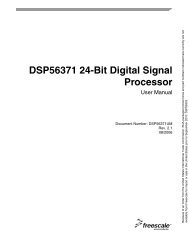
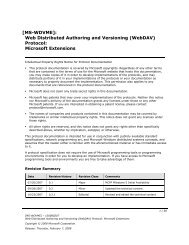
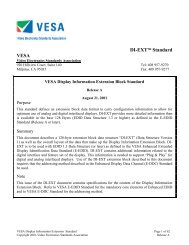
![[MS-VDS]: Virtual Disk Service (VDS) Protocol Specification](https://img.yumpu.com/50743814/1/190x245/ms-vds-virtual-disk-service-vds-protocol-specification.jpg?quality=85)
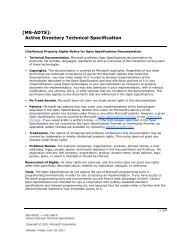
![[MS-GPSI]: Group Policy: Software Installation Protocol Extension](https://img.yumpu.com/50703911/1/190x245/ms-gpsi-group-policy-software-installation-protocol-extension.jpg?quality=85)

![[MS-GPPREF]: Group Policy: Preferences Extension Data Structure](https://img.yumpu.com/50206932/1/190x245/ms-gppref-group-policy-preferences-extension-data-structure.jpg?quality=85)