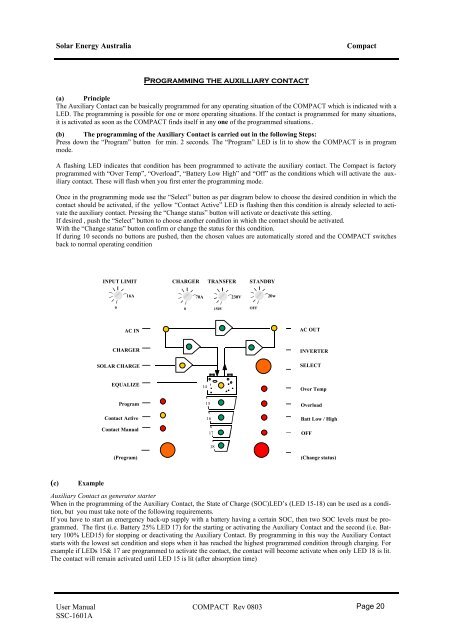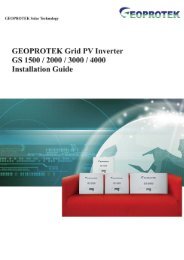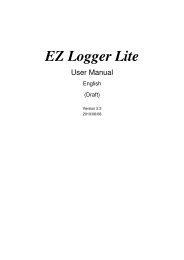Compact Manual 0303 - Solar Energy Australia
Compact Manual 0303 - Solar Energy Australia
Compact Manual 0303 - Solar Energy Australia
You also want an ePaper? Increase the reach of your titles
YUMPU automatically turns print PDFs into web optimized ePapers that Google loves.
<strong>Solar</strong> <strong>Energy</strong> <strong>Australia</strong><br />
<strong>Compact</strong><br />
PROGRAMMING THE AUXILLIARY CONTACT<br />
(a) Principle<br />
The Auxiliary Contact can be basically programmed for any operating situation of the COMPACT which is indicated with a<br />
LED. The programming is possible for one or more operating situations. If the contact is programmed for many situations,<br />
it is activated as soon as the COMPACT finds itself in any one of the programmed situations..<br />
(b) The programming of the Auxiliary Contact is carried out in the following Steps:<br />
Press down the “Program” button for min. 2 seconds. The “Program” LED is lit to show the COMPACT is in program<br />
mode.<br />
A flashing LED indicates that condition has been programmed to activate the auxiliary contact. The <strong>Compact</strong> is factory<br />
programmed with “Over Temp”, “Overload”, “Battery Low High” and “Off” as the conditions which will activate the auxiliary<br />
contact. These will flash when you first enter the programming mode.<br />
Once in the programming mode use the “Select” button as per diagram below to choose the desired condition in which the<br />
contact should be activated, if the yellow “Contact Active” LED is flashing then this condition is already selected to activate<br />
the auxiliary contact. Pressing the “Change status” button will activate or deactivate this setting.<br />
If desired , push the “Select” button to choose another condition in which the contact should be activated.<br />
With the “Change status” button confirm or change the status for this condition.<br />
If during 10 seconds no buttons are pushed, then the chosen values are automatically stored and the COMPACT switches<br />
back to normal operating condition<br />
INPUT LIMIT<br />
CHARGER TRANSFER STANDBY<br />
16A<br />
70A<br />
230V<br />
20w<br />
0<br />
0<br />
150V<br />
OFF<br />
AC IN<br />
AC OUT<br />
CHARGER<br />
SOLAR CHARGE<br />
INVERTER<br />
SELECT<br />
EQUALIZE<br />
14<br />
Over Temp<br />
Program<br />
Contact Active<br />
Contact <strong>Manual</strong><br />
15<br />
16<br />
17<br />
Overload<br />
Batt Low / High<br />
OFF<br />
(Program)<br />
18<br />
(Change status)<br />
(c) Example<br />
Auxiliary Contact as generator starter<br />
When in the programming of the Auxiliary Contact, the State of Charge (SOC)LED’s (LED 15-18) can be used as a condition,<br />
but you must take note of the following requirements.<br />
If you have to start an emergency back-up supply with a battery having a certain SOC, then two SOC levels must be programmed.<br />
The first (i.e. Battery 25% LED 17) for the starting or activating the Auxiliary Contact and the second (i.e. Battery<br />
100% LED15) for stopping or deactivating the Auxiliary Contact. By programming in this way the Auxiliary Contact<br />
starts with the lowest set condition and stops when it has reached the highest programmed condition through charging. For<br />
example if LEDs 15& 17 are programmed to activate the contact, the contact will become activate when only LED 18 is lit.<br />
The contact will remain activated until LED 15 is lit (after absorption time)<br />
User <strong>Manual</strong> COMPACT Rev 0803<br />
SSC-1601A<br />
Page 20