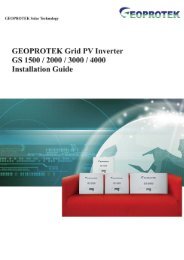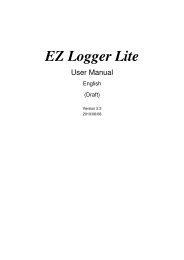Compact Manual 0303 - Solar Energy Australia
Compact Manual 0303 - Solar Energy Australia
Compact Manual 0303 - Solar Energy Australia
You also want an ePaper? Increase the reach of your titles
YUMPU automatically turns print PDFs into web optimized ePapers that Google loves.
<strong>Solar</strong> <strong>Energy</strong> <strong>Australia</strong><br />
<strong>Compact</strong><br />
Auxiliary Contact as Twilight Switch (With solar charger option)<br />
The Auxiliary Contact of the COMPACT can also be used as a twilight switch , i.e. for automatically operating<br />
exterior lighting. <strong>Solar</strong> modules connected to the <strong>Compact</strong> will measure the light intensity. If the COMPACT is<br />
operating without solar modules and a twilight-switching function is desired, you can connect small solar cells<br />
with the nominal voltage of the COMPACT to the SOLAR terminals for the purpose of measuring the light<br />
intensity. To function as a twilight-switch the Auxiliary Contact must be programmed so that the condition<br />
“SOLAR CHARGE” LED is active. Programming must be carried out in steps and in accordance with the description<br />
for the programming of the Auxiliary Contact<br />
<strong>Manual</strong> operating of Auxiliary Contact:<br />
The Auxiliary Contact can be operated manually at any time by pressing the “AUX. CONTACT” button. The “Contact<br />
manual“ LED lights up to indicate that the Contact is manually operated, and the “Contact active“ LED lights up when the<br />
Contact is active. By pushing the “ AUX CONTACT” button again, the Contact is deactivated. By pushing it a third time,<br />
automatic functions are restored.<br />
DISABLING SOME OF THE COMPACT FUNCTIONS<br />
Each different function, charger, inverter and transfer can be disabled. This is useful for specific applications which are required<br />
to disable some of these three functions.<br />
If you press the “Reset Alarm” button for more than 2 seconds you can have access to the different possibilities shown in<br />
the following diagram.<br />
In programming mode the display only shows the different types of program with the “Charger”, “Transfer” and “Inverter’<br />
functions. To change the type of programming press the “Reset Alarm” button until the LED corresponding to the desired<br />
function is lit, in to the table below. After 10 seconds the COMPACT will exit the programming mode and function with<br />
the new programming. In normal user mode, the disabled functions are displayed by a blinking LED<br />
Diagram of the different mode<br />
9<br />
Indicates an off LED<br />
Indicates a blinking LED<br />
Indicates a lit LED<br />
AC IN 1<br />
CHARGER 2<br />
7<br />
8<br />
9<br />
AC OUT<br />
INVERTER<br />
All the functions are enabled. This is the factory<br />
setting.<br />
AC IN 1<br />
CHARGER 2<br />
7<br />
8<br />
9<br />
AC OUT<br />
INVERTER<br />
The inverter is disabled. Only the transfer switch and<br />
the charger will work normally.<br />
AC IN 1<br />
CHARGER 2<br />
7<br />
8<br />
9<br />
AC OUT<br />
INVERTER<br />
Charger and transfer switch are disabled. the inverter<br />
will work continuously even if there is a correct AC<br />
voltage at the input<br />
AC IN 1<br />
CHARGER 2<br />
7<br />
8<br />
9<br />
AC OUT<br />
INVERTER<br />
Inverter and charger are both disabled.<br />
Only the transfer switch function is enabled in input<br />
voltage and frequency is OK.<br />
MAINTENANCE : A regular maintenance check is important for the and reliable operation of your inverter. Your<br />
qualified installer should ensure that all connection are tight and clean. This should be done monthly in mobile applications.<br />
Also check that no debris is blocking any of the ventilation holes on the inverter.<br />
User <strong>Manual</strong> COMPACT Rev 0803<br />
SSC-1601A<br />
Page 21