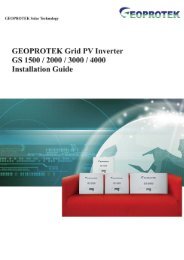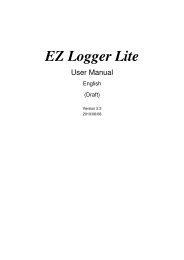Compact Manual 0303 - Solar Energy Australia
Compact Manual 0303 - Solar Energy Australia
Compact Manual 0303 - Solar Energy Australia
You also want an ePaper? Increase the reach of your titles
YUMPU automatically turns print PDFs into web optimized ePapers that Google loves.
<strong>Solar</strong> <strong>Energy</strong> <strong>Australia</strong><br />
<strong>Compact</strong><br />
Cabling/wiring<br />
When making connections to the <strong>Compact</strong> you must ensure that all connections are carried out in a clean and correct manner and under no<br />
circumstances that a cable is connected to a wrong terminal.<br />
Connecting the COMPACT must be carried out in the following order.<br />
(a) Pre-installation settings<br />
Before you start with the wiring of the COMPACT you must set the type of battery. If sealed-gel batteries are used then you must set the<br />
small slide-switch ”Equalize“ which is on the front with the connecting terminals, to OFF position. In case of normal lead-acid batteries,<br />
these can handle a higher equalizing charge, the same slide switch can be set to the ON position. If in doubt leave the setting in the OFF<br />
position.<br />
(b) Connection to battery<br />
Prepare the batteries for connection. Prepare battery cables, if necessary press on cable tabs/shoes. Connect the red cable to the Battery<br />
positive fuse/circuit breaker and the black cable to battery Minus(-) Take care when connecting the second cable to the battery, as a spark<br />
is produced, this is caused for a short time due to high current flowing in the COMPACT to charge the capacitors. This is another reason to<br />
install a battery fuse/circuit breaker. For this reason follow strictly the safety measures described in this manual.<br />
DO NOT INSERT THE BATTERY FUSE AT THIS STAGE.<br />
(c) Connection to the AC OUTPUT<br />
The AC output must be connected to the screw terminal AC OUTPUT. For this, use a 3-core cable with a conductor cross section of<br />
2,5mm 2 . Connections are marked as follows “N“= Neutral, “PE“= Earth, “L“= Live or Active.<br />
Caution: High voltage can be at the AC output, ensure the <strong>Compact</strong> is not connected when making AC connections<br />
(d) Connection to the AC INPUT<br />
The AC input supply from the electricity grid or from a generator must be connected to the screw terminals marked AC INPUT. For this<br />
use a 3-core cable with a conductor cross section of 2,5mm 2 . Connections are marked as follows “N“ =Neutral, “PE“= Earth, “L“ = Live/<br />
Active.<br />
(e) Connect the <strong>Solar</strong>modules: SOLAR +/- (Only for solar option)<br />
<strong>Solar</strong> modules are connected on these terminals. Under no circumstances should any other energy source i.e. wind generator be connected<br />
to these terminals. Depending on the power of the modules, the cable cross section should be 2.5 up to 6mm 2 . Before connecting it is<br />
necessary to check with a Voltmeter that the voltage of the Module meets the following values:<br />
SSC-12-1K3S 17-25V /30A,<br />
SSC-24-2K3S 34-45V /30A,<br />
SSC-48-3K5S 68-90V /20A.<br />
(f) Connection to Auxiliary Contact<br />
On these three terminals is a potential free change-over contact capable of switching a maximum current and voltage of 16A/250Vac. The<br />
“Contact active” LED shows the status of these contacts, when the LED is ON, the contacts are active. The schematic view of the connections<br />
on the front of the <strong>Compact</strong>, shows the contacts in the non active state.<br />
(g) Connection to Remote display<br />
The Remote Display SSC-REM-01 is connected in the terminal marked “Remote control“ with a RJ11/8 connector. The Remote Control<br />
can be plugged IN at any time. Push in the connector, without forcing it, until you hear the „click“, now the connector is locked in place.<br />
The same applies to the plug at the Remote Display end. The length of the cable for the Remote Display should not exceed 40m, is comes<br />
standard with 20m cable.<br />
(h) Connection to Temperature Sensor (Optional.)<br />
The Temperature sensor SSC-TS-01 is connected to the terminal marked “Temp“ with a RJ11/6 connector. The Temperature Sensor can<br />
be plugged IN at any time. Push in the connector without forcing it, until you hear a click, now the connector is locked in place. The Temperature<br />
Sensor should be glued or taped to the wall of the battery or near it. The Temperature Sensor cable must not be tied together with<br />
the battery cables or laid in a cable bundle.<br />
OPERATING<br />
You can now apply power to your compact by inserting the battery fuse:<br />
Caution: this will generate a spark.<br />
Check if the “OFF” LED is lit. If it is not lit, press quickly the “ON/OFF” switch, now “OFF” should be lit.<br />
On connecting the battery the COMPACT needs 1 – 2 Minutes to calculate the actual State of Charge of the battery. During this time the<br />
battery State of Charge is shown as 100% charged. (LED 14,15,16 &17 lit).<br />
If the LED marked “Battery Low/High” is lit, the battery charge is too low. If the LED marked “Battery Low/High” is blinking, the battery<br />
charge is too high.<br />
Caution: With a wrong battery voltage the COMPACT can be destroyed. ( For example: connecting a SSC-12-1K3 to a 48V Battery).<br />
If the COMPACT has been connected with reverse battery polarity, it must be returned to <strong>Solar</strong> <strong>Energy</strong> <strong>Australia</strong> for repair.<br />
User <strong>Manual</strong> COMPACT Rev 0803<br />
SSC-1601A<br />
Page 9