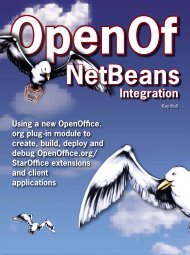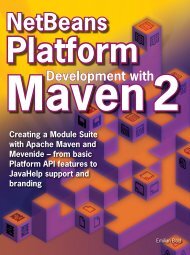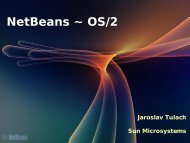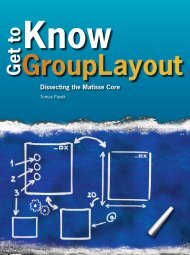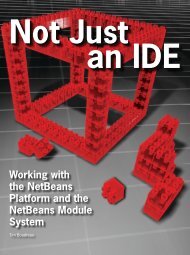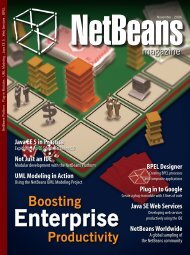CASA Editor UI Specification - NetBeans Wiki
CASA Editor UI Specification - NetBeans Wiki
CASA Editor UI Specification - NetBeans Wiki
You also want an ePaper? Increase the reach of your titles
YUMPU automatically turns print PDFs into web optimized ePapers that Google loves.
2. <strong>Specification</strong><br />
2.1 Project Context Menu – Edit Project<br />
Figure 1: Composite Application project Context Menu, Edit Project menu item<br />
2.2 <strong>CASA</strong> <strong>Editor</strong> Window - Source View<br />
Figure 2: The Source View of the <strong>CASA</strong> editor window<br />
Components:<br />
• Source button - if selected, the XML source of the composite application<br />
deployment configuration file is displayed.<br />
• Design button - if selected, the graph view of the composite application<br />
deployment configuration file is displayed.<br />
• Toolbar buttons – these are standard Netbeans XML editor toolbar buttons.