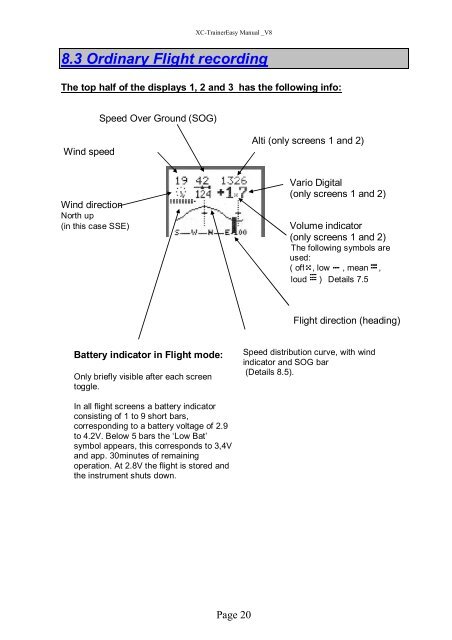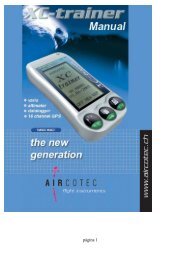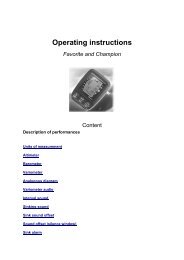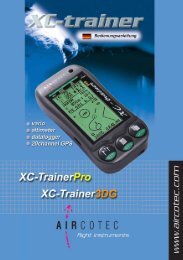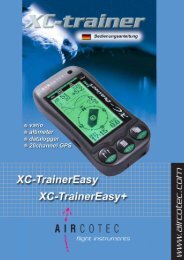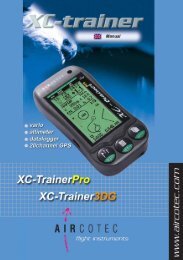Easy manual as pdf-file for download - Aircotec
Easy manual as pdf-file for download - Aircotec
Easy manual as pdf-file for download - Aircotec
Create successful ePaper yourself
Turn your PDF publications into a flip-book with our unique Google optimized e-Paper software.
XC-Trainer<strong>E<strong>as</strong>y</strong> Manual _V8<br />
8.3 Ordinary Flight recording<br />
The top half of the displays 1, 2 and 3 h<strong>as</strong> the following info:<br />
Speed Over Ground (SOG)<br />
Wind speed<br />
Alti (only screens 1 and 2)<br />
Wind direction<br />
North up<br />
(in this c<strong>as</strong>e SSE)<br />
Vario Digital<br />
(only screens 1 and 2)<br />
Volume indicator<br />
(only screens 1 and 2)<br />
The following symbols are<br />
used:<br />
( off , low , mean ,<br />
loud ) Details 7.5<br />
Flight direction (heading)<br />
Battery indicator in Flight mode:<br />
Only briefly visible after each screen<br />
toggle.<br />
Speed distribution curve, with wind<br />
indicator and SOG bar<br />
(Details 8.5).<br />
In all flight screens a battery indicator<br />
consisting of 1 to 9 short bars,<br />
corresponding to a battery voltage of 2.9<br />
to 4.2V. Below 5 bars the ‘Low Bat’<br />
symbol appears, this corresponds to 3,4V<br />
and app. 30minutes of remaining<br />
operation. At 2.8V the flight is stored and<br />
the instrument shuts down.<br />
Page 20