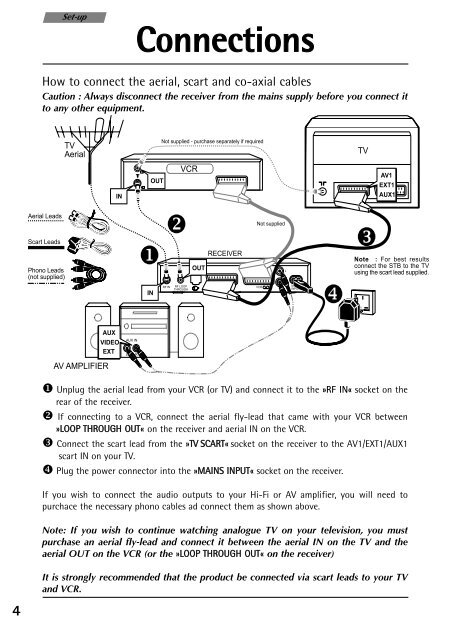User manual - The Remote Controls Shop
User manual - The Remote Controls Shop
User manual - The Remote Controls Shop
Create successful ePaper yourself
Turn your PDF publications into a flip-book with our unique Google optimized e-Paper software.
3569723D DTI1000 UM8.qxp 02/03/2005 12:24 Page 4<br />
4<br />
How to connect the aerial, scart and co-axial cables<br />
Caution : Always disconnect the receiver from the mains supply before you connect it<br />
to any other equipment.<br />
Aerial Leads<br />
Scart Leads<br />
Phono Leads<br />
(not supplied)<br />
Set-up<br />
TV<br />
Aerial<br />
AV AMPLIFIER<br />
IN<br />
AUX<br />
VIDEO<br />
EXT<br />
AUX IN<br />
L R<br />
Connections<br />
u<br />
IN<br />
OUT<br />
Not supplied - purchase separately if required<br />
v<br />
RF IN<br />
VCR<br />
RF LOOP<br />
THROUGH<br />
OUT<br />
RECEIVER<br />
TV<br />
Not supplied<br />
� Unplug the aerial lead from your VCR (or TV) and connect it to the »RF IN« socket on the<br />
rear of the receiver.<br />
� If connecting to a VCR, connect the aerial fly-lead that came with your VCR between<br />
»LOOP THROUGH OUT« on the receiver and aerial IN on the VCR.<br />
� Connect the scart lead from the »TV SCART« socket on the receiver to the AV1/EXT1/AUX1<br />
scart IN on your TV.<br />
� Plug the power connector into the »MAINS INPUT« socket on the receiver.<br />
If you wish to connect the audio outputs to your Hi-Fi or AV amplifier, you will need to<br />
purchace the necessary phono cables ad connect them as shown above.<br />
Note: If you wish to continue watching analogue TV on your television, you must<br />
purchase an aerial fly-lead and connect it between the aerial IN on the TV and the<br />
aerial OUT on the VCR (or the »LOOP THROUGH OUT« on the receiver)<br />
It is strongly recommended that the product be connected via scart leads to your TV<br />
and VCR.<br />
VCR<br />
L<br />
R<br />
MAINS<br />
INPUT<br />
x<br />
TV<br />
w<br />
AV1<br />
EXT1<br />
AUX1<br />
Note : For best results<br />
connect the STB to the TV<br />
using the scart lead supplied.